Chromebook

Categories

- March 27, 2024
- Laptop & Notebooks, Chromebook
Introduction
Choosing a new laptop can feel like navigating a sea of technology, especially with diverse options like Lenovo PCs and Chromebooks. Both have unique strengths, leaving you wondering: "Which path should I take? The power-packed PC or the streamlined Chromebook?
With technological advancements, each device seems the best with its unique features and benefits, catering to different preferences and requirements.
This blog will explore the key differences between Lenovo PCs and Chromebooks, helping you decide based on your specific needs and priorities. Whether you're a student, professional, or casual user, understanding the differences between these two categories of devices will allow you to choose the perfect Lenovo device for your lifestyle and workflow.
So, let’s get to it!
Lenovo PCs
Desktop computers are known for their impressive

- August 07, 2023
- Laptop & Notebooks, Chromebook
The competition between Chromebook vs Windows has been long running in the industry. Whether you are a student, a business professional, or a home-user, it is important to know which computing device is best for you.
What is a Chromebook?
Chromebooks are low-cost laptops operating on the "Google OS". They can do just about anything that a laptop can do, i.e., checking mail, browsing the internet, or performing everyday computations. The key difference is that their operating system relies more on software than hardware, making it more affordable and portable for the user.

- July 07, 2023
- Laptop & Notebooks, Chromebook
Chromebooks have emerged as the latest version of traditional laptops that run on Chrome OS and are primarily designed for writing documents, web-based surfing, streaming videos, and general internet searches. Being lightweight and innovative, Chromebooks offer a perfect blend of versatility, affordability, portability, functionality, and efficiency at the same time.
Among the top-leading manufacturers of Chromebooks, ASUS has significantly proven its commitment to premium quality and innovation. With an array of cutting-edge specifications and features, ASUS's Chromebooks are designed to deliver built-in security enhancements, the best performance, a long-lasting battery, and the business capabilities of Chrome OS to empower remote workers, tech enthusiasts, and casual users alike.

- June 26, 2023
- Chromebook, Guide
Chromebooks are also known as the latest version of traditional laptops and are designed to provide faster speed and performance. From sleek, portable designs to robust batteries and powerful processors, Chromebooks offer versatile and efficient computing solutions. These were basically crafted for web surfing, email, Facebook, Docs, Sheets, and general online applications and websites.
Among other impressive features, a Chromebook’s administrator account allows control of the complete "Chrome device settings", enabling users to manage policies for device enrollment, sign-in settings, software updates, and device reporting. An admin account also provides access to multiple aspects of the device, including network settings, application installations, and security features.

- June 23, 2023
- Chromebook, Guide
Chromebooks are the most budget-friendly choice for students, professionals, and individuals who want a reliable and ultraportable computing solution. It runs on a stripped-down operating system from Google known as "ChromeOS" and was basically designed for web surfing, multimedia, and online Google applications. However, like other gadgets, sometimes Chromebooks slow down and freeze because they run graphics-intensive and high-end software.
Imagine the frustration of trying to complete an important project or get an essential piece of data only to find your Chromebook completely unresponsive! This might be due to a hardware malfunction or software glitch; a frozen Chromebook can cause inconvenience and disrupt your productivity. But worry not! There are multiple methods available

- May 26, 2023
- Chromebook, Guide
Are you a student in need of a reliable and efficient laptop? Look no further than ASUS Chromebooks for students! These laptops offer excellent performance, portability, and affordability. From making assignments, to taking notes, these impressive devices are capable of just about anything.
But how do you decide which laptop is the best for you? Anyone can get confused while picking out their ideal product amongst thousands of laptops. That’s why we have listed the top 3 student ASUS Chromebook in 2023. All while considering the RAM,

- May 24, 2023
- Chromebook, Guide
ASUS Chromebooks have gained popularity due to their unmatched performance, sleek designs, and user-friendly interface. The Chromebook has its own operating system, known as Chrome OS. Unlike Windows, Chrome OS is incredibly light and does not slow down over a long period of time.
Therefore, if you have been using your ASUS notebook for a long time, a factory reset can boost its speed. You may also reset it to remove a fake user account. However if you don’t have the password, it can be really overwhelming to reset it. Fear not, as we will walk you through different methods that will help you restore your Chromebook to its

- April 22, 2022
- Laptop & Notebooks, Chromebook
Yes, MacBook is the go-to laptop for professionals. It’s no surprise that Macs were traditionally associated with creative industries like graphic design and marketing, but over time more businesses have started to adopt Apple technology. We now see them in so many industries i.e., association, retail, government, construction, transportation, etc.
There are many good reasons for this, but many businesses still regard Macs with suspicion and are hesitant to switch from PCs to Macs. The high cost of Macs is a common criticism leveled at them. While they are not cheap, they are generally comparable in price to high-end PCs and offer outstanding quality and longevity.
Businesses can easily stick with what they know and continue to rely on PCs, but there are numerous reasons to consider switching to Macs.
Let's look at a few of the more significant ones.
Security:
As compared to PCs, Macs are a safer option. Viruses for Apple are very
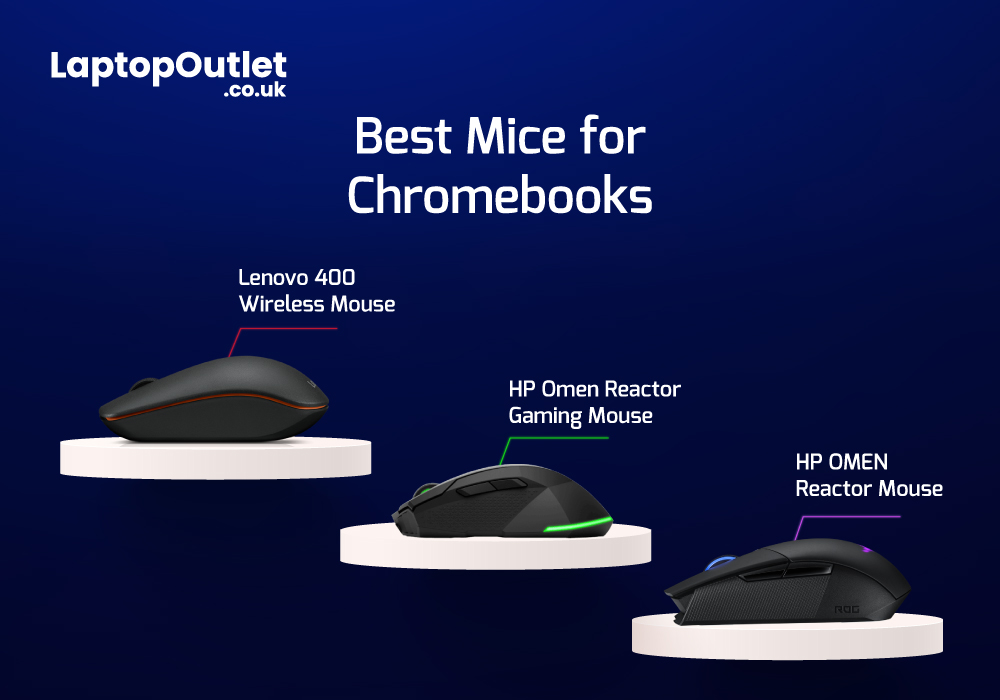
- April 05, 2022
- Reviews, Laptop & Notebooks
Chromebooks are meant to support best portability with plenty of power packed inside them. Even though there are loads of sizes and shapes that come with Chromebooks nowadays, their portability is still at its peak. With that comes the absence of extremely efficient mouse scrolling. But there are still trackpads attached with Chromebooks that work tremendously for navigation. However, still the use of the best wired and wireless mice with Chromebook can feel heavenly when you are in the middle of work.
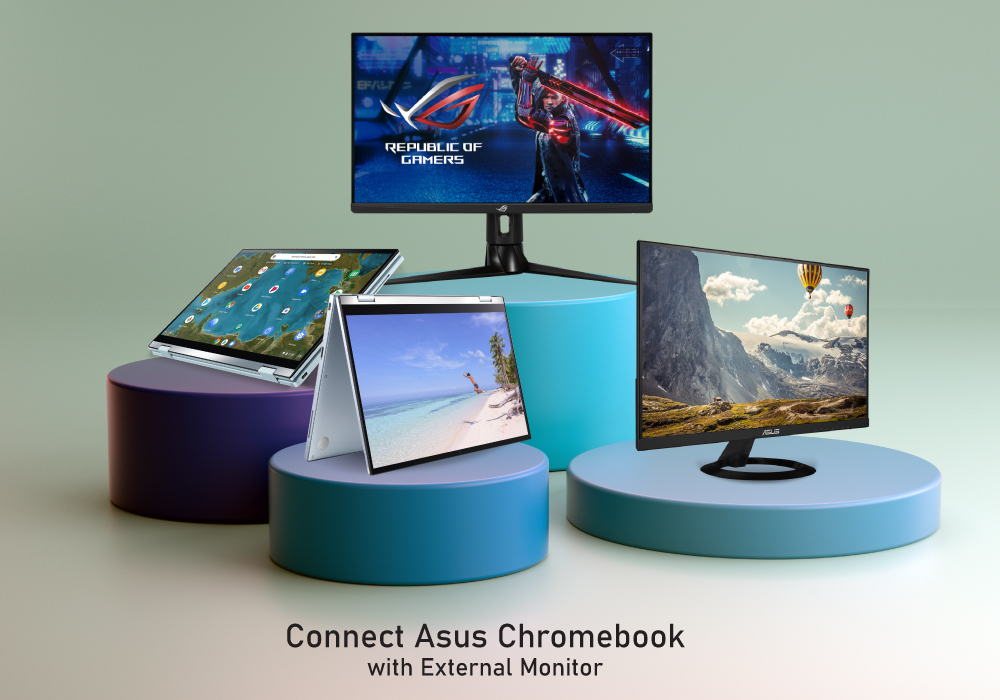
- January 06, 2022
- Chromebook
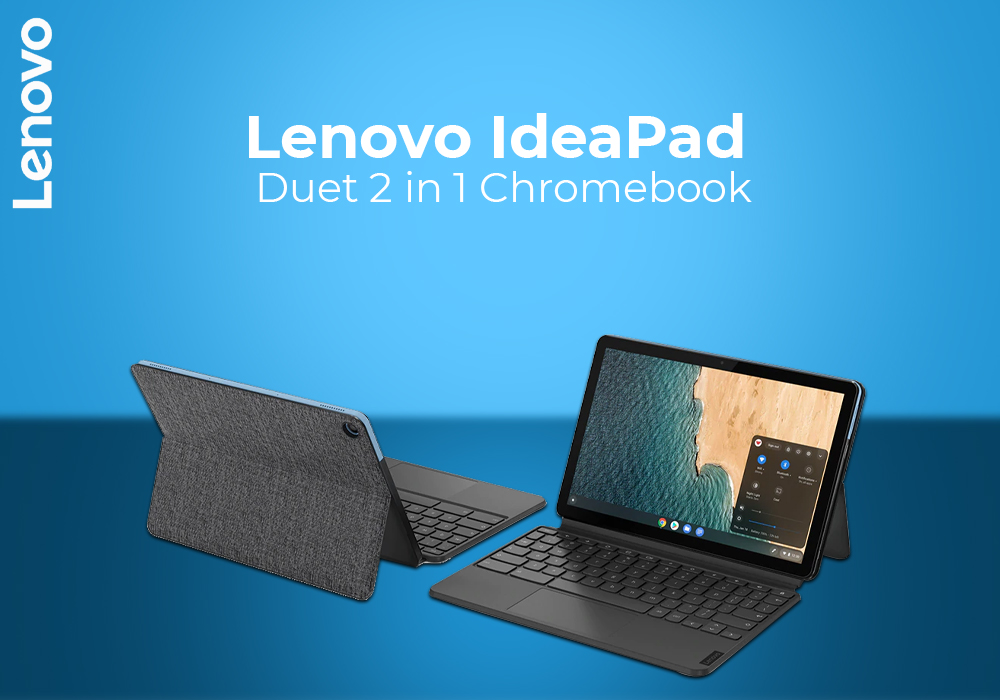
- May 21, 2021
- Reviews, Laptop & Notebooks
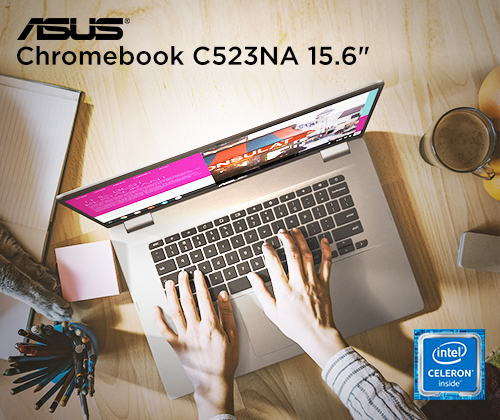
- April 16, 2021
- Reviews, Chromebook














