ASUS Chromebook vs ASUS Vivobook: Which is Better for Everyday Use?
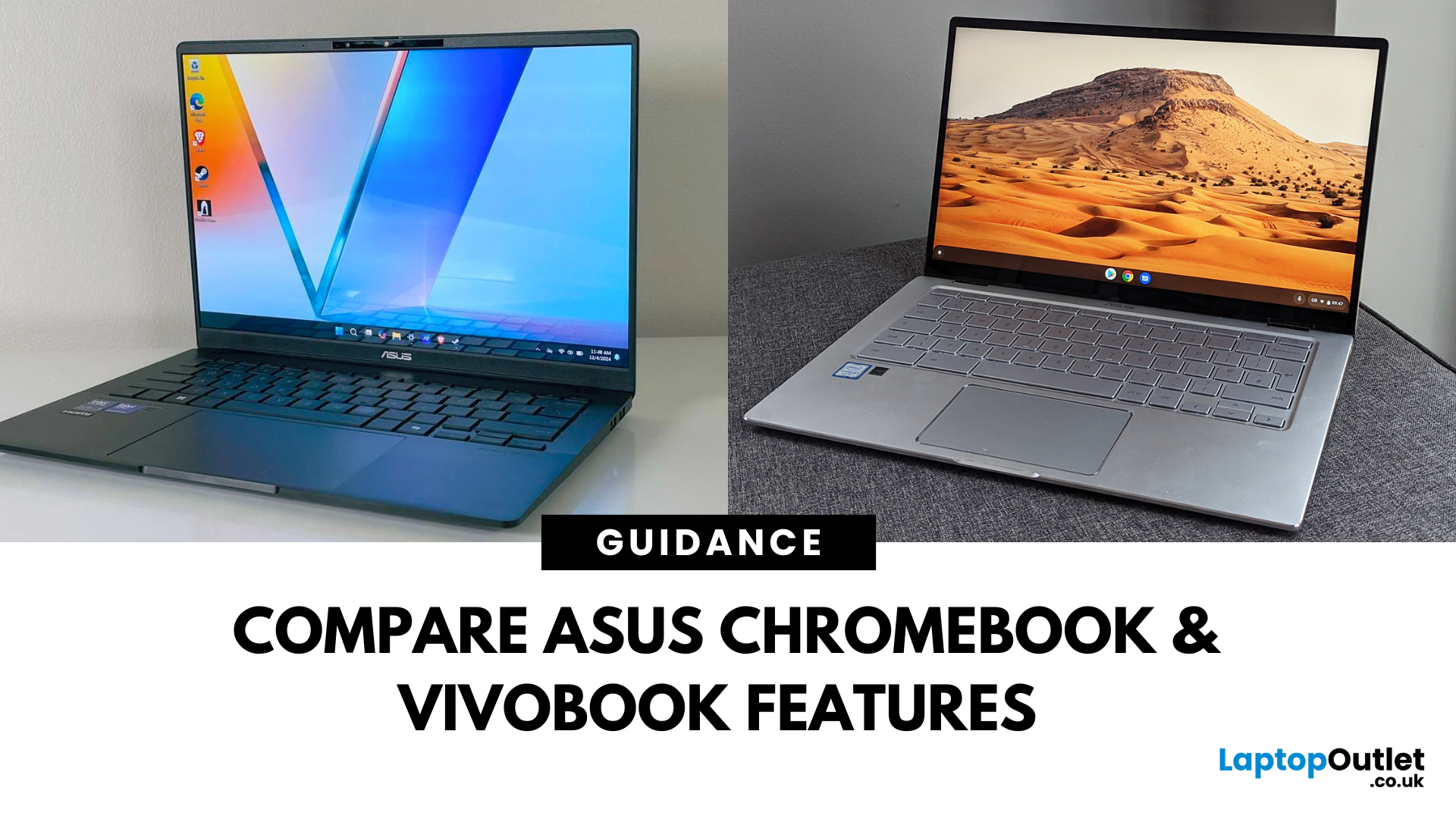
When you're shopping for a new laptop, it’s easy to get caught in the spec-sheet spiral. But let’s keep it real. You don’t need to decode tech terms - you need a device that just works for your daily hustle.
Enter ASUS Chromebook and ASUS Vivobook. Two popular options from ASUS, both targeting everyday users who want dependable, stylish, and feature-packed laptops without draining their bank accounts. But which one actually suits you better?
This blog breaks down what each machine does best. Whether you're answering emails, watching your favourite series, hopping between Zoom meetings, or smashing through assignments, we're here to help you figure out which is the best ASUS laptop for everyday use.
Performance: How Much Power Do You Really Need?
ASUS Chromebook: Built for Speed, Not Bulk
Think of the ASUS Chromebook as your minimalistic, always-ready sidekick. Powered by ChromeOS and designed for efficiency, ASUS Chromebook computers are made to handle light to moderate workloads with ease. They're perfect for tasks like:
- Browsing the web
- Using Google Workspace (Docs, Sheets, Slides)
- Watching videos on YouTube or Netflix
- Video calls on Google Meet or Zoom
ASUS Chromebooks typically come with Intel Celeron, MediaTek, or entry-level Intel Core processors, paired with 4GB to 8GB of RAM. That combo translates to smooth, responsive performance for cloud-based work.
Apps load fast. Boot-up is almost instant. And because ChromeOS is so lightweight, the system rarely feels sluggish, even with multiple tabs open.
But here’s the deal: don’t expect it to run heavy desktop programs or demanding software. You won't be editing 4K videos or running triple-A games on a Chromebook. That’s just not its lane.
ASUS Vivobook: Multitasking Muscle for the Masses
Now, if you want a machine that can do it all - handle daily productivity and still have juice left for creative projects or light gaming, the ASUS Vivobook laptop is the winner.
With configurations featuring Intel Core i3, i5, i7, i9 or AMD Ryzen 5, 7, and 9 paired with 8GB to 16GB of RAM, Vivobooks bring desktop-grade performance to your backpack. Whether you're crunching data in Excel, running Zoom alongside Photoshop, or juggling 20 browser tabs while streaming music, the Vivobook doesn't flinch.
Plus, Vivobooks often include SSD storage starting at 256GB, which means blazing-fast read/write speeds and quick boot-ups. You also get full Windows 11, so you're free to install any app or program without restrictions.
Verdict:
If your daily routine revolves around browsing, emails, and cloud tools, the Chromebook is all you need - simple, fast, and efficient.
But if you multitask, handle bigger files, or need to install custom software, Vivobook gives you that extra horsepower without going full gaming rig.
Display: Visuals That Keep Up with Your Life
Chromebook: Crisp, Compact, and Touch-Ready
ASUS Chromebooks usually feature 11.6" to 15.6" HD or Full HD panels. Some models come with touchscreen displays, which are surprisingly handy for note-taking, sketching, or just breezing through tabs with a tap.
The displays are decent, but they’re not made for colour-critical tasks or immersive viewing. Brightness is average, colour range is fair, and viewing angles are perfectly usable for casual users.
One big plus? The smaller screen sizes mean tighter portability and longer battery life. And if you’re a student or someone constantly on the move, that matters more than pixels per inch.
Vivobook: Big Screen Energy
ASUS Vivobooks step up the screen game. Most models sport 15.6" Full HD panels, with some featuring OLED displays that look absolutely stunning. We're talking deep blacks, punchy colors, and smooth visuals that make everything from spreadsheets to Netflix feel a bit more premium.
If you deal with media content, run side-by-side windows, or just prefer more screen real estate for multitasking, the Vivobook display hits different. Higher resolution and bigger panels offer a more immersive and productive experience.
Verdict:
Chromebooks keep it simple and portable. Vivobooks deliver a better all-around visual experience. If you value screen size and sharper visuals, the Vivobook easily takes the crown.
Battery Life: Who Lasts Longer on the Go?
Chromebook: King of Endurance
This is where the ASUS Chromebook really flexes. With its low-power components and efficient OS, battery life is often 10 to 12 hours, sometimes even more. That means you can go a full day at university, work, or on the road without searching for an outlet.
For digital nomads, commuters, or students who don’t want to carry chargers everywhere, this is gold.
Vivobook: Balanced Power with Decent Battery Life
Vivobooks are solid, but they’ve got more demanding internals. Expect around 6 to 9 hours on average. That’s still a full workday if you’re careful, but you’ll likely need to plug in before the day’s done, especially if you’re multitasking or streaming for hours.
Higher-end Vivobooks with OLED displays may draw more power, trimming those hours further. It’s a trade-off for better visuals and more muscle under the hood.
Verdict:
Chromebooks dominate here. If battery life is your top priority, it’s no contest.
Operating System: ChromeOS vs Windows 11
ChromeOS: Lightweight and Lock-In-Free
ChromeOS is made for people who live online. It’s fast, secure, and stupid-simple to use. It boots up in seconds and updates quietly in the background. No bloat, no drama.
You use Google apps for most things like Docs, Gmail, Sheets, Drive. And while offline support is there, it’s not as comprehensive as Windows. For people who love the cloud and keep things minimal, ChromeOS just works.
But it’s not for everyone. Power users may feel boxed in by its limitations.
Windows 11: Freedom to Install and Customise
Vivobooks run Windows 11, giving you full access to all your favourite software such as MS Office, Adobe Creative Suite, Zoom, Spotify, Steam - you name it.
You can tweak, install, and upgrade to your heart’s content. It’s the OS you know and trust, but now cleaner, faster, and more modern. Great for business, school, and everything in between.
The trade-off? Slightly more system maintenance and a bit more complexity.
Verdict:
ChromeOS is sleek and minimal. Windows 11 gives you the keys to the kingdom. Choose based on how much control and flexibility you want.
Storage & RAM: Do You Save to the Cloud or Keep It Local?
Chromebook: Streamlined and Cloud-Centric
Chromebooks are designed for users who store most files in the cloud. They come with 32GB to 128GB of eMMC or SSD storage, which is fine for light use. Plus, you get 100GB of Google Drive storage free for a year.
RAM options range from 4GB to 8GB, which is fine for lightweight work and casual multitasking. Just don’t expect to run dozens of tabs and apps simultaneously.
Vivobook: Expandable Storage
Vivobooks are far more generous. You’re looking at 256GB to 1TB SSDs, often paired with 8GB to 16GB RAM. That’s plenty for file-heavy work, media libraries, and heavy multitasking. And if you ever need more? Many Vivobook models allow RAM and SSD upgrades.
Verdict:
Vivobook gives you room to breathe. If your work lives offline or you deal with big files, it's the smarter pick.
Design & Portability: Which is More Easy to Carry?
Chromebook: Light, Slim, and Ready to Move
ASUS Chromebooks are famously lightweight. Most models weigh around 1 to 1.4kg, with slim chassis that fit perfectly into backpacks and messenger bags.
Even better? Some models are military-grade durable, built to survive drops, spills, and wild commutes. Ideal for students or anyone constantly on the move.
Vivobook: Sleek but Slightly Bulkier
Vivobooks still look great and are fairly slim, but they carry a bit more weight. Most models tip the scale at 1.7 to 2kg. Not heavy, but you’ll feel the difference in hand or on your shoulder.
Verdict:
If you’re always on the move, the Chromebook is lighter and leaner. If you're more desk-bound or want extra features, the Vivobook’s added bulk is worth it.
Price: Which Delivers the Most Bang for Your Buck?
Chromebook: Budget Banger
ASUS Chromebooks are unbeatable when it comes to price. You can snag a capable model for around £200 to £300, and sometimes even less if you catch one of the exclusive ASUS Chromebook deals available at Laptop Outlet.
Perfect for tight budgets, first-time buyers, and anyone who wants maximum value. For Best Asus Laptops on a budget, Chromebooks are a no-brainer.
Vivobook: More Expensive, More Capable
Vivobooks start higher, around £400 to £800, depending on specs. But what you get is full-power computing, more storage, and a system that can grow with your needs.
If you're investing in a laptop for work, school, or creative projects, that extra cost brings long-term value. If you're shopping in the UK, keep an eye out for the best Vivobooks UK store for great savings.
Verdict:
Chromebook wins on price. Vivobook wins on value-for-performance.
Who Should Buy the ASUS Chromebook vs ASUS Vivobook?
You’re not just buying a machine, you’re investing in your day-to-day workflow, your chill time, and your future hustle. So which ASUS model actually fits your life? Here's the no-nonsense breakdown.
Go for the ASUS Chromebook if you're...
✓ A student juggling classes and coursework
✓ A casual user who just wants a reliable everyday laptop
✓ A digital nomad or always-on-the-go professional
✓ A family looking for a second or shared device
Choose the ASUS Vivobook if you're...
✓ A power user or multitasker who does it all
✓ A university student or remote worker who needs Windows compatibility
✓ A casual gamer or creative who wants extra performance
✓ A user who stores files locally or needs upgrade options
Final Thoughts:
When it comes to choosing between the ASUS Chromebook vs ASUS Vivobook, the right pick depends entirely on your lifestyle and how you use your tech. If you’re after simplicity, unbeatable battery life, and budget-friendly pricing for everyday tasks, the Chromebook delivers effortlessly. But if you need more power, flexibility, and performance for work, creativity, or multitasking, the Vivobook stands out as the more capable companion.
Both offer fantastic value in their own right and whichever side you land on, you're still getting one of the best ASUS laptops for everyday use.
Explore unbeatable deals on both ASUS Chromebooks and ASUS Vivobooks at Laptop Outlet. Whether you're looking for budget-friendly efficiency or powerful performance, we've got the Best ASUS laptops to match your needs and lifestyle.
Customer Asked Questions
-
Is Vivobook the same as Chromebook?
No, the ASUS Vivobook and ASUS Chromebook are different types of laptops. Vivobooks run on Windows 11 and are designed for multitasking, performance, and software flexibility. Chromebooks, on the other hand, run on ChromeOS, a lightweight, cloud-based operating system that’s ideal for basic tasks like browsing, streaming, and using Google apps.
-
Is the ASUS Vivobook good or bad?
The ASUS Vivobook is generally considered a good laptop for everyday use, especially for students, professionals, and light creators. It offers solid performance, stylish design, and good value for the price. With a wide range of models, users can choose based on their performance needs and budget.
-
Why is the ASUS Chromebook so cheap?
ASUS Chromebooks are affordable because they use lightweight hardware, rely on cloud storage, and run ChromeOS, which doesn’t require high-end specs to perform smoothly. They’re built for essential tasks and online work, which helps keep manufacturing costs down, making them a great budget option.
-
Which is better: ASUS Vivobook or Acer?
Both ASUS and Acer offer great laptops, but ASUS Vivobooks often stand out for their design, build quality, and better display options, especially in the mid-range segment. That said, Acer laptops can offer good value too. The better choice depends on the specific model, use case, and budget.
-
What is the weakness of the ASUS Vivobook?
The main weaknesses of some ASUS Vivobook models include average battery life and mid-tier build materials in lower-end models. While they offer strong performance, they may not be as rugged or long-lasting on a single charge as Chromebooks. However, for the price, they still offer excellent value.
| Read More: |
| Best Cheap Chromebook Deals for Students on a Budget |
| 5 best Monitors for Chromebook |
| Review: Asus Vivobook P1504fa 15.6 Inch |
Related Articles
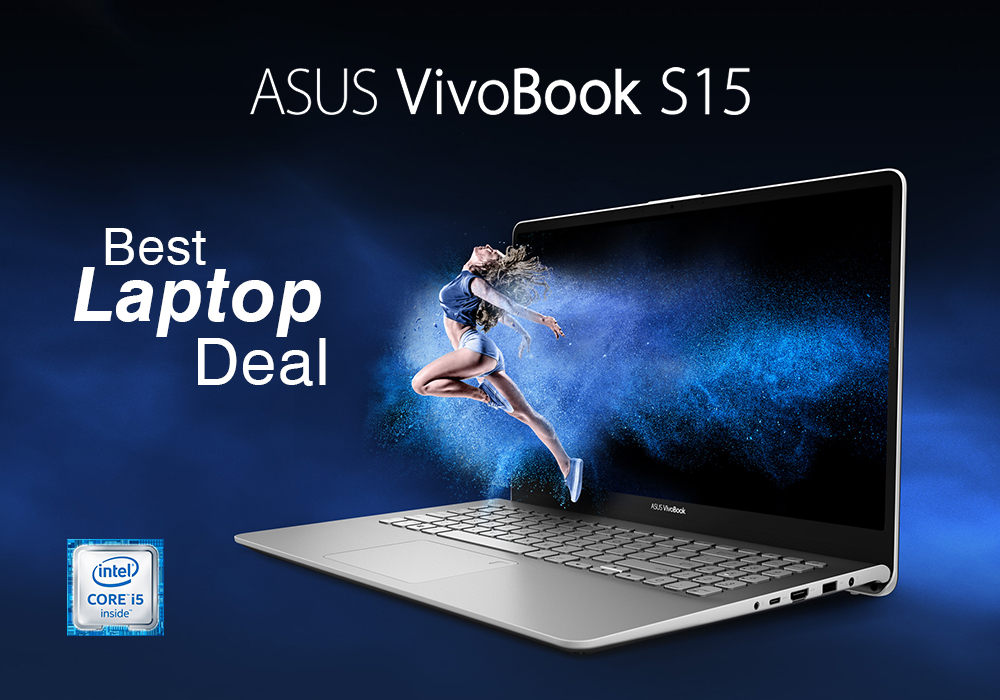
June 26, 2020
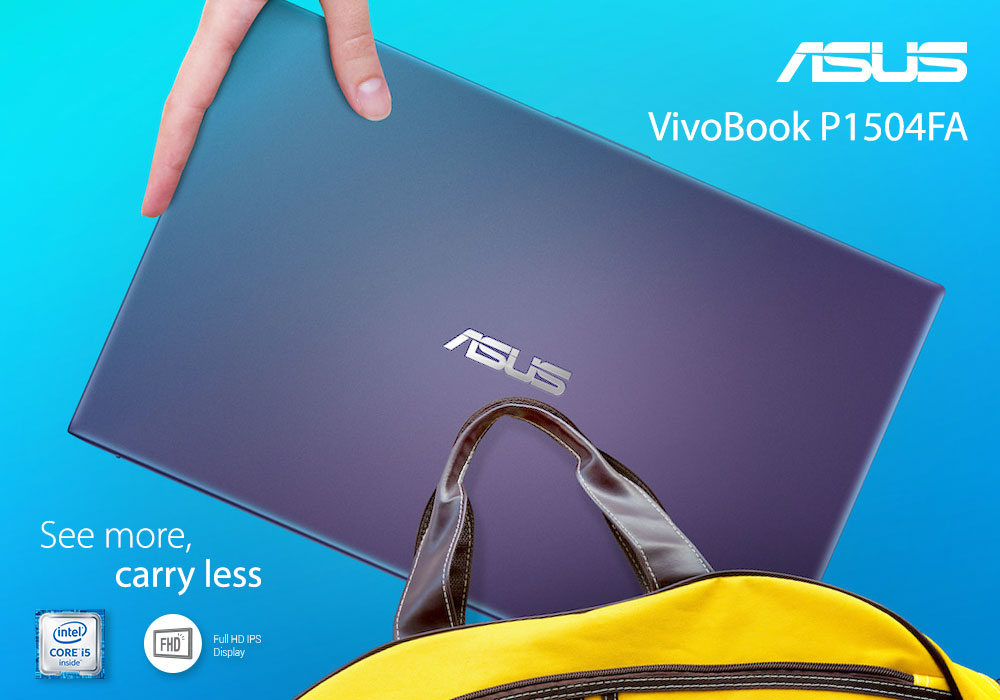
August 03, 2020
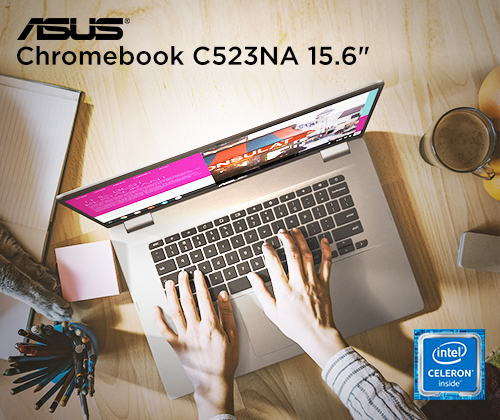
September 25, 2020
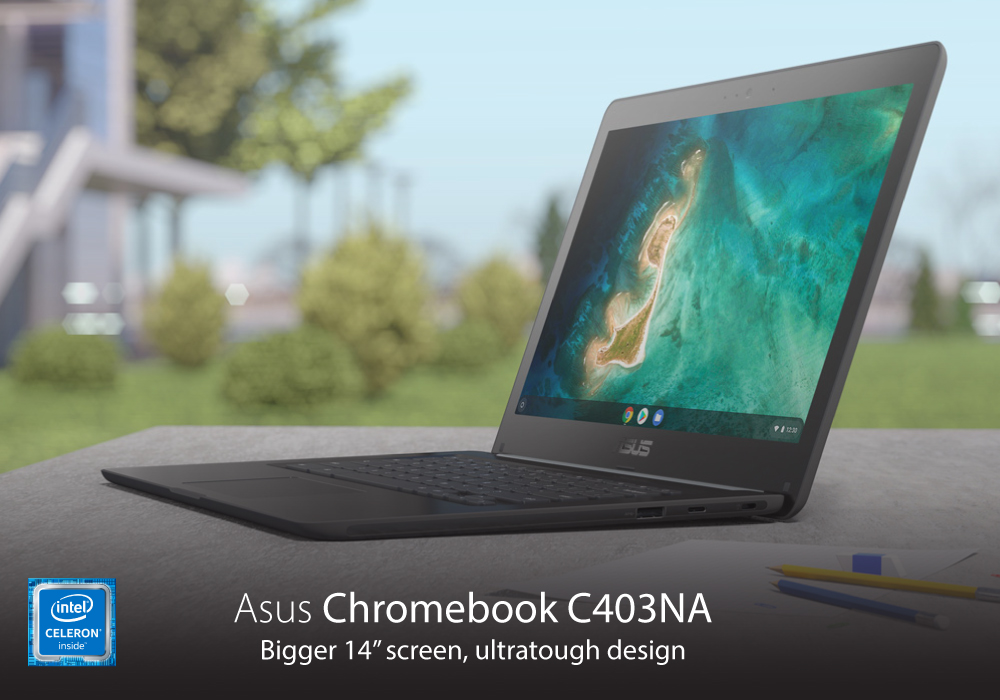
January 27, 2021

May 24, 2023
ASUS Chromebooks have gained popularity due to their unmatched performance, sleek designs, and user-friendly interface. The Chromebook has its own operating system, known as Chrome OS. Unlike Windows, Chrome OS is incredibly light and does not slow down over a long period of time.
Therefore, if you have been using your ASUS notebook for a long time, a factory reset can boost its speed. You may also reset it to remove a fake user account. However if you don’t have the password, it can be really overwhelming to reset it. Fear not, as we will walk you through different methods that will help you restore your Chromebook to its factory settings.
What is a factory reset?
A factory reset or password reset erases all the data from your Chromebook, including all of the files in the download folder. It also removes non-user related information but keeps a little diagnostic and operational data. Resetting your Chromebook is also known as "Powerwash".
A factory reset is an effective troubleshooting

May 26, 2023
Are you a student in need of a reliable and efficient laptop? Look no further than ASUS Chromebooks for students! These laptops offer excellent performance, portability, and affordability. From making assignments, to taking notes, these impressive devices are capable of just about anything.
But how do you decide which laptop is the best for you? Anyone can get confused while picking out their ideal product amongst thousands of laptops. That’s why we have listed the top 3 student ASUS Chromebook in 2023. All while considering the RAM, processing power, battery life, and budget.
ASUS Chromebook CX1500CKA-EJ0014
The ASUS Chromebook CX1500CKA-EJ0014 is the best Chromebook for study with a 15.6-inch Full HD display, providing a vibrant and immersive viewing experience.
Under the hood, the laptop is powered by Intel Pentium Silver processor and 4 GB of LPDDR4 RAM. This enables the Chromebook to deliver smooth multitasking and efficient performance.
It also features a spacious

