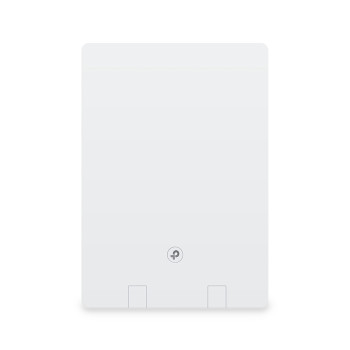TP Link


Finance available
Free Delivery *

Finance available
Free Delivery *

Finance available
Free Delivery *
Explore the Best TP-Link Routers for Powerful, Reliable Wi-Fi
Looking for TP-Link routers that deliver seamless, high-speed performance? Our selection of top-rated TP-Link WiFi routers, including options with mesh technology, and 5G capabilities, offer the ideal solution for homes, offices, and gamers.
TP-Link routers are also a great alternative for users seeking fast routers that blend speed and reliability, offering an affordable solution compared to some of the best ASUS routers in the market.
Why Choose TP-Link Routers?
TP-Link has built a strong reputation for providing innovative, high-performance networking solutions. Whether you need a simple home WiFi router or an advanced mesh system, TP-Link delivers outstanding connectivity at an affordable price.
- Wide Range of Models: From basic models to advanced TP-Link mesh WiFi systems, there's a router for every user, whether you stream, game, or work remotely.
- Superior Coverage & Speed: Enjoy lightning-fast speeds and expansive coverage with advanced technologies like MU-MIMO, OFDMA, and beamforming.
- User-Friendly Setup: TP-Link routers offer easy installation and management through the intuitive Tether app, enabling you to set up, monitor, and control your network effortlessly.
- Advanced Security Features: Many models include parental controls, guest networks, and WPA3 encryption for enhanced security.
- Flexible Connectivity Options: Choose from models with 5G, dual-band, or even tri-band technology, plus compatibility with TP-Link WiFi extenders and TP-Link switches for wider coverage.
How to Pick the Right TP-Link Router
Choosing the right router depends on your connection type, household needs, and desired features.
- Check Your Internet Service Provider (ISP): Some routers work best with specific ISPs. For example, TP-Link DSL modem routers are suitable for ADSL or VDSL connections, while cable or fibre users often require separate modems and routers.
- Consider Your Household's WiFi Needs: Think about how many devices will connect simultaneously. For basic browsing and streaming, a standard TP-Link router may be enough. However, for large households, gamers, or smart home enthusiasts, a high-performance TP-Link mesh WiFi system or a TP-Link 5G router ensures consistent speeds throughout the property.
- Speed Requirements: If you experience buffering, lag, or slow downloads, it may be time to upgrade to a dual-band or tri-band model supporting the latest WiFi standards like WiFi 6.
- Coverage Area: Larger homes or multi-floor properties benefit from mesh routers like Mesh TP-Link systems, which create a seamless network with consistent signal strength in every corner.
- Additional Features: Look for routers offering Smart Connect, MU-MIMO, and advanced QoS for optimised gaming and streaming performance.
- Port Options: For wired devices, such as gaming consoles or desktop PCs, check for gigabit Ethernet ports or compatibility with TP-Link switches to expand your wired connections.
- Expandable Options: If you want flexibility, choose routers compatible with TP-Link’s ecosystem of products, including WiFi extenders and smart home hubs.
- Security & Parental Controls: For families, routers offering parental controls, content filters, and advanced security protocols like WPA3 are highly recommended.
- Flexible Options: For those seeking portable connectivity, TP-Link SIM routers combine 5G speeds with plug-and-play simplicity, ideal for both home and mobile use.
When selecting a router, it’s also helpful to consider futureproofing - choosing a model that supports higher speeds and newer technologies to keep your network running smoothly as devices evolve.
Read More!
What Does a Router Do
How Do I Change a Router Password
What Is the WPS Button on My Router
Read more
FAQs
Some TP-Link products faced bans in specific countries over data privacy or security concerns, but they remain legal and widely used in the UK.
A TP-Link network refers to a home or office Wi-Fi system powered by TP-Link routers, mesh systems, or extenders.
Plug in your TP-Link device, download the TP-Link Tether app or visit the setup page in a browser, and follow the prompts.
It may be due to a faulty cable, incorrect login details, outdated firmware, or ISP issues—try rebooting and rechecking your settings.