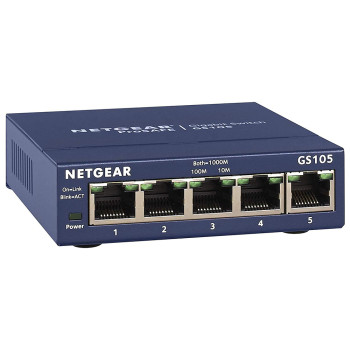Networking


Finance available
Free Delivery *

Finance available
Free Delivery *


Finance available
Free Delivery *


Finance available


Finance available
Free Delivery *


Finance available
Free Delivery *


Finance available
Free Delivery *


Finance available


Finance available


Finance available


Finance available
Free Delivery *
Explore Powerful Home & Office Networking Solutions at Laptop Outlet
Looking for networking accessories that delivers fast, reliable connections for your home or business? Our extensive collection of networking hardware, including premium computer networking devices and easy-to-use home networking solutions, offers top-rated options for gamers, remote workers, and IT professionals seeking seamless performance.
Why Choose Networking Equipment?
Whether you're upgrading your home setup or enhancing your business infrastructure, our range of networking solutions offers unbeatable performance and versatility. Here's why it’s essential for any modern space:
- Fast, Reliable Connections: Achieve smooth internet access and minimal lag across all your devices with advanced networking hardware designed for high-speed data transfers, streaming, and gaming.
- Scalable & Flexible Solutions: From simple home networking solutions to complex multi-device setups, we offer devices tailored to your needs—whether you’re connecting a handful of gadgets or building an enterprise-grade network.
- Seamless Integration: Easily combine your new computer networking devices with other essentials like WiFi routers, NAS storage, and even your AM5 motherboard systems for a fully integrated setup.
At Laptop Outlet, we deliver dependable, high-performance computer networking tools that make it easy to stay connected whether you’re streaming, working remotely, or managing a network of devices.
How to Pick the Right Networking Equipment
Choosing the right networking hardware is key to building a fast, secure, and efficient network. Here are the essential factors to consider when selecting the perfect solution:
1. Device Type
Networking equipment covers various products, including:
- WiFi routers for wireless connectivity
- Network switches for wired device connections
- NAS storage solutions for shared file access
- Gateways and access points for expanded coverage
- Determine your network’s specific needs - whether you need to boost your WiFi signal or improve wired speeds - before choosing a product.
2. Speed & Transfer Rate
Speed is crucial for smooth performance. Look for devices offering Gigabit or even multi-Gigabit capabilities to support activities like:
- 4K media streaming
- Online gaming
- Large file backups and transfers
- Business-critical cloud applications
Networking products now come with speed indicators like 1Gb/s, 10Gb/s, and beyond, making it easier to match your needs.
3. Port Availability
Consider the number of ports required for your wired devices. For example, devices like network switches with 5-port or higher options allow you to connect multiple computers, smart TVs, or consoles simultaneously.
4. Wireless Technology Support
WiFi technologies evolve quickly. Opt for devices supporting newer standards like WiFi 6 or WiFi 7 for faster, more stable wireless performance, especially in high-density households or offices.
5. Features & Functions
Look out for advanced features such as:
- Dual-band or tri-band WiFi for optimised traffic
- Quality of Service (QoS) for traffic prioritisation
- Built-in security features like firewalls and encryption
- Virtual LAN (VLAN) and advanced network management tools in managed switches
6. Expandability & Compatibility
Your networking setup should support future growth. Ensure your equipment works well with existing systems, including your Wi-Fi routers and computing components like your AM5 motherboard.
By reviewing these factors, you can confidently build a powerful and reliable network tailored to your home or business environment.
Read More!
What is VoIP?
How to Find Printer IP Address
How to Connect HP Printer to WiFi
Read more
FAQs
A router and a network switch serve different purposes within a computer network. A router is responsible for directing traffic between different networks, such as connecting your home or office network to the internet. It assigns IP addresses, manages data flow and often includes features such as firewall protection, wireless connectivity and network management tools. In contrast, a network switch operates within a single network and is used to connect multiple wired devices, such as computers, printers or servers, allowing them to communicate with one another. While routers can include built-in switches for basic connectivity, dedicated network switches are generally used to expand the number of wired connections available within a network.
Whether you need a Wi-Fi adapter for your desktop PC depends on how you intend to connect to the internet. Many desktop PCs do not include built-in wireless connectivity and rely on wired Ethernet connections. If you wish to connect your desktop to a wireless network, you will need a Wi-Fi adapter. These adapters are available as USB devices or internal cards that fit into a PCIe slot inside your computer. A Wi-Fi adapter allows your PC to detect and connect to wireless networks, providing greater flexibility if running an Ethernet cable is impractical. However, if you already have a reliable wired connection, a Wi-Fi adapter may not be necessary.
Choosing the right router for gaming or streaming involves evaluating several important factors. Speed is crucial, so it is advisable to select a router that supports high-speed internet connections and includes dual-band or tri-band functionality for better traffic management. Low latency is also essential for gaming, so look for routers with features such as Quality of Service (QoS), which prioritises gaming and streaming traffic to reduce lag and buffering. Coverage is another key consideration; ensure the router can provide a strong, stable signal throughout your home or gaming space.
Many networking products, including routers, switches and Wi-Fi adapters, are designed to work with minimal setup on Windows PCs. In most cases, Windows automatically recognises these devices and installs the necessary drivers. However, certain products, particularly Wi-Fi adapters and advanced networking equipment, may require dedicated driver software for full functionality or to access specific features. Manufacturers usually provide drivers on their websites or include them on a CD or USB drive in the product packaging.