Monthly Archives: April 2022

Categories

AOC monitors could be your best choice for firehouse gaming performance and super-crisp visuals. Along with having a great gaming monitor for your tech space it is highly important that you check your monitor settings. The right gaming monitor settings before you get on the sensational gameplay will elevate your gaming experience wholly. No matter your gaming monitor may be equipped with the most top-tier specs and features. Still, checking and optimizing your AOC monitor settings for gaming will help you to the max.
Interruptions in gaming do not just depend on your computer’s CPU performance. In fact, the gaming monitor plays a crucial part in bringing the best and smoother gameplay on the screen. It’s all about the visual entertainment when it comes to gaming, isn’t it?

- April 22, 2022
- Laptop & Notebooks, Chromebook
Yes, MacBook is the go-to laptop for professionals. It’s no surprise that Macs were traditionally associated with creative industries like graphic design and marketing, but over time more businesses have started to adopt Apple technology. We now see them in so many industries i.e., association, retail, government, construction, transportation, etc.
There are many good reasons for this, but many businesses still regard Macs with suspicion and are hesitant to switch from PCs to Macs. The high cost of Macs is a common criticism leveled at them. While they are not cheap, they are generally comparable in price to high-end PCs and offer outstanding quality and longevity.
Businesses can easily stick with what they know and continue to rely on PCs, but there are numerous reasons to consider switching to Macs.
Let's look at a few of the more significant ones.
Security:
As compared to PCs, Macs are a safer option. Viruses for Apple are very
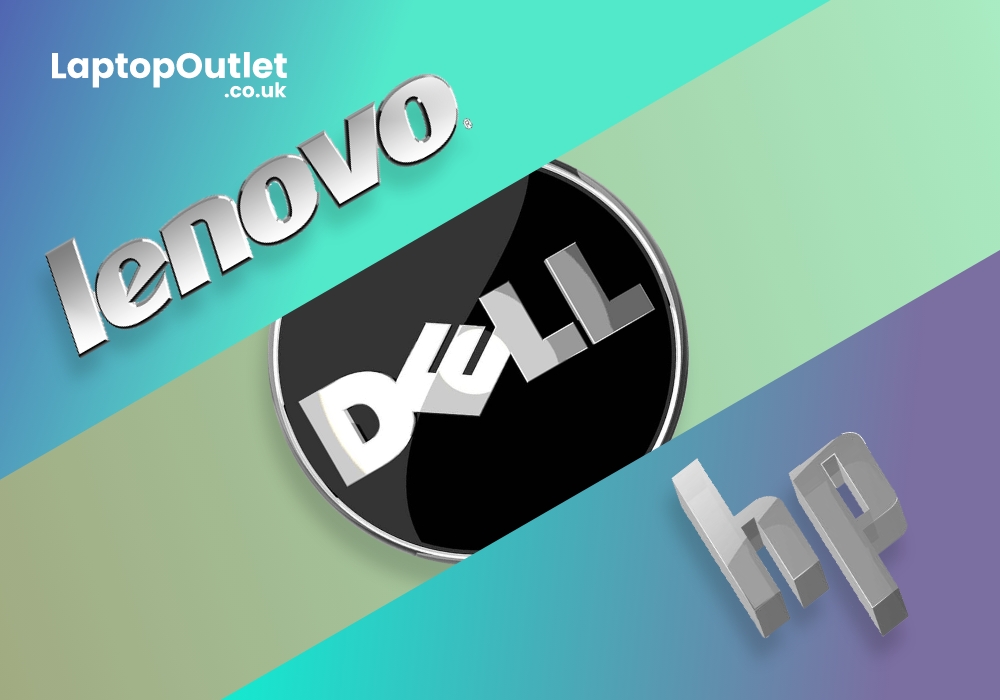
- April 21, 2022
- Reviews, Laptop & Notebooks
The modern technology era is filled with a significant number of brands and latest products. Brands like Lenovo, HP and Dell are unquestionably the first ones to come in mind when you think of buying a new product. Whether its laptops, desktop PCs or accessories, you can count on these leading manufacturers.
There are number of work requirements and digital routines to follow when you need to use laptops or computers. Some are professionals who have to perform technical tasks while others are businessmen who aim to manage multiple projects through their device. On the other side, some casual users also need their devices for basic computing and average surfing. Another prominent field of using desktop PCS or laptops is ‘Gaming’ that requires good amount of loading and power. For each of these requirements, choosing a good brand

- April 15, 2022
- Smartphones, Guide
Android is the biggest and most popular mobile phone operating system, with over three billion devices running it. As a result, even minor changes to the operating system have the potential to impact millions of users. However, due to how Android updates are distributed, it's debatable if these variations make a real difference. Despite this, we're always looking forward to the next major Android update, hoping for significant change. In that regard, Android 12 is now available in a stable form, beginning with the Pixel 6 Pro and Pixel 6.
In case you missed it, here's a rundown of everything we know about Android 12.

- April 14, 2022
- Reviews, Desktop PCs
A profound business desktop computer maintains its speed and performance to the best of what you must find in the market. The best Lenovo desktop computers are aimed for business enthusiasts and high-tech multitaskers.
The right gaming desktop PC can double any professional experience and enhance the overall quality of work. With Lenovo desktop computer, one thing you will surely get to observe is the right kind of combination. Whether it’s the specs assembly, extra feature addition or generous connectivity choices, these computers can deliver it all.

When looking for a new monitor, some people tend to focus on display specifications regardless of manufacturer, whereas others stick to the brand they are familiar with. Whether you had a positive experience with their customer service, are a happy owner of other ASUS tech devices, or are merely looking for something new, ASUS will live up to your expectations.
Why prefer LED Monitors?
Unlike standard LCD monitors, which use fluorescent backlights, LED monitors to use light-emitting diodes as backlights. LED monitors typically have superior image quality, but they come in a variety of backlight configurations. And some backlight

Perhaps you're in the market for a desktop or notebook PC, or you already own a laptop but are dissatisfied with the amount of screen real estate it provides. It's time to explore the universe of computer monitors and determine which product(s) will best meet your specific requirements.
The monitor you need to buy is determined by what you will primarily use your computer for, which can be divided into three broad categories: business use, general use, professional visuals, and gaming. Not all monitors are created equal, as certain physical traits and integrated technologies on a particular product might provide some of the best results for running gaming applications rather than office tools or professional content creator/film editing programs.

- April 06, 2022
- Reviews, Laptop & Notebooks
Generating the best music doesn’t come very handy. You have to delve into a hardcore laptop or computer to assemble the best music or put out a great music production. You might also be a beginner who has just started creating songs, or an experienced musician who must vividly work around synths, WAV files, and sound libraries. Well, thanks to the latest technology, we have a number of machines to support the music production software tools.
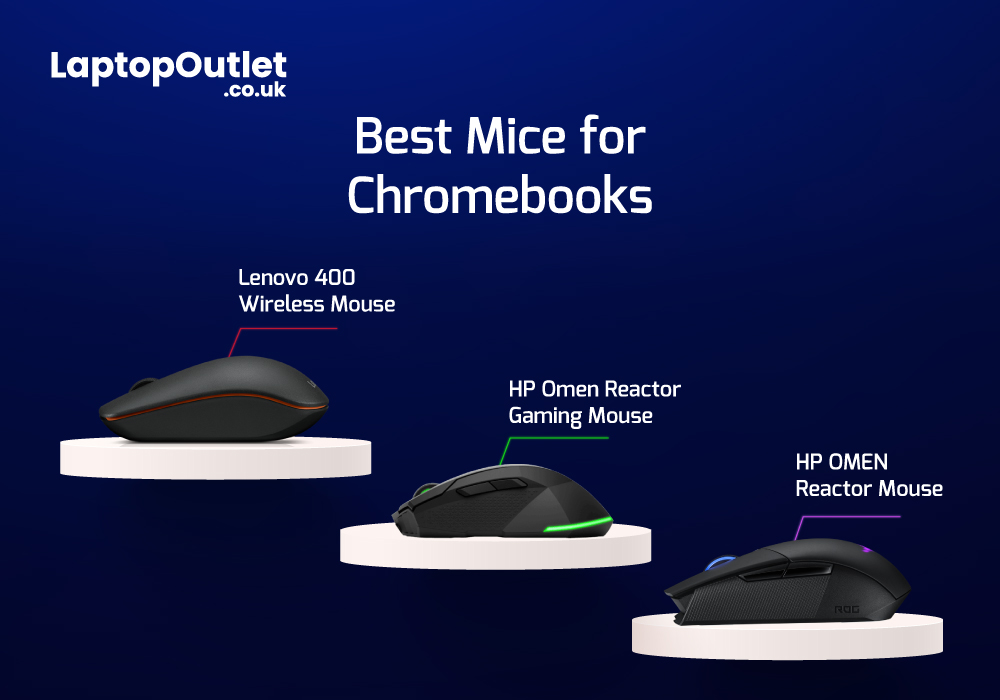
- April 05, 2022
- Reviews, Laptop & Notebooks
Chromebooks are meant to support best portability with plenty of power packed inside them. Even though there are loads of sizes and shapes that come with Chromebooks nowadays, their portability is still at its peak. With that comes the absence of extremely efficient mouse scrolling. But there are still trackpads attached with Chromebooks that work tremendously for navigation. However, still the use of the best wired and wireless mice with Chromebook can feel heavenly when you are in the middle of work.















