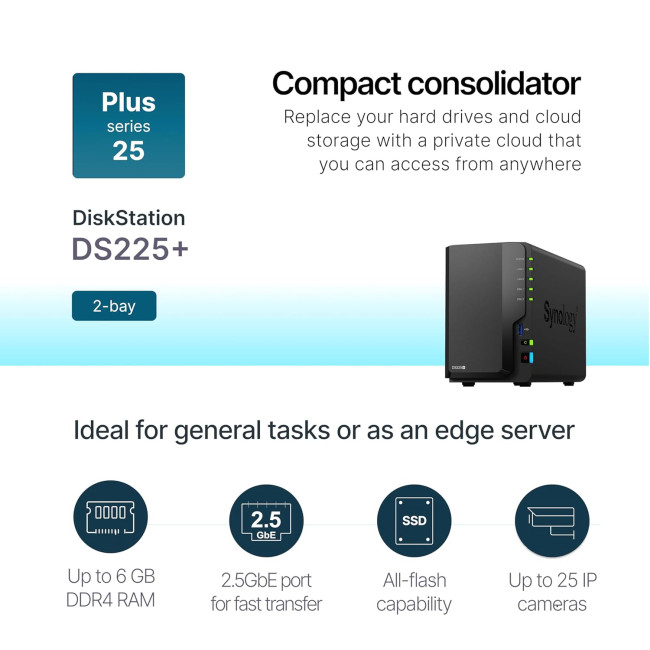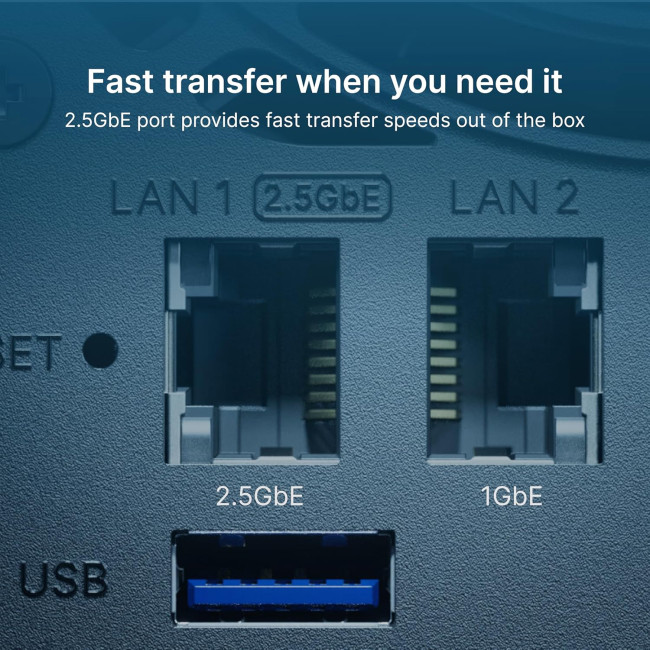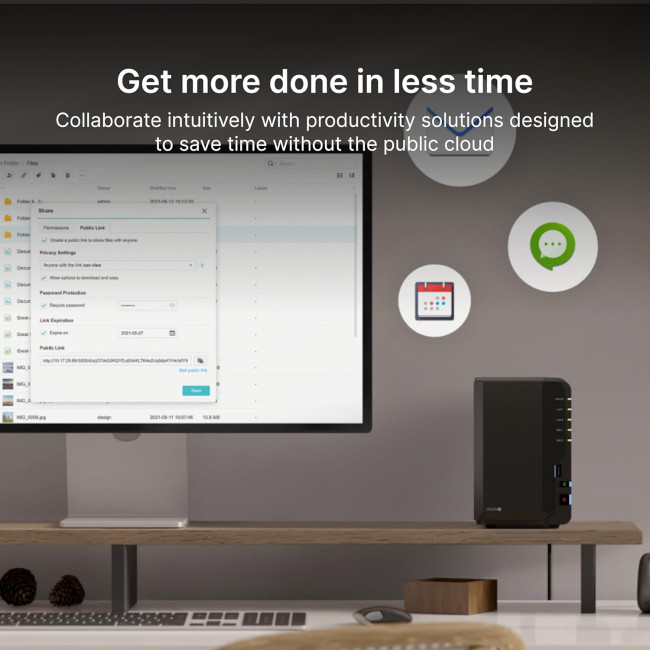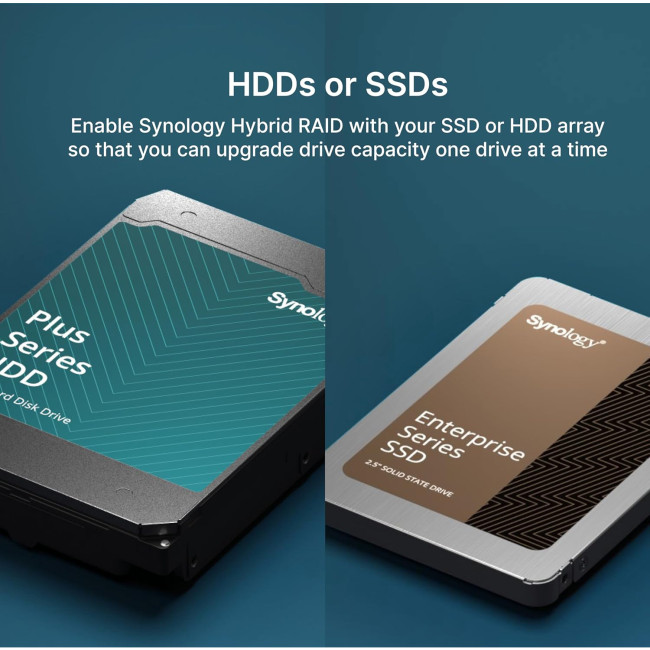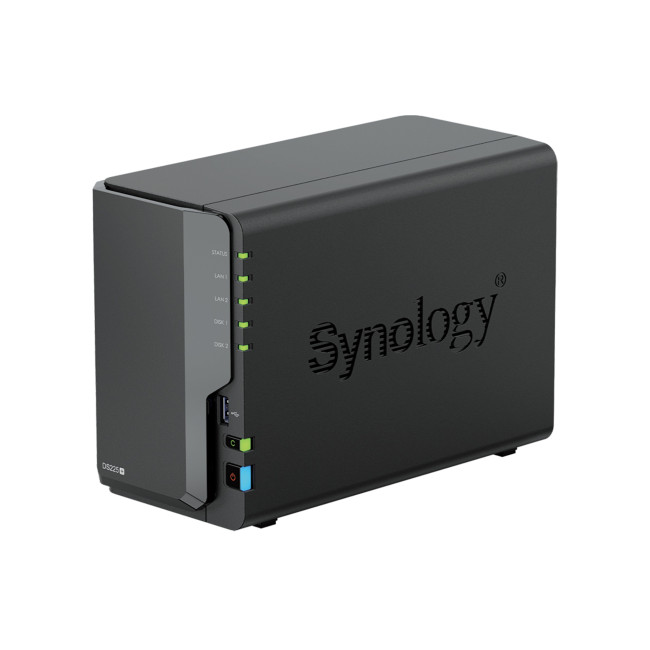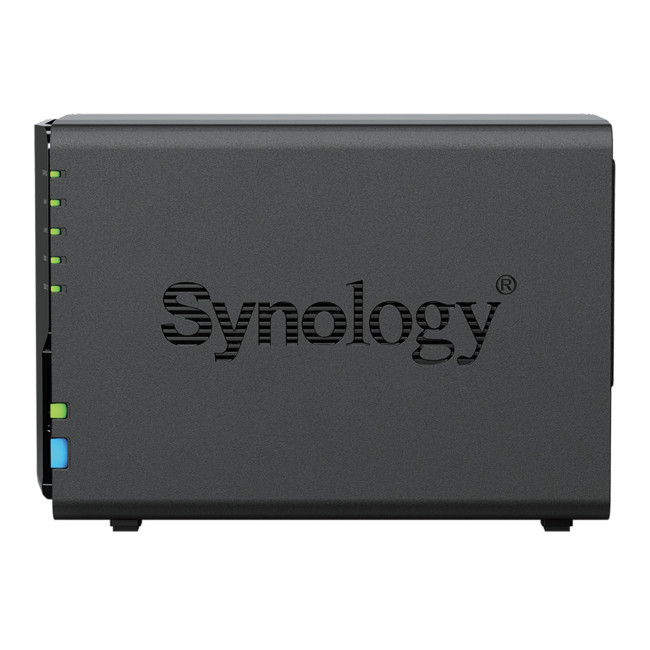Synology DS225+ 2-Bay NAS Enclosure (2GB RAM)
Technical Specifications
| Condition | |||||||||||
|---|---|---|---|---|---|---|---|---|---|---|---|
| Condition | New | ||||||||||
| Product Identifiers | |||||||||||
| SKU | DS225+ | ||||||||||
| MPN | DS225+ | ||||||||||
| EAN | 4711174726387 | ||||||||||
| Type | NAS | ||||||||||
| Brand | SYNOLOGY | ||||||||||
| Series | DISKSTATION | ||||||||||
| Model | DISKSTATION DS225+ | ||||||||||
| General | |||||||||||
| Warranty | 3 Years | ||||||||||
| Colour | Black | ||||||||||
| Weight | 1.3 kg | ||||||||||
| Dimensions | ( WxHxD ) 108 mm x 165 mm x 232.2 mm | ||||||||||
| Bay Information | |||||||||||
| Number of Bays | 2 | ||||||||||
| Connectivity | |||||||||||
| Compatible Drive Type | 3.5" SATA HDD, 2.5" SATA SSD | ||||||||||
| Hot Swappable Drive | Yes (for easy upgrade or maintenance without downtime) | ||||||||||
| LAN Ports | RJ-45 1GbE LAN Port x 1, RJ-45 2.5GbE LAN Port x 1 | ||||||||||
| USB Ports | USB 3.2 Gen 1 Port x 2 | ||||||||||
| Processor | |||||||||||
| Processor | Intel | ||||||||||
| Processor Model | Intel Celeron J4125 | ||||||||||
| Memory (RAM) | |||||||||||
| System Memory | 2 GB DDR4 non-ECC | ||||||||||
| Memory Module Pre-installed | 2 GB (2 GB x 1) | ||||||||||
| Total Memory Slots | 1 | ||||||||||
| Maximum Memory Capacity | 6 GB (2 GB + 4 GB) | ||||||||||
| Storage | |||||||||||
| Drive Type | HDD/SSD Hybrid | ||||||||||
| RAID Support | SHR, JBOD, RAID 0, RAID 1 | ||||||||||
| Other Specifications | |||||||||||
| Most Suitable For | Home Use | ||||||||||
| Operating System | DiskStation Manager | ||||||||||
Manufacturer Content