Best Refurbished Monitors for Work, Gaming & Creativity in 2025

Let’s be real—monitors aren’t cheap. But what if we told you there’s a smarter way to get premium display performance without the scary price tag? Whether you’re grinding through work emails, editing your next masterpiece, or going full beast mode in-game, refurbished monitors are the budget-savvy way to upgrade your setup in 2025.
Let’s break it down—with style, smarts, and serious savings.
Why Go Refurbished in 2025?
Buying a refurbished monitor isn’t just about saving cash (though you’ll do that too). It’s about getting cutting-edge visuals, eco-friendly value, and premium tech that’s been tested, cleaned, and given a second life. Think: open-box finds, minor box damage, or fully tested Grade A screens—all for a fraction of the cost.
Real Value, Zero Compromise:
- Performance? Still awesome.
- Price? Way lower.
- Eco impact? Way better.
So if you’re ready to ditch sky-high prices and still snag a screen that slaps, we’ve got you.
Top Refurbished Monitors in 2025
1. Samsung ViewFinity S70D 32" 4K Ultra HD Monitor
Best for: Designers, video editors & remote pros
If your day revolves around crisp visuals and pixel-perfect clarity, this 32" 4K monitor is your dream come true. Designers and professionals will love the VA panel's deep contrast—perfect for video timelines, visual content, and even spreadsheets.
Specs That Matter:
- Resolution: 3840 x 2160 (4K Ultra HD)
- Panel Type: VA
- Refresh Rate: 60Hz | Response Time: 5ms
- Ports: HDMI, DisplayPort
2. Lenovo ThinkVision P34w-20 34.1" WQHD Curved Monitor
Best for: Multi-window work, immersive gaming & hybrid users
This ultra-wide curved screen is multitasking heaven. From coding to gaming, the immersive field of view helps you stay focused and in the zone.
Specs That Matter:
- Resolution: 3440 x 1440 (WQHD)
- Panel Type: IPS (vibrant colour + wide angles)
- Refresh Rate: 60Hz | Response Time: 6ms
- Ports: HDMI, DisplayPort, USB-C, USB 3.2
3. Refurbished MSI G321CU 32" 4K Curved Gaming Monitor
Best for: Gamers, competitive players & immersive home setups
Level up your gaming experience with the Refurbished MSI G321CU — a 32-inch 4K curved display built for serious players. With ultra-smooth 144Hz refresh rates and lightning-fast 1ms response time, you’ll dominate fast-paced games without ghosting or lag. The immersive curve and FreeSync Premium technology deliver tear-free visuals, deep immersion, and razor-sharp detail, whether you're battling online or binge-watching your favourite series.
Specs That Matter:
- Resolution: 3840 x 2160 (4K Ultra HD)
- Panel Type: LCD
- Refresh Rate: 144Hz | Response Time: 1ms
- Ports: HDMI, DisplayPort
- Warranty: 1-Year Warranty
Monitor Comparison Table
|
Feature |
Samsung ViewFinity S70D |
Lenovo P34w-20 (Curved) |
MSI G321CU 32" 4K |
|
Screen Size |
32" |
34.1" |
32" |
|
Resolution |
3840 x 2160 (4K) |
3440 x 1440 (WQHD) |
3840 x 2160 (4K) |
|
Panel Type |
VA |
IPS |
VA |
|
Refresh Rate |
60Hz |
60Hz |
144 Hz |
|
Response Time |
5ms |
6ms |
1ms |
|
Ports |
HDMI, DisplayPort |
HDMI, USB-C, DisplayPort |
USB, HDMI, Display Ports |
|
Best For |
Creatives & Pros |
Work & Gaming |
High-end Gaming |
Where to Score the Best Deals
Ready to save big on epic screens? Check out Laptop Outlet’s curated collections for the latest refurbished tech:
- Refurbished Monitor Deals
- Gaming Setups & Accessories
- Best Refurbished Tech Under £500
Final Thoughts: Should You Go Refurb?
Absolutely. If you want flawless display quality without breaking the bank, refurbished monitors are the move in 2025. You're not just buying a screen—you’re unlocking productivity, play, and power at a smarter price.
So why wait? Upgrade your screen, level up your setup, and keep your wallet (and the planet) happy.
Shop Now – Epic Refurb Deals Await!
Read More:
| Refurbished vs. New Monitors: Which One is Right for You |
| What to Check Before Buying a Refurbished Monitor |
| Why Choose a Refurbished Monitor? Affordable & Reliable Options |
Related Articles

June 07, 2021
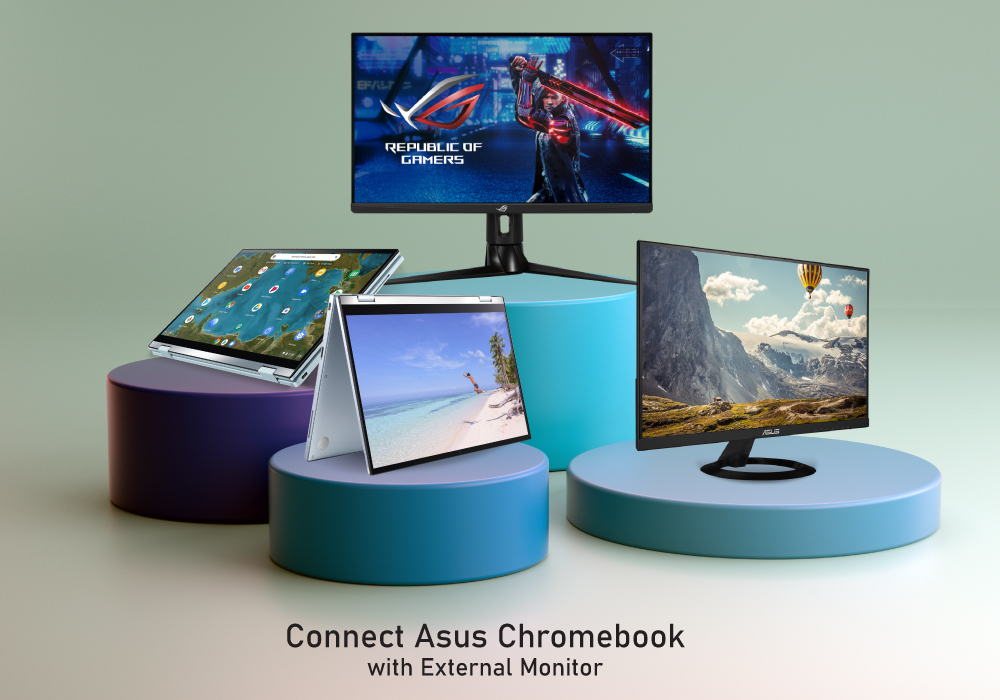
January 06, 2022

March 18, 2022

March 30, 2022
Specifications for gaming monitors and other computer components necessitate sorting through a large number of numbers. It makes purchasing anything computer-related extremely difficult. Although gamers are more tech-savvy than average users, monitors and their technology have become extremely complex. Here's a primer to help you understand the fundamentals so you can find a monitor that will give you the visibility you need when the game is on the line.

April 08, 2022
Perhaps you're in the market for a desktop or notebook PC, or you already own a laptop but are dissatisfied with the amount of screen real estate it provides. It's time to explore the universe of computer monitors and determine which product(s) will best meet your specific requirements.
The monitor you need to buy is determined by what you will primarily use your computer for, which can be divided into three broad categories: business use, general use, professional visuals, and gaming. Not all monitors are created equal, as certain physical traits and integrated technologies on a particular product might provide some of the best results for running gaming applications rather than office tools or professional content creator/film editing programs.
Aside from the brand, the only distinction between monitors appears to be screen size. Before we get into what's going on behind each display and what your PC may require to get the best results, it's important to understand the different

April 27, 2022
AOC monitors could be your best choice for firehouse gaming performance and super-crisp visuals. Along with having a great gaming monitor for your tech space it is highly important that you check your monitor settings. The right gaming monitor settings before you get on the sensational gameplay will elevate your gaming experience wholly. No matter your gaming monitor may be equipped with the most top-tier specs and features. Still, checking and optimizing your AOC monitor settings for gaming will help you to the max.
Interruptions in gaming do not just depend on your computer’s CPU performance. In fact, the gaming monitor plays a crucial part in bringing the best and smoother gameplay on the screen. It’s all about the visual entertainment when it comes to gaming, isn’t it?
If you’ve got your AOC gaming monitor and are ready for a rigorous gaming session, you need to overview your settings beforehand. We have listed down every step on how you can set your AOC monitor on the best gaming

May 27, 2022
Whether you are a casual viewer or a frequent video meeting expert, you would need a monitor with a good webcam. Having the best monitors with webcam is now becoming common. Previously, there was more focus on a separate HD camera that was used to capture self-video for calling or conferences. But now monitors mostly come pre-installed with webcams. While most people ignore a web camera’s quality; for some, it needs to be real-good.
Working from home has not only become a trend but the need of the current era. With corporations and companies commonly allowing working from anywhere, it is vital to get a good-quality webcam. Although the latest monitors are already focused on each component, there are still some monitors that sacrifice this part. So, it is important that you check and validate how the webcam of your monitor performs.
If you are the one who often has to deal with formal video conferences, webinars, or meetings, you would need to place your hands on the right device. Fret
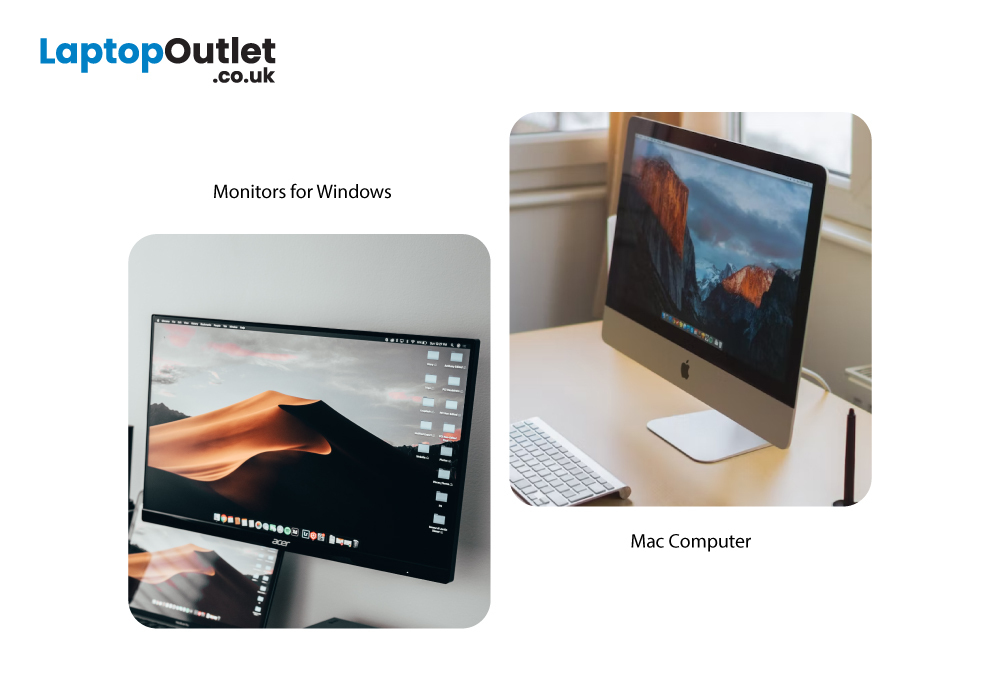
January 16, 2023
Setting up multiple monitors is a great way to increase productivity and efficiency in the workplace. With a dual- or multiple-monitor setup, you can have multiple programs, documents, and applications open and easily accessible at the same time. Whether you have a Windows or Mac computer, the steps to set up multiple monitors are relatively straightforward and easy to follow.
By the end of this step-by-step guide, you will have your multiple monitors up and running and be ready to start enjoying the numerous benefits that come with such a setup. You will also be able to take advantage of the increased visibility and access to information that multiple PC monitors provide, which can result in improved performance, higher productivity, and greater efficiency. So, let’s get started and set up your multiple monitors!
Multiple monitors
A multiple monitor setup lets you use two or more physical monitors to view and work on multiple programs or applications at the same time. This provides



