AI for Business: How AI Laptops Improve Productivity & Security
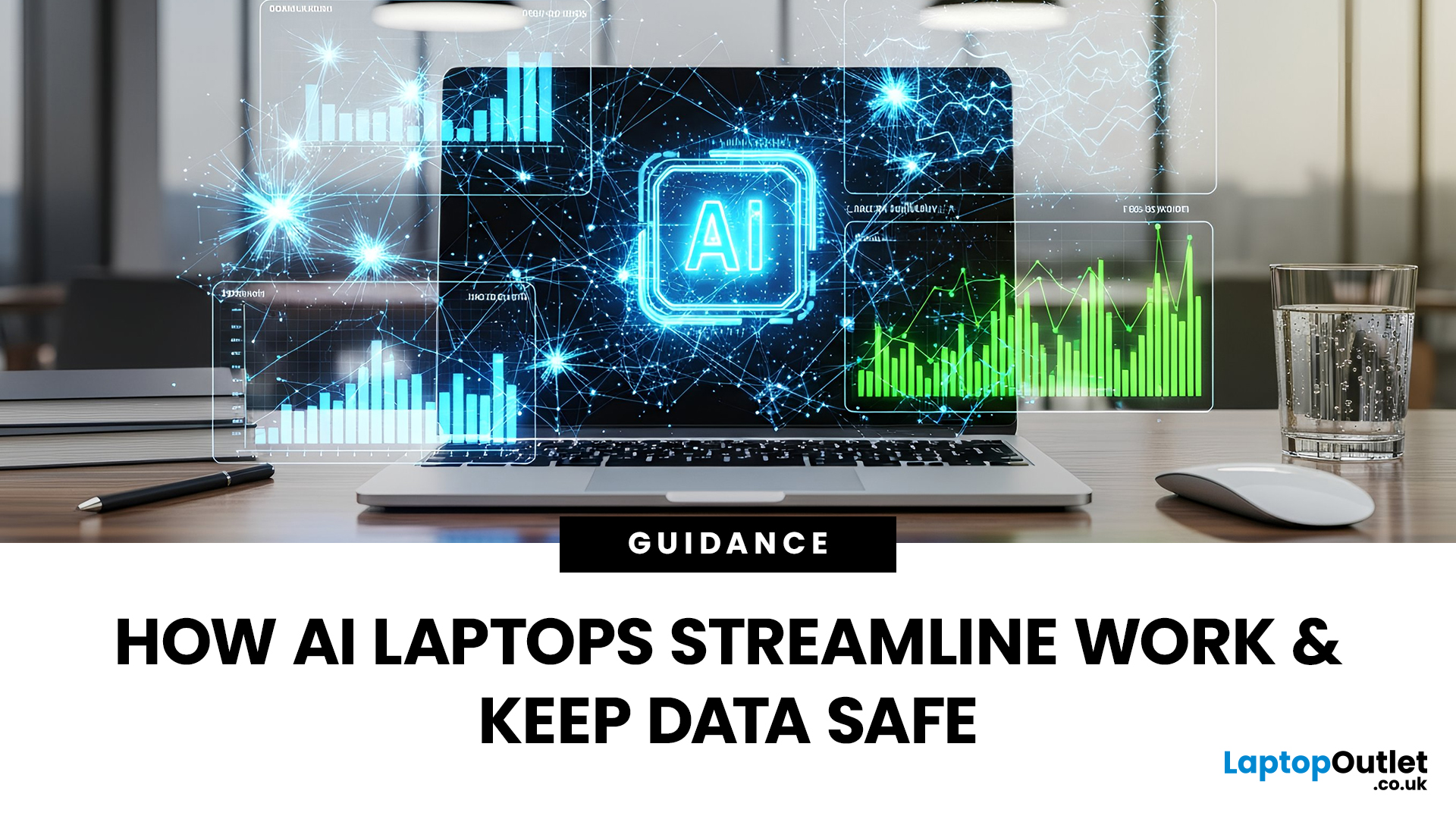
Staying competitive means leveraging technology that works smarter, faster, and more securely. Artificial Intelligence (AI) is transforming industries worldwide, from streamlining workflows to enhancing cybersecurity. A particularly exciting innovation within this revolution is the AI laptop, a new class of computing devices designed to optimise productivity and protect sensitive data.
The Rise of AI for Business
AI has evolved from a futuristic concept into a core driver of efficiency across all sectors. Companies use it to analyse data, automate decisions, enhance customer experiences, and predict market trends. According to recent studies, organisations that integrate AI into their daily operations report higher productivity, lower operational costs, and improved employee satisfaction.
However, until recently, much of this innovation happened in the cloud. Now, with AI chips and neural processing units (NPUs) embedded in personal devices, AI is moving to the edge, directly onto the laptops employees use every day. This shift brings business-grade intelligence and security closer to the user, unlocking new opportunities for speed, privacy, and performance.
What Makes AI Laptops Different
Traditional laptops rely heavily on CPUs and GPUs for computing tasks. While capable, they struggle to efficiently handle the growing demand for machine learning workloads. AI laptops, on the other hand, integrate dedicated AI processors that accelerate operations like speech recognition, real-time translation, and image analysis, all without draining power or relying on the cloud.
Key features of AI laptops include:
- Neural Processing Units (NPUs): Specialised chips that process AI workloads up to ten times faster while consuming less energy.
- Adaptive Performance: Systems that learn user behaviour to allocate resources dynamically, extending battery life and optimising multitasking.
- Enhanced Privacy: Many AI tasks, like transcription and face recognition, run locally, minimising the risk of data exposure.
- Contextual Awareness: AI understands when you’re in a meeting, working offline, or travelling, and adjusts settings automatically.
Boosting Productivity with AI Laptops

Intelligent Automation
AI laptops use automation to streamline workflows. For example, built-in virtual assistants can schedule meetings, summarise emails, or generate reports automatically. AI-powered note-taking tools transcribe voice conversations and extract action items, while smart document editors suggest real-time improvements in tone and clarity.
Personalised Workflows
AI laptops learn from user patterns over time. They can predict which applications you’ll open next, adjust performance settings accordingly, and even suggest shortcuts for frequently used tasks. This personalisation leads to a smoother workflow, reducing the mental load associated with repetitive computing actions.
Enhanced Collaboration
Collaboration tools on AI laptops are becoming more intuitive. Real-time language translation and transcription enable seamless communication across global teams. AI can also summarise long discussions into concise meeting notes, helping employees stay aligned and informed.
Furthermore, you can read our other article on AI laptops 2025 to gain a deeper understanding of AI adoption across devices.
Security Reinvented: AI as a Cyber Guardian
While productivity gains are significant, one of the most transformative benefits of AI for business is enhanced security. As cyber threats grow more sophisticated, AI laptops use machine learning to detect and neutralise risks before they escalate.
Proactive Threat Detection
AI algorithms continuously monitor system behaviour, identifying unusual patterns that may signal malware or phishing attempts. Instead of waiting for human intervention, AI-powered defence systems can take immediate action, isolating infected files or blocking suspicious activity in real time.
Local Data Protection
Because AI laptops perform many computations locally rather than in the cloud, sensitive business information stays on the device. This decentralised processing model minimises exposure risks, especially for remote workers accessing corporate networks from various locations.
Smarter Authentication
AI enhances authentication through facial recognition, voice verification, and behavioural biometrics. By learning unique user traits, the laptop can detect impersonation attempts and deny access instantly. Multi-factor authentication systems powered by AI also adapt dynamically, requiring extra verification when suspicious activity is detected.
The Role of AI in IT Management
For IT departments, AI laptops simplify management and maintenance. Predictive analytics identify potential hardware issues before they cause downtime, while automated software updates ensure all systems are up to date with minimal manual effort.
Moreover, AI can optimise energy consumption across fleets of devices, a crucial advantage for organisations aiming to reduce their carbon footprint. IT teams also benefit from AI-generated reports that highlight performance trends, helping them allocate resources strategically and plan upgrades efficiently.
AI for Business: Real-World Impact
By integrating AI laptops into their ecosystem, businesses gain not only speed and precision but also a competitive edge in innovation. Enterprises across industries are already reaping the rewards of AI-driven computing:
- Finance: AI laptops assist analysts by processing massive datasets in real time, flagging anomalies that could indicate fraud.
- Healthcare: Medical professionals use on-device AI to analyse imaging scans and patient data securely, ensuring compliance with privacy laws.
- Creative Industries: Designers and marketers use generative AI tools to produce visuals, copy, and concepts faster than ever before.
- Manufacturing: Engineers leverage predictive AI to monitor machinery health and prevent costly downtime.
Challenges and Considerations
While the potential is immense, companies must address certain challenges before adopting AI laptops at scale. These include ensuring compatibility with legacy software, training employees to use AI-powered features effectively, and maintaining transparency in how AI models handle sensitive data.
Businesses should also implement robust governance policies to prevent the misuse of AI tools and ensure adherence to ethical practices.
The Future of AI-Powered Business Computing
The next generation of AI laptops will push boundaries even further, featuring on-device generative AI models, secure co-pilots, and context-aware assistants that work offline. We can expect devices capable of drafting reports, forecasting sales trends, and detecting security breaches, all of which can be done autonomously. For businesses, the message is clear: embracing AI-driven devices today is an investment in long-term efficiency, resilience, and innovation.

Wrapping Up
AI laptops mark a pivotal step forward in the evolution of workplace technology. They embody the true potential of AI for business, combining speed, intelligence, and security to empower employees and safeguard organisational assets. In a world where time and trust are the most valuable commodities, AI-powered laptops deliver both, helping businesses not only work harder but also work smarter and safer than ever before.

Your What & Why
What is the role of AI in modern business laptops?
AI in business laptops enhances productivity and security by automating repetitive tasks, optimising performance, and providing real-time threat detection. Built-in AI processors handle advanced workloads efficiently, enabling faster operations and smarter decision-making.
How do AI laptops improve workplace productivity?
AI laptops boost productivity by learning user habits and streamlining workflows. They automate administrative tasks like scheduling, note-taking, and data analysis, while also enhancing communication tools with real-time transcription, translation, and meeting summaries.
Are AI laptops more secure than traditional devices?
Yes. AI-powered laptops feature intelligent threat detection systems that monitor for unusual activity and block potential cyberattacks in real-time. They also utilise local processing for sensitive data, thereby reducing the exposure risks associated with cloud computing.
Can small businesses benefit from AI laptops?
Absolutely. AI laptops help small businesses save time and costs by automating routine processes, improving collaboration, and strengthening device-level security, all without the need for large-scale IT infrastructure or complex integrations.
What should companies consider before adopting AI laptops?
Businesses should assess the compatibility of AI-powered tools with existing systems, train employees on their use, and establish clear policies for ethical AI usage. It’s also essential to choose laptops with robust data privacy features and reliable vendor support.
Related Articles
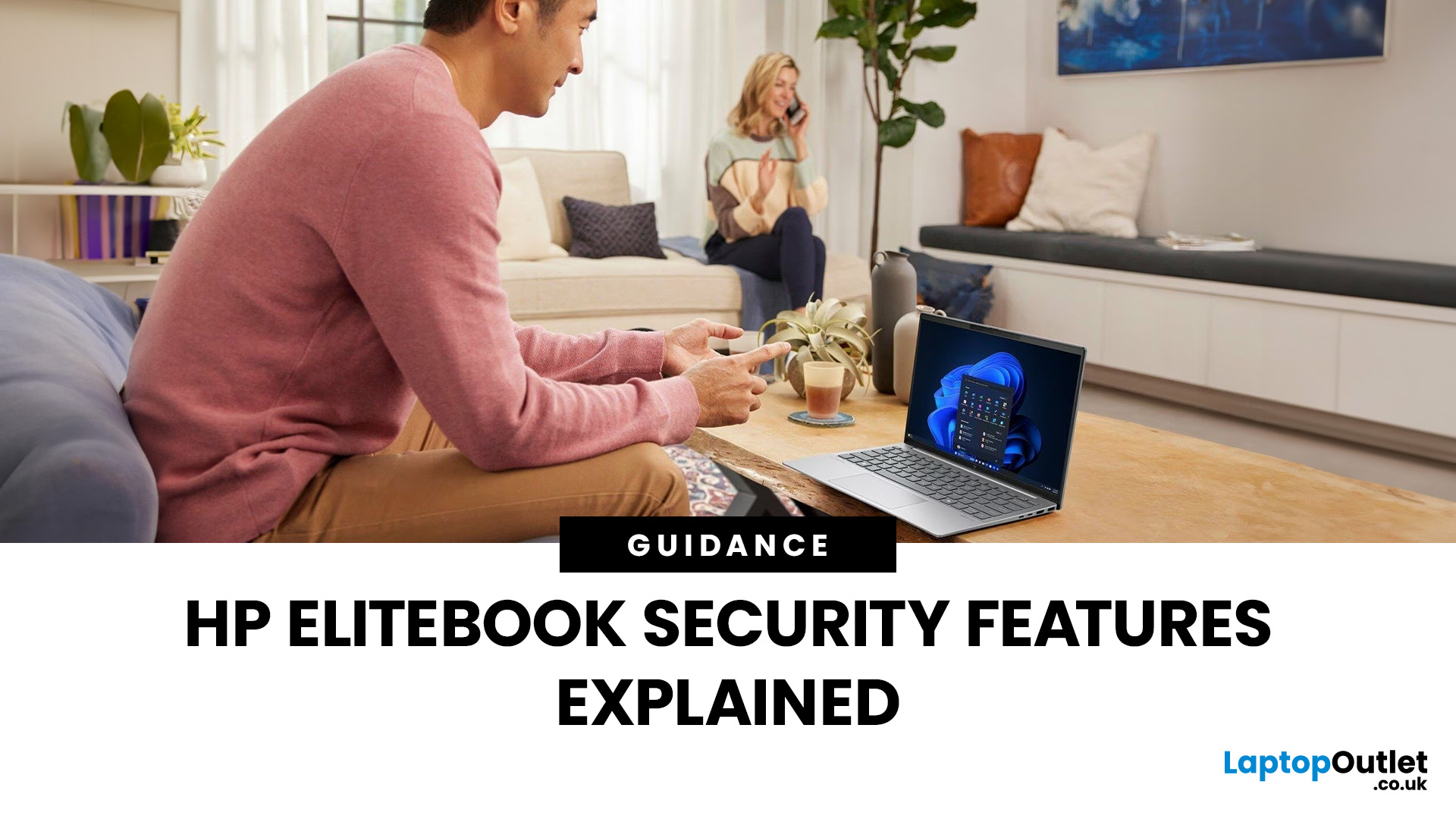
October 07, 2025
In today’s world of hybrid work, digital threats are more sophisticated than ever. That’s why businesses and professionals turn to HP EliteBook laptops security, a suite of features designed to keep sensitive data safe, reduce cyber risks, and ensure peace of mind. EliteBooks are not only built with premium materials and powerful processors, but also with security as a core principle.
This guide will break down the advanced protections that make HP EliteBook laptops some of the most secure devices on the market. From HP Wolf Security and Sure Click to advanced threat containment and credential protection, we’ll explain how these laptops safeguard your work, your data, and your identity.
Why Choose HP EliteBook Laptops for Security?
EliteBooks go beyond traditional antivirus software by building security into every layer,firmware, operating system, and even hardware. Unlike consumer-grade laptops, they offer enterprise-grade security tools that protect against malware, phishing, and firmware-level

October 07, 2025
Business laptops are not what they used to be. Forget those chunky grey bricks you dragged to meetings — 2025 is all about AI business laptops. And no, that’s not just another bit of marketing fluff. These machines are actually smart enough to protect your files, stretch your battery, and even take meeting notes while you’re busy zoning out. If you’re running a business, freelancing, or just want a laptop that makes your workday less painful, let’s break down why these AI-packed beasts are worth a look.
What Makes a Laptop “AI Business Ready”?
Right, so what’s all this on-device AI about? In plain English: the laptop’s got extra brains built into it (NPUs and fancy processors) that don’t need the cloud to work. That means:
- Security features happen locally — no faffing about with servers.
- Productivity boosts are instant — your laptop reacts in real time.
- Less reliance on dodgy Wi-Fi — AI features still work offline.
So instead of just being “fast,” these laptops are clever too.
Why On-Device

October 08, 2025
If you’ve ever owned an ASUS laptop - whether it’s a VivoBook for uni work, a TUF machine for gaming, or a Zephyrus for serious creative projects - you’ll know that things don’t always run perfectly forever. Over time, you might notice your battery draining faster, your fans spinning louder, or a game stuttering that used to run smoothly. Nine times out of ten, that’s down to drivers or firmware needing an update.
Updating drivers and the BIOS isn’t glamorous, but it’s one of the most effective ways to keep your ASUS laptop running at its best. The latest drivers squash bugs, improve compatibility with Windows 11, and even unlock new features. A BIOS update can go further still, ironing out stability issues, boosting performance, and extending hardware lifespan.
The good news? ASUS gives you proper tools like MyASUS, Armoury Crate, EZ Flash, and WinFlash, which make updates far less intimidating than they sound. Whether you’re rocking an ASUS VivoBook, TU F, or Zephyrus, this walkthrough

October 08, 2025
Why AI Editing is the New Creative Superpower
Back in the day, photo and video editing meant hours hunched over Adobe apps, manually tweaking every detail. Fast-forward to 2025, and AI has changed the game. Now, your laptop can generate hyper-realistic art in seconds, cut down video editing workflows, and even clean up footage automatically. But here’s the catch — with so many tools out there and specs to think about, diving into AI image & video editing can feel overwhelming.
What is AI Image & Video Editing, Anyway?
Simply put, AI image & video editing is when your laptop uses machine learning to handle tasks that normally take ages. That includes:
- AI Image Generation: Tools like Stable Diffusion, DALL·E, or MidJourney can create custom visuals, concept art, or even product photos just from text prompts.
- AI Video Editing: Think auto-cutting, background removal, colour correction, or even AI-generated B-roll clips. Apps like Runway, Adobe Premiere Pro’s AI tools, and DaVinci Resolve

October 08, 2025
Choosing the right gaming laptop in 2025 comes down to striking a balance between raw power, intelligent features, and future-ready design. With Windows 11 now fully optimised for AI-powered performance, Auto HDR, and DirectStorage 1.2, gaming has never been smoother or more immersive. Pair that with the latest NVIDIA RTX 40 and 50-series GPUs, and you get a portable machine that rivals desktop-level experiences.
This guide explores the best Windows 11 gaming laptops with RTX graphics, helping you understand which models deliver the most value for gamers in different categories — from budget RTX 4060 machines to ultra-premium RTX 5090 rigs. Whether you’re into esports, AAA titles, or content creation alongside gaming, these laptops are designed to keep up with your demands.
Why Windows 11 Gaming Laptops with RTX Graphics Stand Out
AI-Driven Gaming Features
Windows 11 laptops in 2025 integrate Windows Game Mode, Copilot, and AI-based resource management. Together, they ensure your CPU
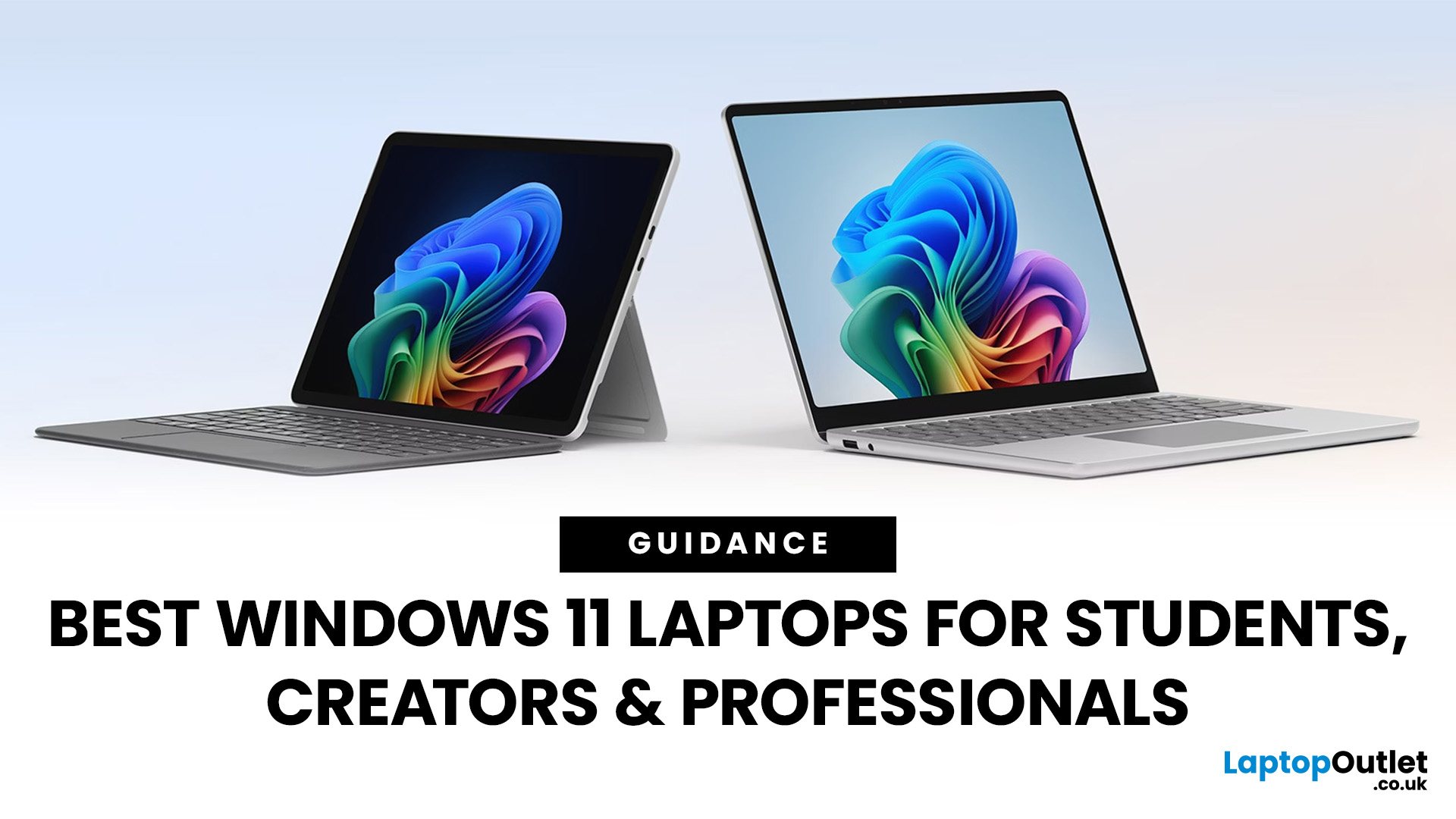
October 09, 2025
Choosing the right laptop in 2025 is all about finding the balance between performance, portability, and long-term value. With Windows 11 now fully matured and optimised for AI-driven productivity, modern devices are smarter, faster, and more efficient than ever. Whether you’re a student attending lectures, a creator editing high-resolution content, or a professional managing demanding workflows, there is a laptop tailored to your needs.
Why Windows 11 Laptops Excel in 2025
AI-Powered Productivity
Windows 11 now integrates Windows Copilot, Recall, and real-time translation, making multitasking seamless for students, creatives, and professionals.
Hardware Optimisation
- Built for Intel Core Ultra and AMD Ryzen 8000/9000 series, with NPUs for AI tasks.
- Supports PCIe Gen 5 SSDs and Wi-Fi 7 for blazing-fast data and connectivity.
Long-Term Value
Backed by support until at least 2031, Windows 11 laptops provide extended reliability, making them a safe investment for every category of user.
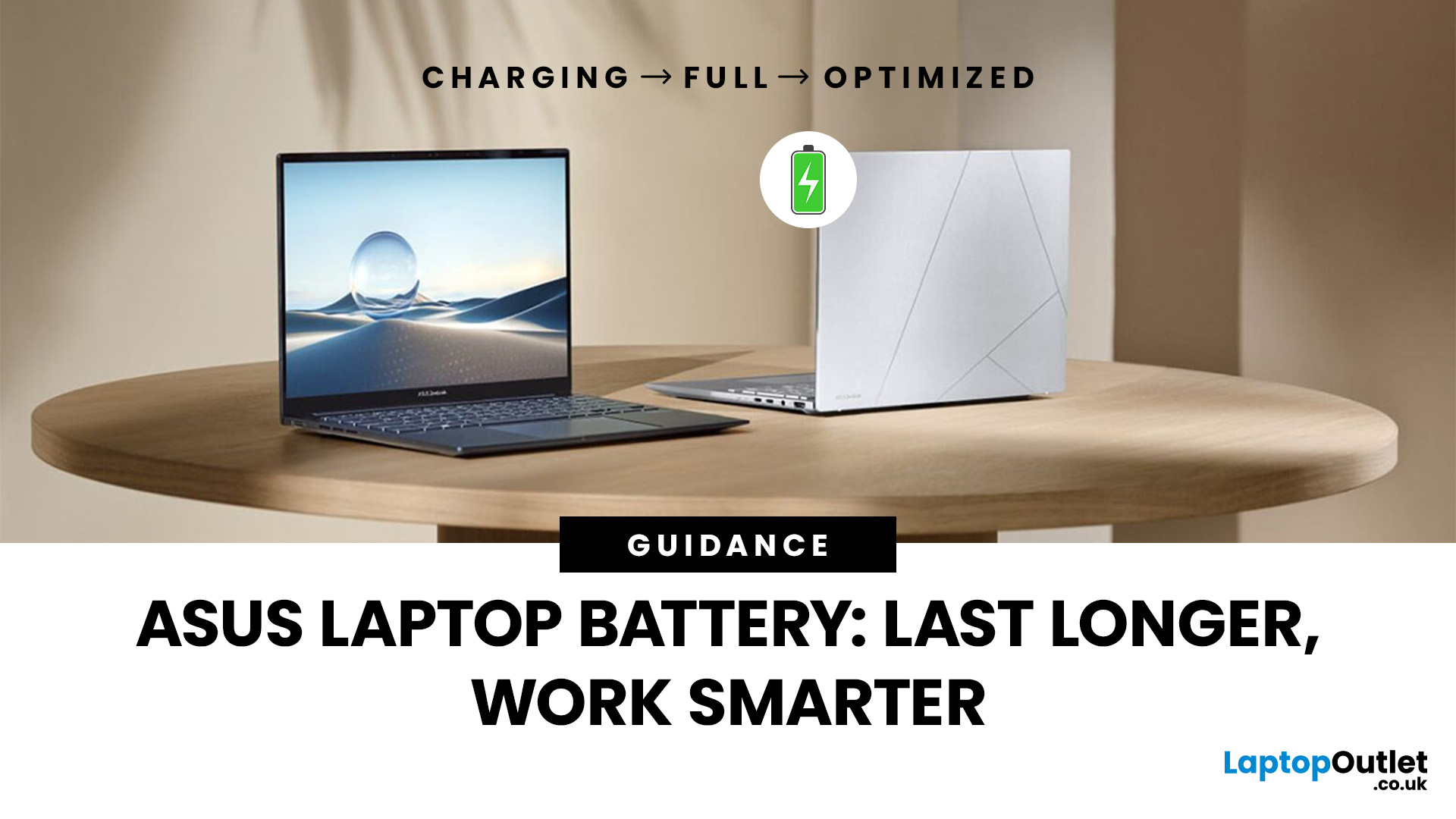
October 09, 2025
Battery life is one of the first things people notice on a laptop, and ASUS models are no exception. Whether you’re using a VivoBook for everyday work or a Zephyrus for gaming, performance on the go only matters if the battery can keep up. Over time, though, most users see the same problem - the charge doesn’t last like it used to.
The good news is, you don’t need to settle for short sessions and constant charging. ASUS laptops include built-in features like Battery Health Charging, power modes in MyASUS, and Windows 11 settings that can help extend run time. Add in a few simple tweaks - like managing brightness, limiting background apps, or calibrating the battery - and you can squeeze out noticeably more hours.
This guide covers everything you need to know about ASUS laptop battery optimisation, with practical steps you can apply straight away.
Understanding ASUS Laptop Battery Basics
Before we jump into optimisation, it helps to know how your ASUS laptop battery actually works. Most
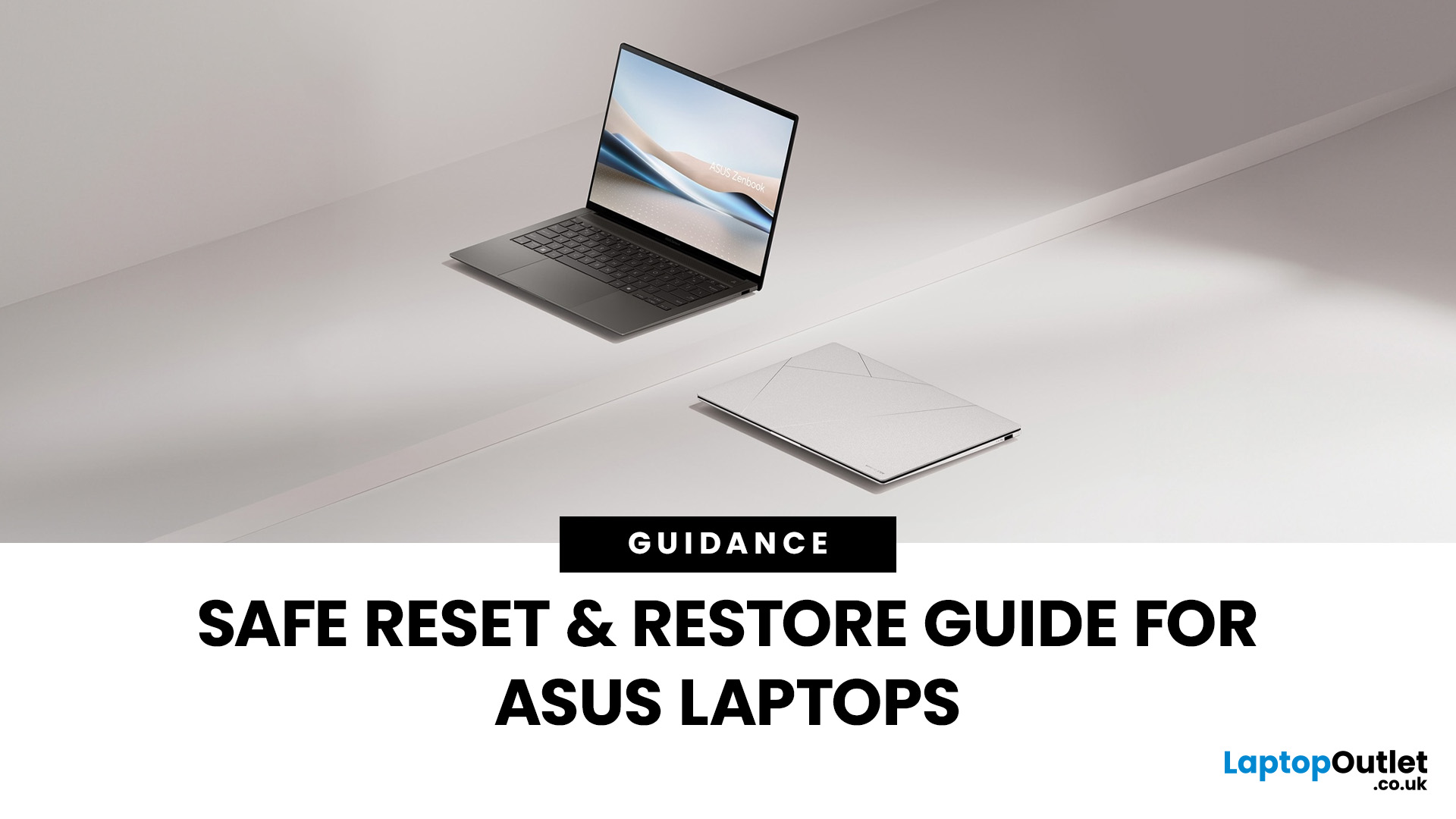
October 09, 2025
Resetting or restoring your ASUS laptop can often fix persistent software issues, performance slowdowns, or even forgotten passwords. Whether you’re using an ASUS ZenBook, VivoBook, or ROG gaming laptop, knowing how to reset an ASUS laptop safely ensures your device runs smoothly without risking data loss. In this guide, we’ll cover different reset options, including factory reset in Windows 11, resetting without a password, accessing the ASUS recovery partition, and BIOS reset methods.
Why You Might Need to Reset an ASUS Laptop
There are several scenarios, where performing a reset or restore on your ASUS laptop is the smartest and safest solution. In 2025, with laptops running more advanced AI-powered Windows 11 features and heavier apps, resets are not just for fixing major problems but also for ensuring long-term stability.
- Performance Issues & Slowdowns
Even with SSDs and the latest Intel Core Ultra or AMD Ryzen 8000/9000 processors, ASUS laptops can slow down over time due to background

October 15, 2025
It is that spine-tingling time of year again, and Laptop Outlet has brewed up something special. The Halloween Sale is here with scarily cheap tech discounts on some of the best laptops of 2025.
If you have been searching for budget laptops during the Halloween sale, now is the perfect time to grab a deal before the prices vanish into thin air. Whether you are a student looking for an affordable laptop for studies, a professional needing a reliable work companion, or simply want to upgrade to a newer model, these budget-friendly notebook offers will not disappoint.
This year’s laptop discount event brings you powerful processors, sleek displays and fast SSD storage at prices that are frighteningly low. Below, we have hand-picked some of the best laptop deals for Halloween that combine great value with excellent everyday performance. Planning your next big tech purchase? Learn why this Halloween Sale is the perfect time to shop in our detailed guide.
Why Shop During the Halloween Sale

October 23, 2025
Gone are the days when portability meant sacrificing power!
ASUS, a globally recognised brand, offers a diverse range of laptops known for their portability and cutting-edge features. With a commitment to innovation and quality, ASUS laptops cater to many users, from professionals and students to gamers and creative individuals. Their sleek designs and powerful performance make them a top choice for anyone looking for a reliable and stylish computing solution.
If you're searching for the best deals on ASUS laptops, Laptop Outlet is the best destination. Renowned for its competitive pricing and extensive selection, Laptop Outlet ensures you can get your favourite ASUS laptops without breaking the bank. What could be better than finding top-tier laptops at affordable prices?
Discover how to save on the latest ASUS thin and lightweight laptops in 2025 while enjoying the best technology and design.
What Makes ASUS Laptops Stand Out?
Innovative & High-Built Quality
ASUS is a leader in portable
