AI Laptop Adoption 2025: Are Users Ready for On-Device AI?

The AI Laptop Revolution is Coming — Ready or Not?
It’s 2025, and the buzzword of the year isn’t “blockchain” or “quantum”, it’s AI laptops. From CES showstoppers to your next work-issued machine, artificial intelligence has packed its bags and moved in locally. We’re talking about on-device AI, not some faraway cloud server crunching numbers. But that begs the question: are we really ready for AI laptops in 2025?
Let’s take a look at what’s actually happening under the hood, what it means for users, and whether the hype is justified, or just another round of “new tech panic”.
What are AI Laptops, exactly?
Before we all start imagining laptops that talk back like Jarvis, let’s clear the air. AI laptops aren’t science fiction. They’re real, they’re here, and they’re powered by NPUs (Neural Processing Units) designed to handle machine learning tasks locally.
Think faster voice recognition, real-time translation, image upscaling, intelligent background blurring, adaptive battery management, and smarter productivity tools, all happening without needing to send data to the cloud. That’s faster, more secure, and more energy efficient.
In short: AI laptops are machines with dedicated hardware and software designed to run artificial intelligence on the device itself.
Why is 2025 the Tipping Point?
So, why now? Well, let’s stack the evidence:
- Intel’s Meteor Lake chips introduced NPUs for mainstream laptops in 2023.
- AMD’s Ryzen AI processors followed suit.
- Qualcomm’s Snapdragon X Elite chips are challenging the status quo with powerful AI inference on Windows ARM devices.
- Microsoft Copilot+ PCs, launched in 2024, made AI laptops not just a novelty, but a whole new category.
By 2025, nearly every major manufacturer like Dell, HP, Lenovo, ASUS, Acer is pushing some kind of AI-enhanced machine.
What Can On-Device AI Actually Do?
Let’s be real that nobody wants to pay a premium just to have a machine that says “good morning” in a robot voice. Here’s what AI laptops 2025 bring to the table:
Smarter Voice Assistants
Real-time dictation, translation, and summarisation, without needing an internet connection.
Local Copilot Experiences
Microsoft’s Copilot+ PCs can summarise meetings, retrieve past documents, and help you rewrite emails, all using on-device AI.
Enhanced Graphics & Media
AI-driven photo editing, automatic noise reduction in video calls, or even real-time image generation for creatives.
Better Battery Life
AI predicts your usage habits and adjusts power allocation dynamically. Think longer battery life, less heat, and more silent operation.
Improved Privacy
Since data doesn’t have to leave your machine to get processed, on-device AI gives you more control over your personal information.
Are Users Actually Ready?
Here’s where it gets spicy.
Early Adopters Say “Hell Yes”
Techies, digital creatives, and remote workers are embracing AI laptops like they’re the second coming of sliced bread. Productivity? Boosted. Privacy? Improved. Performance? Damn impressive.
Average Users Are… Hesitant
For the average laptop buyer, the “AI” label still feels vague. Do they need it? Will it spy on them? Is it just another way for brands to hike up the price?
It’s a fair concern. AI fatigue is real, and unless users feel the benefit, most won’t care if their laptop has an NPU, a GPU, or a hamster in a wheel powering it.
The Pros & Cons of AI Laptops in 2025
Pros:
- Better performance for AI-heavy tasks
- Privacy-focused with on-device data handling
- Enhanced video, audio, and productivity tools
- Energy efficiency and longer battery life
Cons:
- Higher cost (for now)
- Confusion about what features actually use AI
- Limited software support outside of major platforms
- Still maturing tech (especially on Windows ARM)
Should You Buy an AI Laptop in 2025?
It depends on who you are:
- Creative pro? Yes, tools like Adobe Firefly, Photoshop’s generative fill, and DaVinci Resolve are already taking advantage of on-device AI.
- Business user? Maybe, if your workflow involves Microsoft 365, Teams, or virtual collaboration, AI will start making a difference.
- Casual user? Not essential—unless you’re getting a good deal, you’re probably not using those AI features yet.
Still, if you’re buying a new machine this year, future-proofing with a 2025 AI laptop isn’t a bad move. You might not need AI now, but your next app probably will.
What’s Next for AI Laptops Beyond 2025?
Buckle up, because we’re just getting started:
- Smarter OS integrations: Windows and macOS are only beginning to tap into AI potential.
- Generative AI applications: From creating custom images to writing code, expect AI-first apps to explode.
- AI co-pilots in everything: Whether you’re budgeting, designing, or writing, AI is slowly becoming the second brain on your shoulder.
- Tighter hardware-software synergy: Apple’s M-series chips are already great at this. Windows is catching up.
The next few years will likely see AI laptops evolve from buzzword machines into everyday workhorses, and eventually, the standard.

Final Thoughts: AI Laptops 2025 — Hype or Here to Stay?
AI laptops in 2025 aren’t a gimmick, they’re a legit leap forward in how computing is done. But like any new tech shift, it takes time for users to adjust. While some folks are already surfing the AI wave, others are cautiously watching from the shoreline, wondering if it’s worth diving in.
Our take? The wave is only going to get bigger. You might as well grab your surfboard.

Top 5 FAQs – AI Laptops 2025
What is an AI laptop?
An AI laptop includes hardware like an NPU to run artificial intelligence tasks directly on the device, improving speed, privacy, and efficiency.
Do I need an AI laptop in 2025?
If you're a creator, remote worker, or tech enthusiast—yes. Casual users may not feel the difference just yet, but AI features are becoming more mainstream.
3Are AI laptops more expensive?
Generally, yes. The addition of AI-specific hardware like NPUs and newer chipsets increases the cost, but prices are expected to level out over time.
What are the benefits of on-device AI?
On-device AI offers faster performance, better privacy, improved battery life, and advanced features like smart editing, summarisation, and real-time translation.
Can existing laptops be upgraded to support AI?
Not really. AI laptops require specific hardware (like NPUs) that can't be added post-purchase. You'll need to buy a new model built with AI in mind.
Related Articles
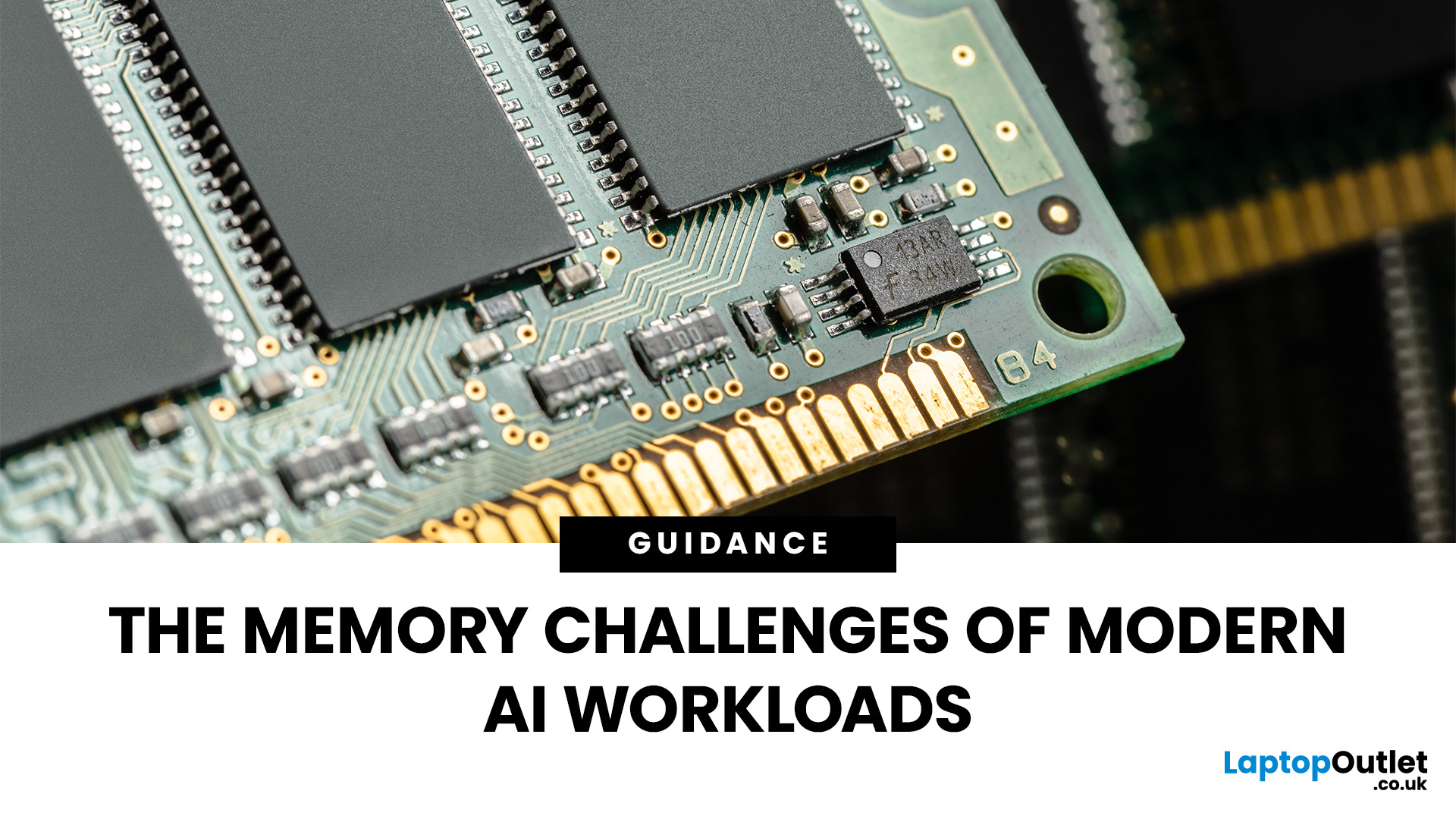
September 16, 2025
Imagine your brain trying to juggle not just numbers, but thousands of entire books at once; that’s what modern AI workloads are asking from compute systems. The models keep growing larger and more complex: trillions of parameters, expanding context windows, and sparse activation models like “mixture of experts” that selectively wake up parts of the network, but still demand fast memory access everywhere.
Even the most powerful GPUs and AI accelerators, loaded with teraflops of compute, can sit idle if the memory subsystem lags. Memory bandwidth and latency have become the real choke points. This bottleneck is often referred to as the “memory wall”: compute capability (FLOPs) has been increasing at a far faster pace than DRAM and interconnect bandwidth.
And there’s more: power, cooling, and cost. High-performance memory like HBM isn’t just expensive; it’s energy-hungry. The energy required to move data around often exceeds the energy needed for actual computation. When you add in dataset
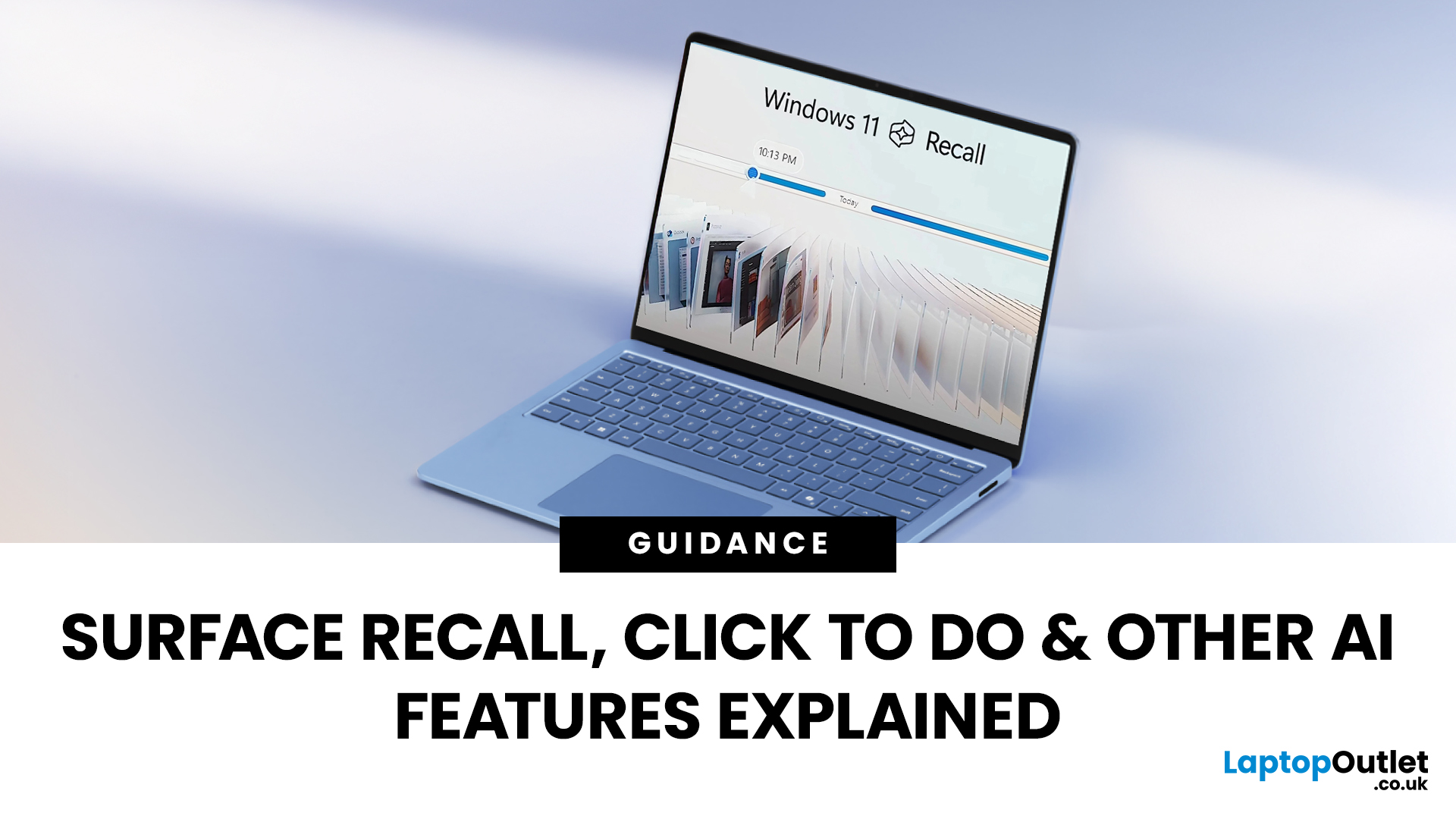
September 22, 2025
The way we use our computers is changing faster than ever. For years, we’ve been told that artificial intelligence would transform the way we work, learn, and create and now those promises are becoming very real. If you’ve come across new features like the Surface Recall feature, Click to Do AI actions, or even the mysterious-sounding AI timeline navigation, you might be wondering what these things actually do. Are they gimmicks, or could they genuinely make your daily tasks easier?
Let’s take a deep dive into the new wave of AI tools built into Windows 11 and Microsoft’s latest Surface laptops, unpack what they mean, and explore why they matter. By the end, you’ll know not just what they are, but how to use them confidently and whether upgrading to an AI laptop is worth your time.
What is Recall, and How Does it Work?
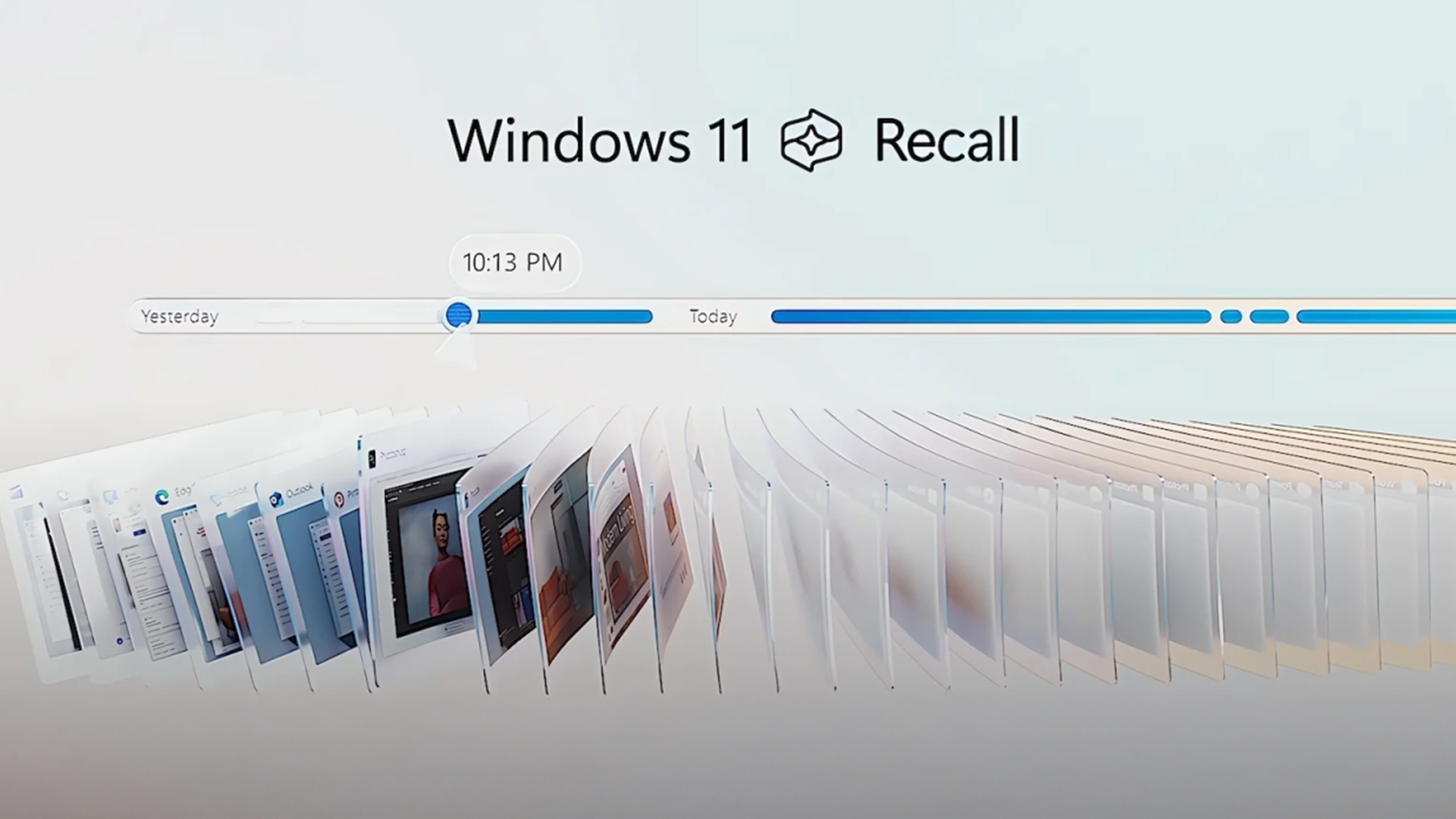
The Surface Recall feature is essentially Microsoft’s “photographic memory” for your PC. On devices that meet certain hardware requirements (Copilot+ PCs), Recall regularly

September 26, 2025
Artificial intelligence is no longer confined to data centres or specialised software - it has entered the very heart of personal computing. With the rise of Copilot+ PCs, Microsoft is redefining what a modern laptop can achieve by embedding advanced AI capabilities directly into everyday workflows. Unlike conventional machines, these devices are designed from the ground up to harness AI, powered by dedicated neural processing units (NPUs) and seamless integration with Windows 11.
Among the growing range of Copilot+ PCs, Microsoft Surface laptops stand out as the true flagships. Built to optimise productivity, creativity, and collaboration, they combine elegant design with cutting-edge technology, delivering features such as Windows Recall, Click to Do, and intelligent multitasking. Together with the Snapdragon X processor, Surface laptops provide unrivalled speed, efficiency, and battery life - all tailored for AI-driven performance. As a result, they are more than just laptops; they are

October 02, 2025
If you’re a student in 2025, chances are you’ve already heard about AI tools—ChatGPT, Gemini, Notion AI, and many more. But how do you pick the right ones for your studies, and more importantly: what kind of laptop will run them best? In this guide, we’ll explore a curated list of AI tools for students, and then deep dive into what AI laptop specs really matter for using those tools comfortably. Whether you’re writing essays, preparing presentations, doing research, or dabbling in machine learning, this post is for you.
Why Students Should Use AI Tools (But Wisely)

Before jumping into tools, let’s set the mindset:
- Save time on routine tasks. AI can help you create drafts, summarise articles, proofread, or generate study questions, freeing you to focus on understanding.
- Boost creativity & brainstorming. Stuck on how to start an essay or a project? AI can help you generate ideas or alternative angles.
- Personalised learning. Some AI platforms can adapt to your pace, identify weak spots,

October 03, 2025
Artificial Intelligence isn’t just a buzzword anymore, it’s reshaping how we work, create, and even relax. From running complex design software to training machine learning models, today’s laptops need to pack a serious punch to keep up with AI-driven workflows. That’s where AI-ready laptops come in. You can learn more about top AI-ready laptops available right now for creators, designers, and developers, plus what features you should look out for before upgrading.
What Makes a Laptop “AI-Ready”?

Before we dive into recommendations, let’s decode what “AI-ready” actually means. An AI-ready laptop isn’t just about being powerful; it’s about being optimised for the workloads that rely heavily on AI, machine learning, and real-time rendering. Here’s what sets them apart:
- High-Performance CPU: Intel Core Ultra, AMD Ryzen 9, or Apple M-series chips that can multitask without breaking a sweat.
- Powerful GPU: Dedicated graphics cards like NVIDIA GeForce RTX 50 series or AMD Radeon RX for AI

October 03, 2025
Gaming laptops have come a long way from the bulky machines of a decade ago. Today, they’re not just slimmer and more powerful - they’re also smarter, thanks to the rise of AI frame generation. Technologies like NVIDIA DLSS 3/4, AMD FSR, and Intel XeSS are transforming how games run, letting laptops push out smoother frame rates without needing desktop-level power.
So what exactly does that mean for you? In short: higher FPS, better visuals, and the ability to enjoy demanding titles like Cyberpunk 2077 or Starfield on the go, without watching your laptop choke.
In this guide, we’ll break down how AI frame generation works, why AI gaming laptops are the future, and which models in 2025 are worth your money. Think of it as your roadmap to boosting FPS with DLSS, FSR, and beyond - all while keeping your gaming portable.
What Is AI Frame Generation?
At its core, AI frame generation is all about teaching your graphics card to do less, while making your games look like it’s doing more. Sounds

October 07, 2025
Business laptops are not what they used to be. Forget those chunky grey bricks you dragged to meetings — 2025 is all about AI business laptops. And no, that’s not just another bit of marketing fluff. These machines are actually smart enough to protect your files, stretch your battery, and even take meeting notes while you’re busy zoning out. If you’re running a business, freelancing, or just want a laptop that makes your workday less painful, let’s break down why these AI-packed beasts are worth a look.
What Makes a Laptop “AI Business Ready”?
Right, so what’s all this on-device AI about? In plain English: the laptop’s got extra brains built into it (NPUs and fancy processors) that don’t need the cloud to work. That means:
- Security features happen locally — no faffing about with servers.
- Productivity boosts are instant — your laptop reacts in real time.
- Less reliance on dodgy Wi-Fi — AI features still work offline.
So instead of just being “fast,” these laptops are clever too.
Why On-Device

October 08, 2025
Why AI Editing is the New Creative Superpower
Back in the day, photo and video editing meant hours hunched over Adobe apps, manually tweaking every detail. Fast-forward to 2025, and AI has changed the game. Now, your laptop can generate hyper-realistic art in seconds, cut down video editing workflows, and even clean up footage automatically. But here’s the catch — with so many tools out there and specs to think about, diving into AI image & video editing can feel overwhelming.
What is AI Image & Video Editing, Anyway?
Simply put, AI image & video editing is when your laptop uses machine learning to handle tasks that normally take ages. That includes:
- AI Image Generation: Tools like Stable Diffusion, DALL·E, or MidJourney can create custom visuals, concept art, or even product photos just from text prompts.
- AI Video Editing: Think auto-cutting, background removal, colour correction, or even AI-generated B-roll clips. Apps like Runway, Adobe Premiere Pro’s AI tools, and DaVinci Resolve
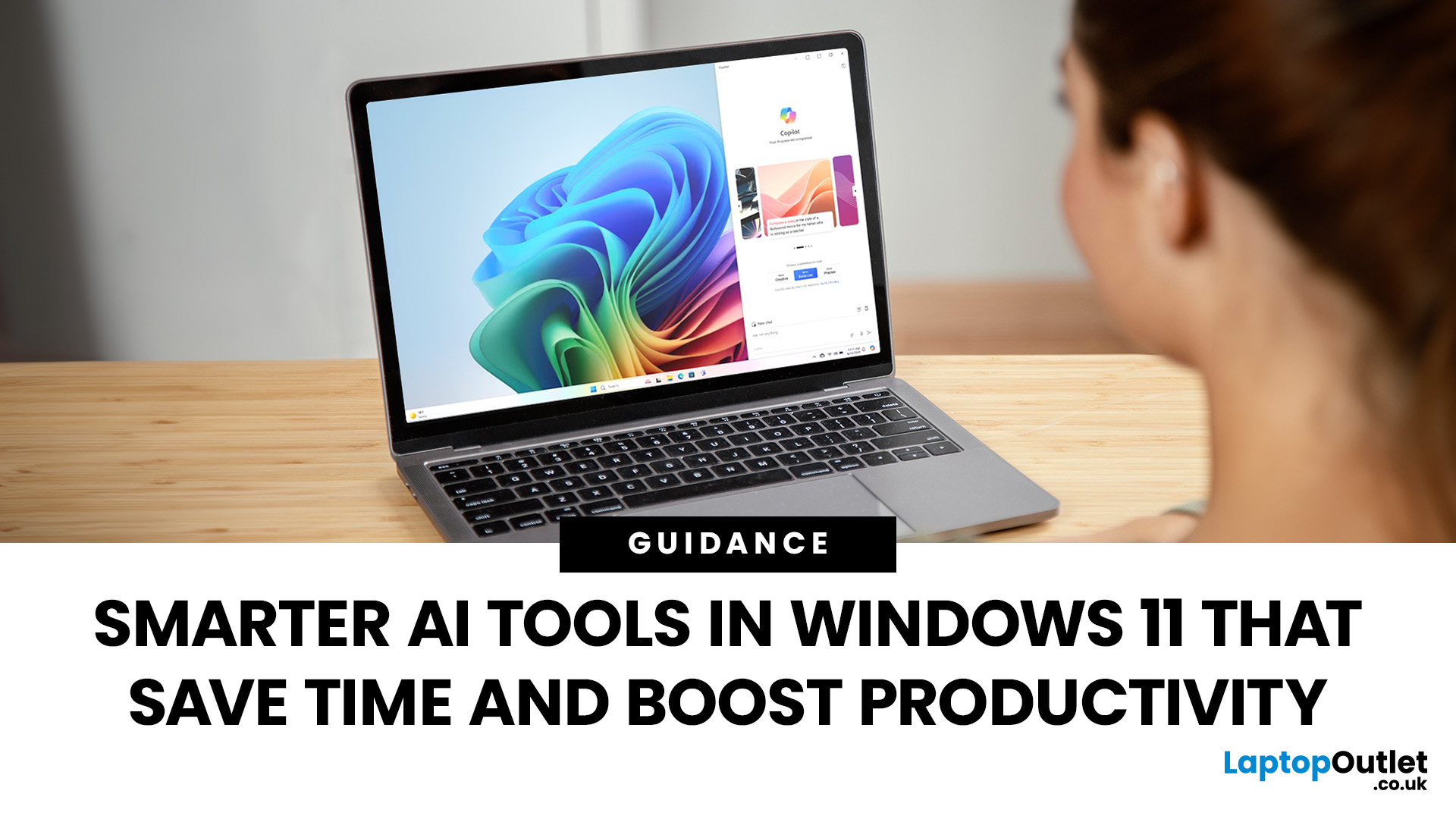
October 09, 2025
Remember when using a laptop was all about speed and specs i.e. faster processors, bigger storage, sharper screens? Those things still matter, but in 2025, the real game-changer is AI built directly into your PC. Microsoft’s new Windows 11 Copilot+ PCs are designed for exactly that.
Instead of just running apps faster, these laptops think alongside you. They can find files you barely remember creating, relight a photo as if you’re in a studio, or even recall what you were working on hours ago with a simple search. In short, they’re not just computers anymore - they’re collaborators.
In this post, we’ll dive into what makes Copilot+ special, unpack the latest AI tools in Windows 11, and show how customers can best benefit from these features.
What Makes a Copilot+ PC Different?
A Copilot+ PC is more than just a Windows 11 device. At its core is a Neural Processing Unit (NPU), a chip designed specifically to handle AI tasks. With this hardware in place, features like Recall and Windows

October 28, 2025
Meet Mico ... Microsoft’s brand-new AI companion that gives Copilot a friendly face and a touch of personality.
Mico isn’t just another chatbot. It’s designed to feel more human, to listen, react, and adapt to your mood and style. Whether you’re working, studying, or just having a chat, Mico aims to make your experience with technology warmer and more natural — almost like talking to a digital friend who actually gets you.
In this article, we’ll cover everything you need to know about Microsoft’s new AI companion, Mico - what it is, how it works, why it matters, and how it could change how you use your laptop.
What exactly is Mico?

Microsoft has quietly taken a big step in reshaping its AI assistant by introducing Mico, a more expressive, human-centred avatar for Copilot. Rather than simply another chatbot, Mico offers a visual character and voice interaction to make AI feel friendlier and more natural. According to reports, it “listens, reacts, adapts to your vibe” and changes colour
