Sustainability in Surface Design: Recycled Materials & Eco Packaging
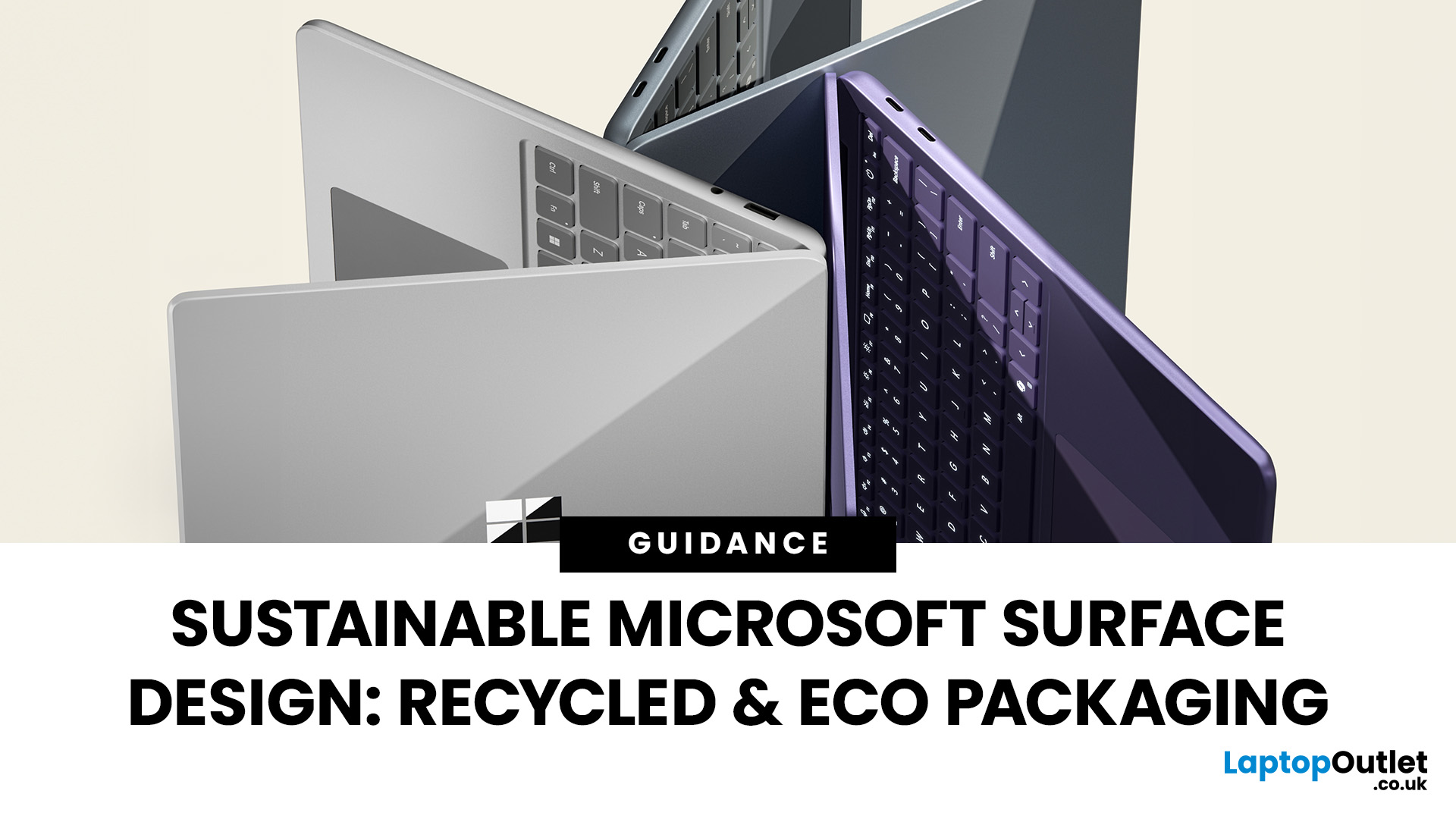
Microsoft is a performance-driven computing and an environmentally conscious technology. With growing awareness about climate change and resource conservation, sustainability is a necessity. Microsoft is reimagining its iconic Surface range to reduce environmental impact without compromising performance. This blog explores how Microsoft is shaping the future of sustainable laptop innovation, making Surface devices greener and more efficient than ever.
Microsoft’s Sustainability Vision for Surface Devices
Today, sustainable Surface Laptop design is central to the brand’s innovation. By focusing on recycled materials in Surface devices, eco-friendly laptop packaging, and ambitious Microsoft sustainability goals, the company is building products that balance power, portability, and responsibility. Whether you’re investing in a Surface Pro laptop with fast processors and 5G connectivity, or a Surface Laptop for everyday use, eco-conscious features are now part of the package.
The Bigger Picture: Microsoft’s Eco Commitments
Microsoft has set a bold goal to become carbon negative by 2030. This includes reducing emissions across manufacturing, packaging, and supply chains. The Surface range plays a crucial role in meeting these targets, setting a new standard for green tech in Surface devices.
How Surface Fits into Sustainability Goals
- Carbon Reduction in Manufacturing: Microsoft has invested in renewable energy for factories and supply chains, cutting emissions tied to Surface production.
- Higher Recycled Content: Latest Surface models use over 50% recycled aluminium and plastics, with some accessories reaching even higher percentages.
- Eco-Friendly Packaging: By 2025, nearly all Surface packaging is 100% recyclable, with paper sourced from sustainable forests and no single-use plastics.
- Repairability and Lifespan: New modular Surface designs allow easier battery, SSD, and screen replacements, extending usability and reducing e-waste.
- Water & Energy Efficiency: Factories now operate under stricter water-positive and energy efficiency standards, further supporting Microsoft’s 2030 sustainability roadmap.
Together, these efforts mean that every Surface device represents not only cutting-edge performance but also measurable progress towards a greener future.
Recycled Materials in Surface Design

Microsoft has made major strides in embedding sustainability into the core of Surface devices. By 2025, the company has significantly increased the use of recycled aluminium, plastics, and rare earth materials across the Surface Laptop and Surface Pro series.
Aluminium and Magnesium Alloys
- Surface laptops now use over 50% recycled aluminium in their enclosures, cutting emissions linked to mining and processing.
- Magnesium alloys sourced from recycled waste streams maintain durability while lowering material impact.
Post-Consumer Recycled Plastics
- Components such as speaker enclosures, keycaps, and trackpads increasingly feature PCR plastics, reducing dependence on virgin plastics.
- Accessories, like Surface mice and keyboard housings, are also built with up to 30% recycled plastic.
Rare Earth Recovery
- New recycling techniques allow Microsoft to recover and reuse rare earth elements from old Surface devices, reducing reliance on environmentally damaging mining practices.
Benefits for Users
- Devices remain lightweight, strong, and premium-looking.
- Lower carbon footprint for each laptop or tablet purchased.
- Assurance that buying a Surface supports global efforts in reducing plastic waste and electronic landfill.
This ongoing integration of recycled materials in Surface devices demonstrates that sustainable Surface Laptop design is about reshaping the entire production model for a greener tech future.
Eco-Friendly Laptop Packaging

Packaging may seem minor compared to the device itself, but it plays a significant role in sustainability. Microsoft has re-engineered its Surface packaging to minimise waste, eliminate plastics, and reduce shipping emissions. By 2025, eco-friendly laptop packaging has become standard across the Surface laptop range.
Key Features of Surface Packaging in 2025
- 100% Recyclable Materials: Boxes are made from FSC-certified paper and cardboard sourced from responsibly managed forests.
- Plastic-Free Seals and Wraps: Microsoft has phased out single-use plastics, replacing them with compostable or recyclable paper seals.
- Soy-Based and Water-Based Inks: Lower chemical impact compared to petroleum-based inks.
- Minimalist Design: Smaller, lighter packaging reduces material use and cuts transport emissions.
New Innovations in 2025
- Renewable Energy Shipping: Microsoft partners with logistics firms that use electric fleets and biofuel-powered transport, lowering the carbon footprint of deliveries.
- Smart QR Instructions: Printed manuals are being replaced by QR codes, reducing paper use while offering digital guides.
- Circular Packaging Programmes: Select regions now allow customers to return packaging for reuse or recycling, extending material life cycles.
Why This Matters
From material sourcing to disposal, every step of the packaging journey supports Microsoft sustainability goals. For customers, it means buying a Surface device isn’t just about performance but also about making a responsible environmental choice.
Green Tech in Surface Devices
Sustainability in Surface design extends beyond materials and packaging, it’s also about how the devices function day-to-day. In 2025, Microsoft has embedded green tech in Surface devices to reduce energy use, extend battery life, and minimise carbon output without compromising performance.
AI-Powered Energy Management
- Surface devices now feature AI-driven power optimisation, learning user habits to adjust performance modes automatically.
- Idle background processes are paused intelligently, extending battery runtime while reducing energy waste.
Adaptive Refresh Rate Displays
- PixelSense displays on the latest Surface models use dynamic refresh rates (30Hz–120Hz).
- This reduces energy draw when viewing static content like documents while maintaining smooth visuals for gaming, video, and design work.
Carbon-Traced Processors
- Microsoft partners with chipmakers to track and reduce carbon emissions in processor manufacturing.
- Latest Surface devices run on low-power Intel Core Ultra and Snapdragon X Elite chips, offering fast performance with significantly reduced power consumption.
Connectivity Efficiency
- 5G connectivity has been optimised for power efficiency, ensuring users can stay connected on the go without draining batteries rapidly.
- WiFi 7-ready Surface devices provide faster speeds while using smarter antenna designs for lower energy usage.
By focusing on green tech in Surface devices, Microsoft ensures sustainability is baked into every level, making sustainable Surface laptop design as much about efficiency as it is about eco-materials.
Sustainable Laptop Innovation: What Sets Surface Apart
Microsoft has made the Surface range a flagship example of sustainable laptop innovation. Beyond recycled materials and eco-packaging, 2025 has brought features that focus on extending device lifespan, reducing e-waste, and promoting a circular economy.
Modular Repairs and Upgrades
- Many Surface models now support modular repairability, allowing components like SSDs, batteries, and displays to be replaced without specialist equipment.
- This aligns with new right-to-repair regulations in the UK and EU, giving users and businesses more control over device maintenance.
Extended Lifespan
- Microsoft has improved durability testing, ensuring Surface laptops and tablets withstand longer usage cycles.
- Firmware and driver support for older models now extends beyond five years, reducing the pressure to upgrade frequently.
Microsoft Device Recycling Programmes
- Customers can return old devices through Microsoft’s recycling initiatives or trade-in schemes at retailers like Laptop Outlet.
- Returned devices are refurbished, recycled, or harvested for reusable components, cutting down on landfill waste.
Circular Economy Approach
- Recovered rare earth materials and recycled plastics are redirected into new devices.
- Microsoft reports on its progress annually, showing measurable reductions in the environmental footprint of Surface products.
By prioritising repairability, long-term support, and recycling, Microsoft is setting a new benchmark for sustainable Surface Laptop design, proving that premium performance and eco-consciousness can exist side by side.
The Balance of Power and Sustainability
Sustainability doesn’t mean sacrificing performance. Surface devices continue to offer:
- High-speed processors for productivity and creative work.
- Lightweight builds with recycled aluminium frames.
- Seamless 5G connectivity for on-the-go use.
This balance ensures that choosing a Surface means investing in both high performance and environmental responsibility.
How Users Can Maximise Surface Sustainability
While Microsoft builds greener devices, users also play a vital role in extending the eco-benefits of their Surface laptops. With the latest tools in Windows 11 and Surface hardware, it’s easier than ever to use your device responsibly and sustainably.
Smarter Power Management
- Use Windows 11 Eco Mode, introduced in 2025, to automatically balance performance and battery life for daily tasks.
- Enable AI-powered battery care in the Surface app, which learns charging habits and prevents overcharging by capping at 80–90% when full power isn’t needed.
Optimised Connectivity
- Prefer WiFi 7 or 5G connectivity where available, as newer radios are designed to be more energy efficient than older protocols.
- Disable background syncing apps when not in use to reduce energy consumption.
Cloud and Storage Efficiency
- Store files in OneDrive or other cloud services instead of filling local SSD storage, this keeps devices running faster and extends their lifespan.
- Take advantage of Microsoft’s intelligent cloud syncing, which minimises unnecessary file duplication.
End-of-Life Responsibility
- When upgrading, recycle old devices through Microsoft’s recycling programmes or Laptop Outlet’s trade-in schemes.
- Accessories like Surface pens and keyboards can also be returned for recycling in select regions.
By combining Microsoft’s sustainable Surface laptop design with conscious user habits, you can enjoy powerful performance while contributing to a greener tech ecosystem.
Conclusion: A Greener Future with Microsoft Surface
The shift towards sustainable Surface laptop design proves that eco-conscious technology is no longer optional, it’s the new normal. With recycled materials in Surface devices, eco-friendly laptop packaging, and a commitment to Microsoft sustainability goals, every Surface product now reflects a smarter, greener approach.
By choosing Microsoft Surface, you’re not only investing in fast processors, 5G connectivity, and premium performance, you’re also supporting innovation that values the planet as much as productivity.

FAQs
What materials make Surface laptops sustainable?
Surface devices now use recycled aluminium, magnesium alloys, and post-consumer plastics, reducing reliance on virgin materials.
How eco-friendly is Surface packaging?
Surface packaging is made from 100% recyclable cardboard with soy-based inks, minimising plastic use and chemical waste.
Does using recycled materials affect Surface performance?
No. Microsoft ensures sustainable Surface Laptop design maintains durability, lightness, and premium build quality.
Are Surface devices repairable?
Newer models feature modular designs that allow easier battery, storage, and screen replacements, supporting longer lifespans.
How does Surface support Microsoft’s sustainability goals?
Surface devices are central to Microsoft’s aim of being carbon negative by 2030, combining recycled materials, eco-packaging, and energy efficiency.
Related Articles
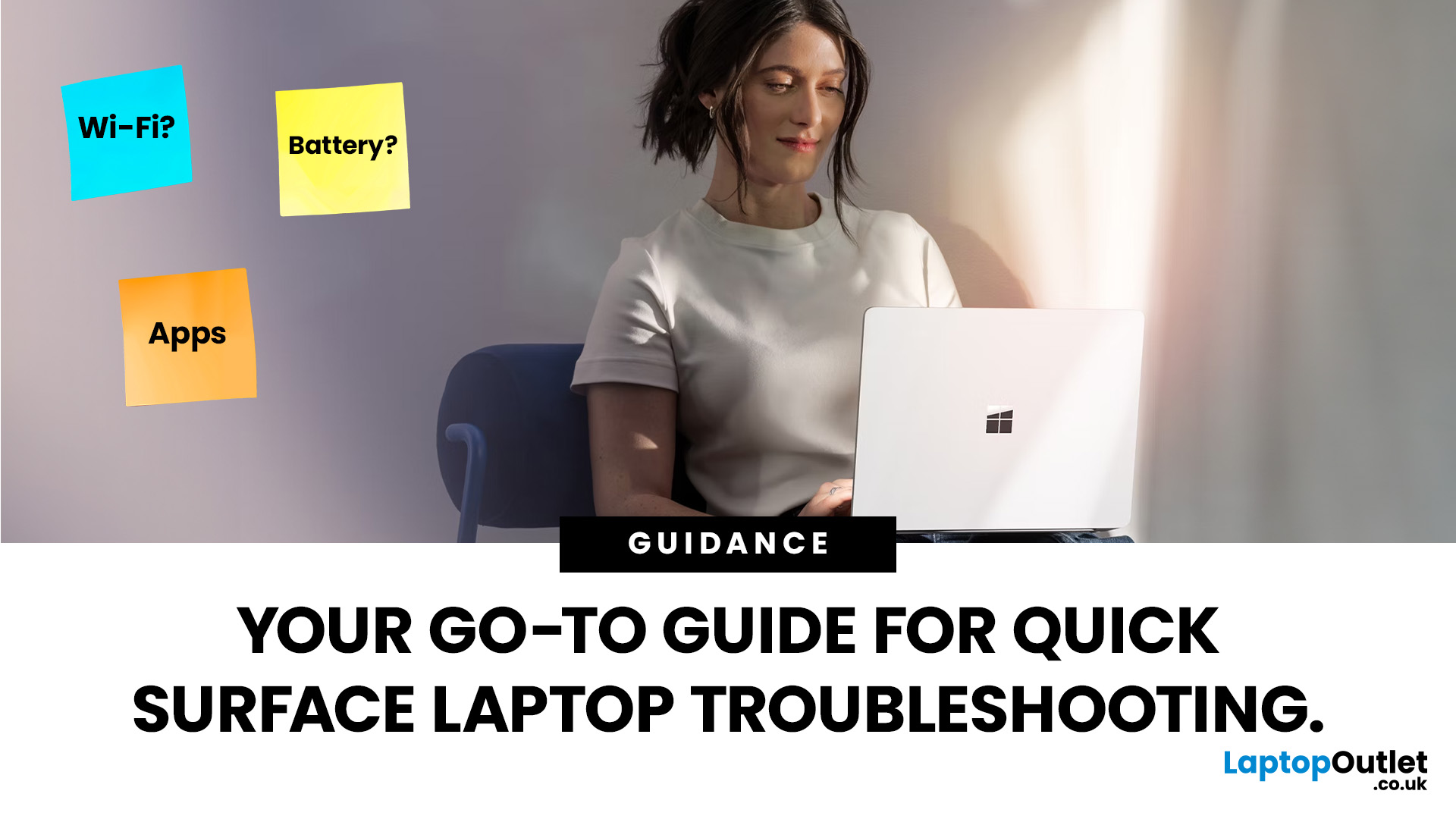
September 22, 2025
Did you know that the very first Microsoft Surface device, launched back in 2012, was marketed as the “tablet that can replace your laptop”? Fast forward a decade, and Surface laptops have become a staple choice for students, professionals, and businesses alike - known for their sleek design, powerful performance, and seamless integration with Windows.
But here’s the thing: even the most innovative devices aren’t immune to the occasional hiccup. Just as your car might need a quick service or your smartphone the occasional update, Surface laptops, too, can develop quirks over time. From a screen that suddenly starts flickering to a keyboard that refuses to cooperate during an important meeting, these glitches can be frustrating - but they’re rarely the end of the road.
Let’s walk through the most common Surface Laptop problems and show you simple, effective fixes to keep your device running smoothly.
Quick Fixes for Surface Laptop Common Problems
- Screen Flickering: Update display drivers,
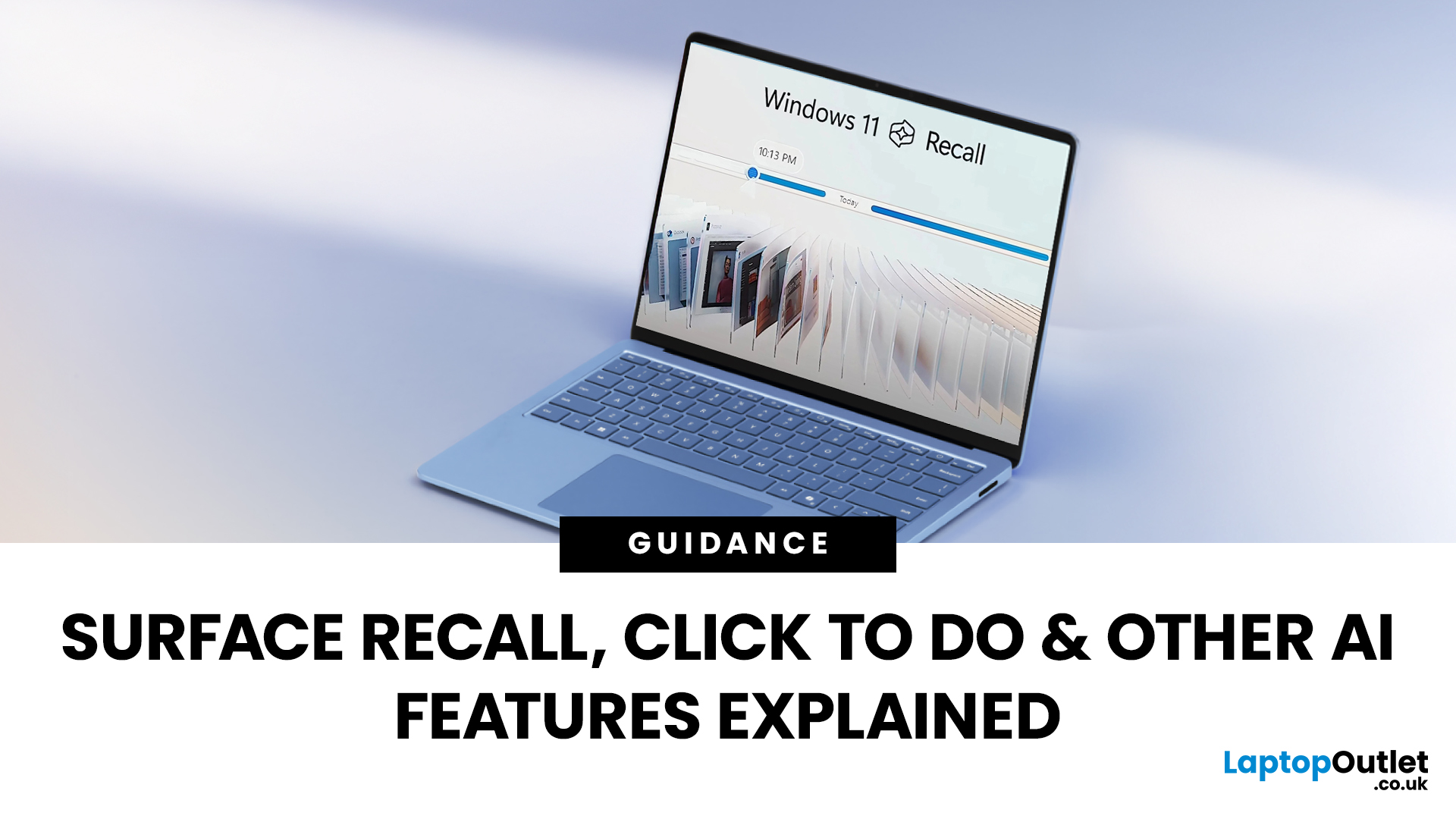
September 22, 2025
The way we use our computers is changing faster than ever. For years, we’ve been told that artificial intelligence would transform the way we work, learn, and create and now those promises are becoming very real. If you’ve come across new features like the Surface Recall feature, Click to Do AI actions, or even the mysterious-sounding AI timeline navigation, you might be wondering what these things actually do. Are they gimmicks, or could they genuinely make your daily tasks easier?
Let’s take a deep dive into the new wave of AI tools built into Windows 11 and Microsoft’s latest Surface laptops, unpack what they mean, and explore why they matter. By the end, you’ll know not just what they are, but how to use them confidently and whether upgrading to an AI laptop is worth your time.
What is Recall, and How Does it Work?
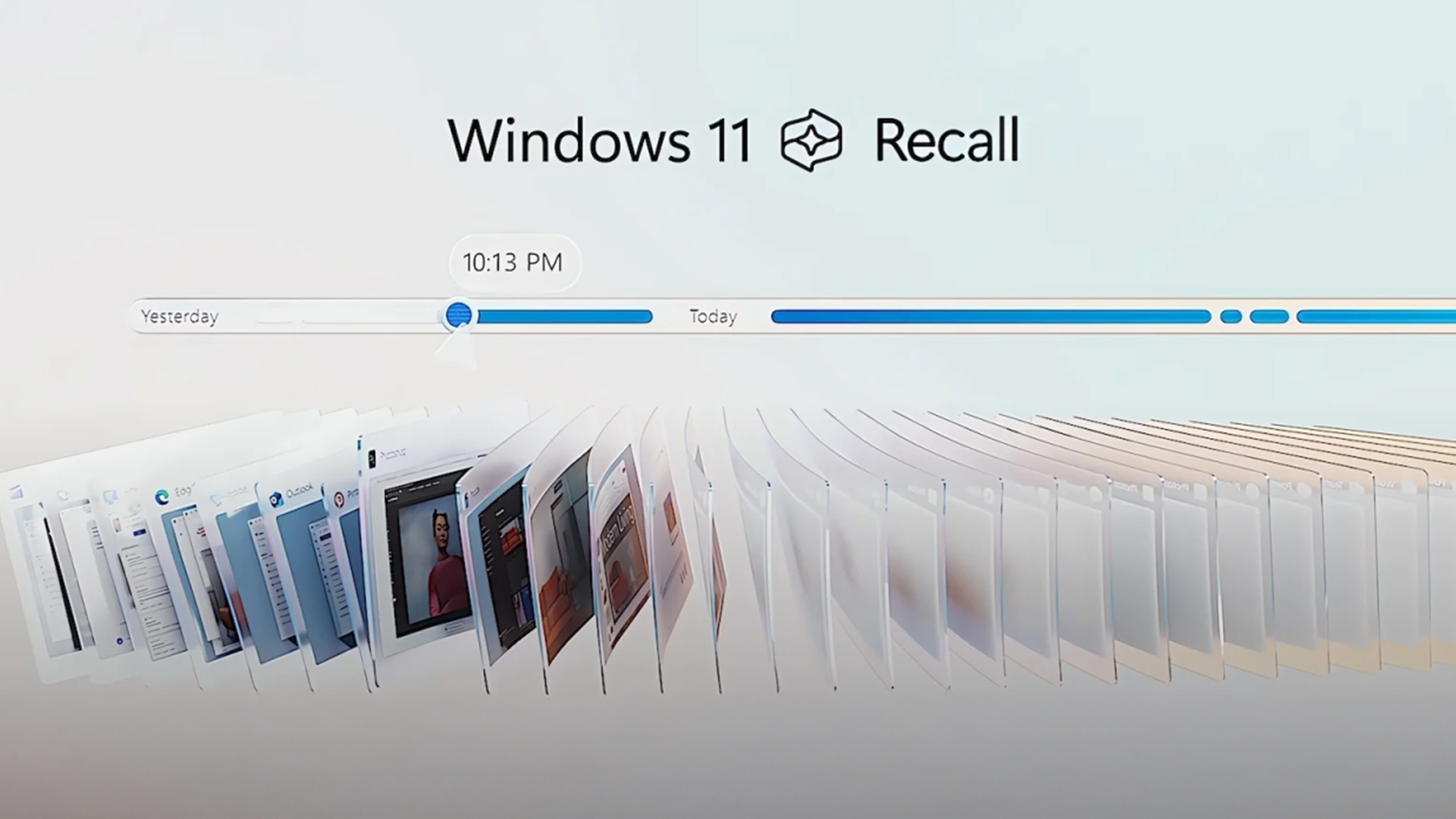
The Surface Recall feature is essentially Microsoft’s “photographic memory” for your PC. On devices that meet certain hardware requirements (Copilot+ PCs), Recall regularly
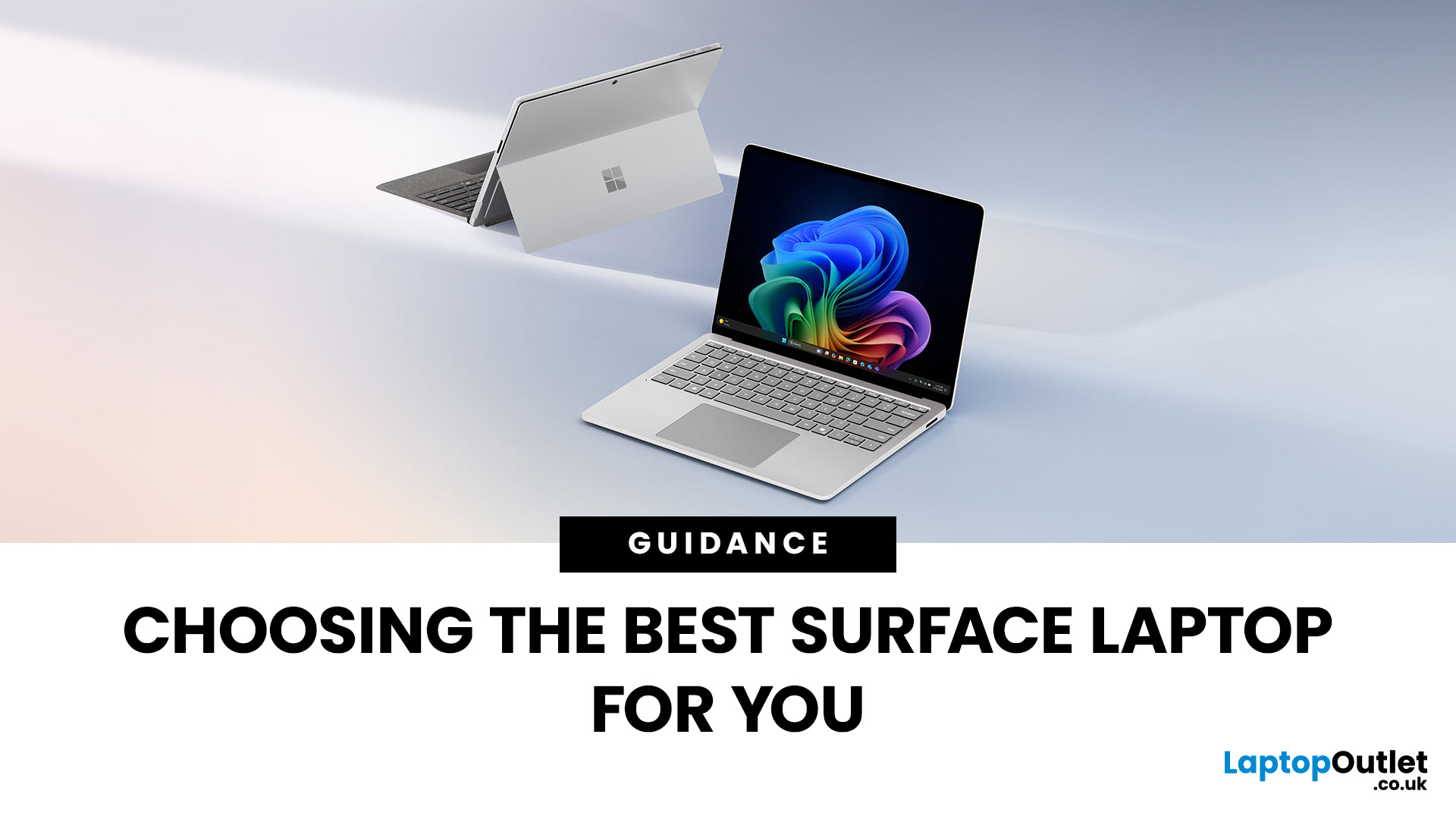
September 23, 2025
Microsoft’s Surface range has redefined what modern laptops can do, combining sleek design with powerful performance. But with multiple models in the line-up finding the best Surface Laptop for your needs can be a challenge.
Whether you’re a professional, student, or creative, Surface devices offer unique advantages. This blog will guide you through how to pick the right model depending on your lifestyle and work requirements, while also helping you understand how Surface compares with other Microsoft devices like the Surface Book.
Why Surface Laptops Stand Out
Before diving into specific use cases, let’s explore what makes the Surface range popular in 2025.
Premium Build and Design
The Surface Laptop series is known for its minimalist aluminium body, slim profiles, and premium finishes. Lightweight yet durable, these laptops are perfect for professionals on the go.
Seamless Windows Integration
Being Microsoft’s own hardware, Surface devices are optimised for Windows 11 Pro and Windows

September 23, 2025
If you’re eyeing up the latest Surface Pro or Surface Laptop, you’re probably staring at a new kind of fork in the road: Snapdragon X vs Intel Lunar Lake. Microsoft now sells Surface models powered by both Qualcomm’s Arm-based Snapdragon X chips and Intel’s next-gen Lunar Lake processors and on paper, both promise better battery life, faster AI features, and a quieter, cooler experience. But the right choice depends on how you use your Surface today (and what you’ll need from it tomorrow).
In this guide, we’ll unpack how each platform works, what the benchmarks and battery tests actually mean, where Windows on Arm stands versus x86, and how to decide with clear recommendations for everyday users, creatives, students, coders, and gamers. We’ll also flag real-world quirks (like app compatibility and battery bugs) you should know before you buy.
Snapdragon X: Arm Power and All-day Efficiency
Qualcomm’s Snapdragon X Elite and X Plus chips launched Microsoft’s Copilot+ PC era in mid-2024.
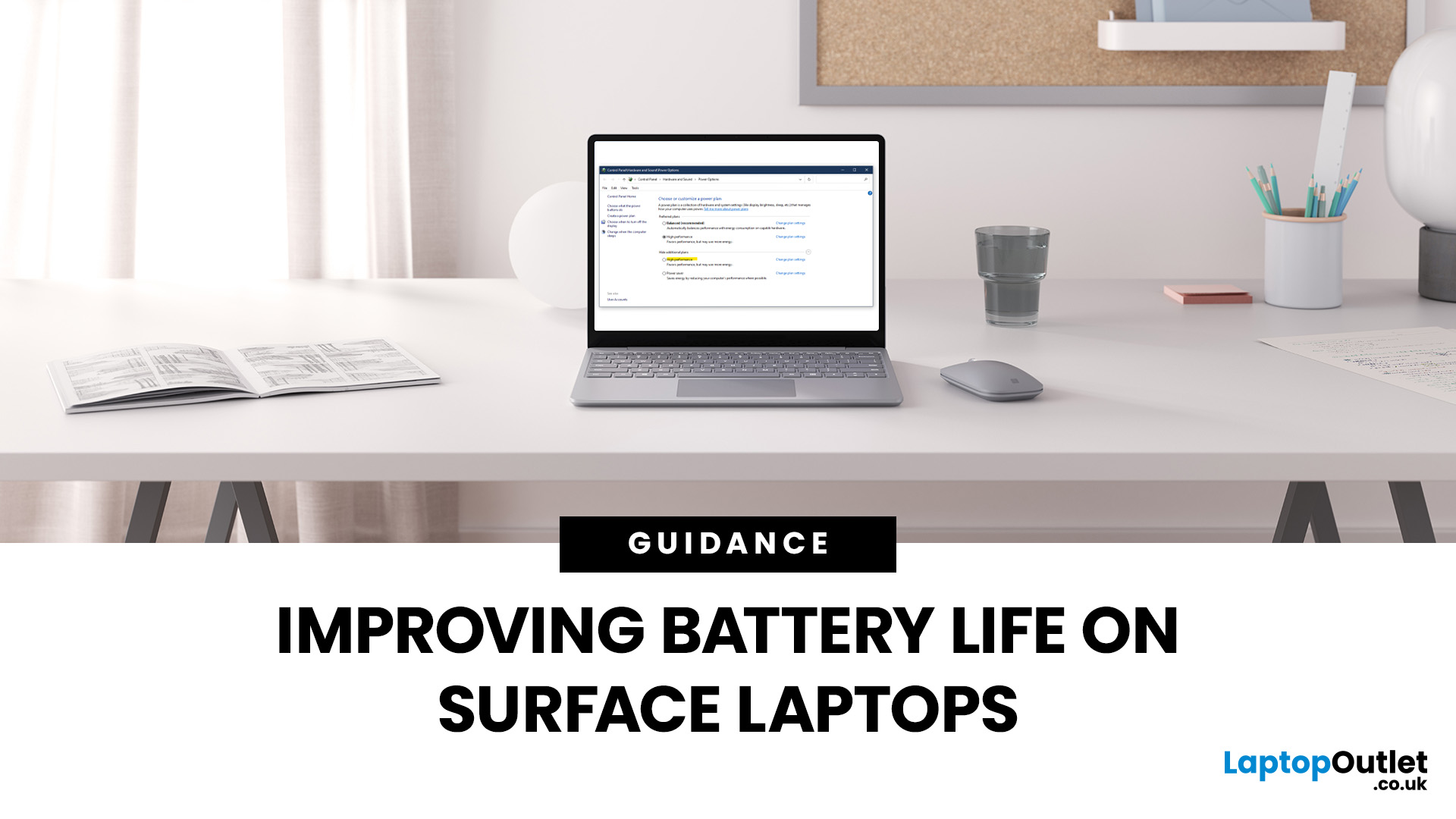
September 23, 2025
Microsoft Surface devices are known for their sleek designs, strong performance, and portability. But as with any laptop, battery life is crucial for keeping you productive throughout the day. In this guide, we’ll break down practical tips, smart charging habits, and troubleshooting steps that can extend your laptop’s battery and overall lifespan. From Surface battery saver settings to dealing with overheating issues, you’ll find actionable advice to help you get the most from your Surface device.
Why Battery Life Matters on Surface Laptops
Surface Laptops are designed to balance performance with portability. But when battery drains too quickly, it affects both productivity and convenience. Extended battery life means fewer interruptions, less reliance on chargers, and improved device longevity, essential for students, professionals, and travellers.
For those considering upgrades or cheap Microsoft laptops, understanding these tips will also help you maintain your device better in the
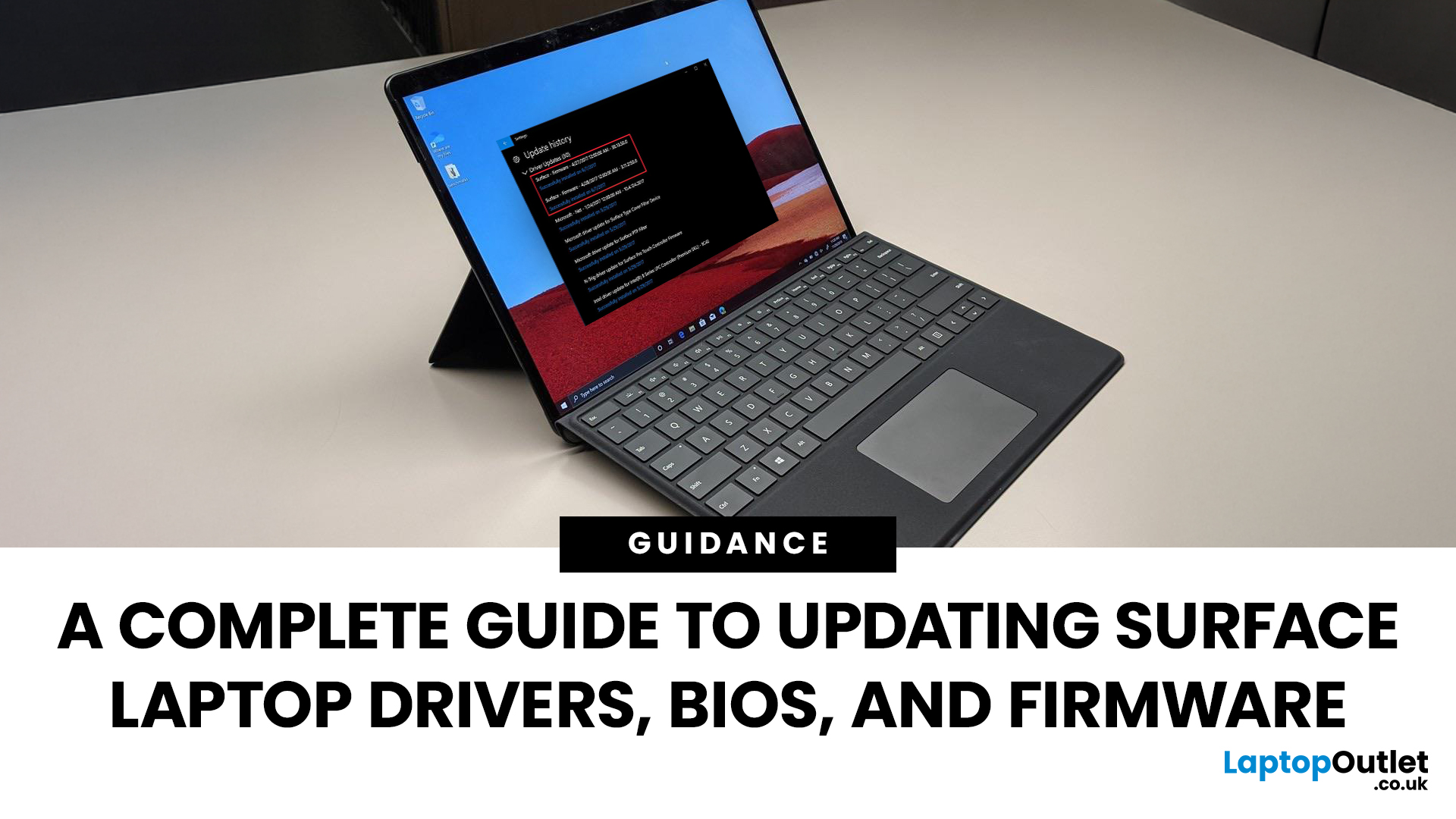
September 24, 2025
If you own a Microsoft Surface device - be it a Surface Laptop, Surface Pro, or another model, you’ll want it running smoothly, securely, and reliably. That means keeping its drivers, firmware, and BIOS up to date. Outdated drivers can cause performance drops, security vulnerabilities, and compatibility issues; meanwhile, the firmware/BIOS is the backbone that helps your hardware and OS work together.
This guide will take you through a full Surface update walkthrough: how to update Surface laptop drivers, Surface firmware installation, Surface BIOS update steps, Surface driver compatibility, and handling common update issues. At the end, you’ll feel confident in maintaining your device’s health and performance.
Step 1: Prepare Your Surface for Updating

Before doing anything, prep your device so updates go smoothly.
- Make sure your Surface is plugged into power. Updates (especially firmware/BIOS) can fail disastrously if battery dies mid-way.
- Charge the battery to at least 40% before starting.

