How to Improve Battery Life on Surface Laptops
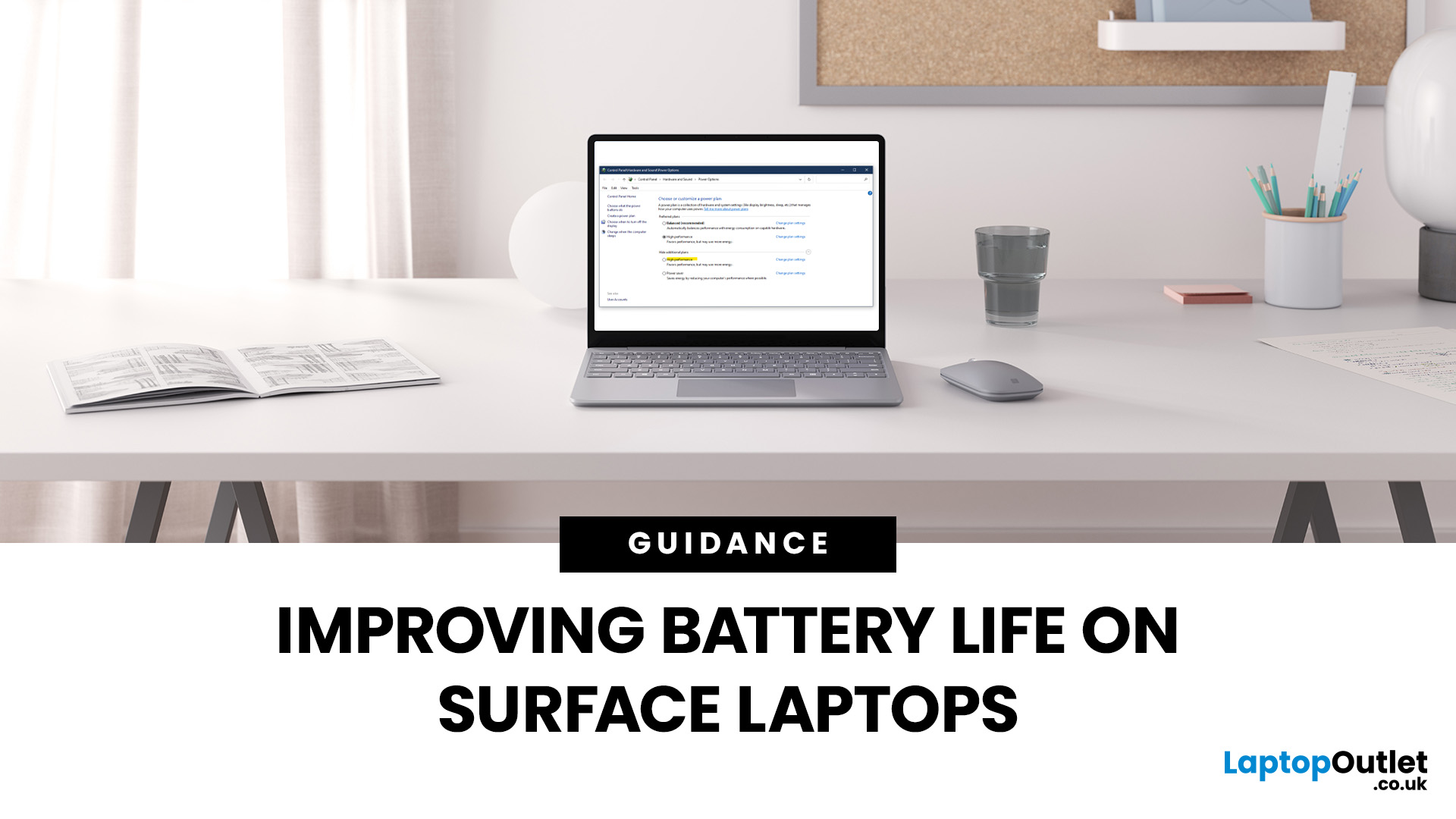
Microsoft Surface devices are known for their sleek designs, strong performance, and portability. But as with any laptop, battery life is crucial for keeping you productive throughout the day. In this guide, we’ll break down practical tips, smart charging habits, and troubleshooting steps that can extend your laptop’s battery and overall lifespan. From Surface battery saver settings to dealing with overheating issues, you’ll find actionable advice to help you get the most from your Surface device.
Why Battery Life Matters on Surface Laptops
Surface Laptops are designed to balance performance with portability. But when battery drains too quickly, it affects both productivity and convenience. Extended battery life means fewer interruptions, less reliance on chargers, and improved device longevity, essential for students, professionals, and travellers.
For those considering upgrades or cheap Microsoft laptops, understanding these tips will also help you maintain your device better in the long run.
Surface Battery Saver Settings
One of the most effective ways to get more usage out of your Surface laptop is by fine-tuning the built-in power settings. Microsoft has added more intelligent battery management features in recent Windows 11 updates, making it easier to stretch out charge when you need it most.
Activate Battery Saver Mode
- Found under Settings > System > Power & Battery, Battery Saver limits background activity, lowers screen brightness, and pauses notifications.
- In 2025, Microsoft has improved this mode with AI-based workload detection, automatically adjusting settings depending on whether you’re streaming, writing, or simply browsing.
- It’s particularly useful during travel or long meetings when charging opportunities are limited.
Customise Power Profiles
- Surface Laptops allow you to switch between Best Performance, Balanced, and Best Battery Life.
- With the latest update, these profiles now include adaptive refresh rate control, meaning the PixelSense display can drop from 120Hz to 60Hz or even 30Hz during static tasks to save energy.
- For everyday productivity like emails or word processing, “Best Battery Life” mode can significantly extend runtime.
Adjust Display Brightness and Colour Settings
- The Surface’s high-resolution PixelSense screen is stunning but demanding on power. Lower brightness manually or enable adaptive brightness so Windows automatically adjusts it based on ambient light.
- For additional savings, toggle Night Mode or Dark Mode, which reduces strain on both your eyes and your battery.
By applying these Surface battery saver settings, users can see measurable improvements in daily runtime and keep their devices efficient for longer, reducing the need to rely constantly on chargers.
Surface Charging Habits
Your charging routine has a direct impact on battery health and overall device longevity. With Microsoft introducing smarter charging technologies in 2025, adopting the right practices is easier than ever.
Avoid Constantly Charging to 100%
- Surface devices use lithium-ion batteries, which perform best when kept between 20–80% charge.
- New firmware now includes adaptive charging prompts, notifying you when it’s better to unplug to prevent overcharging.
- Occasional full charges are fine for recalibrating the battery but leaving it plugged in overnight can accelerate wear.
Use the Official Charger or Certified Alternatives
- Always use the Surface Connect charger provided or a Microsoft-certified USB-C charger.
- The latest Surface models support fast charging (up to 50% in 45 minutes), which works optimally only with approved chargers.
- Non-certified third-party chargers may lead to overheating or inconsistent power delivery.
Enable and Customise Smart Charging
- Newer Surface Laptops come with Smart Charging and Smart Charging Control, pausing charging at 80% during everyday use.
- In 2025, these settings can now be customised in Windows 11 Power & Battery Settings, allowing users to choose thresholds (e.g., 85% or 90%) for personal preference.
- This feature helps balance long-term battery health with short-term performance needs.
Embrace AI-Powered Charging Management
- Some Surface models now use AI-based learning to adapt to your charging patterns, predicting when you’ll need a full charge and when it’s safe to limit charging.
- For example, if you usually work unplugged during the day but dock overnight, the system keeps your charge lower to prevent long-term battery stress.
Adopting smarter Surface charging habits not only improves battery health but also reduces the need for costly replacements, ensuring your laptop continues performing at its best for years.
Surface Battery Optimisation Tips
Beyond charging routines, day-to-day habits play a big role in how long your Surface laptop lasts on a single charge. Microsoft has added smarter features in Windows 11 that help users manage power without sacrificing performance.
Close Background Apps Efficiently
- Use Task Manager or the new Windows 11 Efficiency Mode to limit background processes.
- AI now detects resource-heavy apps (like Teams, Chrome, or Adobe) and suggests putting them into low-power mode when not in use.
Keep Windows and Firmware Updated
- Microsoft frequently rolls out firmware updates with power management tweaks tailored for Surface hardware.
- Updates in 2025 include dynamic power scaling, automatically adjusting CPU and GPU usage based on workload, reducing unnecessary energy drain.
Optimise Display Settings
- The adaptive refresh rate (ARR) feature lowers the PixelSense display’s refresh from 120Hz to 60Hz (or even 30Hz) when browsing or working on static content.
- Pair this with auto-brightness and dark mode for additional savings.
Disable Unused Hardware and Peripherals
- Turn off Bluetooth, Wi-Fi, or external USB devices when not needed.
- Windows now features an Eco Power Mode that automatically disconnects idle peripherals to conserve energy.
Use AI-Driven Battery Insights
- The Surface Battery Health Dashboard (added in late 2024) provides real-time tips based on your usage, such as when to switch modes or disconnect accessories.
- It also integrates with the Surface battery report tool to track long-term trends.
By adopting these Surface battery optimisation tips, users can combine manual habits with Windows 11’s new AI-powered features for significant improvements in battery life and device efficiency.
Surface Battery Report Tool
Monitoring your battery health is just as important as optimising daily usage. The Surface battery report tool provides detailed insights into how well your battery is performing, helping you spot potential issues early.
How to Access the Battery Report
- Open Command Prompt and type:
powercfg /batteryreport
- The system generates an HTML file that outlines battery usage, charge cycles, and long-term health.
- In 2025, Microsoft has also integrated this feature into Windows 11 Settings > Power & Battery > Battery Health, making it easier to access without command line knowledge.
Why It’s Useful
- Shows design capacity vs current capacity, letting you know if the battery has degraded.
- Tracks charging cycles and usage trends, revealing whether poor habits (like overcharging) are impacting health.
- Identifies drain patterns that may highlight overheating or misbehaving apps.
- Newer versions even offer predictive alerts, warning you when your battery may need servicing in the future.
Integration with Battery Insights
- The report now syncs with the Surface Battery Health Dashboard, providing real-time recommendations for optimising charging and usage.
- It also ties into tips to extend Surface Laptop lifespan, showing how your daily habits affect long-term durability.
By regularly checking the Surface battery report tool, you can better understand your device’s health, adjust your Surface charging habits, and keep your laptop running efficiently for years.
Surface Overheating Solutions
Excess heat is one of the biggest contributors to poor performance and reduced battery life. In 2025, Microsoft has introduced smarter cooling systems and software-driven thermal management for Surface Laptops, but user habits still play a major role.
Prevent Excessive Heat Build-Up
- Always place your laptop on a hard, flat surface to keep ventilation unobstructed.
- Avoid using it on beds, sofas, or cushions that trap heat.
- Clean vents regularly to remove dust that can block airflow.
Manage Intensive Workloads
- Tasks such as video editing, gaming, or running virtual machines generate heavy loads on CPU and GPU.
- Newer models, like the Surface Laptop 7, feature AI thermal management, dynamically adjusting fan speeds and power usage to balance performance and heat.
- Use Battery Saver or Balanced Mode during lighter workloads to keep temperatures lower.
Update Firmware and Drivers
- Microsoft has released updates in 2025 that fine-tune fan curves, reducing unnecessary noise while preventing overheating.
- Regular updates also ensure the system applies the latest Surface overheating solutions, including improved power distribution between components.
Use Accessories Wisely
- Docking stations, external monitors, and high-speed storage devices increase power draw and heat output.
- Disconnect peripherals when not needed to reduce stress on the system.
- For long working hours, consider a cooling stand to enhance airflow.
By combining these Surface overheating solutions with smart habits, you’ll not only protect your laptop’s internal components but also improve overall efficiency and extend your Surface Laptop’s lifespan.
Microsoft Surface Laptops with Good Battery Life
|
Model |
Key Specs |
Battery Life (Up to) |
Best Use Case |
|
Intel Core i7, 32GB RAM, 512GB SSD |
18 hours |
Students & hybrid workers seeking portability |
|
|
Intel Core i5, 8GB RAM, 512GB SSD |
17 hours |
Everyday users wanting efficiency and value |
|
|
X1P-64-100 10-Core Processor, 16 GB RAM, 512 GB SSD |
15–17 hours |
Business professionals needing reliable all-day power |
|
|
Intel i5, 16GB RAM, 256GB SSD |
15 hours |
Students and families needing lightweight affordability |
If you are confused about which one to buy that can last longer with your needs, read our guide: How to Choose the Right Surface Laptop Based on Your Needs
Tips to Extend Surface Laptop Lifespan
Battery care also ties into the overall longevity of your device.
- Use tips to extend Surface Laptop lifespan such as keeping your device clean, avoiding overcharging, and storing it in a cool, dry environment.
- Explore refurbished Microsoft laptops if you’re looking for affordable upgrades without compromising quality. Many refurbished models come with replaced batteries for renewed longevity.
By combining smart habits with proactive maintenance, you’ll maximise both performance and lifespan.

Conclusion: Smarter Habits, Longer Battery Life
Learning how to improve Surface Laptop battery life doesn’t require complex steps, it’s about adopting better habits, using the right tools, and optimising settings. From enabling Surface battery saver settings to monitoring usage with the battery report tool, you can keep your device running longer between charges.
For those considering upgrades, Laptop Outlet offers a wide range of cheap Microsoft laptops and refurbished Microsoft laptops, ensuring you can enjoy extended battery performance at every budget level.
By taking care of your Surface Laptop’s battery today, you’ll extend its lifespan, save on future costs, and enjoy uninterrupted productivity for years to come.

Popular Queries
How can I instantly improve my Surface Laptop’s battery life?
Activate Surface battery saver settings, reduce screen brightness, and close unused apps for immediate gains.
Does leaving my Surface plugged in damage the battery?
Constant charging can reduce battery health over time. Keep charge cycles between 20–80% for optimal longevity.
What is the Surface battery report tool used for?
It generates a detailed report on battery capacity, charge cycles, and health trends, helping you spot problems early.
How do I stop my Surface Laptop from overheating?
Use it on hard surfaces, keep vents clear, avoid overloading with heavy tasks, and install the latest firmware updates.
Are refurbished Microsoft laptops reliable for battery performance?
Yes. Reputable retailers replace or test batteries on refurbished Microsoft laptops, making them a cost-effective option with dependable performance.
| Read More: |
| How to Speed Up a Slow Surface Laptop in 2025 |
| Essential Tips to Extend Surface Laptop Lifespan |
| Are Microsoft Surface laptops worth buying as refurbished laptops? |
Related Articles

February 06, 2023
Microsoft's Surface line of hardware is among the best you'll find for the Windows operating system. Microsoft's Surface series, originally just a tablet, has grown over the years to include everything from the conventional laptop to a massive desktop. But, among the wide range of Microsoft laptops, it is never easy to choose the one because every other Microsoft laptop stands ahead in the market competition and has its own place. If you are in the same trouble of choosing the right surface laptop, which suits best of your needs, then laptop Outlet has your back!
Microsoft Surface Laptop Go
Few could have predicted Microsoft's hardware lineup would grow so rapidly from its humble beginnings with a single 2-in-1 Surface in 2012. There are currently nine distinct product lines, with four entirely new pieces of hardware having been introduced in only the past three years.
The most recent of these is the Surface Laptop Go, a classic clamshell laptop meant to compete with the premium Surface

April 27, 2023
Microsoft laptops have made their mark in the industry as the best business laptops. Thanks to their innovative design, exceptional processing capabilities, and fool proof security, these laptops are well-equipped to handle intensive workloads and critical data. However, for a business laptop, security is paramount and matters even more than functionality. In this article, we will discuss the security features of the best Microsoft laptops for professional use.
Surface security overview
Microsoft Surface laptops have been making constant efforts to ensure that your data is safe from malware attacks and firmware thefts. In 2015, these laptops started using a unified approach to data security via end-to-end ownership of both hardware and firmware. This novel approach to data security ensures that no unauthorised entity gets access to any of your critical information or data files. Hence, getting a Surface laptop for small business is an ideal choice.
Security Features and Components
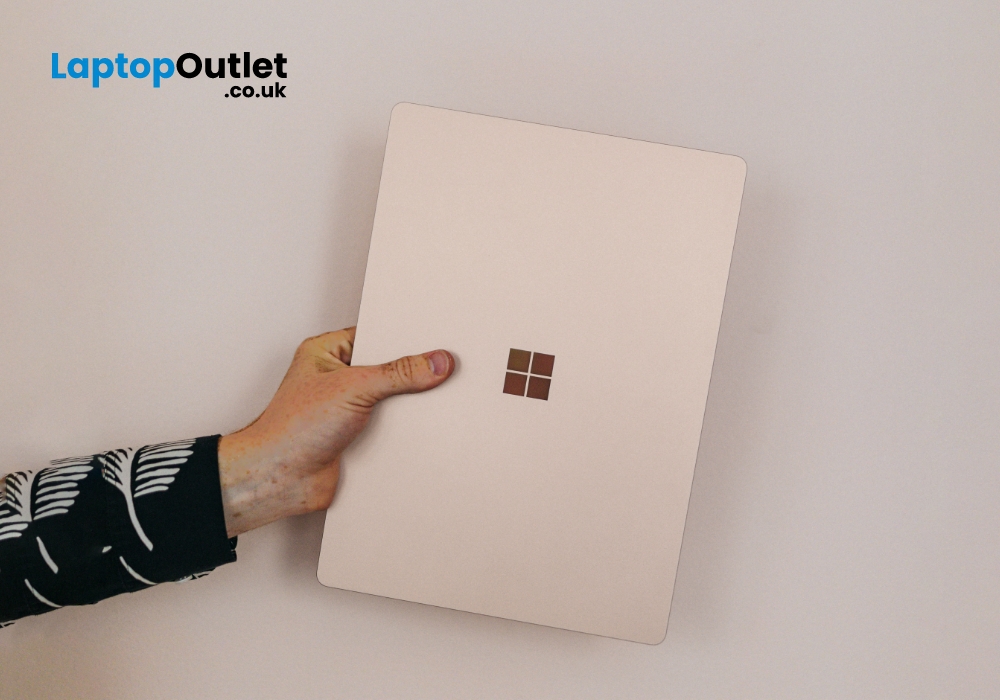
May 10, 2023
Over the past few years, Microsoft has extended its roots and now become a huge family of computers and laptops. The versatility and compatibility of Microsoft Surface products make them the topchoice of companies. Among these best-in-class products, Microsoft laptops offer excellent value with a premium experience, good battery life, rigorous design, lower costs, better performance, and greater flexibility.
If you are a student then your computing machine must be powerful, reliable, and efficient enough to handle all your academic operations. In this case, Microsoft provides the best Microsoft Surface laptops for students. These laptops are lightweight, and sleek, and come up with excellent window hardware at very affordable rates. Its remarkable performance and ultra-high speed with unique craftsmanship would tempt everyone.
In this article, we will explore the top 10 reasons why Microsoft Surface laptops are a great choice for students. Let’s dive in!
Versatility - A Class of its
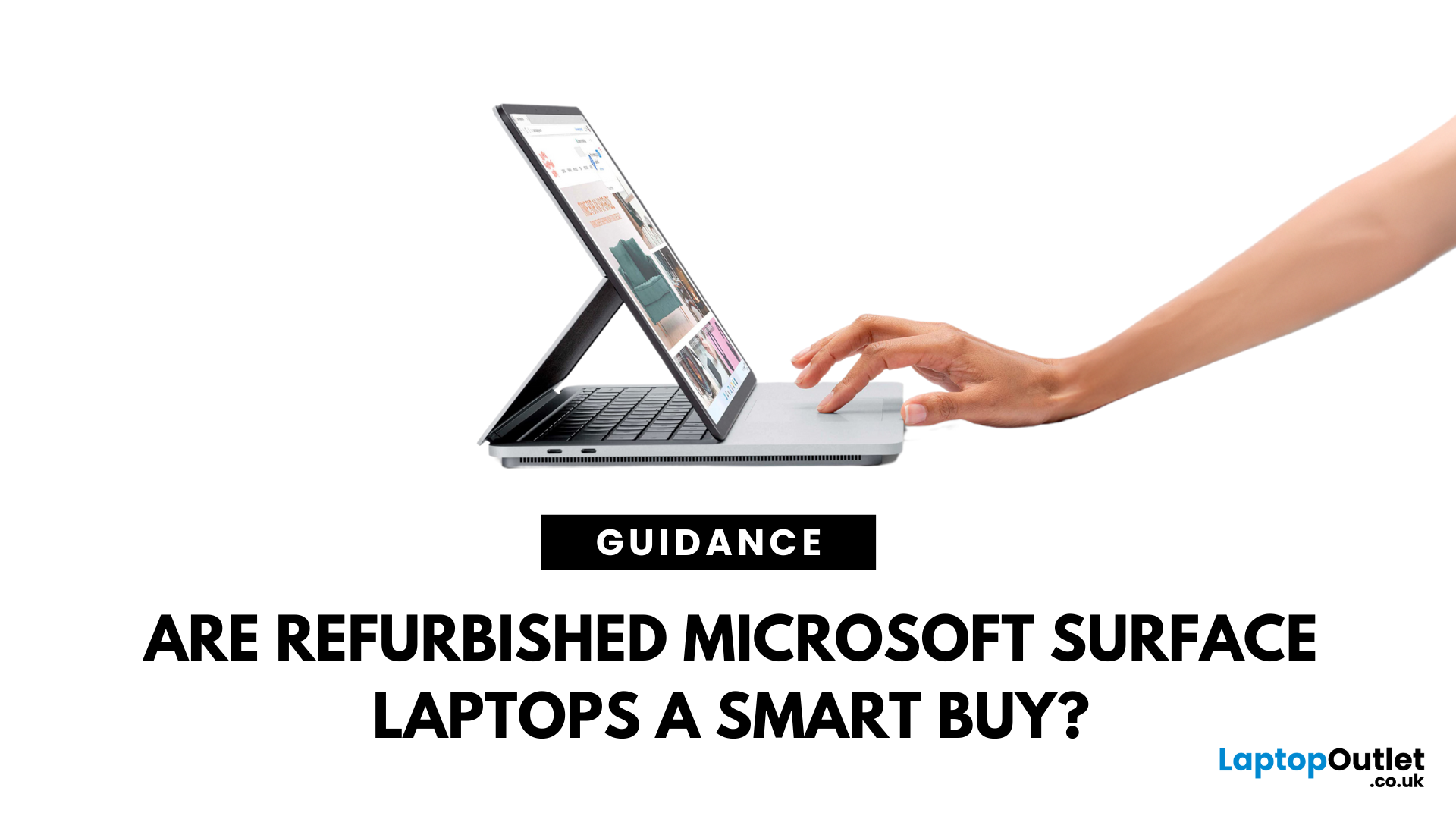
August 11, 2023
In this digital era of technology laptops have become an essential device for everyone. Regardless of the nature of your work or profession, laptops have become indispensable for work, education, and recreation. Among the leading laptop manufacturers, Microsoft Surface laptops have occupied a considerable place in the market due to their sleek appearance and excellent performance. However, their premium features frequently come at a hefty price.
To cater for the needs of those who are low on budget, Laptop Outlet is here with high quality Refurbished Microsoft Surface laptops. All the budget conscious buyers can now enjoy the premium featured laptops without breaking the bank. Now you must be concerned about the quality of refurb laptops, if so then you really don’t need to worry at all! We have tried our best to address your concerns by comparing both pros and cons in this extensive blog post. Read the article and you will get to know if it is worth purchasing a used Microsoft surface
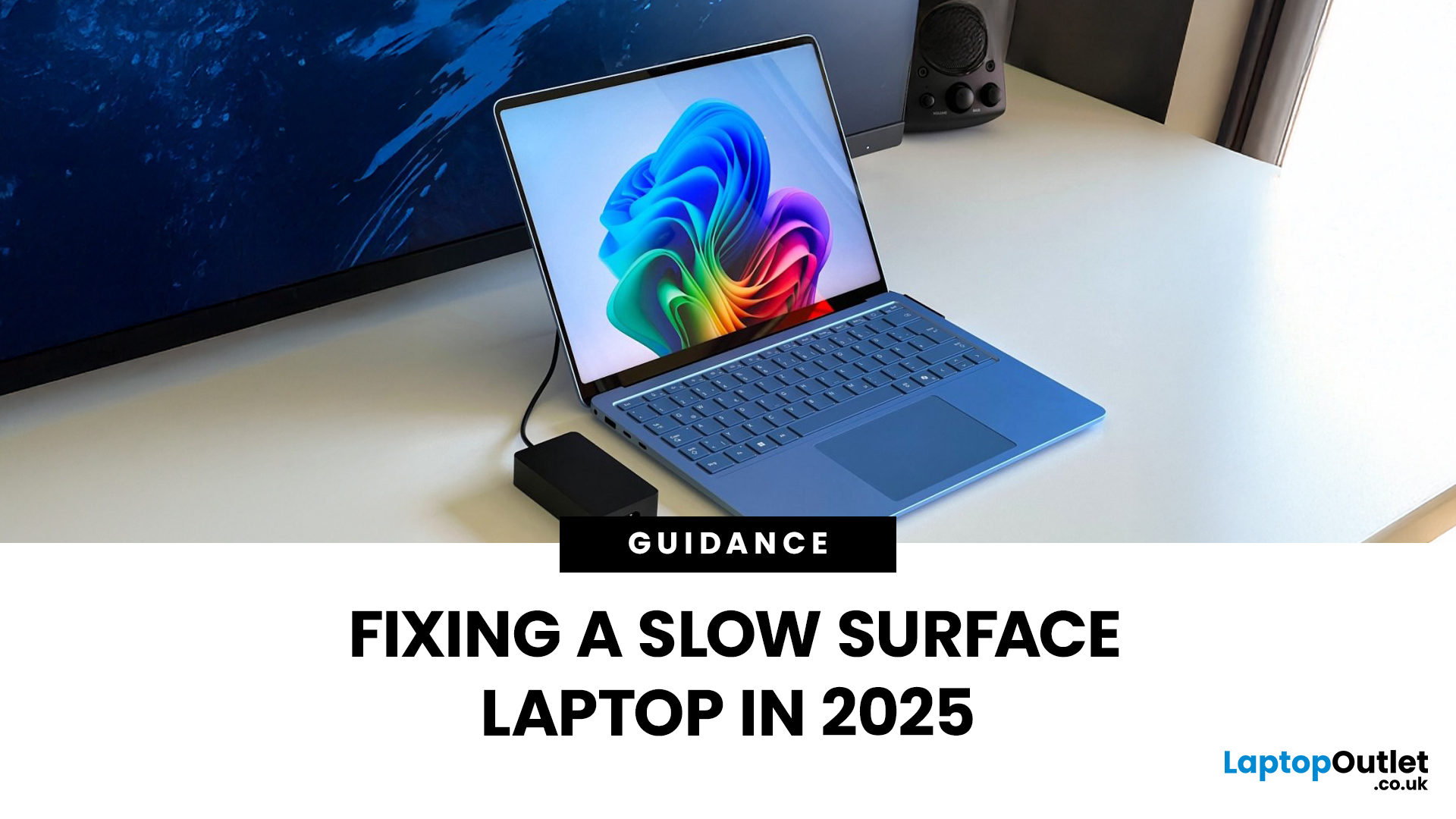
September 22, 2025
Microsoft’s Surface series has become a staple for professionals, students, and everyday users who value premium build quality and seamless integration with Windows 11. But even high-performance devices can start slowing down over time. If your Surface feels sluggish, apps load too slowly, or multitasking isn’t as smooth as before, it’s time to take action.
The good news is that there are multiple ways to speed up Surface laptop performance in 2025 without needing expensive upgrades. From using Surface performance mode and fine-tuning power settings to cleaning up apps and managing cooling, this guide will walk you through practical, effective strategies to restore speed and extend your device’s life.
Why Surface Laptops Slow Down Over Time
Before diving into solutions, it's worth understanding why even premium laptops lose performance.
Common Causes of Sluggish Performance
Even premium devices like the Surface can experience slowdowns over time, but knowing the reasons helps you apply
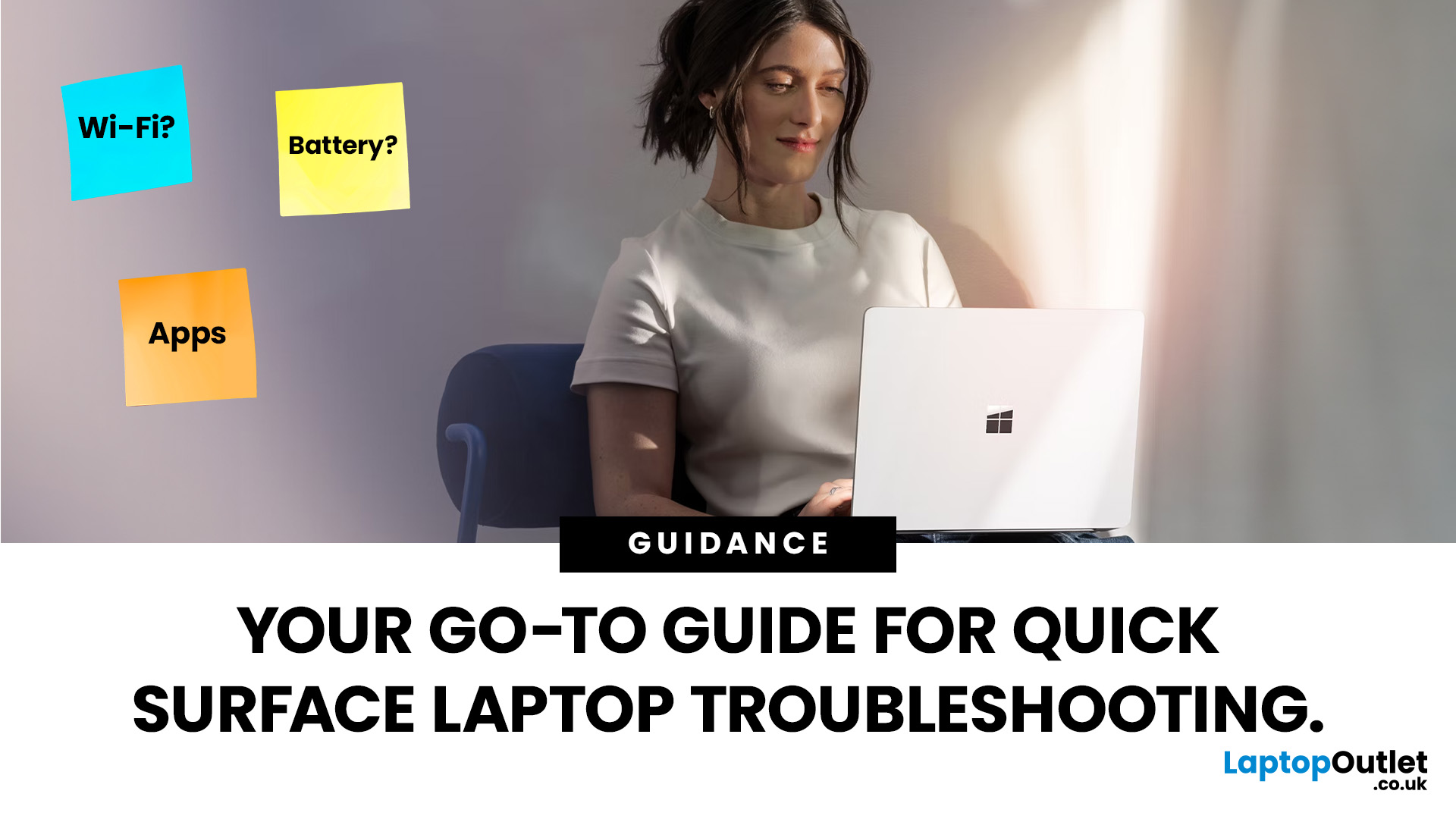
September 22, 2025
Did you know that the very first Microsoft Surface device, launched back in 2012, was marketed as the “tablet that can replace your laptop”? Fast forward a decade, and Surface laptops have become a staple choice for students, professionals, and businesses alike - known for their sleek design, powerful performance, and seamless integration with Windows.
But here’s the thing: even the most innovative devices aren’t immune to the occasional hiccup. Just as your car might need a quick service or your smartphone the occasional update, Surface laptops, too, can develop quirks over time. From a screen that suddenly starts flickering to a keyboard that refuses to cooperate during an important meeting, these glitches can be frustrating - but they’re rarely the end of the road.
Let’s walk through the most common Surface Laptop problems and show you simple, effective fixes to keep your device running smoothly.
Quick Fixes for Surface Laptop Common Problems
- Screen Flickering: Update display drivers,
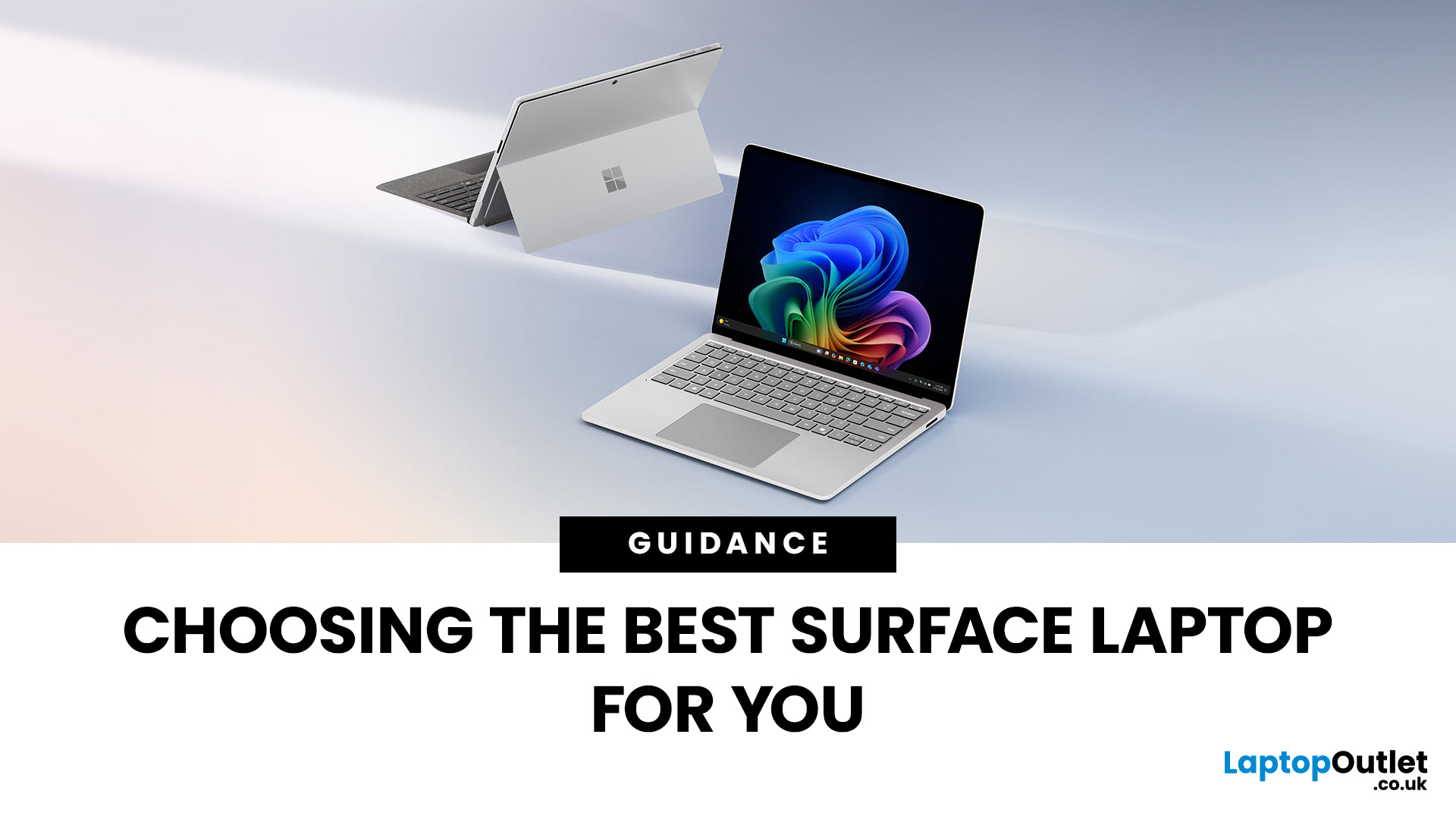
September 23, 2025
Microsoft’s Surface range has redefined what modern laptops can do, combining sleek design with powerful performance. But with multiple models in the line-up finding the best Surface Laptop for your needs can be a challenge.
Whether you’re a professional, student, or creative, Surface devices offer unique advantages. This blog will guide you through how to pick the right model depending on your lifestyle and work requirements, while also helping you understand how Surface compares with other Microsoft devices like the Surface Book.
Why Surface Laptops Stand Out
Before diving into specific use cases, let’s explore what makes the Surface range popular in 2025.
Premium Build and Design
The Surface Laptop series is known for its minimalist aluminium body, slim profiles, and premium finishes. Lightweight yet durable, these laptops are perfect for professionals on the go.
Seamless Windows Integration
Being Microsoft’s own hardware, Surface devices are optimised for Windows 11 Pro and Windows
