How to Choose the Right Surface Laptop Based on Your Needs
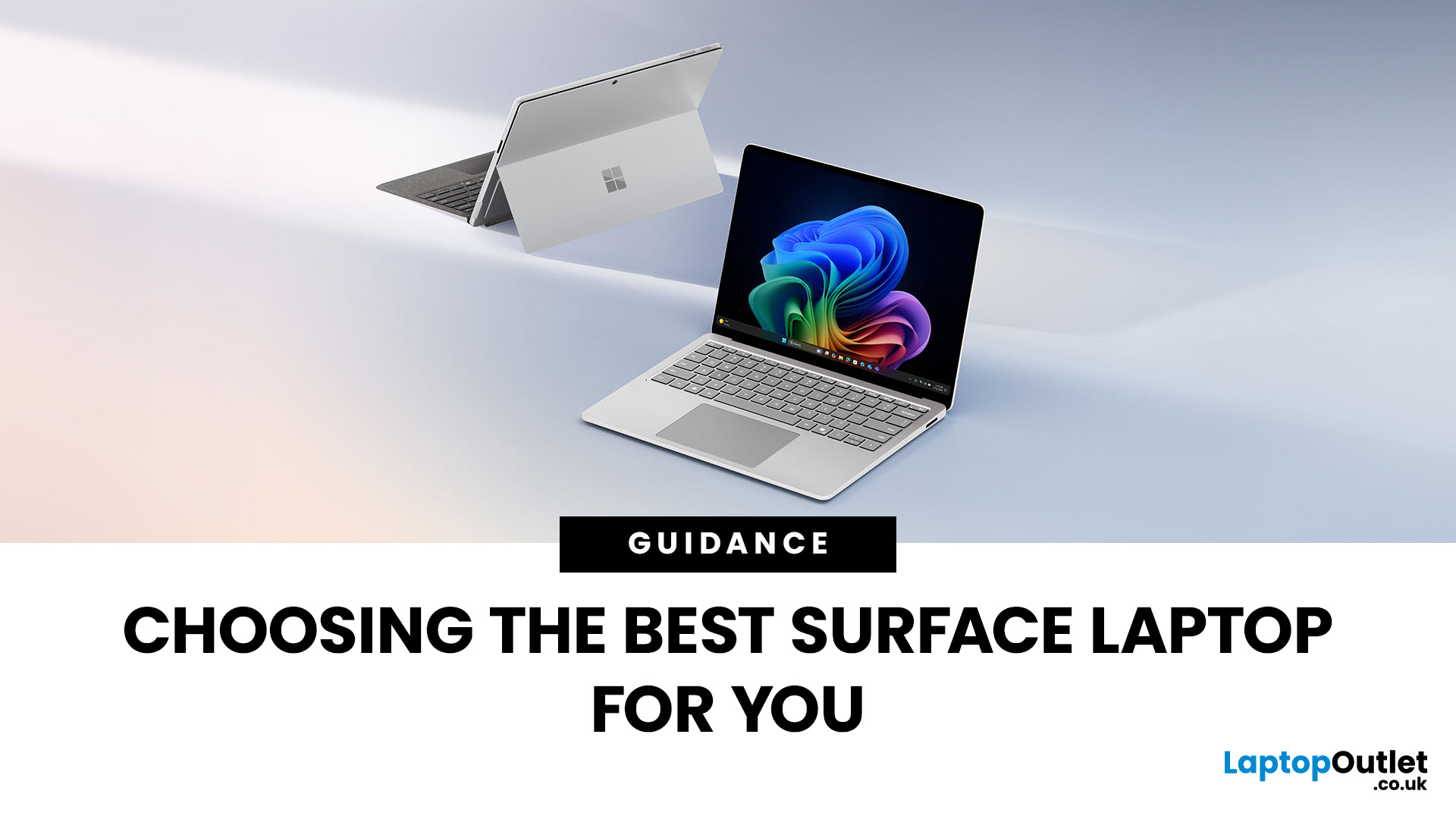
Microsoft’s Surface range has redefined what modern laptops can do, combining sleek design with powerful performance. But with multiple models in the line-up finding the best Surface Laptop for your needs can be a challenge.
Whether you’re a professional, student, or creative, Surface devices offer unique advantages. This blog will guide you through how to pick the right model depending on your lifestyle and work requirements, while also helping you understand how Surface compares with other Microsoft devices like the Surface Book.
Why Surface Laptops Stand Out
Before diving into specific use cases, let’s explore what makes the Surface range popular in 2025.
Premium Build and Design
The Surface Laptop series is known for its minimalist aluminium body, slim profiles, and premium finishes. Lightweight yet durable, these laptops are perfect for professionals on the go.
Seamless Windows Integration
Being Microsoft’s own hardware, Surface devices are optimised for Windows 11 Pro and Windows 11 Home, ensuring smooth updates, integration with Microsoft 365, and enterprise features like BitLocker encryption.
Flexible Configurations
From entry-level models with Intel Core i5 processors to high-performance options powered by Intel Core Ultra or AMD Ryzen chips, the Surface line-up is designed to suit different budgets and workloads.
Long-Term Value
With strong build quality and reliable performance, many buyers also explore refurbished Microsoft laptops from the Surface range, which provide premium functionality at lower prices.
Surface Laptop for Business Users

For business professionals, productivity, security, and connectivity take priority. Choosing the right Surface Laptop for business users means focusing on enterprise-ready features.
Key Features for Business
- Performance: Surface Laptops in 2025 come equipped with Intel Core Ultra processors or the latest AMD Ryzen 7000 series chips, delivering faster speeds, improved multitasking, and AI-powered enhancements. Coupled with options of up to 32GB DDR5 RAM and fast NVMe SSD storage, business users can seamlessly run demanding applications like Microsoft 365, Power BI, Adobe Creative Cloud, or even light CAD tools
- Security: With Windows Hello facial recognition, fingerprint sign-ins, and Trusted Platform Module (TPM) 2.0 chips, business data is protected at the hardware level. The devices also integrate seamlessly with Microsoft Intune and Endpoint Manager, allowing IT teams to secure, update, and manage devices remotely. Combined with BitLocker encryption, these features ensure sensitive business information stays protected against cyber threats.
- Connectivity: Business users often need to connect multiple devices, and Surface Laptops offer flexible options like USB-C with Thunderbolt 4 support for fast data transfer, external GPU compatibility, and multi-monitor setups. likewise, surface Connect port for quick charging and docking station use. Wi-Fi 7 and Bluetooth 6 support in the latest models for faster, more reliable wireless connectivity during hybrid work. This level of connectivity simplifies office setups and supports professionals who transition between desk-based work, remote offices, and travel.
- Battery Life: Newer models in 2025 boast up to 18–20 hours of usage on a single charge, thanks to more efficient processors and adaptive refresh displays. This makes them highly reliable for business users who spend long days in meetings, conferences, or travelling between client sites. Combined with fast charging, which delivers up to 50% battery in under 45 minutes, downtime is minimised.
You can choose Microsoft Surface 13" for modern business setup. Its features include:
- Processor & Performance: Equipped with a Qualcomm Snapdragon processor, delivering excellent efficiency, responsive performance, and always-connected mobility with integrated 5G/LTE options.
- Memory & Storage: Comes with 16GB RAM and a generous 512GB SSD, ensuring smooth multitasking and fast data access for business and professional workloads.
- Display: Compact yet sharp 13-inch PixelSense touchscreen with high resolution, vibrant colours, and touch/pen support, ideal for presentations, note-taking, and creative tasks.
- Operating System: Runs on Windows 11 Home, offering modern features, enhanced security, and seamless Microsoft 365 integration for business users.
- Portability: Slim, ultra-light design makes it easy to carry, perfect for professionals working on the go.
Best Use Cases
Business analysts, consultants, and executives often prefer the Surface Laptop series for its portability and professional design. With strong performance and premium finishes, it’s the ideal Microsoft Surface notebook for corporate environments.
Surface Laptop for Students and Remote Work

Students and remote professionals need versatility, a laptop that balances portability, affordability, and performance.
Why Surface Works for Students
- Lightweight Design: At under 1.3kg for smaller models, Surface Laptops are easy to slip into a backpack and carry across campus. The slim aluminium chassis is durable enough to handle daily travel between classes, libraries, and study groups.
- Battery Efficiency: Newer Surface devices now feature Intel Core Ultra processors with AI-based power optimisation, extending battery life to up to 18 hours on a single charge. This means students can go from morning lectures to evening study sessions without searching for a power socket.
- Touchscreen Functionality: All Surface Laptops feature high-resolution PixelSense touchscreens, which pair perfectly with the Surface Pen for digital notetaking, sketching, or annotating lecture slides. In 2025, the improved haptic feedback makes writing feel more natural, helping students stay engaged in lectures.
- Value Options: Microsoft offers student discounts on the latest models, while refurbished Microsoft laptops provide an affordable way to access premium Surface features. For students on a tighter budget, refurbished options are tested, certified, and come with warranty support, ensuring peace of mind.
- Hybrid Learning Ready: With built-in 1080p AI-enhanced webcams and studio-quality microphones, Surface Laptops are optimised for online classes, group projects over Teams or Zoom, and remote learning setups, making them ideal for today’s blended education environments.
Perfect for Remote Workers
For hybrid and remote work, the Surface line excels with high-quality webcams, dual far-field microphones, and Teams optimisation, making it one of the top choices for professionals working from home.
The Surface Laptop 4 remains one of Microsoft’s most versatile devices, combining elegant design with dependable performance. Powered by Intel Core i5 11th Gen processors, 8GB RAM, and a 512GB SSD, it delivers speed and responsiveness for everyday tasks. Its 13.5-inch PixelSense touchscreen offers vibrant colours and supports multitouch gestures, making it ideal for students, business users, and remote workers alike. With up to 17 hours of battery life, the Surface Laptop 4 is an excellent choice for anyone who values portability and productivity.
Surface Laptop vs Surface Book for Designers

For designers, creatives, and engineers, choosing between the Surface Laptop vs Surface Book is a common question. Both deliver excellent performance, but each has unique advantages.
Surface Laptop for Creatives
For designers, artists, and content creators, Surface Laptops combine portability with professional-grade performance.
- PixelSense Touchscreen with up to 4K resolution and HDR for accurate colours and sharp visuals.
- Intel Core Ultra processors with integrated AI acceleration for faster rendering and editing.
- Up to 32GB DDR5 RAM and fast NVMe SSDs to handle Adobe Creative Cloud, CAD tools, and 3D modelling software.
- Lightweight, slim design for creatives working on the move.
- Surface Pen compatibility with improved haptic feedback for natural sketching and digital art.
- Thunderbolt 4 ports for connecting external storage, GPUs, or high-resolution monitors.
- Long battery life of up to 18 hours to support creative work anywhere.
The combination of colour accuracy, mobility, and raw performance makes the Surface Laptop a reliable tool for modern creatives.
The Surface Laptop 7 is a powerhouse designed for professionals and creatives who demand high performance. Equipped with 16GB RAM and Intel Core Ultra processors, it handles intensive workloads with ease, from advanced multitasking to creative applications. The PixelSense touchscreen offers exceptional clarity, while its slim and modern design makes it perfect for hybrid work setups. With advanced connectivity options like USB-C with Thunderbolt 4, the Surface Laptop 7 ensures seamless integration with docking stations and external displays — a strong contender for the best Surface Laptop for your needs in 2025.
Surface Book Advantages
- Detachable screen: Functions as both a laptop and tablet for sketching or presenting.
- Dedicated graphics: Many Surface Book models include discrete GPUs, ideal for rendering and 3D modelling.
- Flexibility: Suits professionals who need tablet and laptop functionality in one device.
Choosing Based on Workflow
This decision depends on whether mobility or specialised graphics power matters more for your workflow.
- For portability and affordability: Surface Laptop series.
- For power-intensive design work: Surface Book.
Choosing Surface Laptop by Use Case
To make your choice easier, here’s a breakdown of which Surface Laptop suits different needs in 2025.
Everyday Users
If your needs include browsing, streaming, or light productivity tasks, entry-level Surface models are sufficient. Affordable configurations make them ideal family laptops.
Professionals
For executives, consultants, and entrepreneurs, the Surface Laptop 5 or newer generations with Intel Core Ultra processors provide business-ready performance and long battery life.
Students
Students benefit from lightweight models with touchscreen functionality and strong battery life. The option to buy refurbished Microsoft laptops also makes Surface more accessible.
Creatives
Designers and content creators need high-resolution displays and dedicated GPU support. Here, comparing Surface Laptop vs Surface Book for designers is key, the laptop is lighter, while the Book is more versatile.
Remote and Hybrid Workers
For hybrid work setups, a Surface Laptop connected to a docking station and external monitors offers seamless performance. Features like high-quality microphones and Teams integration make it perfect for remote collaboration.
Surface Laptop Series: What’s Available in 2025
The Surface Laptop series has expanded to suit a wider range of users. Current models offer:
- Multiple screen sizes: 13-inch, 15-inch, and larger options.
- Advanced processors: Intel Core Ultra or AMD Ryzen 7000 series options.
- Touch-enabled displays: For interactivity and creative work.
- Durable builds: Aluminium chassis with Alcantara fabric options for a premium finish.
As more professionals and students look for cost-effective solutions, the popularity of refurbished Microsoft laptops from the Surface range is also rising, providing flagship quality at a lower cost.

Conclusion: Find the Best Surface Laptop for Your Needs
The best Surface Laptop for your needs depend on how you plan to use it. Business users will value enterprise security and docking features, students need portability and affordability, while designers must weigh the advantages of the Surface Laptop vs Surface Book.
With models covering every use case, the Surface Laptop series continues to prove itself as one of the most versatile and reliable line-ups in 2025. Whether you’re investing in a new Microsoft Surface notebook or exploring refurbished Microsoft laptops, there’s a Surface device tailored for you.

Ask Us Anything
What is the best Surface Laptop for business users?
The Surface Laptop series with Intel Core Ultra processors offers enterprise-grade performance, long battery life, and advanced security features, making it ideal for business users.
Is a Surface Laptop good for students?
Yes, the lightweight design, touchscreen functionality, and affordable options (including refurbished models) make it perfect for students and remote learners.
Should designers choose the Surface Laptop or Surface Book?
Designers who need mobility and affordability may prefer the Surface Laptop, while those requiring advanced GPU performance for rendering or 3D modelling may benefit from the Surface Book.
Are refurbished Microsoft laptops worth buying?
Absolutely. Refurbished Surface laptops deliver the same build quality and performance as new models but at a reduced price, making them excellent value.
How do I choose the right Surface Laptop by use case?
Consider your main tasks; everyday users can choose entry-level models, professionals should focus on performance and security, while creatives may benefit from comparing Surface Laptop vs Surface Book.
| Read More: |
| How to Speed Up a Slow Surface Laptop in 2025 |
| Essential Tips to Extend Surface Laptop Lifespan |
| 10 Reasons Why Microsoft Surface Laptops are a Great Choice for Students |
Related Articles
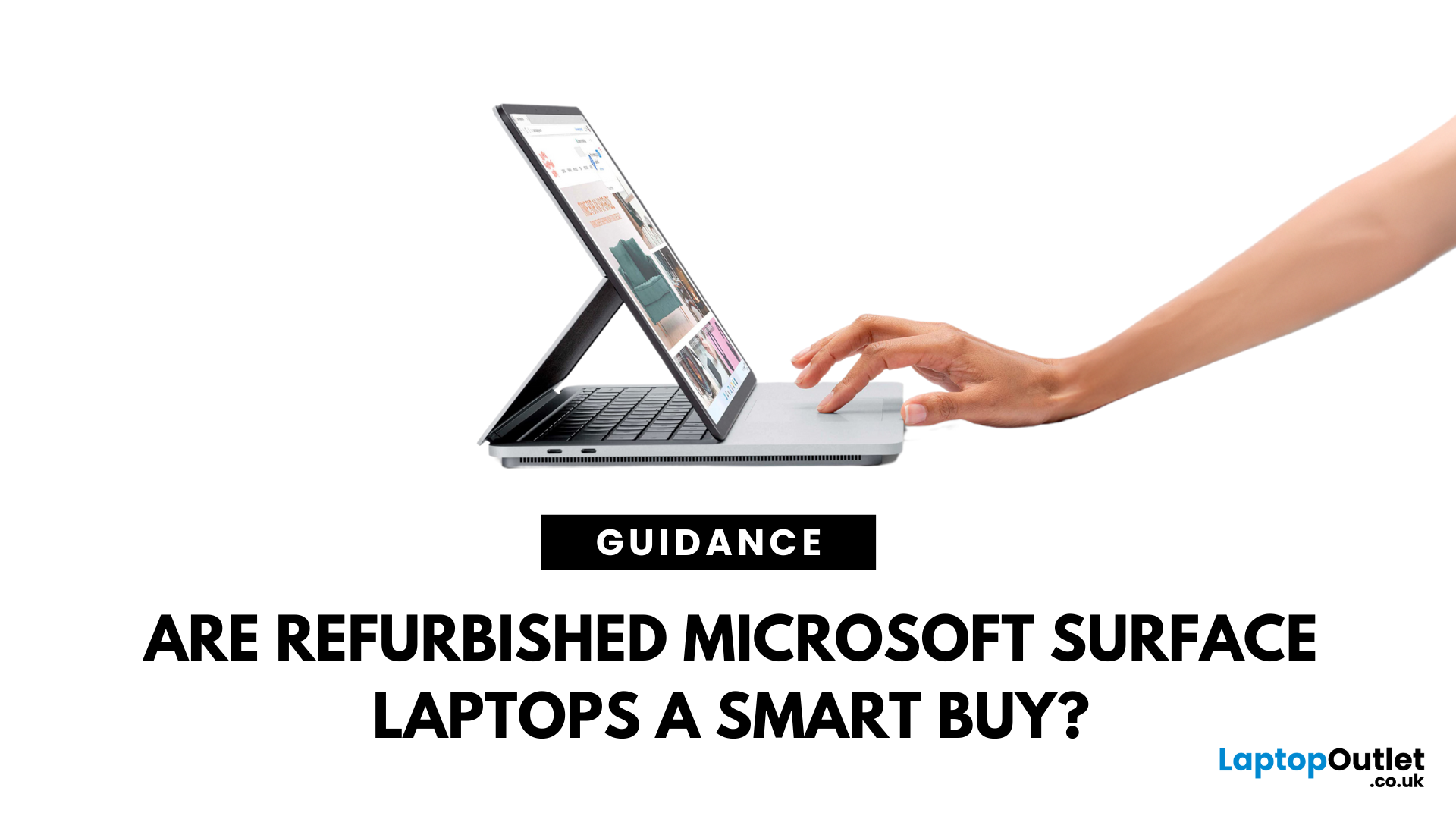
August 11, 2023
In this digital era of technology laptops have become an essential device for everyone. Regardless of the nature of your work or profession, laptops have become indispensable for work, education, and recreation. Among the leading laptop manufacturers, Microsoft Surface laptops have occupied a considerable place in the market due to their sleek appearance and excellent performance. However, their premium features frequently come at a hefty price.
To cater for the needs of those who are low on budget, Laptop Outlet is here with high quality Refurbished Microsoft Surface laptops. All the budget conscious buyers can now enjoy the premium featured laptops without breaking the bank. Now you must be concerned about the quality of refurb laptops, if so then you really don’t need to worry at all! We have tried our best to address your concerns by comparing both pros and cons in this extensive blog post. Read the article and you will get to know if it is worth purchasing a used Microsoft surface

September 19, 2025
Did you know the average laptop lasts about three to five years before performance noticeably dips? The Microsoft Surface Laptop, with its premium build and engineering, can easily outlive that average - but only if you treat it right. Much like a car that runs smoother with regular servicing, your Surface thrives on good habits, smart care, and the occasional tune-up.
Extending your Surface Laptop’s lifespan isn’t just about squeezing out extra months of use; it’s about saving money, reducing e-waste, and ensuring your device performs reliably when you need it most. From battery care to software maintenance, a few small tweaks in how you charge, clean, and optimise your laptop can add years of productivity.
In this guide, we’ll explore proven strategies to extend Surface Laptop lifespan - covering battery care, cooling, cleaning, storage tips, and usage habits - so your Surface stays as sharp tomorrow as the day you unboxed it.
Quick Tips to Extend Your Surface Laptop Lifespan
- Battery
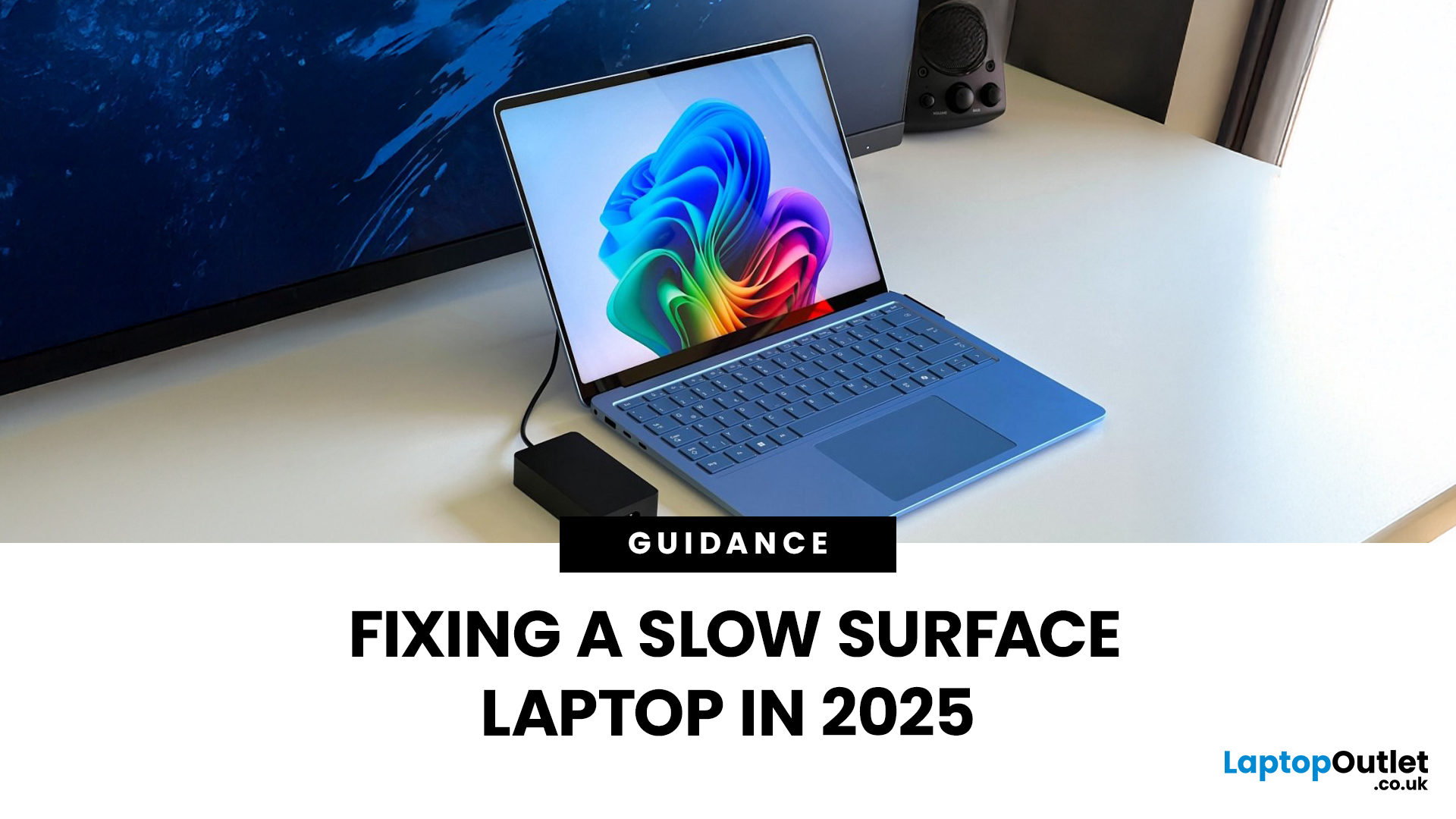
September 22, 2025
Microsoft’s Surface series has become a staple for professionals, students, and everyday users who value premium build quality and seamless integration with Windows 11. But even high-performance devices can start slowing down over time. If your Surface feels sluggish, apps load too slowly, or multitasking isn’t as smooth as before, it’s time to take action.
The good news is that there are multiple ways to speed up Surface laptop performance in 2025 without needing expensive upgrades. From using Surface performance mode and fine-tuning power settings to cleaning up apps and managing cooling, this guide will walk you through practical, effective strategies to restore speed and extend your device’s life.
Why Surface Laptops Slow Down Over Time
Before diving into solutions, it's worth understanding why even premium laptops lose performance.
Common Causes of Sluggish Performance
Even premium devices like the Surface can experience slowdowns over time, but knowing the reasons helps you apply
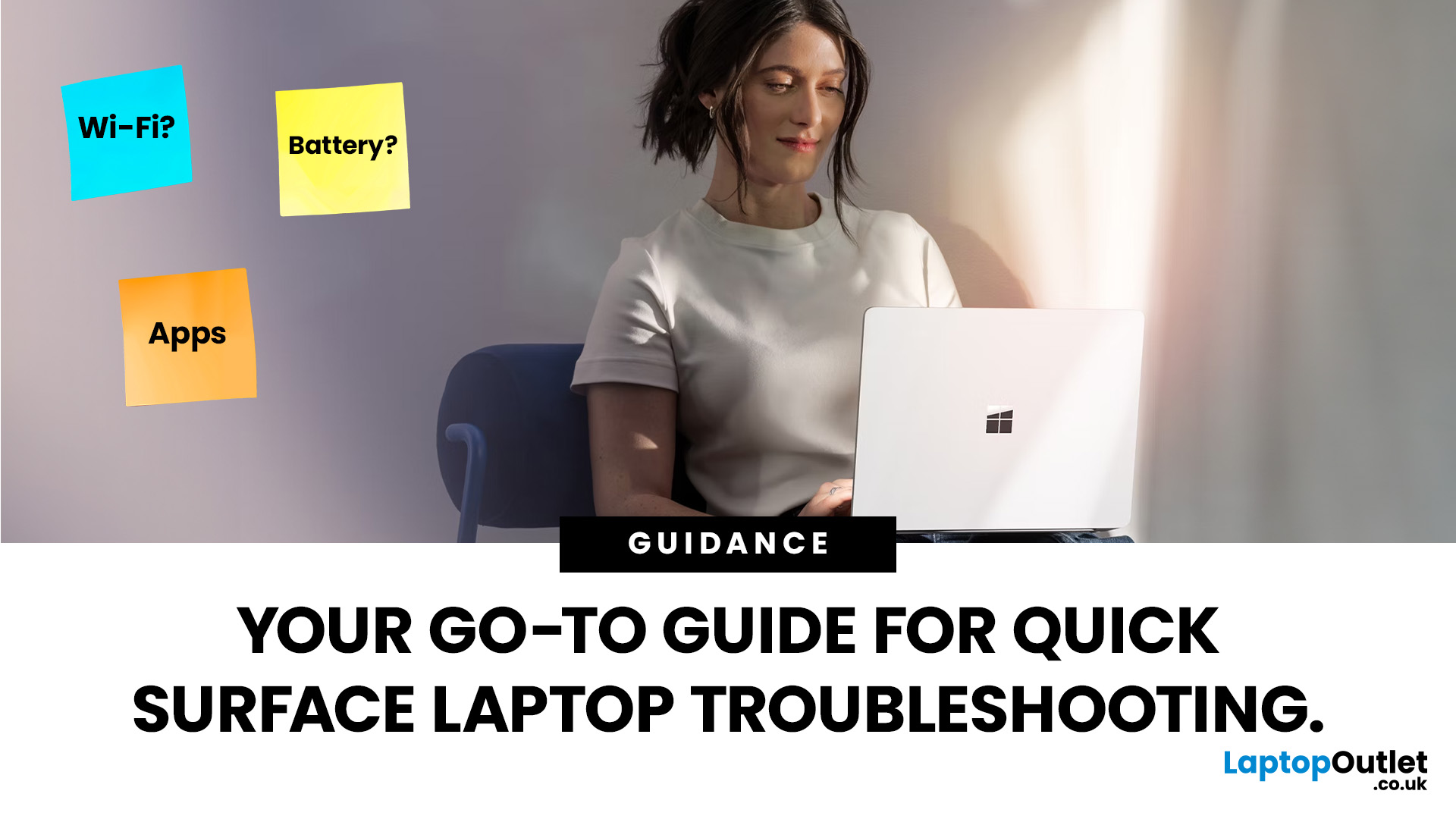
September 22, 2025
Did you know that the very first Microsoft Surface device, launched back in 2012, was marketed as the “tablet that can replace your laptop”? Fast forward a decade, and Surface laptops have become a staple choice for students, professionals, and businesses alike - known for their sleek design, powerful performance, and seamless integration with Windows.
But here’s the thing: even the most innovative devices aren’t immune to the occasional hiccup. Just as your car might need a quick service or your smartphone the occasional update, Surface laptops, too, can develop quirks over time. From a screen that suddenly starts flickering to a keyboard that refuses to cooperate during an important meeting, these glitches can be frustrating - but they’re rarely the end of the road.
Let’s walk through the most common Surface Laptop problems and show you simple, effective fixes to keep your device running smoothly.
Quick Fixes for Surface Laptop Common Problems
- Screen Flickering: Update display drivers,



