Snapdragon X vs Intel Lunar Lake: The Future of Surface Performance

If you’re eyeing up the latest Surface Pro or Surface Laptop, you’re probably staring at a new kind of fork in the road: Snapdragon X vs Intel Lunar Lake. Microsoft now sells Surface models powered by both Qualcomm’s Arm-based Snapdragon X chips and Intel’s next-gen Lunar Lake processors and on paper, both promise better battery life, faster AI features, and a quieter, cooler experience. But the right choice depends on how you use your Surface today (and what you’ll need from it tomorrow).
In this guide, we’ll unpack how each platform works, what the benchmarks and battery tests actually mean, where Windows on Arm stands versus x86, and how to decide with clear recommendations for everyday users, creatives, students, coders, and gamers. We’ll also flag real-world quirks (like app compatibility and battery bugs) you should know before you buy.
Snapdragon X: Arm Power and All-day Efficiency
Qualcomm’s Snapdragon X Elite and X Plus chips launched Microsoft’s Copilot+ PC era in mid-2024. Built on Arm, they emphasise efficiency without sacrificing speed.
Key specs:
- 12 high-performance cores (up to 3.8GHz, 4.3GHz boost on 2 cores).
- Integrated Adreno GPU for graphics acceleration.
- 45 TOPS NPU for on-device AI.
- Support for up to 64GB LPDDR5x memory.
Strengths:
- Battery life king: Up to 22 hours video playback on the 15-inch Surface Laptop 7.
- Cool and quiet: Minimal fan noise, often fanless.
- Instant-on responsiveness: Feels closer to using a tablet than a traditional laptop.
Snapdragon X shines when portability and unplugged use matter most.
Intel Lunar Lake: x86 Made Leaner and Smarter
Intel’s Lunar Lake (Core Ultra 200V) marks a major rethink of mobile processors. It’s still x86, but with aggressive efficiency improvements.
Key specs:
- New Lion Cove performance cores + Skymont efficient cores.
- Integrated LPDDR5X memory (16GB or 32GB, soldered on-package).
- Xe2 iGPU — a big leap in graphics power.
- Up to 48 TOPS NPU for AI workloads.
Strengths:
- Native compatibility: Every Windows app, driver, and tool works.
- GPU uplift: Xe2 iGPU outpaces Snapdragon X graphics, useful for creators and light gaming.
- Balanced performance: Strong in sustained CPU and GPU tasks.
Lunar Lake gives Surface buyers the classic x86 experience — but with much better efficiency than Intel’s past generations.
Snapdragon X vs Intel Lunar Lake: Architecture

- Arm (Snapdragon X) vs x86 (Lunar Lake): Think of these as two instruction “languages.” Windows runs on both, but an x86 app running on an Arm chip may need translation. Microsoft’s new Prism translation layer in Windows 11 24H2 massively improves Surface Snapdragon performance for translated apps — great, but still not as clean as running native code.
- On-package memory (Lunar Lake): Intel puts the RAM right next to the CPU/GPU/NPU on the chip. That saves power and boosts efficiency, but you must choose 16GB or 32GB at purchase; you can’t add more later.
- NPUs, GPUs, CPUs - who does what?
- NPU: accelerates AI tasks (image generation, background blur, live captions) locally.
- GPU: graphics, creative acceleration, some AI models.
- CPU: everything else — your day-to-day apps and multitasking.
Lunar Lake’s NPU tops out higher (up to 48 TOPS), while Snapdragon’s NPU is 45 TOPS and was first to meet Copilot+ thresholds in 2024. In practice, both exceed Microsoft’s Copilot+ baseline, so you’re covered either way for Windows’ AI features.
Snapdragon X vs Intel Lunar Lake: Real performance
CPU responsiveness
- Snapdragon X: Excellent day-to-day responsiveness, thanks to efficiency and thermal design.
- Lunar Lake: Often edges ahead in sustained loads such as compiles or rendering.
Graphics performance
- Snapdragon X: Adequate for casual graphics and light creative apps.
- Lunar Lake Xe2: A major uplift — outperforms Snapdragon’s GPU significantly, handling light gaming and creative apps better.
AI acceleration
- Snapdragon X (45 TOPS NPU) vs Lunar Lake (up to 48 TOPS NPU).
- In real tasks (Studio Effects, transcription, upscaling), differences are marginal. Both run Copilot+ features smoothly.
Bottom line: Either platform will feel fast for typical Surface work. If you lean into sustained CPU/GPU workloads (code compiles, big Lightroom exports, occasional gaming), Lunar Lake’s combo of new cores and Xe2 graphics is a compelling step forward. If you value silent, cool, responsive performance and maximum stamina, Snapdragon X remains superb.
Snapdragon X vs Intel Lunar Lake: Battery life

- Snapdragon X: Expect 20+ hours of video playback and a true all-day work session. Best choice for frequent travellers, commuters, and students.
- Lunar Lake Surfaces: Typically 12–14 hours, enough for a full workday but shorter than Snapdragon.
In short: If you want the longest battery life for travel, study, or working unplugged all day, go with Snapdragon X. If you’re okay with slightly shorter stamina but want better compatibility or graphics, Lunar Lake is still very solid.
Snapdragon X vs Intel Lunar Lake: Windows Compatibility
Snapdragon X (Arm-based)
- Runs Windows on Arm.
- Prism makes x86/x64 apps much faster than before.
- Most mainstream apps (Office, Teams, Chrome, Adobe, VS Code) run smoothly.
Intel Lunar Lake (x86-based)
- Runs everything natively.
- No compatibility issues - ideal for professionals with older or specialised workflows.
Quick rule of thumb for Windows on ARM vs x86:
If your stack is mainstream (Office, Teams/Zoom, Chrome/Edge, Adobe CC, Affinity, Slack, Notion, coding in VS Code, etc.), Snapdragon X is a safe bet today. If you need niche x86-only drivers or plugins, or you’re risk-averse about edge-case compatibility, Lunar Lake is the straightforward choice.
Snapdragon X vs Intel Lunar Lake: AI Features
Both chips fully support Microsoft’s Copilot+ features, including:
- Live Captions and Translate.
- Windows Studio Effects (blur, eye contact correction).
- Text and image generation.
- AI-assisted creative tools.
Snapdragon X was first to meet the 40+ TOPS NPU bar, but Lunar Lake (and AMD Ryzen AI 300) now match it.
Takeaway: Both Snapdragon and Lunar Lake Surfaces offer the same Copilot+ features — the choice of chip doesn’t change the AI tools you get.
Benchmarks in Context (don’t just chase the biggest number)

Benchmark leaders change from test to test. What matters is balance: enough CPU speed for your workload, an iGPU that meets your creative or casual-gaming needs, an NPU that satisfies Copilot+ features, and — crucially — the battery life you want. Lunar Lake benchmarks has closed the efficiency gap and often posts excellent battery scores; meanwhile, Snapdragon X Surfaces still set the standard for all-day unplugged use inside Microsoft’s own lineup.
Which Surface Should You Pick?
- For students & everyday productivity (web, docs, research, video calls): Pick Snapdragon X in Surface Laptop 7 or Surface Pro 11 if you want the quietest, coolest system with stellar battery life for long days on campus or on the train. The UI feels very fluid, and standby/sleep power draw is excellent.
- For office professionals with legacy tools or specific peripherals: Choose Lunar Lake in the Surface Pro 11 (Intel) or Surface Laptop 7 (Intel) to avoid any lingering compatibility guesswork. Battery life is still strong, and the new Xe2 GPU gives you a little extra headroom for visual tasks.
- For creators (photo/video) and devs: It’s a tie — pick based on your toolchain. If your suite is fully supported on Arm (or you love unplugged stamina), Snapdragon X shines. If your plug-ins, drivers, or dev tools lean x86 (Docker variants, low-level tools, odd SDKs), Lunar Lake keeps everything native while still delivering much better efficiency than Intel’s last gen.
- For casual gaming on integrated graphics: Lunar Lake gets the nod thanks to the Xe2 iGPU improvements and maturing drivers, though expectations should be realistic — this is still integrated graphics territory. If gaming is a priority, a dedicated-GPU laptop is the better call).

Pros & Cons at a Glance
|
Feature |
Snapdragon X |
Intel Lunar Lake |
|
Battery life |
20+ hours, all-day stamina |
12–14 hours average |
|
CPU |
Snappy everyday use |
Better sustained performance |
|
GPU |
Weak for gaming |
Strong Xe2 iGPU |
|
AI (NPU) |
45 TOPS, Copilot+ ready |
Up to 48 TOPS, Copilot+ ready |
|
Compatibility |
Prism improves but not perfect |
Native x86, works with everything |
|
Thermals/Noise |
Cool, often fanless |
Efficient but fans still run |

So, Which One Wins? Snapdragon X vs Intel Lunar Lake
The choice between Snapdragon X and Intel Lunar Lake on Microsoft Surface devices is about which strengths matter most to you.
- If you value unmatched battery life, cool and silent operation, and the most mobile-friendly Surface experience, Snapdragon X remains the clear winner. It’s the chip built for long study days, travel, and all-day work without hunting for a charger.
- If you need maximum compatibility, stronger graphics, and reliable performance under sustained workloads, Lunar Lake is the smarter pick. Its Xe2 GPU and native x86 support give it the edge for professionals, creators, and anyone who wants a no-compromise Windows experience.
The good news? Both deliver Microsoft’s full Copilot+ AI feature set, so whichever Surface you choose, you’ll be ready for the next generation of Windows productivity.
Explore our best Surface laptops for everyday users, the latest AI-Powered Copilot+ Surface laptops for future-ready performance, or step up to one of the best gaming laptops if graphics power is your top priority.

Comparison Questions Answered
Can Snapdragon X run all Windows apps?
Almost all mainstream apps run well, either natively or via Microsoft’s Prism emulator. But some older drivers, plug-ins, or niche apps may not work. If compatibility is mission-critical, Lunar Lake is safer.
Do both chips support Copilot+ AI features?
Yes. Both exceed the 40+ TOPS NPU requirement and provide the same AI tools like Studio Effects, live captions, and creative accelerations.
Is Intel Core Ultra Lunar Lake better than Snapdragon X Elite?
It depends on what you need. Intel Core Ultra Lunar Lake usually delivers stronger graphics performance (thanks to its Xe2 iGPU) and has the advantage of full x86 compatibility, making it ideal for gaming, creative tasks, and older software. Snapdragon X Elite, on the other hand, offers much better battery life, cooler and quieter operation, and excellent responsiveness for everyday tasks. Both chips meet Microsoft’s Copilot+ AI requirements, so the “better” option depends on whether you prioritise stamina or compatibility and GPU power.
Is Snapdragon X better than Intel?
In terms of efficiency and battery life, yes - Snapdragon X laptops often last significantly longer than Intel-based models, especially inside Microsoft’s Surface range. They also run cooler and quieter. But when it comes to compatibility and graphics performance, Intel still has the edge. The latest Lunar Lake chips run every Windows app natively and offer stronger integrated graphics, while Snapdragon still relies on translation for some x86 software.
Is Snapdragon X better than Intel i5?
Against older Intel Core i5 chips, the Snapdragon X Elite generally comes out ahead in efficiency, AI performance, and all-day battery life. However, compared to the newest Lunar Lake Core Ultra processors (which effectively replace older i5/i7 categories), the story is more balanced: Snapdragon wins on endurance, while Intel’s latest designs catch up in efficiency and pull ahead in GPU performance.
Is the Snapdragon X processor good?
Yes, the Snapdragon X Elite is one of the most capable laptop processors available today. It delivers excellent all-day battery life, quiet performance, and a 45 TOPS NPU for Microsoft’s Copilot+ AI features. For most users like students, office workers, and casual creators — it feels fast and fluid.
| Read More: |
| How to Choose the Right Surface Laptop Based on Your Needs |
| Common Surface Laptop Issues and Easy Fixes |
| How to Speed Up a Slow Surface Laptop in 2025 |
Related Articles

September 10, 2025
When it comes to business laptops in 2025, two names consistently stand out: Microsoft Surface and Lenovo ThinkPad. Both brands are trusted by organisations worldwide, but they serve professional needs in very different ways. For UK businesses deciding on their next laptop fleet or professionals choosing their personal work machine, the decision between Surface vs ThinkPad is not about which is objectively “better,” but which aligns best with your workflow, environment, and long-term priorities. This comparison explores the critical factors - design, durability, performance, battery life, manageability, and cost so you can make an informed decision that delivers true business value.
Microsoft Surface vs Lenovo ThinkPad: What’s the Main Difference?
Microsoft Surface (for Business) prioritises a modern, touch-first experience with lightweight designs, 2-in-1 versatility and Copilot+ AI acceleration. New models on Snapdragon X deliver impressive battery life, though Arm-based Windows can still

September 19, 2025
Did you know the average laptop lasts about three to five years before performance noticeably dips? The Microsoft Surface Laptop, with its premium build and engineering, can easily outlive that average - but only if you treat it right. Much like a car that runs smoother with regular servicing, your Surface thrives on good habits, smart care, and the occasional tune-up.
Extending your Surface Laptop’s lifespan isn’t just about squeezing out extra months of use; it’s about saving money, reducing e-waste, and ensuring your device performs reliably when you need it most. From battery care to software maintenance, a few small tweaks in how you charge, clean, and optimise your laptop can add years of productivity.
In this guide, we’ll explore proven strategies to extend Surface Laptop lifespan - covering battery care, cooling, cleaning, storage tips, and usage habits - so your Surface stays as sharp tomorrow as the day you unboxed it.
Quick Tips to Extend Your Surface Laptop Lifespan
- Battery
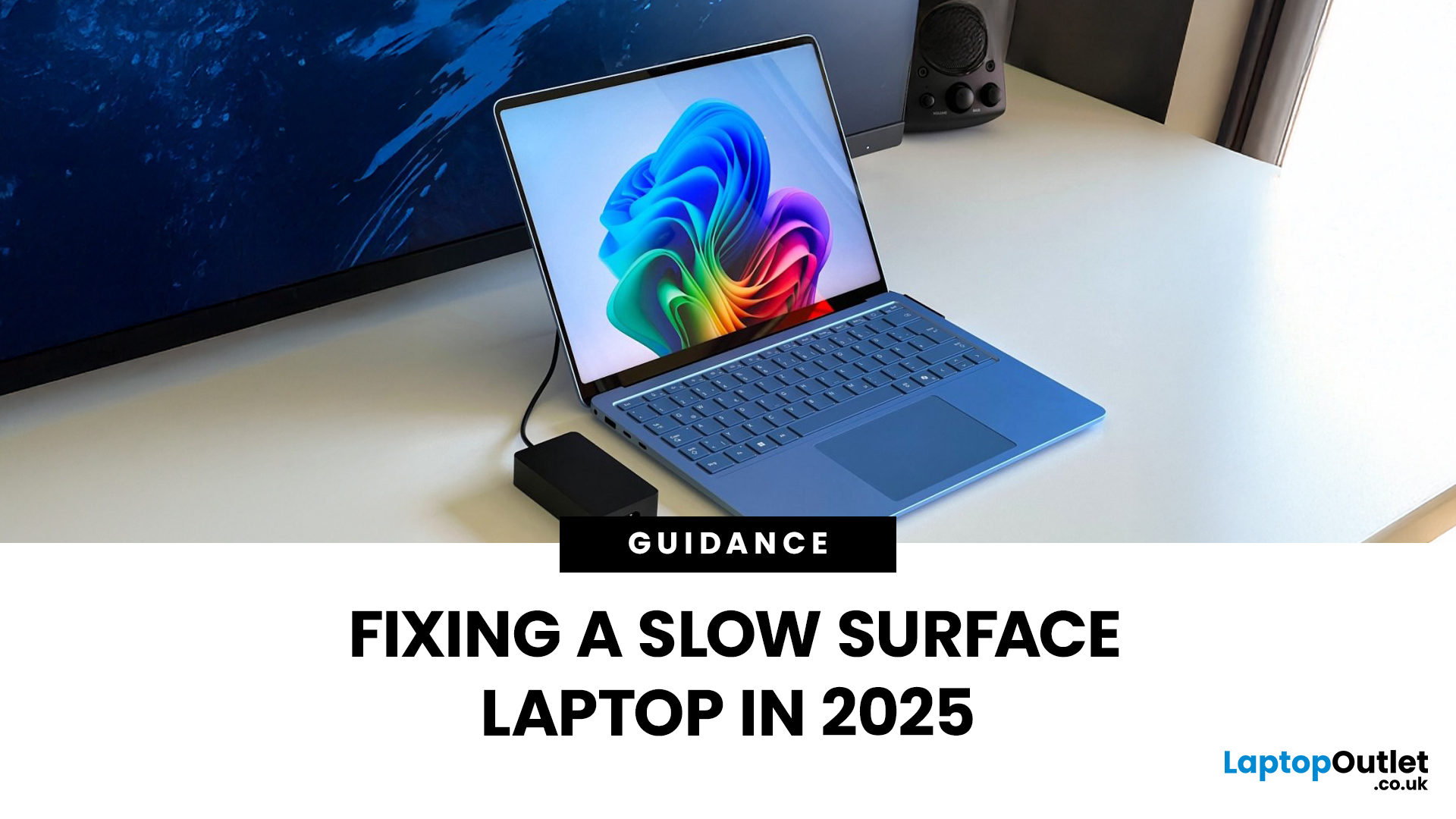
September 22, 2025
Microsoft’s Surface series has become a staple for professionals, students, and everyday users who value premium build quality and seamless integration with Windows 11. But even high-performance devices can start slowing down over time. If your Surface feels sluggish, apps load too slowly, or multitasking isn’t as smooth as before, it’s time to take action.
The good news is that there are multiple ways to speed up Surface laptop performance in 2025 without needing expensive upgrades. From using Surface performance mode and fine-tuning power settings to cleaning up apps and managing cooling, this guide will walk you through practical, effective strategies to restore speed and extend your device’s life.
Why Surface Laptops Slow Down Over Time
Before diving into solutions, it's worth understanding why even premium laptops lose performance.
Common Causes of Sluggish Performance
Even premium devices like the Surface can experience slowdowns over time, but knowing the reasons helps you apply
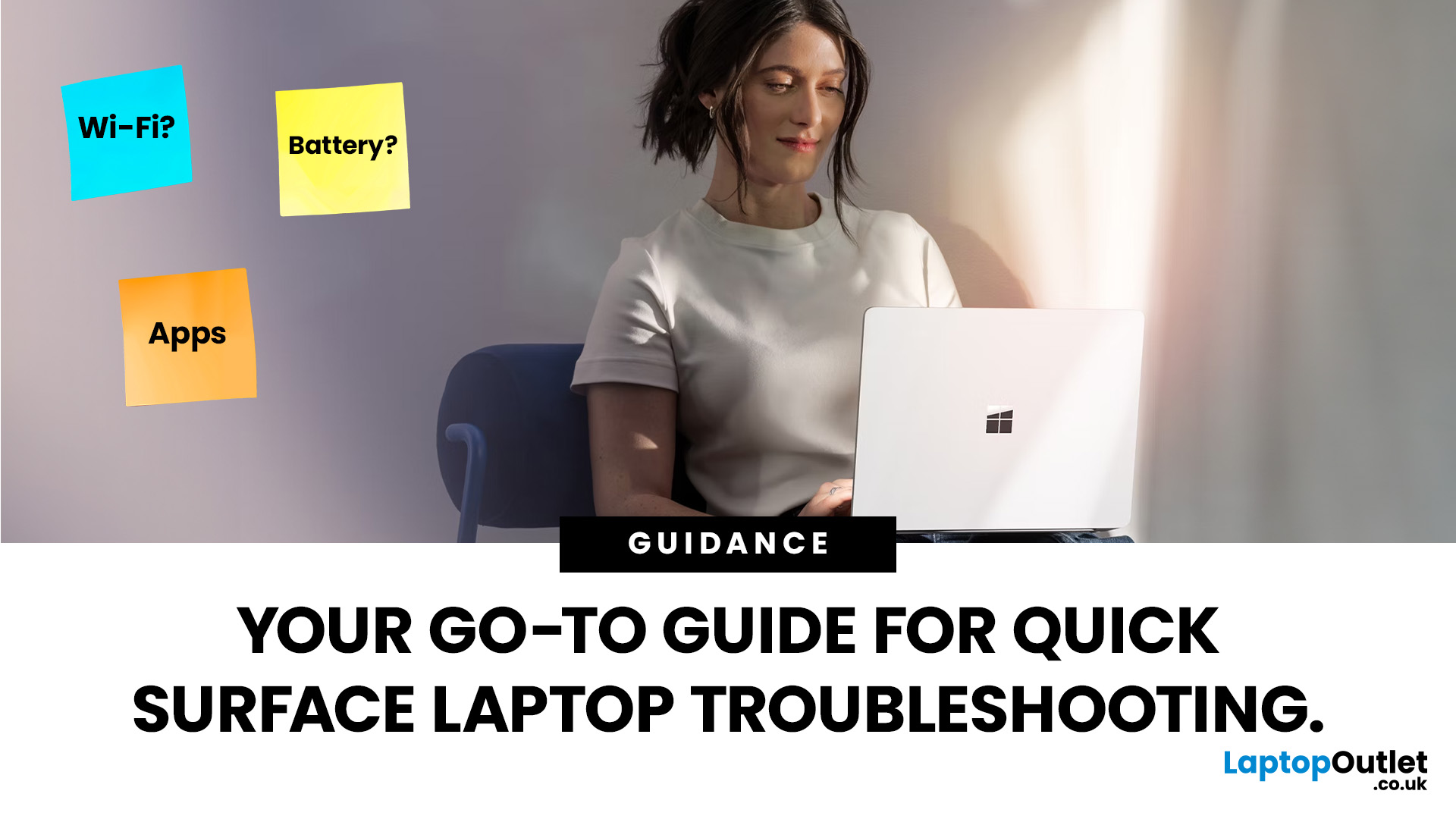
September 22, 2025
Did you know that the very first Microsoft Surface device, launched back in 2012, was marketed as the “tablet that can replace your laptop”? Fast forward a decade, and Surface laptops have become a staple choice for students, professionals, and businesses alike - known for their sleek design, powerful performance, and seamless integration with Windows.
But here’s the thing: even the most innovative devices aren’t immune to the occasional hiccup. Just as your car might need a quick service or your smartphone the occasional update, Surface laptops, too, can develop quirks over time. From a screen that suddenly starts flickering to a keyboard that refuses to cooperate during an important meeting, these glitches can be frustrating - but they’re rarely the end of the road.
Let’s walk through the most common Surface Laptop problems and show you simple, effective fixes to keep your device running smoothly.
Quick Fixes for Surface Laptop Common Problems
- Screen Flickering: Update display drivers,
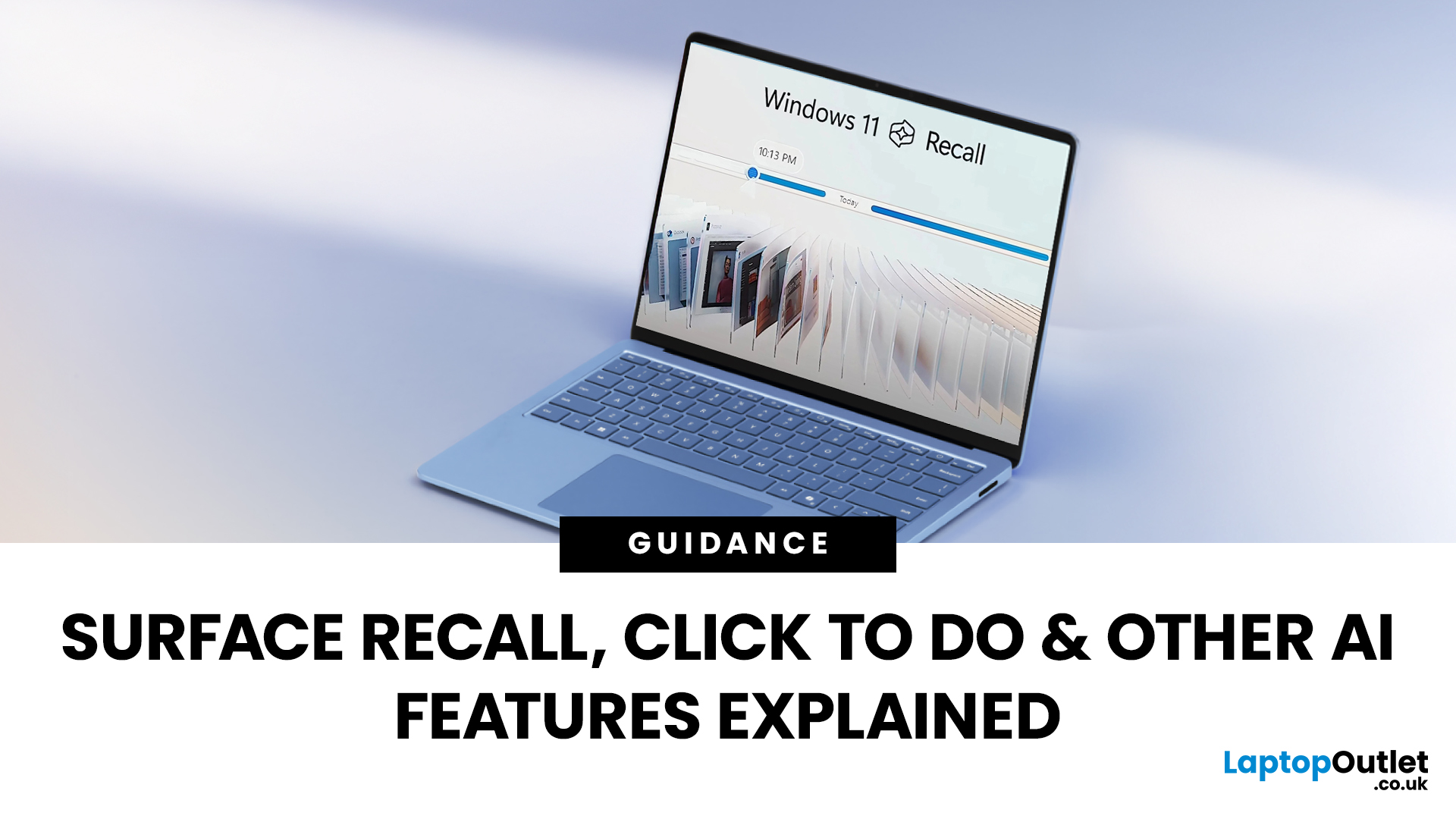
September 22, 2025
The way we use our computers is changing faster than ever. For years, we’ve been told that artificial intelligence would transform the way we work, learn, and create and now those promises are becoming very real. If you’ve come across new features like the Surface Recall feature, Click to Do AI actions, or even the mysterious-sounding AI timeline navigation, you might be wondering what these things actually do. Are they gimmicks, or could they genuinely make your daily tasks easier?
Let’s take a deep dive into the new wave of AI tools built into Windows 11 and Microsoft’s latest Surface laptops, unpack what they mean, and explore why they matter. By the end, you’ll know not just what they are, but how to use them confidently and whether upgrading to an AI laptop is worth your time.
What is Recall, and How Does it Work?
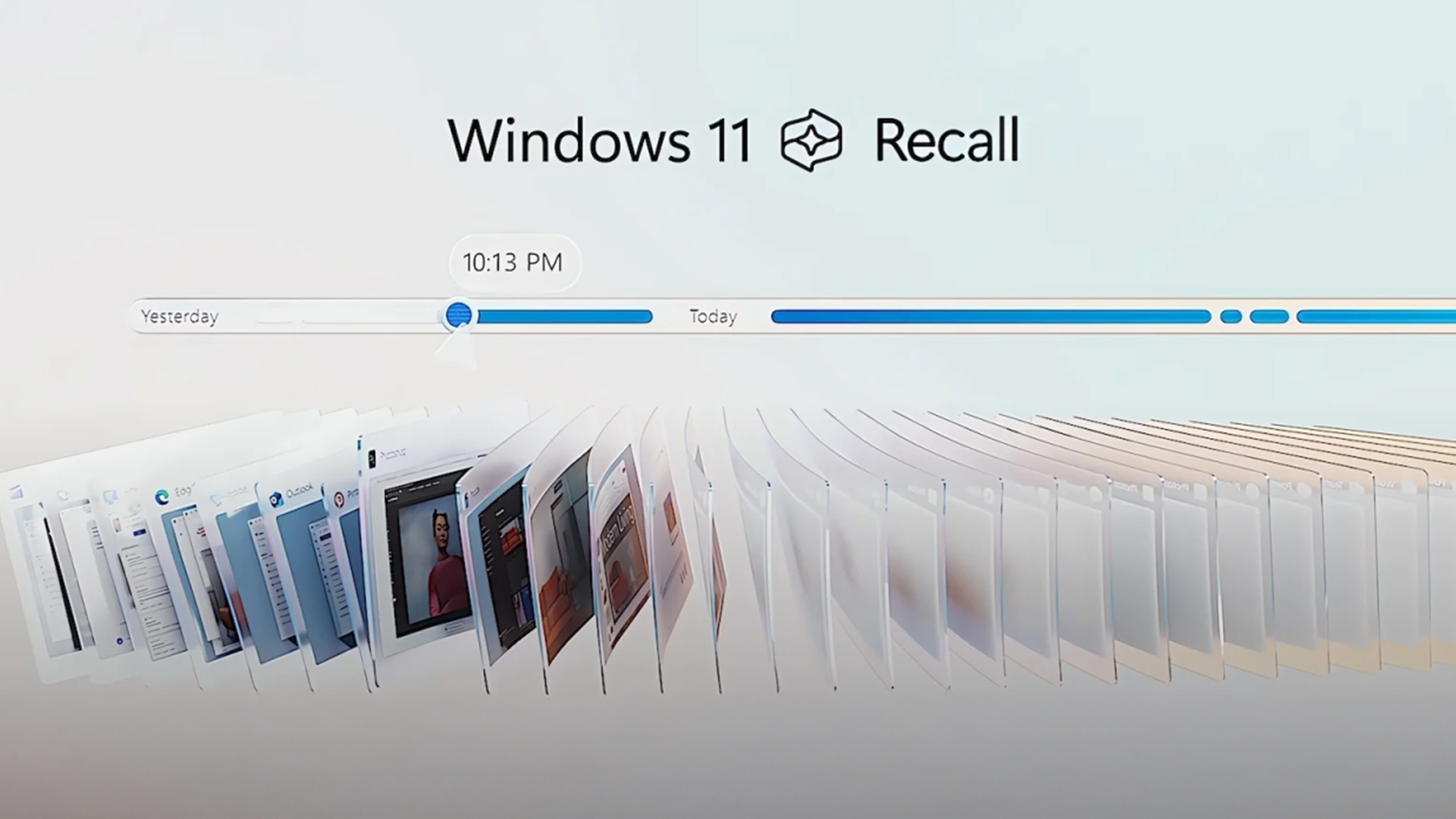
The Surface Recall feature is essentially Microsoft’s “photographic memory” for your PC. On devices that meet certain hardware requirements (Copilot+ PCs), Recall regularly
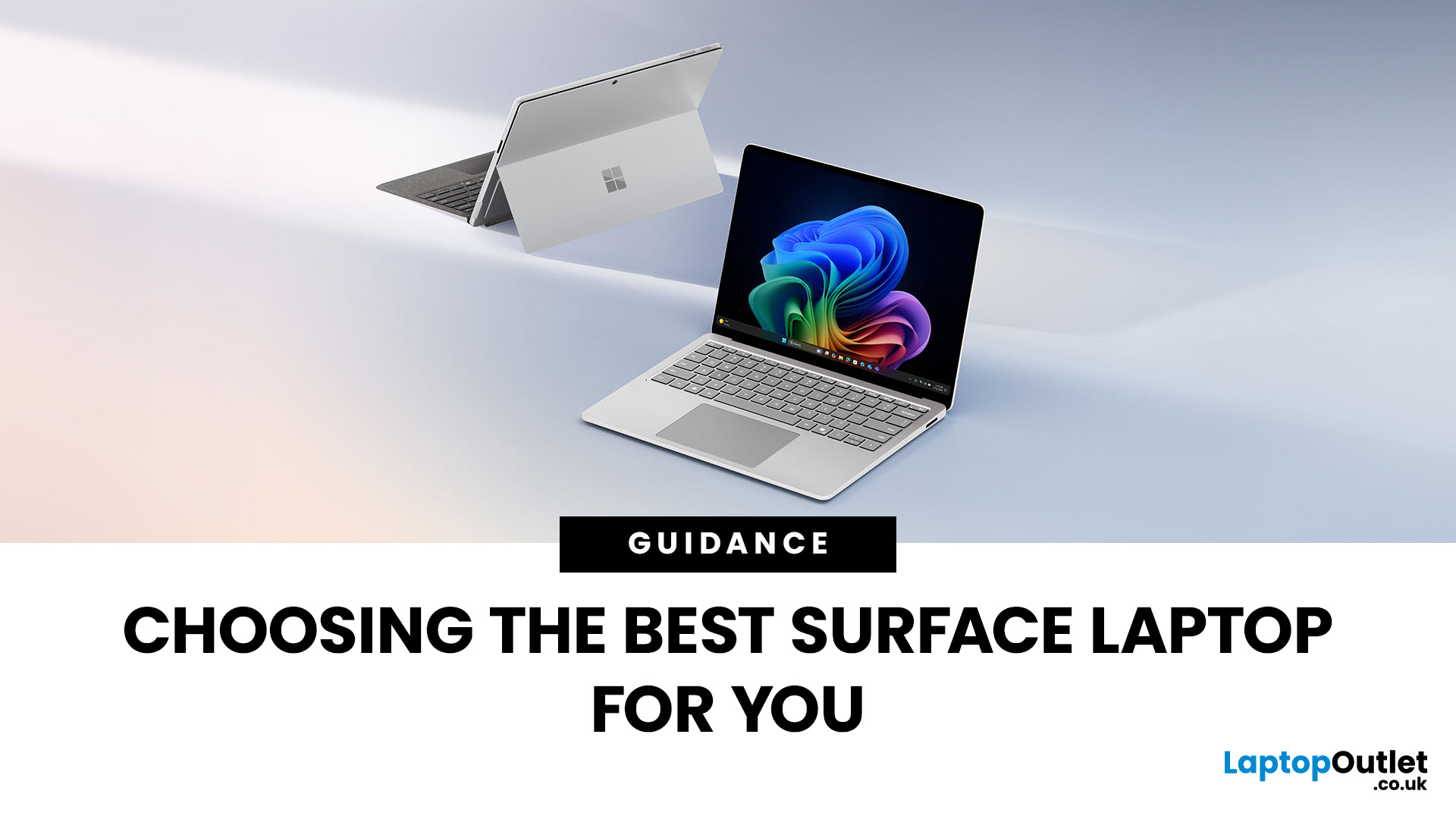
September 23, 2025
Microsoft’s Surface range has redefined what modern laptops can do, combining sleek design with powerful performance. But with multiple models in the line-up finding the best Surface Laptop for your needs can be a challenge.
Whether you’re a professional, student, or creative, Surface devices offer unique advantages. This blog will guide you through how to pick the right model depending on your lifestyle and work requirements, while also helping you understand how Surface compares with other Microsoft devices like the Surface Book.
Why Surface Laptops Stand Out
Before diving into specific use cases, let’s explore what makes the Surface range popular in 2025.
Premium Build and Design
The Surface Laptop series is known for its minimalist aluminium body, slim profiles, and premium finishes. Lightweight yet durable, these laptops are perfect for professionals on the go.
Seamless Windows Integration
Being Microsoft’s own hardware, Surface devices are optimised for Windows 11 Pro and Windows
