How to Choose the Right Motherboard for Your Next PC Build

The motherboard is the central nervous system of your computer. Every component, from the CPU and RAM to the GPU and storage drives, connects to it.
Making the right choice here is crucial. A well-chosen board ensures smooth performance, effortless upgrades, and long-term stability for your entire desktop PC build.
If you’re wondering how to choose the right motherboard to suit your needs, you’ve come to the right place. This comprehensive motherboard buying guide will take you through every essential step to help you lay the best foundation for your next project.
Step 1: CPU Choice Defines the Socket (AMD vs Intel)
The first and most crucial step when selecting a motherboard is choosing your CPU (Central Processing Unit). The processor dictates which socket type and chipset your motherboard must have.
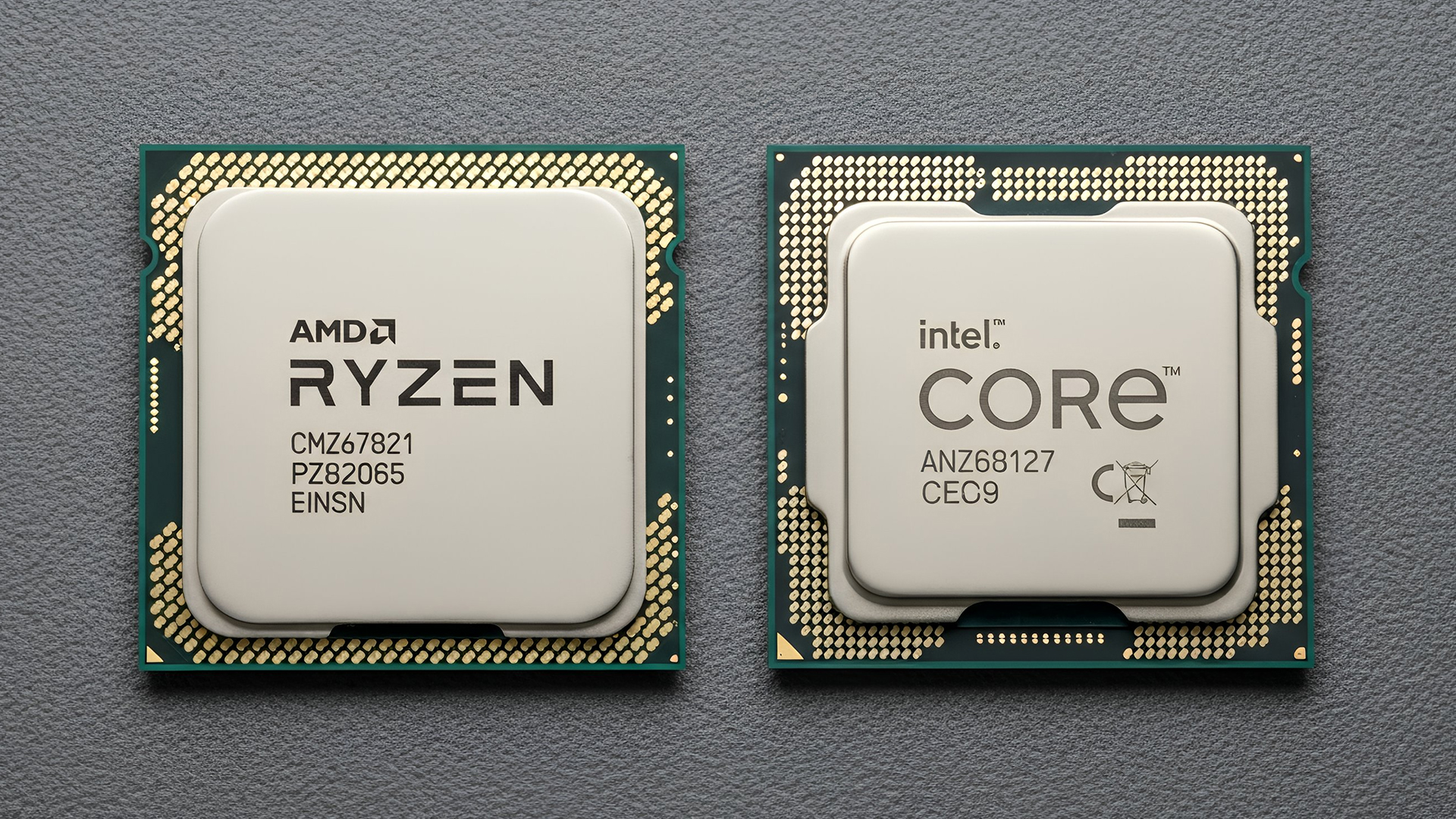
AMD vs Intel Motherboards
- AMD motherboards are known for value and longevity. Platforms like AM5 often maintain compatibility across several CPU generations, allowing for future upgrades without changing your board.
- Intel, on the other hand, leads in raw performance, especially for gaming and single-core workloads. However, Intel tends to update its sockets more frequently, which can limit long-term compatibility.
Once you’ve picked a CPU brand, you’re locked into its ecosystem; an AMD CPU requires an AMD motherboard, and an Intel CPU requires an Intel motherboard. Mixing them simply won’t work.
Tip: Consider what kind of performance and upgrade path you need. AMD tends to be better for upgraders; Intel is often ideal for high-performance gaming or productivity tasks.
Check out the full comparison in our guide to Intel vs AMD Motherboards to see which suits your build best.
Step 2: Matching Socket and Chipset (Motherboard Compatibility Guide)
Once you have committed to a brand, you need to ensure the motherboard can physically hold your chosen CPU and handle its performance. This is where the socket and chipset come into play.
The CPU Socket: The Physical Fit
The CPU socket is the physical interface on the motherboard where the processor sits. These sockets are highly specific and must match your CPU exactly.
- Current AMD: Uses the AM5 socket for all modern Ryzen 7000 and 8000 series processors.
- Current Intel: Uses the LGA 1851 socket for the newest chips, or the LGA 1700 socket for the still-excellent 12th, 13th, and 14th Gen processors.
If your CPU requires an AM5 socket, the board must have an AM5 socket. There is no flexibility here.
The Chipset Explained: The Command Hub
The chipset is the communication hub on the motherboard. Think of it as the traffic controller that manages data flow between the CPU, RAM, storage, and all the ports. The chipset is what truly determines a motherboard's features, performance capabilities, and price.
|
Chipset Tier |
AMD (AM5) Examples |
Intel (LGA 1851/1700) Examples |
Key Function & Features |
|
High-End (Enthusiast) |
X870E, X670E, X670 |
Z890, Z790 |
Full CPU and RAM overclocking support. Maximum PCIe lanes (often PCIe 5.0 for both GPU and NVMe). Max connectivity (USB4/Thunderbolt). Best for: Overclockers, content creators, and maximum expansion. |
|
Mid-Range (Mainstream) |
B850, B650E, B650 |
B860, B760 |
Great value. Supports RAM overclocking and sometimes limited CPU overclocking. Excellent features like PCIe 5.0 storage and 2.5G LAN. Best for: Most gamers and general high-performance users. |
|
Entry-Level (Budget) |
A620 |
H810, H610 |
Essential features only. No overclocking support. Limited number of high-speed ports and expansion slots. Best for: Basic home, office, or budget builds where value is paramount. |
Tip: If you are not planning to manually overclock your CPU, a mid-range 'B-series' chipset (like the AMD B650 or Intel B760) is the best. Save your money and invest in a better GPU or more RAM instead.
Step 3: Finding the Right Physical Size
Motherboards come in different sizes, known as 'form factors,' which must physically fit inside your PC case. This is a vital check; a large board simply will not fit in a small case.
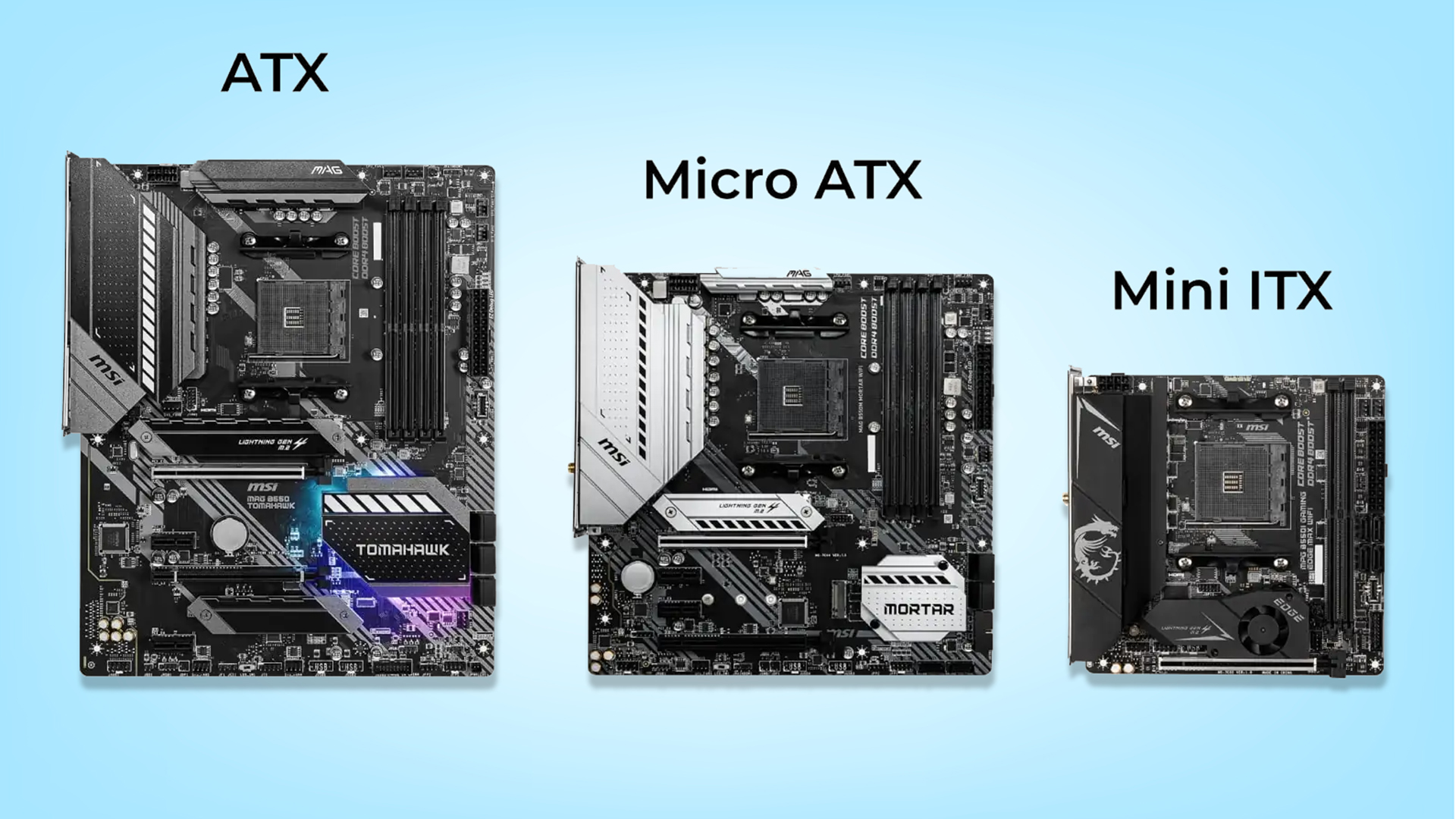
Motherboard Form Factors Explained
|
Form Factor |
Dimensions (W x H) |
Typical Slots/Features |
Ideal Use Case |
|
Standard ATX |
305mm x 244mm (12" x 9.6") |
Four RAM slots, 6-7 expansion slots (PCIe). Maximum ports and features. |
The default choice. Best for large, powerful, and upgradeable builds with multiple components. |
|
Micro-ATX (mATX) |
244mm x 244mm (9.6" x 9.6") |
Four RAM slots, 3-4 expansion slots. A fantastic balance of size and functionality. |
Great for budget-friendly or space-saving builds that still require decent expansion slots and power. |
|
Mini-ITX (mITX) |
170mm x 170mm (6.7" x 6.7") |
Usually two RAM slots, only one main PCIe slot (for the graphics card). |
Perfect for tiny, portable, or home theatre PCs where space is extremely limited and component count is low. |
Step 4: Understanding RAM Standards and Capacity
The memory standard is another critical point when choosing the best motherboard for PC. The motherboard dictates the type, speed, and amount of RAM you can use.
DDR Type: DDR4 vs. DDR5

You must check if the board supports DDR4 (the older, budget-friendly standard) or the newer DDR5 (faster, required by the latest AMD AM5 and Intel LGA 1851/1700 chipsets).
- Crucial Rule: You cannot mix DDR types. A DDR5 motherboard only accepts DDR5 RAM modules.
- Performance: DDR5 is mandatory for getting the best performance out of the latest high-end CPUs in 2025. It is a key element of a future-proof motherboard setup.
The Number of RAM Slots (DRAM Slots)
- Most Standard ATX and Micro-ATX boards have four DRAM slots. This is highly recommended as it allows you to start with two sticks of RAM and easily double your memory later without replacing your initial sticks.
- Mini-ITX boards, due to their size constraints, usually only have two RAM slots.
Maximum Supported Speed and Capacity
The motherboard's chipset sets the maximum speed and total capacity of RAM it can handle.
- If your high-speed DDR5 RAM is rated for 6000MHz, but your motherboard only officially supports up to 5200MHz, the RAM will run at the slower speed.
- Always check the board's official specification sheet (QVL list) to ensure it supports the specific speed and capacity of your desired RAM kit.
Step 5: Future-Proofing with Storage and PCIe Slots
Your motherboard is responsible for connecting your graphics card and your storage drives. Planning for these connections is vital, especially if you want your PC to feel fast and relevant for years to come.
Graphics Card Slot (PCIe)
All motherboards have a primary slot for the graphics card, which is a PCI Express (PCIe) x16 slot.
To stay current and ensure you can support the fastest GPUs for the next few years, you should look for a board with a PCIe 5.0 primary slot. While current-generation graphics cards mostly use PCIe 4.0, a 5.0 slot offers maximum bandwidth and future-proof compatibility for upcoming GPUs.
High-Speed Storage (M.2 Slots)
Modern PCs use M.2 NVMe Solid State Drives (SSDs) for blazing-fast booting and loading times. This is now considered essential for any performance build.
- Look for boards with two or more M.2 slots. These slots, especially if connected directly to the CPU's lanes, offer speeds far exceeding traditional SATA drives.
- Check the Speed Support: Look for M.2 slots that support the fastest standards (ideally PCIe 5.0 x4 for the primary slot, and at least PCIe 4.0 x4 for secondary slots). This guarantees the fastest boot and game loading times.
Traditional Storage (SATA Ports)
Do not forget the standard SATA ports. These are still necessary for connecting older 2.5-inch SSDs, large Hard Disk Drives (HDDs) for mass storage, and optical drives (if you still use them). Count how many drives you plan to install now and in the future.
Step 6: Essential Connectivity and Features (I/O, Wi-Fi, Audio)
These are the everyday motherboard features to consider, as they directly impact the usability of your PC once it’s built. They are often overlooked when focusing solely on the CPU and GPU.

Rear USB Ports
Count the number of rear USB ports you need for all your peripherals—keyboard, mouse, webcam, printer, external drives, and so on.
- Look for Speed: Ensure the board has a healthy mix of fast ports, specifically USB 3.2 Gen 2 (10Gbps) and, if possible, the newest USB 3.2 Gen 2x2 (20Gbps) or Thunderbolt 4 / USB4 ports. These high-speed ports are crucial for fast transfers of large files, especially for content creation.
Networking
- Wired: Virtually all motherboards include a wired Ethernet port. Look for 2.5 Gigabit Ethernet (2.5GbE) as a minimum standard; it is a significant upgrade over the older 1GbE and provides much faster local network performance.
- Wireless: If you need to use Wi-Fi, ensure the motherboard has a built-in module. For a future-proof build, look for Wi-Fi 6E or the latest Wi-Fi 7 standard, which offers faster speeds and less interference.
Audio Quality
While serious audio professionals use a dedicated sound card, the quality of the built-in audio chipset (codec) matters for everyone else. Higher-end boards typically feature premium audio codecs (like the Realtek ALC1220 or higher-end chips) with better shielding and amplification, resulting in clearer, richer sound for gaming and media consumption.
Step 7: Motherboard Features to Consider by Build Type
The features you prioritise when you choose the right motherboard will depend entirely on your computer's intended purpose. The demands of a casual user are vastly different from those of a video editor.

Home and Office PCs (The Best Motherboard for Beginners)
This type of build focuses on stability, low noise, and affordability.
- Chipset Focus: Entry-level or mid-range (e.g., Intel H610/B760 or AMD A620/B650). Overclocking is unnecessary and costly to include.
- Form Factor: Micro-ATX is often the perfect choice—it is small, affordable, and easy to handle, fitting into compact cases.
- Key Feature: Reliability and basic connectivity are paramount. Look for adequate USB ports and a reliable wired connection. High-speed RAM or multiple M.2 slots are not required.
Performance and Gaming PCs
For a serious gamer, the motherboard must be able to support sustained high performance from the CPU and GPU.
- Chipset Focus: Mid-to-high-end (e.g., Intel B760/Z790 or AMD B650/X670). You may need the high-end Z or X series to get the most out of your high-speed DDR5 RAM and unlock the ability to overclock K-series or X-series CPUs.
- Power Delivery (VRMs): Pay close attention to the Voltage Regulator Modules (VRMs)—these convert power for the CPU. Robust VRMs with large, effective heatsinks are critical for stability during long gaming sessions, especially when using powerful processors.
- Key Features: When choosing a gaming motherboard, make sure it must have a high-speed PCIe 5.0 (or 4.0) primary graphics card slot and at least two fast M.2 slots for lightning-quick game loading. Integrated high-speed networking (2.5G LAN or Wi-Fi 7) is also highly desirable.
Checkout the best motherboards for gaming PCs in 2025 to take your gaming experience to the next level.
Content Creation and Workstation PCs
These systems require maximum stability, connectivity, and data throughput for video editing, 3D rendering, and large file transfers.
- Chipset Focus: High-end (e.g., Intel Z790/Z890 or AMD X670E/X870E) is highly recommended. These provide the maximum number of PCIe lanes needed for multiple expansion cards (like capture cards or 10G network cards) and high-speed RAID storage.
- Key Features: High RAM capacity (four slots essential, with support for up to 128GB or more), multiple M.2 slots, and very fast external ports (like USB 3.2 Gen 2x2 or Thunderbolt 4) are critical for quickly transferring huge video files. Robust VRMs are absolutely essential for keeping the high core-count CPUs stable under sustained, heavy editing workloads.
Find the top 5 motherboards for content creators and streamers that excel in demanding project environments
Final Checklist: Balancing Budget and Future Needs
Choosing the best motherboard for your system is about balance — between cost, performance, and future potential. Here’s a quick recap of how to choose a motherboard:
- CPU Compatibility: Make sure the socket and chipset match your CPU.
- Form Factor: Confirm the board fits your case.
- RAM Support: Check DDR type, speed, and capacity limits.
- Storage Options: M.2 and SATA availability for now and future upgrades.
- Connectivity: USB, Wi-Fi, Ethernet, and audio features to match your setup.
- Expansion: Enough PCIe slots for your GPU and add-ons.
- Budget: Balance features you need today with those that future-proof your build.
With this step-by-step approach, you’ll build a system that not only meets your current needs but also stays future-ready for upgrades and evolving technology.
Discover the top future-proof motherboards for 2025 and beyond to ensure your system stays relevant for years.

Choose the Right Motherboard for You
Your motherboard is more than just another PC part; it’s the foundation of your entire system. Choosing the right one ensures every component works seamlessly and gives your build the stability and flexibility it deserves.
Take your time, understand compatibility, and think ahead. Whether you’re assembling your first gaming rig, upgrading your workstation, or building a home PC, making the right choice now lays the groundwork for a system you’ll be proud of.

What You Might Be Asking Right About Now…
What are the best PC build motherboard tips for first-time builders?
For first-time builders, choose a motherboard compatible with your CPU, supports future upgrades, and fits your case. Prioritise enough RAM slots, M.2 ports, and reliable power delivery. Avoid overspending on unnecessary overclocking or premium features.
Should I buy a DDR4 or DDR5 motherboard?
If you’re using the latest AMD AM5 or Intel 13th/14th Gen CPUs, DDR5 is the standard; it’s faster, more efficient, and future-proof. However, DDR4 motherboards are more affordable and still excellent for budget or mid-range PC builds.
How many M.2 slots do I need?
Two M.2 slots are ideal for most users; one for your operating system and another for games or storage. Professional users who edit videos or use multiple drives might prefer three or more M.2 slots.
How do I future-proof my motherboard?
Choose one that supports PCIe 5.0, DDR5 RAM, and USB 3.2 Gen 2x2 or Thunderbolt. These technologies ensure compatibility with future components like faster SSDs, GPUs, and peripherals.
What is the best PC building guide for beginners?
The best PC building guide involves choosing compatible parts, assembling them safely, and optimising performance. Start by selecting a CPU, matching motherboard, and case size before adding RAM, storage, and power supply.
What are the best motherboard brands to trust?
Top-tier motherboard manufacturers include ASUS, MSI, Gigabyte, and ASRock. Each brand offers various models with differing focus areas; gaming, creator, or business-class builds.
| Read More: |
| AMD vs Intel Motherboards: Which One Should You Buy? |
| Top 5 Motherboards for Content Creators and Streamers in 2025 |
| Future-Proof Motherboards for 2025 and Beyond: What to Look For |
Related Articles

July 31, 2025
Building a solid gaming rig begins with choosing the right motherboard. It's the backbone - the component that connects everything: CPU, memory, GPU, storage, peripherals. Get it wrong, and you'll hinder performance or limit future upgrades. Pick it well, and you open the door to overclocking, lightning-fast connectivity, and seamless multitasking. Simply put, a good motherboard ensures your CPU, GPU, RAM, and storage all communicate seamlessly. It powers your connectivity, influences your upgrade path, and even impacts thermals and system stability. If you care about board performance, you should care about the brand which makes it all happen.
In this guide, we'll take a closer look at the best-known and most trusted gaming motherboards brands worldwide, including ASUS, MSI, Gigabyte, and ASRock. These manufacturers have built a reputation across global gaming and enthusiast communities for offering reliable, performance-driven hardware that caters to everyone from casual builders to elite

September 19, 2025
When planning your next desktop or gaming setup, selecting the correct RAM (Random Access Memory) is one of the most important decisions you’ll make. RAM directly impacts your system’s speed, responsiveness, and ability to handle multitasking or demanding applications. With so many types, speeds, and capacities available, knowing how to choose the right RAM for PC build can be confusing. This guide will help you understand the essentials so you can make the best choice for your system.
Why RAM Matters in a PC Build
RAM acts as your computer’s short-term memory, storing the data your system needs to access quickly. The more and faster RAM you have, the better your PC can handle tasks like gaming, video editing, or running multiple apps simultaneously. Choosing the right memory ensures smoother performance, reduces bottlenecks, and extends the lifespan of your build.
Capacity: How Much RAM Do You Really Need?
One of the first things to decide is how much memory your system requires.
- 8GB:

October 22, 2025
Whether you’re building your dream gaming rig or configuring a high-performance workstation, one of the biggest decisions you’ll face is how to keep your system cool. With modern CPUs and GPUs pushing the limits of performance, thermal management is more important than ever. The debate between air vs liquid cooling PC solutions is one that no serious builder can ignore. In this article, let’s discuss how both cooling methods work, their pros and cons, and which one may be best suited to your particular use case.
How PC Cooling Works: Basics & Why it Matters
To understand the difference between methods, it helps to go back to fundamentals.
Heat Generation in Modern PCs
Every time your CPU or GPU does work, it consumes electrical energy. Inevitably, some of that becomes heat. If that heat isn’t effectively carried away, component temperatures will rise, leading to thermal throttling or even permanent damage.
As such, effective PC cooling solutions are essential for maintaining performance,
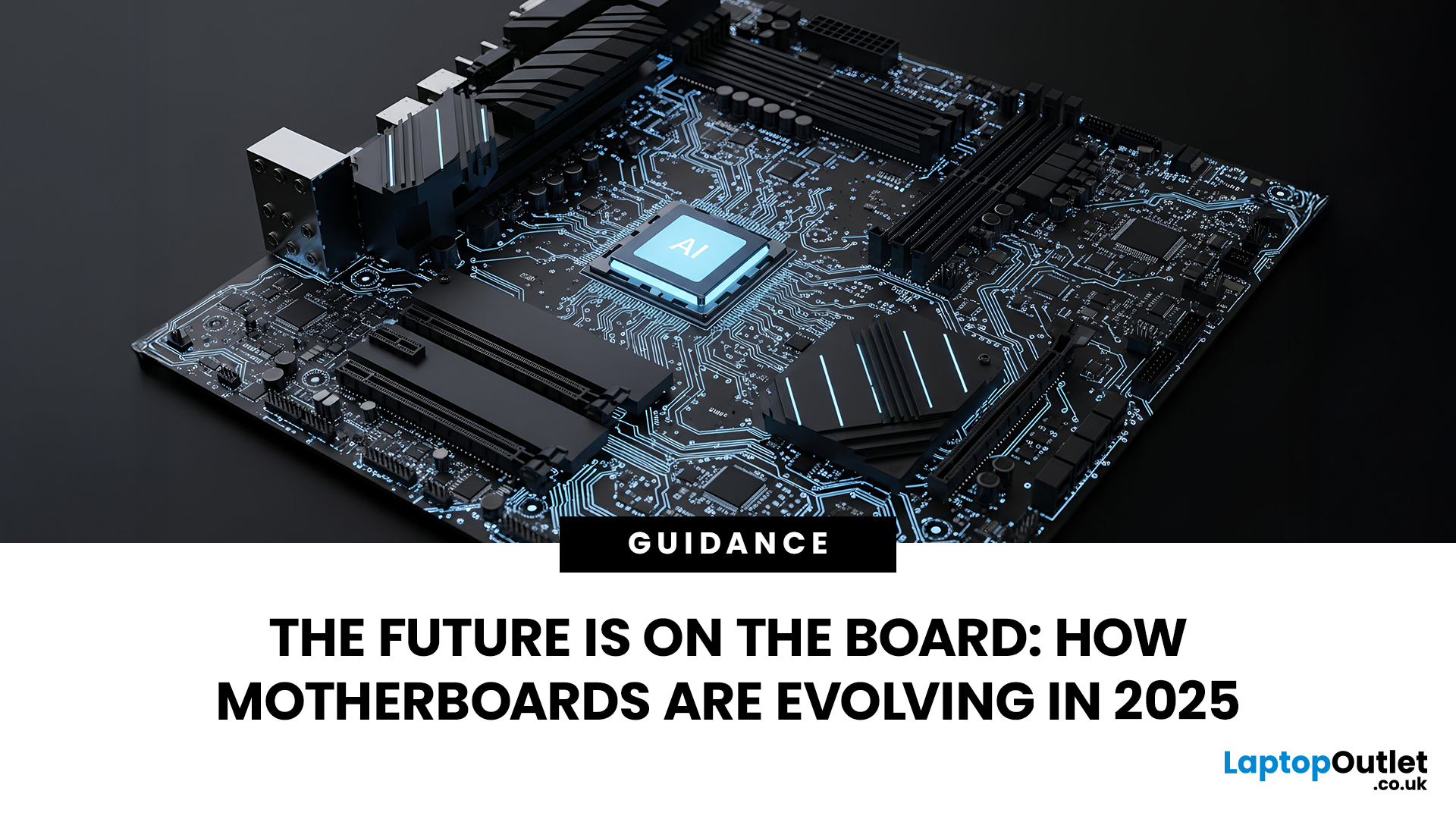
November 11, 2025
“I Remember When … ”
Hello - I’m the motherboard, and I’ve watched the tech world spin faster than ever. Let me take you back.
In the earlier days of my life (think DDR3 memory, PCIe 2.0/3.0 lanes), I was pretty simple: socket + chipset + RAM slots + some PCIe lanes. Many PCs built in those days lived 3‑5 years before an upgrade.
But around 2022–2024, things started to shift dramatically. Two big inflection points:
- Memory: the shift from DDR4 to DDR5. Suddenly I had to support faster speeds, higher capacities, new signalling.
- Interconnect: the jump to PCIe 5.0, and major upgrades in storage (NVMe M.2) and connectivity (WiFi 6/6E, faster LAN).
For example, a recent spec sheet shows a modern board supporting DDR5 up to 9000 MT/s, PCIe 5.0 x16 for graphics, and 10 GbE LAN + WiFi 7.
From my end, I felt I was becoming more than just a support structure - I was the gateway to future performance.
Watching the Market Shift
While I evolve technically, the business around me

November 13, 2025
When it comes to motherboards for content creators, 2025 brings a new generation of platforms built for creators, streamers, and professionals. These boards go far beyond gaming specifications — they’re designed for high-performance workflows, advanced connectivity, and AI-enhanced creative control. Whether you’re editing 8K footage, producing music, or streaming live, choosing the right Streaming PC motherboard ensures your setup remains powerful, stable, and efficient.
This guide highlights the best motherboards for content creators and streamers in 2025, focusing on connectivity, expandability, and reliability, essential traits for professionals building a Creator PC build motherboard or a high-performance workstation.
What Makes a Motherboard Ideal for Content Creation?
Before exploring the best workstation motherboards, let’s examine what separates a good motherboard from a truly creator-focused one.
Chipset and CPU Compatibility
Modern DDR5 motherboards for creators should feature
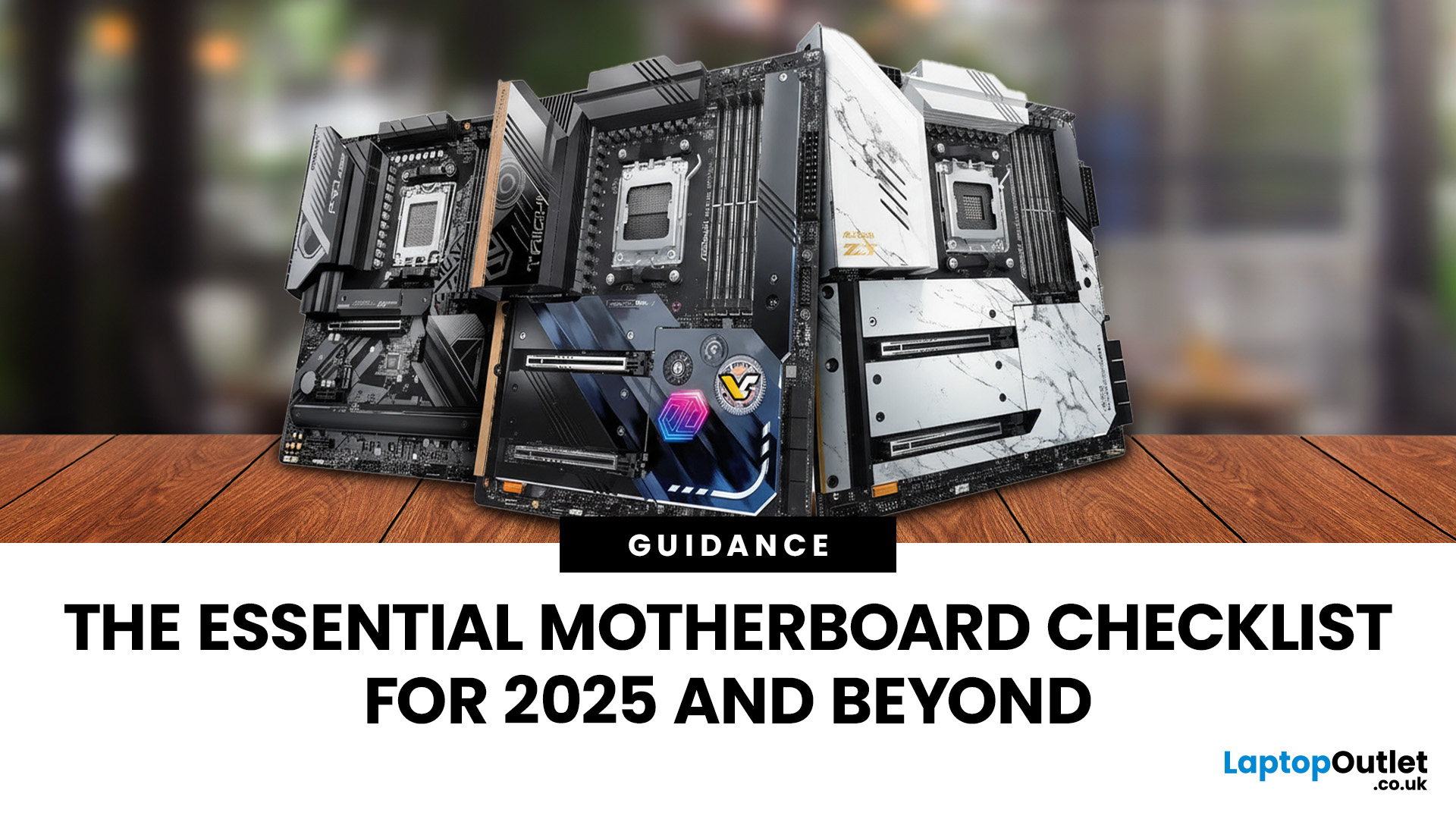
November 13, 2025
When building a new PC in 2025, choosing the right motherboard is the best long-term decision you can make. It’s the backbone of your system, and opting for an upgrade-ready motherboard means focusing on key technologies like DDR5 memory, fast PCIe standards, and next-gen connectivity.
This guide explores the essential features that define future-proof motherboards and highlights some top models for both AMD and Intel platforms.
If you are just starting your PC build, you should read our guide on how to choose the right motherboard.
Key Future-Proofing Features for 2025
What exactly makes a motherboard “future-proof”? It comes down to technologies that won't become bottlenecks for your most powerful components over the next five years.
- DDR5 Memory Support: This is non-negotiable. DDR5 compatible motherboards offer significantly higher bandwidth and speed than their predecessors.
- PCIe 5.0 Connectivity: This is crucial for both the primary graphics slot (for next-gen GPUs) and at least
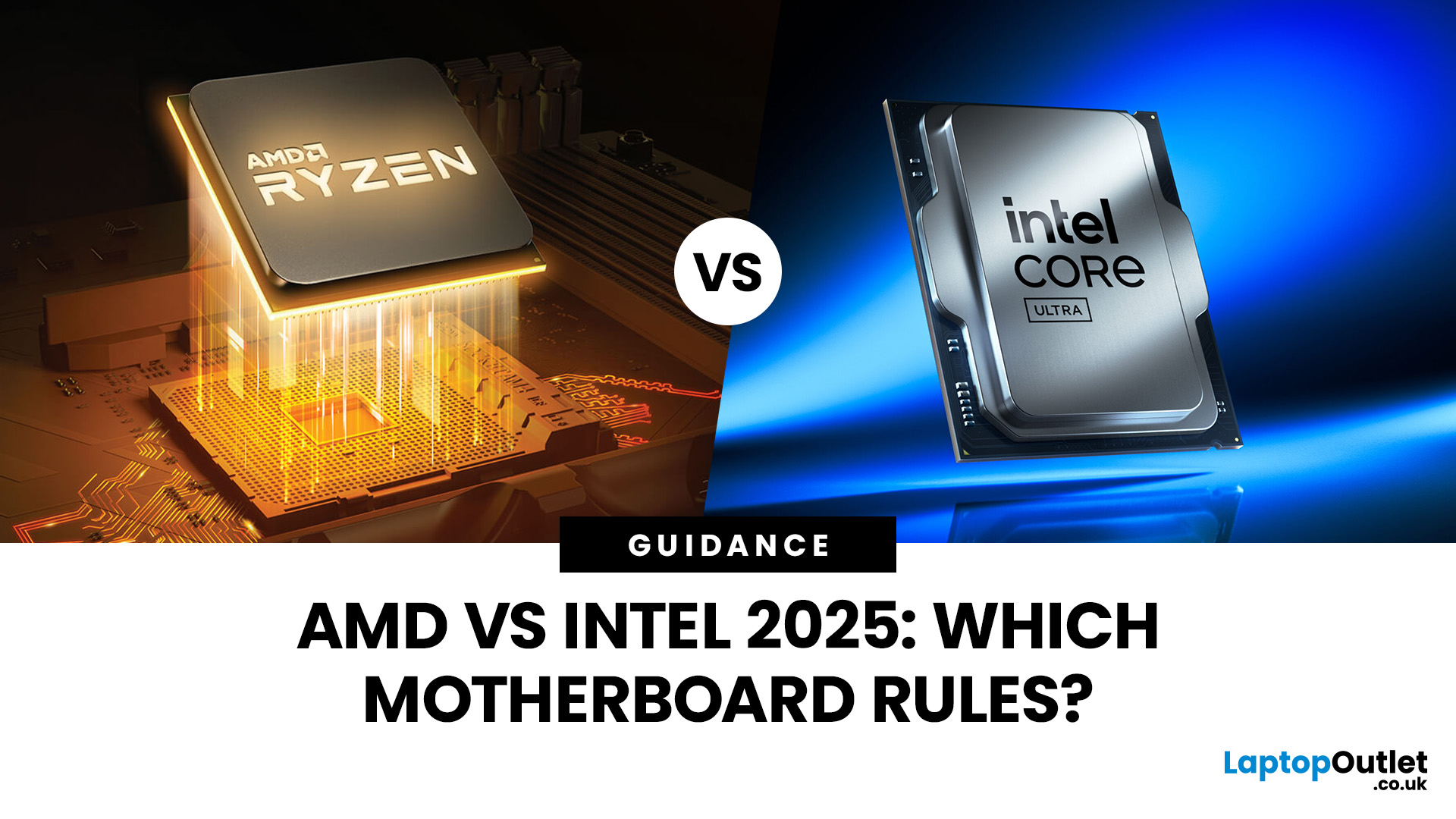
November 14, 2025
When you’re building or upgrading a PC, choosing the right motherboard can feel a little intimidating — especially when it comes down to the age-old rivalry of AMD vs Intel motherboards.
Both brands make fantastic hardware, but each has its strengths. Whether you’re planning a high-end gaming rig, a creative workstation, or an everyday PC, the motherboard you choose will shape your system’s performance, features, and future-proofing.
In this guide, we’ll compare Intel vs AMD motherboards across performance, chipsets, memory, overclocking, and more. By the end, you’ll know exactly which option suits your needs in 2025.
What Exactly is a Motherboard?

Before diving into the AMD vs Intel motherboards comparison, let's briefly clarify what a motherboard is and why it's so important.
Often called the 'mainboard' or 'system board,' the motherboard is the central printed circuit board (PCB) in a computer. It is, quite simply, the foundation and communication hub for all other components.
It houses
