The Future Is On The Board: How Motherboards Are Evolving in 2025
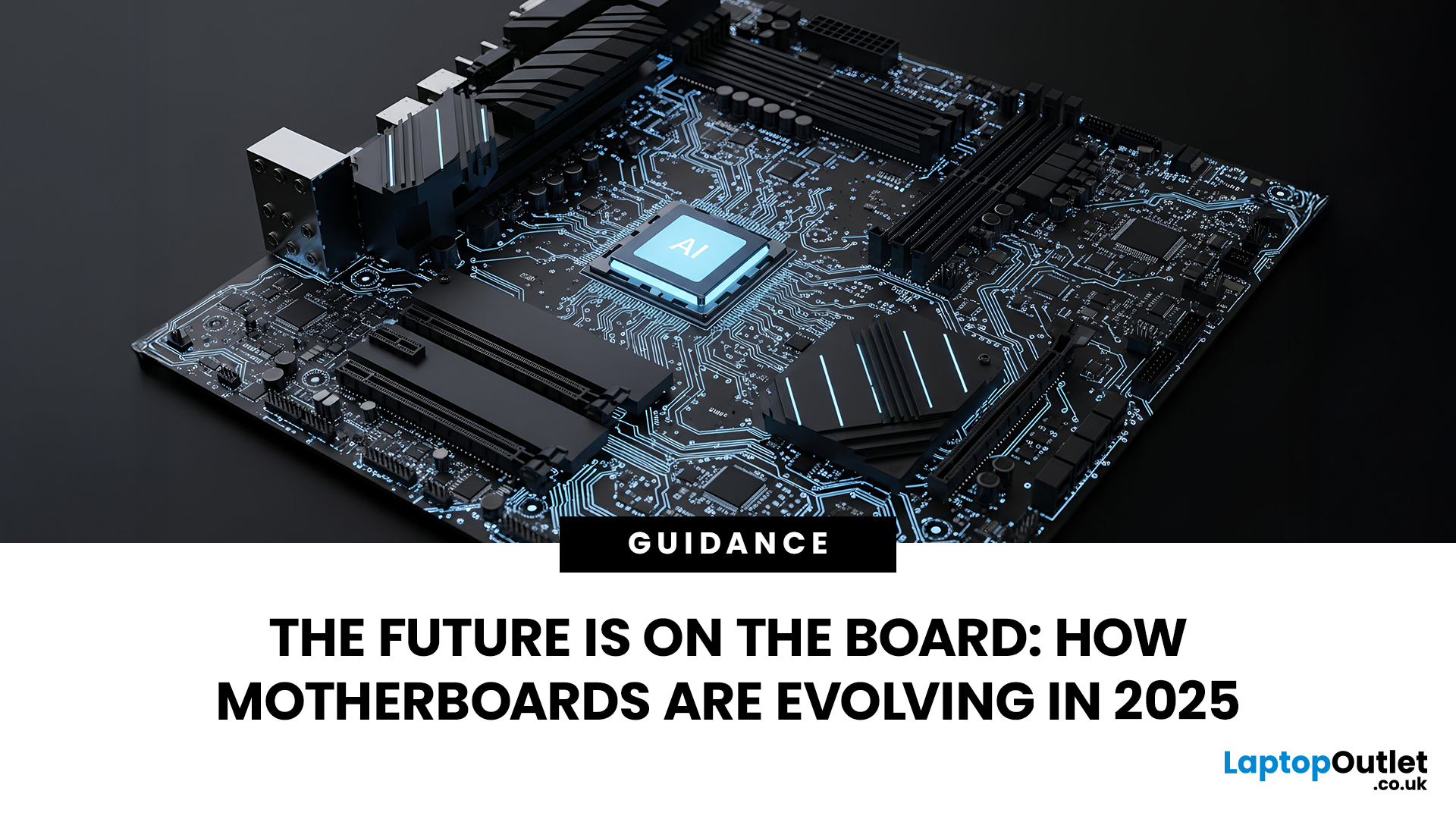
“I Remember When … ”
Hello - I’m the motherboard, and I’ve watched the tech world spin faster than ever. Let me take you back.
In the earlier days of my life (think DDR3 memory, PCIe 2.0/3.0 lanes), I was pretty simple: socket + chipset + RAM slots + some PCIe lanes. Many PCs built in those days lived 3‑5 years before an upgrade.
But around 2022–2024, things started to shift dramatically. Two big inflection points:
- Memory: the shift from DDR4 to DDR5. Suddenly I had to support faster speeds, higher capacities, new signalling.
- Interconnect: the jump to PCIe 5.0, and major upgrades in storage (NVMe M.2) and connectivity (WiFi 6/6E, faster LAN).
For example, a recent spec sheet shows a modern board supporting DDR5 up to 9000 MT/s, PCIe 5.0 x16 for graphics, and 10 GbE LAN + WiFi 7.
From my end, I felt I was becoming more than just a support structure - I was the gateway to future performance.
Watching the Market Shift
While I evolve technically, the business around me is shifting too. Some numbers:
- The global motherboard market was valued around £4.53 billion in 2024.
- Forecasts suggest a CAGR (compound annual growth rate) of ~2.66% from 2025‑2033, reaching around £5.75 billion by 2033.
- Segment‑wise: boards for gaming/enthusiast PCs, workstations, server/industrial use all exist - but gaming/enthusiast and creator rigs are becoming more visible drivers.
- Regional snapshot: Asia‑Pacific leads in manufacturing and consumption; AMS (Asia, Middle East & South Asia) are key.
What this means:
- Growth is steady, not explosive. So for me (the motherboard), differentiation matters more than ever.
- Retailers must target niches (gaming/creator/compact builds) and future readiness (features like DDR5, PCIe5) rather than just “cheap board”.
- Inventory risk: older socket boards (e.g., DDR4 only, PCIe4) will become less desirable faster when major platform upgrades happen.
My Evolution – Technical Milestones

Let me walk you through how I evolved - the milestones I passed and what I show off now.
Memory Support
- DDR5 is now common: Many new boards advertise DDR5‑OC (overclock) up to 9000 MT/s in flagship models.
- Earlier boards still supporting DDR4 are now becoming “value” or budget options. For buyers: check whether your board supports future memory upgrades.
- From a retail angle: Promote “DDR5 ready” boards, but clarify whether the board supports only DDR5 now or will support future memory generations.
PCIe / Expandability
- PCIe 5.0 is becoming standard in higher tiers. Example: motherboards advertise “PCIe 5.0 x16 slot with 10× strength for graphics card”.
- Upcoming: PCI‑SIG has announced specifications goals for PCIe 8.0 (targeting ~64 GB/s per lane, ~700% increase over PCIe 5.0) by ~2028.
- Implication: While most users may not need all that bandwidth now, early adopters (creators, workstation users) will appreciate it - and boards that support it will have longer life.
Form Factor & Features
- Mini‑ITX and Micro‑ATX boards are gaining traction - offering high performance in smaller builds.
- Connectivity is richer: boards now include 10 GbE, WiFi 7, USB 4/Thunderbolt, multiple M.2 slots, advanced VRM cooling. For example, dual USB4 Type‑C + WiFi 7 + 10GbE on a flagship board.
- Thermal & power efficiency matter more: better VRM phases, heatsinks, improved PCB design reduce heat and boost stability.
What This Means for You (Consumers & Retailers)
Now that you know how I’ve evolved and how the market is shifting - let’s talk about concrete action steps.
For Consumers / Builders
- Compatibility first: Make sure the board supports your CPU socket and memory type. If you buy now for future use, choose a board with latest socket and feature set.
- Upgrade path matters: If you pick an older board (DDR4 only, PCIe 4.0 only), you may bottleneck future upgrades.
- Beware of “future‑proof” marketing: Just because a board has PCIe 5.0 doesn’t mean your current GPU/SSD will saturate it yet. Many Reddit users debate this:
“Ignoring … the 4000 series was PCIe 4.0 x16 and yet only the 4090 saw a performance loss of about 3‑4% when using 3.0 x16.”
- Value vs premium required features: If you’re a gamer on a budget, maybe a mid‑tier board with DDR5 and decent cooling suffices. If you’re a creator/overclocker/workstation user, then premium board features pay off.
- Local market focus: In Pakistan (or South Asia), import cost, warranty service, stock availability matter a lot. Retailers should highlight local support and value.
For Retailers / Hardware Tech Retail Businesses
- Inventory strategy: As platform transitions happen (e.g., new CPU sockets or chipsets), older boards depreciate. Plan promotions, bundles, and stock reductions accordingly.
- Educate customers: Many buyers don’t understand differences (DDR4 vs DDR5, PCIe4 vs PCIe5, etc.). Provide simple comparison charts and highlight benefits.
- Segment your offering:
- Entry/budget: DDR5 ready, standard features.
- Mid‑tier: Adds PCIe5, multiple M.2, WiFi 6E, better VRM.
- Premium: WiFi 7, 10 GbE, extreme memory OC, compact high‑end (ITX) builds.
- Highlight feature sets: For example, show “Supports DDR5 up to 9000 MT/s”, “PCIe5 x16”, “10GbE + WiFi7”. These are now selling points.
- Bundle deals: To offset cost fluctuations (especially in imports), bundle motherboards with memory, SSDs or other add‑ons.
- Focus on after‑sales: BIOS updates, compatibility lists, assembly support – high value in markets where trust matters.
- Sustainability angle: Emphasise boards designed for upgradeability (not throw‑away), efficient VRM design (less power waste) - this adds branding value.
The Road Ahead - What I See Coming
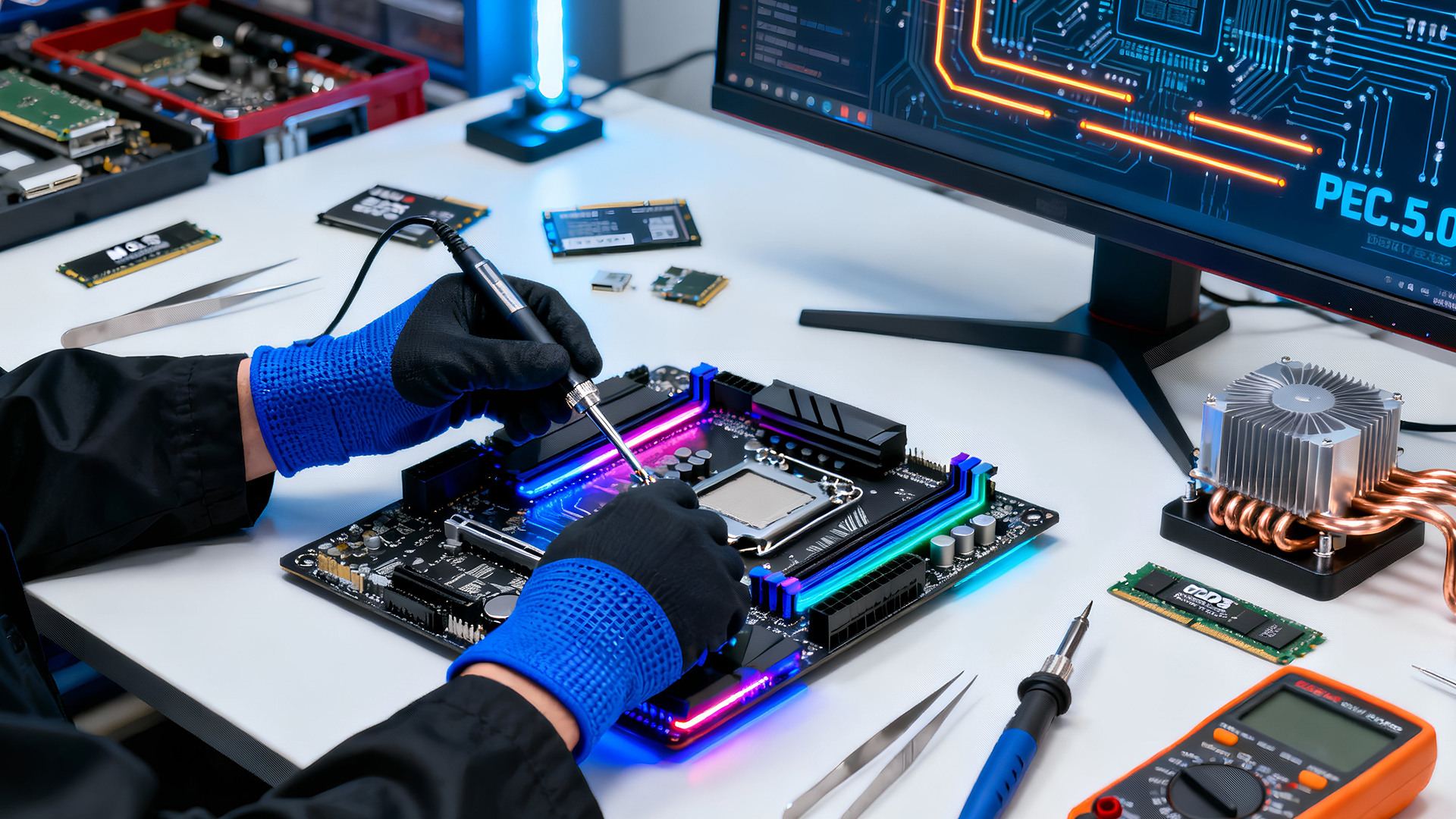
As your motherboard narrator I’m excited about what’s next:
- DDR6 & beyond: While DDR5 is still maturing, DDR6 is on the horizon. Early talk suggests end of 2020s. Users early on will benefit.
- PCIe 6.0 / 7.0 / 8.0: With PCI‑SIG targeting PCIe 8.0 by ~2028, bandwidth demands will keep climbing. Eventually workloads (AI, high‑end storage, GPUs) will need it.
- AI/ML workloads: Boards will integrate smarter features (AI‑assisted tuning, predictive maintenance, better power/thermal controls) - I’m already seeing hints of this in spec sheets.
- Compact high‑performance: More power squeezed into Mini‑ITX or SFF builds - I’ll be expected to deliver big in small form.
- Sustainable design: Materials, energy efficiency, longer lifecycle strategies will become standard selling points.
- Regional manufacturing & customisation: Especially in Asia, South Asia, Middle East – localised boards/variants, tailored warranties, value‑priced offerings.
My Advice to “Team Human”
Here’s what I want you to keep in mind when you’re picking me out (or selling me):
- Check socket/chipset compatibility: Future CPUs may need new socket – better to front‑load that cost now than re‑buy later.
- Focus on features you’ll use: Are you a gamer? You might need strong VRM, PCIe5. Are you a creator? Multi‑M.2, 10GbE, memory headroom matter.
- Don’t overpay for features you won’t use: If you’re not plugging in 10 GbE or PCIe 5 SSDs yet, maybe a mid‑tier board suffices.
- Invest in support & brand reliability: Especially in markets with import duties/delays, local service and warranty matter.
- Educate—especially for retailers: Use specs, charts, visual comparisons: “DDR4 vs DDR5”, “PCIe4 vs PCIe5”, “Budget vs Enthusiast board” - that builds trust and drives sales.
- Be aware of timing: When major platform (socket/chipset) changes happen, old boards drop in value. Good time to promote deals or clear stock.
- Plan for future upgrades: A board with extra M.2 slots, better VRM, and higher memory capacity may cost a bit more now but can save money in the long run.

Final Word
I’ve changed a lot - from a basic slab of circuitry to a high‑performance, feature‑rich hub capable of future‑proofing your build. The market I’m in is mature, growth is modest, but the real opportunities are in performance, differentiation and user education.
For builders: choose wisely, think ahead, value features over hype.
For retailers: help your customers see the value behind the specs, manage stock smartly, emphasise trust and support.
And for me, the humble motherboard, I’ll keep evolving, supporting faster memory, bigger storage, smarter interconnects, compact builds, and sustainable design. My central role remains the same: connecting you to what your PC can truly be.
| Read More: |
| Which Motherboard Brands are Best for Gaming? |
| Budget Gaming Laptops – Entry-Level Gamers & Students |
| Best Gaming Laptops & PCs for Battlefield 6 RedSec in 2025 |
Related Articles

July 31, 2025
Building a solid gaming rig begins with choosing the right motherboard. It's the backbone - the component that connects everything: CPU, memory, GPU, storage, peripherals. Get it wrong, and you'll hinder performance or limit future upgrades. Pick it well, and you open the door to overclocking, lightning-fast connectivity, and seamless multitasking. Simply put, a good motherboard ensures your CPU, GPU, RAM, and storage all communicate seamlessly. It powers your connectivity, influences your upgrade path, and even impacts thermals and system stability. If you care about board performance, you should care about the brand which makes it all happen.
In this guide, we'll take a closer look at the best-known and most trusted gaming motherboards brands worldwide, including ASUS, MSI, Gigabyte, and ASRock. These manufacturers have built a reputation across global gaming and enthusiast communities for offering reliable, performance-driven hardware that caters to everyone from casual builders to elite

August 22, 2025
The conversation around gaming vs standard laptops often sounds straightforward: one is powerful, the other is practical. But when you dive deeper, you realise it’s a much more nuanced comparison. Gaming laptops have evolved into sophisticated, portable powerhouses capable of delivering desktop-class performance, while standard laptops whether business-focused or consumer-grade offer sleek mobility and efficiency.
Understanding the differences isn’t just about picking the more expensive machine. It’s about aligning your laptop with your lifestyle, workload, and budget. This article explores the crucial differences between gaming and regular laptops, unpacks gaming laptop key features, and provides practical insights to help you decide which is right for you.
1. Hardware & Performance
At the heart of every gaming laptop is a dedicated graphics card - something standard laptops lack. This difference alone explains the performance gulf. Gaming machines typically pack discrete GPUs from NVIDIA
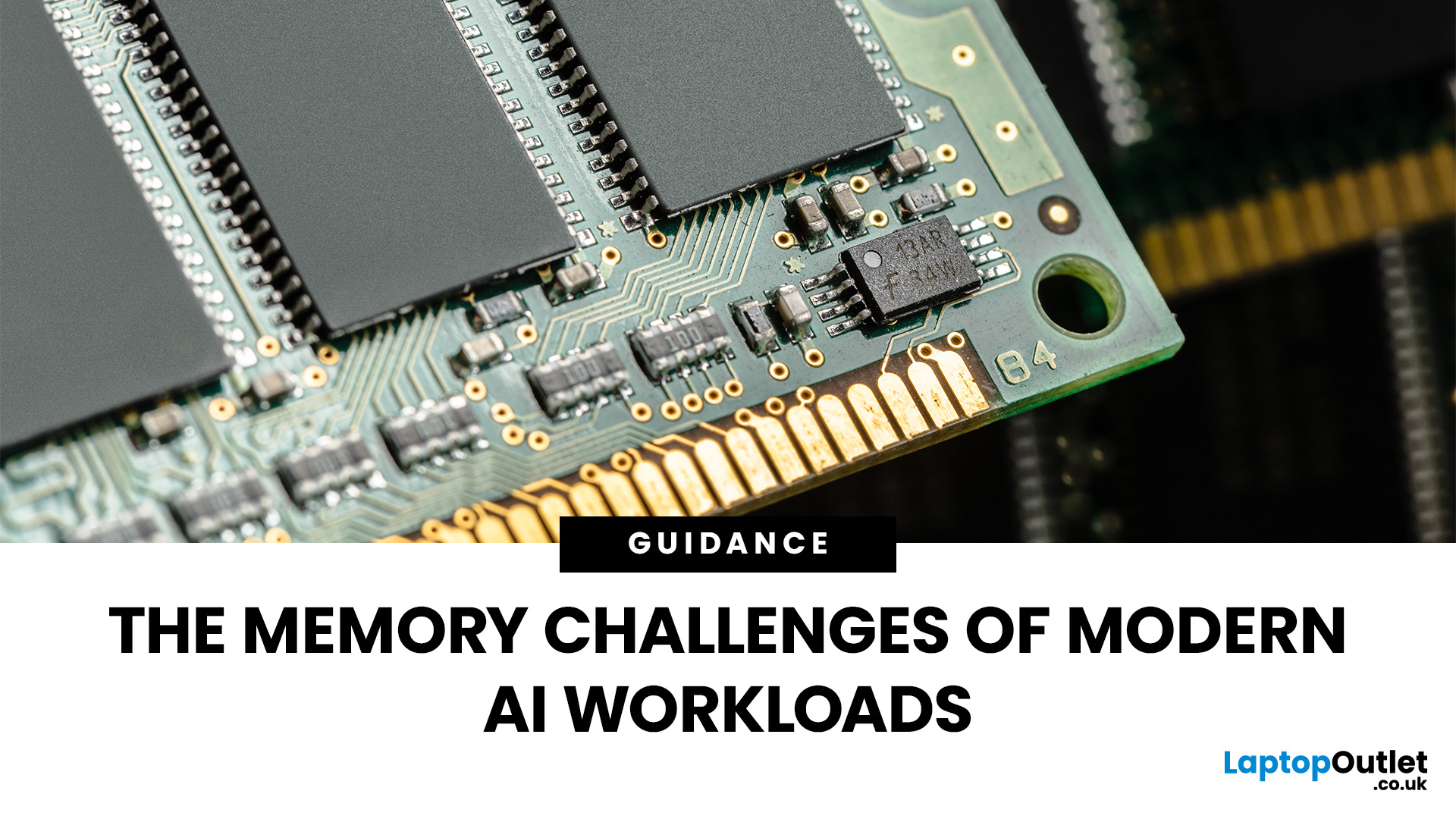
September 16, 2025
Imagine your brain trying to juggle not just numbers, but thousands of entire books at once; that’s what modern AI workloads are asking from compute systems. The models keep growing larger and more complex: trillions of parameters, expanding context windows, and sparse activation models like “mixture of experts” that selectively wake up parts of the network, but still demand fast memory access everywhere.
Even the most powerful GPUs and AI accelerators, loaded with teraflops of compute, can sit idle if the memory subsystem lags. Memory bandwidth and latency have become the real choke points. This bottleneck is often referred to as the “memory wall”: compute capability (FLOPs) has been increasing at a far faster pace than DRAM and interconnect bandwidth.
And there’s more: power, cooling, and cost. High-performance memory like HBM isn’t just expensive; it’s energy-hungry. The energy required to move data around often exceeds the energy needed for actual computation. When you add in dataset

September 19, 2025
When building or upgrading a gaming PC in 2025, RAM is one of the most important components you’ll need to choose carefully. With DDR5 now mainstream and DDR4 still relevant for budget or older builds, there’s a wide variety of options on the market. But with so many choices, it’s easy to feel overwhelmed. Do you go for raw speed, bigger capacity, or flashy RGB? The truth is the best RAM kits for gaming in 2025 balance speed, latency, and capacity. Let’s highlight the top 10 RAM kits worth buying this year, from budget-friendly DDR4 sets to premium DDR5 kits designed for enthusiasts.
What Makes a RAM Kit Great for Gaming in 2025
The right kit can make the difference between smooth, responsive gameplay and frustrating stutters, especially in modern titles that demand more memory. Before the list, some essentials so you get RAM that actually improves your gaming:
- Capacity First: 32 GB is the new sweet spot. 16 GB still works for many (especially eSports, lighter titles) but headroom matters.

September 19, 2025
When planning your next desktop or gaming setup, selecting the correct RAM (Random Access Memory) is one of the most important decisions you’ll make. RAM directly impacts your system’s speed, responsiveness, and ability to handle multitasking or demanding applications. With so many types, speeds, and capacities available, knowing how to choose the right RAM for PC build can be confusing. This guide will help you understand the essentials so you can make the best choice for your system.
Why RAM Matters in a PC Build
RAM acts as your computer’s short-term memory, storing the data your system needs to access quickly. The more and faster RAM you have, the better your PC can handle tasks like gaming, video editing, or running multiple apps simultaneously. Choosing the right memory ensures smoother performance, reduces bottlenecks, and extends the lifespan of your build.
Capacity: How Much RAM Do You Really Need?
One of the first things to decide is how much memory your system requires.
- 8GB:

October 03, 2025
Gaming laptops have come a long way from the bulky machines of a decade ago. Today, they’re not just slimmer and more powerful - they’re also smarter, thanks to the rise of AI frame generation. Technologies like NVIDIA DLSS 3/4, AMD FSR, and Intel XeSS are transforming how games run, letting laptops push out smoother frame rates without needing desktop-level power.
So what exactly does that mean for you? In short: higher FPS, better visuals, and the ability to enjoy demanding titles like Cyberpunk 2077 or Starfield on the go, without watching your laptop choke.
In this guide, we’ll break down how AI frame generation works, why AI gaming laptops are the future, and which models in 2025 are worth your money. Think of it as your roadmap to boosting FPS with DLSS, FSR, and beyond - all while keeping your gaming portable.
What Is AI Frame Generation?
At its core, AI frame generation is all about teaching your graphics card to do less, while making your games look like it’s doing more. Sounds
