How to Choose the Right Memory for Your Next PC Build

When planning your next desktop or gaming setup, selecting the correct RAM (Random Access Memory) is one of the most important decisions you’ll make. RAM directly impacts your system’s speed, responsiveness, and ability to handle multitasking or demanding applications. With so many types, speeds, and capacities available, knowing how to choose the right RAM for PC build can be confusing. This guide will help you understand the essentials so you can make the best choice for your system.
Why RAM Matters in a PC Build
RAM acts as your computer’s short-term memory, storing the data your system needs to access quickly. The more and faster RAM you have, the better your PC can handle tasks like gaming, video editing, or running multiple apps simultaneously. Choosing the right memory ensures smoother performance, reduces bottlenecks, and extends the lifespan of your build.
Capacity: How Much RAM Do You Really Need?
One of the first things to decide is how much memory your system requires.
- 8GB: Suitable for entry-level builds, basic productivity tasks, and light gaming.
- 16GB: The sweet spot for most gamers, students, and professionals, excellent for multitasking and modern titles.
- 32GB: Recommended for video editing, 3D design, and advanced gaming rigs that run high-end titles.
- 64GB+: Ideal for professional creators, engineers, or developers working with resource-heavy applications.
Tip: It’s better to start with more RAM than you think you need, as upgrading later can be trickier depending on your motherboard.
Speed and Frequency: Why It Matters

RAM speed is measured in MHz, and it directly affects how quickly your system can process data. Higher frequencies like 3200MHz or 3600MHz deliver better performance in demanding applications and games.
- 2400–2666MHz: Basic everyday use.
- 3000–3600MHz: Optimal for gaming and most modern applications.
- 4000MHz+: Best for enthusiasts, overclockers, and heavy creative workloads.
When you choose right RAM for PC build, make sure your motherboard and CPU support the frequency you’re aiming for.
DDR Generations: DDR4 vs DDR5
Currently, most builds use DDR4, which is affordable and widely compatible. However, DDR5 memory is becoming more popular in 2025, offering higher speeds, better efficiency, and improved bandwidth.
- DDR4: More affordable, works with a wider range of motherboards, great for budget builds.
- DDR5: Future-proofing option with faster performance, ideal for high-end builds and next-gen gaming.
Always check your motherboard’s specifications to see which memory generation it supports.
Dual-Channel vs Single-Channel
For the best performance, aim for a dual-channel configuration (two sticks of RAM instead of one). This doubles the available memory bandwidth, improving speed and responsiveness. Many motherboards even support quad-channel setups, which are great for advanced workstations.
Compatibility: Check Before You Buy
Before purchasing, confirm that your chosen RAM is compatible with:
- Motherboard slots and chipset
- CPU supported memory speeds
- Form factor (DIMM for desktops, SO-DIMM for laptops)
A mismatch could mean your RAM runs at lower speeds or doesn’t work at all. Always refer to the QVL (Qualified Vendor List) on your motherboard manufacturer’s site for guaranteed compatibility.
Future-Proofing Your PC Build
If you plan to upgrade your system later, consider leaving extra slots available on your motherboard. Choosing slightly faster or higher-capacity RAM now can also help ensure your build stays relevant for years to come.
Conclusion
Knowing how to choose right RAM for PC build comes down to understanding capacity, speed, compatibility, and future needs. For most users, 16GB of DDR4 at 3200MHz is ideal, while creators and gamers may prefer 32GB or DDR5 options for top performance. By aligning your RAM with your motherboard and CPU, you’ll unlock a smoother, faster, and more reliable PC experience.
FAQs
How much RAM is best for gaming in 2025?
16GB is generally enough, though 32GB is recommended for future-proofing and running high-end titles smoothly.
Can I mix different RAM brands and speeds?
It’s possible, but not ideal. For stability, use the same brand, speed, and capacity across sticks.
Is DDR5 worth it over DDR4?
Yes, if your motherboard supports it and you want the best long-term performance. DDR5 is faster and more efficient, but DDR4 remains a great value option.
Does RAM speed affect FPS in games?
Yes, higher RAM speeds can improve frame rates, especially in CPU-intensive games.
Can I upgrade RAM later?
Yes, as long as your motherboard has available slots and supports the RAM capacity and frequency you want to add.
| Read More: |
| How Much RAM Do You Really Need? |
| Kingston DDR4 vs DDR5 Performance: Which RAM Should You Buy? |
| The Memory Challenges Posed by Modern AI Workloads |
Related Articles

September 15, 2023
Are you searching for a powerful laptop packed with ample RAM without breaking the bank? Look no further than our best picks of 32 GB RAM laptops!
Laptops have become indispensable tools in our daily lives. Whether you're a student working on complicated assignments, a hardcore gamer intending for an enthralling experience or creative professional looking for seamless multitasking, or a gaming enthusiast looking for lag-free experiences, the right laptop can excel or reduce your productivity.
Under the hood, the RAM capacity of a laptop plays an essential role in evaluating the computer's overall performance. You might be surprised that 32GB of RAM is adequate for fast data retrieval and improves the processor's rendering capabilities.
Tech users like dedicated gamers, graphic designers, computer scientists, Machine Learning enthusiasts, content creators, engineers, and even 3D modellers need this much RAM capacity to handle various applications, software, and memory-intensive
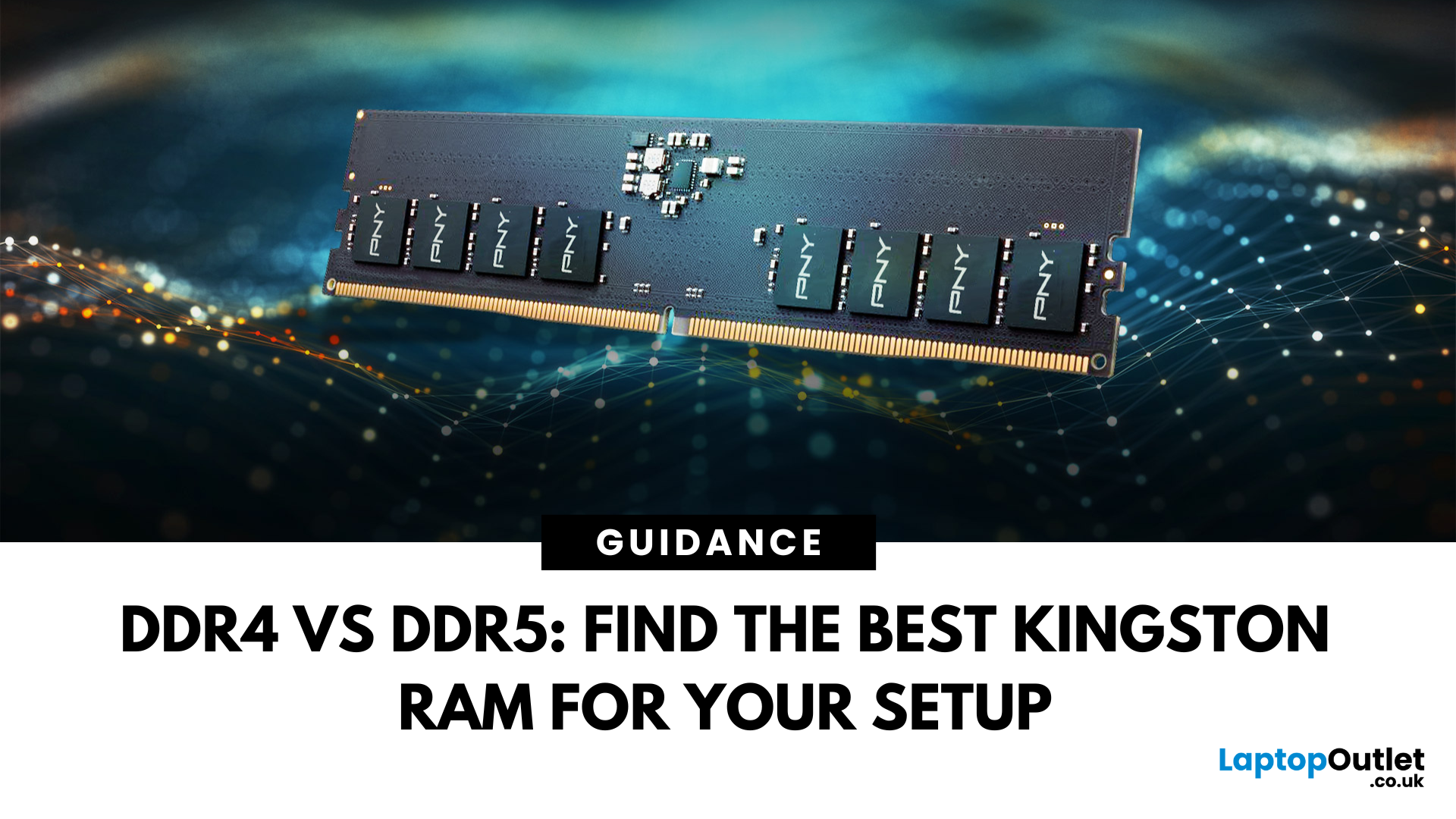
August 06, 2025
DDR4 vs DDR5 Explained: Find the Best Kingston RAM for Your Setup
Upgrading your computer memory is one of the smartest ways to boost system performance, but with the launch of next-gen memory modules, the debate of DDR4 vs DDR5 is more relevant than ever. Whether you’re a gamer, creator, or multitasker, choosing the right PC RAM can significantly impact how fast your system runs and how future-ready it is.
In this guide, we’ll dive into the differences between DDR4 vs DDR5 RAM, comparing their performance, price, compatibility, and use cases, especially for gaming. We’ll also look at why Kingston RAM remains a top-tier choice for both generations.
If you’re wondering which RAM is best for your setup in 2025, keep reading and don’t forget to check our handpicked selection at Laptop Outlet’s RAM & Memory section.
DDR4 vs DDR5: What’s the Real Performance Difference?
When it comes to the performance of RAM computer, DDR5 RAM undeniably leads the charge. It offers substantially higher bandwidth

August 12, 2025
In 2025, programmers are increasingly looking for cost-effective, high-performance machines to support their development workflows. Whether working on Python scripts, Java applications, or full-stack projects, many are turning to refurbished laptops for programming as a reliable alternative to buying new. These devices offer professional-grade performance and advanced hardware features at a significantly reduced cost.
Refurbished laptops are carefully inspected, tested, and restored to excellent working condition, making them ideal for developers, coding students, and IT professionals alike. By choosing refurbished laptops for coding, you can invest in top-tier hardware, often from premium business or gaming models, while reducing electronic waste and staying within budget.
In this guide, we explore the 10 best refurbished laptops for programmers in 2025, all available at Laptop Outlet. Whether you’re coding in Java, Python, C++, or working with development environments like Visual
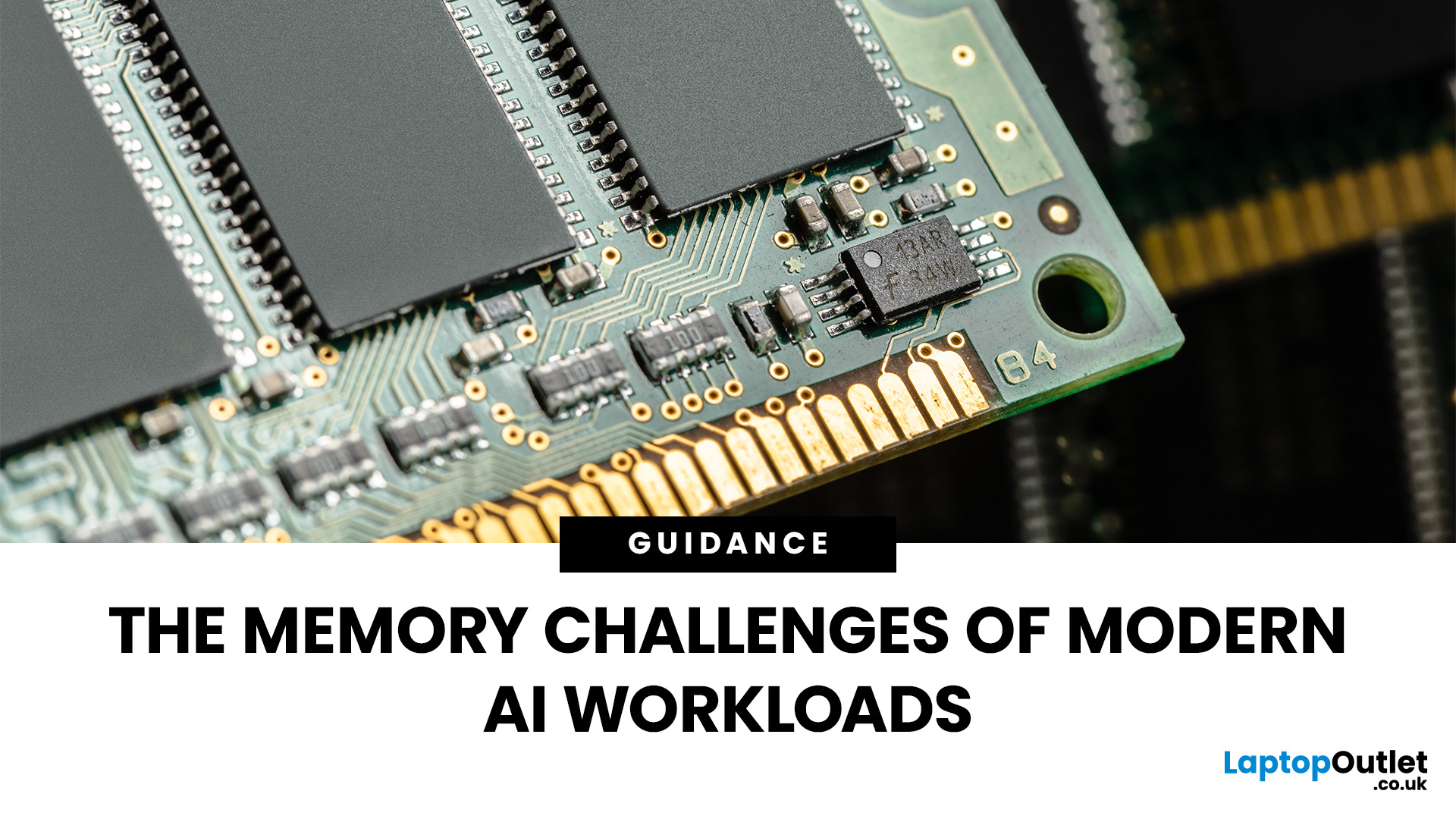
September 16, 2025
Imagine your brain trying to juggle not just numbers, but thousands of entire books at once; that’s what modern AI workloads are asking from compute systems. The models keep growing larger and more complex: trillions of parameters, expanding context windows, and sparse activation models like “mixture of experts” that selectively wake up parts of the network, but still demand fast memory access everywhere.
Even the most powerful GPUs and AI accelerators, loaded with teraflops of compute, can sit idle if the memory subsystem lags. Memory bandwidth and latency have become the real choke points. This bottleneck is often referred to as the “memory wall”: compute capability (FLOPs) has been increasing at a far faster pace than DRAM and interconnect bandwidth.
And there’s more: power, cooling, and cost. High-performance memory like HBM isn’t just expensive; it’s energy-hungry. The energy required to move data around often exceeds the energy needed for actual computation. When you add in dataset
