Essential Tips to Extend Surface Laptop Lifespan

Did you know the average laptop lasts about three to five years before performance noticeably dips? The Microsoft Surface Laptop, with its premium build and engineering, can easily outlive that average - but only if you treat it right. Much like a car that runs smoother with regular servicing, your Surface thrives on good habits, smart care, and the occasional tune-up.
Extending your Surface Laptop’s lifespan isn’t just about squeezing out extra months of use; it’s about saving money, reducing e-waste, and ensuring your device performs reliably when you need it most. From battery care to software maintenance, a few small tweaks in how you charge, clean, and optimise your laptop can add years of productivity.
In this guide, we’ll explore proven strategies to extend Surface Laptop lifespan - covering battery care, cooling, cleaning, storage tips, and usage habits - so your Surface stays as sharp tomorrow as the day you unboxed it.
Quick Tips to Extend Your Surface Laptop Lifespan
- Battery care: Keep charge between 20–80%, avoid overheating, use official chargers. Read the latest tips: how to increase laptop battery life.
- Cooling & cleaning: Use on hard surfaces, clean vents with compressed air, and avoid dust build-up.
- Software maintenance: Update Windows & firmware, uninstall unused apps, manage startup programs.
- Storage optimisation: Free up space with Storage Sense, keep 15–20% SSD space free, use cloud or external storage.
- Long-term habits: Proper shutdowns, avoid extreme heat/cold, carry with a case, and clean monthly.
- Speed up performance: Remove bloatware, manage background apps, and restart weekly.
- Professional care: Seek servicing for hardware faults; upgrade if repairs outweigh value.
Bottom line: Regular care = longer lifespan, smoother performance, and better long-term value for your Surface.
Why Lifespan Matters: Value Beyond Years

When you buy a laptop, you’re not just purchasing a piece of technology; you’re investing in years of work, study, entertainment, and creativity. For many users, the Microsoft Surface Laptop is more than just a machine - it’s a personal assistant, classroom companion, and mobile office all rolled into one. Extending its lifespan means getting more value from every pound spent.
Financial Benefits
Replacing laptops frequently is costly. A Surface treated with care can last six, seven, or even more years, delaying the expense of a new purchase. For businesses, longer lifespans across a fleet of laptops mean major savings on IT budgets.
Environmental Impact
Every extra year you use your laptop helps reduce electronic waste. With sustainability becoming a priority for both individuals and companies, maximising the working life of your Surface supports greener practices.
Productivity & Reliability
A well-maintained laptop simply performs better. No sudden crashes during meetings, no frantic reboots in lectures, no sluggish start-ups when deadlines loom. Longevity isn’t just about years - it’s about consistent reliability.
The Balance of Care
Some users replace laptops as soon as performance dips. Others push devices beyond their prime. The smart middle ground? Regular care and optimisation that keep your Surface running smoothly while also knowing when professional help or upgrades are needed.
Pro Tip:
Treat your Surface like a marathon runner, not a sprinter. Pace it with proper care, and it will carry you far beyond the average lifespan.
Surface Battery Care Tips
The battery is the heart of your Surface Laptop, and how you treat it largely determines how long the device will last. Modern lithium-ion batteries are durable, but poor charging habits can cut their lifespan in half.
Smart Charging Habits
- 20–80% Rule: Try to keep your charge between 20% and 80% for everyday use.
- Avoid leaving the laptop plugged in at 100% for days on end - it stresses the battery.
- Don’t let the charge drop to 0% too often.
Use Official Chargers
Cheap third-party chargers may seem tempting, but they can deliver unstable power. Always stick with the official Surface charger to protect battery health.
Mind the Heat
Heat is the enemy of battery longevity. Avoid using your laptop on beds, cushions, or other soft surfaces that trap heat. If you notice frequent overheating, consider a cooling pad.
Windows Battery Settings
- Enable Battery Saver Mode when working unplugged.
- Adjust screen brightness - the display is one of the biggest drains.
- Check battery health with powercfg /batteryreport in Command Prompt.
When Replacement is Needed
Even with care, batteries degrade. If your Surface drains abnormally fast after 2–3 years, replacement may be the logical step to restore longevity.
Pro Tip:
Good battery care doesn’t just extend runtime per charge; it also adds years to your laptop’s usable life.
Surface Cooling and Cleaning
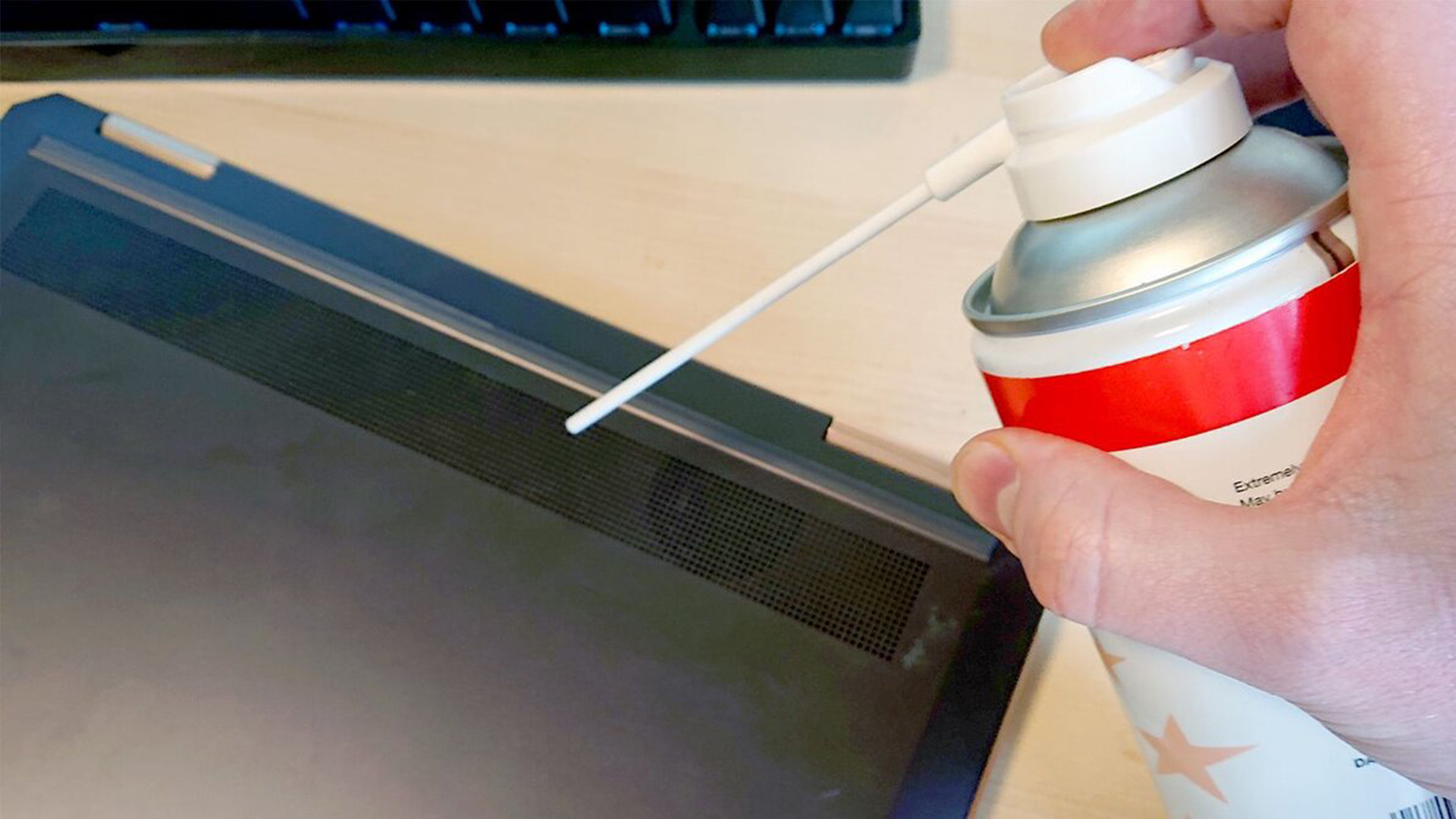
Laptops and heat have never been good friends. Overheating not only causes loud fans and slowdowns but also shortens the lifespan of internal components. Keeping your Surface cool and clean is one of the easiest ways to extend its life. Overheating not only causes loud fans and slowdowns but also shortens the lifespan of internal components. For more details, see how to clean your laptop.
Keep it Ventilated
- Use your laptop on hard, flat surfaces - not on blankets or pillows.
- Invest in a cooling pad if you use demanding apps (video editing, 3D modelling, gaming).
Regular Cleaning
- Dust build-up blocks airflow. Use a can of compressed air to clean vents carefully.
- Wipe the keyboard and screen with a microfibre cloth - dirt and oils can damage surfaces over time.
- Avoid harsh cleaners that may harm the coating.
Software & Fan Control
- Update BIOS and firmware - Microsoft often improves thermal management.
- Close background apps that cause unnecessary CPU/GPU stress.
- Monitor temps with software tools if you notice consistent overheating.
Environmental Awareness
- Keep the Surface in a cool, dry place. Avoid leaving it in hot cars or direct sunlight.
- Don’t block vents when using it on your lap; use a stand if needed.
Pro Tip:
Think of dust as cholesterol for your Surface. Keep the airflow clean, and your device will “breathe” better and live longer.
Surface Software Maintenance
Hardware gives your Surface Laptop its body, but software is the brain. Keeping Windows and apps in good shape is one of the most effective ways to extend Surface Laptop lifespan.
Keep Windows Updated
- Microsoft regularly releases updates to patch vulnerabilities and improve performance.
- Don’t ignore firmware updates from the Surface app - they fine-tune how hardware and software work together.
Antivirus & Security
- Run weekly antivirus scans with Windows Security or trusted third-party tools.
- Avoid downloading software from unverified sources; malware is a silent lifespan killer.
Manage Startup Programs
- Open Task Manager → Startup and disable apps you don’t need on boot.
- The fewer apps that load at start-up, the faster and healthier your Surface will feel.
Digital Declutter
- Uninstall unused programs.
- Clear browser caches and temporary files.
- Run Disk Cleanup or Storage Sense monthly to keep things tidy.
When to Reset or Reinstall
- If your Surface feels sluggish despite maintenance, consider a reset (keeping files) or a clean reinstall of Windows.
- This clears accumulated digital “junk” and gives your system a fresh brain.
Pro Tip:
Treat software maintenance like brushing your teeth; quick, regular check-ups prevent bigger problems later.
Surface Storage Optimisation
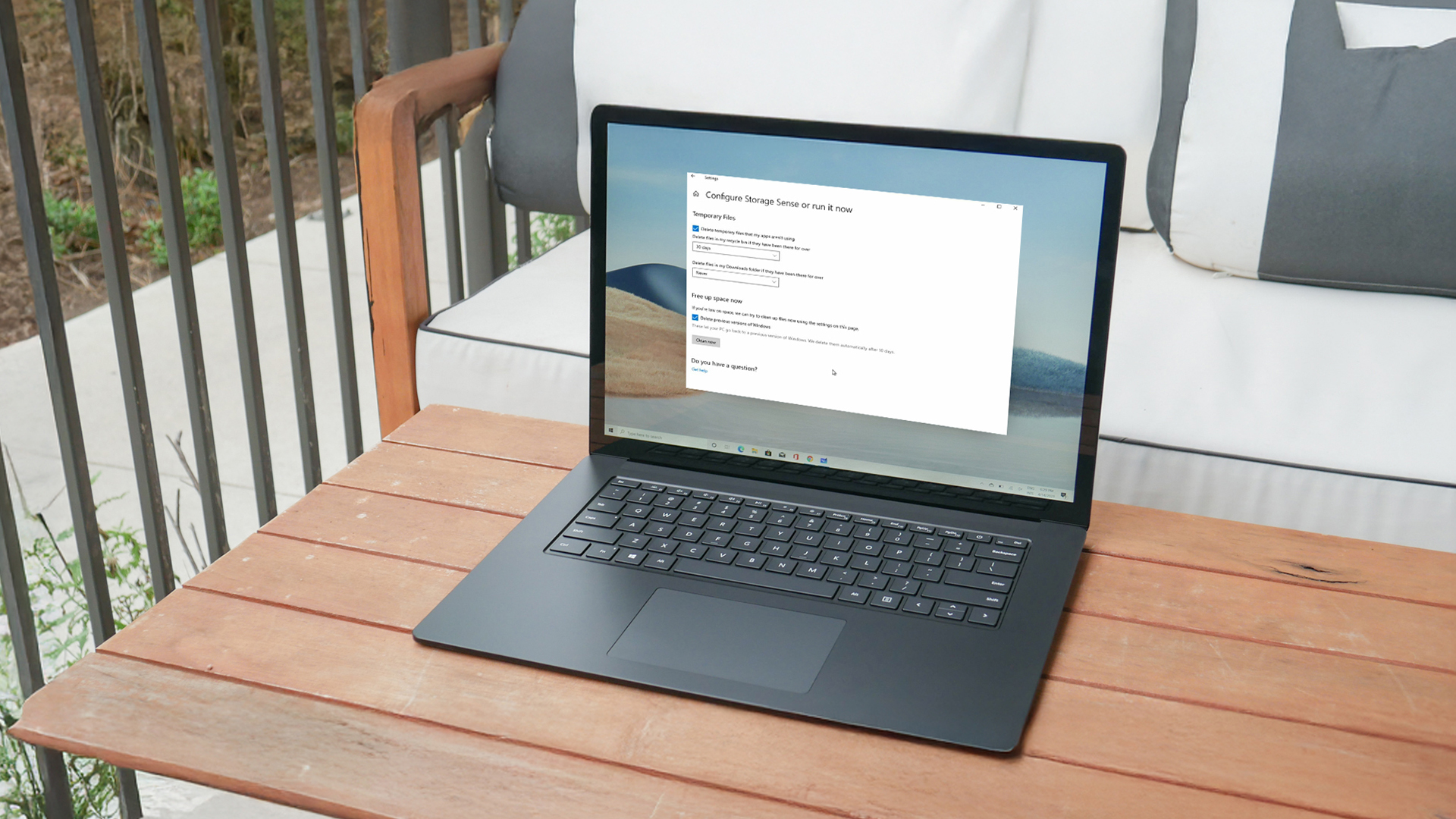
A cluttered drive is like a messy desk - eventually, it slows you down. Optimising storage ensures your Surface Laptop runs smoothly and lasts longer.
Clear the Clutter
- Use Storage Sense (built into Windows) to automatically delete temporary files.
- Empty the Recycle Bin regularly.
- Remove old downloads and duplicate files.
Smart Storage Choices
- Save documents and photos to OneDrive or another cloud service.
- Offload large media files to external drives to free up valuable SSD space.
Performance Tips
- Keep at least 15–20% of your SSD free. A full drive forces the system to work harder.
- Defragmenting isn’t needed on SSDs, but running Optimise Drives once a month ensures TRIM commands keep storage efficient.
Long-Term Benefits
- Less storage stress = fewer crashes, faster boot times, and reduced wear on the SSD.
- A clean drive means Windows updates install smoothly without hiccups.
Pro Tip:
Treat your Surface’s SSD like a library. When shelves are organised and not overstuffed, everything runs more efficiently. Know 10 reasons why Microsoft Surface laptops are a great choice for students
Surface Long-Term Usage Habits
Lifespan isn’t just about what you do occasionally - it’s about habits. The way you use and handle your Surface every day plays a huge role in how long it lasts.
Charging Practices
- Stick with the 20–80% rule for routine charging.
- Avoid keeping it plugged in overnight for weeks on end.
Usage Environments
- Keep the Surface in cool, dry conditions. Extreme heat or humidity shortens component life.
- Don’t leave it in cars during summer or on radiators in winter.
Handling & Portability
- Use a protective sleeve or case when travelling.
- Avoid tossing it in a bag with sharp objects.
- Close the lid gently - slamming stresses the hinge and screen.
Operating Habits
- Shut down or restart occasionally instead of leaving it in sleep for weeks.
- Avoid multitasking beyond the laptop’s capacity - pushing too hard strains components.
- Clean the device monthly (keyboard, vents, ports).
Pro Tip:
Good habits are like small deposits in a savings account. Over time, they add up to years of extra reliable use.
Performance Boost: Speed Up Surface Laptop
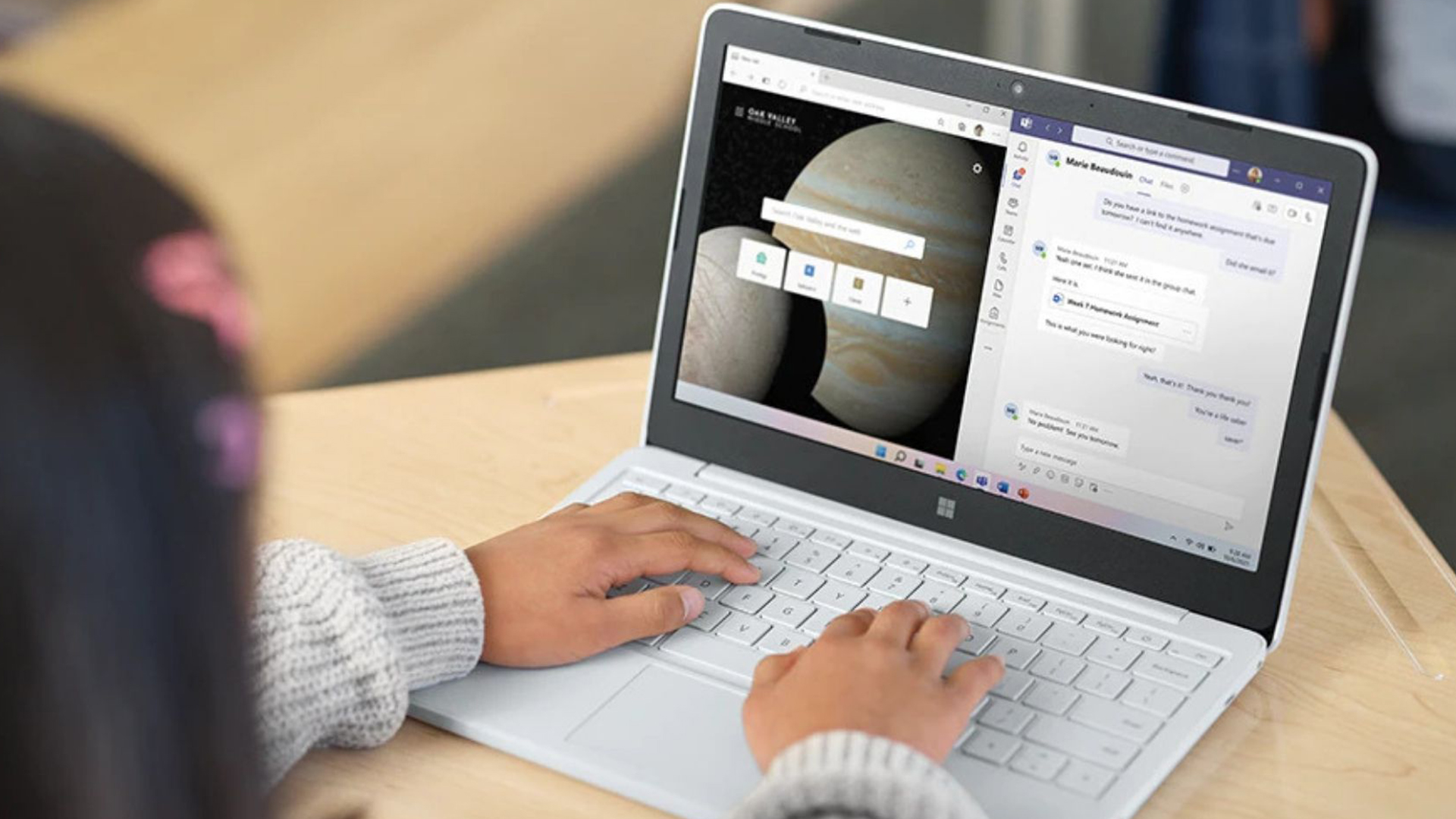
Even the best laptops slow down over time, but with a few smart tweaks, you can breathe new life into your Surface. Think of it as giving your device a fitness routine - a little training keeps it running at peak performance.
Remove Digital Bloat
- Uninstall apps you no longer use.
- Disable trialware or pre-installed software that clogs resources.
- Clear your browser extensions - only keep what’s essential.
Optimise Background Processes
- Use Task Manager → Startup to disable apps that don’t need to load on boot.
- In Settings → Privacy → Background Apps, switch off unnecessary programs.
Upgrade Possibilities
- Some Surface models allow SSD upgrades. Expanding storage can improve speed and extend usable life.
- While RAM upgrades are limited, optimising memory usage (closing unused apps) is equally effective.
Browser Efficiency
- Browsers can hog memory. Use fewer tabs or switch to more lightweight browsers.
- Enable extensions that block ads to speed up page loads.
Smart Habits
- Restart your Surface weekly to clear caches.
- Run Windows Update for performance patches.
- Schedule monthly maintenance checks.
Pro Tip:
If you’re searching for how to speed up Surface Laptop, remember that consistency matters more than one-off fixes. Keep it lean, and it will stay fast. How to Speed Up Your Laptop – Easy Fixes for Performance.
Professional Care and When to Upgrade
No matter how well you care for your Surface, there comes a time when resets and tweaks just aren’t enough. Knowing when to seek professional help - or when to replace your laptop altogether - can save you stress and money.
When to Seek Professional Care
- Persistent overheating despite cleaning and cooling.
- Battery drain that remains even after optimisation.
- Hardware damage: cracked screen, faulty SSD, dead ports.
- System crashes that survive resets and updates.
For Business Users
- Consider service contracts for faster repairs.
- IT-managed fleets benefit from professional diagnostics to avoid downtime.
Signs It’s Time to Upgrade
- Your Surface struggles with everyday tasks like video calls or Office apps.
- Updates no longer support your device model.
- Repair costs exceed half the price of a new laptop.
Where to Find Options
Explore the latest Microsoft Surface laptops to see if upgrading is more practical than repairing.
Pro Tip:
A well-maintained Surface can last for years, but technology evolves. Don’t think of upgrading as failure - think of it as levelling up.

FAQs About Extending Surface Laptop Lifespan
Q1: How many years can a Surface Laptop last with proper care?
Typically 3–5 years, but with good habits (battery care, cleaning, updates), many users enjoy 6–7+ years of reliable use.
Q2: Does leaving my Surface plugged in damage the battery?
Not instantly, but keeping it at 100% constantly accelerates wear. The 20–80% charging habit is ideal for longevity.
Q3: How often should I clean my Surface Laptop?
A light wipe weekly, a full clean (vents, keyboard, ports) monthly. This prevents dust build-up that shortens lifespan.
Q4: Can software maintenance really make my laptop last longer?
Absolutely. Outdated drivers, malware, and unnecessary apps cause stress on hardware. Regular maintenance reduces crashes and overheating.
Q5: When should I replace instead of repair?
If repairs cost more than half the price of a new model, or the device can’t handle basic tasks anymore, it’s time to upgrade.

Summary
Your Microsoft Surface Laptop is more than just a piece of tech - it’s a companion for work, study, and creativity. By forming the right habits and giving it regular care, you can significantly extend Surface Laptop's lifespan and keep it performing at its best for years.
The secret is balance: caring for the battery, keeping the system cool and clean, maintaining software, optimising storage, and practising smart long-term usage. Add to that a little performance tuning, and your Surface won’t just survive longer; it will thrive longer.
Of course, even the best laptops eventually show their age. When issues become persistent or repair costs climb too high, it’s wise to weigh up professional servicing against upgrading to a newer model. Either way, the effort you put into care today means more value, reliability, and sustainability tomorrow.
Treat your Surface like an investment - because with the right care, it truly pays dividends.
Related Articles
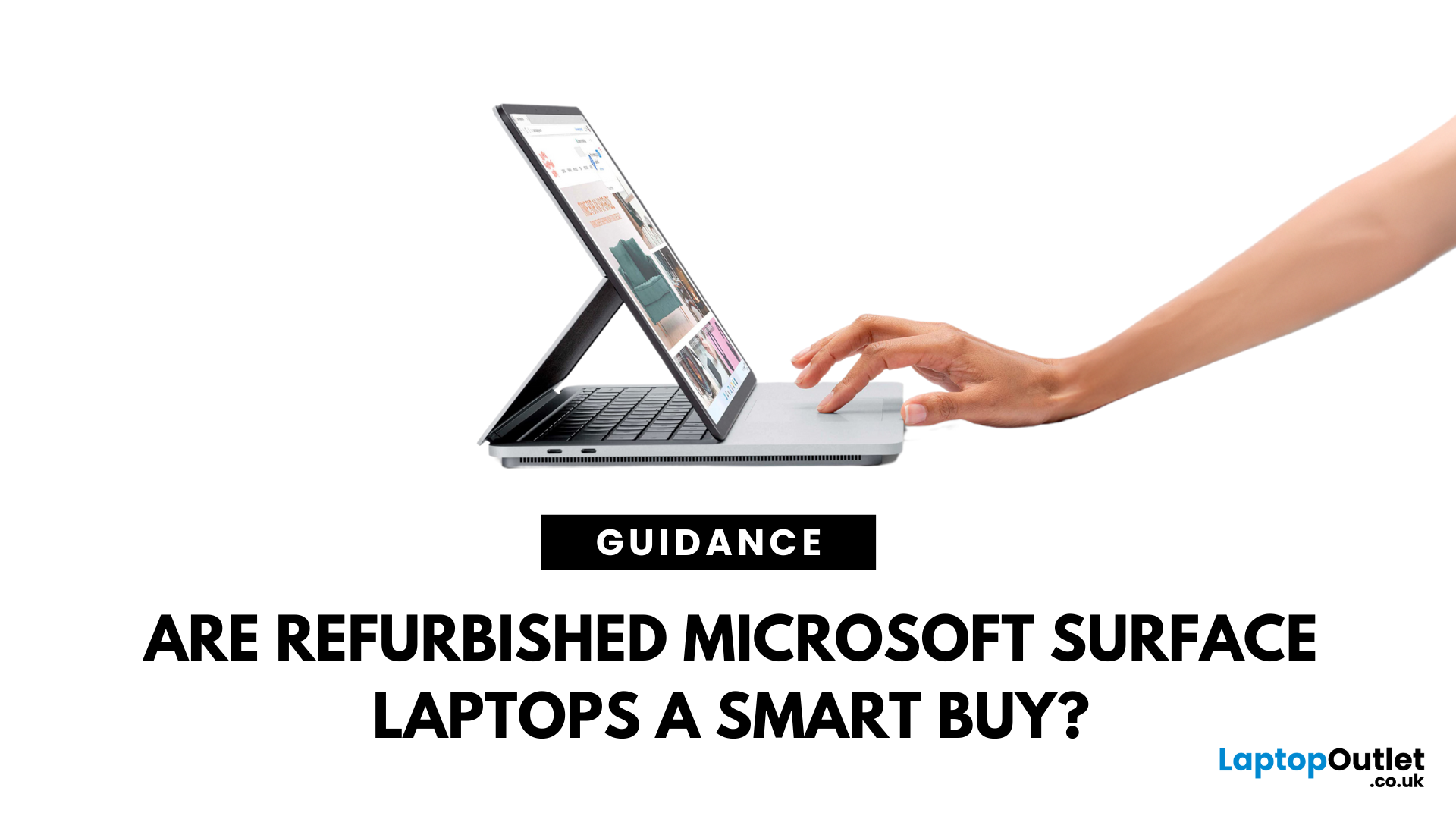
August 11, 2023
In this digital era of technology laptops have become an essential device for everyone. Regardless of the nature of your work or profession, laptops have become indispensable for work, education, and recreation. Among the leading laptop manufacturers, Microsoft Surface laptops have occupied a considerable place in the market due to their sleek appearance and excellent performance. However, their premium features frequently come at a hefty price.
To cater for the needs of those who are low on budget, Laptop Outlet is here with high quality Refurbished Microsoft Surface laptops. All the budget conscious buyers can now enjoy the premium featured laptops without breaking the bank. Now you must be concerned about the quality of refurb laptops, if so then you really don’t need to worry at all! We have tried our best to address your concerns by comparing both pros and cons in this extensive blog post. Read the article and you will get to know if it is worth purchasing a used Microsoft surface

September 10, 2025
In 2025, the professional laptop market is more competitive and innovative than ever. As hybrid work continues to dominate, organisations and professionals demand machines that provide security, reliability, and performance in equal measure. Business laptops are no longer just about handling office documents; they must power video conferencing, multitasking, creative workloads, and ensure data protection against growing cyber threats.
In this guide, we’ll explore different brands in detail, covering their flagship series, and highlighting the top models in 2025. Whether you’re an executive, SME owner, IT manager, or hybrid worker, this detailed overview will help you identify the right device for your workflow.
Lenovo ThinkPad for Business
Lenovo’s ThinkPad series is a cornerstone of the enterprise laptop market. Known for its legendary durability, comfortable keyboards, and robust security, ThinkPads are trusted by corporations worldwide. Every year, Lenovo refines the series to keep pace
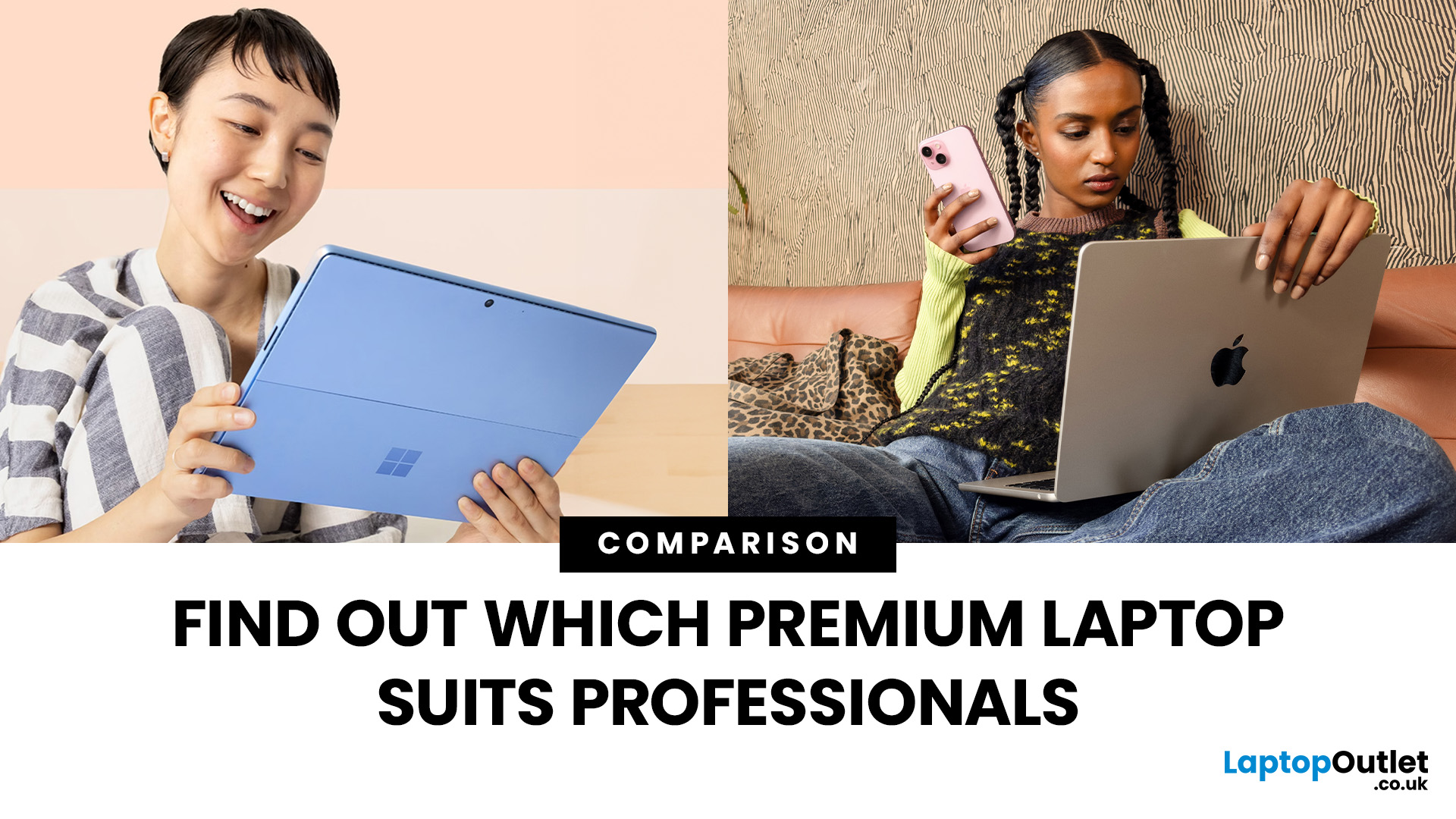
September 10, 2025
When it comes to professional laptops in 2025, the debate between Microsoft Surface vs MacBook is more relevant than ever. Both brands have carved out distinct reputations—Apple’s MacBook for its premium build quality, seamless ecosystem, and unmatched performance with Apple silicon, while Microsoft’s Surface range is celebrated for its flexibility, touchscreen capabilities, and business-focused Windows integration.
This article breaks down the comparison into design, display, performance, battery life, ports, and ecosystem, helping you decide whether the Surface or MacBook offers the greater value for your professional needs in 2025.
What’s the Main Difference?
Microsoft Surface offers versatile 2-in-1 designs, touchscreens, stylus support, and strong Windows integration with AI-powered Copilot features. On the other hand, Apple MacBook supports premium aluminium builds, macOS ecosystem strength, and Apple silicon (M4) delivering market-leading performance and battery life.
1. Design &

September 10, 2025
When it comes to business laptops in 2025, two names consistently stand out: Microsoft Surface and Lenovo ThinkPad. Both brands are trusted by organisations worldwide, but they serve professional needs in very different ways. For UK businesses deciding on their next laptop fleet or professionals choosing their personal work machine, the decision between Surface vs ThinkPad is not about which is objectively “better,” but which aligns best with your workflow, environment, and long-term priorities. This comparison explores the critical factors - design, durability, performance, battery life, manageability, and cost so you can make an informed decision that delivers true business value.
Microsoft Surface vs Lenovo ThinkPad: What’s the Main Difference?
Microsoft Surface (for Business) prioritises a modern, touch-first experience with lightweight designs, 2-in-1 versatility and Copilot+ AI acceleration. New models on Snapdragon X deliver impressive battery life, though Arm-based Windows can still
