The Security Features of Microsoft Surface laptops and how they can help protect Sensitive Business Data

Microsoft laptops have made their mark in the industry as the best business laptops. Thanks to their innovative design, exceptional processing capabilities, and fool proof security, these laptops are well-equipped to handle intensive workloads and critical data. However, for a business laptop, security is paramount and matters even more than functionality. In this article, we will discuss the security features of the best Microsoft laptops for professional use.
Surface security overview
Microsoft Surface laptops have been making constant efforts to ensure that your data is safe from malware attacks and firmware thefts. In 2015, these laptops started using a unified approach to data security via end-to-end ownership of both hardware and firmware. This novel approach to data security ensures that no unauthorised entity gets access to any of your critical information or data files. Hence, getting a Surface laptop for small business is an ideal choice.
Security Features and Components
Microsoft maintains ultimate control over every layer via a chip-to-cloud-maintained security system. This proactive approach to protection assures that you can work whenever and wherever you want with complete peace of mind that your business data is one hundred percent safe and secure. These security systems have been extremely simplified, making it easier for IT personnel to stay focused. Let’s look at some of the top Microsoft-designed and built components for ensuring maximum security.
|
Feature |
Description |
|
Physical TPM 2.0 |
Trusted Platform Module: This microcontroller saves all your credentials and passwords in cryptographic keys to ensure that no one else can access them other than you. For instance, Bit locker, Windows, Hello, and AD credentials |
|
Windows Hello for Business |
Windows Hello lets you log in and out of your device using biometric methods of identification. Instead of putting in your old and traditional manual passwords, you can enter your laptop with just your fingerprint or retina recognition. Not only is this more secure, but it also saves you precious time. |
|
Integrated encryption |
As evident from the name, this feature integrates your security system to enable a seamless user experience. You can save all your passwords in one place and then login passwordlessly whenever you want. This eliminates the possibility of someone else seeing your password, ensuring maximum protection and security. |
Factory level security protocols and inspection
When it comes to safety, there is no such thing as "too much privacy." Whether you are running a small business or a multinational corporation, the Surface laptop for productivity has got you covered.
It is a common practise for businesses to hire third-party vendors for the design and manufacturing of different components. Unfortunately, this outsourcing can come with a set of risks. For example, the vendor might not be using the same robust coding or security techniques as the brand itself. The vendor may also fall victim to hacking attempts, breaching the safety of the whole batch.
To prevent this from happening, Microsoft relies only on itself. All the components are built, designed, and assembled by the brand itself. No third-party entities or vendors are included in the process.
Having a robust and autonomous supply chain also means that all finished products meet Microsoft's quality standards. For this reason, when buying a Microsoft Surface laptop for work, you can rest assured that all the components in your device are genuine and free of any malicious manipulation.
Windows Security Features
In most cases, any information stored in your PC's memory is the easiest target for an attacker. The threat of these attacks can range from minor compromises to fully fledged system breakdowns. To ensure that your information stays protected from such attacks, Windows has come up with multiple security features.
VBS
First is VBS, i.e., virtualization-based security. This technology isolates all computer operations from each other, resulting in advanced protection for your system. In this case, even if one of the operations gets hacked or attacked, the damage won’t spread to the whole system.
HPCI (Memory Integrity)
The second is hypervisor-protected code integrity, also commonly referred to as memory integrity. As evident from its name, this function works by safely protecting your memory. This function works by using the Windows hypervisor to create an isolated environment where all the saved information stays protected from any malware attack. It also restricts kernel memory allocations unless they have passed all security checks. Usually, "memory integrity" is activated in Windows by default. But if it isn’t, you can turn it on with simple configurations.
|
Registry key |
Value |
|
HKLM\System\CurrentControlSet\Control\DeviceGuard\Scenarios\HypervisorEnforcedCodeIntegrity |
Enabled=1 |
|
HKLM\System\CurrentControlSet\Control\DeviceGuard\Scenarios\HypervisorEnforcedCodeIntegrity |
WasEnabledBy=1 |
|
HKLM\System\CurrentControlSet\Control\DeviceGuard\Scenarios\HypervisorEnforcedCodeIntegrity |
EnabledBootId=<Current BootId> |
Bootld is an advanced security feature in Microsoft Surface laptops that counters the impact of memory integrity. In any case, if the boot driver fails to run a specific operation, Bootld will automatically turn "memory integrity" off, so any of your precious files don’t end up crashing.
The best Microsoft laptops for professional use
Microsoft Surface Laptop Go
- Intel Core i5 10th Gen. Processor
- 4 in. screen size, 1536 x 1024
- Intel UHD Graphics GPU
- Windows 10 Pro
- Fingerprint scanner
The Surface Laptop Go (21O-00004) is one of the best Microsoft Surface laptops for professional use. With its compact and sleek size, this device is ideal for productivity on the go. The Intel Core i5 processors, Intel UHD graphics, and SSD storage of 256 GB—all these features make this one of the best business laptops in 2023.
From a security perspective, the Surface Laptop Go has multiple safety-related features. First off, there is a fingerprint sensor embedded within the "Power" button. The biometric identification on this laptop is extremely rapid. Simply click on the power button, and you’ll be logged in within a few seconds. This is highly beneficial for employees who are constantly coming back and forth to their screens and juggling multiple things at once.
If you are a casual user with entry-level requirements, you can get the Microsoft Surface Laptop Go (21K-00004). This variant comes with 4 GB of RAM and a 64GB SSD, making it perfect for handling all basic activities such as casual gaming, multitasking, or daily computations.
However, if you are a more intensive user with challenging work needs and storage requirements, then the Surface Laptop Go (21O-00004) is a much better option. This variant comes with 8 GB of RAM and a 256GB SSD. You can experience seamless multitasking and interruption-free processing with this device at your disposal.
That’s not all. Laptop Outlet also offers a renewed version of the Surface Laptop Go. The Surface Laptop Go (21O-00004-Renewed) It comes with 16 GB of RAM and a 256GB SSD, making it the fastest performing variant of the Go series. This is the ideal alternative for businesses that need a reliable laptop while staying within a restricted budget. Whether you need a Microsoft Surface laptop for work or the best Surface laptop for productivity, this device will consistently impress!
Microsoft Surface Pro X Tablet (E8I-00003)
- SQ2 Processor
- 13 in. screen size, 2880 x 1920
- 16 GB RAM, 256 GB Storage
- Windows 10 Pro
The Microsoft Surface Pro X (E8I-00003) Tablet is the ideal device for everyone who needs nothing less than the best. This 2-in-1 device boasts a 13-inch screen size with PixelSense touchscreen and Surface Signature 3:2 ratio, enabling you to make the most of your workspace. You can view more information in one go without having to scroll up and down again and again.
The device features LTE connectivity, so you can stay connected even when there is no Wi-Fi. No matter how remote the work conditions are, you can rest assured that you will always stay up to date. On the security end, the laptop boasts a TPM chip for encrypting all your critical passwords, credentials, and other business information.
Grab the best laptop deals for business at Laptop Outlet
Laptop Outlet is one of the most widely recognised and trusted tech retailers in the UK. You can find the best Microsoft laptops for professional use at their webstore. Check out your favourite item, choose, afford, and purchase it, all without any extra hassle. You can also optimise the functionality of your Surface laptop for productivity by getting additional accessories to plug into your device. Moreover, the brand offers amazing discounts, so you can avail yourself of the best laptop deals for business use.
Bottom Line
Privacy and security are the top fundamentals for every business owner. In the current digital era, having a secure laptop has become increasingly essential to ensure their security. ascrucial information and critical files are saved in these tiny devices. Therefore, getting your hands on the best Microsoft laptops for professional use is the ideal solution. With the Microsoft Surface Laptop Go and Microsoft Surface Pro X Tablet, you can get both security, functionality, and affordability in a single device.
Read More:
| 10 Reasons Why Microsoft Surface Laptops are a Great Choice for Students |
| Best Microsoft Surface Laptops Available in UK Market |
| Invoicing and Payments: Using Microsoft Laptops to Simplify Billing |
Related Articles

August 12, 2020

February 06, 2023
Microsoft's Surface line of hardware is among the best you'll find for the Windows operating system. Microsoft's Surface series, originally just a tablet, has grown over the years to include everything from the conventional laptop to a massive desktop. But, among the wide range of Microsoft laptops, it is never easy to choose the one because every other Microsoft laptop stands ahead in the market competition and has its own place. If you are in the same trouble of choosing the right surface laptop, which suits best of your needs, then laptop Outlet has your back!
Microsoft Surface Laptop Go
Few could have predicted Microsoft's hardware lineup would grow so rapidly from its humble beginnings with a single 2-in-1 Surface in 2012. There are currently nine distinct product lines, with four entirely new pieces of hardware having been introduced in only the past three years.
The most recent of these is the Surface Laptop Go, a classic clamshell laptop meant to compete with the premium Surface

February 10, 2023
The Microsoft Surface Laptop Go with Intel Core i5 (21O-00004) is a great laptop for those who want a lightweight computer but don’t want to compromise on power. With an Intel Core i5 processor, 16 GB of RAM, and 256 GB of SSD storage, you’ll have no trouble tackling any task. Plus, the 12.4" PixelSense touchscreen display with a resolution of 1536 x 2048 looks stunning.
With a built-in HD webcam, Wi-Fi and Bluetooth connectivity, and a battery life of up to 13 hours, you’ll be able to stay connected and productive for longer. What’s more, the laptop’s magnesium-alloy body makes it not only lightweight but also super durable. Plus, the full-size keyboard and large trackpad with multi-touch gestures will make your typing experience a breeze. And with Windows 10 Home pre-installed, you’ll be up and running in no time.
All in all, the Microsoft Surface Laptop go (21O-00004) is a great choice for those who want a lightweight laptop that packs a punch. With its slim and stylish design,

February 17, 2023
The Microsoft Surface business laptop is a compact yet powerful device, perfect for anyone who needs to have a highly efficient computing device on the go! The laptop comes with an ultra-powerful Intel Core i5 processor, making it perfect for handling challenging workloads and power-intensive activities. Furthermore, thanks to the 8 GB of RAM and 256 GB of SSD storage, you can multitask with ease, without any latencies or system slowdowns.
In this article, we have presented a comprehensive review of the Microsoft Surface Go laptop. Let’s get started!
Main features
- Intel Core i5 10th Gen. Processor
- 12.4 in Screen Size, 1536 x 1024
- 8 GB RAM, 256 GB SSD
- Intel UHD Graphics GPU
- Windows 10 Pro
Experience top-notch performance!
When it comes to buying PCs, the first factor checked by any potential user is the performance level. As stated earlier, the Surface business laptop comes with the latest Intel Core i5 10th generation processors, which deliver top-notch performance for
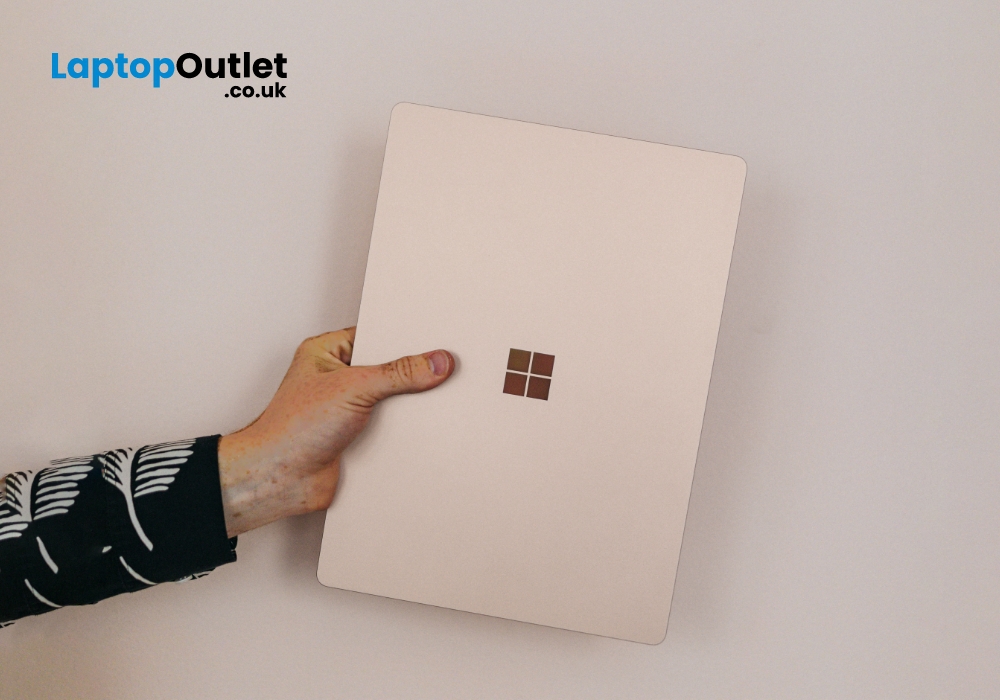
May 10, 2023
Over the past few years, Microsoft has extended its roots and now become a huge family of computers and laptops. The versatility and compatibility of Microsoft Surface products make them the topchoice of companies. Among these best-in-class products, Microsoft laptops offer excellent value with a premium experience, good battery life, rigorous design, lower costs, better performance, and greater flexibility.
If you are a student then your computing machine must be powerful, reliable, and efficient enough to handle all your academic operations. In this case, Microsoft provides the best Microsoft Surface laptops for students. These laptops are lightweight, and sleek, and come up with excellent window hardware at very affordable rates. Its remarkable performance and ultra-high speed with unique craftsmanship would tempt everyone.
In this article, we will explore the top 10 reasons why Microsoft Surface laptops are a great choice for students. Let’s dive in!
Versatility - A Class of its
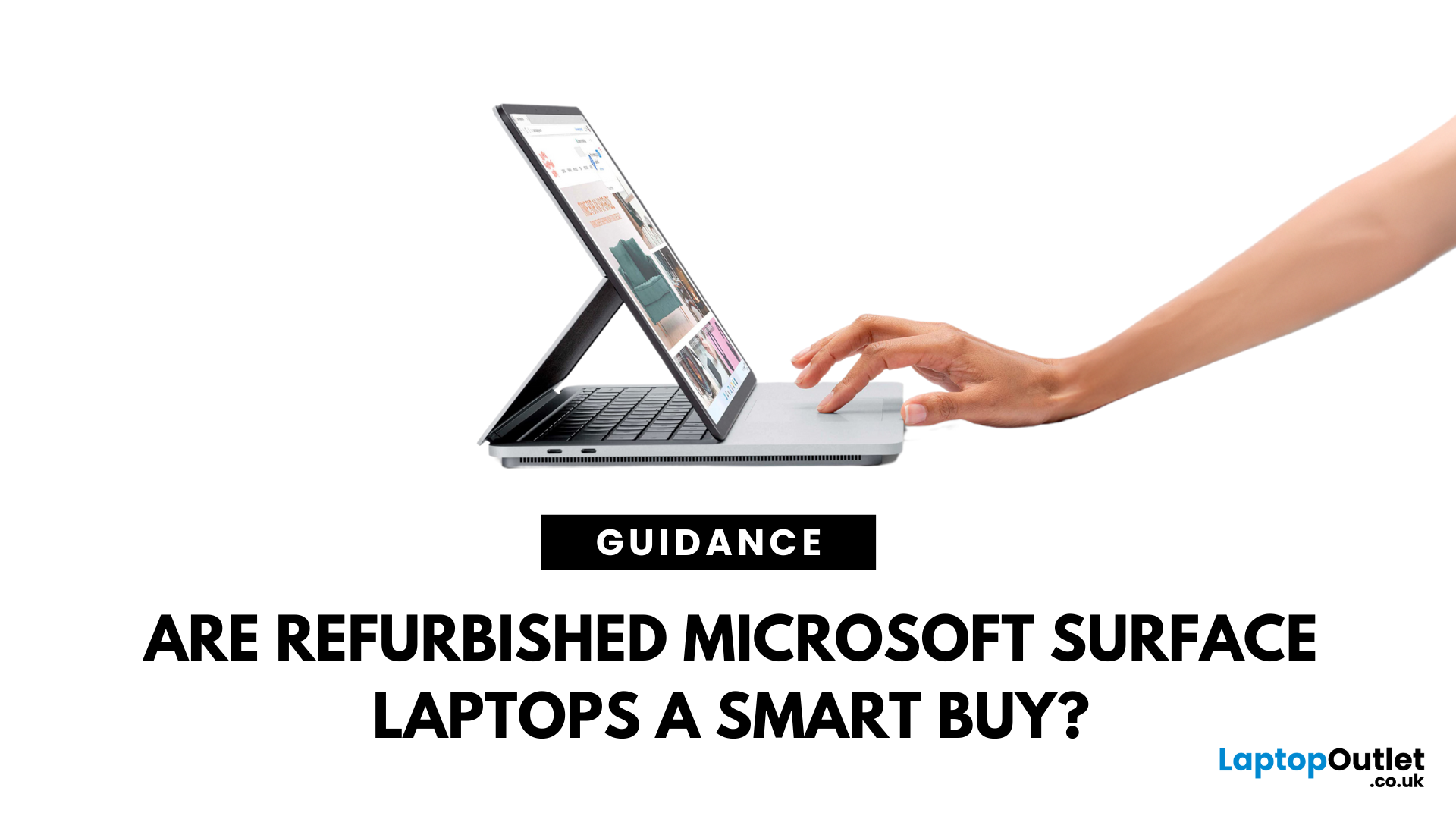
August 11, 2023
In this digital era of technology laptops have become an essential device for everyone. Regardless of the nature of your work or profession, laptops have become indispensable for work, education, and recreation. Among the leading laptop manufacturers, Microsoft Surface laptops have occupied a considerable place in the market due to their sleek appearance and excellent performance. However, their premium features frequently come at a hefty price.
To cater for the needs of those who are low on budget, Laptop Outlet is here with high quality Refurbished Microsoft Surface laptops. All the budget conscious buyers can now enjoy the premium featured laptops without breaking the bank. Now you must be concerned about the quality of refurb laptops, if so then you really don’t need to worry at all! We have tried our best to address your concerns by comparing both pros and cons in this extensive blog post. Read the article and you will get to know if it is worth purchasing a used Microsoft surface



