Best MacBook Accessories for Students & Professionals
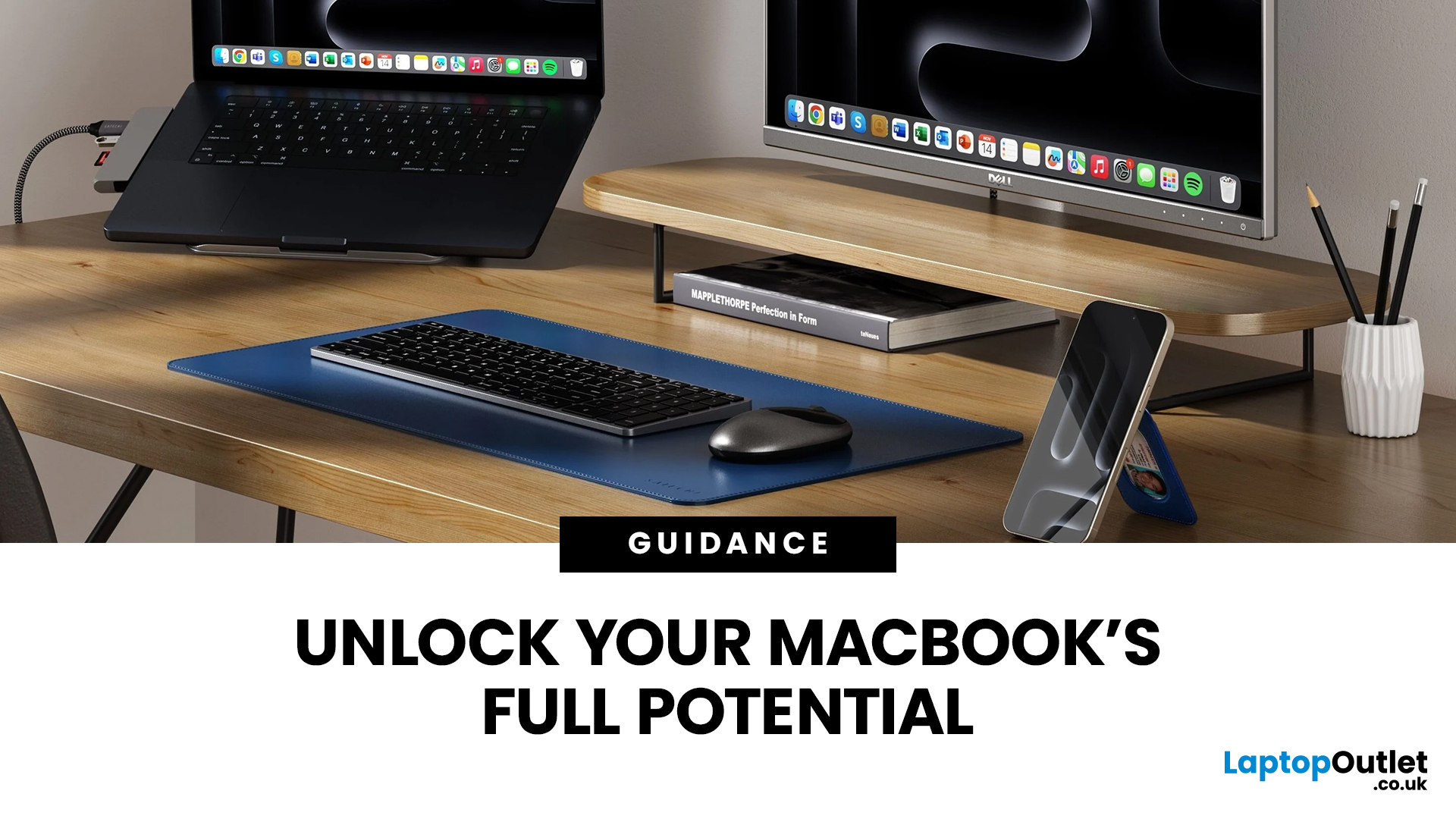
Owning a MacBook already feels like having a premium tool at your fingertips - sleek, powerful, and built for work, study, or creativity. But here’s the truth: on its own, even a MacBook has limits. That’s where accessories step in. The right kit doesn’t just complement Apple’s design; it transforms your MacBook into a full‑on productivity powerhouse.
For students, the right gear means smoother notetaking, better portability, and fewer headaches when deadlines loom. For professionals, accessories bring comfort, efficiency, and a proper setup that makes remote work or long office hours far less draining. Whether it’s a docking station / USB‑C hub to handle multiple screens, a protective sleeve for daily commuting, or noise‑cancelling headphones that save your focus, the right accessories change how you work and study.
Why MacBook Accessories Matter
A MacBook, whether it’s the Air or the Pro, is built to be minimal and stylish - but that also means Apple leaves out a lot of extras. You get a powerful machine with incredible build quality, but when it comes to ports, ergonomics, or even day‑to‑day comfort, there’s plenty of room for improvement. That’s exactly why accessories exist: to fill the gaps and make your MacBook experience complete - for instance, adding a USB‑C hub / docking station or a hard shell case can make a big difference.
Boosting Productivity
Students and professionals alike rely on their MacBooks for getting things done. Accessories like USB‑C hubs, docking stations (read to understand What Is a Docking Station), or external monitors transform your laptop into a proper workstation. Suddenly, you’re not stuck switching between tabs on one small screen - you’re running projects across multiple displays or connecting everything from keyboards to external drives without fuss.
Must‑Have Accessories for Remote Work
The built‑in MacBook webcam is fine for casual chats, but if you want to look sharp and sound professional on Zoom, Teams, or Google Meet, an external webcam and dedicated microphone are worth it. You’ll get clearer video, better audio, and make a stronger impression during presentations or interviews.
Noise‑Cancelling Headphones
Distractions are the enemy of productivity. A solid pair of noise‑cancelling headphones block out background noise, whether that’s housemates, kids, or street traffic. For remote meetings, they also give you crisp audio, so you don’t miss a thing during presentations or interviews. Perfect for students studying in busy environments too.
Portable Chargers & Power Banks
If you’re working remotely from coffee shops, trains, or shared spaces, running out of battery can throw your day off completely. A high‑capacity power bank or portable charger ensures your MacBook (and iPhone, if you’re an Apple ecosystem user) never dies mid‑task.
If you are thinking of upgrading your laptop go through our post How to Finance Your Laptop: Payment Plans and Installment Options.
External Storage Solutions
Cloud storage is brilliant, but nothing beats having a portable SSD or HDD as backup for important files. For professionals dealing with large project files or students managing coursework, they’re a safety net against connectivity issues or data loss.
Must‑Have Accessories for Remote Work

The built‑in MacBook webcam is fine for casual chats, but if you want to look sharp and sound professional on Zoom, Teams, or Google Meet, an external webcam and dedicated microphone are worth it. You’ll get clearer video, better audio, and make a stronger impression during presentations or interviews.
Noise‑Cancelling Headphones
Distractions are the enemy of productivity. A solid pair of noise‑cancelling headphones block out background noise, whether that’s housemates, kids, or street traffic. For remote meetings, they also give you crisp audio, so you don’t miss a thing during presentations or interviews. Perfect for students studying in busy environments too.
Portable Chargers & Power Banks
If you’re working remotely from coffee shops, trains, or shared spaces, running out of battery can throw your day off completely. A high‑capacity 100W USB‑C charger or 65W USB‑C fast charger ensures your MacBook (and iPhone, if you’re an Apple ecosystem user) never dies mid‑task.
External Storage Solutions
Cloud storage is brilliant, but nothing beats having a portable portable SSD or external hard drive as backup for important files. For professionals dealing with large project files or students managing coursework, they’re a safety net against connectivity issues or data loss.
Accessories for Students & College Life
MacBooks are a popular choice on campus, and for good reason - they’re lightweight, fast, and built to last. But if you’re a student, you’ll know the laptop alone isn’t always enough to handle the chaos of lectures, late-night study sessions, and campus commutes. These accessories are designed to make college life smoother, safer, and a little less stressful.
Protective Cases & Sleeves
Dragging your MacBook around all day means knocks and scratches are inevitable. A good case or padded sleeve is essential for keeping it safe in your backpack. It’s a small investment that protects a very expensive piece of kit.
Stylus & Apple Pencil
For students in creative fields or anyone who prefers handwritten notes, the Apple Pencil (paired with an iPad) or third‑party stylus options are invaluable. Perfect for sketching, annotating lecture slides, or scribbling down equations without piles of paper.
External Hard Drives & USB Drives
Yes, cloud storage is convenient, but when you’re dealing with coursework deadlines or unreliable Wi‑Fi on campus, having a 2TB Portable SSD or slim external hard drive as backup can save the day. No excuses if your laptop crashes the night before submission.
Affordable Bluetooth Headphones
Not every student can splash out on high‑end noise‑cancellers. Luckily, there are plenty of budget‑friendly Bluetooth headphones or earbuds that still deliver great sound for studying, commuting, or zoning out in the library.
Accessories for Creative Professionals

For creatives, a MacBook is often more than just a laptop - it’s the main hub for design, editing, and production work. While the MacBook Pro already packs impressive performance, adding the right accessories can take your workflow from “good enough” to “seamless and professional.”
Drawing Tablets & Styluses
If you’re into illustration, digital art, or photo editing, a drawing tablet with stylus support is a must. Brands like Wacom or even Apple’s own iPad with an Apple Pencil give you precision and control that a trackpad simply can’t match.
External GPUs (eGPUs)
Creative projects like 3D rendering or high‑end video editing can push even the MacBook Pro to its limits. An external GPU (eGPU) adds serious graphical power, turning your MacBook into a workstation that can handle heavy workloads without breaking a sweat.
High‑Resolution External Monitors
For video editors and graphic designers, colour accuracy and screen real estate are everything. A high‑res external monitor - ideally with 4K ultra-HD monitors or higher and wide colour gamut ‑ ensures your work looks exactly how it should, whether you’re colour grading or designing layouts.
Specialist Docks for Multi‑Displays
If your workflow demands juggling multiple apps, timelines, or design boards, a specialist dock for multi‑display setups is worth considering. Use a universal charging dock + display output when you want power, USB ports, and multiple display outputs all in one.
Ergonomic & Comfort Accessories
Spending hours hunched over a MacBook might get the work done, but it’s not doing your body any favours. Poor posture, wrist pain, and eye strain are common problems for students cramming essays or professionals working long shifts. The right ergonomic accessories can turn your setup into something much healthier and more comfortable.
Laptop Stands
A Built E‑TWA11‑BCH Twist Top Sleeve Case for 11‑Inch MacBook Air doubles as a protective sleeve and desk stand when opened flat - handy for travel and ergonomic posture while working. Pair it with an external keyboard and mouse, and you instantly turn your desk into a more ergonomic workstation. Portable foldable stands are also ideal for students moving between home, library, and lectures.
Ergonomic Keyboards & Mice
Typing for hours on the MacBook’s built‑in keyboard can become uncomfortable. An ergonomic keyboard and mouse provide better hand positioning, reducing strain on your wrists and fingers. Split or angled designs may take some getting used to, but they make a big difference for long‑term comfort.
Desk Mats & Wrist Rests
It might seem like a small detail, but a desk mat or wrist rest adds support during long typing or editing sessions. For remote workers, they also help create a more organised, professional‑looking workspace. The Incase Carry Zip Brief for 15‑inch Laptops and Tablets Easy Handling Graphite serves as both a sleeve and can be used under wrists as a soft rest when typing on lap.
Travel & Portability Accessories

One of the biggest advantages of owning a MacBook is portability - slim, lightweight, and built for life on the move. But to really make the most of it, you’ll need a few key accessories designed to keep you powered up, organised, and secure while travelling.
Compact Chargers & Adapters
Apple’s chargers are reliable but not exactly the most travel friendly. A compact USB‑C charger or multi‑port adapter saves space in your bag and often powers multiple devices at once. Great for students commuting daily or professionals bouncing between offices.
Slim Backpacks with Laptop Sleeves
A laptop backpack or messenger bag with a padded MacBook sleeve keeps your device safe on the move. Look no further than the Incase Carry Zip Brief for 15‑inch Laptops and Tablets Easy Handling Graphite for slim protection, or consider other laptop backpack options on your site.
Portable External SSDs
When you’re travelling, you can’t always rely on cloud access. A portable Built E‑TWA11‑BCH Twist Top Sleeve Case for 11‑Inch MacBook Air or similar slim neoprene sleeve gives protection and portability, while dedicated SSDs help with large file transfers.
Privacy Screens
Working on the go often means working in public. A 3M Anti‑Glare / Privacy Filter keeps your work private on planes, trains or in cafés.
Where to Buy MacBook Accessories
Finding the right accessories is just as important as knowing which ones you need. While there are plenty of third‑party sellers, quality and compatibility should always come first when shopping for your MacBook gear.
Trusted Retailers
Apple MacBooks & Accessories – Apple’s official store offers guaranteed compatibility but often at premium prices.
Laptop Outlet – A reliable UK retailer for both Apple MacBooks and a wide range of laptop accessories, from docking stations to protective sleeves.
Specialist electronics retailers – Useful for niche items like drawing tablets or ergonomic kits.
Buying Tips
Always check compatibility with your specific MacBook model (Air, Pro, or size variants).
Don’t overlook third‑party brands − many offer excellent quality at lower prices.
Invest in what suits your lifestyle: students may need lightweight and affordable gear, while professionals might prioritise durability and performance. Get know more about Laptop Outlet Reviews: What Real Customers Are Saying.

FAQs
Still confused? Here’s the short answer
What are the must-have MacBook accessories for students?
Protective sleeves, affordable Bluetooth headphones, and external storage drives are essentials. They keep your MacBook safe, improve focus, and ensure your coursework is backed up.
Which accessories are best for remote work with a MacBook?
Noise-cancelling headphones, external webcams, ergonomic stands, and portable chargers are key for a professional, distraction-free setup.
Do MacBook accessories work with all models?
Most modern accessories (like USB-C hubs, stands, and SSDs) are designed to be universal, but always check compatibility with your exact model before buying.
Are third-party MacBook accessories worth it?
Yes. Many third-party brands offer high-quality, reliable accessories at more affordable prices than Apple’s official options. Just make sure they’re reputable.
What’s the best budget-friendly MacBook accessory?
A laptop stand is one of the cheapest yet most effective accessories. It improves posture, boosts comfort, and pairs perfectly with an external keyboard and mouse.
Where can I buy MacBook accessories in the UK?
Laptop Outlet offers a wide selection of MacBook-compatible accessories at competitive prices, alongside Apple’s official store.

Conclusion
Tying it all together
Owning a MacBook is a fantastic start, but it’s the accessories that unlock its full potential. From USB-C hubs and ergonomic stands that transform your desk setup, to noise-cancelling headphones and privacy filters that make remote work and study easier, the right tools can completely change how you use your laptop.
For students, accessories mean practicality and protection during busy campus life. For professionals, they’re the difference between a basic laptop setup and a fully optimised workstation. Whether you’re travelling, working remotely, or deep in creative projects, there’s a MacBook accessory that makes life smoother.
The bottom line? Investing in the best MacBook accessories isn’t about adding extras - it’s about making your MacBook work smarter, harder, and more comfortably for you.
| Read More: |
| Why Buy a MacBook |
| Microsoft Surface vs MacBook: The Ultimate Comparison for Professionals |
| MacBook Air M3 vs MacBook Pro M3: Best Choice for Students and Creators |
Related Articles

April 22, 2022
Yes, MacBook is the go-to laptop for professionals. It’s no surprise that Macs were traditionally associated with creative industries like graphic design and marketing, but over time more businesses have started to adopt Apple technology. We now see them in so many industries i.e., association, retail, government, construction, transportation, etc.
There are many good reasons for this, but many businesses still regard Macs with suspicion and are hesitant to switch from PCs to Macs. The high cost of Macs is a common criticism leveled at them. While they are not cheap, they are generally comparable in price to high-end PCs and offer outstanding quality and longevity.
Businesses can easily stick with what they know and continue to rely on PCs, but there are numerous reasons to consider switching to Macs.
Let's look at a few of the more significant ones.
Security:
As compared to PCs, Macs are a safer option. Viruses for Apple are very less in number. Apple mostly does not get attacked by cybercriminals

July 24, 2025
5 Reasons You Should Choose a MacBook
Apple’s MacBook lineup has long been the gold standard for laptops. But what makes them so popular—and are they worth the investment? Here are five reasons why a MacBook could be your perfect next laptop.
1. Sleek Design and Premium Build Quality
MacBooks are known for their ultra-thin, lightweight aluminium bodies. They’re stylish, durable, and designed to slip easily into your backpack or briefcase. Perfect for students and professionals who need a laptop that looks as good as it performs.
2. macOS – Smooth, Secure, and User-Friendly
Apple’s macOS is designed for seamless performance:
- Intuitive interface
- Fewer bugs and crashes compared to some operating systems
- Built-in security features to protect your data
- Regular updates to keep your system fresh and fast
It’s great for both first-time users and seasoned pros.
3. Outstanding Battery Life
With up to 18+ hours of battery life on some models, MacBooks are perfect for all-day

August 20, 2025
What Sets the Air and Pro Apart?
In 2025, the MacBook Air is available in 13.6-inch and 15.3-inch models, both powered by a single M4 chip. The MacBook Pro offers 14.2-inch and 16.2-inch options, with chip configurations ranging from the base M4 to the beefy M4 Pro and M4 Max, tailored for demanding workflows.
Feature Comparison Table: MacBook Air vs MacBook Pro (2025)
|
Feature |
MacBook Air (M4) |
MacBook Pro (M4 / M4 Pro / M4 Max) |
|
Display Sizes |
13.6" /15.3" (2560×1664) Liquid Retina, 500 nits, 60 Hz |
14.2" / 16.2" Liquid Retina XDR Mini-LED, 1,000 nits sustained, 120 Hz ProMotion |
|
Processor Options |
Apple M4 (8-core CPU, up to 10-core GPU) |
Apple M4, M4 Pro, M4 Max (up to 16-core CPU, up to 40-core GPU) |
|
Cooling |
Fanless passive cooling - silent operation |
Active cooling with dual fans - sustained peak performance |
|
RAM |
Up to 24 GB unified memory |
Up to 128 GB unified memory (with M4 Max) |
|
Storage |
Up to 2 TB SSD |
Up to 8 TB SSD |
|
Battery Life |
Up to ~15.5 hours web use |
14" up to ~18.5 hours, 16" up to ~20.5 |

August 20, 2025
Main Difference Between MacBook Pro 14 and 16
Both laptops share the same Liquid Retina XDR display tech, Apple Silicon (M4/M4 Pro/M4 Max), and near-identical I/O. The real split is portability versus scale: the 14-inch weighs as little as 1.55 kg and fits in almost any bag, while the 16-inch stretches to 2.14–2.15 kg and pairs that larger chassis with a 100-watt-hour battery and better sustained cooling. In short: 14-inch = go-anywhere pro power; 16-inch = bigger canvas and longer runtime.
Feature Comparison Table
|
Feature |
MacBook Pro 14-inch |
MacBook Pro 16-inch |
|
Display |
14.2″ Liquid Retina XDR, 3024×1964, ProMotion 120 Hz |
16.2″ Liquid Retina XDR, 3456×2234, ProMotion 120 Hz |
|
Size & Weight |
31.26 × 22.12 × 1.55 cm; 1.55–1.62 kg (by chip) |
35.57 × 24.81 × 1.68 cm; 2.14–2.15 kg |
|
Chips |
M4, M4 Pro, M4 Max (up to 16-core CPU/40-core GPU on Max) |
M4 Pro or M4 Max (same top options) |
|
Battery & Capacity |
Up to 24 hrs (M4), 22 hrs (M4 Pro), 18 hrs (M4 Max); 72.4 Wh |
Up to 24 hrs (M4 Pro), 21 hrs (M4 Max); |

August 21, 2025
Main Difference Between MacBook Air M3 and MacBook Pro M3
The core distinction is in what each prioritises: Air M3 delivers silent, lightweight everyday power for general use and portability. In contrast, Pro M3 enhances sustainability under load with active cooling, a premium mini‑LED XDR display, and expanded ports—tailoring it to creators and professionals who do heavy multitasking or editing.
Feature Comparison Table
|
Feature |
MacBook Air M3 |
MacBook Pro M3 (14-inch) |
|
Chip & Base Spec |
M3 (8‑core CPU, 8‑core GPU), fanless |
M3 (same), fans for active cooling |
|
Display |
13.6″ Liquid Retina (LED, ~500 nits) |
14.2″ Liquid Retina XDR, mini‑LED, ~1,000 nits sustained, 1,600 nits peak, ProMotion 120 Hz |
|
Weight |
~1.24 kg |
~1.55 kg |
|
Battery Life |
Around 18 hrs real-world usage |
Up to 22 hrs (for light tasks) |
|
Ports & Connectivity |
2× Thunderbolt/USB-4, MagSafe, 3.5 mm jack |
Adds HDMI, SDXC slot, extra TB port |
|
Pricing (GBP) |
13″ M3 (8 GB/256 GB): from £1,099 |
14″ M3 (8 GB/512 GB): from £1,599 |
|
Best For |
Students, |
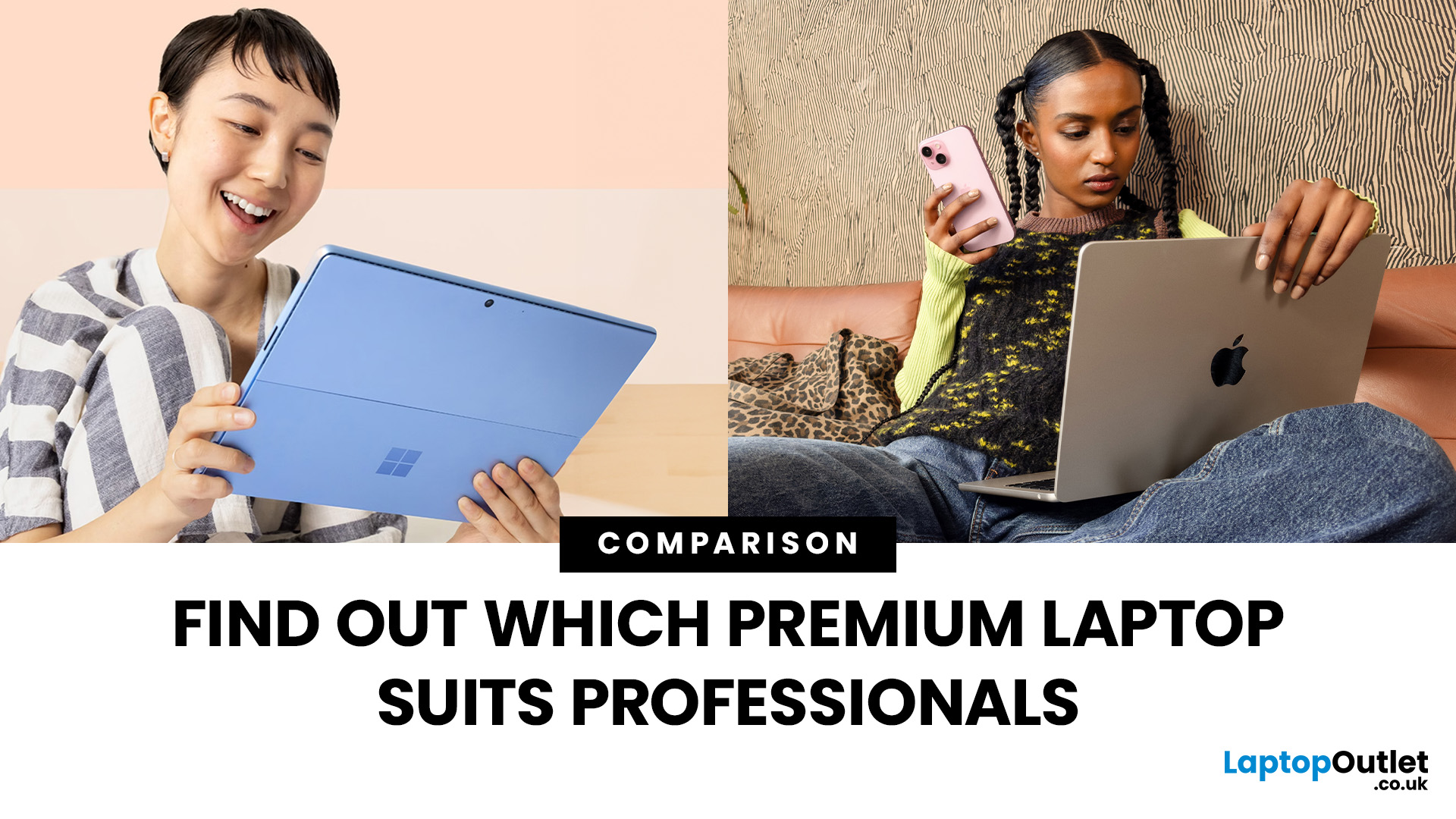
September 10, 2025
When it comes to professional laptops in 2025, the debate between Microsoft Surface vs MacBook is more relevant than ever. Both brands have carved out distinct reputations—Apple’s MacBook for its premium build quality, seamless ecosystem, and unmatched performance with Apple silicon, while Microsoft’s Surface range is celebrated for its flexibility, touchscreen capabilities, and business-focused Windows integration.
This article breaks down the comparison into design, display, performance, battery life, ports, and ecosystem, helping you decide whether the Surface or MacBook offers the greater value for your professional needs in 2025.
What’s the Main Difference?
Microsoft Surface offers versatile 2-in-1 designs, touchscreens, stylus support, and strong Windows integration with AI-powered Copilot features. On the other hand, Apple MacBook supports premium aluminium builds, macOS ecosystem strength, and Apple silicon (M4) delivering market-leading performance and battery life.
