AI-Powered Copilot+ PCs: What Makes Surface Laptops Unique

Artificial intelligence is no longer confined to data centres or specialised software - it has entered the very heart of personal computing. With the rise of Copilot+ PCs, Microsoft is redefining what a modern laptop can achieve by embedding advanced AI capabilities directly into everyday workflows. Unlike conventional machines, these devices are designed from the ground up to harness AI, powered by dedicated neural processing units (NPUs) and seamless integration with Windows 11.
Among the growing range of Copilot+ PCs, Microsoft Surface laptops stand out as the true flagships. Built to optimise productivity, creativity, and collaboration, they combine elegant design with cutting-edge technology, delivering features such as Windows Recall, Click to Do, and intelligent multitasking. Together with the Snapdragon X processor, Surface laptops provide unrivalled speed, efficiency, and battery life - all tailored for AI-driven performance. As a result, they are more than just laptops; they are intelligent companions designed for the future of work and life.
What Are Copilot+ PCs?
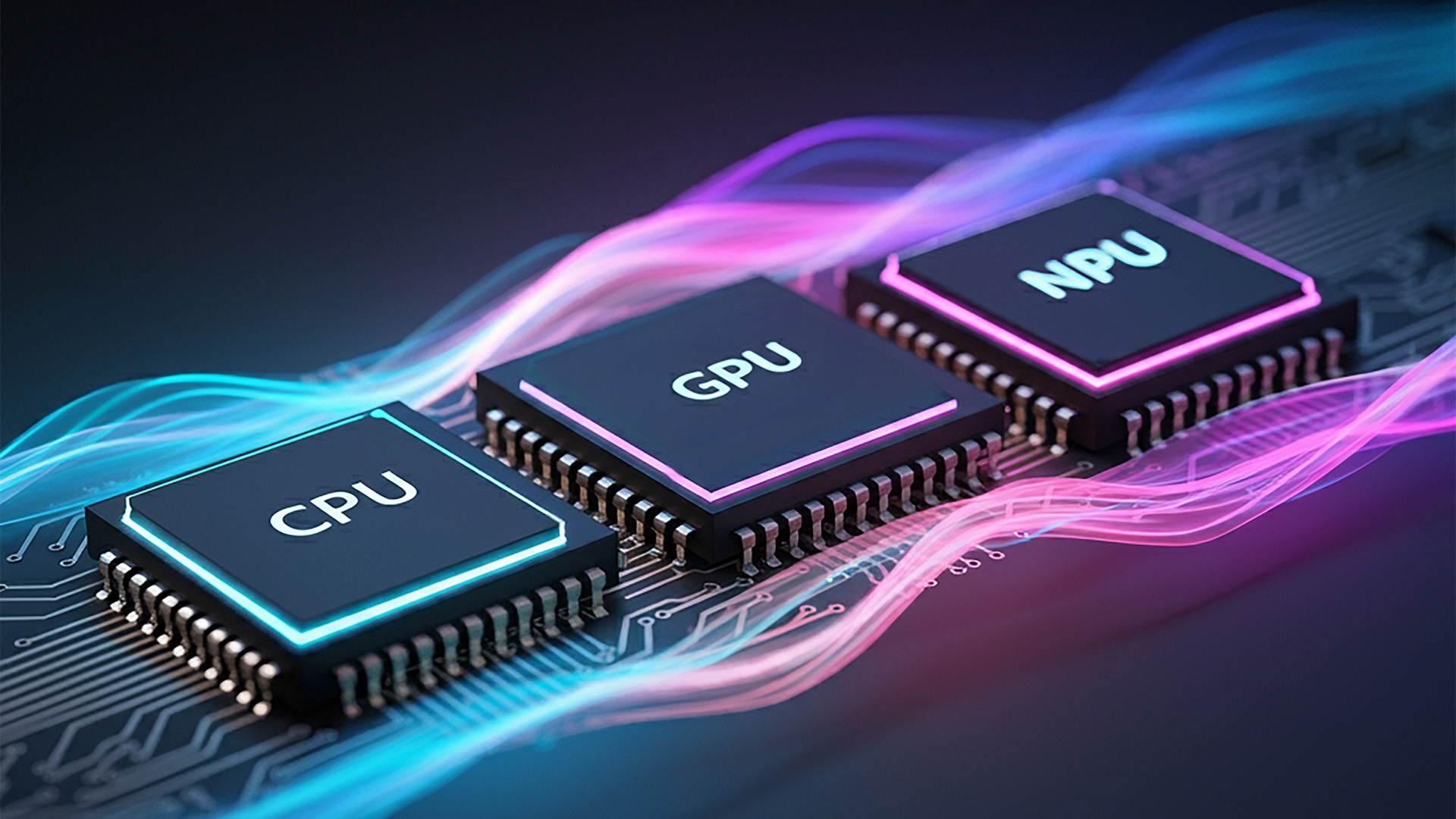
Copilot+ PCs represent a new category of devices designed specifically to bring AI capabilities directly into the operating system. Unlike traditional laptops that rely on cloud-based processing, Copilot+ PCs integrate neural processing units (NPUs) alongside CPUs and GPUs. This ensures that AI-driven tasks - from natural language processing to image recognition - run locally, delivering faster, more secure, and more energy-efficient performance.
AI-First Integration in Windows 11
Microsoft has embedded AI deeply into Windows 11, turning it into a productivity ecosystem where tasks can be streamlined, recalled, and even predicted. Copilot+ PCs are at the centre of this shift, enabling features such as:
- Windows Recall – a timeline-like memory that helps users retrieve past content effortlessly.
- Click to Do – context-aware AI suggestions that speed up actions and decision-making.
- On-Device Processing – secure handling of data without constant reliance on cloud servers.
Why Copilot+ Matters
The move to Copilot+ PCs is not just about faster hardware - it is about reshaping how people interact with their laptops. For example:
- Professionals can summarise long documents instantly.
- Creatives gain real-time assistance with image, video, and design tools.
- Students benefit from personalised study support and quick reference retrieval.
Learn more about choosing the right graphics setup in our [guide to laptops with NVIDIA GeForce RTX graphics cards].
Surface as the Flagship Example
While several manufacturers are adopting the Copilot+ standard, Microsoft Surface laptops highlight the full potential of this technology. They are designed in harmony with Windows 11, ensuring smooth performance, longer battery life, and unique AI tools built directly into the system.
In short, Copilot+ PCs represent the next evolution of personal computing - machines that don’t just respond to commands but anticipate needs, simplify complex tasks, and unlock creativity. With Surface leading the charge, the AI-powered laptop era is well underway.
Key Copilot+ PCs Features
Copilot+ PCs are more than upgraded laptops; they are platforms designed to transform everyday computing through AI-first innovation. By combining the power of Windows 11, dedicated NPUs, and Microsoft’s intelligent tools, these devices unlock experiences that feel natural, intuitive, and highly productive.
Windows Recall: Your Digital Memory
One of the most talked-about features is Windows Recall. Acting as a timeline for your digital activity, Recall enables you to:
- Search the past visually – scroll through a history of apps, websites, and documents exactly as you left them.
- Recover lost work instantly – no more hunting through endless folders.
- Personalise retrieval – Recall learns what matters most and presents it when needed.
This feature is especially valuable for professionals managing multiple projects or students switching between research and coursework.
Click to Do: AI-Powered Shortcuts
Another defining tool is Click to Do. Instead of manually navigating menus, the system suggests context-aware actions such as:
- Generating summaries of emails or reports.
- Creating to-do lists from chat conversations.
- Opening relevant files or applications when a task is mentioned.
It acts like a proactive assistant, reducing repetitive steps and saving valuable time.
Surface AI Capabilities
On Surface laptops, Copilot+ goes further with AI-enhanced creativity and productivity tools:
- Image Editing & Content Creation - faster rendering and smarter adjustments.
- Live Captions & Translations – powered directly on the device for accuracy and privacy.
- Adaptive Workflows - AI tunes battery usage and performance to match your workload.
Discover more in the security features of Microsoft Surface laptops.
Why These Features Stand Out
Unlike generic AI assistants, Copilot+ features are deeply embedded in the operating system, ensuring they work consistently across apps and tasks. They also benefit from on-device NPUs, keeping data secure and providing speed without draining the battery.
Together, Windows Recall, Click to Do, and Surface-specific AI enhancements make Copilot+ PCs more than tools - they are partners in productivity and creativity, adapting seamlessly to the way users work and live.
Surface Laptops as the AI Flagship

Microsoft Surface laptops are more than just devices running Copilot+ PCs - they are the flagship expression of what AI-powered computing can achieve. By combining thoughtful design with tight software integration, Surface demonstrates the full potential of this new category.
Unique Microsoft Integration
Unlike other manufacturers, Microsoft controls both hardware and software. For a direct comparison, see our article on Microsoft Surface vs MacBook for professionals. This vertical integration allows Surface laptops to deliver:
- Seamless Copilot+ performance with Windows 11.
- Optimised updates and AI features tuned specifically for Surface.
- A consistent ecosystem with Office, Teams, and OneDrive working hand in hand with Copilot tools.
This harmony ensures users experience AI not as an add-on, but as a natural part of daily computing.
Surface NPU Performance
At the heart of Surface Copilot+ PCs is the Neural Processing Unit (NPU). It offloads AI workloads from the CPU and GPU, which means:
- Faster response times for features like Windows Recall and real-time translation.
- Improved efficiency, ensuring battery life is preserved even during heavy AI tasks.
- Consistent multitasking allows creative apps, communication tools, and browsers to run smoothly together.
Battery Life and Snapdragon X Advantage
Surface laptops equipped with the Snapdragon X processor are designed for all-day productivity. You can also check out tips to extend Surface laptop lifespan.
Benefits include:
- Up to several hours longer battery life compared with traditional x86 laptops.
- Enhanced connectivity with 5G and Wi-Fi 7 support.
- Lower heat output, keeping devices cooler and quieter.
Design and Portability
Surface laptops also retain their reputation for sleek, lightweight design, making them ideal companions for mobile professionals and students. High-resolution touchscreens, premium keyboards, and minimalist builds ensure that AI power doesn’t compromise usability.
Flagship Status Confirmed
Through this combination of NPU-driven performance, Snapdragon X efficiency, and Windows-first integration, Surface laptops embody the vision of Copilot+ PCs. They are not just machines to run tasks - they are intelligent, stylish, and dependable companions that redefine how AI enhances modern work and creativity.
AI in Productivity & Creativity
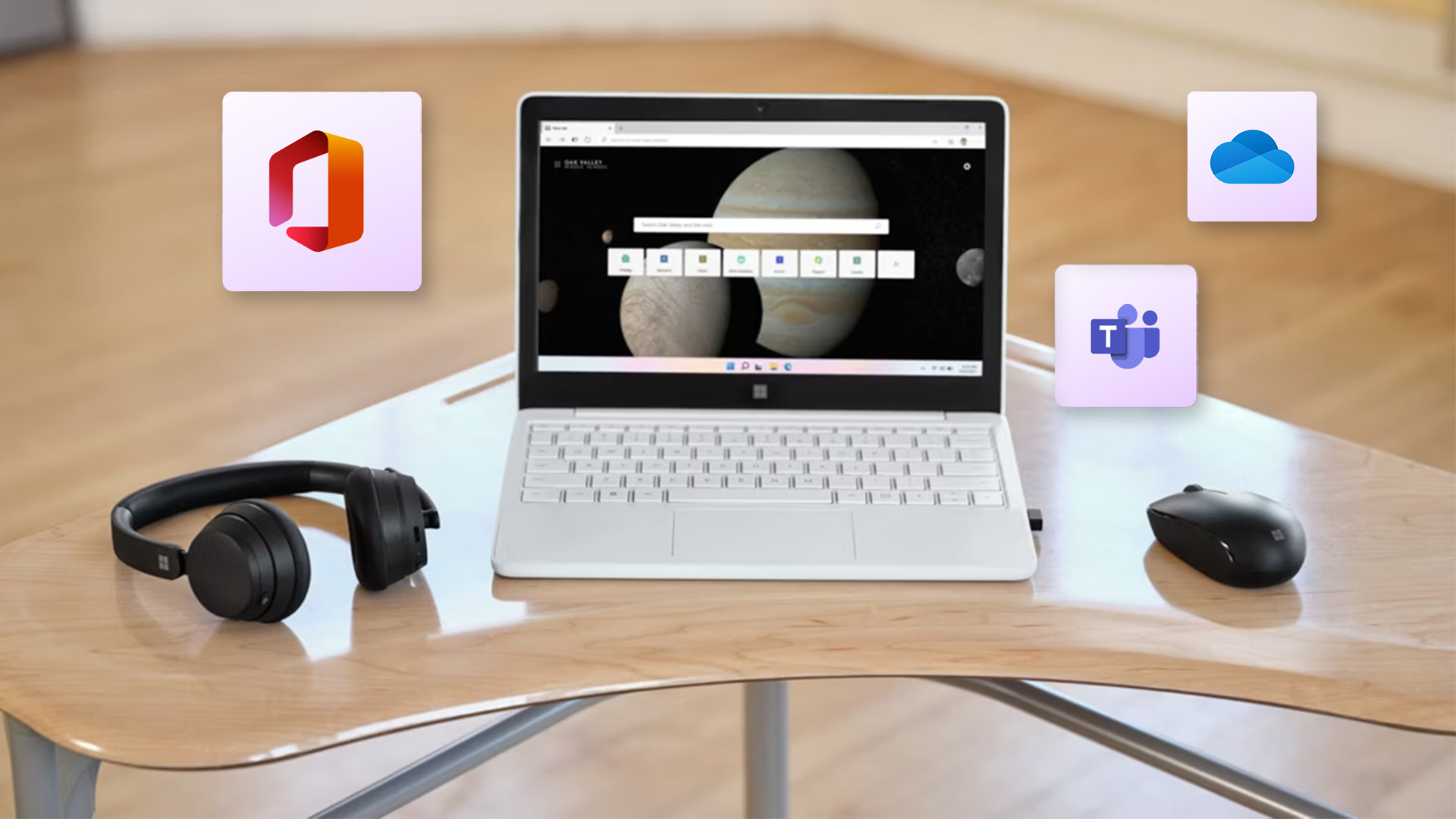
One of the strongest appeals of Copilot+ PCs, particularly on Microsoft Surface laptops, lies in how AI transforms everyday productivity and creative workflows. These devices are not just about raw computing power; they’re about enabling users to achieve more with less effort.
Everyday Productivity Boosts
For professionals, Surface laptops with Copilot+ deliver a noticeable shift in how daily tasks are managed:
- Email & Document Summaries – Condense long reports, articles, or conversations into quick, actionable insights.
- Meeting Recaps – Copilot generates summaries of Teams calls, highlighting key points and action items.
- Task Automation – From creating to-do lists to scheduling reminders, repetitive chores are handled proactively.
This enables employees and students to focus on decision-making rather than administration.
Creative Workflows Made Smarter
Surface laptops also shine in creative contexts where AI speeds up ideation and execution:
- Design & Editing – AI tools streamline image correction, background removal, and video rendering.
- Content Generation – Writers can brainstorm drafts, refine tone, or expand ideas with contextual suggestions.
- Multimedia Creation – Music, animation, and 3D modelling benefit from intelligent optimisation powered by NPUs.
By integrating AI directly into creative applications, tasks that once took hours can now be completed in minutes.
Collaboration & Communication
Modern work demands seamless communication — an area where Surface Copilot+ laptops stand out:
- Live Captions & Real-Time Translation – Break down language barriers in meetings or lectures.
- Smart Collaboration in Teams – AI suggests replies, drafts presentations, and helps keep projects on track.
- Cross-Device Sync – Copilot anticipates needs across Outlook, OneDrive, and Windows Recall, creating a joined-up experience.
Striking the Balance Between Power & Privacy
All of this happens with on-device AI processing, meaning sensitive data does not always need to travel to the cloud. This ensures:
- Faster responses.
- Improved privacy.
- Reduced dependence on constant internet access.
Unlocking Human Potential
Ultimately, the AI-driven capabilities in Surface laptops free users to be more creative, focused, and expressive. Instead of managing technology, users can concentrate on the work that matters most - whether it’s producing art, building businesses, or excelling academically.
Snapdragon X and Performance Edge
AI-powered laptops are only as strong as the hardware that drives them, and Microsoft’s Surface Copilot+ PCs gain a distinct advantage through the Snapdragon X processor. This chip, designed specifically for AI workloads, redefines performance, efficiency, and connectivity in ways traditional processors cannot match.
Purpose-Built for AI
Unlike conventional CPUs, Snapdragon X processors integrate a dedicated NPU (Neural Processing Unit) that accelerates AI-driven functions:
- 30+ trillion operations per second (TOPS) for real-time AI performance.
- Smooth operation of Windows Recall, Click to Do, and creative AI tools.
- Offloading AI tasks from CPU and GPU to reduce lag and power consumption.
This architecture ensures Copilot+ features run seamlessly, without draining battery or slowing down multitasking.
Performance Beyond Benchmarks
The Snapdragon X platform is not only about raw numbers; it delivers noticeable improvements in day-to-day use:
- Faster wake times – laptops resume instantly, ready for action.
- Lag-free multitasking – dozens of apps and browser tabs can run simultaneously.
- Efficient rendering – creative professionals experience shorter export times in video, design, and 3D projects.
Battery Efficiency and Mobility
Surface laptops powered by Snapdragon X excel in energy optimisation, extending battery life significantly:
- All-day productivity – many models promise over 20 hours on a single charge.
- Adaptive performance – AI adjusts power usage based on tasks.
- Cool and quiet operation – reduced heat means no distracting fan noise.
Connectivity Edge
With 5G and Wi-Fi 7 support, Snapdragon X enhances mobility, ensuring Surface users stay connected at top speeds whether in the office, classroom, or café.
Why It Matters for Surface
Paired with Microsoft’s software optimisation, Snapdragon X transforms Surface laptops into true AI-first devices. This hardware-software synergy ensures that every Copilot+ feature runs not just effectively, but effortlessly, giving Surface a performance edge over other Windows 11 laptops.
In short, the Snapdragon X processor is the engine that powers the AI revolution in Surface laptops, delivering speed, efficiency, and intelligence in equal measure.
Buying Guide – Surface Copilot+ PCs

Choosing the right Surface Copilot+ PC depends on your priorities - whether it’s portability, raw performance, or creative power. Microsoft offers a range of models that highlight the strengths of Copilot+ PCs' features while tailoring to different user needs.
Which Models to Consider
- Surface Laptop (Copilot+ Edition)
- Perfect for students and professionals who want a lightweight design with strong AI capabilities.
- Excellent battery life and portability.
- Surface Laptop Studio
- Best for designers, developers, and creatives. If you’re choosing for business use, our guide on Microsoft Surface vs Lenovo ThinkPad for 2025 will also help.
- Combines touchscreen flexibility with Surface NPU performance for demanding workloads.
- Surface Pro (Copilot+ Edition)
- Ideal for users who value tablet versatility.
- Compact yet powerful, with full AI in Windows 11 laptops functionality.
Tips for Choosing
When deciding which model suits you best, consider:
- Productivity Needs – heavy multitaskers benefit from Studio models.
- Mobility – Surface Laptop and Pro editions are lighter for travel.
- Creative Workflows – AI-driven rendering and editing are smoother on higher-spec devices.
Where to Buy
For the latest deals on AI-powered Microsoft Surface laptops with Snapdragon X processors, visit Laptop Outlet.
Whether you’re upgrading for work, study, or creative projects, a Copilot+ Surface laptop ensures you’re equipped for the future of AI-driven computing.
Why Choose Microsoft Surface?
With more manufacturers adopting the Copilot+ PC standard, it’s worth asking: what makes Microsoft Surface laptops truly unique? The answer lies in the seamless blend of hardware, software, and AI innovation, all fine-tuned by Microsoft itself.
The Microsoft Ecosystem Advantage
Surface laptops aren’t just devices; they are gateways into the wider Microsoft ecosystem. This integration ensures:
- Smooth compatibility with Office, Teams, and OneDrive.
- AI-driven enhancements are embedded across productivity apps.
- Regular updates from Microsoft that refine both security and Copilot+ features.
For users who already rely on Microsoft tools, this creates a frictionless workflow with fewer compromises.
Security and Reliability
Security is another area where Surface stands apart:
- On-device AI processing reduces reliance on cloud storage, keeping sensitive data local.
- Windows Hello and BitLocker provide secure authentication and encryption.
- Continuous Microsoft updates mean vulnerabilities are patched quickly.
This combination of AI efficiency and robust protection makes Surface a strong choice for both professionals and enterprises. You can explore more recommended options in our business laptops 2025 overview.
Future-Proofing with AI
Investing in a Surface Copilot+ PC means choosing a laptop designed for the future of AI computing. With Snapdragon X processors and powerful NPUs, these devices are built to:
- Handle evolving AI workloads.
- Adapt to new Windows 11 features as they roll out.
- Offer consistent, long-term performance without rapid obsolescence.
The Surface Difference
While other laptops may support Copilot+ features, Surface laptops showcase them at their best. From premium build quality to exclusive AI enhancements, they embody Microsoft’s vision of what AI-powered personal computing should be.

In Case You’re Confused
1. What is a Copilot+ PC?
A Copilot+ PC is a new class of Windows 11 laptops equipped with AI-specific hardware (NPUs) to run intelligent features like Windows Recall and Click to Do efficiently on-device.
2. How are Surface laptops different from other Copilot+ PCs?
Surface laptops are designed directly by Microsoft, ensuring exclusive AI optimisations, seamless integration with Windows 11, and best-in-class hardware performance.
3. What role does the Snapdragon X processor play in Copilot+ PCs?
The Snapdragon X processor powers Surface Copilot+ PCs with faster AI processing, extended battery life, and next-generation connectivity (5G and Wi-Fi 7).
4. Do Copilot+ features require an internet connection?
No. Thanks to the on-device NPU, many features such as Windows Recall and live translations work offline, ensuring privacy and speed.
5. Which Surface model is best for me?
Surface Laptop – great for students and professionals who need portability.
- Surface Pro – best for those who want tablet versatility.
- Surface Laptop Studio – ideal for creatives needing maximum AI and design performance.

To sum up
The era of AI-powered computing is here, and Microsoft’s Surface Copilot+ PCs are leading the charge. By combining the intelligence of Windows Recall, Click to Do, and other productivity-enhancing tools with the raw efficiency of Snapdragon X processors and dedicated NPUs, Surface laptops deliver a computing experience that is faster, smarter, and more secure.
What sets Surface apart is not just the integration of AI, but the way Microsoft blends hardware and software into a seamless ecosystem. Whether you’re a professional managing complex workflows, a student juggling research and study, or a creative pushing the boundaries of design, a Surface Copilot+ PC adapts to your needs and helps you work at your best.
As AI continues to evolve, Surface laptops are not just keeping up - they are shaping the future of productivity and creativity. The question isn’t if you should adopt AI-powered computing, but which Surface laptop will help you unlock your full potential.
Related Articles
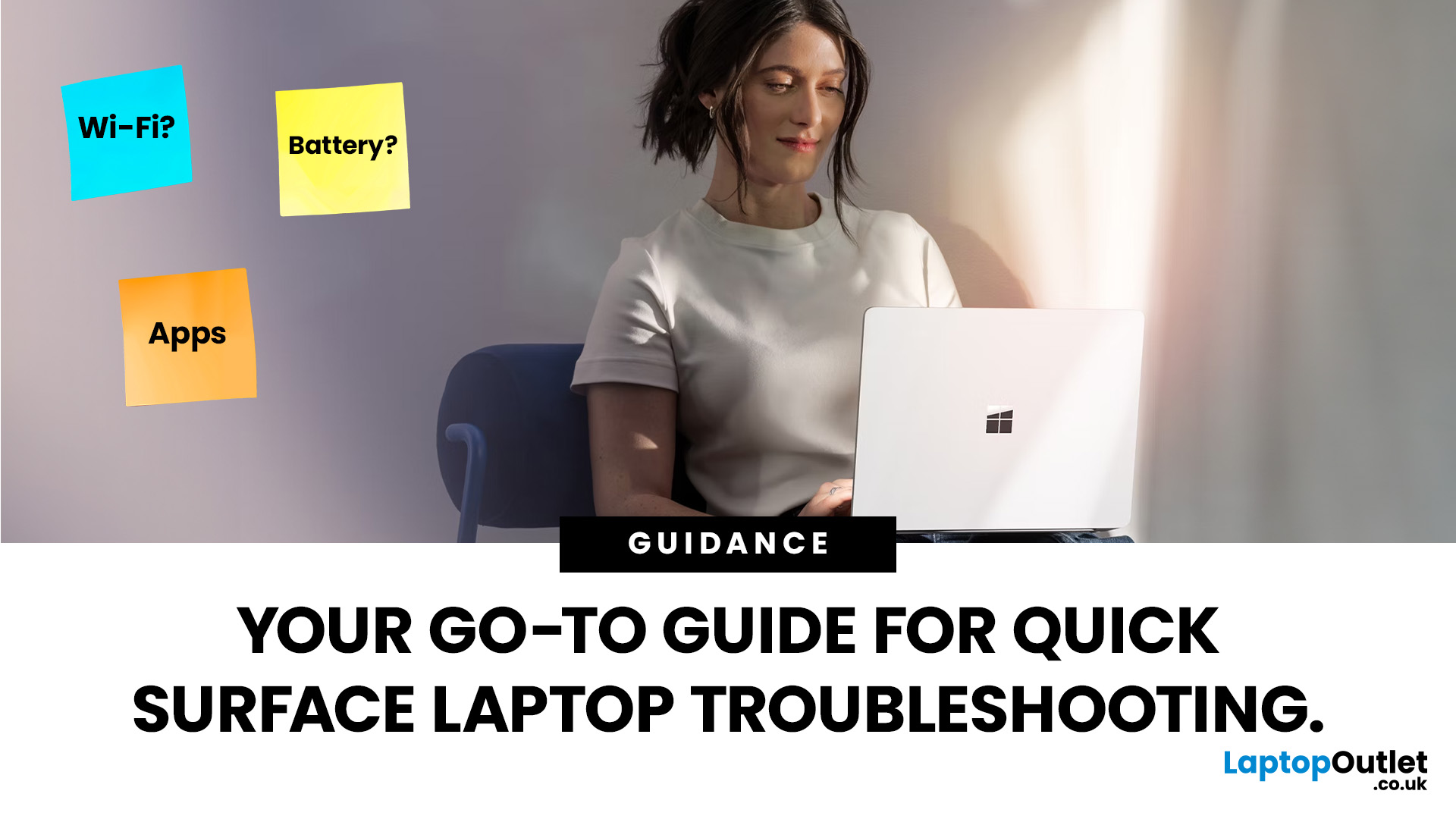
September 22, 2025
Did you know that the very first Microsoft Surface device, launched back in 2012, was marketed as the “tablet that can replace your laptop”? Fast forward a decade, and Surface laptops have become a staple choice for students, professionals, and businesses alike - known for their sleek design, powerful performance, and seamless integration with Windows.
But here’s the thing: even the most innovative devices aren’t immune to the occasional hiccup. Just as your car might need a quick service or your smartphone the occasional update, Surface laptops, too, can develop quirks over time. From a screen that suddenly starts flickering to a keyboard that refuses to cooperate during an important meeting, these glitches can be frustrating - but they’re rarely the end of the road.
Let’s walk through the most common Surface Laptop problems and show you simple, effective fixes to keep your device running smoothly.
Quick Fixes for Surface Laptop Common Problems
- Screen Flickering: Update display drivers,
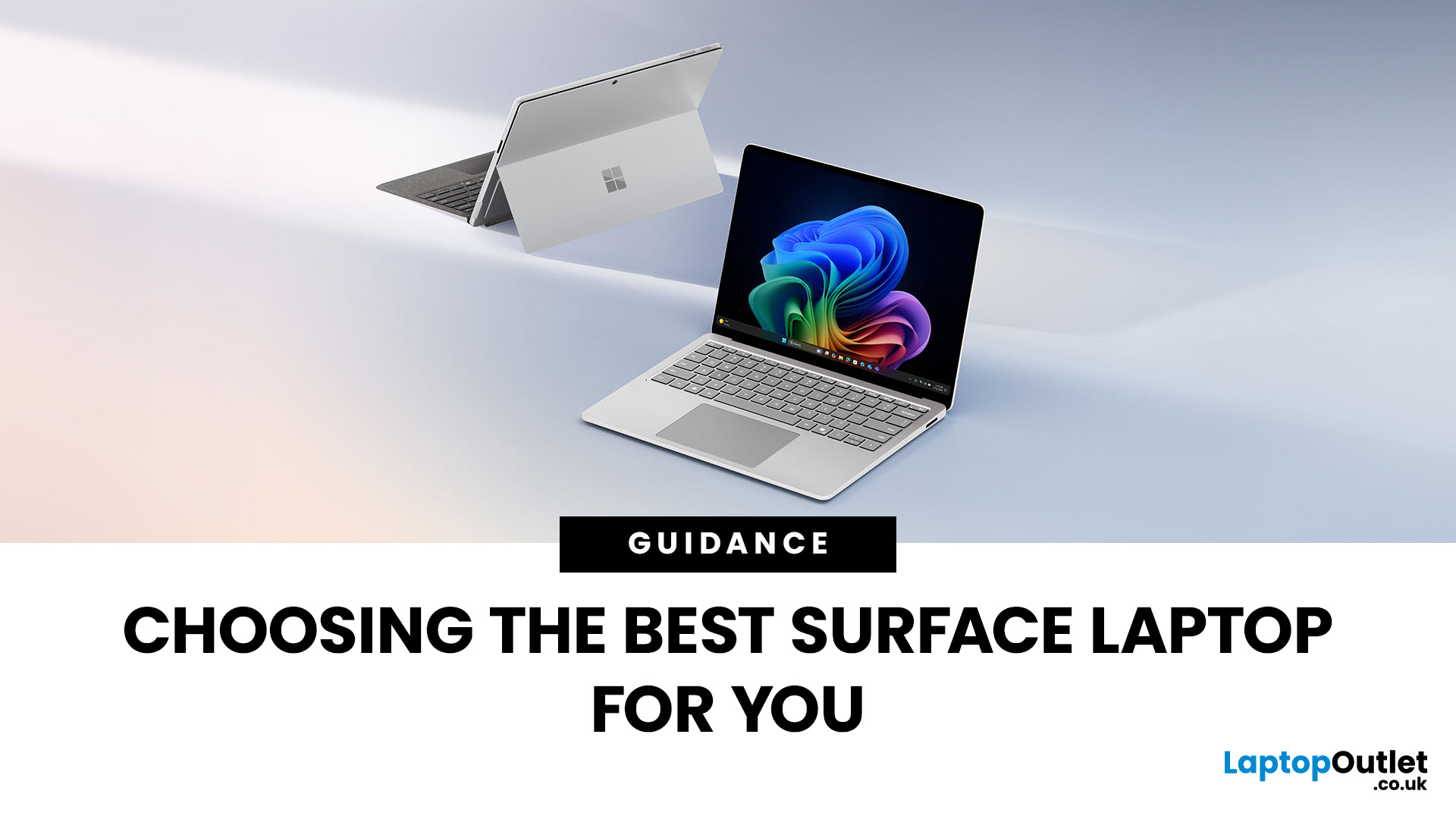
September 23, 2025
Microsoft’s Surface range has redefined what modern laptops can do, combining sleek design with powerful performance. But with multiple models in the line-up finding the best Surface Laptop for your needs can be a challenge.
Whether you’re a professional, student, or creative, Surface devices offer unique advantages. This blog will guide you through how to pick the right model depending on your lifestyle and work requirements, while also helping you understand how Surface compares with other Microsoft devices like the Surface Book.
Why Surface Laptops Stand Out
Before diving into specific use cases, let’s explore what makes the Surface range popular in 2025.
Premium Build and Design
The Surface Laptop series is known for its minimalist aluminium body, slim profiles, and premium finishes. Lightweight yet durable, these laptops are perfect for professionals on the go.
Seamless Windows Integration
Being Microsoft’s own hardware, Surface devices are optimised for Windows 11 Pro and Windows
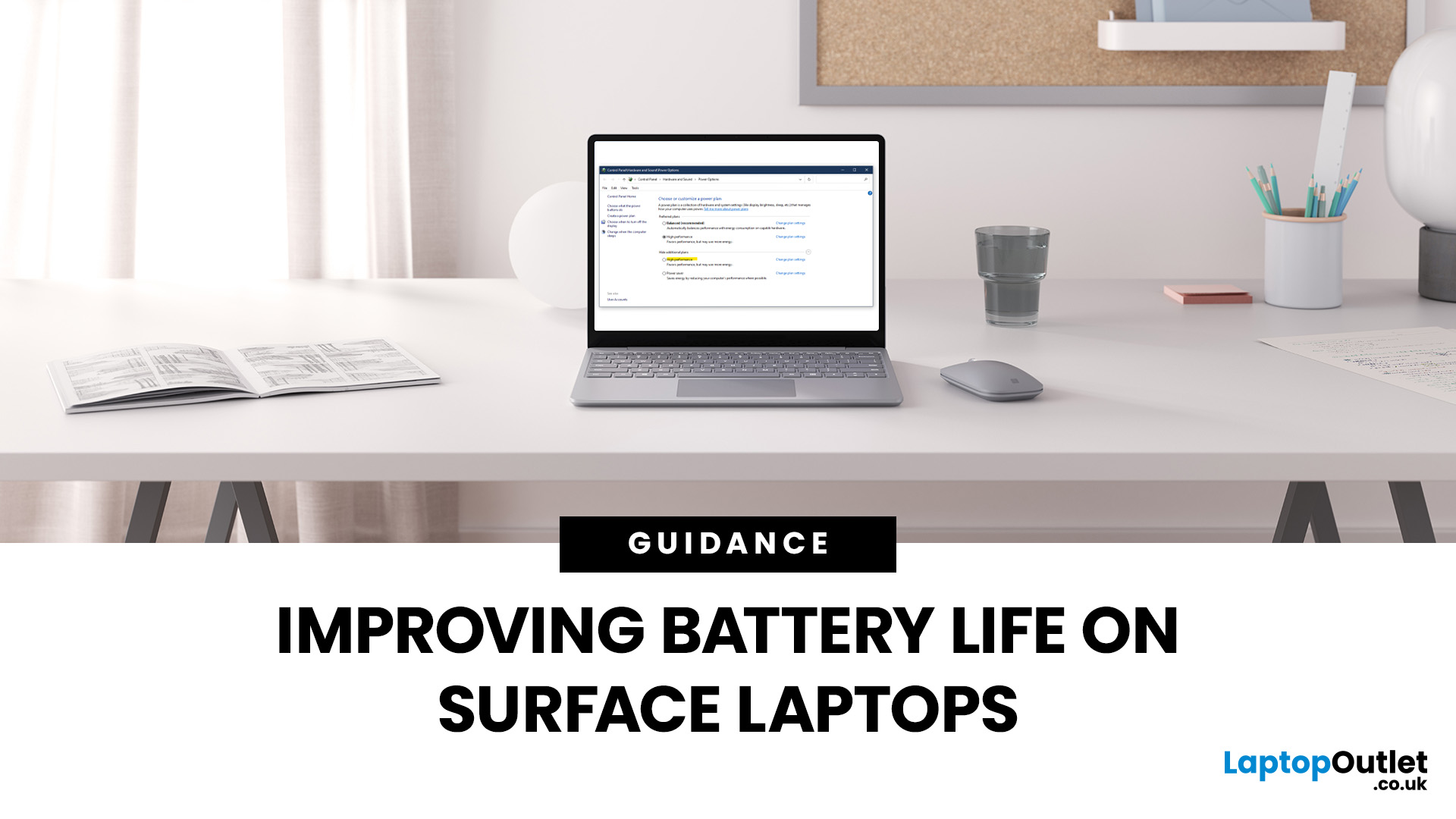
September 23, 2025
Microsoft Surface devices are known for their sleek designs, strong performance, and portability. But as with any laptop, battery life is crucial for keeping you productive throughout the day. In this guide, we’ll break down practical tips, smart charging habits, and troubleshooting steps that can extend your laptop’s battery and overall lifespan. From Surface battery saver settings to dealing with overheating issues, you’ll find actionable advice to help you get the most from your Surface device.
Why Battery Life Matters on Surface Laptops
Surface Laptops are designed to balance performance with portability. But when battery drains too quickly, it affects both productivity and convenience. Extended battery life means fewer interruptions, less reliance on chargers, and improved device longevity, essential for students, professionals, and travellers.
For those considering upgrades or cheap Microsoft laptops, understanding these tips will also help you maintain your device better in the

September 24, 2025
Every laptop has its “fresh start” button, but few make it as straightforward (and a little nerve-wracking) as the Microsoft Surface range. Think of it like spring-cleaning your room: sometimes you just need to clear the clutter, dust the corners, and start again - only with files and settings instead of old socks and takeaway boxes.
Resetting or restoring a Surface Laptop isn’t just about fixing glitches; it’s also about regaining performance, solving stubborn errors, or preparing the device for resale. But here’s the catch - doing it the wrong way could mean losing precious files, apps, or even your BitLocker recovery key.
Let's walk through safe, step-by-step methods to reset your Surface Laptop without unnecessary headaches. Whether you want a full wipe, a soft restore, or just a system refresh, you’ll find practical tips, backup strategies, and troubleshooting solutions.
Resetting Your Surface Laptop Safely
- Pre-checks first: Charge the battery, note your BitLocker key, and disconnect

September 25, 2025
Microsoft’s Surface range is known for its premium build, elegant design, and seamless Windows 11 experience. But like any device, regular care and the right fixes are key to keeping performance smooth over time. Whether you’re facing slowdowns, connectivity glitches, or hardware concerns, learning the best ways to maintain your device can save you time and money. This guide will explore essential steps for Surface Laptop troubleshooting, from using built-in diagnostic tools to updating drivers and resolving hardware issues.
Why Surface Laptop Maintenance Matters
Even premium laptops need regular care. Poor maintenance not only reduces performance but can also shorten device lifespan.
Common Issues Users Face
- Sluggish performance due to outdated drivers.
- Unresponsive apps caused by background conflicts.
- Battery drain or overheating under heavy workloads.
- Wi-Fi and Bluetooth connectivity problems.
- Hardware issues like touchscreens, keyboards, or fans not responding.
These Surface Laptop

September 25, 2025
The Microsoft Surface Laptop series has redefined what modern laptops can offer, combining premium design, strong performance, and seamless integration with Windows. With so many models available, from the lightweight Surface Laptop Go to the powerful Surface Laptop Studio, buyers often ask: Which Surface is right for me? That’s where a Microsoft Surface Laptop Buying Guide becomes essential.
Surface laptops stand out for more than just portability and style. With the rise of Copilot+ PC Surface benefits, AI-powered features like Windows Recall and productivity tools make these devices more than laptops; they’re intelligent companions for work, study, and creativity.
Why Choose Microsoft Surface?
Microsoft Surface laptops have earned a reputation as premium devices that combine design elegance, reliable performance, and powerful software integration. For many buyers, the appeal of Surface lies in how seamlessly it blends hardware and software, something only a handful of manufacturers
