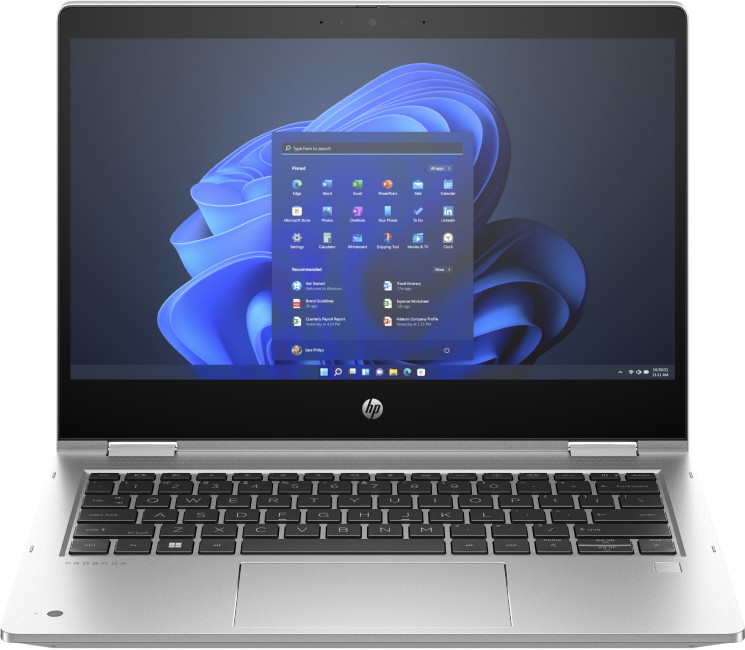AI Tools Every Student Should Try (and Which Laptops Run Them Best)

If you’re a student in 2025, chances are you’ve already heard about AI tools—ChatGPT, Gemini, Notion AI, and many more. But how do you pick the right ones for your studies, and more importantly: what kind of laptop will run them best? In this guide, we’ll explore a curated list of AI tools for students, and then deep dive into what AI laptop specs really matter for using those tools comfortably. Whether you’re writing essays, preparing presentations, doing research, or dabbling in machine learning, this post is for you.
Why Students Should Use AI Tools (But Wisely)

Before jumping into tools, let’s set the mindset:
- Save time on routine tasks. AI can help you create drafts, summarise articles, proofread, or generate study questions, freeing you to focus on understanding.
- Boost creativity & brainstorming. Stuck on how to start an essay or a project? AI can help you generate ideas or alternative angles.
- Personalised learning. Some AI platforms can adapt to your pace, identify weak spots, and suggest targeted practice.
- Better writing, fewer mistakes. Tools exist to catch grammar, style, consistency, plagiarism, and tone.
- Caution: not a shortcut to cheat. Always treat AI output as a starting point—not the final answer. Check facts, inject your own voice, and use tools ethically (many schools have evolving policies around AI use).
Because AI tools are now deeply integrated into how students learn, in many places over 90% of students report regular AI use in their studies. So, the challenge isn’t “Should you use AI?” but “Which ones should you use, and how do you get the best experience?”
Top AI Tools Students Should Try

Below is a handpicked list (not exhaustive) of AI tools that many students find helpful. I group them by use-case and the best laptops which can run them swiftly. Most offer free tiers or academic discounts.
For Writing and Drafting: ChatGPT and Gemini
When it comes to putting thoughts on paper, ChatGPT and Google Gemini are one of the most versatile tools available. Students can use them to draft essays, explain complex ideas in simpler terms, research scientific topics, or even suggest different angles for a project. The trick is to give it proper context. For example, if you need a 1,500-word history essay outline, mention the topic, word count, and tone. This sort of “prompt engineering” usually results in more useful drafts. Just remember: never hand in AI text as is. Use these AI tools as a base, refine the arguments, and add your own insights.
Best Laptops for ChatGPT and Gemini
ChatGPT runs in the browser, so you don’t need a monster machine. Still, a laptop with a quick processor and enough RAM for multiple tabs will help avoid lag:
- Lenovo V15 G4 IRU (Core i7, 16 GB RAM, 512 GB SSD) - plenty of memory for multitasking between ChatGPT, Word, and research tabs.
- HP 15s-fq5030na (Core i7, 8 GB RAM, 512 GB SSD) - a fast CPU makes conversations snappy; upgrade RAM later for heavier workloads.
For Grammar and Clarity: Grammarly and QuillBot
Even strong writers benefit from a second pair of eyes, and that’s where Grammarly and QuillBot shine. Grammarly scans your text for grammar errors, awkward phrasing, or inconsistencies in tone, while QuillBot is excellent for paraphrasing and rewording clunky sentences. Both tools can integrate directly into your browser or word processor, making them convenient companions for coursework. Still, treat them as guides and always read through suggestions before accepting them.
Best Laptops for Grammarly & QuillBot
These tools are cloud-based browser extensions, so lightweight laptops with solid processors are ideal:
- HP 14s-dq5009na (Core i5, 8 GB RAM, 256 GB SSD) - portable and affordable, perfect for students on the move.
- Acer TravelMate P2 TMP215-75 (Core i5, 512 GB SSD) - business-class reliability ensures smooth multitasking while editing essays.
For Organising Notes: Notion AI
Lecture notes can often feel messy and unstructured. Notion AI helps students turn rough notes into polished study material. You can import handwritten notes, typed reminders, or even audio transcripts and let Notion structure them into pages, timelines, or to-do lists. It’s also useful for linking related concepts across modules. That said, students should still check the AI-generated structure to ensure it reflects the course material accurately.
Best Laptops for Notion AI
Because Notion is lightweight but tab-heavy, focus on RAM and portability:
- Microsoft Surface Laptop EP2-31214 (Core i5, 8 GB RAM, 256 GB SSD) - slim and easy to carry, ideal for organising notes in seminars.
- Lenovo IdeaPad 5 Hybrid 14IRH9 (Intel Core i7, 16 GB RAM, 512 GB SSD) - the 2-in-1 design makes note-taking flexible, whether typing or scribbling with a stylus.

For Research and Summarisation: Elicit, NotebookLM, and ChatPDF
One of the biggest challenges in student life is digesting large volumes of reading. Tools such as Elicit, Google’s NotebookLM, and ChatPDF are built for exactly this. Elicit can generate research questions and pull concise summaries from academic papers, while NotebookLM allows you to upload documents and quiz the system about their content. ChatPDF, on the other hand, lets you interact with large PDFs as though you were having a conversation with them. These tools save hours of scanning but always double-check complex material - AI can sometimes miss nuance or misinterpret data.
Best Laptops for Research Tools
You’ll want a laptop that handles heavy multitasking and large files smoothly:
- Acer Swift Go 14 (Intel Core Ultra, 16 GB RAM, OLED display) - crisp visuals for reading documents and AI-ready with Intel’s new NPU.
- HP Envy x360 14 (AMD Ryzen 5 AI, 16 GB RAM, 512 GB SSD) - perfect balance of power and portability, with AI-optimised hardware.
For Recording and Transcribing: Otter.ai
Ever miss a key point during a lecture? Otter.ai solves that by recording and transcribing live sessions. It also highlights important parts of discussions, making revision easier. For students who prefer reviewing lectures at their own pace, this tool is a lifesaver. However, transcripts aren’t always perfect, especially for technical jargon, so it’s worth proofreading the results.
Best Laptops for Otter.ai
Since Otter.ai often runs alongside other apps, battery life and microphones matter:
- Microsoft Surface Laptop 7 (Copilot+ PC, Snapdragon X Elite) - built-in AI acceleration for transcription tasks and excellent battery life.
- HP Pavilion 16 (AMD Ryzen 5, 16 GB RAM) - strong all-rounder with a good mic array for clear recording.
For Presentations and Visuals: Canva with Magic Write
Assignments don’t stop at essays. Presentations, posters, and visual projects often carry equal weight. Canva’s AI features such as Magic Write can generate slide content, suggest layouts, and even draft the text for posters. This makes it easier to create professional-looking designs without wrestling with formatting. Students should, however, edit layouts to match their style and ensure consistency across their projects.
Best Laptops for Canva
Since visuals and graphics are involved, a bright screen and good GPU support are valuable:
- Acer Swift X 14 (Core Ultra, Integrated Intel Arc 130V GPU, OLED display)- designed for creators, excellent for presentations and AI tools.
- HP Omen MAX 16 (Intel Core Ultra 9, GeForce RTX 5080) - slightly larger and heavier, but excellent for design-heavy coursework.
For Accessibility and Voice Tools: Natural Readers and ElevenLabs
For students who prefer auditory learning, or who need accessibility support, tools like Natural Readers and ElevenLabs can turn text into natural-sounding speech. They’re perfect for listening to lecture notes while commuting or reviewing a draft while walking. Be mindful, though - technical terms or names might be mispronounced, so don’t rely on them blindly.
Best Laptops for Voice Tools
Look for laptops with good speakers and strong audio integration:
- Microsoft Surface Pro 9 (Core i5, 16 GB RAM) - powerful tablet-laptop hybrid with excellent audio.
- HP Pro x360 435 G10 (Ryzen 5, 16 GB RAM) - touchscreen form factor, with great speakers and flexibility for accessibility. Shop Now
For Coding and Data Help: AskCodi and GitHub Copilot
Finally, for computer science or data-driven courses, coding assistants are invaluable. AskCodi and GitHub Copilot for Students can auto-complete lines of code, suggest fixes for bugs, or scaffold projects based on simple instructions. This allows learners to focus on logic rather than syntax. As with writing, the key is to treat these outputs as drafts. Always review the AI’s code suggestions carefully to avoid errors or security flaws.
Best Laptops for Coding AI Tools
Here, processing power and memory are crucial:
- Lenovo Legion 5 15IRX10 (Core i7, RTX 5050, 16 GB RAM) - gaming-class performance, perfect for coding and light AI experiments.
- Acer Nitro V15 (Core i7, RTX 5060, 16 GB RAM) - affordable but still powerful enough for development environments.
Best Practices: How to Use AI Tools Smoothly

Here’s how a student could integrate AI into everyday work, with the laptop specs above in mind:
1. Start with research: Use Elicit or ChatPDF to scan papers, extract key points.
2. Brainstorm and outline: Ask ChatGPT for outlines, potential debate angles, or question suggestions.
3. Draft with AI: Write sections via ChatGPT, then iterate (“expand”, “simplify”, “add counterarguments”).
4. Polish your writing: Use Grammarly or QuillBot to fine-tune tone, grammar, clarity.
5. Structure & organise: Import drafts/notes into Notion AI to build a clean project layout.
6. Visual enhancement: Use Canva’s AI features to design diagrams, slides or infographics.
7. Transcription / revision: Use Otter.ai to transcribe lectures, then ask follow-up questions on those transcripts.
8. Light experimentation: If your laptop supports it (dedicated GPU / 16–32 GB RAM), try small AI models or embeddings, test predictions locally. (Use notebook environments e.g. Jupyter, Colab or local Python setup.)
9. Always verify: Cross-check facts, references, graphs. AI is helpful, not infallible.

Bringing It All Together
AI can be a brilliant study sidekick from drafting and polishing essays to organising notes, crunching readings and building slick presentations. The trick is to use it smartly: let tools like ChatGPT, Gemini, Notion AI, Grammarly, ChatPDF and the rest speed up the heavy lifting, then add your judgement, voice and proper references.
As for the kit: if you mainly use cloud tools, a light Windows laptop with a recent Core i5/i7 or Ryzen 5/7, 16 GB RAM and 512 GB SSD will feel quick and fuss-free. Planning to dabble with local models, data or design? Aim for 32 GB RAM and a laptop with a modern RTX GPU, plus decent cooling and battery life. Pick the best AI laptop that suits your course and budget, and you’ll have a smooth, reliable base for the whole term. Happy studying!

Everything You Asked About AI Tools
Which laptop is best for AI students?
If your main focus is using web-based AI tools like ChatGPT, Gemini or Grammarly, then a mid-range laptop such as an Intel Core i5 or i7, or an AMD Ryzen 5 or 7 with 16 GB of RAM and at least 512 GB of storage will be more than enough. However, if you’re studying computer science or data science, it’s worth investing in something more powerful. In that case, a laptop with a Core i7 or i9, or a Ryzen 7 or 9, 32 GB of RAM, and a dedicated NVIDIA RTX graphics card will serve you well.
Which is the best AI tool for students?
ChatGPT and Gemini are excellent choices for drafting essays, explaining tricky concepts, and generating ideas. Grammarly is better suited for polishing your writing and improving clarity, while Notion AI is a favourite among students for keeping notes neat and organised. For research-heavy courses, ChatPDF and NotebookLM are especially useful, and Canva with Magic Write is perfect for creating presentations.
What is the most common AI used by students?
Right now, ChatGPT is by far the most commonly used AI tool among students worldwide. It’s accessible, easy to use, and versatile enough to help with tasks ranging from summarising reading material to brainstorming essay topics. Close contenders include Grammarly, Notion AI, and Gemini, which are also becoming staples in student study routines.
How many students use ChatGPT to cheat?
Studies suggest that around 40%-50% students have admitted to using ChatGPT in ways that could be considered cheating, such as submitting AI-generated essays without making edits. That said, the majority of students use ChatGPT responsibly as a study companion, turning to it for brainstorming, drafting ideas, proofreading, or simplifying complex material.
| Read More: |
| AI-Powered Copilot+ PCs: What Makes Surface Laptops Unique |
| Surface Recall, Click to Do & Other AI Features Explained |
| Which Laptop Is Best for AI |
Related Articles

February 27, 2023
Artificial intelligence has revolutionized almost every industry in recent years, and gaming is no exception. AI has enabled game developers to create more immersive and dynamic gaming experiences for all those adrenaline-hungry users. For instance, thanks to AI, now developers are creating game characters that can learn from and adapt to the player’s actions, making the game much more exciting and challenging. This means that you don’t need to play games like a faceless character; instead, you can jump in and become the real hero of your favourite game. All you need is the right gaming setup to match your inner speed, and you’ll get to enjoy a gaming session as engaging as never before!
Before going any further, let’s take a look at what an AI-powered laptop is and why it's the ideal choice for all pro-gamers.
Why AI gaming Laptop?
An AI powered gaming laptop is an extremely high-performance computing device that uses artificial intelligence to enhance its gaming capabilities. These
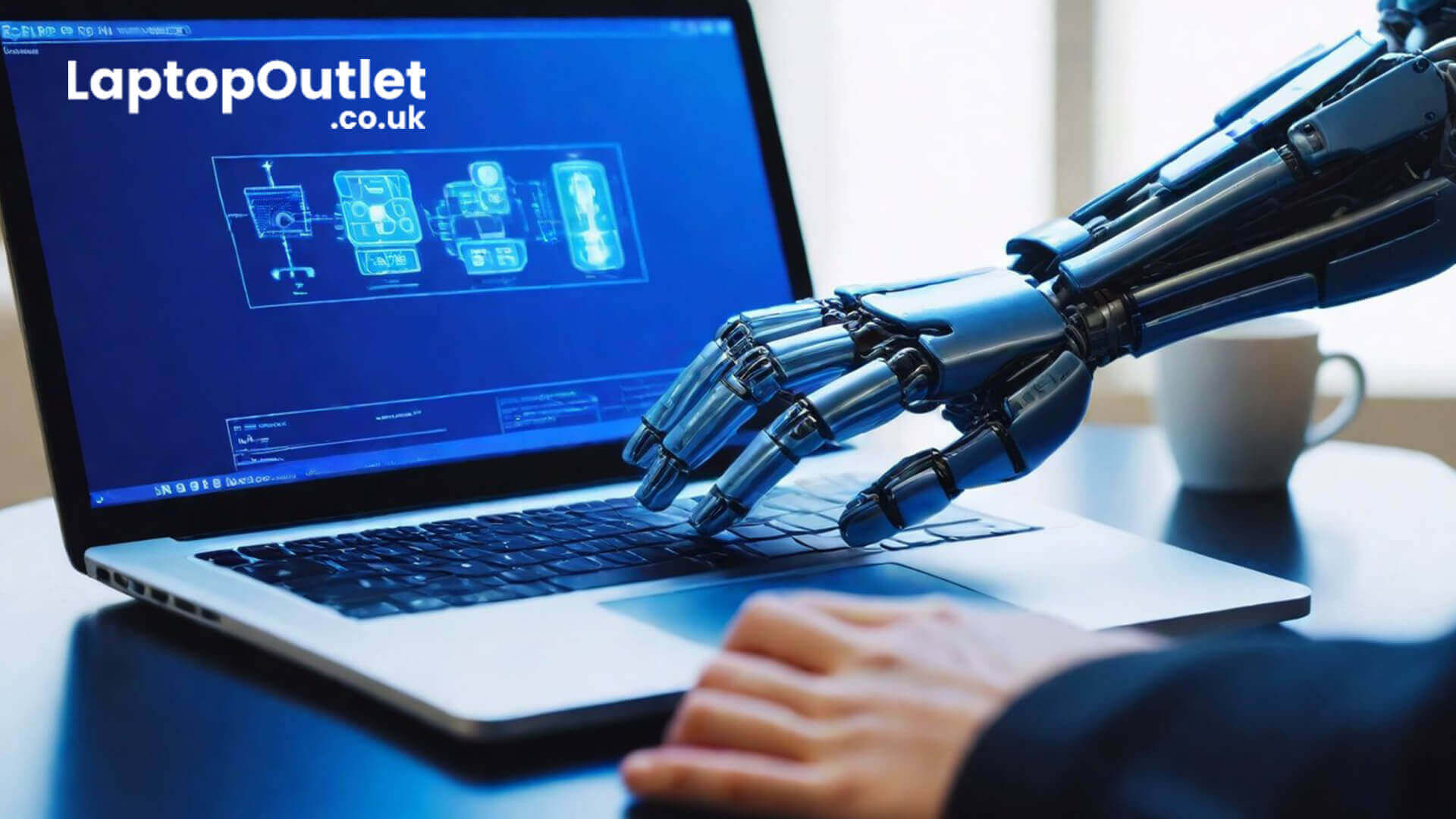
May 08, 2024
How is a computer upgraded to handle bashful transitions in the tech world? Yes, we are talking about integrating AI in multiple programs and software.
Welcome to the world of AI computers, where science fiction meets reality, and the possibilities seem endless. In this comprehensive guide, we'll delve into the fascinating realm of AI-powered PCs, exploring their impact and future prospects and addressing frequently asked questions along the way.
What Exactly is an AI Computer?
Let's start with the basics. An AI computer, also known as an AI-powered PC, is a computer system equipped with artificial intelligence capabilities. These capabilities enable the computer to perform tasks that traditionally require human intelligence, such as learning from data, recognising patterns, and making decisions.
How Do AI Computers Differ from Traditional Computers?
The main difference lies in their ability to learn and adapt. While traditional computers operate based on pre-programmed
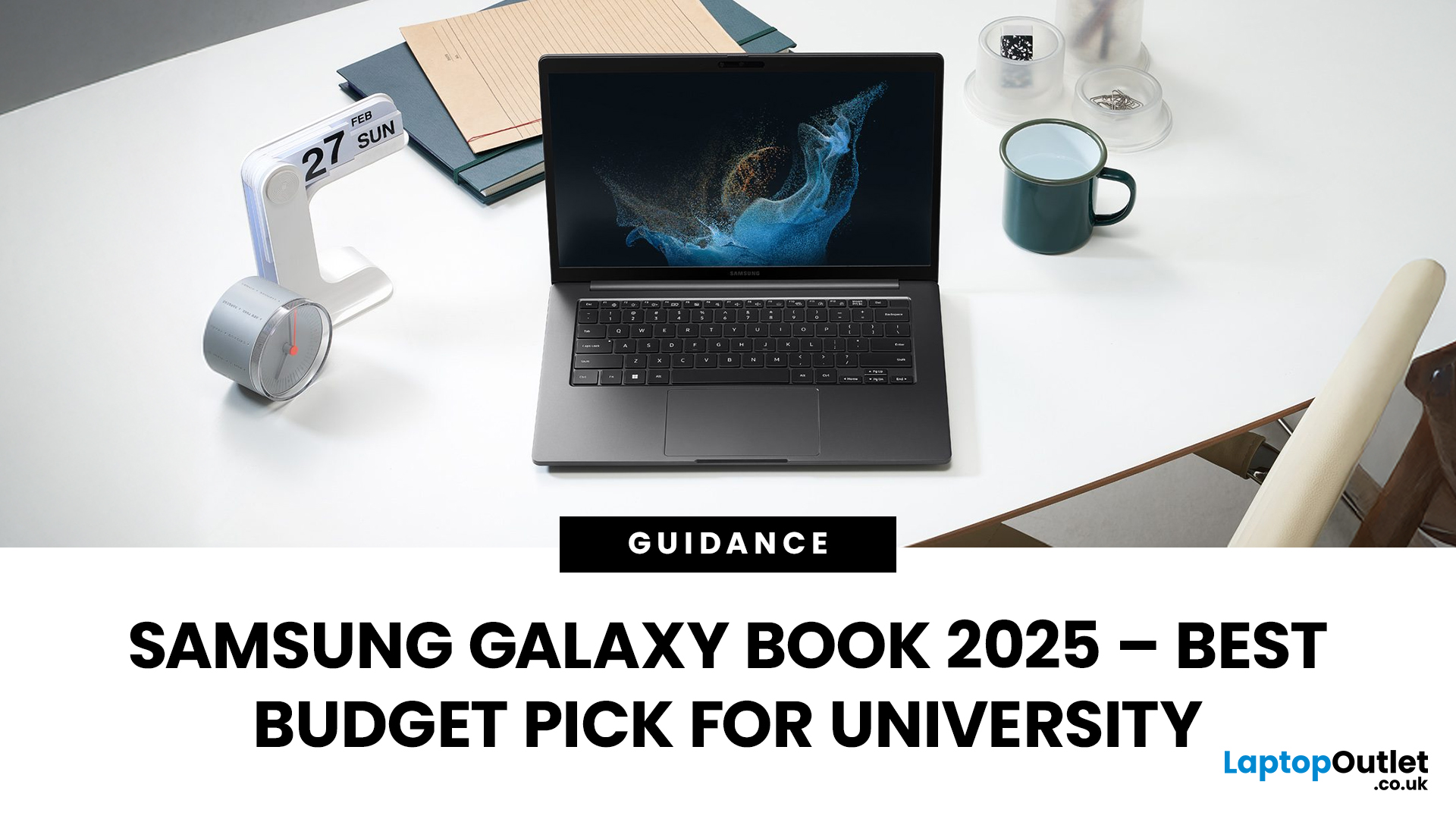
September 24, 2024
Looking for the perfect laptop that fits your student budget without compromising on performance? The Samsung Galaxy Book series offers the best of both worlds, powerful features at a price point that’s just right for university life.
However, finding a laptop that ticks all the boxes can be overwhelming, especially when balancing a limited student budget with the need for robust performance. This is where the Samsung Galaxy Book laptops step in. Samsung has a strong reputation for blending cutting-edge technology with sleek, functional designs, making its Galaxy Book line a standout option for students. These laptops offer powerful processing, great battery life, and essential features for academic and personal use; all at a price point that makes sense for students. From handling heavy workloads to offering portability and long-lasting battery life, the Galaxy Book range has something for every student.
So, let’s dive right into it!
How Do I Choose a Laptop for University Students?
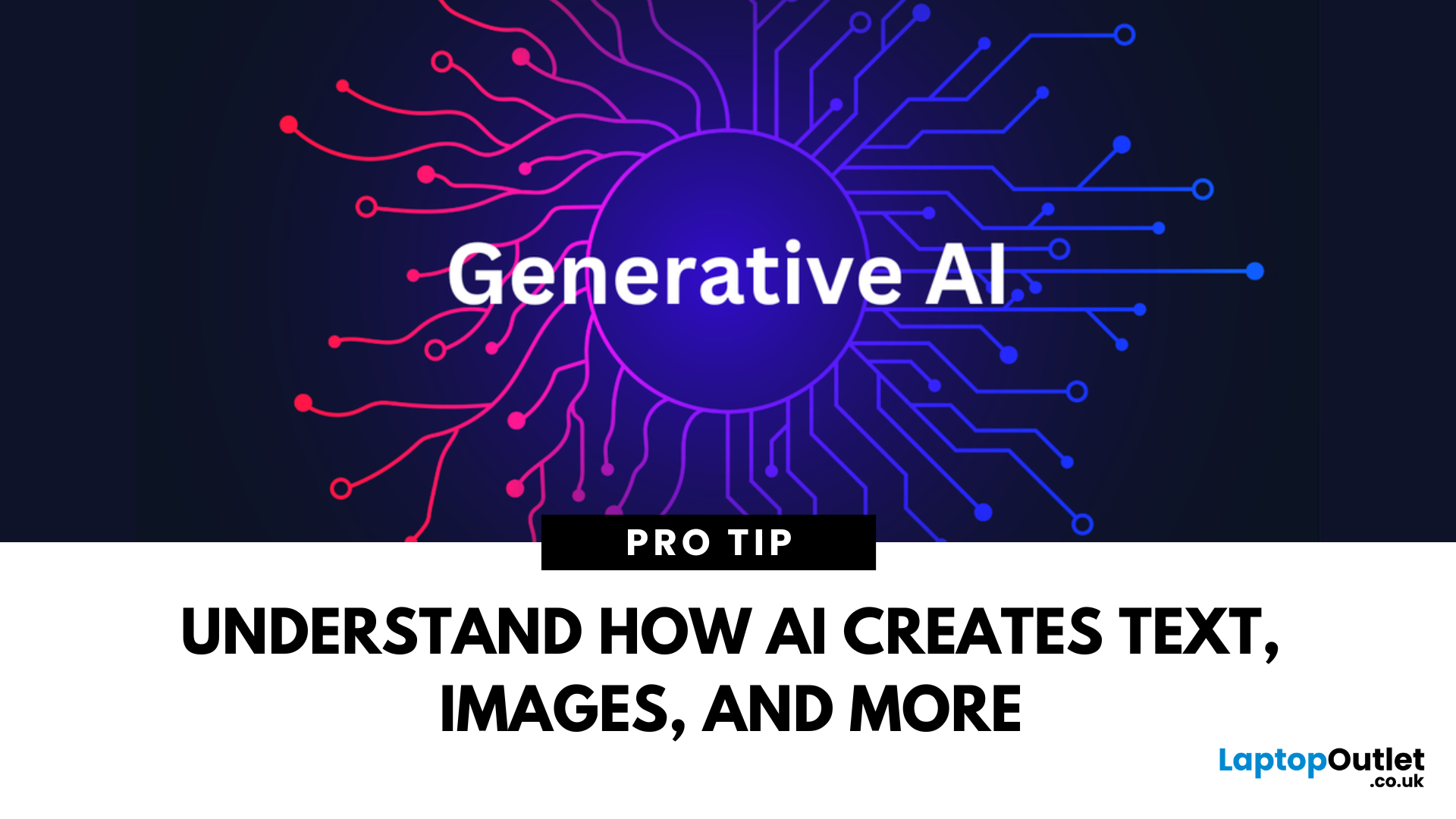
May 12, 2025
A New Frontier of Artificial Intelligence
You’ve likely seen AI-generated images, videos, or even entire essays—but what powers this technology? Welcome to the world of Generative AI—an AI model designed to create content, not just analyse it. Here’s a beginner-friendly guide to what it is, how it works, and why it matters.
What Is Generative AI?
Generative AI refers to artificial intelligence systems capable of creating original content, including:
- Text (articles, emails, code)
- Images and art
- Videos and animations
- Music and voice
- Synthetic data and simulations
Unlike traditional AI, which analyses or classifies data, Generative AI produces new outputs based on patterns it’s learned.
How Does Generative AI Work?
- It uses machine learning models, often based on neural networks, to:
- Learn patterns from large datasets
- Understand structure (grammar, design, sound, etc.)
- Generate content based on prompts
Popular model types include:
- GPT (Generative Pre-trained
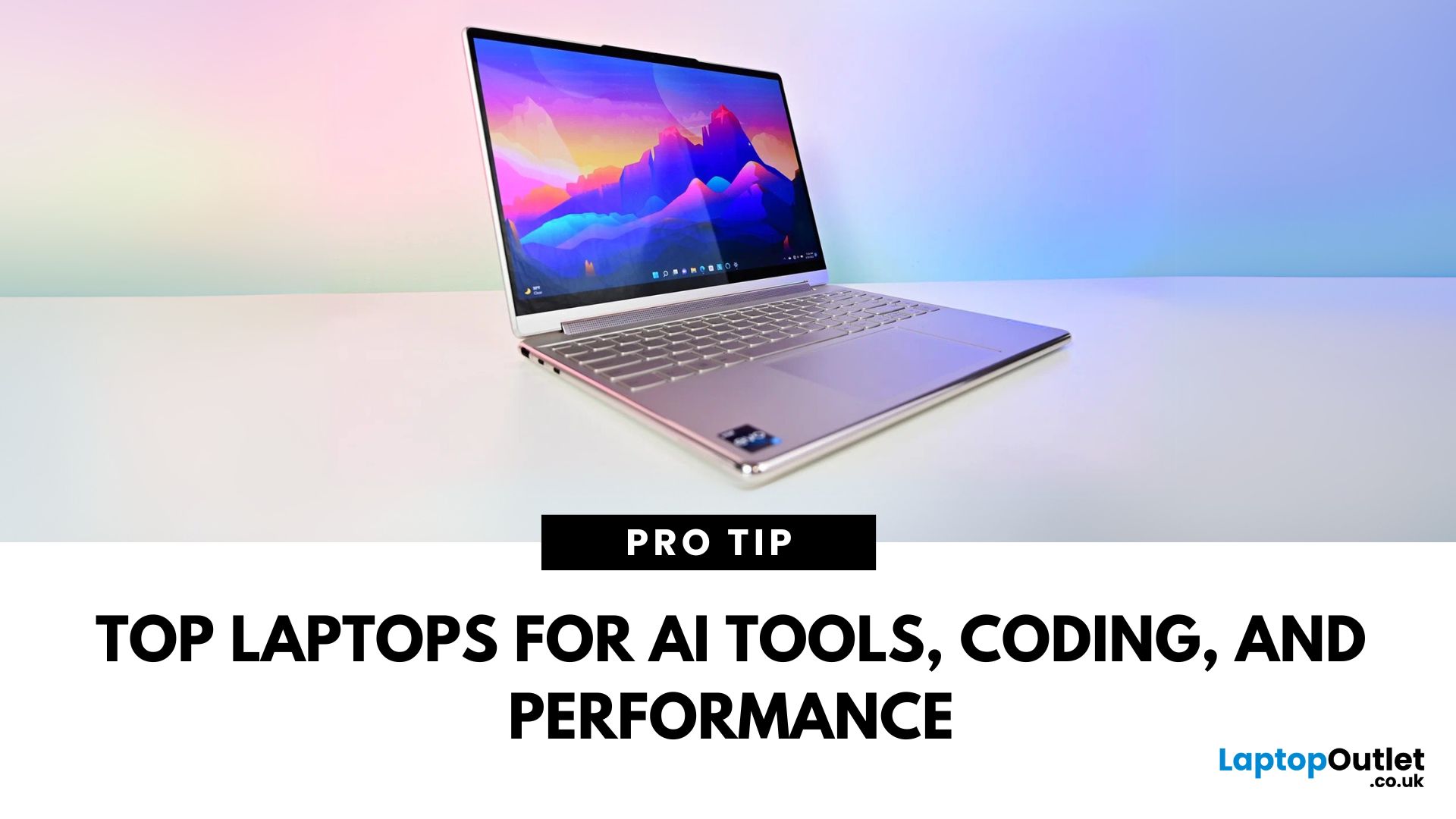
May 19, 2025
Power Meets Intelligence
Artificial Intelligence isn’t just a buzzword—it’s a growing career path and essential in modern tech workflows. Whether you’re studying data science, training ML models, or running AI software like TensorFlow or PyTorch, here’s how to choose the best laptop for AI in 2025.
What Makes a Laptop Ideal for AI Work?
To handle AI workloads effectively, your laptop should have:
- High-performance CPU (Intel Core i7/i9, AMD Ryzen 7/9)
- Powerful GPU (NVIDIA RTX or Apple M-series)
- Minimum 16GB RAM (32GB+ preferred for deep learning)
- Fast SSD storage (512GB or more)
- Support for CUDA (for NVIDIA GPU users)
A good display and thermals are also key for long sessions
Best Windows Laptop for AI: Dell XPS 15 (2025)
- CPU: Intel Core i9 (14th Gen)
- GPU: NVIDIA RTX 4070
- RAM: 32GB
- Storage: 1TB SSD
- Why It’s Great: Excellent all-rounder with AI-ready performance and stunning display
Best Mac for AI & Data Science: MacBook Pro M3 Max (2025)
- CPU/GPU: Apple

July 22, 2025
The start of a new academic year always brings a mix of excitement and pressure and sorting out your essential tech is a big part of getting ready. Whether you’re heading back to school, starting college, or preparing for university, having the right devices can make studying, organising, and staying connected so much easier.
But with costs adding up fast, how do you find reliable tech that fits a student budget? The answer is simple: shop smarter with our Back-to-School tech deals at Laptop Outlet.
We’ve handpicked the best value laptops, tablets, accessories, and tech bundles designed specifically for students, so you can gear up for success without breaking the bank.
Why Choose Laptop Outlet for Back to School Tech?
At Laptop Outlet, we understand student life, and we know that every pound counts. That’s why our Back-to-School tech deals aren’t just about slashing prices. They’re about giving students access to top-quality devices, backed by warranty, with meaningful extras that add