Surface Laptop 5G: Seamless Connectivity for Mobile Professionals
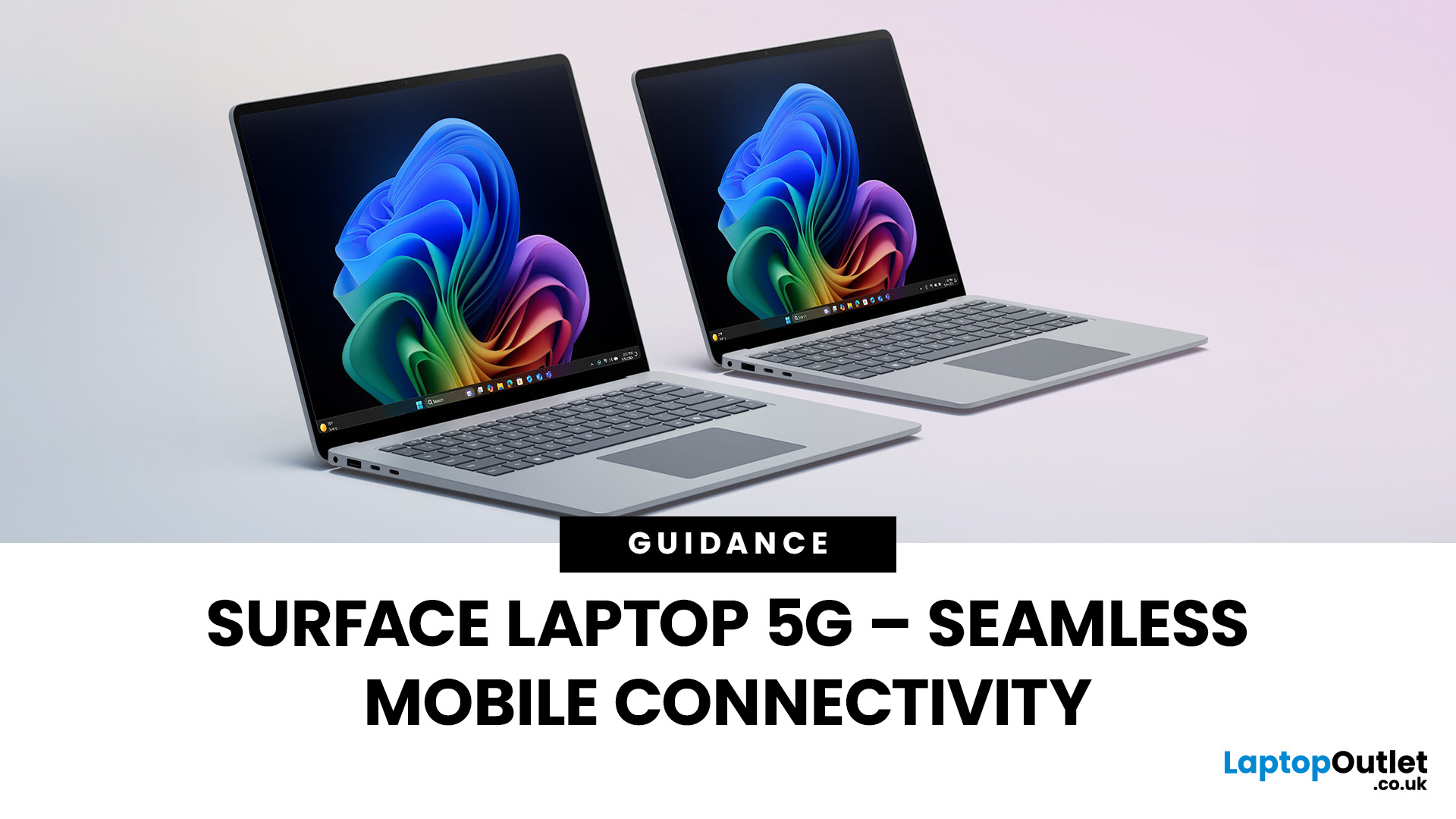
Do you want a device in hybrid setting? In 2025, staying connected is vital for mobile professionals balancing hybrid work, remote meetings, and cloud collaboration. The Surface Laptop 5G is designed to go beyond Wi-Fi, delivering Microsoft’s premium build with next generation 5G connectivity. With advanced Surface 5G modem specs, eSIM support, and the ability to act as a mobile hotspot, it ensures secure, high-speed internet anywhere. This guide covers everything from Surface 5G vs Wi-Fi performance to how these features enhance productivity for remote workers. If you want to buy Microsoft Surface laptops in 2025, the Surface Laptop 5G can redefine your experience, setting new standards for performance and business mobility in 2025.
Why 5G Matters for Professionals in 2025
The Evolution of Connectivity
For years, Wi-Fi has been the default for workplace and home internet. However, it struggles with limited coverage, interference in crowded areas, and security risks on public networks. By contrast, 5G provides nationwide and global availability, making it possible to work productively anywhere, from airports and trains to rural client sites. In 2025, 5G networks now support standalone (SA) architecture, delivering higher efficiency, better spectrum utilisation, and enhanced device performance compared to early non-standalone 5G.
Key Benefits of 5G for Professionals
- Always-On Internet: With Surface Laptop 5G, you’re no longer tied to routers, the integrated 5G modem ensures continuous access even in Wi-Fi dead zones.
- Faster Speeds: Sub-6GHz bands deliver consistent 1–3Gbps speeds, while mmWave 5G reaches peaks of 10Gbps, ideal for Teams calls, video uploads, or syncing large datasets.
- Lower Latency: Typical 5G latency is now <10ms, compared to 20–40ms on Wi-Fi 6 networks, supporting smooth video conferencing, AR/VR apps, and cloud collaboration.
- Enhanced Security: Unlike public Wi-Fi, 5G uses SIM-based authentication and encrypted channels, reducing risks of packet sniffing and spoofing.
- Network Slicing: In some regions, businesses can access dedicated 5G “slices” optimised for enterprise applications, ensuring stable bandwidth even in congested environments.
For mobile professionals, the Surface laptop 5G transforms everyday workflows, making connectivity as reliable as the device’s processing power, something Wi-Fi alone cannot guarantee.
Surface 5G Modem Specs

The Surface laptop 5G is powered by the Qualcomm Snapdragon X Elite platform, which includes an integrated X75 5G modem-RF system. This modem is one of the most advanced available in 2025, engineered for speed, efficiency, and global compatibility.
- Supported Bands: Covers Sub-6GHz for broad coverage and mmWave for ultra-fast performance in metropolitan areas.
- Peak Download Speeds: Up to 10Gbps under ideal mmWave conditions, with Sub-6GHz averaging 1–3Gbps in real-world use.
- Upload Performance: Up to 3.5Gbps, ideal for content creators uploading 4K/8K videos on the go.
- Multi-SIM & eSIM Support: Allows seamless switching between carriers and regions.
AI-Assisted Connectivity
- The Snapdragon modem employs AI-driven signal optimisation, adjusting antenna tuning in real time to reduce dropouts and improve efficiency.
- Adaptive handover between 5G, 4G LTE, and Wi-Fi 7 ensures uninterrupted connectivity during travel.
- Energy Efficiency: Built on a 4nm process, the modem uses up to 30% less power compared to older Snapdragon 8cx Gen 3-based models, extending the Surface Laptop 5G’s battery life.
Real-World Benefits
With this hardware, professionals can rely on stable, high-speed internet for Microsoft Teams meetings, large OneDrive file transfers, and secure VPN sessions, even in areas with challenging coverage.
Surface Laptop eSIM Support
Simplified Global Connectivity
The Surface Laptop 5G is fully equipped with eSIM technology, eliminating the need for physical SIM cards. This gives mobile professionals unmatched flexibility when travelling or switching providers.
- Dual Connectivity: Supports both eSIM and physical nano-SIM, allowing users to maintain two profiles. For example, one for work and one for personal use, or local vs international data.
- Global Carrier Compatibility: Certified for use with leading mobile operators across the UK, Europe, Asia, and North America, ensuring broad coverage.
- Remote Provisioning: Plans can be downloaded directly to the device via QR codes or carrier apps, streamlining setup without visiting a store.
Enterprise-Level Management
For businesses, eSIM integration goes beyond convenience:
- Centralised Control: IT administrators can remotely provision, update, or deactivate data plans across a fleet of Surface devices.
- Cost Optimisation: Enterprises can assign region-specific carriers to employees, reducing roaming charges.
- Security Benefits: Unlike physical SIMs, eSIM profiles cannot be physically removed or tampered with, offering better data protection.
Real-World Use Case
Imagine a consultant flying between London and Berlin. With Surface Laptop eSIM support, they can instantly activate a German data plan on arrival, maintaining full access to Teams, OneDrive, and client files without relying on public Wi-Fi.
This makes the Surface Laptop 5G a practical, future-ready solution for mobile and enterprise professionals who demand seamless connectivity.
Surface Mobile Hotspot Setup
Turning Your Surface into a 5G Hub
The Surface Laptop 5G isn’t just a productivity tool — it doubles as a mobile hotspot, allowing you to share its 5G connection with other devices when Wi-Fi isn’t available.
- Device Limit: Supports up to 10 simultaneous connections, including laptops, tablets, and smartphones.
- Speed Sharing: Thanks to the integrated Qualcomm X75 modem, connected devices can access download speeds of up to 1Gbps in Sub-6GHz environments, with lower latency compared to tethering through a phone.
- Security: WPA3 encryption ensures hotspot sessions remain secure, even in public spaces.
Battery & Performance Management
Running a hotspot can be demanding, but the Surface Laptop 5G uses AI-driven optimisation to balance power:
- Dynamically scales hotspot bandwidth based on device demand.
- Reduces transmit power when fewer devices are connected, extending runtime.
- Allows hotspot operation in Battery Saver mode, limiting maximum speeds to preserve energy during travel.
Real-World Applications
- Team Collaboration: On-site project teams can share one laptop’s 5G link, avoiding reliance on insecure public Wi-Fi.
- Business Travel: Consultants and remote staff can connect multiple devices securely in airports, trains, or hotels.
- Backup Connectivity: Provides a reliable failover option if office Wi-Fi goes down.
The Surface mobile hotspot setup transforms the laptop into a portable networking solution, making it invaluable for hybrid professionals and mobile teams.
Surface 5G vs Wi-Fi Performance

Speed Comparison
- 5G (Surface Laptop 5G with Qualcomm X75 modem)
- Sub-6GHz: 1–3Gbps download, ~150–300Mbps upload.
- mmWave: Up to 10Gbps download, ~3.5Gbps upload (ideal for urban hotspots).
- Wi-Fi 7 (on Wi-Fi-only Surface models)
- Delivers 5–6Gbps under ideal conditions on compatible routers.
- Real-world office/home speeds average 1–2Gbps depending on congestion.
Verdict: Wi-Fi 7 may offer higher peak throughput indoors, but 5G ensures consistent access when Wi-Fi infrastructure is unavailable.
Latency Benchmarks
- 5G: Consistently <10ms in Sub-6GHz deployments, as low as 1–2ms in advanced mmWave zones.
- Wi-Fi 7: Typically 10–20ms, but can spike higher in congested environments.
Verdict: 5G is better for video conferencing, real-time collaboration, and AR/VR applications on the move.
Security
- 5G: Encrypted, SIM/eSIM authenticated, and resistant to spoofing.
- Wi-Fi: Dependent on WPA3 security, but risks remain on open/public hotspots.
Verdict: 5G provides a more secure baseline, especially in travel scenarios where public Wi-Fi poses risks.
Real-World Use Cases
- Surface 5G: Perfect for consultants, remote workers, and mobile professionals who need always-on connectivity across locations.
- Wi-Fi 7: Best for home offices, corporate setups, or creative studios where stable high-speed routers are available.
The Surface 5G vs Wi-Fi performance comparison shows they complement rather than replace each other. Wi-Fi excels in managed environments, while 5G ensures seamless mobility.
Surface for Remote Work
AI-Powered Productivity
The Surface laptop 5G leverages Intel Core Ultra and Snapdragon X Elite processors with built-in NPUs to accelerate AI workflows in Windows 11.
- Copilot Integration: Drafts emails, summarises documents, and automates scheduling.
- Windows Recall: Allows users to find files, images, or conversations using natural language prompts.
- Real-Time Translation: Teams calls now feature on-device AI for live captions and multilingual translation without requiring cloud processing.
Optimised Collaboration
- AI-Enhanced Cameras: Automatic framing, background blur, and low-light correction for professional video calls.
- Noise Suppression: On-device AI removes ambient sounds like typing or traffic during Teams and Zoom meetings.
- 5G Advantage: Ensures smooth HD/4K conferencing even in environments with no Wi-Fi access.
Battery Life Benchmarks
- Surface Laptop 5G (Snapdragon X Elite): Up to 20 hours of mixed usage (video conferencing, office apps, and streaming).
- Surface Laptop 5G (Intel Ultra U-series): Around 17–18 hours, balancing x86 compatibility with mobility.
- AI-driven battery optimisation learns usage habits and intelligently caps charging to extend long-term battery health.
Security for Remote Professionals
- Microsoft Pluton security processor is integrated, protecting sensitive credentials.
- 5G’s SIM-based authentication reduces risks tied to insecure hotel or café Wi-Fi.
- Enterprise IT admins can manage eSIM profiles, updates, and security policies remotely.
For mobile professionals, the Surface laptop 5G is more than a laptop — it’s a portable office, combining AI productivity, secure connectivity, and long-lasting battery life.
Microsoft Surface Brand Overview and 5G Advantage
Since its launch in 2012, the Surface line has become a benchmark for premium Windows laptops. Known for its PixelSense touchscreens, 2-in-1 versatility, and seamless Microsoft 365 integration, the brand appeals to students, professionals, and enterprises alike. In 2025, Surface devices are defined by AI acceleration, sustainability, and mobility-first design.
How 5G Strengthens the Brand
The arrival of the Surface Laptop 5G pushes Microsoft ahead in the race for always-connected laptops:
- Competitive Edge: While Apple’s MacBook lineup still relies on Wi-Fi, Surface is among the first premium brands to integrate native 5G with eSIM support.
- Enterprise Adoption: Businesses benefit from fleet-level eSIM management and secure 5G connectivity, making Surface one of the best laptops for business use.
- Mobility-First Strategy: Microsoft recognises the shift to hybrid work and equips Surface with tools like Windows Copilot, Recall, and mobile hotspot functionality to support global professionals.
Differentiation in the Market
- Versus Apple: Surface wins on touch, pen support, and mobile connectivity, whereas Apple focuses on raw silicon performance.
- Versus Other Windows OEMs: Surface combines first-party hardware and software optimisation, delivering smoother 5G, AI, and Windows 11 experiences than rivals.
Surface Laptop Troubleshooting and 5G Support
Even with advanced hardware, connectivity issues can occasionally arise. Fortunately, Microsoft equips the Surface laptop 5G with tools and features that make diagnosing and fixing problems straightforward.
Common 5G Troubleshooting Steps
- Network Reset: Use Windows 11’s Network Reset option to refresh drivers and clear cached settings when connections fail.
- SIM/eSIM Profile Check: Verify that the active SIM/eSIM is correctly provisioned and ensure roaming settings are enabled for international use.
- Signal Optimisation: Move to an area with stronger coverage; Surface’s Qualcomm X75 modem supports antenna tuning for better reception in weak-signal zones.
Diagnostic Tools
- Surface Diagnostic Toolkit: Runs automatic checks on modem firmware, drivers, and connectivity logs.
- Windows 11 Network Troubleshooter: Identifies issues between 5G, Wi-Fi 7, and VPN configurations.
- Surface App: Provides firmware update notifications specifically for the 5G modem and antenna array.
Enterprise Management & Support
For IT administrators managing fleets of Microsoft Surface laptops:
- Intune Integration: Allows remote provisioning, monitoring, and resetting of eSIM profiles.
- Policy Enforcement: Enterprises can enforce VPN-only rules for 5G traffic, enhancing security.
- Driver & Firmware Rollouts: Updates can be deployed remotely to maintain performance consistency across devices.
Preventive Measures
- Keep firmware and drivers updated via Windows Update.
- Use battery saver hotspot mode when sharing 5G to prevent overheating and extend runtime.
- Run periodic modem diagnostics with the Surface Diagnostic Toolkit.
With these tools, the Surface laptop Troubleshooting process is streamlined, ensuring professionals enjoy uninterrupted 5G connectivity for work on the go.

Conclusion: Why Choose Surface Laptop 5G
The Surface laptop 5G delivers the perfect balance of portability, premium design, and always-on connectivity. With Surface 5G modem specs, eSIM support, and the ability to double as a mobile hotspot, it ensures professionals can work securely and productively from anywhere. When compared to Wi-Fi, its consistency and mobility advantages make it a must-have for remote workers, business leaders, and global travellers.
For those exploring Microsoft Surface laptops or seeking the best laptops for business use, the Surface Laptop 5G sets a new standard for mobile productivity in 2025.

Ask Us Anything
Does the Surface Laptop 5G support all 5G networks?
Yes, it supports both Sub-6GHz and mmWave 5G, ensuring global coverage with compatible carriers.
Can I use a physical SIM with the Surface Laptop 5G?
Yes, it supports both eSIM and physical SIM cards, giving flexibility when travelling.
How does Surface Laptop 5G battery life compare to Wi-Fi models?
It lasts up to 20 hours, slightly longer than Wi-Fi-only Surface laptops due to Snapdragon’s efficiency.
Can I share 5G internet with other devices?
Yes, the Surface mobile hotspot setup allows you to share connectivity with up to 10 devices.
Is Surface Laptop 5G good for remote work?
Absolutely. With AI-powered productivity tools, long battery life, and always-on 5G connectivity, it’s ideal for hybrid professionals.
| Read More: |
| Essential Tips to Extend Surface Laptop Lifespan |
| Common Surface Laptop Issues and Easy Fixes |
| How to Choose the Right Surface Laptop Based on Your Needs |
Related Articles

September 19, 2025
Did you know the average laptop lasts about three to five years before performance noticeably dips? The Microsoft Surface Laptop, with its premium build and engineering, can easily outlive that average - but only if you treat it right. Much like a car that runs smoother with regular servicing, your Surface thrives on good habits, smart care, and the occasional tune-up.
Extending your Surface Laptop’s lifespan isn’t just about squeezing out extra months of use; it’s about saving money, reducing e-waste, and ensuring your device performs reliably when you need it most. From battery care to software maintenance, a few small tweaks in how you charge, clean, and optimise your laptop can add years of productivity.
In this guide, we’ll explore proven strategies to extend Surface Laptop lifespan - covering battery care, cooling, cleaning, storage tips, and usage habits - so your Surface stays as sharp tomorrow as the day you unboxed it.
Quick Tips to Extend Your Surface Laptop Lifespan
- Battery
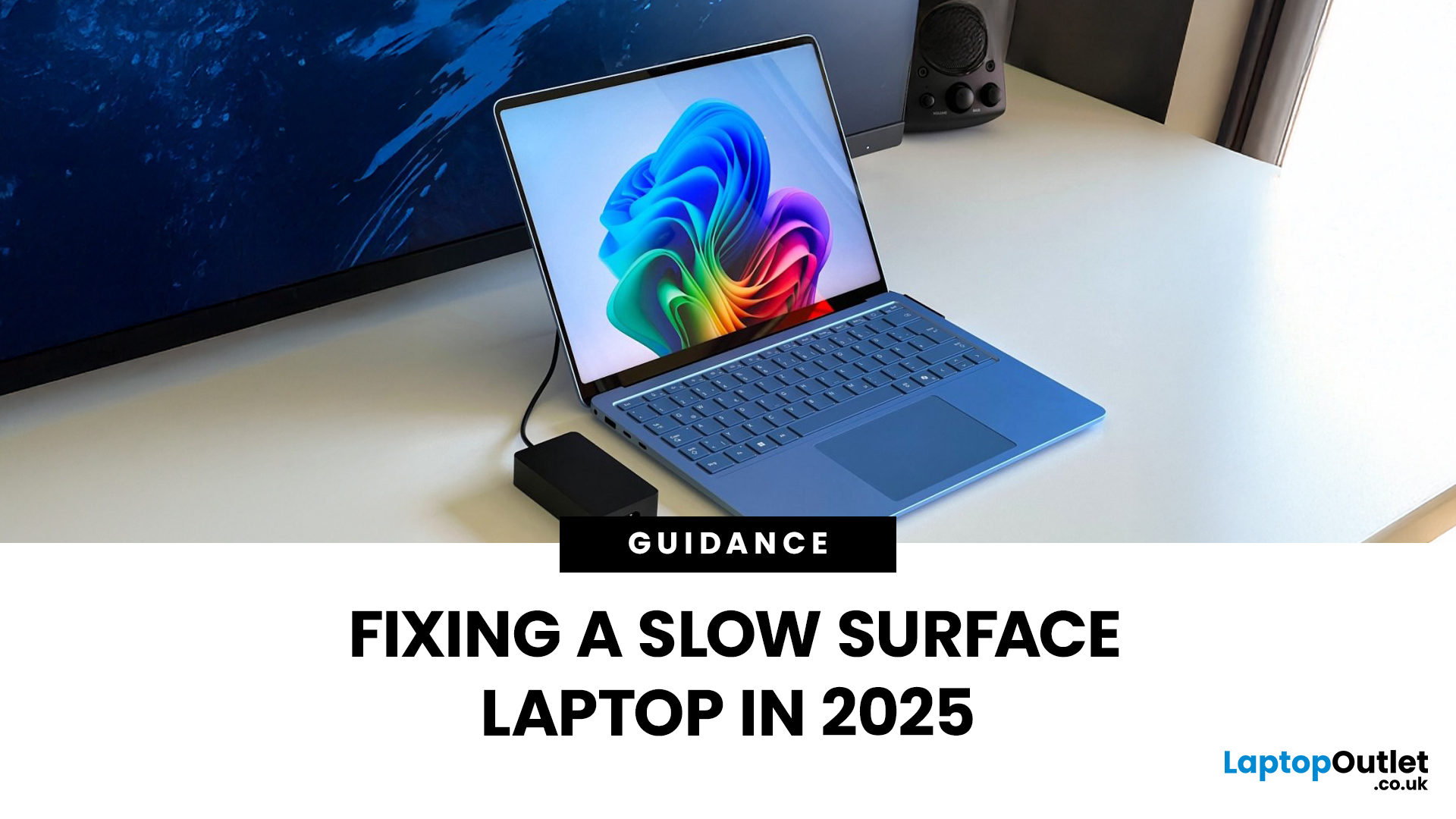
September 22, 2025
Microsoft’s Surface series has become a staple for professionals, students, and everyday users who value premium build quality and seamless integration with Windows 11. But even high-performance devices can start slowing down over time. If your Surface feels sluggish, apps load too slowly, or multitasking isn’t as smooth as before, it’s time to take action.
The good news is that there are multiple ways to speed up Surface laptop performance in 2025 without needing expensive upgrades. From using Surface performance mode and fine-tuning power settings to cleaning up apps and managing cooling, this guide will walk you through practical, effective strategies to restore speed and extend your device’s life.
Why Surface Laptops Slow Down Over Time
Before diving into solutions, it's worth understanding why even premium laptops lose performance.
Common Causes of Sluggish Performance
Even premium devices like the Surface can experience slowdowns over time, but knowing the reasons helps you apply
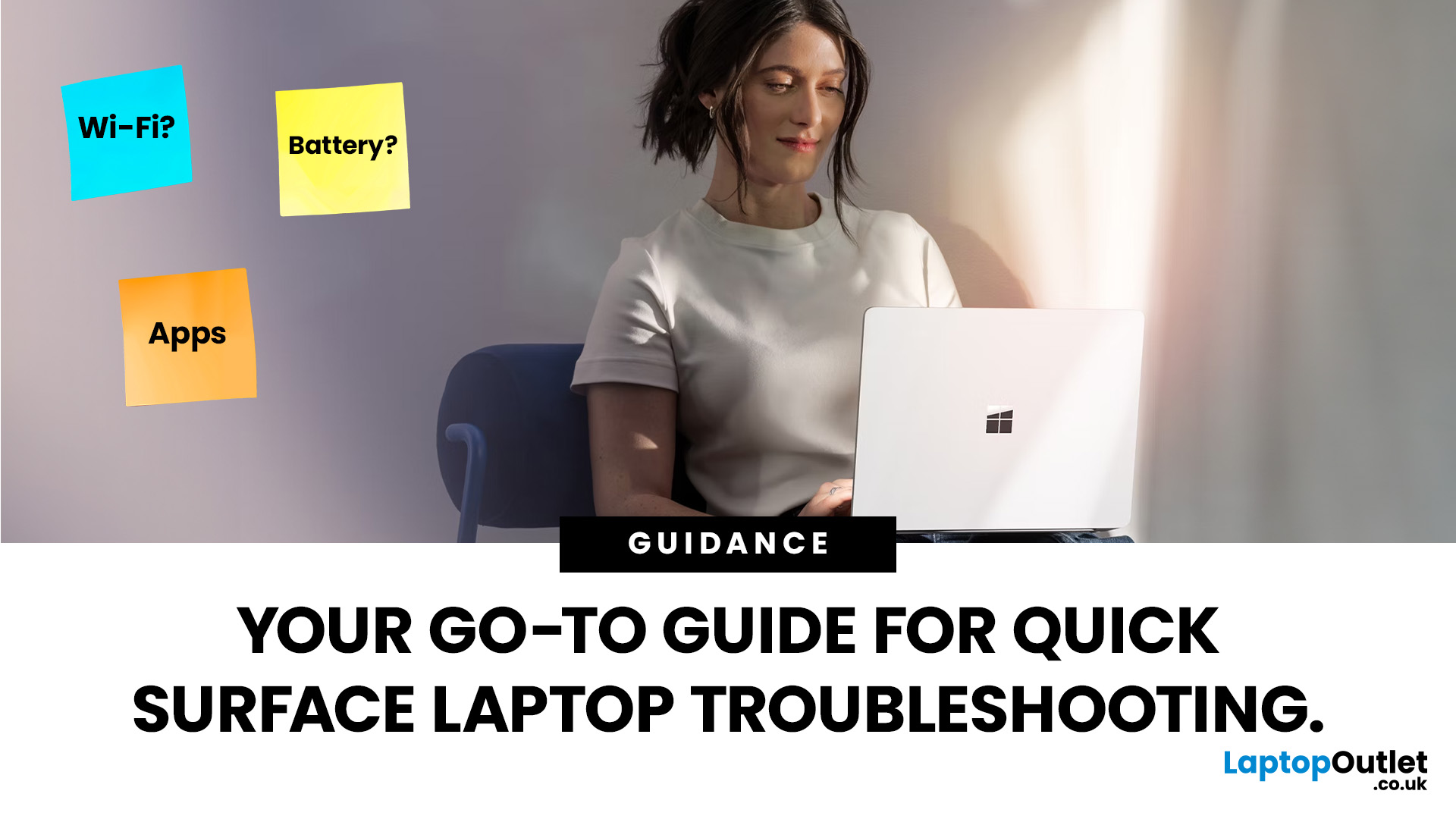
September 22, 2025
Did you know that the very first Microsoft Surface device, launched back in 2012, was marketed as the “tablet that can replace your laptop”? Fast forward a decade, and Surface laptops have become a staple choice for students, professionals, and businesses alike - known for their sleek design, powerful performance, and seamless integration with Windows.
But here’s the thing: even the most innovative devices aren’t immune to the occasional hiccup. Just as your car might need a quick service or your smartphone the occasional update, Surface laptops, too, can develop quirks over time. From a screen that suddenly starts flickering to a keyboard that refuses to cooperate during an important meeting, these glitches can be frustrating - but they’re rarely the end of the road.
Let’s walk through the most common Surface Laptop problems and show you simple, effective fixes to keep your device running smoothly.
Quick Fixes for Surface Laptop Common Problems
- Screen Flickering: Update display drivers,
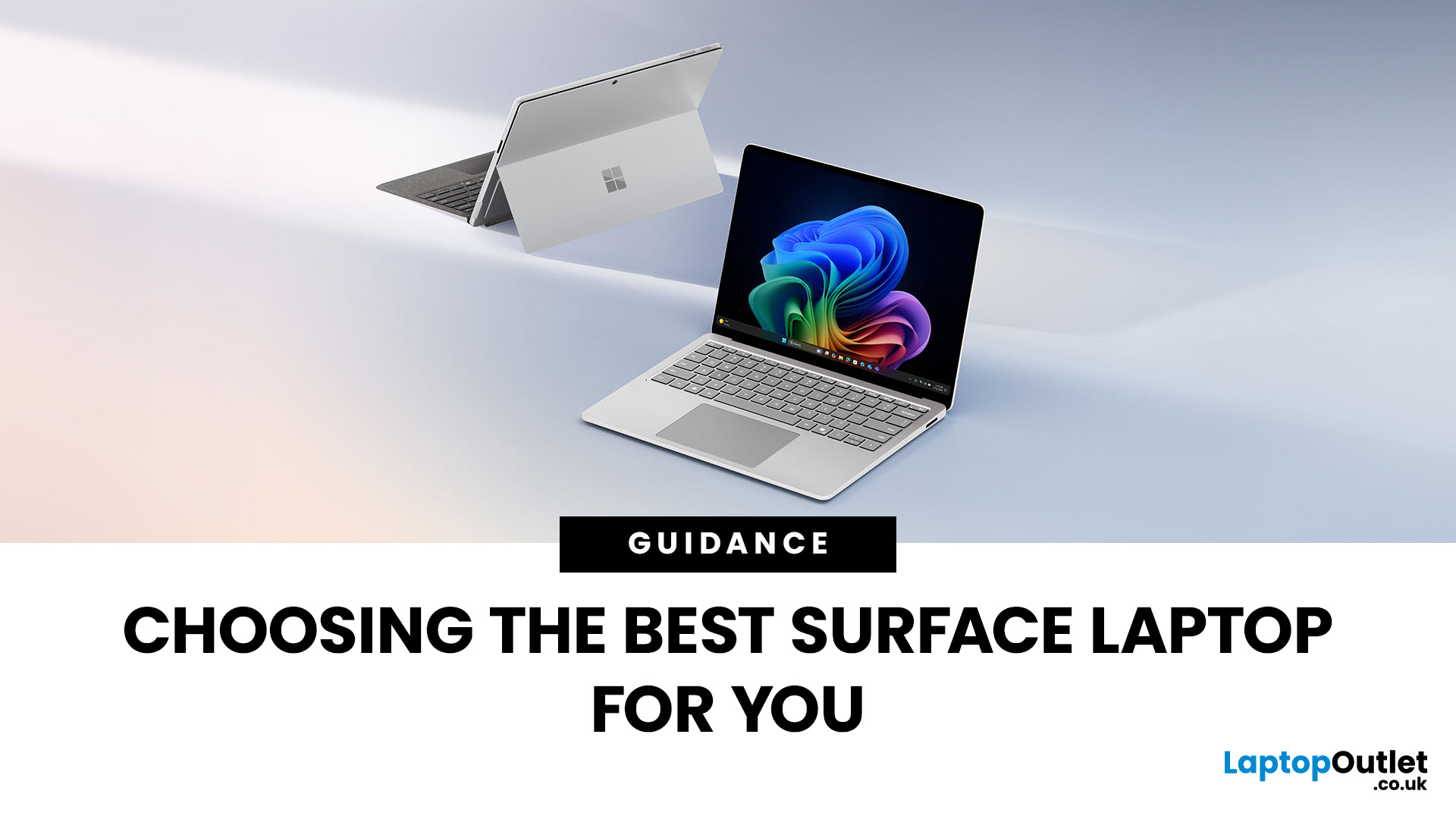
September 23, 2025
Microsoft’s Surface range has redefined what modern laptops can do, combining sleek design with powerful performance. But with multiple models in the line-up finding the best Surface Laptop for your needs can be a challenge.
Whether you’re a professional, student, or creative, Surface devices offer unique advantages. This blog will guide you through how to pick the right model depending on your lifestyle and work requirements, while also helping you understand how Surface compares with other Microsoft devices like the Surface Book.
Why Surface Laptops Stand Out
Before diving into specific use cases, let’s explore what makes the Surface range popular in 2025.
Premium Build and Design
The Surface Laptop series is known for its minimalist aluminium body, slim profiles, and premium finishes. Lightweight yet durable, these laptops are perfect for professionals on the go.
Seamless Windows Integration
Being Microsoft’s own hardware, Surface devices are optimised for Windows 11 Pro and Windows
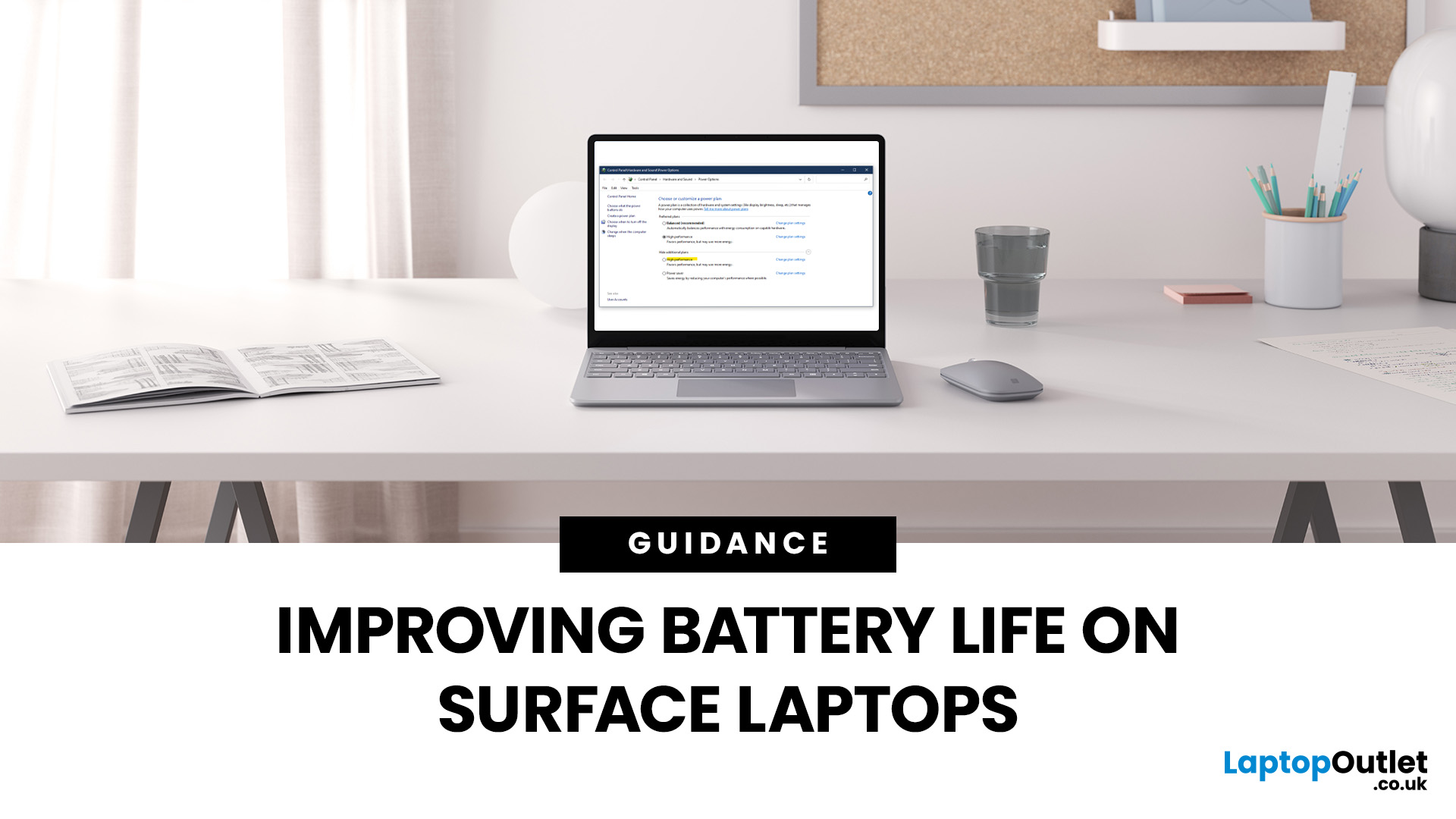
September 23, 2025
Microsoft Surface devices are known for their sleek designs, strong performance, and portability. But as with any laptop, battery life is crucial for keeping you productive throughout the day. In this guide, we’ll break down practical tips, smart charging habits, and troubleshooting steps that can extend your laptop’s battery and overall lifespan. From Surface battery saver settings to dealing with overheating issues, you’ll find actionable advice to help you get the most from your Surface device.
Why Battery Life Matters on Surface Laptops
Surface Laptops are designed to balance performance with portability. But when battery drains too quickly, it affects both productivity and convenience. Extended battery life means fewer interruptions, less reliance on chargers, and improved device longevity, essential for students, professionals, and travellers.
For those considering upgrades or cheap Microsoft laptops, understanding these tips will also help you maintain your device better in the

September 24, 2025
Every laptop has its “fresh start” button, but few make it as straightforward (and a little nerve-wracking) as the Microsoft Surface range. Think of it like spring-cleaning your room: sometimes you just need to clear the clutter, dust the corners, and start again - only with files and settings instead of old socks and takeaway boxes.
Resetting or restoring a Surface Laptop isn’t just about fixing glitches; it’s also about regaining performance, solving stubborn errors, or preparing the device for resale. But here’s the catch - doing it the wrong way could mean losing precious files, apps, or even your BitLocker recovery key.
Let's walk through safe, step-by-step methods to reset your Surface Laptop without unnecessary headaches. Whether you want a full wipe, a soft restore, or just a system refresh, you’ll find practical tips, backup strategies, and troubleshooting solutions.
Resetting Your Surface Laptop Safely
- Pre-checks first: Charge the battery, note your BitLocker key, and disconnect
