The Ultimate Buying Guide to Microsoft Surface Laptops: Models, Features, and Usage

The Microsoft Surface Laptop series has redefined what modern laptops can offer, combining premium design, strong performance, and seamless integration with Windows. With so many models available, from the lightweight Surface Laptop Go to the powerful Surface Laptop Studio, buyers often ask: Which Surface is right for me? That’s where a Microsoft Surface Laptop Buying Guide becomes essential.
Surface laptops stand out for more than just portability and style. With the rise of Copilot+ PC Surface benefits, AI-powered features like Windows Recall and productivity tools make these devices more than laptops; they’re intelligent companions for work, study, and creativity.
Why Choose Microsoft Surface?
Microsoft Surface laptops have earned a reputation as premium devices that combine design elegance, reliable performance, and powerful software integration. For many buyers, the appeal of Surface lies in how seamlessly it blends hardware and software, something only a handful of manufacturers can achieve.
Seamless Integration with Windows

Unlike many third-party laptops, Surface devices are built directly by Microsoft, which means they are optimised for Windows from the ground up. Updates roll out smoothly, compatibility issues are minimised, and users benefit from exclusive features tailored to enhance the Surface experience. See how Surface and MacBook compare across design, performance, and ecosystem in our Surface vs MacBook comparison guide.
Copilot+ PC Surface Benefits
A key reason to consider Surface today is the introduction of Copilot+ PCs. These devices feature Neural Processing Units (NPUs) designed to handle AI-driven tasks efficiently. For users, this means:
- Windows Recall – retrieve past content effortlessly.
- Click to Do – AI-powered shortcuts for daily tasks.
- Faster, more secure on-device AI processing without depending on the cloud.
These innovations position Surface as a laptop series designed for the future of productivity. For more on how Surface stacks up for business productivity versus ThinkPad, check out our ThinkPad vs Surface comparison.
Premium Build and Portability
Surface laptops are known for their slim profiles, high-resolution PixelSense touchscreens, and lightweight construction. This makes them an excellent choice for professionals, students, and anyone who values portability without sacrificing performance.
A Device for Every User
From students seeking affordability to creatives demanding GPU power, the Surface laptop series offers something for everyone. The consistent thread across all models is quality, reliability, and Microsoft’s vision of making computing smarter and more intuitive.
In short, choosing a Microsoft Surface laptop means investing in a future-proof, AI-ready device that balances performance, style, and usability like no other.
If you’re a student, see our post on 10 reasons Surface is great for students.
Understanding the Surface Laptop Series
The Surface laptop series is not a single product line but a family of devices tailored to different users. Understanding the distinctions is key to making the right purchase.
Surface Laptop
The classic Surface Laptop is the premium clamshell design most users imagine when they think of Surface. It offers:
- Elegant build and thin profile.
- PixelSense touchscreen with sharp resolution.
- Excellent keyboard and trackpad for productivity.
It’s an all-rounder, ideal for professionals and students who want a balance of style, power, and portability.
Surface Pro
The Surface Pro is Microsoft’s iconic 2-in-1 device. With its detachable keyboard and kickstand, it transitions easily between tablet and laptop modes, making it popular among students, business travellers, and creatives who need flexibility.
Surface Laptop Studio
The Surface Laptop Studio is the powerhouse of the range. With its dynamic woven hinge, it can switch between laptop, stage, and studio modes. It is especially suited for designers, engineers, and content creators thanks to:
- Discrete GPU support in higher models.
- Stronger cooling and performance specs.
- Compatibility with the Surface Slim Pen for sketching and design.
Surface Laptop Go & Legacy Models
For budget-conscious buyers, the Surface Laptop Go provides a lightweight, affordable option with long battery life. Legacy models such as the Surface Book still hold appeal for those seeking performance with detachable versatility.
Why This Matters
Each member of the Surface family is designed with specific use cases in mind. Understanding these categories ensures you can choose the right Microsoft laptop that matches your lifestyle, budget, and work style.
Key Surface Laptop Features and Specs
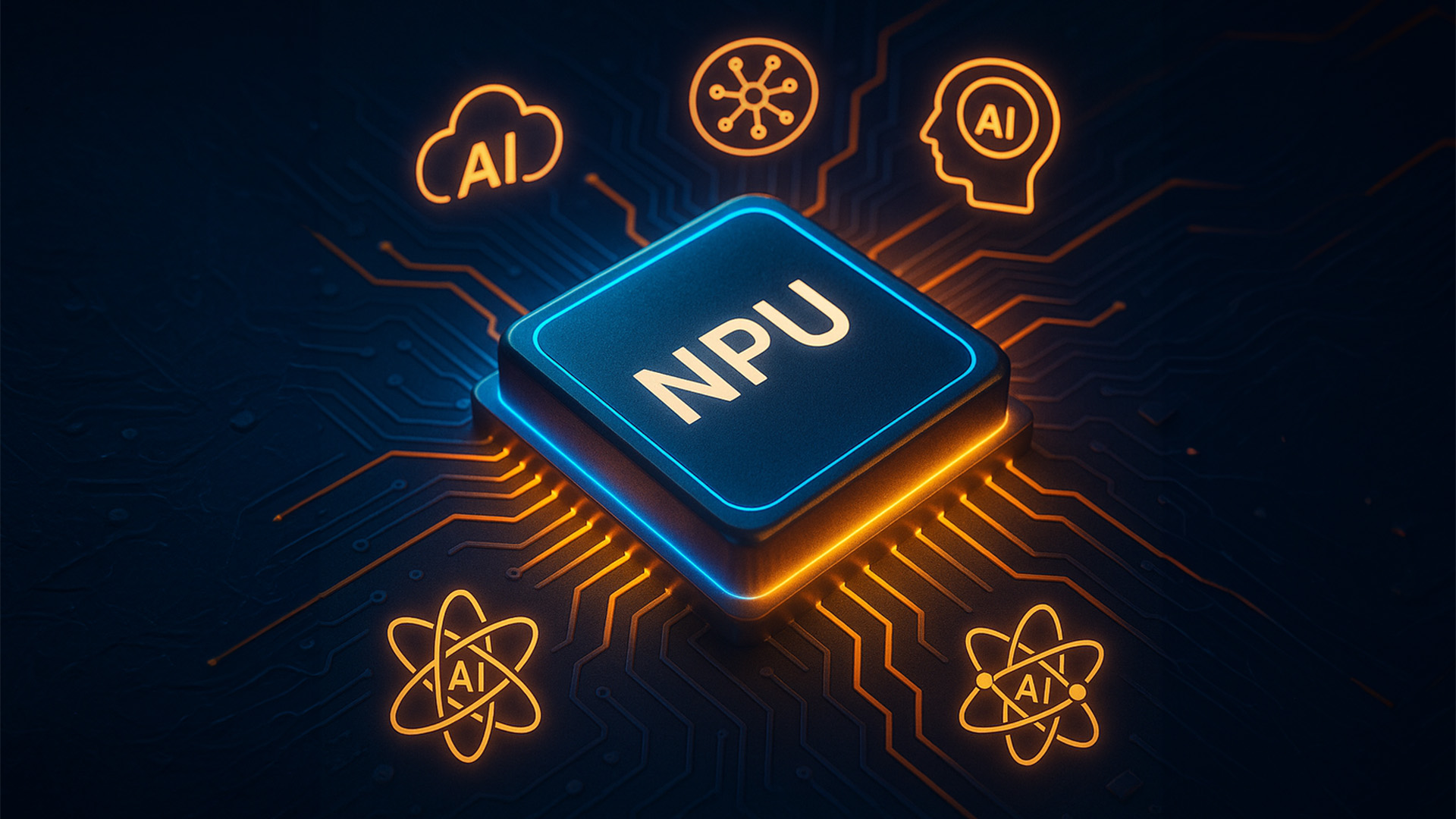
One of the biggest advantages of buying a Surface device is the consistency of quality across the series, even though models vary in price and power. Knowing the features and specs helps buyers compare effectively.
Design and Build Quality
- Slim, lightweight, and durable magnesium or aluminium chassis.
- Premium finishes in multiple colours.
- Excellent ergonomics with industry-leading keyboards and large precision trackpads.
Display Excellence
Microsoft’s PixelSense touchscreen is a standout feature across models. Depending on the device, you can expect:
- Resolutions ranging from Full HD to 4K.
- High brightness and colour accuracy for design work.
- Some models with 120Hz refresh rates for smooth visuals.
Performance Options
Surface laptops are available with different processors depending on the model:
- Intel Core i5/i7 for balanced performance.
- AMD Ryzen options for cost-effective power.
- Snapdragon X processors with NPUs in Copilot+ PCs for AI acceleration.
Coupled with up to 32GB RAM and 1TB SSD storage, users can configure models to suit their workloads.
AI and Productivity Features
With Copilot+ integration, Surface laptops offer:
- Windows Recall for retrieving past content.
- On-device AI for translations, captions, and creative support.
- Smart battery optimisation and performance management.
Also worth reading: Security features in Surface laptops to understand how your data stays protected.
Battery and Portability
Many models deliver up to 20+ hours of battery life, ensuring all-day use. Combined with their slim build, this makes them highly portable for students and professionals alike.
Connectivity
Expect modern features such as:
- USB-C, Thunderbolt 4, Surface Connect.
- Support for Wi-Fi 7 and optional 5G.
- Seamless syncing with Microsoft cloud services.
Why Specs Matter
Together, these Surface laptop features and specs give buyers a clear reason to invest: premium design, robust performance, AI-driven tools, and future-ready connectivity. For a broader view, explore our 2025 business laptop feature guide.
Best Microsoft Surface Laptops for Different Needs
The Surface range is versatile, and choosing the right one often depends on how you’ll use it. Here’s a breakdown of the best Microsoft Surface laptops for specific needs.
Productivity and Business
For professionals, productivity is everything. The Surface Laptop (Copilot+ edition) is an excellent choice for office work, with its lightweight build, strong battery, and seamless integration with Microsoft 365 apps. For power users handling data-heavy workloads, the Surface Laptop Studio provides extra performance and multitasking strength.
Highlights:
- Long battery life for meetings and travel.
- AI tools like Windows Recall for quick information access.
- Premium keyboard and responsive touchscreen.
Students and Education
Students need portability, affordability, and battery endurance. The Surface Laptop Go balances cost and functionality, while the Surface Pro doubles as a tablet for note-taking and study sessions.
Highlights:
- Lightweight designs ideal for campus life.
- OneNote and Teams integration for education.
- Strong battery life to last through lectures.
Creatives and Designers
For digital artists, video editors, and architects, the Surface Laptop Studio is unmatched. Its dynamic woven hinge and Surface Slim Pen compatibility allow sketching and design directly on the screen, while discrete GPU options deliver high-end rendering.
Highlights:
- PixelSense touchscreen with high refresh rates.
- Advanced graphics support for creative software.
- Flexible modes for drawing, editing, and presenting.
Travellers and Remote Workers
The Surface Pro is ideal for frequent travellers thanks to its compact size and optional 5G connectivity. It delivers strong performance while fitting easily into a bag, making it the best for mobile professionals.
Highlights:
- Portability and detachable keyboard.
- Connectivity options (Wi-Fi 7 and 5G).
- Copilot+ features for smarter remote work.
From professionals to students, Microsoft ensures there’s a Surface laptop for every lifestyle, making it easier to match the right model to your daily routine.
Copilot+ PC Benefits in Surface Laptops

The latest Surface laptops are part of the Copilot+ PC generation, where AI becomes central to the computing experience. These benefits make Surface devices stand out from competitors in the Windows ecosystem.
AI-First Performance
With dedicated Neural Processing Units (NPUs), Surface laptops can handle AI workloads directly on the device. This brings significant benefits:
- Faster response times for AI features.
- Reduced reliance on cloud processing.
- Improved energy efficiency and battery management.
Productivity at a New Level
AI-driven features transform how professionals and students work:
- Windows Recall lets you scroll back through past actions, retrieving files and web pages instantly.
- Click to Do provides intelligent shortcuts, turning conversations into actionable tasks.
- Real-time language translation and live captions enhance collaboration globally.
Creative Edge
For designers, writers, and video editors, Copilot+ tools act as creative partners. Whether generating content ideas, editing images, or accelerating rendering, AI streamlines the workflow while preserving creative control.
Privacy and Security
Since much of the AI processing happens locally on the NPU, sensitive data stays on-device. This reduces security risks while maintaining high performance.
Why It Matters for Buyers
The Copilot+ PC Surface benefits are not just futuristic add-ons - they are practical tools that save time, boost creativity, and make laptops smarter. With Surface, these features are more deeply integrated thanks to Microsoft’s hardware-software synergy. Learn how to keep your device in top condition with our Surface lifespan tips.
Common Issues with Surface Laptops
While Surface laptops are widely praised, no device is without drawbacks. Understanding the Surface Laptop's common issues helps buyers make informed decisions.
Battery Degradation Over Time
Although Surface devices often boast all-day battery life, long-term users report gradual battery capacity decline. This is typical of modern laptops, but noticeable for heavy users who travel frequently.
Limited Port Selection
One of the most cited concerns is the limited number of ports on Surface laptops compared to some competitors. Many models rely heavily on USB-C and Surface Connect, requiring adapters for HDMI or additional USB-A ports.
Premium Pricing
Surface devices are positioned as premium laptops, which means they can be more expensive than rival Windows laptops with similar specs. However, buyers are also paying for:
- Sleek design and portability.
- Microsoft’s software optimisation.
- Future-proof AI features with Copilot+.
Software or Update Glitches
Occasionally, users report issues after Windows updates, such as driver compatibility problems or performance dips. The benefit is that Microsoft typically rolls out patches quickly to resolve these. For fixes, check out our guide on common Surface laptop issues and how to solve them.
Balancing Pros and Cons
Despite these challenges, Surface laptops remain highly valued because the benefits outweigh the drawbacks. With long battery life, premium build quality, and AI-powered productivity, they continue to be a top choice for professionals, students, and creatives alike.
Microsoft Surface in the Market
The Microsoft Surface series has carved out a strong presence in the premium laptop market, becoming a trusted choice for both individual users and enterprises. Since its launch, Surface has been Microsoft’s flagship hardware brand, showcasing the company’s vision of how Windows devices should look, feel, and perform.
Market Value and Growth
The Microsoft Surface market value lies in its unique position: it is both a hardware line and a showcase of software innovation. Unlike competitors, Surface laptops highlight Microsoft’s ability to fully integrate Windows with hardware. This synergy has helped Surface gain traction among:
- Business professionals who want reliability and seamless Microsoft 365 integration.
- Students who value portability and battery life.
- Creatives who need high-end performance for design and editing.
Surface devices also hold a reputation for premium build quality, which has allowed them to compete effectively with Apple’s MacBook range in terms of brand appeal.
Enterprise and Education Adoption
In recent years, Surface laptops and 2-in-1s have been widely adopted in enterprises and schools, thanks to their durability, long battery life, and productivity features. With the rise of Copilot+ PCs, they now offer even more value by providing AI-driven productivity enhancements.
Competitive Edge
By combining style, innovation, and AI-driven performance, Microsoft Surface laptops maintain a premium market identity. Their continued evolution ensures they stay competitive in a landscape dominated by Apple, Dell, and Lenovo.
How to Choose the Right Microsoft Surface Laptop
With several models available, choosing the right Surface laptop can feel overwhelming. This section provides a practical framework to help buyers choose the right Microsoft laptop.
Step 1: Define Your Usage
Start by identifying your primary needs:
- Work and Productivity – The classic Surface Laptop offers balanced power and portability.
- Education and Study – Surface Laptop Go or Surface Pro are ideal for students who need mobility.
- Creativity and Design – The Surface Laptop Studio is best for demanding creative workflows.
- Travel and Flexibility – Surface Pro with 5G ensures mobile productivity.
Step 2: Match Specs to Tasks
Consider what performance level you need:
- Processor: Intel for mainstream use, AMD for affordability, Snapdragon X for AI-first computing.
- RAM: 8GB for light use, 16GB+ for professionals and creatives.
- Storage: 256GB is adequate for students, while 512GB–1TB suits professionals.
Step 3: Weigh Portability vs Performance
If you value lightweight design, the Surface Pro or Surface Laptop Go are excellent. If you prioritise raw power, opt for the Surface Laptop Studio or high-spec Surface Laptop models.
Step 4: Budget Considerations
Surface laptops are premium devices, but prices vary. The Laptop Go starts as an affordable entry point, while Studio editions sit at the higher end. Matching your budget to your performance needs ensures the best value.
Step 5: Think Long-Term
Invest in a device that will stay relevant for years. With Copilot+ AI features, choosing a Surface with an NPU and Snapdragon X ensures you’re future-proofed.
Quick Checklist
- Define your primary use case.
- Decide on the right balance between portability and power.
- Match RAM and storage to your workload.
- Consider Copilot+ support for AI-driven features.
By following these steps, you’ll confidently identify the best Microsoft Surface laptop for your lifestyle, ensuring you get a device that matches both your present needs and future ambitions.
Buying Microsoft Surface Laptops in the UK

Once you’ve decided which model suits your needs, the next step is finding the right place to buy. In the UK, one of the most trusted retailers for Surface devices is Laptop Outlet.
Why Buy from Authorised Retailers?
Purchasing from official or authorised partners ensures:
- Genuine products backed by Microsoft’s warranty.
- Access to student discounts and seasonal deals.
- Reliable after-sales service and technical support.
Tips Before Buying
- Compare multiple models to confirm the best fit for your needs.
- Look for bundles that may include accessories like the Surface Pen or Surface Dock.
- Consider extended warranties or accidental damage cover for peace of mind.
By shopping smart, you can secure the Cheap Microsoft Surface Laptop Deals in the UK at competitive prices while enjoying long-term support.

Find answers to popular questions below:
1. Which is the best Microsoft Surface laptop for productivity?
The Surface Laptop (Copilot+ edition) is the best for everyday productivity, while the Surface Laptop Studio is ideal for demanding professional tasks.
2. Are Surface laptops good for students?
Yes. The Surface Laptop Go and Surface Pro are perfect for students thanks to their portability, long battery life, and affordable pricing options.
3. Do all Surface laptops support Copilot+ AI features?
Only the newer Copilot+ PCs with Snapdragon X processors and NPUs support advanced AI features like Windows Recall and Click to Do.
4. What are the common issues with Surface laptops?
Some users report battery wear over time, limited port selection, and higher pricing compared to similar Windows laptops. However, updates and accessories help mitigate these.
5. Is the Surface Laptop Studio worth it for creatives?
Absolutely. With its flexible hinge, high-refresh touchscreen, and GPU options, the Surface Laptop Studio is perfect for designers, video editors, and digital artists.
6. How long do Surface laptops typically last?
With proper care, most Surface laptops last 4–6 years, aided by regular Microsoft software updates and robust build quality.
7. Where can I buy Microsoft Surface laptops in the UK?
The best place is Laptop Outlet, which offers genuine devices, discounts, and reliable after-sales support.

To wrap things up
The Microsoft Surface Laptop series represents a blend of premium design, cutting-edge performance, and innovative AI capabilities through Copilot+ PCs. Whether you’re a professional seeking productivity, a student prioritising portability, or a creative pushing the boundaries of design, there’s a Surface model tailored to your lifestyle.
What makes Surface unique is not just its sleek hardware but the way Microsoft combines software and hardware into one cohesive ecosystem. From Surface Laptop features and specs like PixelSense touchscreens and Snapdragon X processors to AI-driven tools such as Windows Recall, these devices are designed for the future of work, study, and creativity.
If you’re ready to choose the right Microsoft laptop, the Surface series offers a versatile, future-proof investment. Explore the latest models at Laptop Outlet and take the next step toward smarter, AI-powered computing.
| Read More: |
| Essential Tips to Extend Surface Laptop Lifespan |
| Common Surface Laptop Issues and Easy Fixes |
| How to Choose the Right Surface Laptop Based on Your Needs |
Related Articles

February 06, 2023
Microsoft's Surface line of hardware is among the best you'll find for the Windows operating system. Microsoft's Surface series, originally just a tablet, has grown over the years to include everything from the conventional laptop to a massive desktop. But, among the wide range of Microsoft laptops, it is never easy to choose the one because every other Microsoft laptop stands ahead in the market competition and has its own place. If you are in the same trouble of choosing the right surface laptop, which suits best of your needs, then laptop Outlet has your back!
Microsoft Surface Laptop Go
Few could have predicted Microsoft's hardware lineup would grow so rapidly from its humble beginnings with a single 2-in-1 Surface in 2012. There are currently nine distinct product lines, with four entirely new pieces of hardware having been introduced in only the past three years.
The most recent of these is the Surface Laptop Go, a classic clamshell laptop meant to compete with the premium Surface

February 10, 2023
The Microsoft Surface Laptop Go with Intel Core i5 (21O-00004) is a great laptop for those who want a lightweight computer but don’t want to compromise on power. With an Intel Core i5 processor, 16 GB of RAM, and 256 GB of SSD storage, you’ll have no trouble tackling any task. Plus, the 12.4" PixelSense touchscreen display with a resolution of 1536 x 2048 looks stunning.
With a built-in HD webcam, Wi-Fi and Bluetooth connectivity, and a battery life of up to 13 hours, you’ll be able to stay connected and productive for longer. What’s more, the laptop’s magnesium-alloy body makes it not only lightweight but also super durable. Plus, the full-size keyboard and large trackpad with multi-touch gestures will make your typing experience a breeze. And with Windows 10 Home pre-installed, you’ll be up and running in no time.
All in all, the Microsoft Surface Laptop go (21O-00004) is a great choice for those who want a lightweight laptop that packs a punch. With its slim and stylish design,

April 27, 2023
Microsoft laptops have made their mark in the industry as the best business laptops. Thanks to their innovative design, exceptional processing capabilities, and fool proof security, these laptops are well-equipped to handle intensive workloads and critical data. However, for a business laptop, security is paramount and matters even more than functionality. In this article, we will discuss the security features of the best Microsoft laptops for professional use.
Surface security overview
Microsoft Surface laptops have been making constant efforts to ensure that your data is safe from malware attacks and firmware thefts. In 2015, these laptops started using a unified approach to data security via end-to-end ownership of both hardware and firmware. This novel approach to data security ensures that no unauthorised entity gets access to any of your critical information or data files. Hence, getting a Surface laptop for small business is an ideal choice.
Security Features and Components
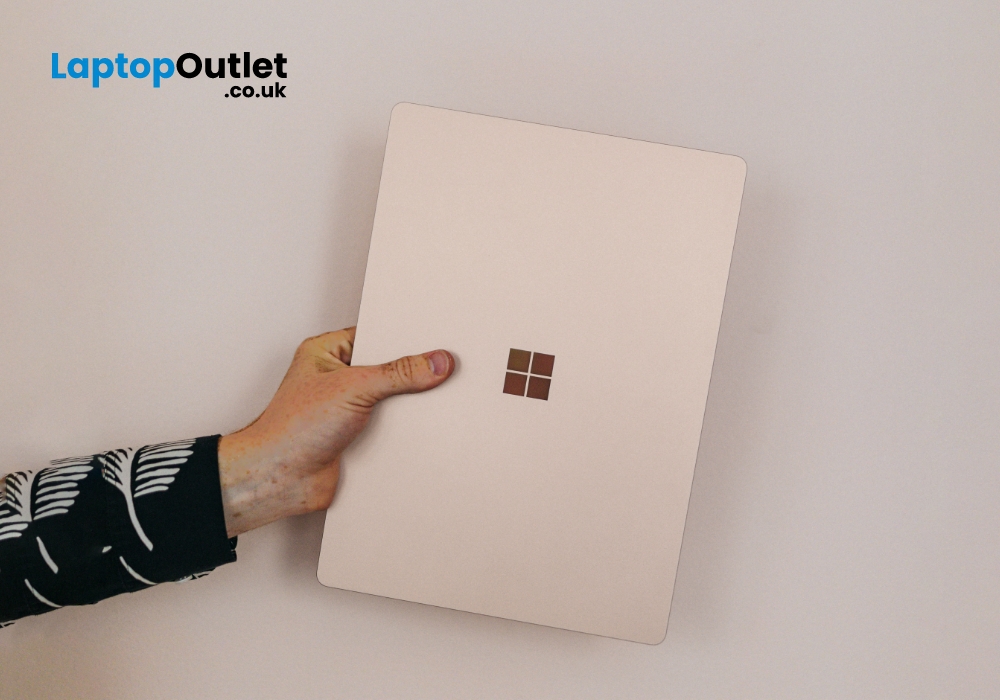
May 10, 2023
Over the past few years, Microsoft has extended its roots and now become a huge family of computers and laptops. The versatility and compatibility of Microsoft Surface products make them the topchoice of companies. Among these best-in-class products, Microsoft laptops offer excellent value with a premium experience, good battery life, rigorous design, lower costs, better performance, and greater flexibility.
If you are a student then your computing machine must be powerful, reliable, and efficient enough to handle all your academic operations. In this case, Microsoft provides the best Microsoft Surface laptops for students. These laptops are lightweight, and sleek, and come up with excellent window hardware at very affordable rates. Its remarkable performance and ultra-high speed with unique craftsmanship would tempt everyone.
In this article, we will explore the top 10 reasons why Microsoft Surface laptops are a great choice for students. Let’s dive in!
Versatility - A Class of its
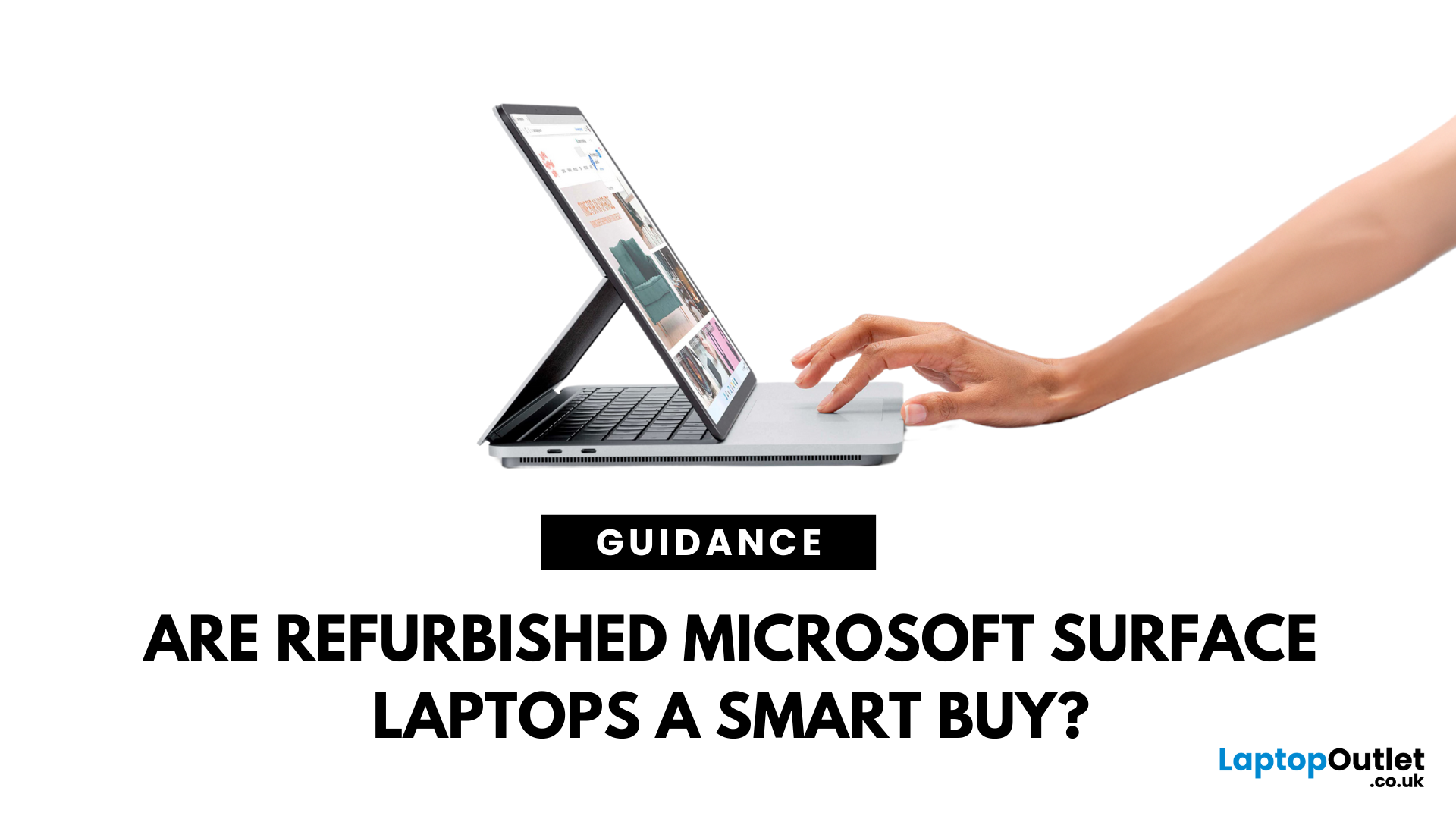
August 11, 2023
In this digital era of technology laptops have become an essential device for everyone. Regardless of the nature of your work or profession, laptops have become indispensable for work, education, and recreation. Among the leading laptop manufacturers, Microsoft Surface laptops have occupied a considerable place in the market due to their sleek appearance and excellent performance. However, their premium features frequently come at a hefty price.
To cater for the needs of those who are low on budget, Laptop Outlet is here with high quality Refurbished Microsoft Surface laptops. All the budget conscious buyers can now enjoy the premium featured laptops without breaking the bank. Now you must be concerned about the quality of refurb laptops, if so then you really don’t need to worry at all! We have tried our best to address your concerns by comparing both pros and cons in this extensive blog post. Read the article and you will get to know if it is worth purchasing a used Microsoft surface

