Review: Lenovo IdeaCentre A340 All-in-One PC i3-10110U 4GB RAM 1TB HDD

If you want to have the power to perform all the tasks with ease, then you should definitely go for all in one pcs. An all in one PC has everything you need to get your every tasks done smoothly and accurately. Now we know you guys will ask which is the best for you, but don’t worry. We are going to review the best all in one pc for you guys to buy. So let us just get right to it.
Lenovo IdeaCentre A340 Review
Lenovo is the undoubtedly the biggest name in the tech world. It has always provided the reliable and durable products for all your needs. Lenovo IdeaCentre A340 is a great fit for your office, home, or college. Let us dive right in and see what this PC is all about.
IdeaCentre A340 Key Specs
Let us get the key specs out of the way first. It is powered by 10th Gen Intel Core i3 Processor. You get the memory of 4GB RAM and a huge storage space of 1TB HDD. There is also an Intel UHD graphics 620 GPU, which lets you enjoy your gaming sessions. You can also perform your high-res demanding tasks on it with ease. These specs work really well and provide fast-paced experience for your every task. It is Windows 10 compatible, which ensures that your computing experience goes smoothly and safely. The system never slows down even, while you are multitasking or performing some of the heavy demanding tasks. The storage space is more than enough for you guys, to store all your favourite apps, games, movies, music, and much more.
Display
It is equipped with a 21.5 inches display, which gives you the resolution of 1920x1080 pixels. The full HD Ips display makes sure you get to enjoy all your visuals to the fullest. The bezel is just 9.5mm thin, which gives you more screen to body ratio, to indulge more in your viewing pleasures. The colours you see on the screen are quite sharp and vivid, whereas the overall picture quality just leaves you mesmerised. Every little detail can easily be seen on the screen. There is also a webcam on top of the bezel, with which you can make videocalls or attend online classes and meetings in HD quality. The best thing about this webcam is that it keeps your privacy safe and secure, with TrueBlock Privacy Shutter. It covers the camera when you are not using it, so you can stay away from the nosy hackers trying to invade your privacy.
Ports
IdeaCentre A340 has all the ports you need, to stay productive and one step ahead of the world. It has USB 3.0 and 2.0 ports which let you connect your peripherals and also your handheld devices, to charge their battery or to transfer data at a lightning-fast speed. There is also a 3 in 1 card reader, as well which can allow you to manage the data on your memory cards as well. You get an HDMI port as well, which helps you to connect another monitor in the equation for your gaming or multimedia editing purposes.
Slim Design
In addition to being powerful it is also slim and stylish as well. The sleek body fits on your table perfectly and leaves a lot of space for other things as too. It surely styles up your room. It is quite lightweight as well, which makes it easy to carry around or to move to another room. The adjustable stand on the back of the monitor makes it easy for you to set the display at an angle, which is comfortable for you, so you can enjoy the visuals without putting too much stress on your neck or shoulders.
Bottom Line
Well, this was Lenovo IdeaCentre A340 review, and we hope it covered everything you needed to know. It can give you power and performance packed inside a slim and sleek body. If you have not still made up your mind, then what are you waiting for? Make sure to visit laptopoutlet.co.uk and buy this one, or choose from a wide range of all in one pcs.
Read more:
| Why choose a Refurbished Desktop? |
| How to Connect Two Monitors to a Laptop? |
| How Monitor Size Is Measured |
Related Articles
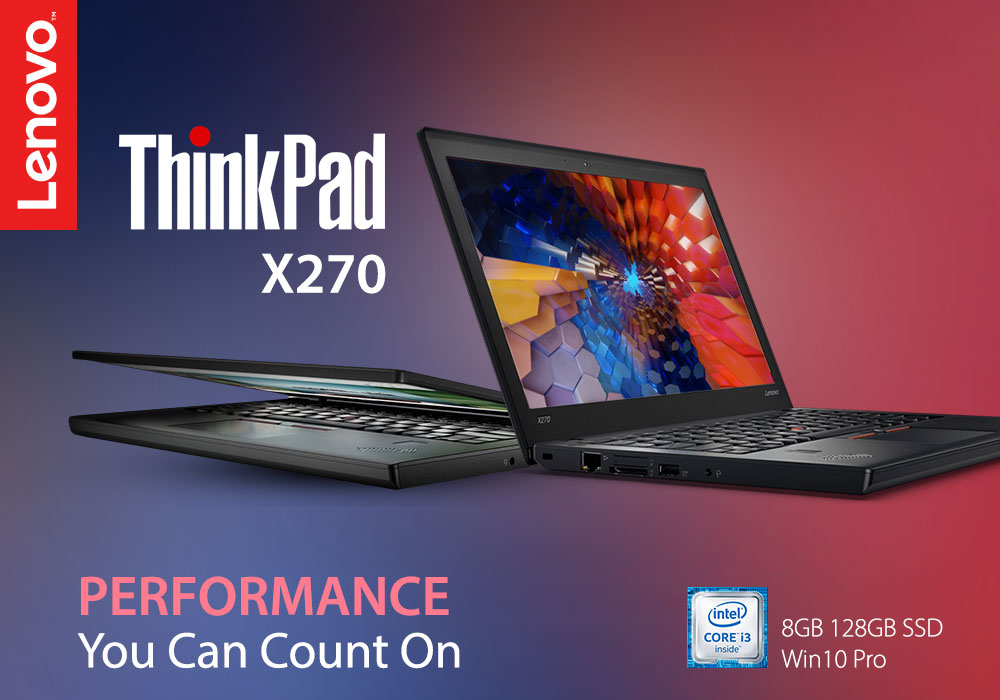
August 20, 2020

August 21, 2020
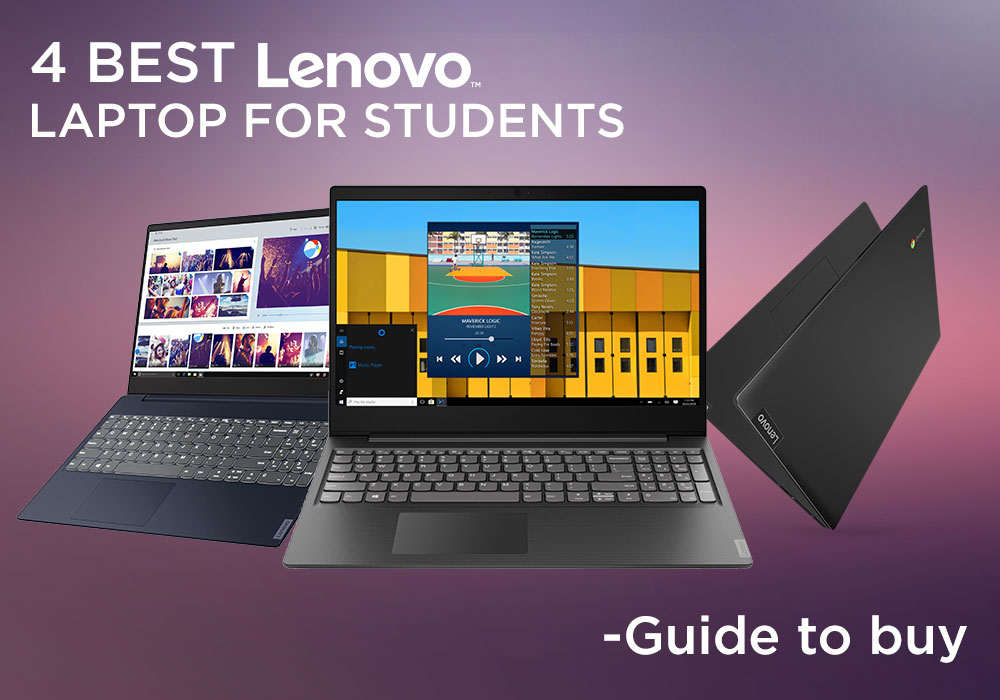
August 31, 2020
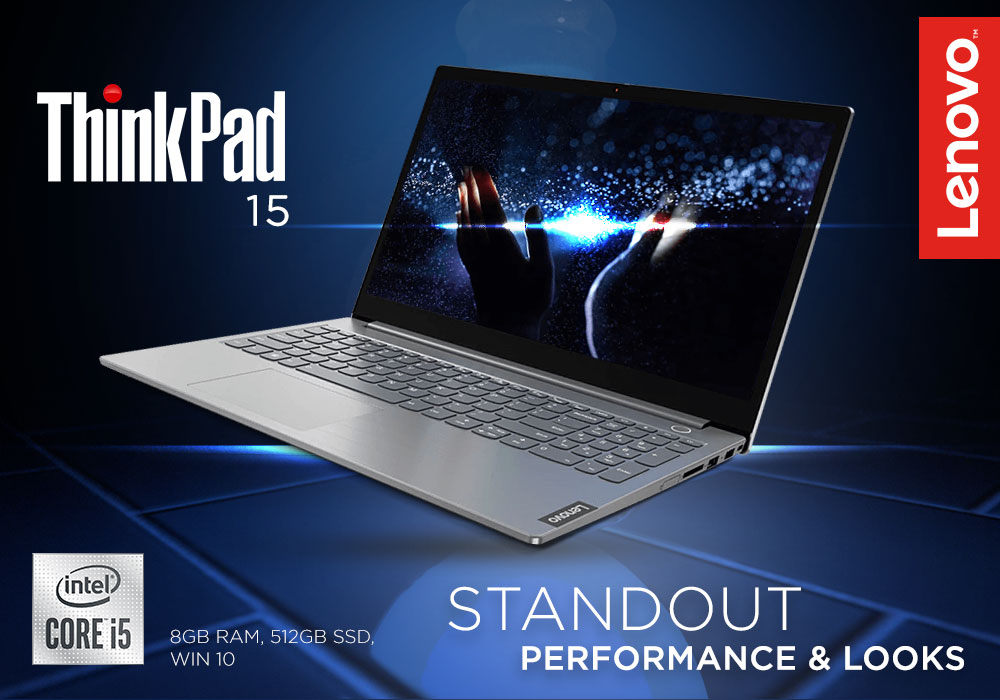
September 01, 2020

September 03, 2020

May 12, 2022
It's a big deal to get a new computer. Not only is it a significant financial expenditure, but there are so many possibilities that finding the correct one can be difficult. Do you want something suitable for the office, school, or something more enjoyable to play with? Which brand should you go with? Do you want a desktop computer, a ThinkPad, or an Ideapad, for example?
Lenovo laptops have lately improved significantly in key areas. With strong processors and graphics cards becoming the norm, their graphics are greater than ever. All of this is happening while computers have dropped in size, making them far more portable and convenient than ever before.
Now when you have chosen the Lenovo brand, the next step is to choose between the Thinkpad and Ideapad. Investing in Ideapad is a way better option as compared to the ThinkPad. The Ideapad is better for regular users who don't require all of the Thinkpad's features. If all you want to do is browse the internet, the inexpensive Ideapad

August 15, 2024
Empower your workspace with the transformative capabilities of Lenovo monitors, redefining your work experience with innovative technology. Enhance productivity and perform each task with precision, accuracy and speed, achieving higher outcomes and results.
Lenovo monitors, such as display, desktop, and portable monitors, are known for their dynamic capabilities and captivating features. They combine productivity with cutting-edge technologies to deliver revolutionary work experiences. A wide variety is available, allowing you to choose according to your preferences.
Why Lenovo Monitors? Lenovo's Productivity and Results
Lenovo provides unparalleled productivity and exceptional results. It is committed to innovation and quality, combining both to maximise efficiency and output. With advanced technologies and user-friendly interfaces, it offers monitors and other products for achieving excellence and satisfying high-quality standards.
Lenovo, one of the top monitor manufacturers in
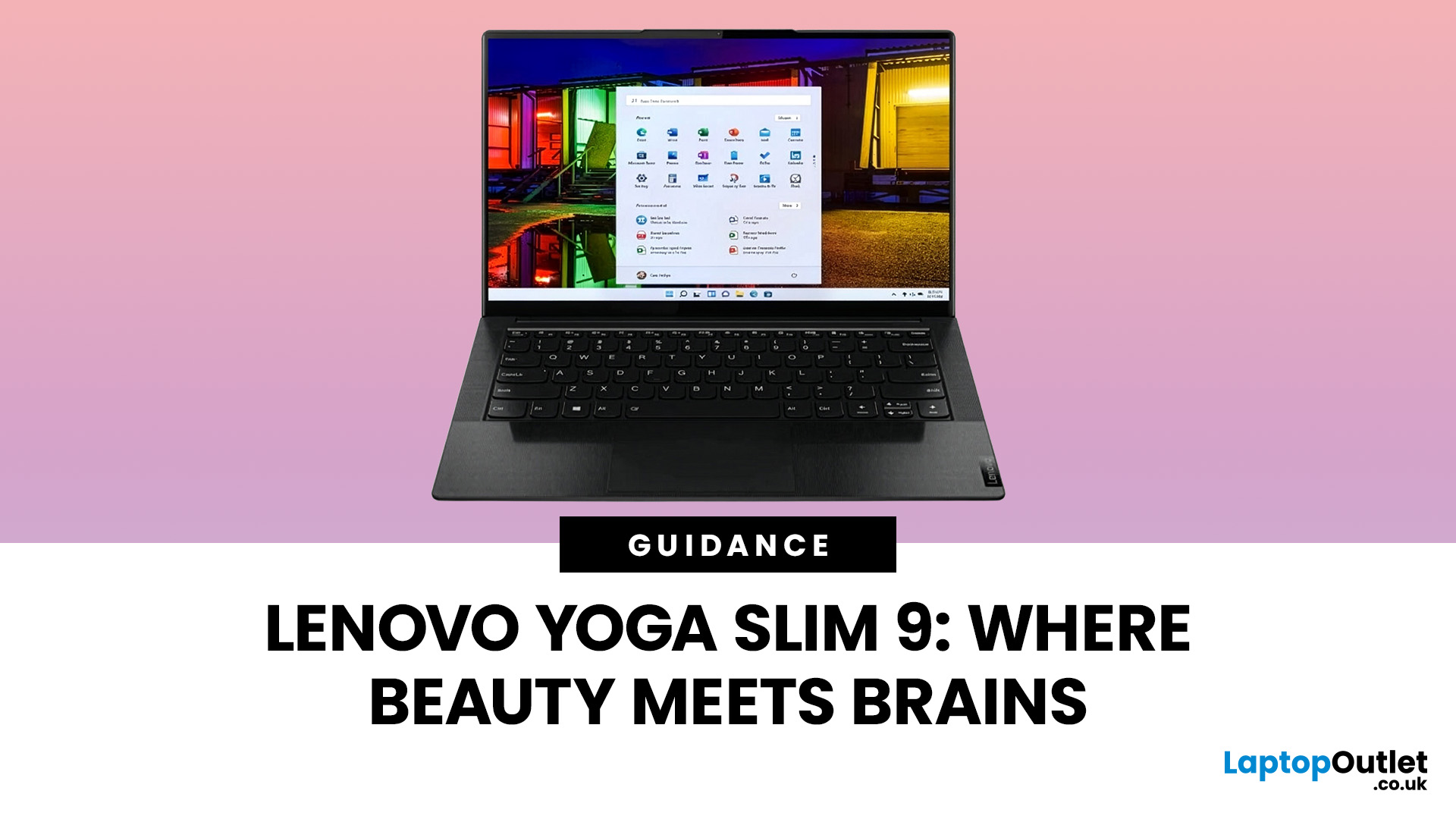
August 19, 2024
Are you looking for a laptop that’s as sleek as it is smart? Then buckle up! The Lenovo Yoga Slim 9 is an incredibly lightweight laptop that combines a slick design with capable performance.
This laptop distinguishes itself by setting new standards for premium design and performance. It’s crafted with meticulous attention to detail, a stunning appearance, and a responsive touchscreen.
But it’s not just about the looks; the Yoga Slim 9 packs a punch with an OLED touchscreen (up to 4K/3840×2400 with Dolby Vision), modern Intel Core P-series processors, and efficient thermals. Despite the high-resolution panel, battery life is solid for its class. However, some users may find the keyboard’s short travel a drawback.
This blog will explore the features and functionalities of the Lenovo Yoga Slim 9 and discover why it is a top choice for users seeking a combination of innovation, style, and productivity in their laptops and notebooks.
So, let’s get to it!
Key Features
Some of the standout
