Lenovo yoga slim 9 Touchscreen windows laptop review
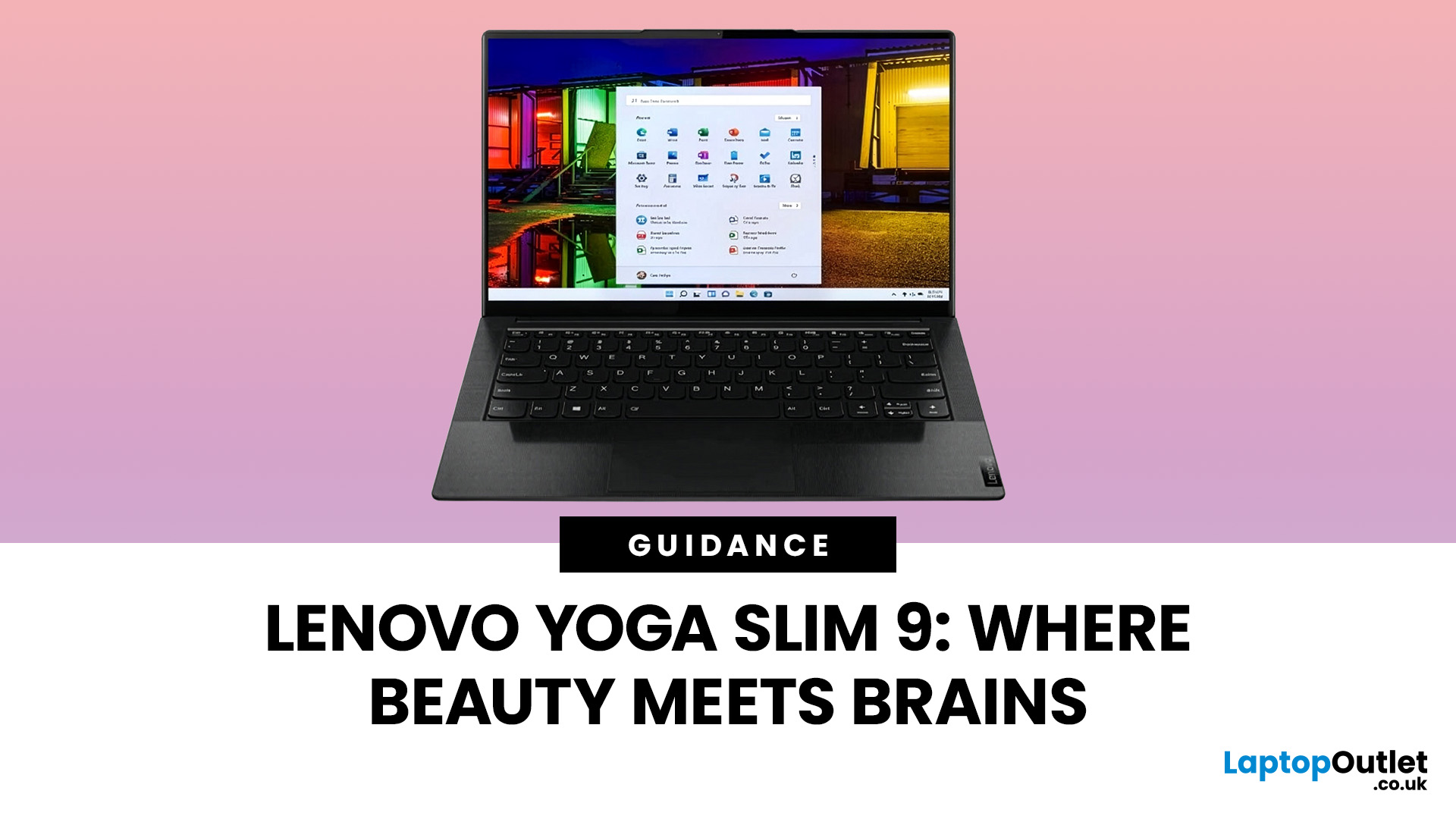
Are you looking for a laptop that’s as sleek as it is smart? Then buckle up! The Lenovo Yoga Slim 9 is an incredibly lightweight laptop that combines a slick design with capable performance.
This laptop distinguishes itself by setting new standards for premium design and performance. It’s crafted with meticulous attention to detail, a stunning appearance, and a responsive touchscreen.
But it’s not just about the looks; the Yoga Slim 9 packs a punch with an OLED touchscreen (up to 4K/3840×2400 with Dolby Vision), modern Intel Core P-series processors, and efficient thermals. Despite the high-resolution panel, battery life is solid for its class. However, some users may find the keyboard’s short travel a drawback.
This blog will explore the features and functionalities of the Lenovo Yoga Slim 9 and discover why it is a top choice for users seeking a combination of innovation, style, and productivity in their laptops and notebooks.
So, let’s get to it!
Key Features
Some of the standout features of the Lenovo Yoga Slim 9 Touchscreen laptop are as follows:
Sleek Design: The Yoga Slim 9 has an elegant, premium build, with a slim 14.9 mm profile and low weight from about 1.37 kg, making it highly portable and stylish.
Touchscreen Display: The laptop features a responsive multi-touch OLED display that boosts productivity. Whether browsing the web, editing documents or watching videos, the touch functionality provides a smooth user experience.
Powerful Performance: This laptop is equipped with 12th Gen Intel Core i5/i7 P-series processors and fast LPDDR5 (Low-Power DDR5) memory, delivering smooth performance for multitasking, creative work, and multimedia tasks.
4K HDR Display: Its stunning up-to-4K (3840×2400) OLED touchscreen with vibrant colours and VESA DisplayHDR True Black 500 support offers an eye-catching viewing experience for films and creative work.
Long Battery Life: Despite the high-resolution display, the Yoga Slim 9’s 75 Wh battery and Rapid Charge Boost help deliver strong runtime and quick top-ups, ideal for work and entertainment on the go.
Performance
Let’s dissect the performance specifications of the Lenovo Yoga Slim 9 laptop.
Processor Power
The Yoga Slim 9 features 12th-gen Intel Core i5-1240P or i7-1280P processors with hybrid cores for speed and efficiency. Multi-core design helps you run several tasks at once.
- Effortless Multitasking: This laptop allows easy switching between tabs, documents, and creative tools with minimal stutter when configured well.
- Fast Application Loading: Apps open quickly thanks to PCIe 4.0 SSDs, reducing wait times and boosting productivity.
- Handling Demanding Workloads: From large photos to presentations and light gaming, the CPU and fast storage keep things responsive.
RAM
More laptop RAM means more data ready for the processor. The Yoga Slim 9 comes with 16 GB or 32 GB LPDDR5 (soldered, dual-channel), which means:
- Multitasking Capabilities: You can open multiple applications simultaneously without obvious slowdowns.
Smoother Performance: The system can quickly access frequently used data, making everything faster and more responsive.
- Improved Creative Workflow: With demanding apps, ample RAM ensures smooth playback and faster rendering times.
SSD Storage Speed
This amazing touchscreen laptop utilises fast PCIe 4.0 NVMe SSDs in a compact M.2 2242 form factor, offering:
- Lightning-Fast Boot Times: Say goodbye to waiting minutes for your laptop to start. SSDs boot up in seconds, instantly connecting you to your work or entertainment.
- Rapid Application Loading: Programs will open, and files will be accessed significantly faster than traditional hard drives, saving precious time.
- Improved Responsiveness: The entire system feels more responsive, making your overall experience more enjoyable.
The combination of P-series Intel processors, fast LPDDR5, and PCIe 4.0 storage makes the Yoga Slim 9 a nimble machine for diverse users. Performance varies by chosen CPU and RAM.
Design and Build Quality

Yoga Slim 9 doesn’t just have punchy performance; its design is trendy as well! Let’s dive into its design and build quality.
Slim & Lightweight
The Yoga Slim 9 is slim and light. Its aluminium CNC chassis and glass lid make it highly portable, perfect for slipping into your bag. The minimalist look with clean lines exudes professionalism and sophistication.
Built to Last
Don’t let the sleekness fool you; this laptop feels solid. The aluminium bottom and 3D glass top add a premium, sturdy finish.
Design preferences are subjective. While some might love the glass accents, others prefer a more traditional look. Consider your style and materials that resonate with you.
Overall, the Yoga Slim 9 impresses with its sleek, minimalist design and premium build quality.
Touchscreen Experience
The Lenovo Yoga Slim 9 has a responsive and intuitive touchscreen that enhances the user experience. Whether navigating Windows, interacting with apps, or simply browsing, touch adds versatility and convenience.
4K Resolution & HDR Support
With its up-to-4K 16:10 OLED panel and Dolby Vision/DisplayHDR True Black 500, visuals show crisp detail, vivid colours, and deep contrast. Text and images look sharp, making it great for films, photos, and productivity.
Multitouch Gestures
The Yoga Slim 9 supports 10-point touch for familiar gestures like pinch-to-zoom and two-finger scrolling, which makes control feel natural.
Stylus Input
One of the standout features of the Lenovo Yoga Slim 9's touchscreen display is its ability to support active pen input. This means you can use a compatible stylus or digital pen to draw, take notes, annotate documents, and more directly on the screen.
Operating System: Windows Experience
The Lenovo Yoga Slim 9 ships with Windows 11, offering a familiar and versatile environment with strong security features and modern multitasking. Many configurations list Windows 11 Pro support.
Windows 11
Windows 11 has a refreshed interface, centred taskbar, rounded corners, and improved multitasking. Security features include Windows Defender and Windows Hello facial sign-in via the IR camera.
Battery Life and Charging
The Lenovo Yoga Slim 9 has a slim profile but packs a 75 Wh battery, enabling long sessions of web use, documents, and media. Exact runtime varies by screen choice and brightness; Lenovo cites up to 8.9 hrs (MobileMark 2018 @200 nits) on 4K and up to 9.3 hrs on 2.8K, with longer local video playback figures.
Despite its high-resolution OLED and powerful hardware, the laptop delivers competitive battery life for its class.
- Fast Charging Capabilities: Rapid Charge Boost can add up to about two hours of light use from a 15-minute charge when the laptop is shut down or hibernating.
- Charging Management Technology: USB-C power delivery (65 W) enables safe, efficient charging while helping manage heat and battery health.
Screen Size & Resolution
The generous screen size allows users to view multiple windows side by side, making it easier to stay organised and productive when working on complex tasks or projects.
Screen size and resolution are key to the experience. The 14-inch 16:10 display gives enough room for multitasking, creation, and entertainment while staying portable.
Display Resolution
You can choose up to 4K (3840×2400) OLED, or a sharp 2.8K (2880×1800) OLED at up to 90 Hz. Both deliver superb clarity and colour (factory X-Rite calibration, 100% DCI-P3), with wide viewing angles.
The high-resolution OLED is well-suited for a wide range of tasks, including graphic design, video editing, and content creation, where visual precision and accuracy are essential. Additionally, the immersive viewing experience enhances the enjoyment of multimedia content, making movies, games, and photos come to life with breathtaking clarity and detail.
Streamlined Ports
The Lenovo Yoga Slim 9 sets a new standard for connectivity with its streamlined ports, featuring USB Type-C and Thunderbolt 4 technology.
USB Type-C
There are three USB-C ports, all supporting Thunderbolt 4/USB4 40 Gbps, DisplayPort 1.4, and power delivery, plus a 3.5 mm audio jack.
Users can attach drives, displays, and phones, tailoring the setup for work or media.
Thunderbolt 4
Thunderbolt 4 enables very fast data transfer, multiple 4K/one 5K display support, and charging over a single cable, reducing clutter.
Graphics Card
The Intel Iris Xe Graphics in this laptop shares system memory with the CPU, providing smooth integration and efficient use of resources. While it might not be suitable for demanding gaming or professional-level graphics workloads, it can efficiently handle light gaming, photo editing, and video playback.
Users can expect smooth and fluid performance in popular gaming titles at lower graphics settings, making the Lenovo Yoga Slim 9 a versatile option for casual gamers and multimedia enthusiasts.
Efficiency
One of the key features of Intel Iris Xe Graphics is its energy efficiency, which helps to extend battery life and reduce heat output in the Lenovo Yoga Slim 9. The integrated graphics card is designed to deliver maximum performance while minimising power consumption, ensuring a longer-lasting battery and quieter operation.
Pros and Cons

|
Pros |
Cons |
|
Powerful 12th Gen Intel Core i7/i5 processors |
Higher price point |
|
High-resolution OLED display (up to 4K HDR) |
Storage tops out at 1 TB in the M.2 2242 slot |
|
16 GB or 32 GB LPDDR5 for multitasking |
Integrated graphics |
|
Fast PCIe 4.0 SSD for quick boot times |
|
|
Windows 11 (Pro supported) |
|
|
Three USB-C/Thunderbolt 4 ports |
Lenovo Yoga Slim 9 Touchscreen: Who's the Perfect Match?
The Lenovo Yoga Slim 9 Touchscreen is a versatile laptop, but it's not a one-size-fits-all solution. Let's break down who it might benefit the most:
1. Students
Pros:
- Powerful enough for most student tasks (research, writing, presentations).
- Lightweight and portable for carrying around campus.
- The touchscreen can be helpful for note-taking or annotations.
Cons:
- Battery life may not cover a very heavy day on 4K.
- Limited ports might require dongles for some peripherals.
- The price tag might be steep for budget-conscious students.
Verdict: This is an excellent option for most students, but power users or those on a tight budget might consider alternatives.
2. Gaming
Pros:
- Decent CPU and RAM for casual titles.
- Lightweight and travel-friendly.
Cons:
- Not designed for hardcore gaming.
- Integrated graphics struggle with demanding settings.
- The touchscreen isn't helpful for gaming.
Verdict: Not ideal for serious gamers, but casual gamers on the go might find it acceptable for lighter titles.
3. Graphic Designing
Pros:
- High-resolution OLED is excellent for visual work.
- Decent processing power for basic editing.
- Lightweight and portable.
Cons:
- On-device storage can fill quickly with large assets.
- Integrated graphics limit heavy 3D tasks.
- Colour accuracy might not be professional grade.
Verdict: Can handle basic graphic design tasks, but professionals or those using heavy software might need a more powerful machine.
4. Content Creation
Pros:
- Powerful enough for light content creation (blogging, social media management).
- Touchscreens could help edit photos or videos.
- Lightweight and portable for on-the-go work.
Cons:
- Storage capacity and integrated GPU can bottleneck heavier video edits.
- Sustained thermals under long loads can reduce boost clocks.
Verdict: It can be a good starting point for aspiring content creators, but heavier workloads require a more robust machine.

The Last Word on the Yoga Slim 9
The Lenovo Yoga Slim 9 touchscreen is a sleek, powerful laptop with a lot to offer. It pairs strong everyday performance with a premium OLED touchscreen and lightweight portability, fitting students and professionals on the move. Battery life is competitive for a 14-inch OLED, and rapid charging is handy.
Ultimately, the Yoga Slim 9, available at Laptop Outlet, shines for users who prioritise portability and design, want a fast laptop for everyday tasks, and value a balanced mix of performance and aesthetics.
If you fit that profile, the Yoga Slim 9 is worth considering. If you need a beast for hardcore gaming, very heavy creative work, or maximum battery on a tight budget, you may prefer other options at Laptop Outlet. We stock a wide range of gaming laptops, gaming consoles, student laptops, and business laptops at competitive prices.
Make sure you research, compare, and match your requirements to discover the ideal laptop that best suits your needs!

All the Little Things You Wanted to Ask
What processor options are available for the Lenovo Yoga Slim 9?
The Yoga Slim 9 is powered by Intel’s 12th Generation Core P-series processors — typically the Core i5-1240P or Core i7-1280P — offering a balance between high performance and energy efficiency.
What kind of display does the Yoga Slim 9 feature?
It comes with a 14-inch 16:10 OLED touchscreen, available in 2.8K (2880×1800) and 4K (3840×2400) resolutions. Both options feature Dolby Vision, HDR True Black 500, and 100% DCI-P3 colour accuracy, ensuring superb image quality.
How long does the battery last on the Yoga Slim 9?
The 75 Wh battery can last up to 9 hours (based on typical office use at 200 nits). With Rapid Charge Boost, you can get up to 2 hours of usage from a 15-minute charge, making it great for mobile professionals.
What ports does the Lenovo Yoga Slim 9 include?
It offers three USB-C ports with Thunderbolt 4/USB4 support and a 3.5 mm audio jack. These ports handle data transfer, video output, and power delivery, ensuring flexible connectivity in a clean, modern design.
Is the Lenovo Yoga Slim 9 suitable for gaming?
It’s ideal for light or casual gaming only. The Intel Iris Xe Graphics handles less demanding titles smoothly but isn’t designed for intensive gaming or 3D rendering.
Related Articles

December 04, 2020
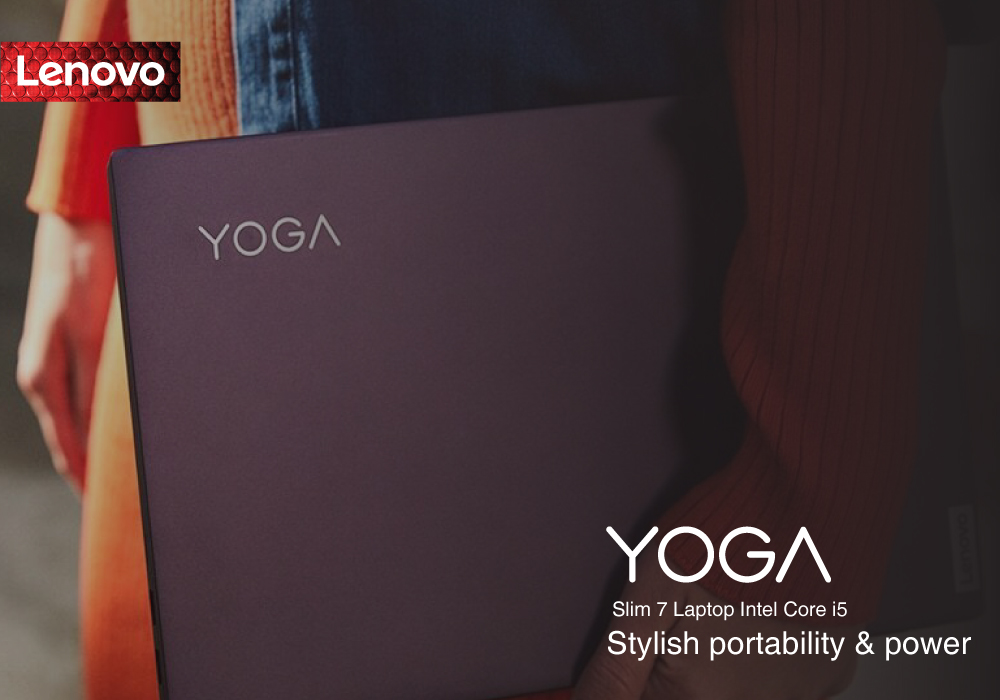
January 11, 2022

January 11, 2022

August 16, 2022
Lenovo Yoga Slim 7 Pro is a big deal. Yoga Slim 7 Pro with its 16 inches is dominating the marketplace with its up-to-the-mark performance. This Lenovo Laptop is powered by AMD Ryzen 5 5600H processor, has incredibly powerful graphics, and weighs around 1.39 kg.
Specs:
GPU: NVIDIA GeForce GTX 1650
CPU: AMD Ryzen 5
RAM: 16 GB
SSD Capacity: 512 GB
Screen size: 16 inches
Screen resolution: 2560 x 1600
Display Type: IPS
Weight: 1.39 kg
Pros:
- Amazing display
- Excellent keyboard
- Multiple ports
- High-end performance
- Glass touchpad
Cons:
- Average battery life
- Bloatware issues
Display:
The laptop is punching above its weight in the category of the display. The Yoga laptop sports 16 inches screen with a 2560 x 1600 IPS touchscreen display. The slim bezels and 60Hz refresh rate make this laptop look good and convenient to use. The higher refresh rate enables seamless scrolling of the documents and articles. The panel can reach 500 nits of brightness and the colours

December 02, 2024
If you are unsure about the choice between refurbished and new touchscreen laptops or finding an accurate answer to refurbished vs. new touchscreen laptops UK, let us assure you that refurbished touchscreen laptops UK offer significant advantages. Read on to learn more about refurbished touchscreen laptops and their top models in 2025!
A refurbished touchscreen laptop offers a fantastic way to get a high-quality device at a lower cost. However, many people often find it challenging to distinguish between refurbished and new touchscreen laptops.
If you are unsure about the choice between refurbished and new touchscreen laptops or are finding the right answer to refurbished vs. new touchscreen laptops, rest assured that refurbished touchscreen laptops offer significant advantages over their newer counter parts, including lower cost, substantial savings, quality assurance, and environmental benefits.
Let’s dive deeper into refurbished touchscreen laptops below!

