Geo vs Lenovo Laptops: Best Budget-Friendly Options Compared
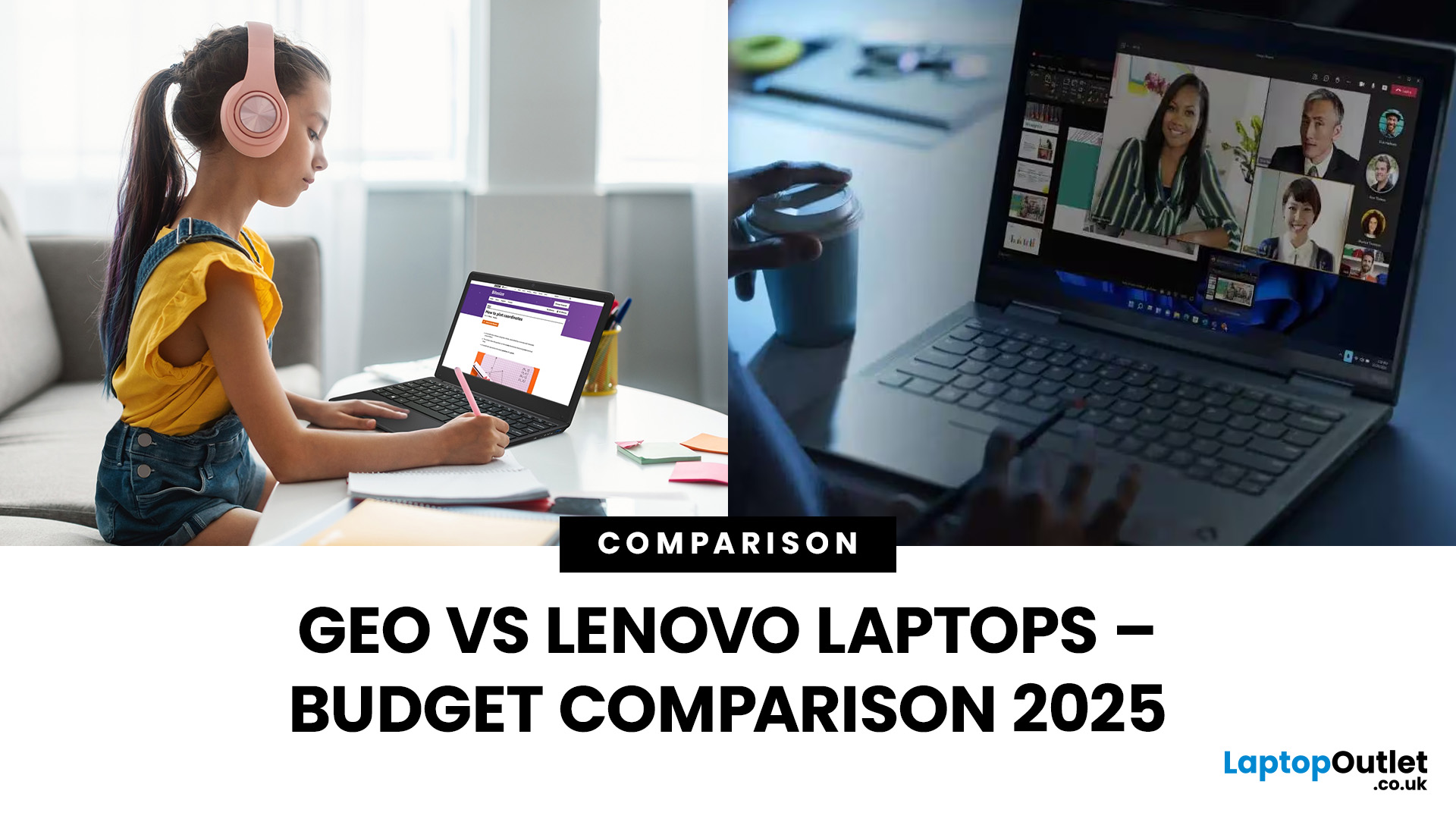
Did you know the average UK student spends more on coffee in a year than on their laptop? That’s because budget-friendly brands like Geo have changed the game, offering functional laptops for less than the cost of a high-end smartphone. While they might not turn heads in a boardroom, Geo laptops are built for one thing: getting the basics done without draining your wallet.
But then there’s Lenovo, a brand that plays in every league, from affordable IdeaPads to premium ThinkPads. For budget buyers, Lenovo has carved a sweet spot where price and performance actually meet. Unlike Geo, it doesn’t only bank on affordability; it promises longevity, a wider feature set, and that little extra polish.
So, when the decision is between Geo vs Lenovo laptops, it’s not just about saving a few pounds. It’s about deciding whether you want the bare minimum that works or a budget-friendly machine that lasts.
TL;DR – Geo vs Lenovo Laptops
- Geo = Ultra-Budget Choice
- Price: £150–£300.
- Best for: Students, kids, or casual users who need basic browsing, email, and Office apps.
- Pros: Super cheap, lightweight, simple.
- Cons: Limited performance, shorter lifespan.
- Lenovo = Best Value Choice
- Price: £250–£600 for budget models.
- Best for: Users wanting affordability with durability, multitasking, and better features.
- Pros: Stronger builds, faster processors, longer-lasting.
- Cons: Costs more upfront than Geo.
Quick Verdict:
- Choose GeoBook Laptops if your budget is very tight and you only need essentials.
- Choose Lenovo Laptops if you want a budget laptop that performs better and lasts longer.
Brand Backgrounds

When it comes to budget laptops, Geo and Lenovo couldn’t be more different.
Geo:
- A UK-based brand that has quietly built a reputation for super-cheap laptops.
- Their models are usually priced under £300, making them great for student laptops, first-time buyers, or anyone who just wants a device for browsing and light office work.
- They’re often bundled with Windows 11 in S Mode and come in compact 11.6" or 14" designs.
- Geo’s strategy is simple: give users the essentials without frills.
Lenovo:
- A global powerhouse, headquartered in China but with footprints everywhere.
- Known for ThinkPad (business durability), Yoga (2-in-1 innovation), and IdeaPad (budget-friendly everyday laptops).
- In the budget category, Lenovo dominates with IdeaPads and Chromebooks, offering AMD Ryzen or Intel Core options that outpace entry-level Celerons.
- The brand balances affordability with durability, which is why Lenovo is one of the world’s top laptop sellers.
Quick Analogy:
- Geo = fast-food burger: cheap, fills you up, gets the job done.
- Lenovo = a high-street café meal: still affordable, but better taste, more variety, and usually lasts longer.
So, when you line them up, Geo thrives in being the lowest-cost choice, while Lenovo positions itself as the affordable all-rounder.
Performance Comparison
Performance is where buyers often feel the gap between Geo and Lenovo.
Geo Laptops:
- Typically powered by Intel Celeron or Pentium processors.
- Offer 4–8 GB RAM and 64–128 GB eMMC or SSD storage.
- Ideal for: web browsing, emails, video streaming, and business laptops.
- Not ideal for: multitasking, heavy software, or as creative laptops.
Lenovo Laptops:
- Wide range: from budget Chromebooks under £250 to IdeaPads with Ryzen 3/5 or Intel i3/i5.
- Better RAM/SSD configurations (8–16 GB RAM, up to 512 GB SSD, even at the budget level).
- Can comfortably handle multitasking, light editing, and Zoom-heavy workdays.
- Chromebooks shine for cloud-based work with fast boot-up and low maintenance.
Snapshot:
- Geo = stripped-down efficiency: perfect for students and basic users.
- Lenovo = performance ladder: options that scale from budget browsing to mid-tier productivity.
If your needs are basic and price is king, Geo works. If you want headroom for growth, Lenovo is worth the few extra pounds.
Durability & Design
A budget laptop isn’t just about what’s under the hood - it’s about whether the thing can actually survive the bumps and bruises of real life. Let’s see how Geo vs Lenovo laptops hold up.
Geo Laptops:
- Build Quality: Geo’s laptops are typically slim, lightweight, and made of plastic. They look modern but aren’t built for rough handling. A tumble from a desk or a crowded backpack may leave a dent or worse.
- Keyboard & Touchpad: Basic, serviceable, but not remarkable. Fine for typing essays or emails, but not for marathon typing sessions.
- Portability: Ultra-light, some models weighing under 1.3 kg, which makes them super backpack-friendly.
- Design Aesthetic: Simple, minimal, “no-frills” approach, perfectly fine, but not premium-feeling.
Lenovo Laptops:
- Build Quality: Even at the low end, Lenovo tends to reinforce its laptops better. Hinges are sturdier, casings are more solid, and keyboards are more reliable.
- Keyboard & Touchpad: Lenovo’s budget IdeaPads often inherit the “ThinkPad DNA” - some of the best laptop keyboards in the market, even at entry level.
- Portability: Budget models are light but slightly heavier than Geo; however, they feel more durable in-hand.
- Design Aesthetic: Sleeker finishes, thinner bezels, and a more premium “look and feel.”
Visual Analogy:
- Geo = the budget umbrella you grab on a rainy day - it works, but may not survive a storm.
- Lenovo = a mid-range umbrella from a trusted brand—still affordable, but you can rely on it to last more than one season.
If durability is part of your decision, Lenovo comfortably wins this round.
Budget-Friendly Features

When you’re buying a budget laptop, it’s not just about cost; it’s about the little extras that make day-to-day life easier. Let’s see what Geo and Lenovo pack into their affordable machines.
Geo Laptops:
- Operating System: Most come with Windows 11 in S Mode, which is lighter, more secure, and tailored for basic apps. You can switch out of S Mode, but performance may dip.
- Connectivity: USB-A, HDMI, and headphone jacks are standard, but don’t expect Thunderbolt or advanced ports.
- Display: 11–14-inch HD displays. Crisp enough for browsing and streaming, though brightness can be underwhelming outdoors.
- Battery Life: 6–8 hours on average, solid for a budget machine.
- Extras: Geo sometimes bundles laptops with subscriptions like Microsoft 365, which adds value for students.
Lenovo Laptops:
- Operating System: Wider variety - Windows 11 Home, ChromeOS (for Chromebooks), and even some Linux-ready devices.
- Connectivity: More versatile; newer IdeaPads include USB-C, SD card slots, and better HDMI outputs.
- Display: Full HD (1080p) is common, even at the lower end, which is a big leap over Geo’s mostly HD panels.
- Battery Life: Ranges from 7–10 hours, with better power efficiency on Chromebooks.
- Extras: Dolby Audio, webcam shutters for privacy, and faster charging features appear even on entry-level models.
Snapshot:
- Geo = bare-minimum features, focused on value-first.
- Lenovo = budget-friendly but with “small luxuries” that make daily use smoother.
If you want absolute essentials, Geo wins on simplicity. But if features matter, Lenovo’s budget lineup stretches your pound further.
Pricing & Value
Here’s where the battle of Geo vs Lenovo laptops gets most interesting because budget buyers know every pound counts.
Geo Laptops:
- Price Range: £150–£300, which makes them some of the cheapest laptops you’ll find in the UK.
- Value Proposition: You’re essentially buying a machine to cover the basics only. Think browsing, email, Word docs, and Netflix.
- Upfront Savings: Great for students, casual users, or as a second laptop. It’s like buying a budget airline ticket; you get to your destination, but no free snacks included.
- Hidden Costs? Longevity can be an issue. Because they come with lower-end CPUs, limited storage, and modest build quality, you might need to replace sooner than you’d like.
Lenovo Laptops:
- Price Range: £250–£600 for budget models (IdeaPads, Chromebooks).
- Value Proposition: Slightly more expensive, but you get more RAM, better displays, sturdier builds, and longer lifespan.
- Long-Term ROI: While you pay more upfront, you’re less likely to outgrow it quickly, which can make Lenovo the more cost-effective choice in the long run.
- Flexibility: A Wide range of budget-friendly specs means you can match price to performance.
Quick Analogy:
- Geo = buying a fast-food meal deal, it’s cheap, fills you up, but don’t expect leftovers.
- Lenovo = going for a set menu at a mid-range restaurant, costs a bit more, but you get quality and value that lasts longer.
If you’re laser-focused on upfront cost, Geo wins. If you care about cost-per-use, Lenovo is hard to beat. Read our guide on how to finance your next laptop.
User Feedback & Market Trends

Numbers are great, but nothing speaks louder than what real people and the market are saying.
Geo Feedback:
- Positives: Affordable, portable, and straightforward. Parents often buy them for kids, students use them for coursework, and casual users appreciate the no-nonsense approach.
- Negatives: Performance bottlenecks. Complaints about sluggish multitasking, limited storage, and average displays are common. Users love the price but know it comes with trade-offs.
Lenovo Feedback:
- Positives: Lenovo earns consistent praise for durability, reliable performance, and keyboards (yes, even budget Lenovo keyboards are a joy to type on). Users feel they’re getting “more laptop for the money.”
- Negatives: At the lower end, some IdeaPads and Chromebooks can still feel a little plasticky. Premium-like features don’t always trickle down.
Market Trends:
- Geo: Popular in the UK for super-affordable devices, especially among students and families. Still a niche player with limited global recognition.
- Lenovo: Consistently in the top 3 global laptop brands by market share. Strong in enterprise and consumer markets, with a clear grip on budget buyers who want longevity. You can read about which business laptop suits your needs.
Snapshot:
- Geo = The scrappy underdog that wins hearts with price.
- Lenovo = The heavyweight champion that balances affordability with brand trust.
In today’s budget laptop landscape, Lenovo continues to set the standard, while Geo thrives as a local hero for cost-conscious buyers.
Product Comparison Table: GeoBook vs Lenovo (Budget Picks)
|
Brand / Model |
Key Specs |
Strength & Use Case |
Price* |
|
12.1″ 2K touchscreen, Intel Pentium Silver N5030, 4GB RAM, 128GB SSD, 2-in-1 detachable + Microsoft 365 subscription included. |
Best for light tasks like note-taking, reading, streaming; portable and flexible form factor helps students or commuters. |
~£129.99 inc VAT |
|
|
10.1″ WUXGA IPS touch, Intel Celeron N4020, 4GB RAM, 128GB SSD, 2-in-1. |
Ultra-budget pick; super portable, great for basic use and web-based tasks. |
~£109.99 inc VAT |
|
|
14″ Full HD, Intel Core i5-10210U, 8GB RAM, 256GB SSD, Windows 10 Pro. |
Solid step up for users who want more than entry-level: smoother performance, usable for multitasking or light productivity. |
~£199.99 inc VAT (on deal) |
|
|
15″ Full HD, Intel Celeron N4500, 4GB RAM, 128GB eMMC, Windows 11 Home S. |
Very budget desktop replacing a laptop; ideal for docs, streaming, and very light tasks. |
~£179.99 inc VAT |
|
|
14″ Full HD, Intel i3-N305, 8GB RAM, 512GB SSD. |
Best value pick among Lenovo’s lower-mid models; gives more storage/RAM headroom if you plan to keep the laptop for several years. |
~£319.99 inc VAT |
|
|
15.6″ Full HD, Intel Core i5-13420H, 16GB RAM, 512GB SSD. |
Strong performance for heavier tasks in the budget range; suited for business use, multiple tabs, and heavier office software. |
~£429.99 inc VAT (on discount) |
*Prices and availability are based on current listings at Laptop Outlet UK and are subject to change.

FAQs on Geo vs Lenovo Laptops
1. Are Geo laptops any good for students?
Yes, Geo laptops are popular with UK students because they’re lightweight, affordable, and come with Windows 11 in S Mode. They’re fine for assignments, browsing, and video streaming, but not for heavy multitasking or advanced software.
2. How do Lenovo budget laptops compare to Geo?
Lenovo laptops, especially the IdeaPad and Chromebook ranges, offer better processors (Intel Core or AMD Ryzen), sturdier builds, and longer lifespans. Geo wins on price, but Lenovo offers more balanced performance for the money.
3. Do Geo laptops last as long as Lenovo laptops?
Not usually. Geo laptops are designed for light, everyday use and may feel slow over time. Lenovo budget laptops, while more expensive, often last longer due to stronger components and better build quality.
4. Can Geo laptops run Microsoft Office smoothly?
Yes, for basic Word, Excel, and PowerPoint tasks. However, large spreadsheets or multitasking between multiple Office apps can be sluggish on Geo’s entry-level hardware. Lenovo budget laptops handle these tasks more comfortably.
5. Which is better for kids—Geo or Lenovo?
Geo laptops are great for kids thanks to their ultra-low price, making them easy to replace if damaged. Lenovo is better for older students who need a laptop that can handle schoolwork, online classes, and last several years.
6. Are Lenovo Chromebooks better than Geo laptops?
For users who work mostly online, Lenovo Chromebooks are often a better choice. They boot faster, are simpler to maintain, and have excellent battery life compared to Geo laptops running Windows.

Summary
So, after putting Geo vs Lenovo laptops head-to-head, who takes the crown for budget-friendly champions? The answer depends on what kind of buyer you are.
If you’re after the absolute cheapest ticket to laptop ownership, Geo delivers. You’ll get a no-frills machine that handles browsing, documents, and Netflix binges without wrecking your wallet. It’s the budget airline of laptops; you’ll arrive at your digital destination, but don’t expect luxury.
If you’re willing to spend just a bit more, Lenovo steals the spotlight. Even its entry-level IdeaPads and Chromebooks feel sturdier, perform better, and last longer. It’s the economy-plus upgrade, still affordable, but with more legroom, better service, and fewer compromises.
Quick Take:
✔ Geo = best for students, kids, or ultra-light users who just want “cheap and cheerful.”
✔ Lenovo = best for anyone who wants affordability with durability, versatility, and future-proofing.
In the end, the “winner” depends on how tight your budget really is, but if longevity and value matter, Lenovo is the safer bet.
| Read More: |
| GeoBook Laptops Review: Can These Budget Laptops Handle Everyday Tasks? |
| Which Laptop is more Durable and Performs Better - Lenovo or ASUS |
| Which Category of Laptops is Ideal for Students? |
Related Articles
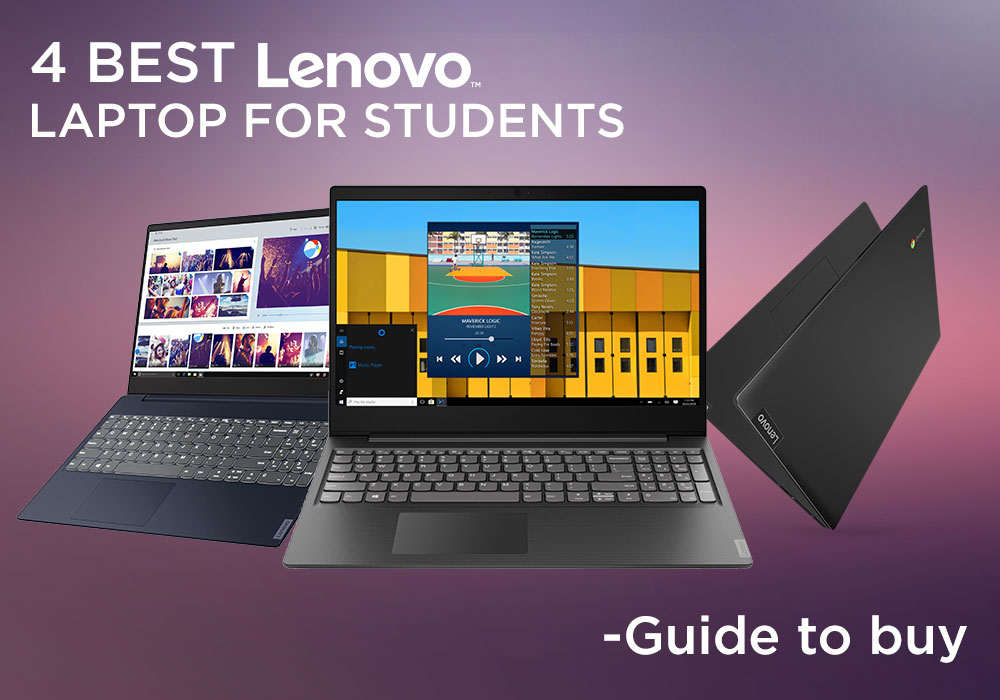
August 31, 2020
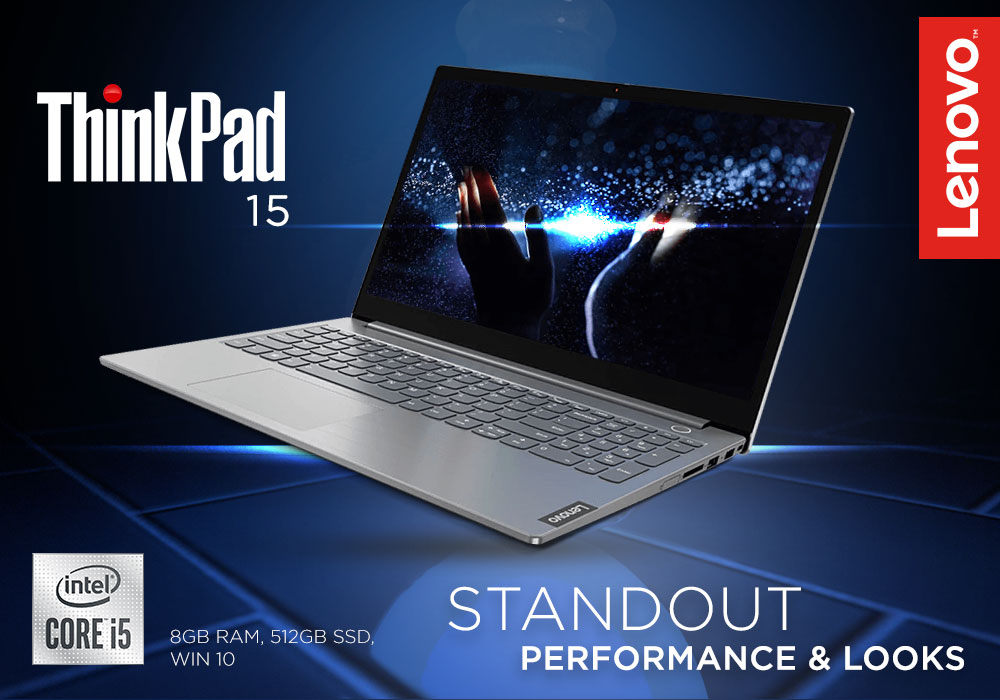
September 01, 2020

September 03, 2020

October 09, 2023
Are you looking for a business laptop that can transform the way you work? The Geo Infinity GeoBook 540 is designed exclusively for you!
A reliable laptop in this fast-paced technological landscape can significantly impact your efficiency and business productivity. Whether you're a seasoned business executive looking for a perfect companion for your corporate endeavours or a startup founder seeking an efficient machine to power your goals – a laptop is the right tool!
The Geo Infinity GeoBook 540 (GE205) is a remarkable addition to the crowded laptop industry. This contender was released in 2022 and boasts a sleek, portable, lightweight design. It has been fitted with an Intel Core i5-1235U processor, Intel UHD Graphics, 8 GB of RAM, and 256 GB of SSD, promising to cater to the extensive needs of professionals, entrepreneurs, and business enthusiasts.
The laptop can efficiently handle business tasks like word processing, spreadsheet creation, and presentations. Thanks to a
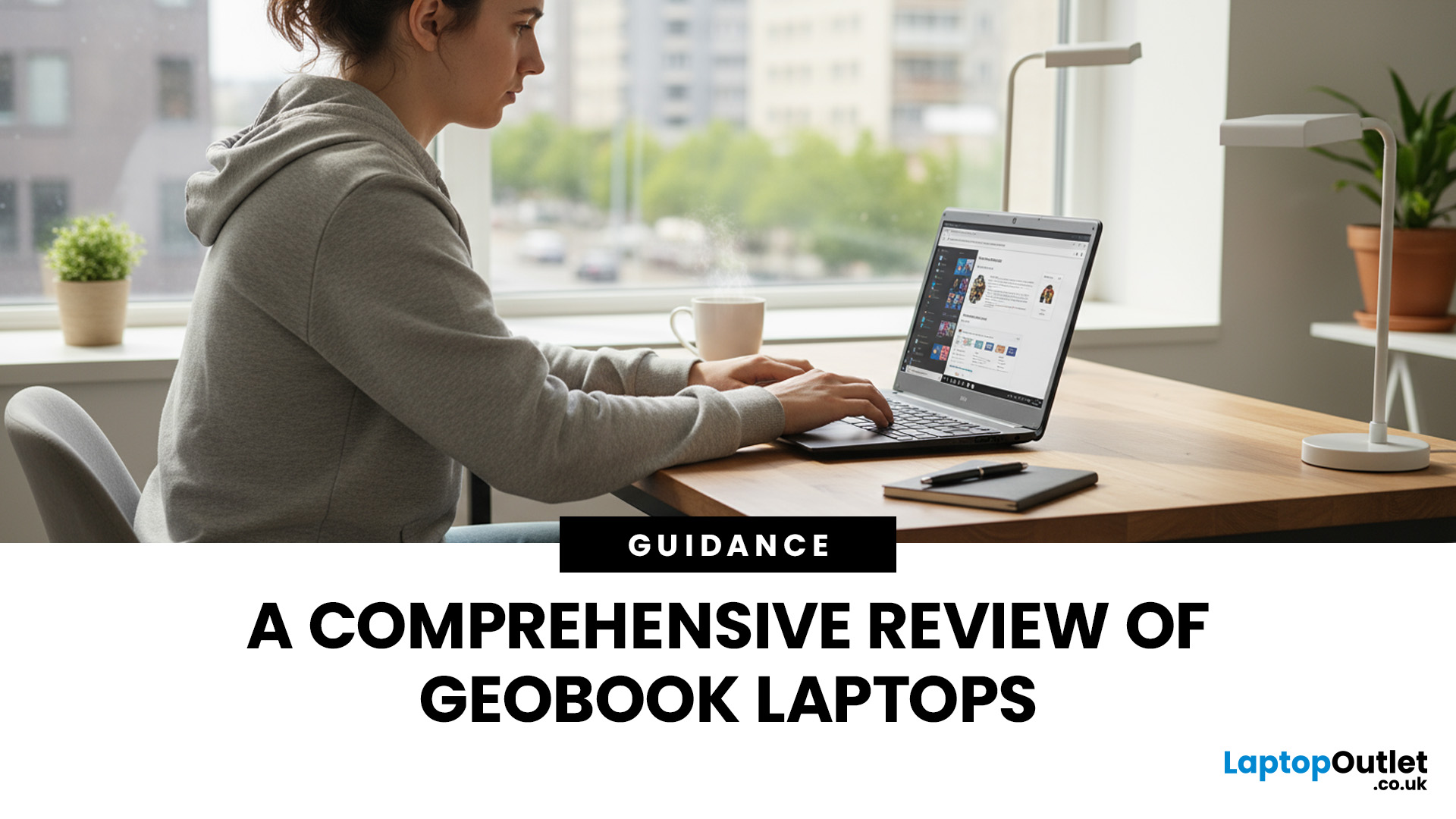
January 07, 2025
GeoBook has quickly become a go-to brand for those seeking affordable laptops that deliver practical, everyday functionality. Designed for tasks like browsing, streaming, and light office work, these budget-friendly devices cater to students, professionals, and casual users alike. If you're looking for a reliable laptop that won't break the bank, GeoBook promises a sleek design, portability, and solid performance for essential computing needs.
But can these laptops truly offer the balance of affordability and reliability they claim? In this blog, we'll dive into a detailed review of GeoBook laptops, compare their performance with competitors, and highlight what makes them stand out.
Let's get started!
GeoBook Laptops: A Short Overview

GeoBook laptops are among the best everyday laptops with a perfect blend of affordability and functionality, offering lightweight, budget-friendly devices tailored for everyday computing. Designed for users who prioritise practicality and simplicity

