Dynabook vs Dell Laptops: Which is Better for Business Needs?
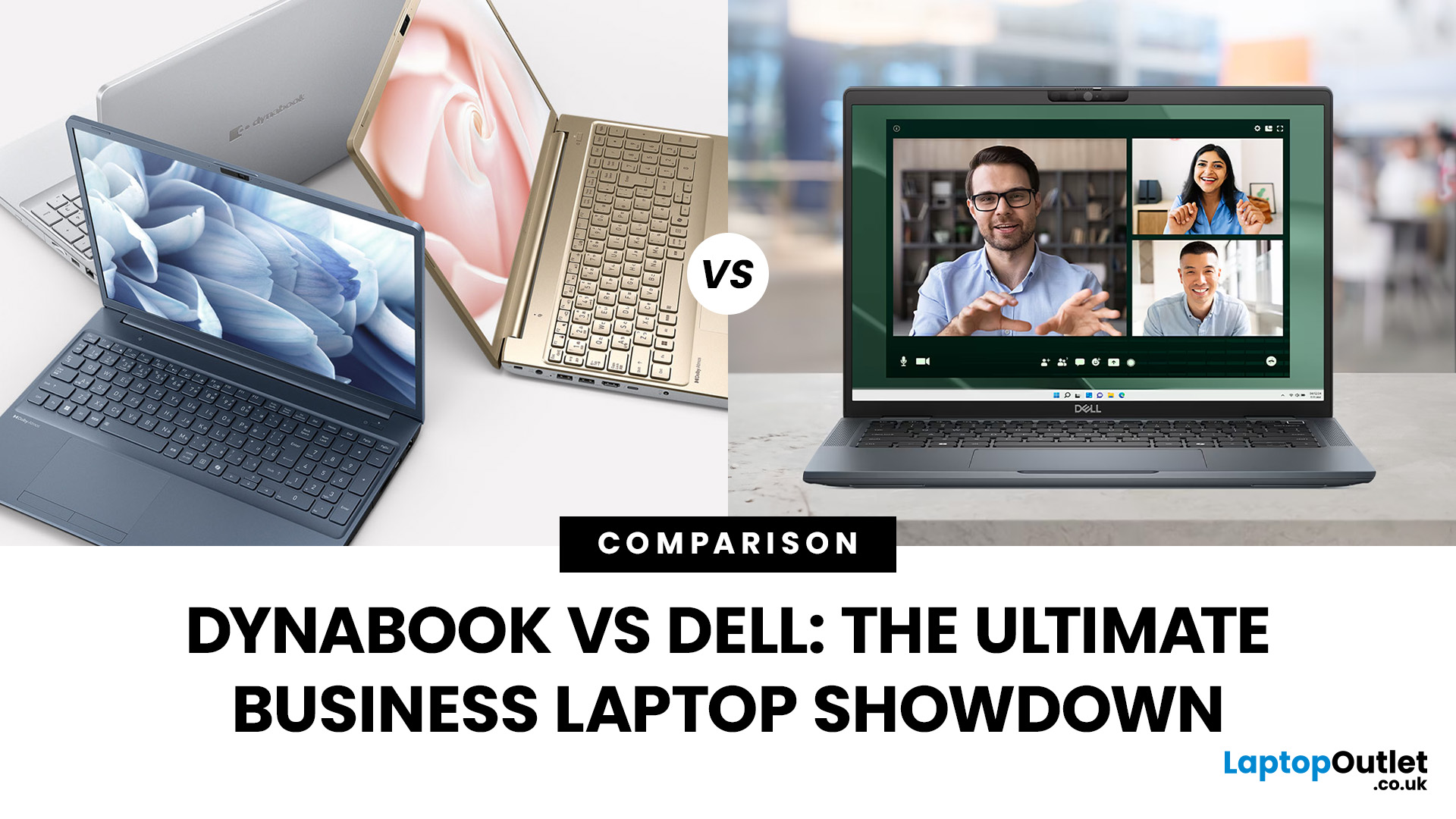
Did you know that the very first laptop to ever make it onto a space shuttle mission was a Toshiba? That legacy continues today under the Dynabook brand, which has quietly built a reputation for lightweight, business-ready machines. On the other side of the spectrum, Dell has grown into a household name, its Latitude and XPS lines often being the go-to choice for professionals and large enterprises alike.
When it comes to choosing a laptop for business, it isn’t just about sleek design or raw power. Professionals need reliability, security, and the kind of performance that won’t let them down in the middle of a client call or when running heavy spreadsheets. That’s where the comparison between Dynabook vs Dell laptops gets really interesting. One brings space-age durability, the other offers enterprise-level scalability. The real question is, which one truly delivers on what business users need most?
TL;DR – Dynabook vs Dell Laptops for Business
- Dynabook = Portability & Durability
- Ultra-lightweight (often under 1kg).
- Military-grade build quality.
- Best for frequent travellers and small business professionals.
- Dell = Versatility & Scalability
- Huge range (from budget to powerhouse workstations).
- Strong enterprise support (Dell ProSupport, IT integration).
- Best for larger organisations and professionals needing custom setups.
Quick Verdict:
- Choose Dynabook if you want a lightweight, reliable laptop that travels as much as you do.
- Choose Dell if you need flexibility, performance tiers, and enterprise-level IT backing.
Both brands shine, but the “better” laptop depends on your business style.
Brand Backgrounds

If laptops had family trees, Dynabook’s roots would stretch all the way back to the 1980s Toshiba laptops that once flew on NASA missions. That’s not marketing fluff, Toshiba, now reborn as Dynabook, literally helped take portable computing into orbit. Today, Dynabook still leans on that heritage: lightweight, no-nonsense machines built for business travellers who don’t want to lug a brick through airport security.
- Signature Lines: Portégé (ultra-lightweight) and Tecra (durability-focused).
- Core Identity: Portability + reliability, with fewer distractions.
- Audience: Small businesses, consultants, and frequent flyers.
Dell, on the other hand, is the rock star of the laptop world. Founded in a college dorm room in 1984, Dell disrupted the market by letting people custom-build PCs before it was cool. That knack for adaptability made Dell the giant it is today. From corner offices to classrooms, you’ll spot their Latitude or XPS models everywhere.
- Signature Lines: Latitude (business-ready), XPS (premium), Precision (workstation-level).
- Core Identity: Variety + scalability, with enterprise-level support.
- Audience: Corporations, IT departments, professionals needing flexibility.
Think of it this way: Dynabook is the boutique tailor, crafting suits for those who value fit and comfort. Dell is the department store, offering everything from budget to luxury, backed by a massive support network. Read teh guide of different business laptop comparisons.
Performance Comparison
Performance is where business laptops either win loyalty or cause headaches. Let’s break it down:
Dynabook:
- Usually ships with Intel Core i5 or i7 processors.
- Prioritises fast SSD storage and stable multitasking.
- Built for office essentials - video calls, document handling, and finance tools.
- Less focus on high-end GPUs (because most business users don’t need them).
Dell:
- Offers the same baseline (Core i5/i7) but stretches further with powerful i9 and workstation-grade options.
- Choice of integrated or dedicated graphics for design-heavy jobs.
- More RAM and storage customisation, making it easier to scale performance.
- Suits both a project manager juggling Outlook and a 3D designer rendering models.
Quick Takeaway:
- Dynabook = streamlined speed for daily tasks.
- Dell = flexibility, with options that can grow with your career.
If you’re always on the go and need something efficient that “just works,” Dynabook is the reliable travel companion. If your role spans from spreadsheets to creative software, or you want the comfort of customising, Dell has the performance ladder ready for you.
Durability & Design

A business laptop isn’t just a machine; it’s a daily companion. From cramped flights to coffee-shop tables, it has to survive the chaos of real work life. Here’s how Dynabook and Dell hold up:
Dynabook:
- Known for its magnesium alloy chassis, which is lighter than aluminium but tough enough to handle bumps.
- Many models go through MIL-STD-810G military-grade testing (translation: they’re drop- and pressure-resistant).
- Portégé laptops often weigh under 1kg, making them some of the lightest business machines on the market.
- Battery life is impressive, perfect for long days without charging.
Dell:
- Latitude and Precision lines are solid, no-nonsense workhorses.
- Strong hinge design and reinforced frames give them a “built-to-last” feel.
- Tends to be heavier than Dynabook, but offers bigger displays and more ports.
- Long battery life as well, though ultra-lightweight isn’t always the priority.
Visual Comparison:
- Dynabook → The sleek ultralight briefcase you carry effortlessly.
- Dell → The sturdy leather bag that holds everything, even if it weighs a little more.
For frequent flyers, Dynabook’s portability is a game-changer. For office-based teams who need longevity and sturdiness, Dell’s bulkier design pays off in reliability.
Business-Centric Features
When it comes to business laptops, they aren’t just about looks and performance; they need to be secure, connected, and reliable.
Dynabook:
- Emphasises security at the hardware level, with features like BIOS-level protection and fingerprint readers.
- Business-focused ports: HDMI, Ethernet, and multiple USB options.
- Built-in webcams and noise-canceling mics tuned for remote meetings.
- Great for small companies or independent professionals who want a straightforward, secure device.
Dell:
- Offers enterprise-grade tools like Dell ProSupport and vPro remote management - ideal for IT teams managing fleets of laptops.
- Strong integration with business ecosystems like Microsoft and VMware.
- Enhanced security options: smart card readers, IR cameras for Windows Hello, and encrypted storage solutions.
- Better suited for larger organisations that demand scalability and advanced support.
Quick Snapshot:
- Dynabook → A security-conscious solo bodyguard.
- Dell → An entire IT security squad behind your laptop.
If you’re running a lean operation, Dynabook’s baked-in features may be enough. But for enterprises juggling hundreds of employees, Dell’s ecosystem is hard to beat.
Pricing & Value
When it comes to price tags, both Dynabook and Dell play the business card differently.
Dynabook:
- Typically, it ranges from £750 to £1400 for business-class models.
- Portégé laptops, though pricier per pound, deliver ultralight portability + durability as their main value.
- Warranty coverage is solid, but Dynabook doesn’t have the same large-scale support packages that Dell offers.
Dell:
- Offers a wide pricing ladder: from budget-friendly Latitudes at around £700 to powerhouse Precisions that climb past £1904.
- Businesses can bulk-order with custom specs, driving economies of scale.
- Dell’s ProSupport Plus (24/7 IT help, accidental damage service) is a huge perk for large organisations.
Think of it this way:
- Dynabook is like buying a premium carry-on suitcase - light, tough, perfect for the frequent traveller.
- Dell is like furnishing an office; you can choose budget desks, ergonomic chairs, or executive suites, depending on your budget.
If you’re a solo consultant or small business owner, Dynabook gives you premium features without wading through endless options. But if you’re equipping an entire department, Dell’s flexible pricing and large-scale support make it easier to balance cost with performance.
User Feedback & Market Trends

Numbers tell one story, but users tell another and here’s where things get colourful.
Dynabook:
- Praised for its featherweight design, which makes travel less of a shoulder workout.
- Users highlight the quiet reliability; it doesn’t scream “premium,” but it rarely lets you down.
- Criticism? Limited variety. You won’t find dozens of models or wild configurations.
Dell:
- Loved for its options galore, from ultrabooks to workstation tanks.
- Businesses value Dell’s IT support ecosystem, often cited as a lifesaver in corporate reviews.
- Criticism? Some models feel bulkier, and premium configs can get expensive fast.
Market Trends:
- Dell continues to dominate the enterprise sector, especially in large corporations.
- Dynabook has carved a loyal niche among frequent travellers and small teams who value portability over flashy features.
Snapshot:
- Dynabook = The reliable business partner who quietly gets the job done.
- Dell = The flashy networker with all the connections and resources.
The trend is clear: Dell owns the corporate boardroom, while Dynabook owns the departure lounge at the airport. Before making a purchase, you can read our guide on 5 mistakes to avoid before buying a business laptop in 2025.
Comparison Table: Dynabook vs Dell from Laptop Outlet UK
|
Brand / Model |
Key Specs |
Best For / Strength |
Approx Price* |
|
14″ display, Intel Celeron 5205U, 8 GB RAM, 128 GB SSD, Windows 10 Pro. |
Lightweight business basics - ideal for document work, web, email, and travel. |
~£182.99 (inc VAT) |
|
|
15.6″ Full HD, Intel i7-1355U, 16 GB RAM, 1 TB SSD, Windows 11 Pro - business model. |
“Do everything” business work - multitasking, storage, performance. |
~£624.49 (inc VAT) |
|
|
Ultra 7 165U CPU, 16 GB RAM, 512 GB SSD, 14″ form factor. |
Balanced portability + performance for travelling execs or hybrid workers. |
~£649.99 (inc VAT) |
*Prices and availability are based on current listings at Laptop Outlet UK and are subject to change.

FAQs on Dynabook vs Dell Laptops
1. Are Dynabook laptops still made by Toshiba?
Yes. Dynabook is the continuation of Toshiba’s laptop division. Toshiba rebranded its PC business as Dynabook in 2019, continuing its legacy of producing lightweight, durable business laptops.
2. Which is more durable for business travel: Dynabook or Dell?
Dynabook Portégé models are famous for their ultra-light magnesium alloy build and military-grade durability tests, making them ideal for frequent travellers. Dell Latitude laptops, while heavier, are also robust and designed for long-term corporate use.
3. Do Dell laptops offer better performance than Dynabook?
Not always. Both brands offer Intel Core i5 and i7 processors, but Dell provides more performance tiers (including i9 and workstation-level models). Dynabook focuses on efficient performance for business essentials, while Dell caters to both basic and high-demand users.
4. Which brand is better for IT support in large companies?
Dell wins here. Its ProSupport services and enterprise integration make it easier for IT departments to manage hundreds of devices. Dynabook’s support is strong but more focused on smaller businesses and individual professionals.
5. Are Dynabook laptops more expensive than Dell?
On average, Dynabook models sit in the mid-to-premium range (£850–£1500). Dell offers a wider range, from entry-level models (£600) to high-end workstations (£ 1904 and above), providing more flexibility depending on your budget.
6. Which has better security features for business?
Both brands offer strong security. Dynabook emphasises built-in BIOS-level protection and biometric options. Dell, however, adds enterprise-grade tools like encrypted storage, smart card readers, and IR cameras for advanced authentication.
7. Which should I buy: Dynabook or Dell?
If you’re a solo consultant, entrepreneur, or frequent traveller, Dynabook is ideal for portability and reliability. If you’re part of a larger company needing scalability, customisation, and IT support, Dell is often the better long-term choice.
Final Verdict
So, Dynabook vs Dell laptops; who wins the business crown? Honestly, it depends on what kind of business warrior you are.
If your office is an airport lounge, and your top priority is lightweight mobility + durability, Dynabook is a clear winner. It’s the kind of laptop you barely feel in your bag, yet it won’t quit on you when you’re presenting to clients after a 10-hour flight.
If your office is a corporate tower (or Zoom calls with 500 teammates), Dell might be your better bet. With scalable options, IT-friendly features, and enterprise-level support, Dell feels like it was built for organisations that run on structure and size.
In short:
- Dynabook = Specialist, sleek, reliable travel buddy.
- Dell = All-rounder, adaptable, corporate powerhouse.
The “better” choice depends not just on specs but on lifestyle. For business, context is king.
Related Articles

July 03, 2023
Are you a graphic designer or content creator searching for the best laptop to suit your needs? If yes, we have just the right solution for you! In this article, we will list some of the top Dynabook laptops for graphic designers and content creators, all while keeping processing power, graphics card, storage, and price point in consideration. So, let’s get started!
Dynabook Satellite Pro L40 (A1PJA11E1116)
- Intel Core i5 Processor
- 14 in. Screen Size, 1920 x 1080
- 8 GB RAM, 512 GB SSD
- Intel UHD Graphics GPU
- Windows 10 Pro
- Connectivity: HDMI, USB 3.2
The Dynabook Satellite Pro (A1PJA11E1116) is the best pick for graphic designers on a budget. Equipped with 10th-generation processors and 8 GB of RAM, this device can easily handle heavy multitasking and intensive computing activities.
One of the most impressive features of this laptop is its battery life. Once recharged, you can easily use this laptop for more than 10 hours. You don’t have to reach out for your charger every

September 07, 2023
With the new era of business mobility, businesses are revamping their workspace strategies. Among those top-notch strategies, hybrid work is long-term. At the heart of any business, a reliable business laptop is essential for getting hybrid tasks done efficiently and productively. Whether it's office work or essential home core, laptops have become necessary for home and office. Their portability, flexibility, and versatility make them ideal computing devices for numerous tasks.
Dynabook is one of the most trustworthy laptop brands in the tech industry. Our admiration stems from its reputation for manufacturing some of the best laptops. So, if you are looking for an affordable business-oriented device for office work or a full-on workstation for creative activities such as 3D rendering, the Dynabook laptops have you covered.
However, it can be a daunting task to choose the right Dynabook laptop for your needs. You may have to deal with countless options for processors, display, GPU,
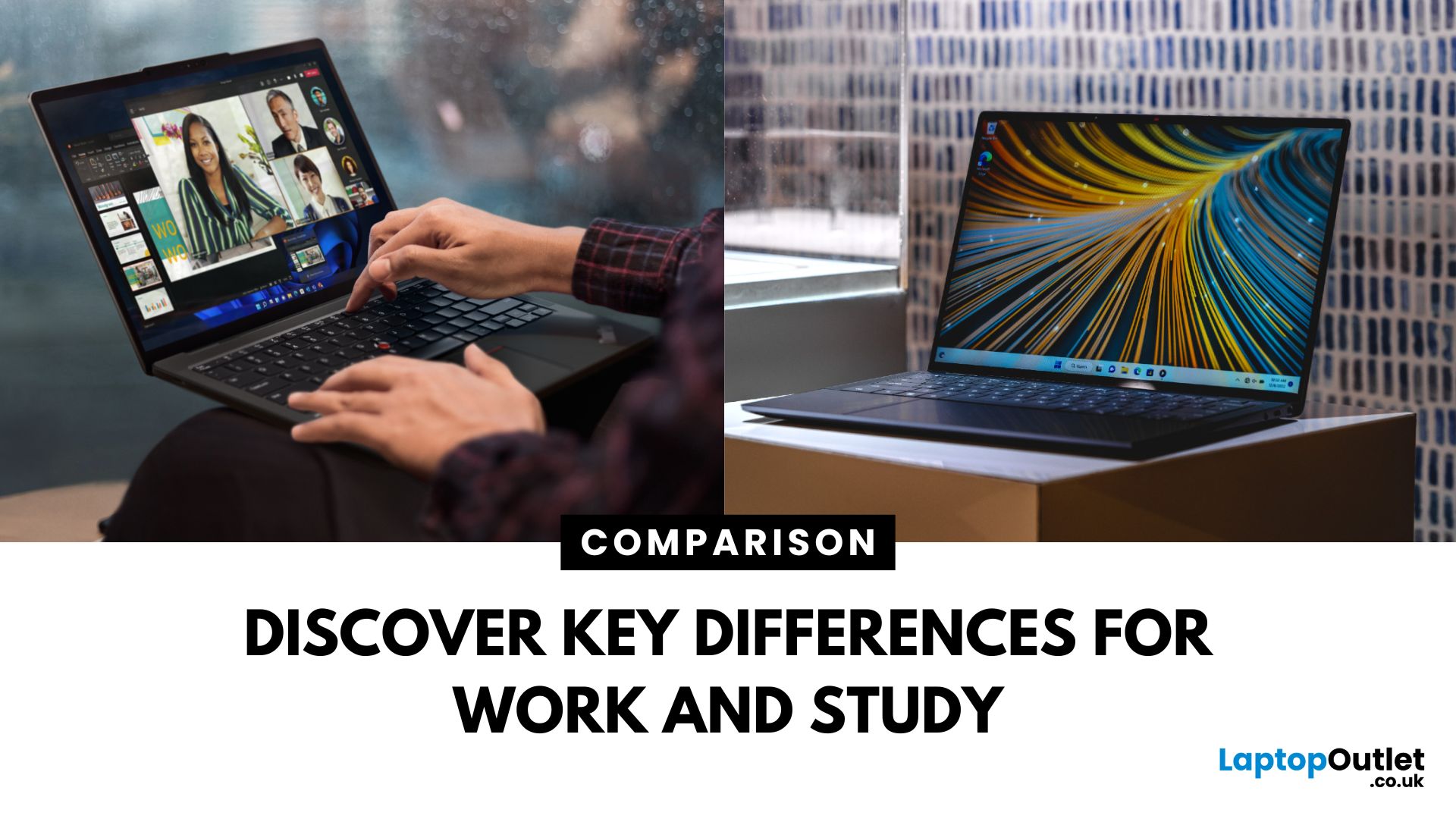
September 08, 2025
What’s the main difference between Lenovo and Dell laptops?
Lenovo (ThinkPad, Yoga, Legion, IdeaPad) is known for MIL-STD-tested durability, spill-resistant keyboards, and the ThinkShield security stack on business lines. Great for students and professionals who prioritise reliability and manageability. On the other hand, Dell (XPS, Latitude, Inspiron, Alienware/ G-Series) is famous for premium XPS ultrabooks with excellent battery life and ProSupport/ProSupport Plus service for businesses, plus fast-charge (ExpressCharge) options.
Lenovo vs Dell laptops: Quick Comparison
|
Feature |
Lenovo |
Dell |
|
Build & Durability |
MIL-STD testing on ThinkPads; spill-resistant keyboards. |
Premium metal builds on XPS; robust Latitude chassis. |
|
Battery Life |
Strong on premium models; varies by series. |
Standout on XPS (widely reviewed as “all-day+”). |
|
Security/Manageability |
ThinkShield stack & enterprise controls. |
ProSupport/ProSupport Plus, ExpressCharge & fleet tools. |
|
Key Lines |
ThinkPad, Yoga, Legion, IdeaPad |
XPS, |

September 10, 2025
In 2025, the professional laptop market is more competitive and innovative than ever. As hybrid work continues to dominate, organisations and professionals demand machines that provide security, reliability, and performance in equal measure. Business laptops are no longer just about handling office documents; they must power video conferencing, multitasking, creative workloads, and ensure data protection against growing cyber threats.
In this guide, we’ll explore different brands in detail, covering their flagship series, and highlighting the top models in 2025. Whether you’re an executive, SME owner, IT manager, or hybrid worker, this detailed overview will help you identify the right device for your workflow.
Lenovo ThinkPad for Business
Lenovo’s ThinkPad series is a cornerstone of the enterprise laptop market. Known for its legendary durability, comfortable keyboards, and robust security, ThinkPads are trusted by corporations worldwide. Every year, Lenovo refines the series to keep pace

September 10, 2025
Main Difference Between HP and Dell Laptops
HP laptops focus on stylish design, affordability, and solid battery life, making them a great fit for students and everyday users. Dell laptops are built for premium performance, durability, and strong after-sales support, especially with the XPS and Latitude lines that deliver long-term productivity.
In-Depth Comparison: HP vs Dell Laptops
|
Feature |
HP Laptops |
Dell Laptops |
|
Battery Life |
Spectre/Envy: ~10–12 hours; Budget: ~6–8 hrs |
XPS models: up to ~14 hrs real-world usage |
|
Support & Reliability |
Decent standard support, variable service quality |
Stronger—on-site repairs, fast response, better warranties |
|
Design & Build |
Stylish with value, standout in midrange lines |
Generally better build quality on premium lines (XPS, Latitude) |
|
Performance & Range |
Broad mix - Pavilion (budget), Envy/Spectre (premium), Elite business series |
Extensive lineup - Inspiron, XPS, Latitude, Alienware for gamers/pros |
|
Price & Value |
Strong value across budget and mid-tier ranges |

