ASUS vs Dell Laptops: Which is Better for Work and Gaming?

In 2025, choosing a laptop that handles work tasks well and delivers solid gaming performance isn’t easy. Two brands that frequently top the lists are ASUS and Dell. Each has strengths and compromises, depending on what you do: heavy office load, content creation, competitive gaming, or all of the above. This article breaks down ASUS vs Dell laptops across design, performance, graphics, cooling, battery life, support, and pricing — so you can decide which brand suits your needs best.
Key Areas of Comparison
Here are the pillars we’ll look at:
- Build & Design
- Processor & GPU Performance
- Display & Graphics Quality
- Thermal Management & Cooling
- Battery Life & Portability
- Software, Features & Support
- Price & Value
Build & Design
ASUS
- The ASUS ROG (Republic of Gamers) line and the TUF series deliver aggressive, gamer-centric styling when desired, with RGB accents, strong chassis, and good use of metals in the premium offerings. The ZenBook line focuses more on thin, lightweight, elegant design for work use.
- Detail tends to lean toward modern aesthetics and premium materials in higher-end models -slim bezels, ergonomics, keyboard design geared for gaming or creative work.
Dell
- Dell’s strength lies in polished builds. The XPS line is often a benchmark for high-quality finishes: machined aluminum, tight tolerances, impressive keyboard/trackpad quality. The Alienware line leans heavier but for gaming that’s fine. Work-focused models (XPS, Latitude) are sleek, professional.
- Dell often emphasises durability, sometimes at the cost of slightly more weight, but generally good feel, premium materials in its upper tiers, and solid hinge, port, and build reliability.
Verdict
If design and aesthetics matter (sleek looks, thin frames, style), ASUS gives you more variety and flash. If you want something that looks premium and professional every day, Dell’s XPS or Elite lines tend to lean slightly ahead.
Processor & GPU Performance
ASUS
- Offers very powerful gaming-oriented machines: ROG Strix, ROG Zephyrus, TUF. Up to current gen Intel Ultra or AMD Ryzen processors, high-end discrete GPUs (RTX 50 Series). These are capable of high frame rates at 1440p/4K in many games.
- ASUS also tends to push display GPU clocks and gaming features. You can get configurations optimised for gamers who want the best performance.
Dell
- Dell’s gaming lines (Alienware, G-series) are also strong. Alienware especially gives you high GPU options. In work machines, though, Dell often optimises for stability and cooling over raw gaming performance. XPS models can do light gaming, but they’re not built for sustained high GPU loads.
- Dell also tends to offer a broader spread: from budget / mid-range work machines to full gaming rigs, so you can find something balanced.
Verdict
If your priority is gaming or heavy creative workloads, ASUS tends to deliver more performance per dollar. If you want consistency and quieter usage in mixed work tasks, Dell is more dependable.
Display & Graphics Quality
- ASUS ROG and Zephyrus lines typically offer high refresh rates (120Hz-240Hz+), good colour accuracy, sometimes OLED or high contrast LCDs. This makes them excellent for gaming and creative work (video, graphic design).
- Dell XPS line offers excellent displays with high resolution (4K or near-4K options), great color accuracy, and excellent viewing angles. But gaming-oriented Dell displays may sometimes trade refresh rate for thickness/thermals.
Verdict
For creative work or colour accuracy, Dell often edges out ASUS. For gaming, motion, refresh rate, and visual flair, ASUS wins more often.
Cooling & Thermal Performance
- ASUS gaming machines often include robust cooling systems (multiple fans, heat pipes, etc.) in gaming models. However, in thin machines pushing high power you can still run into heat / throttling issues (as happens with most brands).
- Dell, especially in gaming models like Alienware, also builds strong cooling, sometimes at the cost of weight or thickness. Work/office machines usually have quieter and more conservative thermal designs.
Verdict
If you want quieter performance under mixed tasks, Dell is safer. If you don’t mind noise for maximum gaming performance, ASUS pushes harder.
Battery Life & Portability
- ASUS tends to have models that vary a lot: Gaming machines are heavy and have shorter battery life under load; ZenBook/slim ASUS devices often give excellent battery life (for work, browsing, office).
- Dell in work classes (XPS, Latitude) often delivers more consistent battery performance for work tasks, because they’re optimized for efficiency (lower power CPU modes, better screens vs drain trade-offs). Gaming models from Dell are similar to ASUS gaming machines in terms of lower endurance when playing games.
Verdict
If you travel a lot and need light & long battery, the ASUS ultrabooks and Dell XPS are strong contenders. For full gaming rigs, battery life drops sharply on both brands.
Software, Features & Support
- ASUS software for gaming (Armoury Crate, overclocking tools, fan control) often gives more user control. Some may consider it complicated or noisy, but for enthusiasts it’s good.
- Dell has a strong reputation for customer support and service, especially in enterprise / business segments. Warranty options, on-site service or advanced exchange tend to be more polished in Dell’s business lines.
Verdict
If after-sales support and reliability are a priority, Dell is often the safer bet. If you want more control and gaming features built in, ASUS gives more out of the box.
Price & Value
- ASUS gaming machines tend to offer aggressive specs for the price in many markets. If you compare two machines with the same GPU/CPU, the ASUS might undercut a Dell in price or give a slightly better cooling or display option for less.
- Dell’s premium machines cost more, especially for build, support, brand, and design. You're paying for higher finish, better service, sometimes better resale value.
Verdict
With ASUS vs Dell laptops, your choice often comes down to whether you're paying for premium polish (Dell) or pushing performance and specs (ASUS).
ASUS vs Dell Laptops: Comparison Table
|
Feature |
ASUS Strengths |
Dell Strengths |
|
Build & Design |
More flashy gaming designs; slim premium options; varied choices |
Professional build quality; premium materials; durable hinges; sleek work styles |
|
Gaming / GPU Performance |
Often higher performance per dollar; aggressive GPU choices |
High-end gaming units possible; more consistent thermal design |
|
Display (colours, refresh rate) |
High refresh rate; good OLED / high contrast options |
Premium displays, often more consistent color accuracy in work line |
|
Cooling & Thermals |
Strong cooling in gaming lines; thin models push limits |
Engineering aimed at balancing heat and quiet work usage |
|
Battery & Portability |
Slim models strong for work; gaming models sacrifice battery life |
Work machines often better battery life; portability in business lines |
|
Support & Features |
Gaming software control; more customizable; lots of ports in gaming models |
Better warranty/support; high end webcams; professional build and service |
|
Price vs Value |
Often more value for performance features |
You pay more for refinement, warranty and brand cohesion |
What to Pick If You… (based on your use case)
If you spend most of your day working (office tasks, spreadsheets, writing, video conferencing) and game occasionally, go for a work-focused laptop with a good GPU, preferably from Dell’s XPS or Inspiron gaming hybrid lines, or ASUS ZenBook with discrete GPU.
If gaming or content creation (video editing, 3D, streaming) is a major part of your usage, ASUS’s ROG / TUF / Zephyrus lines will give you more raw performance per watt.
If portability and battery are as important as power (e.g. travel, frequent commute), prioritise ultrabooks with efficient CPU & GPU (lower power variants) from both brands. ASUS ZenBook / ROG Slim, Dell XPS, or Alienware slim versions are good.
If after-sales, durability, and professional service are critical (for business, where downtime matters), Dell’s premium business or work-gaming hybrids may provide more peace of mind.
Final Take
Between ASUS vs Dell laptops, there is no one-size-fits-all answer. ASUS often wins in performance, specs, and display flair in gaming-oriented machines. Dell wins in build quality, reliability, screens tuned for productive work, and better consistency.
If I were picking one, I’d lean toward Dell when the laptop will be used heavily for work, travel, and need reliability first. But if gaming, performance, or visual brilliance are higher priorities, ASUS delivers more power for the price.
FAQs
Q1: Can Dell match ASUS gaming performance at the same price?
Mostly yes in mid-to-upper ranges, though ASUS often wins on GPU value or display refresh rate for dollar. Dell tends to include more premium materials / service.
Q2: Which brand is better for creative tasks like video editing or graphic design?
If budget is equal, ASUS offers strong displays (OLED, high contrast, high refresh) and powerful GPUs. Dell’s top-tier models (XPS, Creator edition) also shine with color accuracy and build.
Q3: Are ASUS laptops more prone to overheating than Dell?
Gaming models especially can run hot; ASUS pushes performance which sometimes means more heat and fan noise. Dell often designs for thermals that are more balanced, though even Dell gaming units get warm under load.
Q4: Which offers better battery life?
Dell’s work / ultrabook lines tend to deliver more reliable battery life for work tasks. ASUS ultrabooks can approach that, but gaming usage will reduce battery heavily in both.
Q5: Which brand has better resale value or long-term durability?
Dell, particularly its premium lines, often hold value better due to build quality, support, and brand recognition. ASUS has durability, especially in its premium lines, but resale can lag slightly.
| Read More: |
| Which Laptop is more Durable and Performs Better - Lenovo or ASUS |
| Best 5 Rugged Dell Laptops You Can Buy |
| Best Budget Laptops Under £400: Clearance Sale 2025 |
Related Articles

February 08, 2022
Which Asus laptop is best for gaming?
Gaming laptop is probably the best companion a gaming enthusiast can have. With the best gaming laptops, you can take your gaming sessions anywhere you want. Asus laptops have always been on top of the ladder and rightfully so. This is the reason you can find good quality Asus gaming laptop in the market with ease.
If you are thinking about buying a gaming laptop for yourself then let us help you out. We are going to be sharing with you guys our top pick for the best gaming laptop Asus has to offer. So let us just dive right in.
ASUS ROG Zephyrus M16
|
Processor |
Intel® Core™ i7 Processor |
|
Display |
16 in Screen Size, 1920 x 1200 |
|
Memory |
16 GB RAM |
|
Storage |
1 TB SSD |
|
Operating System |
Windows 10 Home |
|
Graphics |
NVIDIA GeForce RTX 3060 GPU |
Asus ROG Zephyrus M16 is definitely the best gaming laptop you can find which Asus has to offer. It gives you enough power to get things done with precision and ease. Let us find out what this
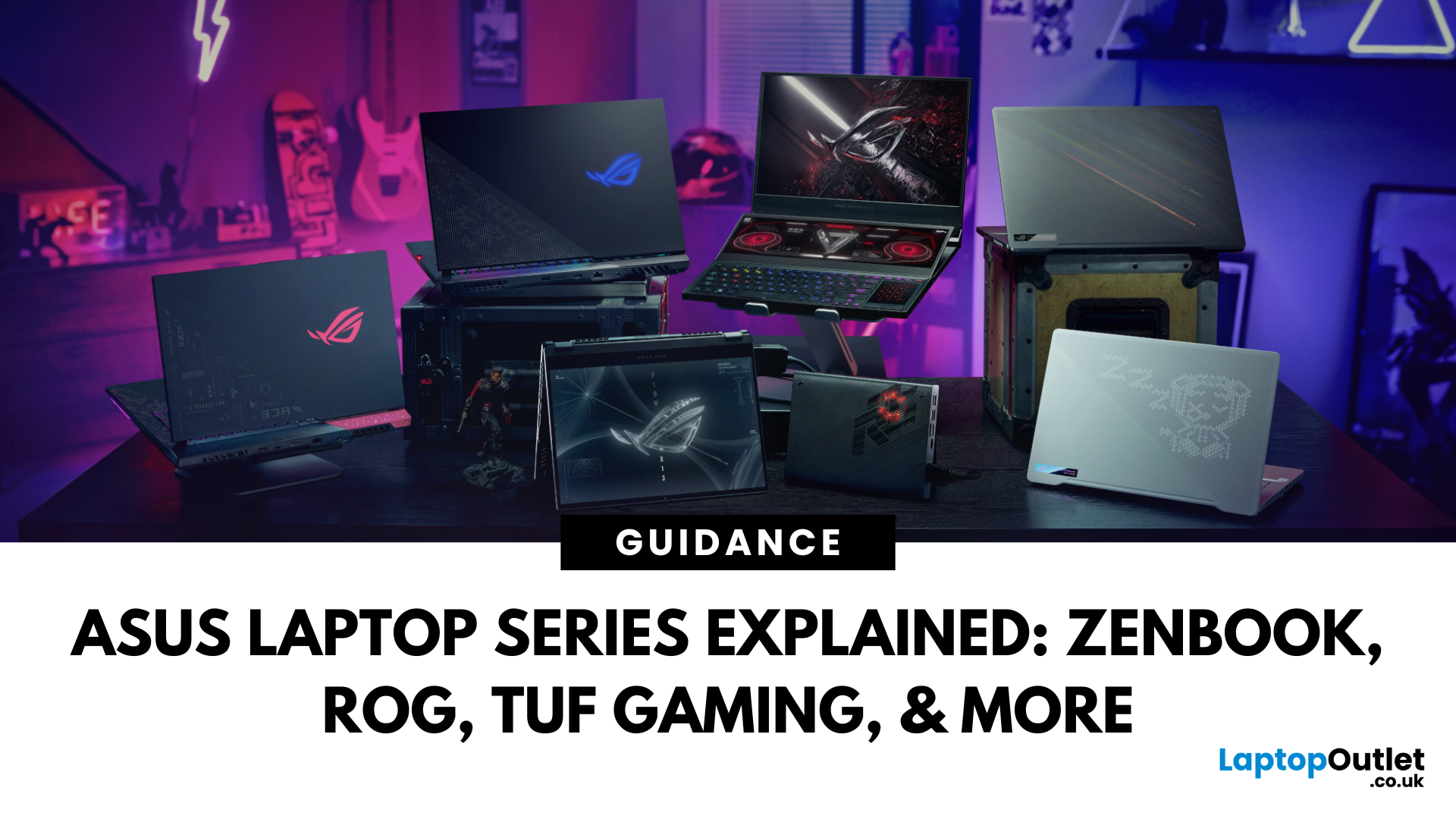
August 29, 2025
Choosing the right laptop in 2025 can feel like a challenge. With endless options in the UK market, different brands, specifications, and price points, it’s easy to feel overwhelmed. This is where ASUS makes the decision simpler. Over the years, ASUS has built a reputation as one of the most trusted technology brands by offering laptops that combine performance, reliability, and affordability.
Think about the wide variety of users today: a student who needs a lightweight laptop for lectures, a business professional who spends hours travelling, a gamer chasing the ultimate performance, or a creative tackling demanding design projects. Each has unique needs, but ASUS has carefully designed a laptop series for all of them.
In this ASUS laptop Series explained blog, we’ll explore the full 2025 lineup: ZenBook, VivoBook, ROG, TUF Gaming, ExpertBook, Chromebook, and ProArt StudioBook, so you can confidently choose the ASUS laptop that fits your life.
A Quick Overview of the ASUS Laptop Series

August 29, 2025
Choosing the right ASUS laptop in the UK can be confusing. ASUS has a wide range of laptops, and each is designed for different needs. Some are perfect for students who want a lightweight device for lectures and assignments. Others are built for business professionals who need strong performance and security features. If you are into gaming, ASUS has powerful models with dedicated graphics. For creative work like video editing or design, ASUS also offers laptops with high-quality displays and fast processors.
This ASUS laptop buying guide will explain the main series, their key features, and the type of users they suit best. We will also highlight some of the latest ASUS laptops available in the UK, including refurbished options that offer excellent value. By the end, you will be able to choose the right ASUS laptop for business or your other needs.
Why ASUS Laptops Stand Out
ASUS has built a strong reputation in the laptop market and continues to be a trusted brand for students, professionals,

September 08, 2025
What’s the Main Difference?
Both Lenovo and ASUS are top laptop brands in the UK, but they target slightly different users. Lenovo focuses on business reliability, durability, and strong performance with its ThinkPad, Yoga, and IdeaPad ranges. ASUS leans into lightweight design, long battery life, and display innovation, especially in Zenbook, Vivobook, and ROG models.
Lenovo vs ASUS Laptops: Feature Comparison Table
|
Feature |
Lenovo |
ASUS |
|
Design & Build |
Rugged ThinkPads, understated business look |
Sleek Zenbooks, stylish Vivobooks, eye-catching ROG |
|
Battery Life |
ThinkPad T14s Gen 6: 21+ hrs tested |
Zenbook A14: up to 32 hrs; Vivobook ~16 hrs |
|
Weight & Portability |
X1 Nano: ~1.2 kg; slim Yoga ultrabooks |
Zenbook A14 under 1 kg; ROG laptops lighter than rivals |
|
Performance |
Enterprise CPUs, vPro, legendary ThinkPad keyboards |
Latest Intel/AMD chips, AI PCs, OLED options |
|
Displays |
IPS and touchscreens, good colour but OLED rarer |
OLED standard in Zenbooks, dual-screen models available |
|
Price Range (UK) |
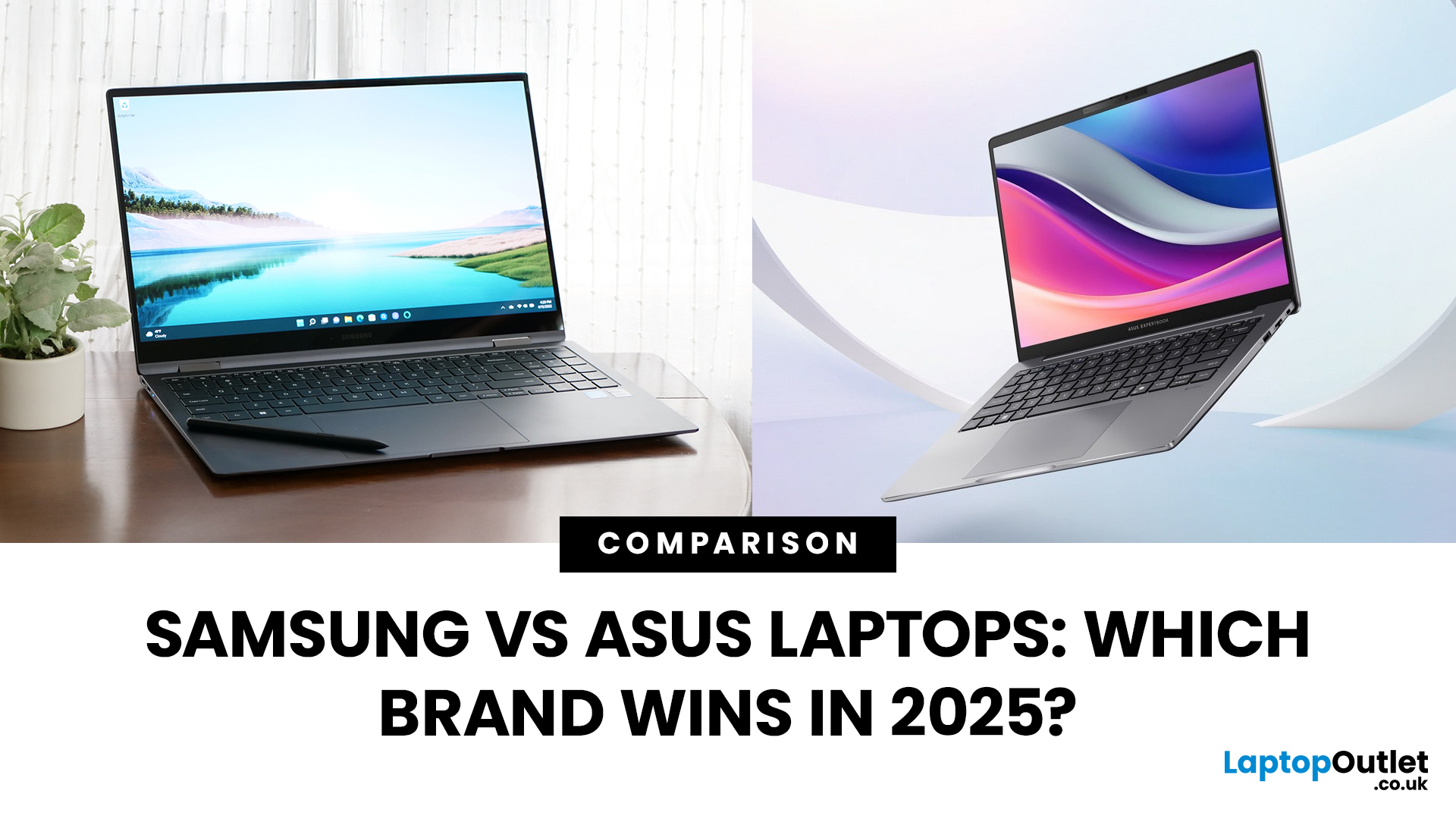
September 17, 2025
Choosing a laptop in 2025 means juggling a lot of factors: display tech, battery, build quality, performance, support. Samsung and ASUS both have strong offerings, but they approach the formula differently. Samsung leans into display tech, sleek premium designs and strong brand integration, while ASUS pushes innovation, lightweight materials, OLED displays, dual screens, long-term BIOS firmware guarantees, and more aggressive spec/value ratios.
In this blog we’ll compare Samsung vs ASUS laptops across key areas: design & portability, display quality, performance & innovation, battery life & support, pricing & value. Then we’ll help you figure out which brand wins for you.
Comparison Table: Samsung vs ASUS
|
Feature Category |
Samsung Strengths |
ASUS Strengths |
|
Design & Portability |
Thin metallic builds, versions are sleek and premium. |
Zenbook / Vivobook / ExpertBook models often lighter, more compact; dual-screen or hybrid options; ultra-light “AI PC” designs. |
|
Display Quality |
AMOLED and high |
