What Is a Network Switch and What Does It Do
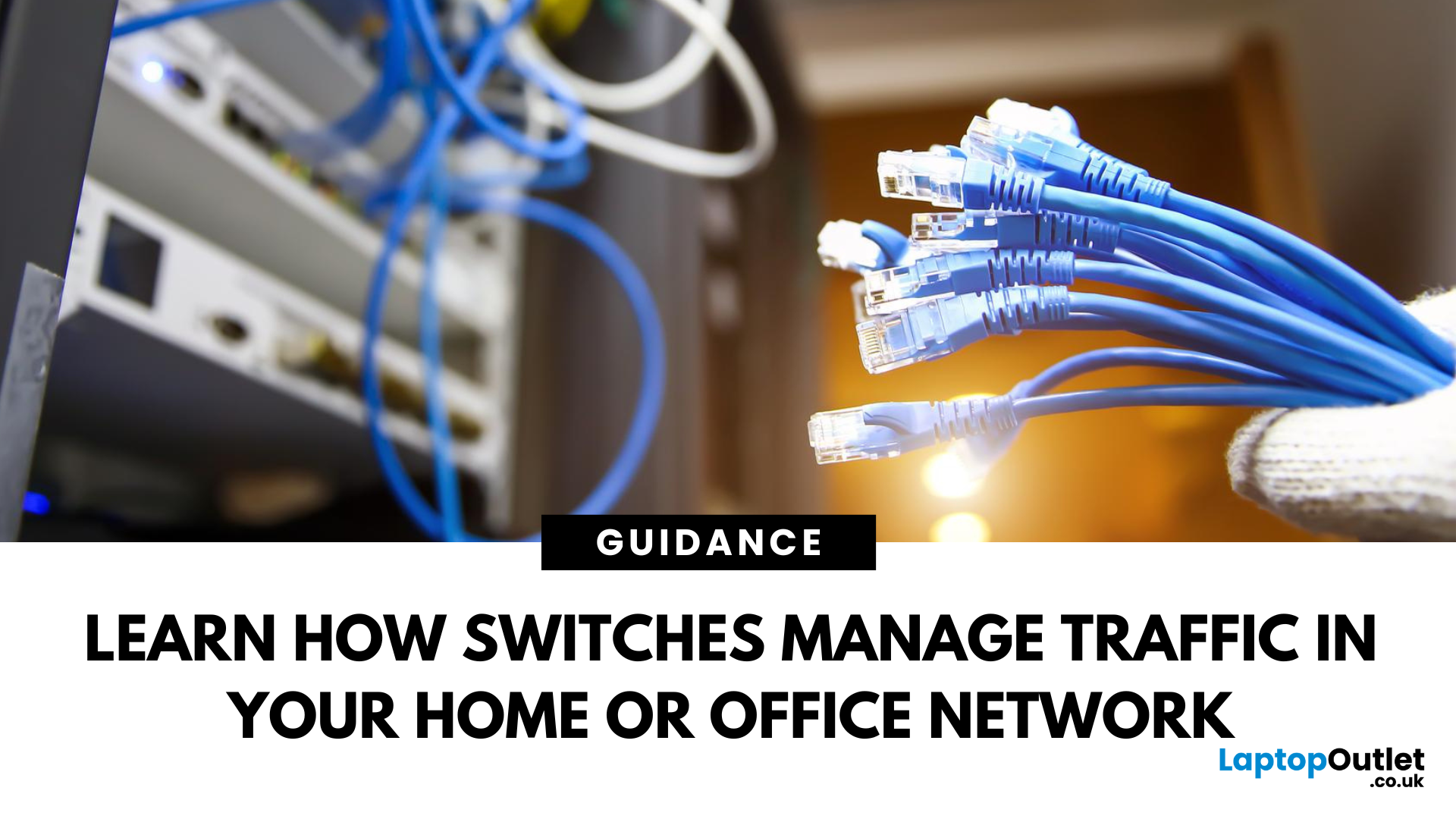
Smarter Connections Behind the Scenes
When we think of internet connectivity, routers usually get all the attention. But there’s another key player—the network switch. It quietly keeps your devices connected, organised, and running smoothly behind the scenes. So, what is a network switch, and what does it do? Let’s find out.
1. What Is a Network Switch?
A network switch is a hardware device that connects multiple devices (like PCs, printers, and servers) within a Local Area Network (LAN) and allows them to communicate efficiently.
It’s like a digital traffic controller—making sure data reaches the right destination
2. What Does a Network Switch Do?
- Directs data from one device to another within a network
- Uses MAC addresses to identify devices and send data accurately
- Reduces traffic congestion by sending data only where it’s needed
Unlike a hub, a switch doesn’t broadcast data to every device—only the one intended
3. How a Switch Differs from a Router
- Switch: Connects devices within a network
- Router: Connects networks to the internet or other networks
Most home networks use routers with built-in switches, but large setups benefit from separate, more powerful switches
4. Types of Network Switches
Unmanaged Switch:
- Plug-and-play, no setup required
- Great for home use or small offices
Managed Switch:
- Offers control over traffic, performance, and security
- Used in larger or more complex networks
5. Where Are Switches Used?
- Offices and businesses with multiple computers and printers
- Data centres and server rooms
- Smart homes with wired connections (TVs, consoles, PCs)
6. Key Benefits of Using a Network Switch
- Efficient communication between multiple devices
- Faster local file transfers
- Better bandwidth management
- Enhanced network security (for managed switches)
7. When Do You Need One?
You need a network switch if:
- You have more wired devices than router ports
- You want faster and more stable connections for LAN tasks
- You’re building a business or smart home network
Final Thoughts: Small Device, Big Network Impact
A network switch may not look flashy, but it plays a vital role in keeping your devices connected and your network efficient. Whether you're a gamer, remote worker, or business owner, knowing how a switch works helps you build a stronger setup.
Need networking gear? Explore Laptop Outlet’s range of routers and accessories for better connectivity.
FAQs: Understanding Network Switches
1. Is a switch the same as a router?
No—a router connects networks to the internet; a switch connects devices within the network.
2. Do I need a switch for my home?
If you have many wired devices or need faster LAN speeds, yes.
3. How many devices can I connect to a switch?
Depends on the number of ports—typically 5, 8, 16, or more.
4. Does a switch improve internet speed?
Not internet speed—but it improves local network performance.
5. Can I use a switch without a router?
Yes—for internal communication, but not for internet access.
Read More:
| What Are Networks |
| How to Connect Netgear WiFi Extender |
| What Is Networking in Computers |
Related Articles
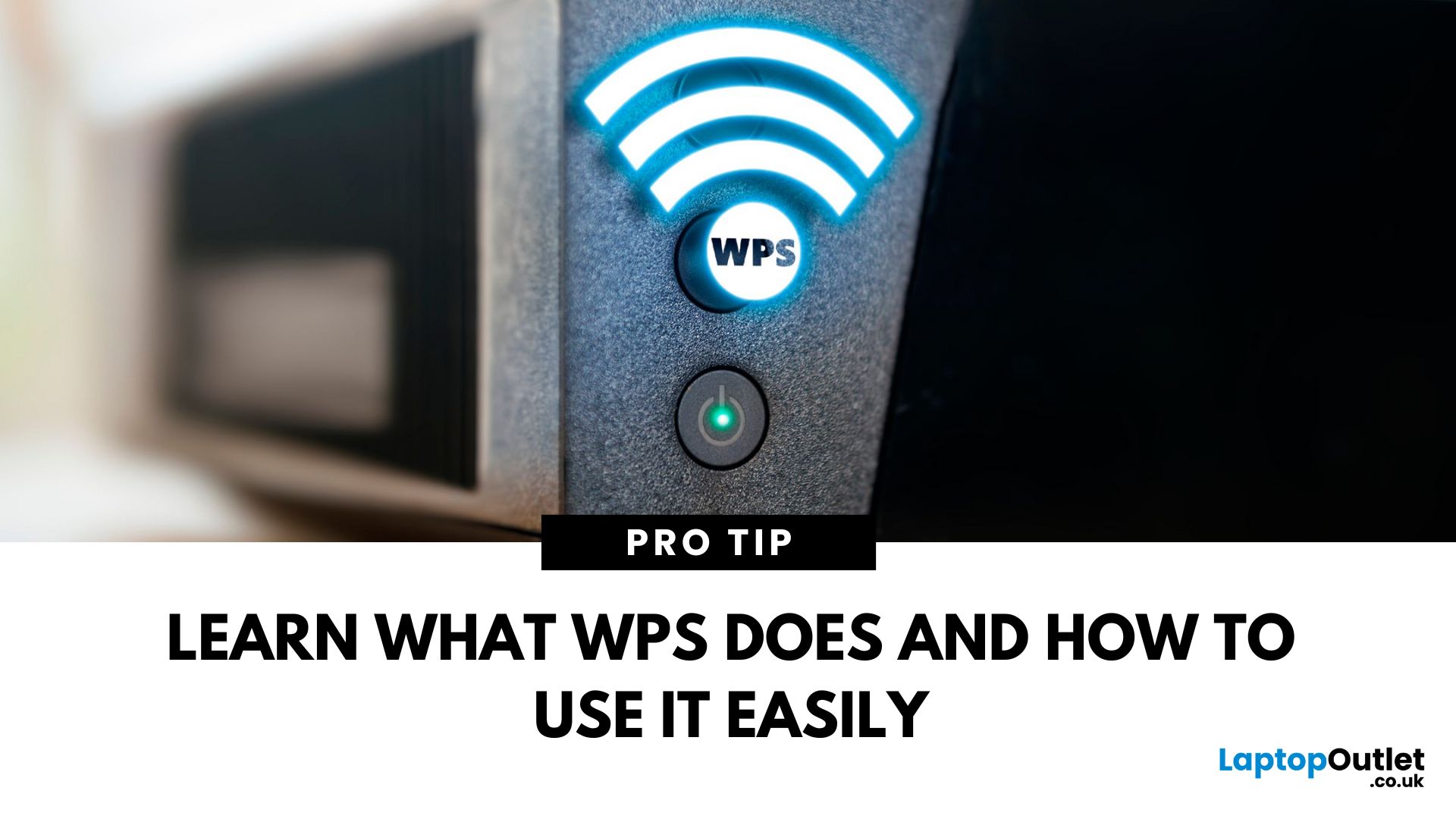
May 19, 2025
That Little Button Isn’t Just for Looks
If you’ve spotted a mysterious button labelled WPS on your Wi-Fi router, you might be wondering: What does it do—and should I use it? Here’s a beginner-friendly explanation of what the WPS button is and how it simplifies connecting devices to your Wi-Fi.
What Does WPS Stand For?
WPS stands for Wi-Fi Protected Setup. It’s a feature that helps you connect devices to your Wi-Fi network without typing in the Wi-Fi password.
Designed for convenience, especially for smart TVs, printers, and Wi-Fi extenders
What Does the WPS Button Do?
When you press the WPS button:
Your router enters a two-minute pairing mode
During this time, you can connect a compatible device without entering the password
It uses WPA2 security, so it’s secure for most home networks
How to Use the WPS Button
Steps:
Turn on the device you want to connect (e.g., printer or smart TV)
Go to its Wi-Fi settings and select your Wi-Fi network
Choose WPS connection
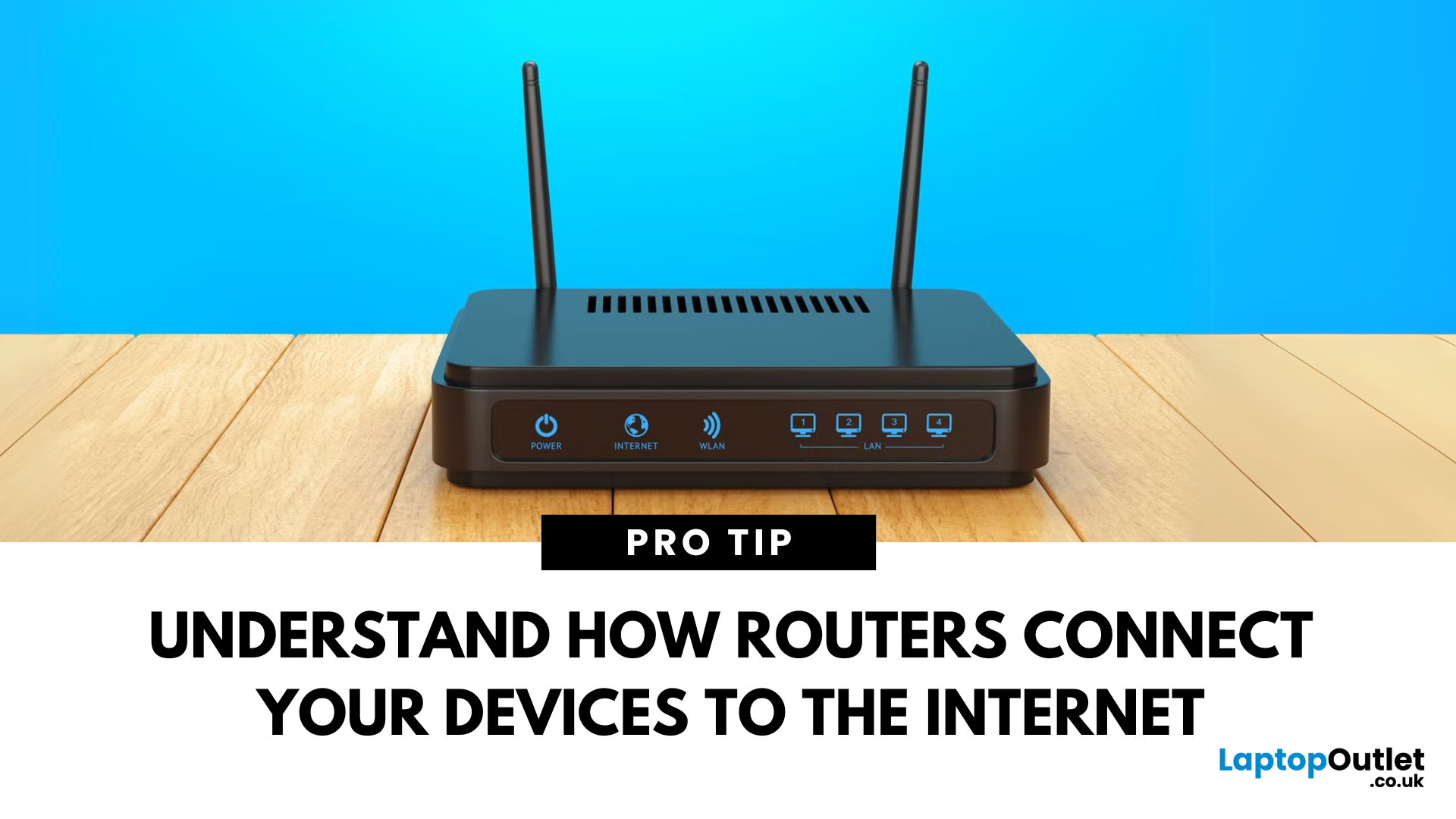
May 22, 2025
Your Wi-Fi Starts Here
You’ve probably seen it flashing away in the corner of the room—but what is a router, and why is it essential for your internet connection? Here’s everything you need to know about this small but powerful device.
What Is a Router?
A router is a device that connects your home or office to the internet by routing data between your internet service provider (ISP) and your connected devices (like phones, laptops, smart TVs, and more).
It’s the heart of your Wi-Fi network, sending and receiving data from the web
How Does a Router Work?
- Connects to a modem (or includes one in some models)
- Assigns local IP addresses to devices in your network
- Sends and receives data packets to and from the internet
- Uses Wi-Fi or Ethernet to link devices wirelessly or via cable
Types of Routers
- Standalone Router: Connects to a separate modem
- Modem-Router Combo: Two-in-one device with both modem and router
- Mesh Wi-Fi Router: Covers large homes with multiple units
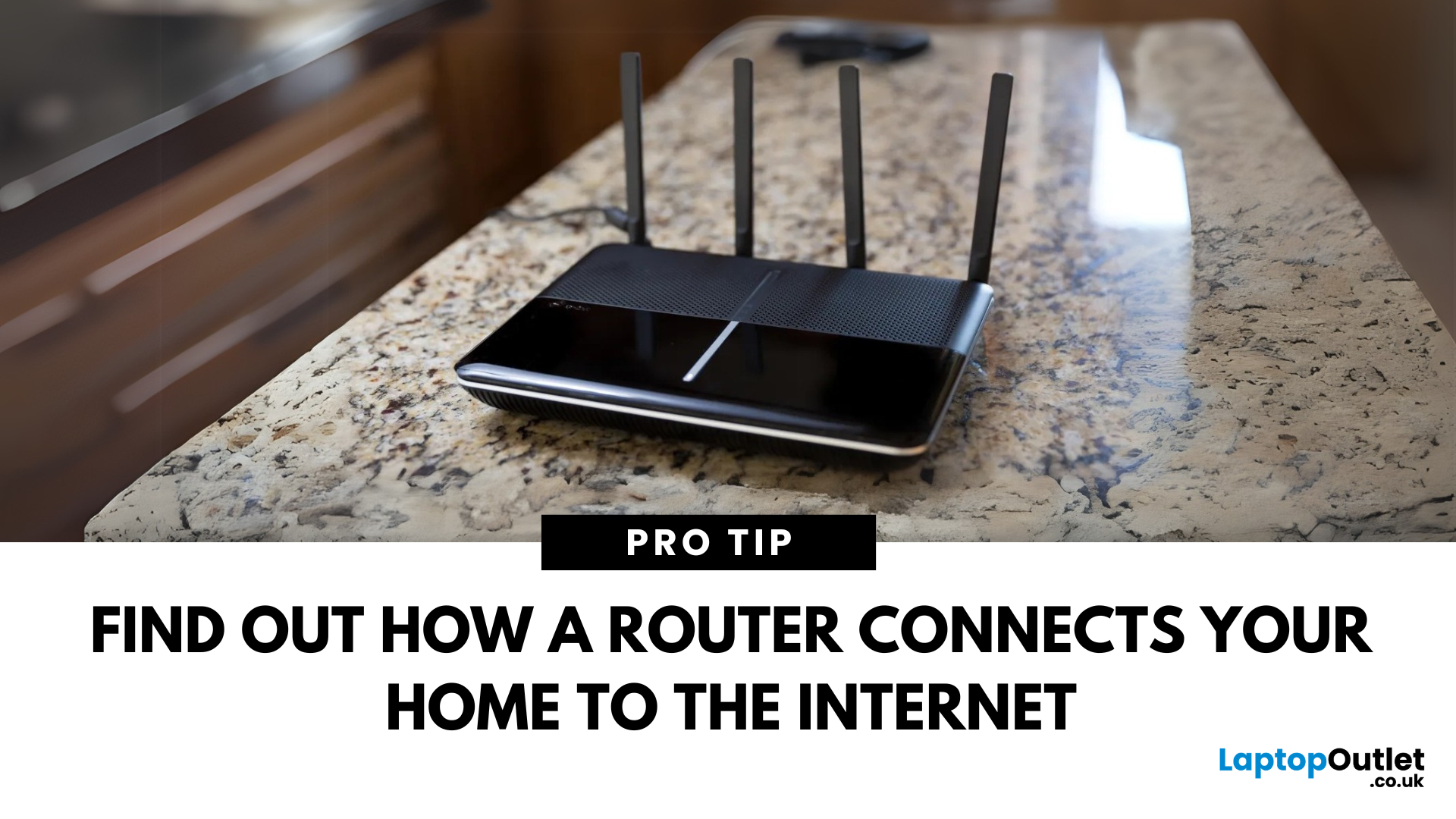
May 29, 2025
The Backbone of Your Internet
Your internet experience starts with a router—but what exactly does it do? Whether you’re streaming, gaming, working from home, or scrolling on your phone, the router keeps your digital life connected. Let’s break down what a router does and why it’s so important.
What Is a Router?
A router is a networking device that connects your devices to the internet and manages how they communicate with each other.
It “routes” traffic between your local devices (like your phone or laptop) and the broader internet
What Does a Router Actually Do?
- Distributes internet access from your modem to all connected devices
- Creates a local network so devices can talk to each other
- Assigns IP addresses to each device
- Directs data packets so the right information reaches the right device
Wi-Fi vs Router – What’s the Difference?
- Router: Manages traffic and connects devices
- Wi-Fi: The wireless signal your router creates
The router gives you internet; Wi-Fi
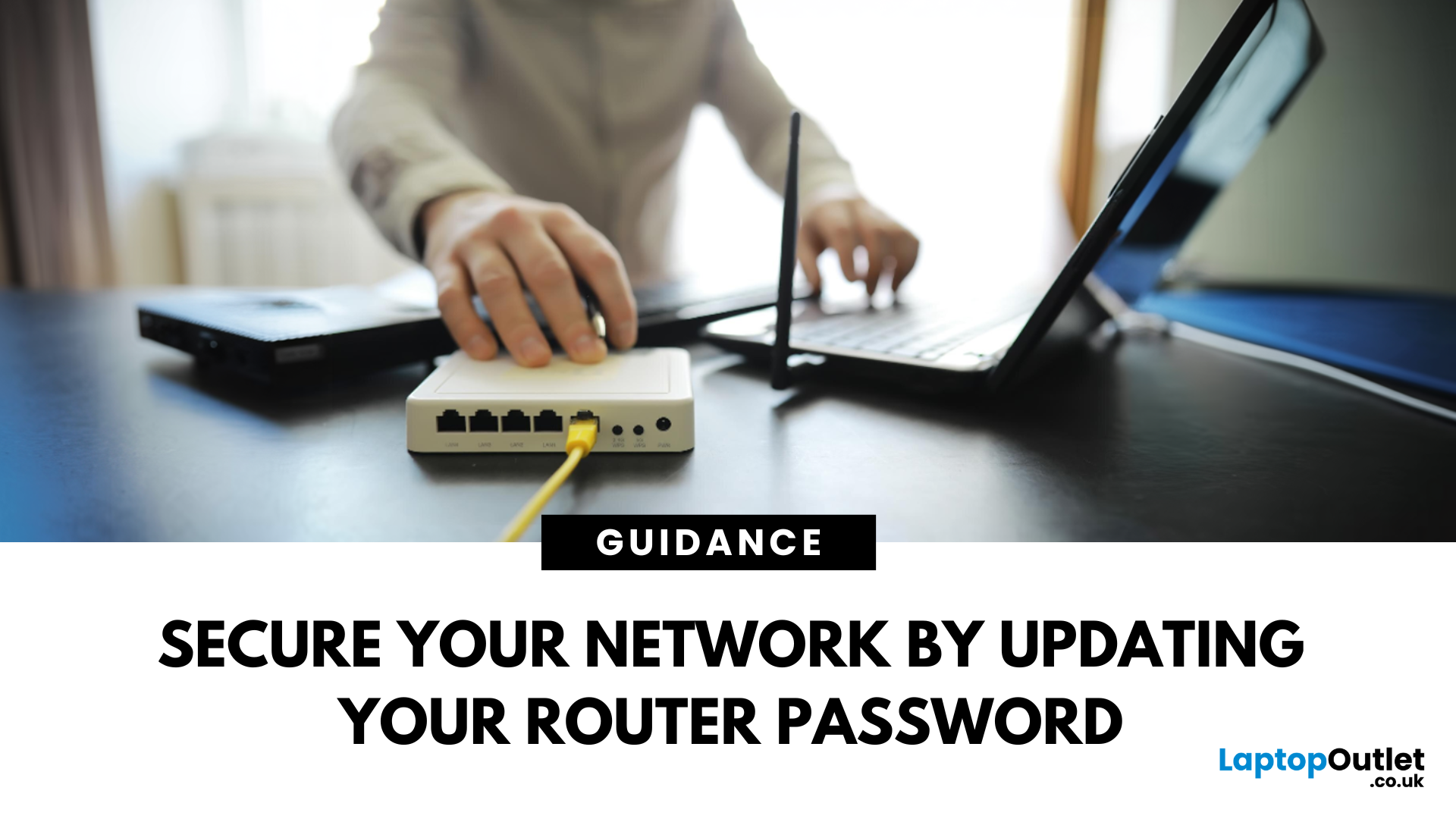
May 29, 2025
Keep Your Wi-Fi Safe and Secure
Your router password protects your home network from unwanted access. Whether you're updating your Wi-Fi credentials or changing the admin login, it’s a smart step for security. Here’s how to change your router password in just a few steps.
1. Know Which Password You’re Changing
- Wi-Fi Password: The one users enter to connect to your network
- Router Admin Password: Used to access router settings via web browser
It’s best to change both regularly for security
2. Connect to Your Router
- Make sure you're connected to your Wi-Fi or directly via Ethernet
- Open a web browser and type your router’s IP address (usually 192.168.0.1 or 192.168.1.1)
- Enter your admin username and password (often printed on the router or found in your manual)
3. Change Your Wi-Fi Password
Steps:
- Log in to your router settings
- Navigate to Wireless Settings or Wi-Fi Settings
- Locate the SSID (network name) and password fields
- Enter your new password (use a strong,
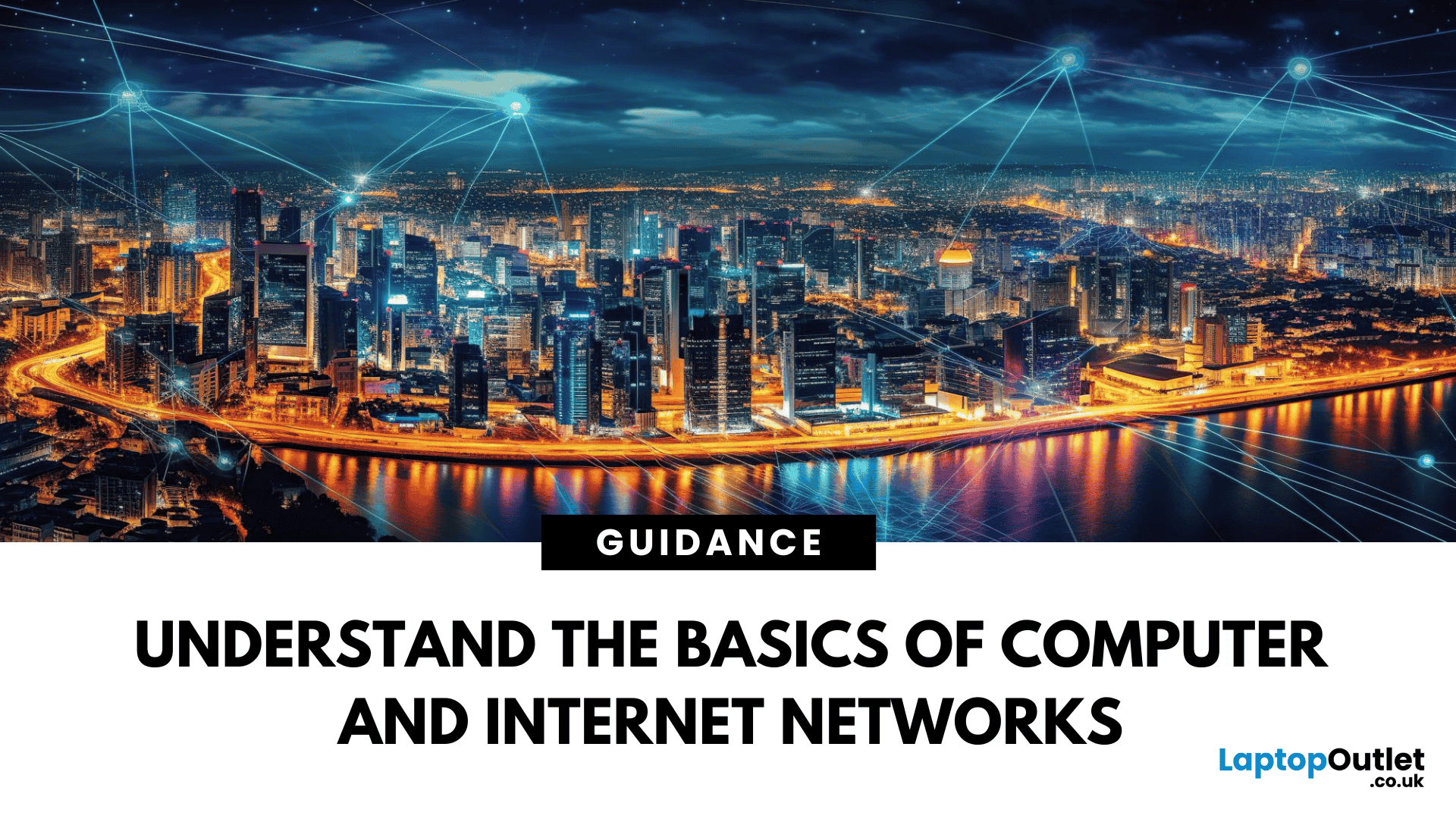
June 02, 2025
The Backbone of Connectivity
When you check emails, browse the web, or stream videos, you’re using a network—but what exactly does that mean? In simple terms, a network is a group of devices linked together to share information and resources. Let’s explore the basics of computer and internet networks.
What Is a Network?
A network is a system where two or more computers or devices are connected to exchange data.
Networks let devices like laptops, smartphones, and printers communicate with each other
Types of Networks
LAN (Local Area Network):
- Covers a small area like a home, school, or office
- Connects devices via Ethernet or Wi-Fi
WAN (Wide Area Network):
- Covers large distances—like the internet
- Connects multiple LANs across cities or countries
WLAN (Wireless LAN):
- Like LAN, but wireless (Wi-Fi)
PAN (Personal Area Network):
- Very small—used for devices like Bluetooth headphones or smartwatches
Wired vs Wireless Networks
- Wired networks: Use Ethernet cables;

June 02, 2025
The Power of Digital Connections
In today’s world, few devices operate in isolation. Whether you’re sharing files, streaming media, or collaborating online, computer networking is at the heart of it all. So what exactly is networking in computers? Let’s break it down simply.
What Is Networking in Computers?
Networking in computing refers to connecting multiple computers and devices so they can share data, resources, and communication.
It’s how laptops, smartphones, printers, and servers talk to each other
Why Is Networking Important?
- Enables file and data sharing
- Supports remote access and teleworking
- Allows internet access for all connected devices
- Powers smart home and office automation
How Does Computer Networking Work?
- Devices connect via physical cables or wirelessly (Wi-Fi)
- A router or switch directs traffic
- Data travels in packets to the right device using IP addresses
Each device gets a unique network ID to manage communication
