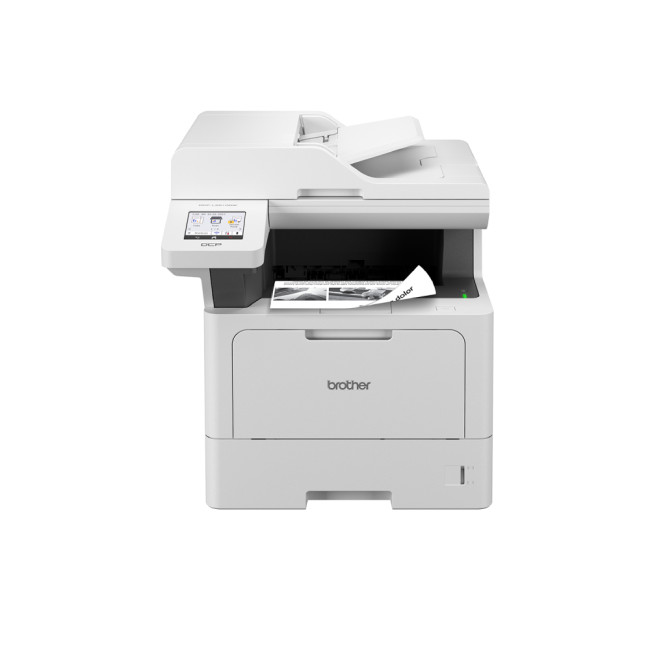Top 10 Brother Printers for Home and Office Use in 2024

Brother is a prevalent brand in the printing world, and its printers are a popular choice for home and business use. Brother printers offer many models with wireless connectivity, high-speed printing, and cost-effective solutions. Whether looking for an Inkjet, laser or all-in-one printer, Brother has something for you. Engineered to provide sharp and professional quality prints, Brother printers feature a user-friendly interface and features like automatic duplex printing, cloud-based printing options, and mobile device compatibility.
We have tested and reviewed over 100 of the best printers, ranking Brother high among the competition. So, here we are rounding up the best picks for Brother printers you can buy in 2024. These printers have been selected based on their performance, features, and overall user satisfaction. If you're a student, a professional, or a small business owner, you're sure to find the ideal Brother printer to meet your specific printing needs.
So, let's jump right in!
1. Brother MFC-J6957DW
- Maximum Resolution: 1200 x 4800 dpi
- Print Technology: Inkjet
- Inkjet
- Multifunction Inkjet Printer
- USB | Wireless | Ethernet | NFC
- White Colour
- 1 Year Warranty
Brother MFC-J6957DW flagship proves that the best laser printer is not the only option for the office. It's the flagship inject most flexible with every professional user can think of included. The reliable printing and a high capacity for both paper and ink ensure the Brother MFC-J6957DW fits the requirements of any busy office.
The MFC-J6957DW is designed with energy-conscious components without compromising print quality. With a rapid first print time of under 5 seconds10 and printing speeds reaching up to 30ipm9, combined with low energy usage, this inkjet printer is a reliable partner for office needs.
While the initial ink cartridge setup might be expensive, the long-lasting ink tanks reduce running costs over time. Brother MFC-J6957DW's ability to handle various paper sizes, including A3, makes it perfect for large-format printing needs.
The printer features a solid build with robust flaps and drawers in terms of design and build quality. It also has efficient cable management for Ethernet and USB connections, which are plugged into ports within the unit to prevent accidental disconnections. The tilting control panel provides effortless access to the spacious touchscreen, while the NFC panel and USB Host port are conveniently positioned next.
However, you might notice occasional paper jams and slow scanning speeds in some cases, which might be minor drawbacks.
2. Brother DCP-L5510DW
- Maximum Resolution: 1200 x 1200 dpi
- Print Technology: Laser
- Laser
- Multifunction Laser Printer
- USB | Wireless | Ethernet
- Black, White Colour
- 1-Year Warranty
Tailored for business use, the Brother DCP-L5510DW 3-in-1 laser multifunction printer offers outstanding performance with reliable, high-quality print, scan, and copy capabilities. Featuring network and wireless connectivity, it integrates effortlessly into your workplace setup. Additionally, the DCP-L5510DW allows you to customise the paper feed to suit your business's specific requirements.
Regarding performance, the DCP-L5510DW 3-in-1 print, scan, and copy laser multifunction printer delivers fast, high-quality printing and scanning capabilities you can rely on. Thanks to the network/wireless connectivity, the printer can fit any business or home environment.
Sitting towards the top of Brother's product tree, Brother DCP-L5510DW features a high print speed of up to 48 pages per minute, ensuring efficient document processing. The large 8.9cm colour touchscreen offers intuitive navigation and control. With a generous paper input capacity of up to 250 sheets and expandable up to 1,290 sheets, Brother DCP-L5510DW can tackle large print jobs without frequent refills.
As for connectivity, this 3-in-1 printer supports wireless and wired network connectivity, allowing for seamless sharing and remote printing. It also features a 50-page automatic document feeder for efficient scanning and copying of multi-page documents.
3. Brother MFC-L5710DN
- Maximum Resolution: 1200 x 1200 dpi
- Print Technology: Laser
- Laser
- Multifunction Laser Printer
- USB | Ethernet
- Black, White Colour
- 1-Year Warranty
The Brother MFC-L5710DN multifunction printer is crafted to meet the demands of home and office printing. It offers a blend of high-quality output, efficient performance, and robust security features. It provides professional-grade printing and copying with high resolution and handles a wide range of media types and sizes.
The Brother MFC-L5710DN offers various connectivity options, including Gigabit Ethernet and USB 2.0, while ensuring secure integration into any office network with advanced security features like 802.1x, IPsec, and SSL. It supports resolutions of up to 1200 x 600 DPI for copies and 1200 x 1200 DPI for prints, guaranteeing sharp text and vivid graphics in all your office materials.
Additionally, its automatic duplex scanning and Super G3 Fax compatibility provide fast transmission speeds, making this all-in-one device an efficient solution for managing documents and communication within your office.
4. Brother MFC-J6959DW
- Scanner Type: Flatbed & ADF
- Internal Memory: 512 MB
- Print From Mobile Devices (Iprint&Scan)
- Inkjet
- Multifunction Inkjet Printer
- USB | Wireless | NFC
- Grey Colour
- 1-Year Warranty
The Brother MFC-J6959DW is another feature-rich, high-performance inkjet printer for businesses and home offices. It offers impressive print speeds, excellent print quality, and a wide range of connectivity options, including Wi-Fi, Ethernet, and NFC. The ability to print banners up to 270cm long and automatically cut them to various sizes makes the Brother MFC-J6959DW stand out in the market. The large 3.5-inch touchscreen makes navigation intuitive, and the automatic document feeder (ADF) streamlines scanning and copying tasks.
This 4-in-1 colour A3 inkjet printer can print large-format printing and is the new flagship of the company's professional inkjet range. Even if you seldom print on rolls of paper, this all-in-one device is packed with functionalities tailored to meet the needs of small and medium-sized businesses (SMBs). It is compatible with A3 or tabloid-sized sheets and boasts a generous capacity of 750 A4 sheets. Additionally, it supports Brother's extra high-yield ink cartridges, though the starter cartridges included with the setup contain significantly less ink.
While the initial cost and ink replacements can be higher than alternatives, the Brother MFC-J6959DW offers exceptional value for home offices and businesses with high-volume printing needs.
5. Brother HL-L5210DW
- Maximum Resolution: 1200 x 1200 dpi
- Print Technology: Laser
- Laser
- Laser Printer
- USB | Wireless | Ethernet
- Black White Colour
- 1 Year Warranty
The Brother HL-L5210DW is a budget-friendly option for businesses and individuals who need a fast and reliable monochrome laser printer. This printer can print up to 48 pages per minute, making it ideal for handling large print jobs efficiently. It also delivers excellent print quality, with sharp text and crisp graphics.
Brother HL-L5210DW supports AirPrint and Mopria, which means users can print from Apple and Android mobile devices. It is also compatible with various operating systems, including Windows, Mac, Linux, and Chrome OS, for added usability.
The Brother HL-L5210DW also comes packed with a robust range of security features to ensure your data remains protected. It employs a three-tiered security system, safeguarding the device, network, and document levels, providing you with added peace of mind.
6. Brother QL-810Wc Wireless
- Wired & Wireless technology
- 300 x 600 DPI
- Thermal
- Thermal Label Printer
- Black Colour
- 1 Year Warranty
The Brother QL-810Wc is a high-performance, versatile label printer for home offices, small businesses, and personal use. Offering both wired and wireless connectivity, it ensures seamless integration with various devices.
One of its excellent features is its impressive speed, capable of printing up to 110 standard address labels per minute. Part of Brother's QL-800 series—which includes models like the QL-820NWB and QL-800—the QL-810Wc distinguishes itself with its compact and portable design. Measuring 5.7 x 5 x 9.2 inches (HWD) and weighing just 2.4 pounds, it is slightly lighter than the QL-820NWB while maintaining the same dimensions, ensuring easy mobility and space-saving benefits.
Connectivity is straightforward and versatile, as the Brother QL-810Wc can link to your PC, Mac, smartphone, or tablet via USB or Wi-Fi. Its user-friendly setup involves simply connecting the printer to your device and launching the included P-touch Editor Lite software, which allows for effortless label design and printing.
Additionally, the printer accommodates various label sizes, offering the flexibility to create labels up to one metre in length and up to 6.2 cm in width. With a sharp resolution of 600 x 300 dpi, it delivers clear and professional results, ensuring your labels are always of the highest quality.
7. Brother QL-1100c
- Wired
- 300 x 300 dpi
- Max Print Width: 10.2 cm
- Label Printer
- 1 Year Warranty
The Brother QL-1100c is an efficient label and colour printer that is suitable for both home and office use. Its lightweight design and wide-format printing capabilities allow it to create various labels, including shipping, product, and file folder labels in various colours.
The QL-1100c features a high print resolution of 300 dpi, ensuring crisp and clear text and graphics on your labels. The printing speed can reach 69 labels per minute, making it a time-saving solution for busy environments.
The best thing about QL-1100c is its ease of use. The printer can be operated with Windows and Mac operating systems, and the included P-touch Editor software allows you to create custom labels effectively. The intuitive interface and wide range of design templates allow it to generate professional-looking labels without prior design experience.
In terms of connectivity, the QL-1100c boasts a USB connection for reliable and fast data transfer. You can print labels directly from your computer without additional software or hardware. The printer also supports a variety of label widths, ranging from 0.39 inches to 4 inches.
Additionally, the QL-1100c integrates Brother's P-touch Editor software, which allows you to create custom labels with text, graphics, and barcodes.
8. Brother MFC-J4540DW
- Maximum Resolution: 1200 x 1200 dpi
- Print Technology: Inkjet
- Inkjet
- Multifunction Inkjet Printer
- USB | Wireless | Ethernet
- White Colour
- 1 Year Warranty
The Brother MFC-J4540DW is a feature-rich multifunction inkjet printer with impressive print speeds. It can print 20 pages per minute for black-and-white documents and slightly slower for colour prints.
The printer delivers high-quality output, with crisp text and vibrant colours for various tasks like document printing, photo printing, and scanning. It also includes a fax function for those who still rely on traditional communication methods.
From the design point of view, the MFC-J4540DWZU1 is sleek and built to print quietly. It offers speeds up to 25% faster than its predecessor, which means you can print continuously without interruptions.
The Brother MFC-J4540DW has a user-friendly 6.8 cm touchscreen that makes navigation easy. Wi-Fi, Ethernet, and NFC ports are present, making connection with smartphones, tablets, and computers a breeze. The printer also includes a USB host port for direct printing from compatible devices.
While the MFC-J4540DW is a high-quality, cheap printer for office use, its upfront price, including the cost of ink cartridges, may be higher than that of other inkjet printers. That said, the printer's durable ink cartridges and lower cost per page can help make up for the initial expense over time.
9. Brother MFC-J6940DW A3
- Inkjet
- Multifunction Inkjet Printer
- USB | Wireless
- Black, White Colour
- 1 Year Warranty
The Brother MFC-J6940DW is a business-oriented smart four-in-one cheap printer that offers a comprehensive set of essential office features, including A3 functionality. It provides fast printing speeds for an inkjet, offering an affordable solution until you take advantage of the EcoPro/Refresh EZ Print subscription, which is included with the model.
Brother's latest Business Smart series may resemble the previous generation of bulky desktop office inkjets, but it has been redesigned from the chip to the print head. The MFC-J6940DW incorporates improved inkjet technology within the smallest multifunction body in the range, featuring a compact 250-sheet paper tray.
While the MFC-J6940DW delivers fast print speeds for black-and-white documents, colour print speeds tend to be slower, particularly when producing high-quality images. Nevertheless, the print quality remains impressive, with sharp text and vibrant colours.
An additional highlight is the automatic document feeder (ADF), which enables scanning and copying of multi-page documents without manual intervention, saving time and effort when handling large volumes of paperwork. The printer also has a large paper tray that can hold up to 500 sheets of A3 paper, reducing the frequency of paper refills.
10. Brother HLL-2400DWZU1 A4
- Print Technology: Laser
- Internal Memory: 64 MB
- Laser
- Laser Printer
- USB | Wireless
- Black Colour
- 1 Year Warranty
The Brother HLL-2400DWZU1 A4 is a reliable and efficient monochrome laser printer offering high-speed printing with minimal fuss. It is designed for home offices and small business environments and delivers a strong balance of performance, cost-effectiveness, and compact design. As [for the value for money, the printer delivers fast print speeds of up to 30 pages per minute, ensuring that even large documents are handled efficiently.
The HLL-2400DWZU1's print quality is worthwhile. It produces sharp text and detailed graphics, typical of Brother's laser technology. It supports a range of paper sizes up to A4 and has a standard paper capacity of 250 sheets.
The inclusion of automatic duplex printing is a standout feature, allowing users to save on paper while maintaining a professional double-sided finish.
Connectivity features are robust, featuring built-in Wi-Fi, USB, and Ethernet, providing versatility for various setups. Wireless printing is straightforward, thanks to compatibility with popular protocols like Apple AirPrint and Google Cloud Print. For those prioritising secure printing, Brother HLL-2400DWZU1 A4 includes password-protected print functionality.
The HLL-2400DWZU1's notable benefit is its cost efficiency. The high-yield toner cartridges ensure a low cost per page, making it a budget-friendly choice for users with moderate to high printing demands. Its energy-efficient operation further enhances its appeal. Additionally, the quiet operation ensures minimal disruption, even in shared workspaces.
Printer Buying Guide: How to Choose the Best Brother Printer for You?
When deciding on the best Brother printer, there are a few key factors to consider:
Printer Type
Brother designs a range of printers, including inkjet, laser, and ink tank models, each suited to different needs:
Inkjet Printers: Affordable upfront but have higher running costs, making them ideal for occasional use or photo printing.
Laser Printers: They have a higher initial cost but are more economical for long-term use and text-heavy printing. They are particularly popular for business use.
Ink Tank Printers: A cost-effective, refillable option that balances initial investment with long-term savings, perfect for high-volume printing with minimal waste.
Printing Needs
Your intended use will largely determine the type of Brother printer you need. Consider whether your tasks are predominantly text-heavy or image-focused. Laser printers are the preferred choice for businesses and offices with text-heavy printing needs due to their efficiency and precision with black-and-white documents. On the other hand, if your printing requirements revolve around images and graphics printing, choose Inkjet printers. Inkjet printers come in vivid colours and detail, making them the best option for photo printing and creative projects.
Key Features
Brother printers are best known for their advanced features. For users who value multifunctionality, many models include copying, scanning, and faxing capabilities. Connectivity is another important consideration, as wireless printing, mobile app support, and cloud integration provide seamless and convenient operation. High-volume printing needs can be tackled by features like an Automatic Document Feeder (ADF) for efficient multi-page scanning and copying, auto-duplexing for double-sided printing that saves time and paper, and large paper capacities to reduce interruptions during extensive jobs. In terms of speed, opt for a printer with faster pages-per-minute (PPM) rates. A higher DPI (dots per inch) for graphic-rich printing ensures sharper, more detailed prints.
Budget
Higher quality prints, faster speeds, and top-notch features come at an expensive price tag- so decide your budget based on realistic use. While inkjet printers have a lower upfront cost, laser printers and ink tank models save money over time due to their good use of consumables.
To get the most value for your money, consider shopping during major sales events such as Black Friday, Christmas, and New Year promotions. Laptop Outlet provides exclusive discounts on Brother printers during these times, making high-quality models more affordable than ever. For instance, our Christmas and New Year sales are live now, allowing you to explore amazing deals on printers and other tech products.
Conclusion
In 2024, Brother is a leading name in the printer market with a diverse range of printers designed for both home and office use. Whether you need the best all-in-one printer for personal tasks, a high-quality printer for office use, or an affordable option for a small setup, Brother offers versatile solutions. From inkjet to laser technology, Brother printers offer unmatched reliability, cost-effectiveness, and user-friendly features (wireless connectivity, fast printing speeds, and cloud-based printing).
Among the top contenders, the Brother MFC-J6957DW and the Brother DCP-L5510DW stand out for their multifunctional capabilities and robust performance. For those looking for high-speed and high-quality monochrome printing, the Brother HL-L5210DW is an excellent budget-friendly option. Meanwhile, the Brother QL series offers efficient label printing for those who need precision and versatility.
Overall, finding the right Brother printer for you will depend on your specific requirements. No matter your choice, you can count on Brother's commitment to providing high-quality, affordable, and efficient printing solutions. To explore these top Brother printers and find the perfect one for your needs, check out our recommendations and find the best deals at [Laptop Outlet's Printers and Scanners].
Read more:
| How do I find a printer's IP address? |
| How to Print from Your Phone to a Printer? |
| Why Does It Say My Printer Is Offline? |
Related Articles

March 19, 2025
From compact inkjet printers for home use to heavy-duty laser printers for businesses, each model is designed with specific users in mind. While buying a printer may feel challenging, one important thing to remember is that the features you value will greatly impact your long-term satisfaction. Knowing how to choose the right printer for your needs ensures you get value for money, efficiency, and the features that matter most.
Why Choosing the Right Printer Matters
A printer is more than just an accessory, it’s a productivity tool. Picking the wrong one could mean high running costs, slower performance, or features you never use. The right printer, on the other hand, will save time, reduce costs, and fit seamlessly into your lifestyle or workplace.
Things to Consider Before Buying a Printer

What Will You Be Printing?
Not all printers are created equal, and the type of documents you print most often should guide your choice. If you're only printing everyday documents like work reports,

March 20, 2025
Buying the best home printer can seem overwhelming; the market is flooded with multiple brands offering a host of features. You must determine which printer suits your needs by looking at their specifications, running a comparison among different models, and making the final selection. Remember, we have a wide variety of exceptional printer models, so set aside ample time for this task.
However, if you are short on time, which we assume you are, just read this blog. It provides a curated list of the best computer printers for home use. They are suitable for everyday printing, especially at home, delivering professional-standard results. So, let’s look at them.
Types of Printers: Inkjet vs. Laser
Before you choose the right printer, it helps to know about inkjet and laser printers, the two main printer types. The following comparison will assist you in choosing the right type for your needs:
|
Feature |
Inkjet Printers |
Laser Printers |
|
Usage |
Colour printing (photos, graphics) |

March 21, 2025
Printer ink is the invisible cost that creeps up on all of us. All users face the anxiety that comes with the need to change their printer ink. The price of printer ink cartridges can be high enough to make you wonder if you’re printing with liquid gold. It’s a recurring cost that any Canon or Epson printer user must endure.
However, it doesn’t have to be this way; you can now find better and affordable ways to handle printer ink costs. In fact, there are several clever tips and tricks to save money on printer ink in 2025. In this blog, we share 10 ways to help you extend your printing ink’s life and minimise the cost of printing. Let’s discuss them one by one.
1. Choose Affordable Printer Ink Cartridges
One of the easiest ways to save money on printer ink is by opting for more affordable printer ink cartridges. Whenever we run out of ink, we invariably go for branded inks. Bear in mind, Epson printer ink or Canon ink cartridges are not the only options that you have. The market of third-party

April 11, 2025
Wireless Printing Made Easy
No more messy cables or complicated setups—connecting your HP printer to Wi-Fi lets you print from anywhere at home or work. Whether you’ve got a new printer or you’re reconnecting, this guide shows you exactly how to get it done.
What You’ll Need
Before you start, make sure you have:
- An HP wireless printer
- Wi-Fi network name (SSID) and password
- A laptop, PC, or smartphone connected to the same Wi-Fi network
How to Connect HP Printer to Wi-Fi – Step by Step
1. Use HP Auto Wireless Connect (For Compatible Models)
- Plug in and turn on your printer
- On your computer, install the HP Smart app or visit 123.hp.com
- Follow on-screen instructions to connect your printer to Wi-Fi automatically
Pro Tip: This is the easiest option if your printer supports it—no need to enter Wi-Fi credentials manually.
2. Use the Printer’s Control Panel (Manual Setup)
- Press the Wi-Fi or Wireless icon on your printer’s screen
- Go to Settings > Wireless Setup Wizard