How to Choose the Right Printer for Your Needs

From compact inkjet printers for home use to heavy-duty laser printers for businesses, each model is designed with specific users in mind. While buying a printer may feel challenging, one important thing to remember is that the features you value will greatly impact your long-term satisfaction. Knowing how to choose the right printer for your needs ensures you get value for money, efficiency, and the features that matter most.
Why Choosing the Right Printer Matters
A printer is more than just an accessory, it’s a productivity tool. Picking the wrong one could mean high running costs, slower performance, or features you never use. The right printer, on the other hand, will save time, reduce costs, and fit seamlessly into your lifestyle or workplace.
Things to Consider Before Buying a Printer

What Will You Be Printing?
Not all printers are created equal, and the type of documents you print most often should guide your choice. If you're only printing everyday documents like work reports, school assignments, or shopping lists, a standard inkjet or laser printer is enough to do the job easily. These printers are cost-effective and efficient for general use.
If you're a creative professional or a photography enthusiast, you'll want a dedicated photo printer. High DPI (dots per inch) and multiple colour cartridges ensure crisp, vibrant images with deep blacks and rich colours. Inkjet models are usually the best choice for this category because they deliver superior colour accuracy.
A different type of printer is needed to print labels and stickers. A thermal label printer is excellent for businesses, requiring no ink and producing high-quality, long-lasting labels. However, if you're creating stickers for crafting or commercial purposes, a high-quality inkjet printer that supports sticker paper will be the better choice.
Home or Office: Where Will You Be Using Your Printer?
The setting where you'll use your printer also decides which printer option is right for you. If you're looking for a printer for home use, a compact and space-saving wireless printer is the most convenient choice. It allows you to print from multiple devices, such as laptops, smartphones, and tablets, without needing to plug in cables. Wireless printing makes life easier, especially in households where multiple people share one printer.
For business and office settings, efficiency and speed matter more than convenience. A laser printer is the go-to option for offices, as it prints much faster than inkjet models and is designed to handle high-volume printing while keeping costs low. If you frequently print contracts, invoices, or large reports, an HP ENVY printer is worth consideration.
Wired vs. Wireless: Which One is Right for You?
- There's always been a debate between wired and wireless printers. Wired printers are directly connected to your computer via USB or Ethernet, providing a stable connection with fewer interruptions. This is ideal for offices where multiple people need reliable printing access and where security is a priority since wired connections are less susceptible to network breaches.
- On the other hand, wireless printers have surged in popularity due to their convenience. These printers connect via Wi-Fi, allowing you to print from anywhere in your home or office. This flexibility makes wireless printers the preferred choice for home users and small businesses.
Ink Costs & Running Expenses: What's the Long-Term Investment?
- Buying a printer isn't just about the initial cost, you must consider how much the ink or toner will cost over time. Inkjet printers are usually cheaper upfront, but their ink cartridges can be costly, especially if you print frequently. If you print colour-heavy documents or photos, you'll go through cartridges quickly, adding to your expenses.
- On the other hand, laser printers use toner instead of ink, which lasts significantly longer. While a laser printer might be more expensive initially, the cost per page is much lower, making it a better choice for those who print a lot.
- For those looking to save even more, EcoTank and continuous ink systems are revolutionising the industry. Printers like the Epson EcoTank replace traditional cartridges with refillable ink tanks, allowing you to print thousands of pages before refilling. This system dramatically lowers ink costs and is perfect for regularly printing large volumes.
How Much Printing Will You Be Doing?
- The frequency of your printing should influence your choice. An inkjet printer will work just fine, if you only print occasionally. However, if you print frequently, a laser printer is a much smarter choice, as it's faster, more efficient, and has lower long-term costs.
- For businesses and users who print in bulk, a printer with automatic duplex printing (double-sided printing) is essential. It saves time, paper, and effort, making your printing routine much more efficient.
- If you print a high volume of documents daily, invest in a high-speed printer with high-capacity paper trays to avoid frequent refilling.
Top Features to Consider Before Buying
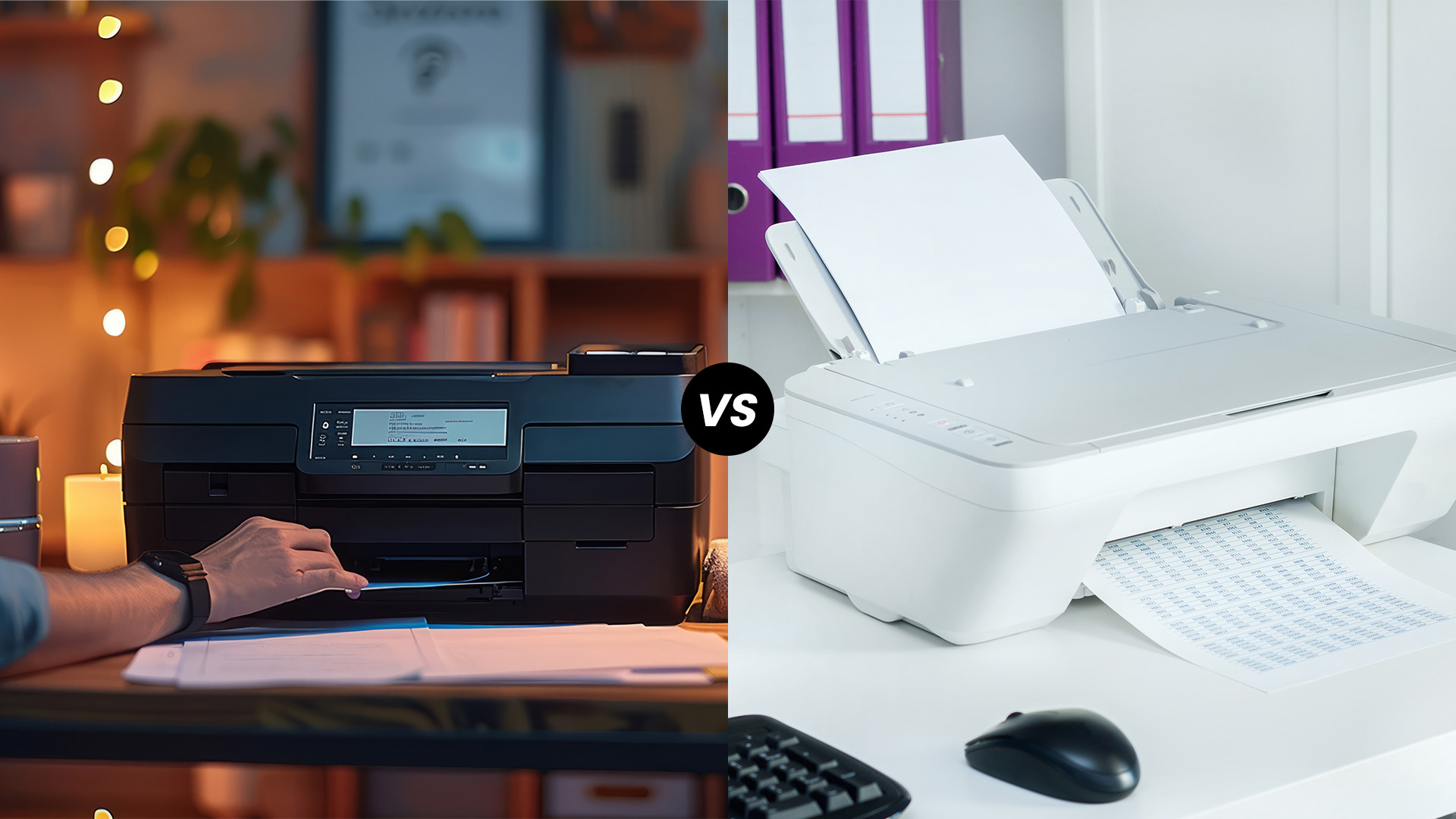
From print speed to duty cycle, multiple features should be considered as you search for a new printer.
Print Speed
- Print speed, measured in pages per minute (ppm), determines how quickly your printer can produce documents. If you print infrequently, a slower printer may not be a dealbreaker. But if you need to print multiple-page reports, invoices, or photos regularly, a faster printer is essential to keep up with your workflow.
- Home printers typically range from 5-15 ppm, while business-grade printers can exceed 70 ppm. Although print speed is especially important, it is not the only thing that makes a turnaround.
- Format plays an equal role in determining speed, too, especially when you have to choose between a colour vs a black-and-white printer.
Colour or Black & White: Which One Should You Choose?
- Many printers have different print speeds for colour versus black-and-white prints, impacting your workflow. Printing in black and white is generally faster and more efficient, making it the better choice for text-heavy documents like reports, contracts, and other related documents.
- However, colour printing involves more complexity. Instead of simply laying down black ink on white paper, colour printers must accurately blend multiple inks to create detailed, vibrant images. This process takes longer, so colour printers tend to have slightly lower pages per minute (ppm) rate than black-and-white models.
- Be sure to check the ppm rate for both black-and-white and colour printing before choosing your printer, if you regularly print in colour, whether for presentations, marketing materials, or photos. Some models have an impressive black-and-white speed but a much slower colour output, which could impact productivity.
Single-Function vs. Multifunction Printers
- A single-function printer provides only print functionality, and it has several distinct advantages, including lower cost and overtime, faster print speeds, and a slimmer form factor.
- They're great for offices that print a lot but don't need scanning or copying features. Plus, with fewer moving parts, they tend to be more reliable and cost-effective in the long run.
- Need to scan, copy, or fax? A multifunction printer (MFP) does it all. These devices combine multiple functions into one space-saving machine, making them the best bet for offices, students, and businesses. Some even support high-quality photo printing, making them an excellent choice for creatives.
Energy Efficiency
- You can reduce your monthly printing costs by choosing devices with better efficiency stats. Look for the "Energy Efficiency" field under product specifications to find the associated ratings. The most efficient printers feature ENERGY STAR®, EPEAT®, and/or CECP certification.
Duty Cycle and Recommended Monthly Page Volume
- The duty cycle represents the maximum output level that has been stress-tested, while your average monthly print volume should be as close as possible to the recommended level.
- Duty cycle ratings vary among devices. Some home and home office printers may have a rating of 1,000 pages per month, which might seem high if your typical print jobs are just a page or two.
- Meanwhile, high-capacity business printers can handle 200,000 pages or more per month in a busy office environment. The recommended volume is about 10% of the maximum output, so it is important to carefully reviewing both figures.
Printer Comparison Guide: Choose the Best One for You
Below is an in-depth comparison table highlighting the top printer types available in the market, who they're best suited for, and their key features.
|
Model |
Best For |
Printer Type |
Pros |
Cons |
Key Features |
|
Home or small office users |
Mono Laser Printer |
Includes up to 3 years' worth of toner, Compact and space-saving design, Wireless printing |
No color printing, No duplex printing |
Print Speed: Up to 20 ppm, Resolution: Up to 2400 x 600 DPI, Connectivity: Wireless, USB 2.0, Input Capacity: 150 sheets |
|
|
Small to medium-sized businesses |
Color Laser Printer |
High-quality color printing, Multiple connectivity options, Suitable for higher volume printing |
Higher initial cost, larger footprint |
Print Speed: Up to 22 ppm, Resolution: Up to 600 x 600 DPI, Connectivity: USB, Wi-Fi, Ethernet, Input Capacity: 250 sheets |
|
|
Retail and hospitality businesses |
Thermal Receipt Printer |
Fast printing speeds, Durable and reliable, Multiple connectivity options |
Limited to receipt printing, Refurbished unit |
Print Speed: Up to 250 mm/sec, Resolution: 203 x 203 DPI, Connectivity: Serial, Ethernet, USB, Print Width: Up to 72 mm |
|
|
Home offices |
Compact Color Laser Printer |
Compact and space-efficient, Wireless printing capability, Affordable color laser option |
Slower color print speeds, No duplex printing |
Print Speed: Up to 18 ppm (mono), 4 ppm (color), Resolution: Up to 600 x 600 DPI, Connectivity: Wireless, USB, Ethernet, Input Capacity: 150 sheets |
|
|
Home or small office users |
Inkjet Printer with Refillable Ink Tanks |
Extremely low running costs, High-quality color printing, Multifunction capabilities |
Higher upfront cost, Slower print speeds compared to laser printers |
Functions: Print, Copy, Scan, Print Speed: Up to 10.5 ppm (black), 5 ppm (color), Resolution: Up to 5760 x 1440 DPI, Connectivity: Wireless, USB, Input Capacity: 100 sheets |
To Sum It Up!
To sum up, if you want speed and efficiency, a laser printer is your best bet. Need something compact and budget-friendly for home use? An inkjet printer does the job. For business printing needs, thermal printers will save you time and money. And if you're tired of constantly replacing ink cartridges, an EcoTank printer could be a game-changer. At the end of the day, the best printer is the one that fits your needs, budget, and daily workflow.
Still not sure? Check out our best computer printers recommended in the comparison table above or explore the vast collection of the latest printers at Laptop Outlet, and if you need expert advice, we're always here to help!
Print smarter. Print better. Print like a pro!

FAQs
Which is better for home use, inkjet or laser?
Inkjet printers are usually better for occasional home printing, especially if you need colour. Laser printers are ideal for households with higher print volumes.
Are multifunction printers worth it?
Yes they combine printing, scanning, and copying in one device, making them excellent value for students and small offices.
How do I know the running costs of a printer?
Check the cost per page (CPP), which factors in cartridge or toner yield and price.
Do all printers support wireless printing?
Not all. Many modern printers include Wi-Fi or Bluetooth, but budget models may only have USB connections.
What’s the average lifespan of a printer?
With proper maintenance, most printers last 3–5 years, though high-end office models can last longer.
| Read More: |
| Best Printers for Home Use in 2025 |
| Top 10 Brother Printers for Home and Office |
| Top 10 Ways to Save Money on Printer Ink |
Related Articles

March 21, 2025
Printer ink is the invisible cost that creeps up on all of us. All users face the anxiety that comes with the need to change their printer ink. The price of printer ink cartridges can be high enough to make you wonder if you’re printing with liquid gold. It’s a recurring cost that any Canon or Epson printer user must endure.
However, it doesn’t have to be this way; you can now find better and affordable ways to handle printer ink costs. In fact, there are several clever tips and tricks to save money on printer ink in 2025. In this blog, we share 10 ways to help you extend your printing ink’s life and minimise the cost of printing. Let’s discuss them one by one.
1. Choose Affordable Printer Ink Cartridges
One of the easiest ways to save money on printer ink is by opting for more affordable printer ink cartridges. Whenever we run out of ink, we invariably go for branded inks. Bear in mind, Epson printer ink or Canon ink cartridges are not the only options that you have. The market of third-party

March 25, 2025
Have you stared helplessly at a non-performing printer? The one that is refusing to budge and behaves like a stubborn mule, despite your best efforts. You push the print button repeatedly, with zero response. The experience becomes extremely annoying, especially when you are in the middle of something important. But before you bang your head against the wall or throw the printer out of the window, read this. There are many easy fixes if your printer not working that can help it get back to work mode.
This blog provides solutions for printer problems which include non-responsive printer, printer not working, and other problems. It provides help for common printer issues, wireless printer connection problems and HP smart printer troubles. So, let’s start.
Some Common Printer Problems & Their Solutions
Several printer problems can occur, so we will analyse the most frequent issues before discussing corrective measures.
Printer not working: The classic, all-too familiar scenario. The

April 11, 2025
Why You Need Your Printer’s IP Address
Whether you’re setting up a new device, troubleshooting, or connecting wirelessly—knowing your printer’s IP address is essential. It’s how your laptop or phone finds and communicates with the printer over Wi-Fi. Here’s how to find it in a few simple steps.
How to Find a Printer’s IP Address
1. Check the Printer’s Display Screen (If Available)
- Most modern printers display their network settings.
- Press Menu or Settings on the printer
- Navigate to Network Settings > Wi-Fi Settings
- Look for IP Address
2. Print a Network Configuration Page
- Many printers allow you to print a page showing their network information.
- Go to Settings > Network > Print Network Configuration
- Look for the IPv4 Address or IP Address section on the printout
3. Find Printer IP Address on Windows
- Click Start > Settings > Devices > Printers & Scanners
- Select your printer > Manage > Printer Properties
- Go to the Ports tab and look for the IP address
Alternatively:

April 23, 2025
Printer Offline? Let’s Fix That.
You hit print—and your computer tells you the printer is offline. Frustrating, right? Whether you’re using Windows or macOS, this common error usually has a simple fix. Let’s explore the reasons why your printer might say it’s offline and how to get it back online.
1. What Does “Printer Offline” Mean?
It means your computer can’t communicate with the printer. This could be due to:
- Connection issues (Wi-Fi, USB, or cable)
- Printer being powered off or asleep
- Incorrect default printer settings
- Outdated or corrupted drivers
It doesn’t always mean your printer is broken—just that the computer can’t detect it.
2. Check the Printer Connection
- Ensure the printer is powered on
- Check Wi-Fi or Ethernet connections
- If using USB, confirm the cable is securely plugged in
- Try restarting the printer and your computer
3. Set the Printer as Default (Windows)
Sometimes your computer sends the job to a different printer.
Steps:
- Go to Settings

