Surface Laptop Comparisons: Which Series Is Best for You?

Microsoft’s Surface range has transformed how people view laptops, offering powerful devices that combine style, portability, and performance. This Surface laptop comparison will break down the strengths of each series, including Surface Laptop Studio vs Surface Pro, and Surface Laptop vs Laptop Go. We’ll also cover a Surface Laptop battery life comparison, so you can pick the device that matches your workflow. If you’re considering upgrading to a Microsoft touchscreen laptop, this guide will help you decide with confidence.
Why Compare Surface Laptops?
Matching Features to User Needs
Not all laptops are built for the same purpose. A student may need affordability and portability, while a designer may prioritise processing power and graphics. By comparing Surface models, you can align features like battery life, performance, and screen size with your everyday needs.
Future-Proofing Your Purchase
In 2025, Surface laptops are equipped with Intel Core Ultra and Snapdragon X Elite processors, AI-driven power optimisation, and Windows 11 features like Copilot and Recall. Comparing models ensures you get the right mix of performance, connectivity, and value.
Surface Laptop Studio vs Surface Pro
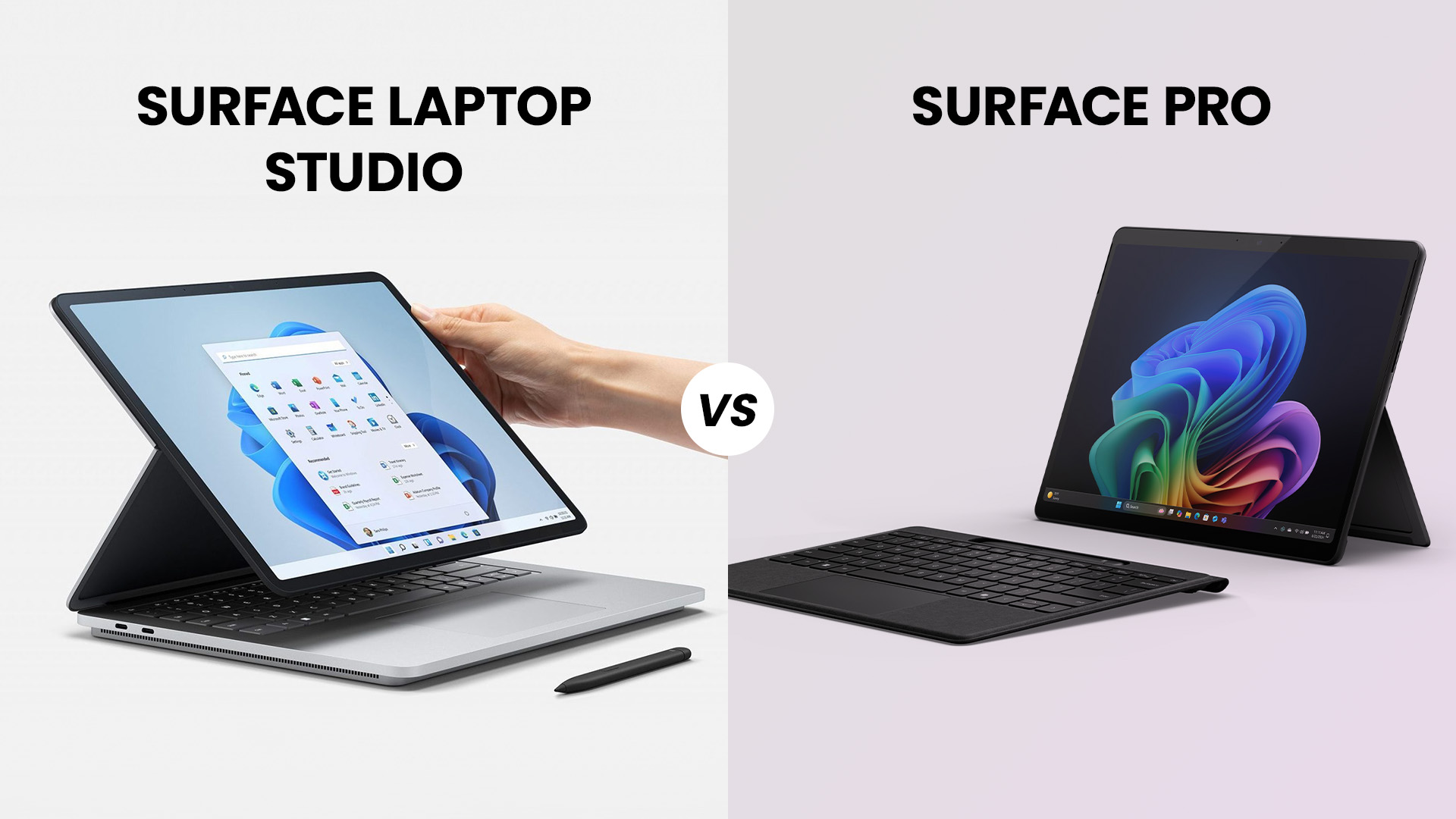
The Surface Laptop Studio and Surface Pro represent two of Microsoft’s most versatile devices, but they target very different user groups. In 2025, both models benefit from AI-optimised hardware, advanced displays, and strong battery life, yet their designs and technical specifications set them apart.
Surface Laptop Studio (2025)
- Design: Features a Dynamic Woven Hinge that shifts between laptop, stage, and studio modes. Ideal for creative professionals who need multiple form factors.
- Processors: Available with Intel Core Ultra H-series CPUs for raw performance or configurations with NVIDIA GeForce RTX 4050/4060 GPUs for accelerated creative tasks.
- Graphics: RTX GPUs support CUDA, DirectX 12 Ultimate, and AI-powered rendering, making the Studio suitable for video editing, 3D modelling, and CAD workloads.
- Display: 14.4-inch PixelSense Flow display, 2400 x 1600 resolution, HDR400 certification, 120Hz refresh rate, and Dolby Vision IQ support. Pen-enabled with haptic feedback for precision sketching.
- Memory & Storage: Up to 64GB DDR5 RAM and 2TB NVMe SSD, offering workstation-level specs in a portable body.
- Battery Life: 15–16 hours with RTX GPUs, optimised via AI-driven power management.
- Best For: Creatives, engineers, and professionals who demand desktop-grade graphics and workstation-class performance in a flexible form factor.
Surface Pro (2025)
- Design: Classic 2-in-1 hybrid with a detachable keyboard and ultra-thin frame, optimised for mobility.
- Processors: Offers Intel Core Ultra U-series processors or Snapdragon X Elite ARM-based models, both with integrated NPUs for AI acceleration.
- Graphics: Integrated Intel Arc graphics or Qualcomm Adreno GPU, delivering solid performance for productivity and light creative tasks.
- Display: 13-inch PixelSense touchscreen with 2880 x 1920 resolution, 120Hz adaptive refresh, HDR support, and Surface Pen Slim 2 compatibility.
- Memory & Storage: Up to 32GB LPDDR5X RAM and 1TB SSD, ideal for business or academic use.
- Connectivity: 5G-enabled configurations available, making it an always-connected device.
- Battery Life: 17–19 hours depending on configuration — better endurance than the Studio due to lower power draw.
- Best For: Students, professionals, and mobile users who prioritise portability, versatility, and 5G connectivity.
Verdict: Surface Laptop Studio vs Surface Pro
- Choose the Surface Laptop Studio if you need dedicated RTX graphics, workstation power, and a creative-first design.
- Opt for the Surface Pro if you value portability, tablet flexibility, and long battery life, especially for mobile professionals and students.
Together, they showcase Microsoft’s dual approach: one device for high-end creative workloads, another for everyday productivity and mobility.
Surface Laptop vs Laptop Go

Both the Surface Laptop and Surface Laptop Go deliver Microsoft’s signature design and touchscreen experience, but they are aimed at different types of users. In 2025, the choice comes down to premium performance versus value-driven portability.
Surface Laptop (2025)
- Display Options: Available in 13.5-inch and 15-inch PixelSense touchscreen panels, with resolutions up to 2496 x 1664 (13.5") and 2496 x 1664 / 2496 x 1664 (15"), HDR support, and 120Hz adaptive refresh rates.
- Performance: Configurations with Intel Core Ultra 5/7 or Qualcomm Snapdragon X Elite processors. Both include integrated NPUs for AI features like Windows Copilot, Recall, and live captions.
- Graphics: Intel Arc graphics (x86) or Adreno GPU (ARM), supporting productivity, light creative apps, and even casual gaming.
- Memory & Storage: Up to 32GB LPDDR5X RAM and 1TB SSD for demanding workloads.
- Connectivity: WiFi 7, optional 5G, and Thunderbolt 4 support on Intel models for external GPUs and high-speed docks.
- Battery Life: 18–20 hours depending on configuration, excellent endurance for hybrid professionals.
- Best For: Business users, multitaskers, and anyone needing a powerful Microsoft laptop series with future-proof AI capabilities.
Surface Laptop Go (2025)
- Display: Compact 12.4-inch PixelSense touchscreen at 1536 x 1024 resolution. Lower resolution but still sharp for its size.
- Performance: Powered by Intel Core Ultra U-series processors, optimised for efficiency rather than raw power.
- Graphics: Integrated Intel Arc graphics suitable for everyday productivity tasks like browsing, Office apps, and media playback.
- Memory & Storage: Up to 16GB RAM and 512GB SSD — enough for students and light users.
- Connectivity: WiFi 6E support, USB-C and USB-A ports, but no Thunderbolt.
- Battery Life: 13–14 hours, tuned for a full day of school or casual use.
- Best For: Students, casual users, and budget-conscious buyers who want an affordable Microsoft touch screen laptop that’s portable and easy to carry.
Verdict: Surface Laptop vs Laptop Go
- Choose the Surface Laptop if you need higher performance, AI-powered workflows, and professional-grade specs.
- Opt for the Surface Laptop Go if you value affordability, portability, and simplicity for school, travel, or light work.
The Surface Laptop vs Laptop Go comparison shows that Microsoft now caters to both premium professionals and value-focused users, ensuring there’s a Surface for every budget and workflow.
Surface Laptop Battery Life Comparison
Why Battery Life Matters
In a hybrid world where users switch between office, home, and travel, battery performance is crucial.
Battery Life Breakdown in 2025
- Surface Laptop 6: Up to 18 hours, strong balance of power and portability.
- Surface Laptop 7: Over 20 hours with ARM efficiency, perfect for travel-heavy roles.
- Surface Pro 10: Around 17–19 hours depending on usage, excelling in versatility.
- Surface Laptop Studio 2: 15–16 hours, less than others due to high-performance GPU but still excellent for a creative workstation.
- Surface Laptop Go 3: 13–14 hours, optimised for students and light users.
A Surface Laptop battery life comparison highlights that if endurance is your top priority, the laptops are a better choice for you daily tasks.
Microsoft Touchscreen Laptop Advantage
Touch and Pen Integration
All Surface models feature PixelSense touchscreens, with select models supporting Surface Pen and Slim Pen 2. This makes them stand out compared to traditional Ultrabook.
Real-World Uses
- Students: Take handwritten notes.
- Designers: Sketch, edit, and annotate.
- Professionals: Present directly on-screen during meetings.
Surface’s identity as a Microsoft touch screen laptop line makes it a unique competitor to brands that still lack touch and stylus integration in premium devices.
Choosing the Right Surface Laptop Series
For Students
The Surface Laptop Go or Surface Pro provides portability and affordability.
For Professionals
The Surface laptop balances performance and long battery life for hybrid work.
For Creatives
The Surface Laptop Studio delivers dedicated GPU performance with flexible modes.
With such variety, Microsoft’s laptop series ensures there’s a tailored solution for every type of user.

Conclusion: Making the Right Surface Choice
A proper Surface Laptop comparison helps highlight the strengths of each model, from the versatility of the Pro to the raw creative power of the Studio. The laptops raise the bar with AI and connectivity, while the Laptop Go ensures portability and value for students. Whether your priority is specs, battery life, or design flexibility, the Surface family delivers options built for the future of hybrid work and creative innovation.
Explore Laptop Outlet’s full range of Surface devices to find the best match for your needs today.

In Case You’re Wondering
Which Surface Laptop has the best battery life in 2025?
The Surface Laptops with its Snapdragon X Elite processor, offers over 20 hours of battery life.
Is the Surface Laptop Studio better than the Surface Pro?
The Studio is better for creators needing GPU power, while the Pro is ideal for portability and flexibility.
Is the Surface Laptop Go powerful enough for students?
Yes, it’s designed for portability, affordability, and light productivity tasks like notetaking and browsing.
Do all Surface laptops support touch input?
Yes, all models feature PixelSense touchscreens, with many also supporting Surface Pen for note-taking and creative tasks.
Related Articles

September 10, 2025
In 2025, the professional laptop market is more competitive and innovative than ever. As hybrid work continues to dominate, organisations and professionals demand machines that provide security, reliability, and performance in equal measure. Business laptops are no longer just about handling office documents; they must power video conferencing, multitasking, creative workloads, and ensure data protection against growing cyber threats.
In this guide, we’ll explore different brands in detail, covering their flagship series, and highlighting the top models in 2025. Whether you’re an executive, SME owner, IT manager, or hybrid worker, this detailed overview will help you identify the right device for your workflow.
Lenovo ThinkPad for Business
Lenovo’s ThinkPad series is a cornerstone of the enterprise laptop market. Known for its legendary durability, comfortable keyboards, and robust security, ThinkPads are trusted by corporations worldwide. Every year, Lenovo refines the series to keep pace
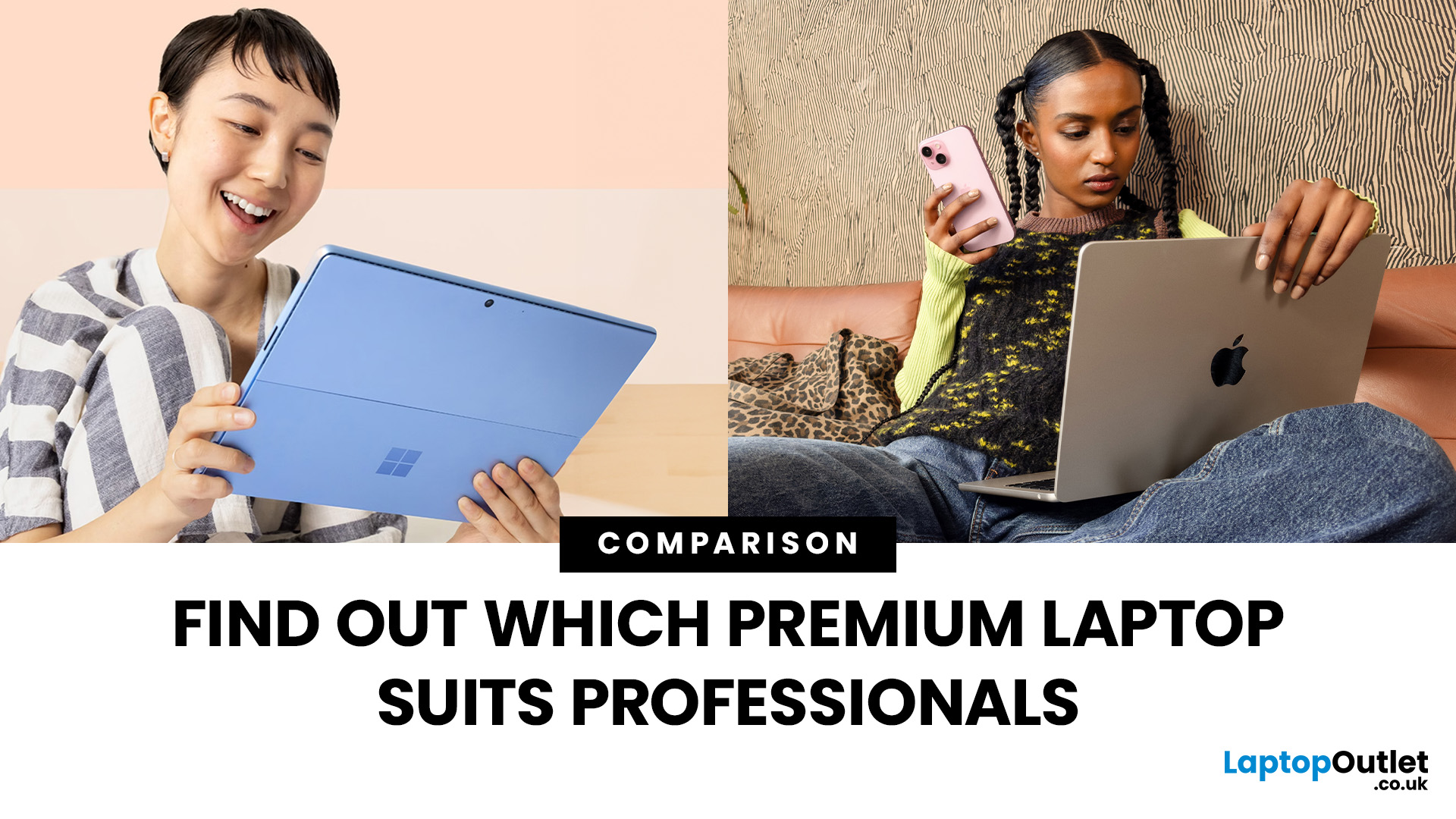
September 10, 2025
When it comes to professional laptops in 2025, the debate between Microsoft Surface vs MacBook is more relevant than ever. Both brands have carved out distinct reputations—Apple’s MacBook for its premium build quality, seamless ecosystem, and unmatched performance with Apple silicon, while Microsoft’s Surface range is celebrated for its flexibility, touchscreen capabilities, and business-focused Windows integration.
This article breaks down the comparison into design, display, performance, battery life, ports, and ecosystem, helping you decide whether the Surface or MacBook offers the greater value for your professional needs in 2025.
What’s the Main Difference?
Microsoft Surface offers versatile 2-in-1 designs, touchscreens, stylus support, and strong Windows integration with AI-powered Copilot features. On the other hand, Apple MacBook supports premium aluminium builds, macOS ecosystem strength, and Apple silicon (M4) delivering market-leading performance and battery life.
1. Design &

September 10, 2025
When it comes to business laptops in 2025, two names consistently stand out: Microsoft Surface and Lenovo ThinkPad. Both brands are trusted by organisations worldwide, but they serve professional needs in very different ways. For UK businesses deciding on their next laptop fleet or professionals choosing their personal work machine, the decision between Surface vs ThinkPad is not about which is objectively “better,” but which aligns best with your workflow, environment, and long-term priorities. This comparison explores the critical factors - design, durability, performance, battery life, manageability, and cost so you can make an informed decision that delivers true business value.
Microsoft Surface vs Lenovo ThinkPad: What’s the Main Difference?
Microsoft Surface (for Business) prioritises a modern, touch-first experience with lightweight designs, 2-in-1 versatility and Copilot+ AI acceleration. New models on Snapdragon X deliver impressive battery life, though Arm-based Windows can still

September 24, 2025
Every laptop has its “fresh start” button, but few make it as straightforward (and a little nerve-wracking) as the Microsoft Surface range. Think of it like spring-cleaning your room: sometimes you just need to clear the clutter, dust the corners, and start again - only with files and settings instead of old socks and takeaway boxes.
Resetting or restoring a Surface Laptop isn’t just about fixing glitches; it’s also about regaining performance, solving stubborn errors, or preparing the device for resale. But here’s the catch - doing it the wrong way could mean losing precious files, apps, or even your BitLocker recovery key.
Let's walk through safe, step-by-step methods to reset your Surface Laptop without unnecessary headaches. Whether you want a full wipe, a soft restore, or just a system refresh, you’ll find practical tips, backup strategies, and troubleshooting solutions.
Resetting Your Surface Laptop Safely
- Pre-checks first: Charge the battery, note your BitLocker key, and disconnect

September 25, 2025
Microsoft’s Surface range is known for its premium build, elegant design, and seamless Windows 11 experience. But like any device, regular care and the right fixes are key to keeping performance smooth over time. Whether you’re facing slowdowns, connectivity glitches, or hardware concerns, learning the best ways to maintain your device can save you time and money. This guide will explore essential steps for Surface Laptop troubleshooting, from using built-in diagnostic tools to updating drivers and resolving hardware issues.
Why Surface Laptop Maintenance Matters
Even premium laptops need regular care. Poor maintenance not only reduces performance but can also shorten device lifespan.
Common Issues Users Face
- Sluggish performance due to outdated drivers.
- Unresponsive apps caused by background conflicts.
- Battery drain or overheating under heavy workloads.
- Wi-Fi and Bluetooth connectivity problems.
- Hardware issues like touchscreens, keyboards, or fans not responding.
These Surface Laptop

September 25, 2025
The Microsoft Surface Laptop series has redefined what modern laptops can offer, combining premium design, strong performance, and seamless integration with Windows. With so many models available, from the lightweight Surface Laptop Go to the powerful Surface Laptop Studio, buyers often ask: Which Surface is right for me? That’s where a Microsoft Surface Laptop Buying Guide becomes essential.
Surface laptops stand out for more than just portability and style. With the rise of Copilot+ PC Surface benefits, AI-powered features like Windows Recall and productivity tools make these devices more than laptops; they’re intelligent companions for work, study, and creativity.
Why Choose Microsoft Surface?
Microsoft Surface laptops have earned a reputation as premium devices that combine design elegance, reliable performance, and powerful software integration. For many buyers, the appeal of Surface lies in how seamlessly it blends hardware and software, something only a handful of manufacturers

September 26, 2025
Artificial intelligence is no longer confined to data centres or specialised software - it has entered the very heart of personal computing. With the rise of Copilot+ PCs, Microsoft is redefining what a modern laptop can achieve by embedding advanced AI capabilities directly into everyday workflows. Unlike conventional machines, these devices are designed from the ground up to harness AI, powered by dedicated neural processing units (NPUs) and seamless integration with Windows 11.
Among the growing range of Copilot+ PCs, Microsoft Surface laptops stand out as the true flagships. Built to optimise productivity, creativity, and collaboration, they combine elegant design with cutting-edge technology, delivering features such as Windows Recall, Click to Do, and intelligent multitasking. Together with the Snapdragon X processor, Surface laptops provide unrivalled speed, efficiency, and battery life - all tailored for AI-driven performance. As a result, they are more than just laptops; they are

September 26, 2025
Finding the right laptop isn't always straightforward, especially when you're faced with the wide range of devices in the Microsoft Surface laptop series. Over the years, Microsoft has expanded this lineup to cover just about every type of user: students who want something light and affordable, professionals who need a reliable work machine, and even creatives who require the power of dedicated graphics.
In this guide, we'll explore the key models in the series: Surface Laptop, Surface Laptop Go, Surface Laptop Studio, and Surface Pro. You'll discover what makes each device unique, who they're best suited for, and what trade-offs to consider. By the end, you'll have a clear picture of which Surface laptop matches your lifestyle and budget.
What’s New & Key Trends in Microsoft Surface Laptop Series 2025
- Microsoft is pushing Copilot+ PCs: many Surface devices now include AI enhancements, on-device NPU (neural processing unit) capabilities, and Windows 11 Copilot features optimisations.
