Lenovo V14 G2 AMD Ryzen 5 82KC000FUK Laptop Review

Lenovo has never failed to provide its customers with the top class and affordable laptops, featuring some of the most tempting features. Lenovo laptops are especially popular for their reliable performance, powerful battery backup and a pocket friendly price tag. Lenovo V14 G2 is another addition in to the rich portfolio of Lenovo’s excellent quality and budgeted laptops.

Key Specs
- Display: 14”
- Resolution: 1920 × 1080
- Processor: AMD Ryzen 5
- Graphics card: AMD Radeon
- RAM: 8GB
- ROM: 256GB SSD
- Operating System: Windows 10 Pro
Pros
- Highly affordable laptop
- Extensive Storage
- FHD (Full High Definition) Resolution Display
- Ultra-portable and stylish chassis
- High end security features
Cons
- Short battery life
Lenovo V14 G2 82KC000FUK is an UK-exclusive V14 laptop variant. It comes jam packed with several top-notch features, making it an ideal machine for multi-taskers. Let’s explore this elite business laptop in detail.
Design and Security
Lenovo V14 G2 is an ultra-thin business notebook and carry a body weight of only 3.3lbs. It is an ideal laptop for work and home users who have to deal with several tasks simultaneously. Aesthetically pleasant body of Lenovo 14 make an impression with a special tactile texture on three sides and comes in trendy Black colour. While the compact size of the laptop allow you to carry it anywhere outside.
Display of the Lenovo V14 G2 contain narrow bezels on four sides and offers 88% screen-to-body-ratio. While to provide you with a distraction free and immersive visual experience, Lenovo V14 comes with a FHD anti-glare display.
Lenovo paid special focus to make Lenovo V14 G2 ultra-secure by incorporating several innovative security features in the laptop. Trusted Platform Module (TPM) 2.0 firmware has been made available in the laptop which encrypts your critical business data.
While a special physical webcam shutter ensures your privacy and allows the outsider to see you only when you want to. Apart from this, Lenovo V14 G2 specs become more tempting when you see multiple HDMI and USB ports present on the laptop to let you connect various peripherals.
Performance
CPU is a Central Processing Unit and can be arguably called the brain of a computer. It is a core-component that receive the input entered by the user and forward the information to the relevant computer part after processing it. Few years back, we have had to mostly rely to average processors in laptops just for the sake of portability.
But the good news is that, currently, we have various laptops available that feature some of the best and ultra-fast processors without compromising portability. Lenovo V14 G2 is a perfect example of the latter type.
To deliver you blazing fast processing speeds and a lag free experience, Lenovo V14 has been inculcated with AMD Ryzen 5 processor. This latest and top-of-the-line processor is technologically sound enough to offer you an uninterrupted user experience.
On the other hands, GPU stands for Graphical Processing Unit. It is a crucial computer component that renders the visuals to be eventually seen by you on the laptop’s display Lenovo V14 G2 carries out an advanced AMD Radeon GPU to let you enjoy a seamless in-game play. The said GPU is well-designed to optimise its performance as per the battery life availability, hence giving you a long-lasting power backup.
Storage
There are two types of storage that are available in a computer.
- RAM
- ROM
RAM stands for Random Access Memory. It is a short-term memory that temporarily stores the data to make it readily available to the processor whenever the demand arises. RAM collaborates with the processor to offer you a top-notch performance.
Lenovo V14 G2 brings out to you an extensive 8GB RAM which is well-crafted to quickly store the data and readily pass it on to the processor when it demanded. The extensive RAM available in Lenovo V14 also assists in speedy boot ups and let the applications load faster.
While the ROM is an abbreviation of Read Only Memory. It is a long-term memory that store your data permanently until you delete it yourself. Nowadays, most of the multimedia data files and modern applications usually require an extensive ROM for a smooth storage.
Just like rest of the Lenovo V14 specs, ROM available in the machine is also super-fast and capacious. The SSD (Solid State Drive) storage drive present in the laptop feature a spacious 256GB space. It is an ideal space to store all your favourite applications, games, and other multimedia files.
Latest Operating System and Battery
The Lenovo V14 G2 ships with the latest Windows 10 Pro Edition pre-installed. In the OS, you get access to Cortana, which is an organizational assistant that help you manage your day tirelessly.
Do you need to locate a document? Do not waist hours in searching for it in the folders here and there. Just ask Cortana and it will present the required file to you in few seconds.
Cortana can also search for other multimedia files on your laptop. It can even schedule your meetings, saving you a lot of hassle and time.
All you have to do is to give Cortana the full access to your Lenovo V14 laptop, rest of the things will be managed by Cortana.
Battery backup of the laptop is not that impressive, and you can maximum use the machine for around 4 hours after a single charge.
Wrapping It Up
Choosing a right kind of laptop for yourself involves a lot of considerations. Most of the time, It depends upon your preferred specs and your budget range. Lenovo V14 G2 82KC000FUK is an ultra-compact and eye-catchy business laptop, delivering some of the solid specs on a quite reasonable price tag. If you are a student, a working professional or even a home user who needs to deal with light multi-tasking, then Lenovo V14 is made for you. Right from a powerful processor and GPU to an extensive storage, this business notebook has everything necessary to deliver you an ultra-smooth multi-tasking experience.
FAQs:
1. Is the Lenovo V14 G2 suitable for everyday use?
Yes, the Lenovo V14 G2 is a reliable option for daily computing tasks like web browsing, document editing, video streaming, and emails. It’s designed for home users, students, and entry-level professionals.
2. What are the main specs of the Lenovo V14 G2 (82KC000FUK)?
This model features an Intel Core i5 processor, 8GB RAM, a 256GB SSD, and a 14-inch Full HD display — delivering fast boot times, smooth multitasking, and sharp visuals for its price point.
3. Is the Lenovo V14 G2 good for business or office work?
Absolutely. With a responsive keyboard, slim design, and solid performance, the V14 G2 handles office applications and multitasking with ease, making it suitable for remote work or small business environments.
4. Can the Lenovo V14 G2 be upgraded?
Yes, this laptop supports RAM and SSD upgrades, which gives users the flexibility to improve performance over time if their workload increases.
Discover more Lenovo laptops:
| Lenovo V14 G4 (83A00024UK) Laptop Review: The Future of Work |
| Product Overview: Lenovo V14 vs Lenovo V15 |
| Lenovo ThinkBook 15 G2 vs HP 255 G8 Laptop AMD Ryzen 5 |
Related Articles
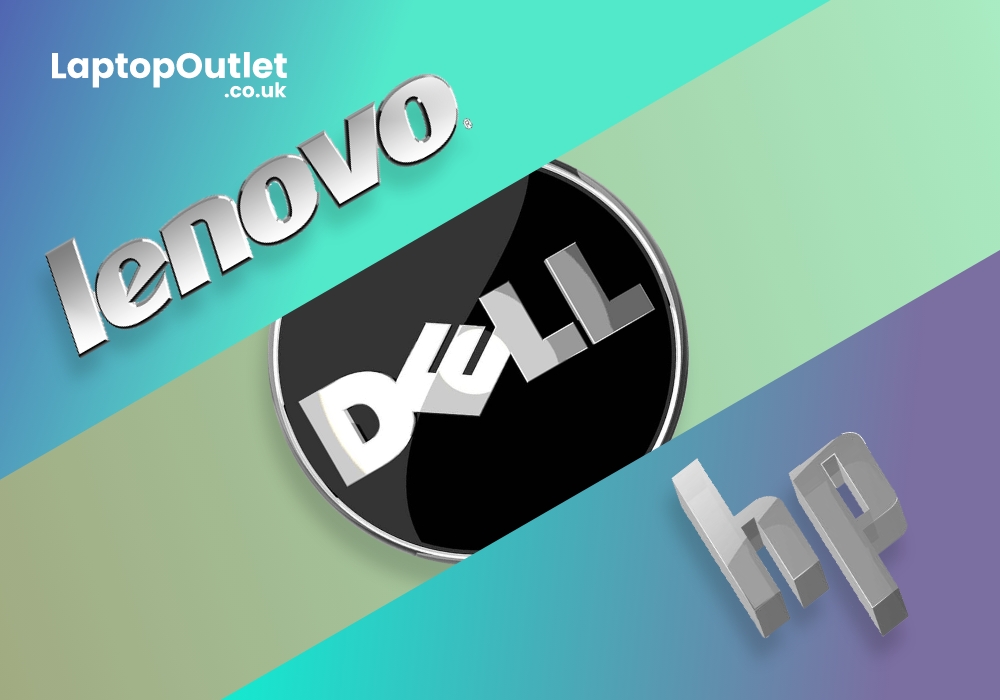
April 21, 2022
The modern technology era is filled with a significant number of brands and latest products. Brands like Lenovo, HP and Dell are unquestionably the first ones to come in mind when you think of buying a new product. Whether its laptops, desktop PCs or accessories, you can count on these leading manufacturers.
There are number of work requirements and digital routines to follow when you need to use laptops or computers. Some are professionals who have to perform technical tasks while others are businessmen who aim to manage multiple projects through their device. On the other side, some casual users also need their devices for basic computing and average surfing. Another prominent field of using desktop PCS or laptops is ‘Gaming’ that requires good amount of loading and power. For each of these requirements, choosing a good brand can play a vital role in how your device is going to perform.
Even if you are very sure of the specs and features you need from your device, you may not be

May 12, 2022
It's a big deal to get a new computer. Not only is it a significant financial expenditure, but there are so many possibilities that finding the correct one can be difficult. Do you want something suitable for the office, school, or something more enjoyable to play with? Which brand should you go with? Do you want a desktop computer, a ThinkPad, or an Ideapad, for example?
Lenovo laptops have lately improved significantly in key areas. With strong processors and graphics cards becoming the norm, their graphics are greater than ever. All of this is happening while computers have dropped in size, making them far more portable and convenient than ever before.
Now when you have chosen the Lenovo brand, the next step is to choose between the Thinkpad and Ideapad. Investing in Ideapad is a way better option as compared to the ThinkPad. The Ideapad is better for regular users who don't require all of the Thinkpad's features. If all you want to do is browse the internet, the inexpensive Ideapad

May 30, 2022
While most gamers understand the thrill of playing their favourite games on a large screen monitor with high-resolution graphics kept on a pedestal with a custom-made gaming desk, they are also beginning to wonder whether gaming laptops are good, if not better, option. It's not surprising - the tech market has seen a steady increase in gaming laptop sales, and manufacturers of these laptops are focusing on wooing their gamer audiences with cutting-edge innovations in GPUs, display resolutions, and high-speed processors.
Gaming laptops have undoubtedly emerged as a viable option for gamers, promising to provide everything a serious gamer may require to enjoy a high-quality gaming experience. So, if you've ever wondered how a gaming laptop compares to a gaming desktop, and which is the better option, here's a good place to start.
Aside from the obvious differences between a laptop and a PC, there are some gaming-specific differences between the two. If you're debating between the two,

August 16, 2022
Lenovo Yoga Slim 7 Pro is a big deal. Yoga Slim 7 Pro with its 16 inches is dominating the marketplace with its up-to-the-mark performance. This Lenovo Laptop is powered by AMD Ryzen 5 5600H processor, has incredibly powerful graphics, and weighs around 1.39 kg.
Specs:
GPU: NVIDIA GeForce GTX 1650
CPU: AMD Ryzen 5
RAM: 16 GB
SSD Capacity: 512 GB
Screen size: 16 inches
Screen resolution: 2560 x 1600
Display Type: IPS
Weight: 1.39 kg
Pros:
- Amazing display
- Excellent keyboard
- Multiple ports
- High-end performance
- Glass touchpad
Cons:
- Average battery life
- Bloatware issues
Display:
The laptop is punching above its weight in the category of the display. The Yoga laptop sports 16 inches screen with a 2560 x 1600 IPS touchscreen display. The slim bezels and 60Hz refresh rate make this laptop look good and convenient to use. The higher refresh rate enables seamless scrolling of the documents and articles. The panel can reach 500 nits of brightness and the colours

