Latest Lenovo Gaming Monitors

Lenovo has carved out a significant name in the computing world, and its monitors are no exception. With a growing number of users seeking advanced display solutions for gaming, Lenovo's latest line-up delivers a combination of cutting-edge visuals and reliable performance. Whether you're a competitive gamer, a casual enthusiast, or someone who values an immersive screen experience, Lenovo monitors bring a powerful mix of design, speed, and clarity. Additionally, Lenovo’s Legion and ThinkVision Series continue to expand, offering tailored options for a variety of needs and budgets. The Lenovo ThinkVision monitor range offers professional-grade visuals ideal for office and productivity tasks, while Lenovo Legion monitors cater to gamers with high refresh rates, fast response times, and striking aesthetics. Whichever Lenovo PC screen you choose, you're guaranteed a dependable and robust viewing experience.
Why Choose a Lenovo Gaming Monitor?
When it comes to choosing the right gaming display, Lenovo monitors strike a fine balance between innovation, functionality and durability. From fast refresh rates to versatile input options, these monitors are developed to keep up with the demands of modern gaming. Their precise calibration, thoughtful construction, and ergonomic support make them suitable for both long gaming sessions and general multimedia use.
The ThinkVision Series provides sleek displays designed for productivity and multitasking, while the Legion Series features gaming monitors tailored for performance. If you're looking for a monitor to match a high-end PC or an all-rounder that can switch between work and play, Lenovo has a solution that meets expectations without compromise.
Top Features in Latest Lenovo Gaming Monitors
-
Display Performance
Lenovo gaming monitors deliver high refresh rates ranging from 120Hz up to 240Hz, depending on the model. These frame rates reduce screen tearing and provide smooth motion tracking, which is vital for fast-paced gameplay. Combined with low response times, often reaching just 1ms, they ensure minimal motion blur and rapid on-screen feedback.
Support for AMD FreeSync and NVIDIA G-Sync is also included in several models, helping to synchronise frame rates and reduce input lag during demanding sessions. This level of fluidity and responsiveness positions Lenovo's gaming range as a dependable choice for those who demand precision and performance.
-
Resolution and Visual Quality
The latest Lenovo display monitors offer options across multiple resolutions, including Full HD, Quad HD, and 4K Ultra HD. This gives users the flexibility to prioritise either visual sharpness or system performance depending on their preferences.
Monitors equipped with HDR10 support and wide colour gamut deliver vibrant, lifelike visuals with deeper contrasts and enhanced clarity. These upgrades benefit not only gaming but also media streaming, creative work, and general use.
-
Design and Ergonomics
Function meets form in Lenovo’s updated designs. Slim bezels, matte finishes, and metallic accents give these monitors a clean, modern aesthetic. Many models are also height-adjustable, with tilt, pivot and swivel support, allowing users to customise their viewing angles for improved comfort.
The inclusion of curved monitors in the gaming selection helps enhance immersion by wrapping the visuals around the viewer’s field of vision. This is particularly useful in widescreen gaming, where peripheral awareness can make all the difference.
Spotlight on Lenovo Legion Gaming Monitors
The Lenovo Legion Series represents the company’s gaming-first approach. These monitors are engineered with serious players in mind, offering advanced features that deliver both performance and reliability.
Popular models like the Lenovo R34w-30 and Lenovo Legion 67B8GACBUK are equipped with ultra-fast refresh rates, vivid resolution, and ultra-low latency. The Lenovo R34w-30, for instance, boasts a 34-inch wide curved display, enabling expansive views during racing or strategy games.
Alongside core specs, Legion monitors come with thoughtful additions like USB-C connectivity, built-in speakers, and VESA compatibility. These added elements enhance usability and reduce desktop clutter, appealing to both professional gamers and creators alike.
Versatility Beyond Gaming
While designed with gaming in mind, Lenovo monitors are just as capable when used for other tasks. Their display quality, resolution variety, and flexible features make them a practical option for day-to-day computing.
A Lenovo PC screen can handle video editing, graphic design, and data visualisation with ease. Features like colour accuracy, sharp image quality, and screen real estate give users an efficient environment for multitasking or creative workflows. This makes Lenovo displays a great fit for hybrid users who want both entertainment and productivity.
Comparing Lenovo with Other Brands
In a competitive market dominated by brands like ASUS, MSI, and Acer, Lenovo stands out for its combination of premium specifications and accessibility. While competitors may lean into aggressive styling or gamer-centric lighting, Lenovo focuses on functionality and performance.
Lenovo monitors often provide a more streamlined design, making them suitable for mixed-use environments like home offices or shared workspaces. Additionally, Lenovo’s experience in producing reliable computing hardware translates into robust build quality and long-term support, further enhancing its value proposition.
How to Choose the Right Lenovo Monitor for You
Choosing the right Lenovo PC monitor depends largely on how you plan to use it. For everyday gaming or general use, a ThinkVision Full HD monitor with a 75Hz refresh rate is a cost-effective and reliable option. ThinkVision monitors are excellent for casual players or students who also use their screens for schoolwork and streaming.
Those engaging in competitive online gaming may lean towards the Legion Y-Series. Some monitors from this series offer QHD resolution with up to 180Hz refresh rates, giving players sharper visuals and faster response. These displays are purpose-built for smooth, uninterrupted gameplay.
For content creators, streamers, or users who require extensive screen space, curved 4K Ultra HD monitors provide rich detail and expansive views. The ultra-wide format improves workflow by eliminating the need for multiple screens.
Conclusion
Lenovo continues to innovate in the gaming display category, offering a variety of monitors that combine performance, design, and versatility. With a mix of Full HD, QHD, and 4K options, along with support for gaming-specific technologies, Lenovo monitors cater to gamers at all levels.
Discover the full Lenovo monitor range at Laptop Outlet, including Full HD monitors, widescreen monitors, 4K Ultra HD monitors, curved monitors, and gaming monitors. Shop now to upgrade your setup with visuals that deliver on every front!
FAQs
Q. What is the best Lenovo monitor for gaming?
Lenovo offers several gaming monitors with features like high refresh rates, low response times, and QHD or higher resolutions, making them well-suited for smooth, competitive gameplay.
Q. Are Lenovo monitors suitable for console gaming?
Yes, many Lenovo gaming displays support HDMI 2.1, FreeSync, and low input lag, making them a good match for PlayStation and Xbox systems.
Q. Does Lenovo offer 4K gaming monitors?
Yes, Lenovo offers 4K monitors that are suitable for gaming, providing high-resolution visuals and detailed image quality. These displays are ideal for immersive gameplay and visual clarity.
Q. Can I use a Lenovo gaming monitor for work?
Absolutely. Lenovo displays provide superior clarity, colour consistency, and screen space, which benefits multitasking, productivity, and creative applications.
| Read More: |
| Why Curved Monitors Are a Game-Changer? |
| Which are the Best 4K Gaming Monitors? Selection Criteria |
| Refurbished vs. New Monitors: Which One is Right for You? |
Related Articles

June 07, 2021

March 18, 2022

June 24, 2022
Ultrawide monitors are not for everyone but for people who multitask and crave increased productivity, ultrawide monitors are the best options to go with. If you are spending half a day on the monitor or many hours each day, ultrawide monitors with immersive displays can be very beneficial. Ultra-wide monitors provide tons of space which enables the content creators, multitaskers, and gamers to increase the efficiency of the work. They can see many things side by side and no time is wasted on opening and closing the documents, images, excel sheets, etc. The accessibility to the items always makes these ultrawide monitors very appealing for gaming enthusiasts and content creators.
If you are planning to upgrade your monitor or find a new monitor, the ultrawide monitor can be a great choice for you. There are plenty of ultra-wide monitors that outperform many monitors out there. You might need some time to adjust to the extra space offered by the ultra-wide monitor but once you get used
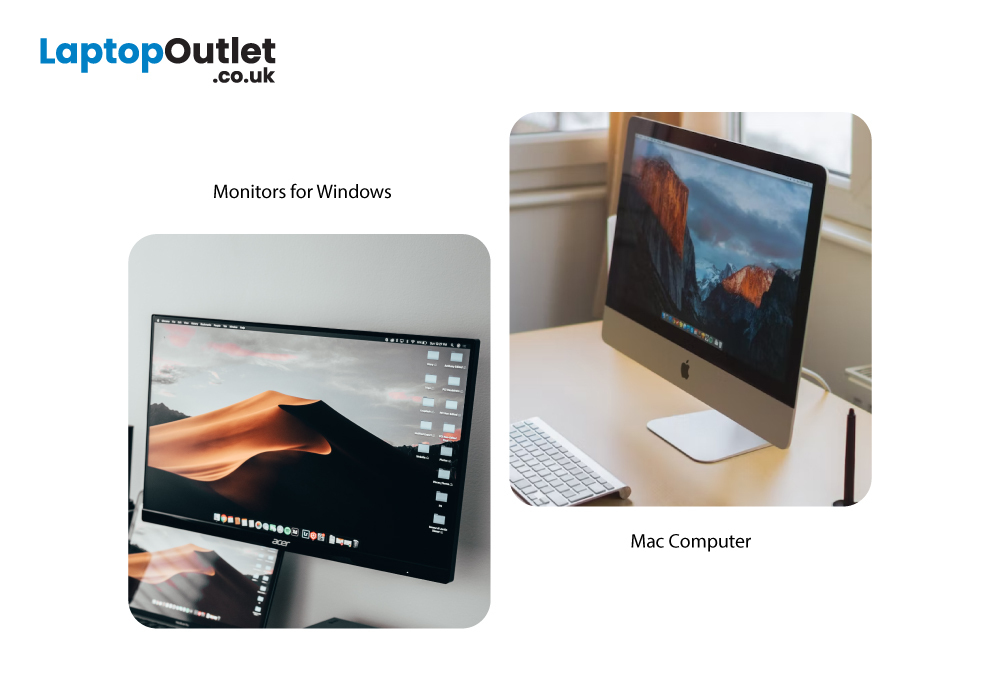
January 16, 2023
Setting up multiple monitors is a great way to increase productivity and efficiency in the workplace. With a dual- or multiple-monitor setup, you can have multiple programs, documents, and applications open and easily accessible at the same time. Whether you have a Windows or Mac computer, the steps to set up multiple monitors are relatively straightforward and easy to follow.
By the end of this step-by-step guide, you will have your multiple monitors up and running and be ready to start enjoying the numerous benefits that come with such a setup. You will also be able to take advantage of the increased visibility and access to information that multiple PC monitors provide, which can result in improved performance, higher productivity, and greater efficiency. So, let’s get started and set up your multiple monitors!
Multiple monitors
A multiple monitor setup lets you use two or more physical monitors to view and work on multiple programs or applications at the same time. This provides

January 30, 2023
Gaming monitors have become increasingly popular in recent years due to advancements in technology and increased demand for competitive or high-end gaming performance. In the current era of fast paced gaming, it is essential for gamers to have the right equipment to make their gaming experience as enjoyable as possible. Different monitors offer different features and specs to enhance game play and can have a big impact on the quality of game play.
Are you looking for the best gaming monitor to enjoy seamless and hypnotic gaming sessions? Look no further! This article will provide an overview of the benefits and features of gaming monitors. Moreover, you will get to know why you should opt for the best gaming monitor if you are a gaming enthusiast. We will discuss the features and specs that make a gaming monitor stand out and provide the best gaming experience. We will also look at some of the best options on the market to help you make an informed decision. So, if you are looking for the

June 21, 2023
Have you ever considered working on a document on one screen while checking your Slack space, emails, or Skype on another? Whether you are a student, professional, or a gamer you can streamline your workflow with the dual monitor setup. The dual monitors allow you to multitask while playing your favourite games side by side.
The concept of dual setup was particularly designed for industries like CADD, web design, and multimedia production. However, multiple businesses are now implementing dual setups to maximise their efficiency while saving time and money.
In this article, we will explore many advantages of a dual-screen setup and learn how they can revolutionise the way you work.
What is a Dual Monitors Setup, Actually?

Unlock the potential of a dual monitor setup, where two screens are seamlessly connected to a single computer or workstation. This configuration grants you the luxury of an expanded digital workspace, offering ample screen real estate to enhance your productivity.
Picture

March 06, 2024
The 4K monitor is an incredible part of your PC gaming setup. Why spend hundreds of pounds on your gaming desktop if you're going to play it through a 20-year-old faulty monitor? You probably shouldn't.
Instead, invest in a 4K gaming screen to make the most out of your favourite AAA titles. The 4K gaming monitors have refined what is possible regarding refresh rates and visual clarity. These monitors deliver sharp, precise visuals that standard-resolution monitors cannot match.
These monitors are a more enticing prospect than ever because of the consistently falling price ranges. They can quickly render images in staggering detail, with an ultra-smooth motion to boot, so it's easy to get why they are becoming the mainstays of PC gamers. So, do yourself a favour and add a 4K monitor to your gaming rig if you still haven't. Trust us, you'll get much more than that traditional screen or the best affordable gaming laptop you've spent money on.
Additionally, when buying a monitor, you'll
