How to Pick a Convertible or 2-in-1 Laptop - Avoid These 5 Mistakes!

Are you seeking a 2-in-1 convertible laptop? Let's explore the multitude of features, benefits, and buying tips of these power-packed devices!
A 2-in-1 laptop can provide you with ease by opening a whole new world of opportunities. These laptops are the perfect combination of the portability of a tablet and the power or functionality of a laptop, offering you the convenience of handling various tasks you can't perform on a typical laptop.
Whether you want to operate outside a stationary workspace or simply look for something you can take and use anywhere, a convertible laptop can be a versatile companion.
However, there are many vital considerations to remember before choosing a 2-in-1 laptop to prevent common pitfalls and ensure an informed purchase that aligns with your personal preferences and computing needs.
From a comprehensive understanding of 2-in-1 tablet laptops to navigating the 5 crucial laptop-buying mistakes, this article will equip you with all the knowledge!
What is a 2-in-1 Convertible Laptop?
As discussed earlier, a 2-in-1 laptop computer combines a traditional laptop's core features and a tablet's flexibility. These devices were primarily designed for students, graphics designers, and those who want a better content consumption experience. You can use them both as a tablet and a laptop.
2-in-1 laptops first came onto the market in the early 1990s with the invention of PCs, including Compaq Concerto and the IBM ThinkPad 360. Initially, they could have captured more user attraction due to the lack of top-notch performance features such as fiddly resistive touchscreen and touch support in Windows. However, the early attempts at mainstream 2-in-1 laptops started in 2010, and they began to attract a huge audience worldwide and are now becoming immensely popular among users of every type. Today's 2-in-1s come in a gamut of professional surface notebooks and ultra-slim tablet laptops from all the leading brands, including Microsoft, HP, Lenovo, Dell, ASUS, and others.
Types of 2-in-1 Laptops
Regarding 2-in-1 or convertible laptops, there are many types to choose from. Each class comes with its unique specifications and features, which you need to know before making a purchase. These types include:
- Convertible Laptops
- Detachable Laptops
- Hybrid Laptops
Let's discuss them in detail:
Convertible Laptops
A convertible laptop or 2-in-1 is a tablet laptop boasts a rotatable, foldable or slidable keyboard that cannot be detached from the laptop. These laptops come in rotating-hinge or reversible designs.
These laptops are intended to be used in laptop mode most of the time, like any other traditional laptop. If you want to turn on the tablet mode, flip over the screen and hold it around the display. 2-in-1 laptops are uncomfortable and difficult to use in tablet mode. That's why if you are considering a decent laptop and can compromise on the tablet's functionality, you should go for these laptops.
Here are use cases for which you can rely on these laptops:
Business or Entertainment Purposes: For business professionals who need a laptop to carry their heavy workloads all day long, students who need a device for homework and assignments, and a caul use who is looking for a laptop to watch his favourite Netflix series, a 2-in-1 computer laptop is a great choice.
Creative Designing and Gaming: Content creators, video editors, gaming enthusiasts, and creative artists don't need top-notch touchscreen capabilities in their laptops. On the other side of the spectrum, these laptops wow with high-performance hardware and software features, making them ideal for professionals and gamers seeking a heavy workstation along with some tablet functionality.
Detachable Laptops
As the name indicates, with detachable laptops, you can detach the keyboard and use the laptop as an efficient tablet. These laptops are very different from traditional laptops, having a keyboard attachment closer to a keyboard cover. These devices also tend to be more portable and lower in weight than either traditional or convertible options.
The internal components of the detachable laptops are housed within the display/tablet portion of the device. As a result, there is little room for dedicated graphics, strong processors, and thermal systems – which means you have to compromise on the overall performance.
Hybrid Laptops
On the other hand, Hybrid laptops are best for those who prioritise the functionality of a tablet over the benefits of a laptop. You can completely detach the keyboard and hold it as a tablet comfortably and smoothly. However, the convertible and detachable laptop is more comfortable operating than hybrid models' trackpad and keyboard. Sure, they're still far better than most keyboards of their traditional clamshell cousins.
Also, these laptops come in various designs and prices, from sleek media devices to powerful workstations for business use. You can choose the one that caters to your needs and budget.
How to Choose the Best 2-in-1 Laptops?
There are several vital factors you'll need to consider before opting for the 2-in-1 laptops for your needs. Let's explore these factors!
Purpose of Use
Before delving into the other features, firstly, you'll need to make sure for which you are buying a laptop most often. If you are a creative designer, you'll need a powerful workcation, so go for any hybrid models. A convertible notebook would be ideal for students and casual users due to lower price tags and portability. On the other hand, if you are a remote worker or on-the-go business professional, then you'll want to focus on detachable laptops that have good processing power, ample RAM, dedicated graphics, and a thin or lightweight design.
Portability
Portability is the most crucial feature of a laptop. This is the only reason the laptop industry has gained so much popularity over the past 40 years. What 2-in-1 convertibles all have in common is that you can pack them in a backpack, travel the world, or set them on your lap and use them. If you are a student, business professional, or concerned about portability, look for a thin, lightweight, and compact form factor. Or, more specifically, choose a laptop with a screen between 12 and 17 inches and a weight of less than 1.5kg.
Display
Display quality or size, panel type, refresh rates, resolutions, colour reproduction, response times, and aspect ratio all measure your viewing experience. A Full HD, QHD or 4K display with decent colour accuracy, faster refresh rates, and low response times is recommended.
Glossier displays tend to reflect the surrounding light, so consider this before deciding. Also, it's a good idea to head into tech stores and check all these features in person.
Processors
A CPU or processor is the building block of a laptop and is also called the laptop's brain. Regarding CPU, you can only get a bit excellent performance as the AMD or Intel processors. Some 2-in-1 laptops are so slim and compact and need small or low-powered processors, which means they need to be more capable of providing high-end efficiency on heavy workloads.
However, multiple tablet laptops are available in the market with super powerful processors, such as Intel's latest 11th-gen Tiger Lake silicon and AMD Ryzen processors.
Storage Options
The storage capacity measures the overall performance of your laptop. If we talk about the RAM, more of it will allow you to quickly access the data, especially if you multitask on your laptop. However, a larger RAM comes with a hefty price tag. You can go for 8 GB for a perfect combination of money and performance.
Regarding storage, a 2-in-1 laptop with SSD is preferable as these are much faster than mechanical hard disks. If you have to download many larger files and applications on your laptop, you'll need at least 256 GB of SSD storage for optimal experience.
Battery Life
If portability is your primary preference, your laptop must have a robust battery and power-efficient hardware. Unfortunately, the laptop's original battery life might sometimes differ from what is mentioned in its specifications. Battery life depends on the variables like the screen brightness level, the type of applications and software you are running, and the duration of usage.
It's essential to consider a 2-in-1 laptop with extended battery life. So, instead of looking at the number of hours mentioned in the product listing, you'll need to check the ratings and reviews of the laptop to get the most out of your money. The higher the number, the more seamless your computing experience will be!
Keyboard and Touchpad
An excellent keyboard and a sleek touchpad differentiate a middling laptop from the best. Therefore, check whether it supports backlighting, adjustable tilt, adequate shape and size, a numeric keypad, or boasts good quality.
On the other hand, the touchpad is also an important component and must be smooth and comfortable for extended hours without finger strain. Many people have abandoned devices and platforms because of poor navigation.
Choose a laptop-tablet with an accurate touchpad that responds consistently to your multitouch gestures, including pinch to zoom in and out without a jumpy cursor.
Top 5 Mistakes to Avoid When Buying 2-in-1 Laptops
Investing in 2-in-1 laptops is more than looking at the specifications. Undoubtedly, the reviews and ratings tell a lot about original features, but there are still many pitfalls you may face after buying the laptop. To help you prevent those pitfalls, we have curated a list of the five most common mistakes to avoid while looking for a convertible laptop.
Ignoring Build Quality and Durability!
Laptops are designed to be portable, so you need a comfortable device with a premium-quality keyboard, touchpad, and overall aesthetics. As everybody knows, 2-in-1 laptops offer versatility and flexibility to be used as a laptop, tablet, or tent, so you'll need to carefully choose a computer that must be sturdy and durable enough to withstand these transformations for years. It must be crafted with high-quality, solid materials such as magnesium or carbon alloy, and the hinges should be metal.
Not Checking Warranty and Return Policy!
When making a purchase, many people typically need to pay more attention to the warranty and return policy of the device. Therefore, they may choose a laptop with a limited warranty and no return policy. The warranty period covers accidental damage, theft, and extended tech support.
While the return policy outlines the guidelines for returning and exchanging the devices with the brand, these guidelines include returns requirements, refund information, timeframes, and customer support contact information. Therefore, keeping an eye on these two things when opting for a 2-in-1 laptop from any tech retailer or an online store is essential.
Overlooking Connectivity and Compatibility!
When buying a laptop, you often prioritise how often you will use the computer on the move. We may have to connect it with a bunch of new devices such as monitors, printers, mouse, keyboards, some audio devices, and anything else that pop up depending upon the type of job.
Forgetting about a laptop's USB ports is an oversight, so before deciding, check if the computer has the necessary connectivity options such as USB ports, HDMI output, DisplayPort, Thunderbolt, microSD port, and many more.
Focusing on Only One Feature or Specification!
You already have considered your needs before buying a laptop. For instance, if you're buying a 2-in-1 laptop for contentment creation, you may look for a dedicated graphics card and powerful processors for an impressive user experience. Though that is necessary to have a baseline specification in mind — to ensure high performance — it is not a good idea to focus on just a few features and neglect the others.
Therefore, ensure the device has all the features to support your intended purpose — anything else that comes under budget will be a bonus. A laptop with high-end processors, a dedicated GPU, a sleek display, higher resolutions, extended battery life, ample RAM, and others would be beneficial.
Opting for the Largest Storage Capacity!
The latest 2-in-1 models have now jumped to the SSD storage option, replacing the hard drives. However, there may still be many laptops that support HDDs, and you may opt for them due to the low price and more storage space.
However, remember that an SSD with a lower storage capacity is better than an HDD with thousands of GBs of storage. SSDs are faster and more reliable than spinning hard drives, making a massive difference in your device's overall performance and responsiveness. A 256GB or 512 GB SSD should be enough for the most demanding applications.
3 Best 2-in-1 Convertible Laptops to Get in 2025
For the past two years, we have tested and reviewed 80+ and below are our recommendations for the best convertible laptops you can consider.
ASUS Zenbook 14 Flip UX5401FEA-KU106X
- Intel Core i7 Processor
- 14 in Screen Size, Maximum Resolution: 3840 x 2400
- 16 GB RAM, 512 GB SSD
- Intel Iris Xe Graphics GPU
- Windows 11 Pro
- Condition: New
- Colour: Pine Grey
The ASUS Zenbook 14 Flip is an ultraportable and compact form factor of ASUS. It feels incredibly well-built that comes with a sleek 14-inch 16:10 4K OLED HDR NanoEdge touchscreen, the latest 11th Gen Intel processors, Intel Iris graphics, and the incorporation of ASUS Intelligent Performance Technology to elevate your computing experience to new heights.
The best part? The laptop supports 16 Gb of RAM, enabling faster loading times and quick data access. It offers 512 GB of storage capacity to store larger applications and files easily. The precision-engineered 180° ErgoLift hinge is elegantly crafted and adds more to the overall aesthetics of the laptop.
ASUS ExpertBook 14 B7402FEA
- Intel Core i7 Processor
- 14 in Screen Size, Maximum Resolution: 1920 x 1200
- 16 GB RAM, 512 GB SSD
- Intel Iris Xe Graphics GPUWindows 11 Pro
- Condition: New
- Colour: Black
For people who prioritise performance and versatility in a single package, ASUS ExpertBook 14 is an ideal choice. This laptop is designed for intensive workloads and combines the powerful Intel Core i7 processor, Intel Iris Xe Graphics, and impressive battery life. Its 14-inch display allows you to multitask, and since it's a 2-in-1, you can flip it and use it as a tablet whenever you want.
With a sleek 14-inch display, upgradable components, exceptional sound quality, military-grade toughness and build, and an efficient thermal solution, ASUS ExpertBook 14 B7402FEA is easily the most capable laptop tablet-style 2-in-1 on the market and our favourite detachable model.
ASUS ROG Flow X13 GV301QE
- AMD Ryzen 9 Processor
- 14 in Screen Size, Maximum Resolution: 3840 x 2400
- 16 GB RAM, 1 TB SSD
- NVIDIA GeForce RTX 3050 Ti GPU
- Windows 10 Pro
- Condition: New
- Colour: Black
The flagship convertible from ASUS, the ASUS ROG Flow X13 GV301QE, gets our nod as the best gaming 2-in-1 laptop due to its superb processing power, excellent graphics, 16 GB of RAM, and 14-inch touch display with a solid and premium build.
The laptop comes in an ultralight, compact chassis and e 360° hinge style to let you use it laptop and a tablet more freely than ever. It has a desktop-sized keyboard that stretches from edge to edge, allowing you to type for extended periods without causing hand strain.
The most impressive feature is that ASUS ROG Flow is powered by NVIDIA GeForce RTX 3050 Ti GPU and AMD Ryzen 9 Processor, providing an ultimate blend of immersion and power in your favourite games and content creation activities.
Final Verdict
The 2-in-1 convertible laptops offer a perfect fusion of versatility and functionality to a wide range of users, catering to their diverse needs. However, when choosing the best 2-in-1 tablet laptop, you'll need to consider several key factors to get the optimal worth of your money. Throughout the guide, we have highlighted all the essential considerations and five common mistakes to avoid when purchasing.
Lastly, we've recommended three top-notch 2-in-1 convertible laptops to get your hands on in 2025. These detachable models offer unique strengths and features and are available at Laptop Outlet at competitive prices.
So, why wait any longer? Visit Laptop Outlet and choose the one that suits your needs!
Read More:
| Refurbished vs New Touchscreen Laptops |
| Foldable Laptops: Benefits of 2-in-1 Laptops |
| Review: Lenovo IdeaPad Duet 2 in 1 Chromebook Mediatek 4GB 64GB |
Related Articles
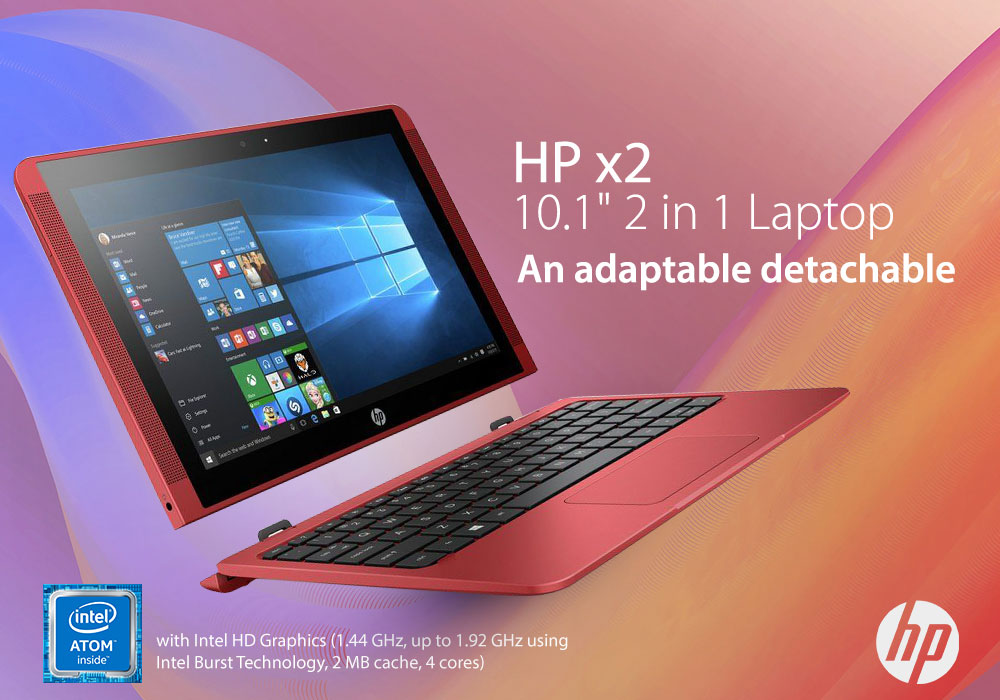
August 10, 2020
Laptops have become seriously cheap in recent years. There was a time when trying to buy a laptop for under £300

August 11, 2020
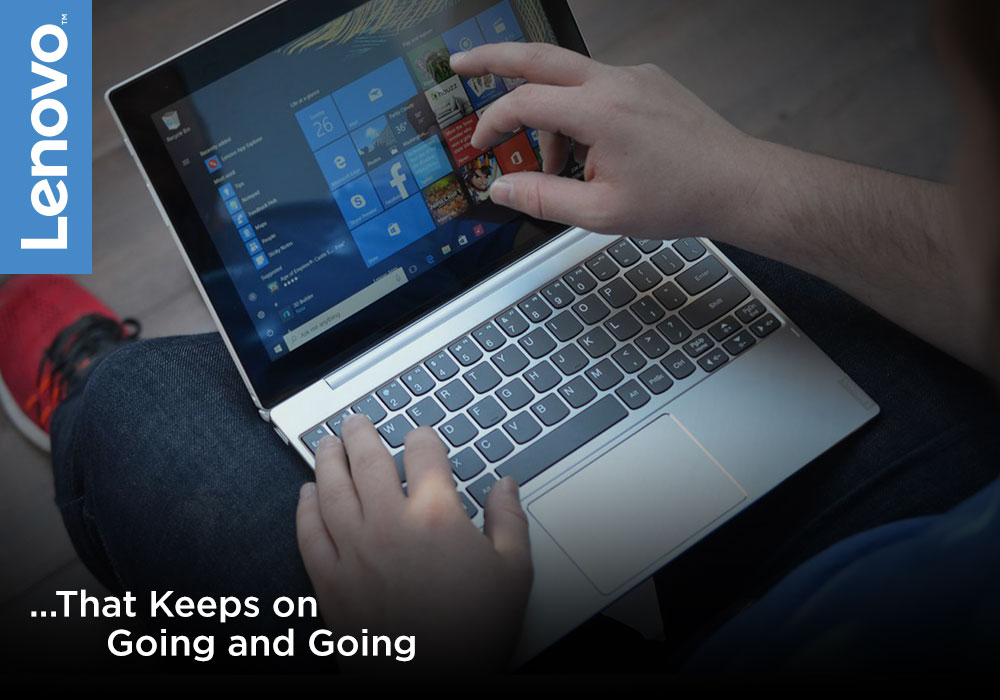
August 28, 2020
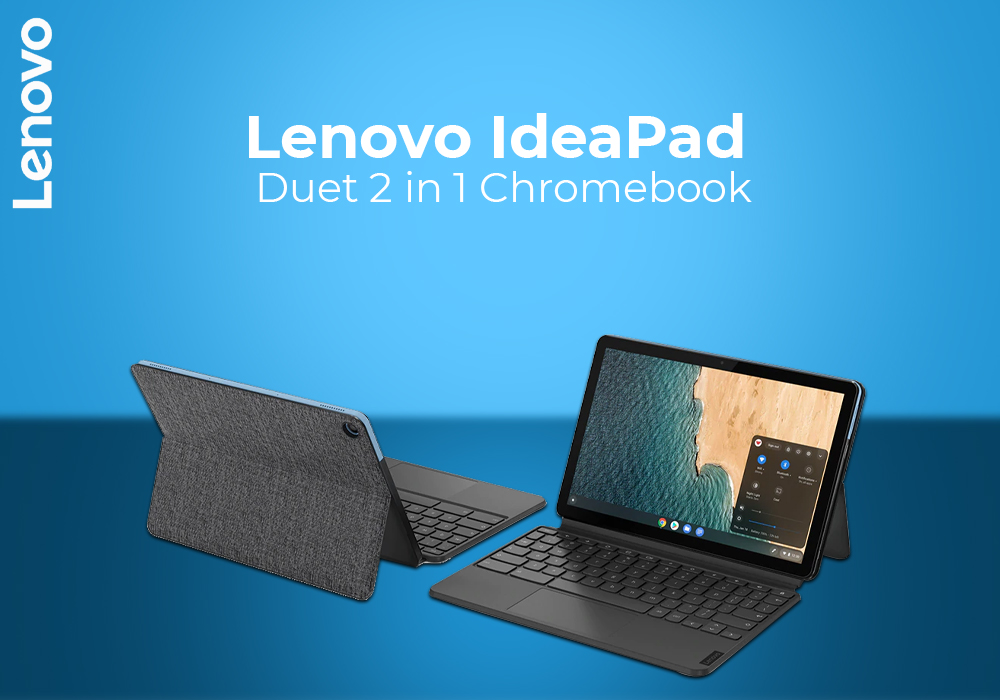
May 21, 2021

August 01, 2024
Foldable laptops and 2 in 1 laptops are very similar but also different. They are robust choices for everyday and professional use. Their distinct benefits, such as portability, versatility, and space-saving designs, set them apart. Foldable laptops offer higher flexibility, while 2 in 1 laptops provide high-quality entertainment experiences and are known for their convertible designs.
Foldable laptops and 2 in 1 laptops are popular among professionals. Their foldable and convertible designs offer portability and flexibility. They are space-saving, fitting perfectly in every workspace. However, key differences set them apart.
Things to Know About Foldable Laptops
Foldable laptops are innovatively designed laptops with foldable screens. These screens can be folded into half for versatile use. You can use foldable laptops in different configurations, such as a traditional laptop, tablet, and mini book.
Are Foldable Laptops Any Good? Foldable Laptops Benefits
Foldable laptops are



