Best Mice for Chromebooks
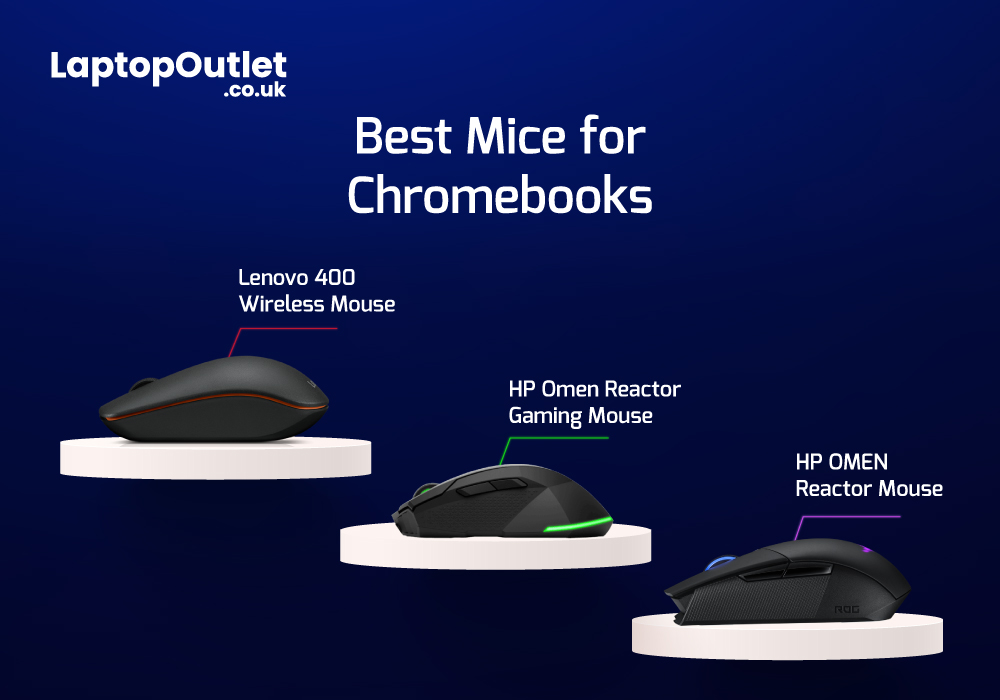
Chromebooks are meant to support best portability with plenty of power packed inside them. Even though there are loads of sizes and shapes that come with Chromebooks nowadays, their portability is still at its peak. With that comes the absence of extremely efficient mouse scrolling. But there are still trackpads attached with Chromebooks that work tremendously for navigation. However, still the use of the best wired and wireless mice with Chromebook can feel heavenly when you are in the middle of work.
While using a bigger display, or multitasking through several digital chores, one needs a mouse for sure. Having a nice trackpad is fine on its end but the best mouse for Chromebook will make your work easier. The best mice for Chromebooks can be selected from a vast range of mice available from multiple brands. If you are going for the ultimate choices, you must consider some key factors like great battery, faster connection, and optical sensor of your mouse.
It is essential to have a smooth operating environment in the midst of intense workloads, gaming sessions or itinerary tasks. A mouse that has a good speed, scrolls without making a reluctant effort and performs accurately is a bliss for multitasking on Chromebooks. We have dragged down the top-most best choices for Chromebook mice that you can grab in 2022.
HP Pavilion 200 Gaming Mouse
- 12 modes
- 3,200 DPI optical sensor
- Minimum dimensions (W x D x H): 125 x 75 x 40.5 mm
- Weight: 0.12 kg
A gaming mouse is not any device to take lightly, just like this one. The HP Pavilion 200 fascinates with its charming design and its neon green colour makes it look fierce. Thanks to the cut-edge technology, the mouse works better just like it seems and has 12 modes. It comes with RGB embedded lighting that changes easily and provides a captivating environment.
The colourful mouse is not just about looks but sports 3200 optical sensor that enhances the cursor movement accuracy. Evidently, the mouse precision stays on the best benchmark with the excellent optical gaming sensor. The ergonomic fit of the mouse lets it easily grip your palm with accurate movement and navigation. This HP mouse just doesn’t work great with HP Chromebooks but all of latest Chromebooks too. Its RGB lighting and comfortable ergonomic design makes this mouse a power scroller for using with Chromebooks.
ASUS ROG Strix Impact II
- Wireless 2.4GHz
- Wired USB
- 400 IPS optical sensor.
- Around 89 hours battery life
- RGB Aura-Sync lighting
ASUS ROG Strix is a wireless sensation with a pivoted mechanism that ensures excellent speed, accuracy, and responsiveness. Its unbeatable precision comes with 16000 dpi sensor, 40g acceleration and lightweight ergonomic design. Built for professional gamers, this ASUS ROG mouse can take on any multitasking activity like a pro without lags.
The best factor about this mouse is that you can use it wirelessly as well as with the wire too. The wireless connection offers 2.4GHz speed with easier navigation. Moreover, it comes with the Armoury crate software to configure conveniently and efficiently without facing slowdowns. The push-fit switch socket integrated into the design of Strix gaming mouse makes the resistance control effortless. Plus, it can extravagate the lifespan of mouse unlike many others with the same specs. Another impressive spec performance of the mouse comes from its long-lasting battery life of up to 89 hours.
HP Omen Reactor Wired USB Gaming Mouse
- 16000 DPI Optical Sensor
- 2ms response time
- Cutting-edge metal cable
- Mechanical switches
HP Omen, a name known for gaming, also comes with a whopping speed gaming mouse. It's just not a regular wired mouse that provides a typical response time or precision. The 16000 optical sensor gets ahead with the topnotch precision and results in the best speed for a mouse. The incredible 0.2 milliseconds response time is indeed the fastest that also contains 50 million click-speed through graphic variations.
The HP Omen reactor comes with cutting-edge technology and features six buttons that can be customized according to your requirement. If you are always after everlasting durability, the HP Omen metal cable makes sure to get its users the finest quality. Users shall also get on-the-fly mouse control which means you can change the settings of your mouse anytime. The mechanical switch technology included in the mouse makes it a far better choice for optimal usage and better speed.
Lenovo 400 Wireless Mouse
- 4 GHz wireless connection
- 1200 DPI optical sensor
- Two-directional functional
- Weight 65 g (2.29 oz)
- Around 12-hour battery
Who doesn’t want a mouse that can very easily move in both ways? The Lenovo 400 is a perfect fit with its two-way ergonomic design and wireless connectivity. Not just that but its amazingly lightweight build with simple yet neat design makes it comfortable. The wireless connection offers 2.4GHz speed through which you can scroll through 8,000,000 clicks.
The Lenovo 400 offers a durable battery lasting time of up to 12 hours, while its Nano USB cable is convenient to charge. You can keep the cable anywhere around the pocket and not fee the burden at all. It also has a 1200 DPI optical sensor to mark right in the precision game and accuracy. Whether or not you are a common user, you can be at ease with this mouse and get used to it anytime you start with it.
Bottom Line
Isn’t it obvious that the right kind of mouse for a Chromebook can make your digital routine trouble-free and faster? Well, that is what we already know but keeping every factor in mind, one has to be cautious before buying the best mice. If you are still confused about whether you should even get an external mouse for your daily work routine, here’s what you should know. For people who are always multitasking and work for more than one fields or could be a part-time gamer must have an extra mouse.
FAQs:
1. Do all mice work with Chromebooks?
Most USB and Bluetooth mice are compatible with Chromebooks, as long as they follow standard plug-and-play functionality. No additional drivers are usually needed — just connect and go.
2. Is a wired or wireless mouse better for a Chromebook?
Both work well. Wired mice offer reliability and zero battery issues, while wireless mice provide more flexibility and portability — ideal for students or remote workers on the move.
3. Can I use a Bluetooth mouse with my Chromebook?
Yes! Chromebooks support Bluetooth, so pairing a Bluetooth mouse is easy. Just go to Settings > Bluetooth and follow the pairing instructions.
4. What should I look for in a Chromebook-compatible mouse?
Look for ease of connectivity, compact design, long battery life (for wireless models), and compatibility with Chrome OS. Brands like Logitech and Microsoft are often top choices.
Read more:
| 5 Best Monitors for Chromebook |
| How to Connect Asus Chromebook to External Monitor |
| Best Chromebooks Deals for Students |
Related Articles

May 26, 2023
Are you a student in need of a reliable and efficient laptop? Look no further than ASUS Chromebooks for students! These laptops offer excellent performance, portability, and affordability. From making assignments, to taking notes, these impressive devices are capable of just about anything.
But how do you decide which laptop is the best for you? Anyone can get confused while picking out their ideal product amongst thousands of laptops. That’s why we have listed the top 3 student ASUS Chromebook in 2023. All while considering the RAM, processing power, battery life, and budget.
ASUS Chromebook CX1500CKA-EJ0014
The ASUS Chromebook CX1500CKA-EJ0014 is the best Chromebook for study with a 15.6-inch Full HD display, providing a vibrant and immersive viewing experience.
Under the hood, the laptop is powered by Intel Pentium Silver processor and 4 GB of LPDDR4 RAM. This enables the Chromebook to deliver smooth multitasking and efficient performance.
It also features a spacious

July 07, 2023
Chromebooks have emerged as the latest version of traditional laptops that run on Chrome OS and are primarily designed for writing documents, web-based surfing, streaming videos, and general internet searches. Being lightweight and innovative, Chromebooks offer a perfect blend of versatility, affordability, portability, functionality, and efficiency at the same time.
Among the top-leading manufacturers of Chromebooks, ASUS has significantly proven its commitment to premium quality and innovation. With an array of cutting-edge specifications and features, ASUS's Chromebooks are designed to deliver built-in security enhancements, the best performance, a long-lasting battery, and the business capabilities of Chrome OS to empower remote workers, tech enthusiasts, and casual users alike.
In this article, we will explore the impressive advancements of ASUS Chromebooks that set them apart from other Chromebook brands. We have compiled a list of the top 5 ASUS Chromebooks of 2023 to help you

August 07, 2023
The competition between Chromebook vs Windows has been long running in the industry. Whether you are a student, a business professional, or a home-user, it is important to know which computing device is best for you.
What is a Chromebook?
Chromebooks are low-cost laptops operating on the "Google OS". They can do just about anything that a laptop can do, i.e., checking mail, browsing the internet, or performing everyday computations. The key difference is that their operating system relies more on software than hardware, making it more affordable and portable for the user.
Google typically expects its users to have 24/7 internet access, due to which there is not much local disc storage available in most Chromebooks. And if you are someone who runs a lot of third-party software, then a Chromebook might not be an ideal choice for you. You cannot download traditional Windows software like Microsoft Office or Adobe Photoshop on your Chromebook.
If you are comfortable with the Google Ecosystem,

