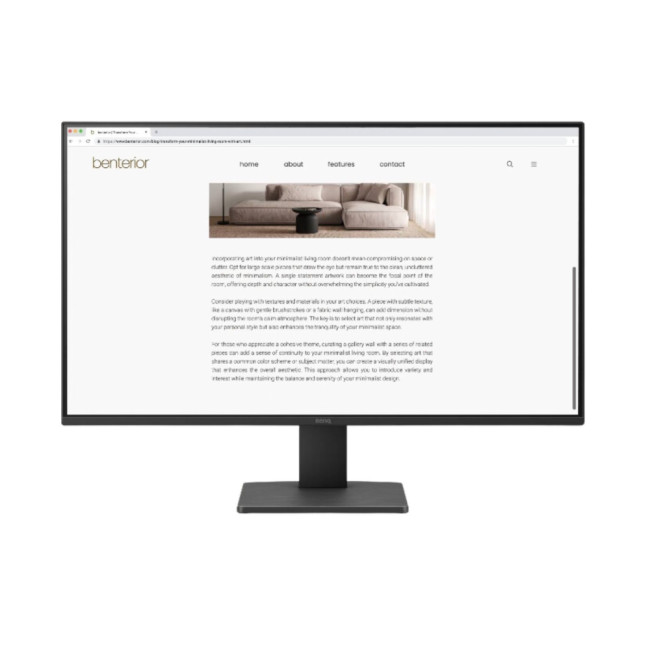BenQ Monitors 2025: Best Options for Gaming and Design Work

In 2025, BenQ monitors for gaming and design stand out as some of the most versatile displays available, combining advanced technology, eye-care features, and excellent build quality. From BenQ gaming monitors designed for esports and AAA titles to BenQ design monitors aimed at creative professionals, the BenQ monitor lineup covers every need. This blog highlights the best BenQ monitors you can buy at Laptop Outlet, with a breakdown of their features, benefits, and why they’re trusted worldwide.
Why Choose BenQ Monitors in 2025?

Before diving into specific models, let’s explore why BenQ remains a top choice for professionals and gamers.
Innovation Across Categories
For competitive players, BenQ gaming monitors now feature refresh rates up to 240Hz, 1ms response times, and adaptive sync technologies like AMD FreeSync Premium and NVIDIA G-Sync compatibility. On the other hand, its design monitors offer factory-calibrated colour accuracy, HDR10 support, and wide gamut coverage (sRGB, AdobeRGB, and DCI-P3) to meet the standards of professionals in graphic design, animation, and video editing. BenQ also continues to push boundaries with ultrawide and curved monitors UK, giving both gamers and creatives more immersive and flexible workspaces.
Eye-Care Technology
BenQ pioneered eye-care monitors, offering flicker-free displays, low blue light, and brightness intelligence that automatically adapts to your environment, reducing fatigue during long hours.
Wide Options for Every Budget
From Full HD monitor deals to discount 4K monitors and premium widescreens, BenQ has models for students, gamers, and creative studios.
BenQ Gaming Monitors: Smooth, Fast and Competitive
For gamers, speed and immersion are everything. BenQ gaming monitors are built with high refresh rates, fast response times, and adaptive sync technology.
- Performance: BenQ GW2491 is a 24-inch Full HD (1920 × 1080) IPS display with wide 178° viewing angles, delivering sharp text and vibrant colours for both work and entertainment.
- Eye-Care Technology: Equipped with Low Blue Light Plus and Flicker-Free technology, reducing strain during long study or work sessions. Perfect for students and office users.
- Design: Features a slim, minimalist build with ultra-thin bezels, making it ideal for dual-monitor setups or clean desk aesthetics.
- Connectivity: Includes HDMI and DisplayPort for easy connection to PCs, laptops, and consoles.
- Best For: Users seeking an affordable BenQ eye-care monitor for productivity, browsing, and light entertainment, without stretching the budget.
- Performance: A BenQ MOBIUZ EX271U is a 27-inch Full HD (1920 × 1080) IPS display with a 165Hz refresh rate and 1ms MPRT response time, ensuring fluid motion and responsiveness in competitive games.
- Technology: Supports AMD FreeSync Premium to eliminate screen tearing and stuttering. Features HDRi technology, which enhances contrast and clarity for more immersive visuals.
- Audio: Integrated BenQ treVolo speakers deliver enhanced in-game sound without needing external speakers.
- Design: Sleek, three-sided frameless design with an adjustable stand (tilt, swivel, pivot, height) for ergonomic comfort during long sessions.
- Connectivity: Equipped with HDMI and DisplayPort for flexible connectivity with gaming PCs and consoles.
- Best For: Gamers who want a BenQ gaming monitor that balances affordability with smooth performance, ideal for esports and fast-paced action titles.
BenQ Design Monitors: Precision for Creatives
When accuracy matters, BenQ monitors for creatives are factory-calibrated for colour precision and support wide gamuts.
- Performance: A BenQ PD2725U is a 27-inch 4K Ultra HD (3840 × 2160) IPS display with HDR400 certification, delivering sharp detail and exceptional image clarity for creative workflows.
- Colour Accuracy: Factory-calibrated with 100% sRGB, 99% AdobeRGB, and 95% DCI-P3 coverage, plus Delta E ≤ 2 for professional-grade precision in photography, video editing, and design.
- Design: Sleek, frameless design with an ergonomic stand offering tilt, swivel, pivot, and height adjustments for all-day comfort.
- Connectivity: Equipped with Thunderbolt 3, USB-C, HDMI, and DisplayPort, plus daisy-chaining support for multi-monitor setups.
- Professional Tools: Features DualView mode to compare different colour spaces side by side, and Darkroom/Animation/CAD-CAM modes tailored for specific design tasks.
- Best For: Creative professionals looking for a monitor that delivers uncompromising accuracy, wide colour support, and advanced productivity features.
- Performance: BenQ PD3225U is a 32-inch 4K Ultra HD (3840 × 2160) IPS display with HDR400 support, delivering incredible detail and clarity for large-scale creative work.
- Colour Accuracy: Factory-calibrated for professional use with 99% AdobeRGB, 100% sRGB, and 95% DCI-P3 coverage, plus Delta E ≤ 2 accuracy, ensuring lifelike visuals for photo, video, and 3D design.
- Design: Slim-bezel, premium build with an ergonomic stand offering tilt, swivel, pivot, and height adjustments, making it suitable for long creative sessions.
- Connectivity: Features Thunderbolt 3, USB-C (90W power delivery), HDMI, and DisplayPort, plus daisy-chaining for multi-monitor setups.
- Professional Tools: Supports HDR10, DualView mode, and specialised modes (CAD/CAM, Animation, Darkroom) to meet the needs of creative professionals.
- Best For: Designers, video editors, and digital artists seeking a BenQ professional monitor that combines expansive screen real estate with exceptional colour precision and advanced workflow tools.
BenQ Eye-Care Monitors: Comfort for Long Sessions
Eye comfort is vital whether you’re gaming late into the night or working long hours. BenQ eye-care monitors reduce strain and support productivity.
- Performance: BenQ GW2790 is a 27-inch Full HD (1920 × 1080) IPS panel with wide 178° viewing angles, ensuring consistent, sharp visuals for spreadsheets, documents, and casual media.
- Eye-Care Technology: Features Low Blue Light Plus, Flicker-Free technology, and Brightness Intelligence (B.I.), which automatically adjusts brightness to match ambient light and reduce eye strain.
- Design: Ultra-slim bezels with a sleek, minimalist frame, ideal for dual-monitor setups in offices or home study spaces.
- Connectivity: Comes with HDMI and DisplayPort inputs, ensuring compatibility with laptops, desktops, and consoles.
- Best For: Professionals, students, and home users needing an affordable BenQ eye-care monitor with a larger display for comfortable productivity and study.
BenQ GW2490T
- Performance: BenQ GW2490T is a 23.8-inch Full HD (1920 × 1080) IPS display offering sharp text clarity, wide 178° viewing angles, and vibrant colours suitable for office tasks, browsing, and light media use.
- Eye-Care Technology: Includes Low Blue Light Plus, Flicker-Free technology, and Brightness Intelligence (B.I.), which adapts screen brightness to ambient lighting, helping to reduce digital eye strain during extended sessions.
- Design: Minimalist, slim-bezel design with an ergonomic stand that supports tilt, swivel, pivot, and height adjustment for comfortable all-day use.
- Connectivity: Equipped with HDMI, DisplayPort, and VGA, making it versatile for connecting with laptops, PCs, and docking setups.
- Best For: Office workers, students, and home professionals who want an affordable BenQ eye-care monitor that fits smaller desks without sacrificing ergonomics or visual comfort.
Best BenQ Monitors in 2025 –Designed for Every User
Some users need a monitor that balances work and play. Luckily, BenQ has versatile options that do both.
- Performance: BenQ EW3290U is a 32-inch 4K Ultra HD (3840 × 2160) IPS panel with HDRi technology, delivering cinematic visuals and sharp detail for both productivity and entertainment.
- Colour & Contrast: Supports HDR10 and BenQ HDRi, which enhances contrast, brightness, and detail dynamically based on on-screen content and ambient light.
- Audio: Integrated treVolo speakers and a dedicated subwoofer provide rich, immersive sound without the need for external speakers.
- Design: Sleek, frameless design with tilt adjustment, fitting seamlessly into modern setups for work and leisure.
- Connectivity: Equipped with USB-C (60W power delivery), HDMI 2.0, and DisplayPort, making it compatible with laptops, desktops, and gaming consoles.
- Best For: Hybrid users who need a BenQ monitor for work and entertainment, perfect for streaming, productivity, and light gaming in a single display.
- Performance: BenQ GW2283 is a 22-inch Full HD (1920 × 1080) IPS display with wide 178° viewing angles, delivering sharp text clarity and vibrant visuals for everyday tasks.
- Eye-Care Technology: Features Low Blue Light, Flicker-Free technology, and Brightness Intelligence (B.I.), which adjusts brightness to ambient light, helping reduce eye strain during long sessions.
- Design: Slim-bezel design with a modern, minimalist frame, ideal for compact desks or dual-monitor setups.
- Connectivity: Includes HDMI and VGA ports for versatile connections with laptops, desktops, and peripherals.
- Best For: Students, home users, or office workers needing an affordable BenQ eye-care monitor for browsing, documents, and multimedia on a smaller screen.
BenQ Monitor Buying Guide: How to Choose the Right BenQ Monitor in 2025

Choosing the right monitor can feel overwhelming, especially with so many models available. Here are the key steps to follow when buying BenQ monitors for gaming and design in 2025:
1. Define Your Needs
- For gaming: Prioritise refresh rates (144Hz, 165Hz, or higher), low response times, and adaptive sync support. Look at BenQ gaming monitors like the MOBIUZ series for esports-ready performance.
- For design: Focus on colour accuracy, resolution, and factory calibration. Models like the BenQ PD series are trusted BenQ design monitors for professionals.
- For eye comfort or general use: Consider BenQ eye-care monitors with Brightness Intelligence+ and Low Blue Light Plus.
2. Decide on Resolution and Screen Size
- Full HD monitor deals (1080p): Great for budget-conscious users or students.
- Quad HD (1440p): Balanced choice for gaming and office work.
- 4K UHD: The gold standard for professionals and creatives. Look for discount 4K monitors at Laptop Outlet.
3. Set Your Budget
BenQ offers a wide range of pricing options. From affordable Full HD models to premium discount widescreen monitors, you’ll find something that fits your budget without compromising quality.
4. Buy from a Trusted Retailer
At Laptop Outlet, you can explore the latest BenQ professional monitors, gaming models, and eye-care options with regular promotions, bundle offers, and flexible payment options. You’ll also benefit from warranties and customer support, ensuring peace of mind with your purchase.
Pro Tip: Check Laptop Outlet’s monitors regularly to secure the best BenQ monitors at discounted prices, whether you’re upgrading your gaming setup or professional workspace.
Final Thoughts
In 2025, BenQ monitors for gaming and design prove why the brand remains a top choice for professionals and gamers alike. From BenQ gaming monitors like the MOBIUZ EX240N for esports, to BenQ design monitors like the PD3220U for creative work, the range delivers speed, precision, and comfort. For eye-care and affordability, models like the GW2485TC show why BenQ excels across categories.
At Laptop Outlet, you’ll find the best BenQ monitors at competitive prices, including gaming monitors, discount 4K monitors, and widescreen monitors offers. With our regular monitors deals, you can upgrade your setup without overspending.
FAQs
Are BenQ monitors good for gaming in 2025?
Yes. They offer high refresh rates, low response times, and immersive curved panels, making them excellent gaming choices.
Do BenQ monitors include eye-care features?
Yes. BenQ is known for its eye-care monitors with Flicker-Free, Low Blue Light, and Brightness Intelligence technology to reduce fatigue.
Are BenQ monitors affordable?
Definitely. There are Full HD monitor deals for students and startups, as well as premium discount 4K monitors for professionals.
Can BenQ monitors handle both gaming and office tasks?
Yes. BenQ monitors are versatile, offering strong performance for work during the day and gaming at night.
Do Laptop Outlet offer finance options for BenQ monitors?
We accept all major credit and debit cards, including MasterCard, Visa, Visa Debit, Maestro, and American Express. You can also pay securely via PayPal (Credit & Pay in 3), Klarna, Apple Pay, and Google Pay. Spread the cost with PayPal Pay in 3, PayPal Credit (0% up to 24 months), or flexible Klarna options including Pay Now, Pay Later, or instalments.
Related Articles

April 04, 2024
Make the most out of your workstation with the perfect monitor. Here are our best monitors you can connect with your desktop PC or docking stations.
A monitor is also known as your window to the digital world and is an essential part of any productive workspace, whether you're a creative professional, a data-crunching analyst, or a tireless programmer. A good monitor can elevate your desk setup from functional to phenomenal, improving your efficiency and comfort and even protecting your eye health. Another best thing is that you don't have to blow your budget and get the most expansive, most kitted-out option if you want something for your workstation productivity.
However, the screen size and resolution are other vital factors when buying a new monitor. The most popular screen size is 27 inches because it has enough screen real estate to multitask without being too big. You can also consider 32-36 inch monitors or even ultrawide to multitask more. Regarding resolution, nothing
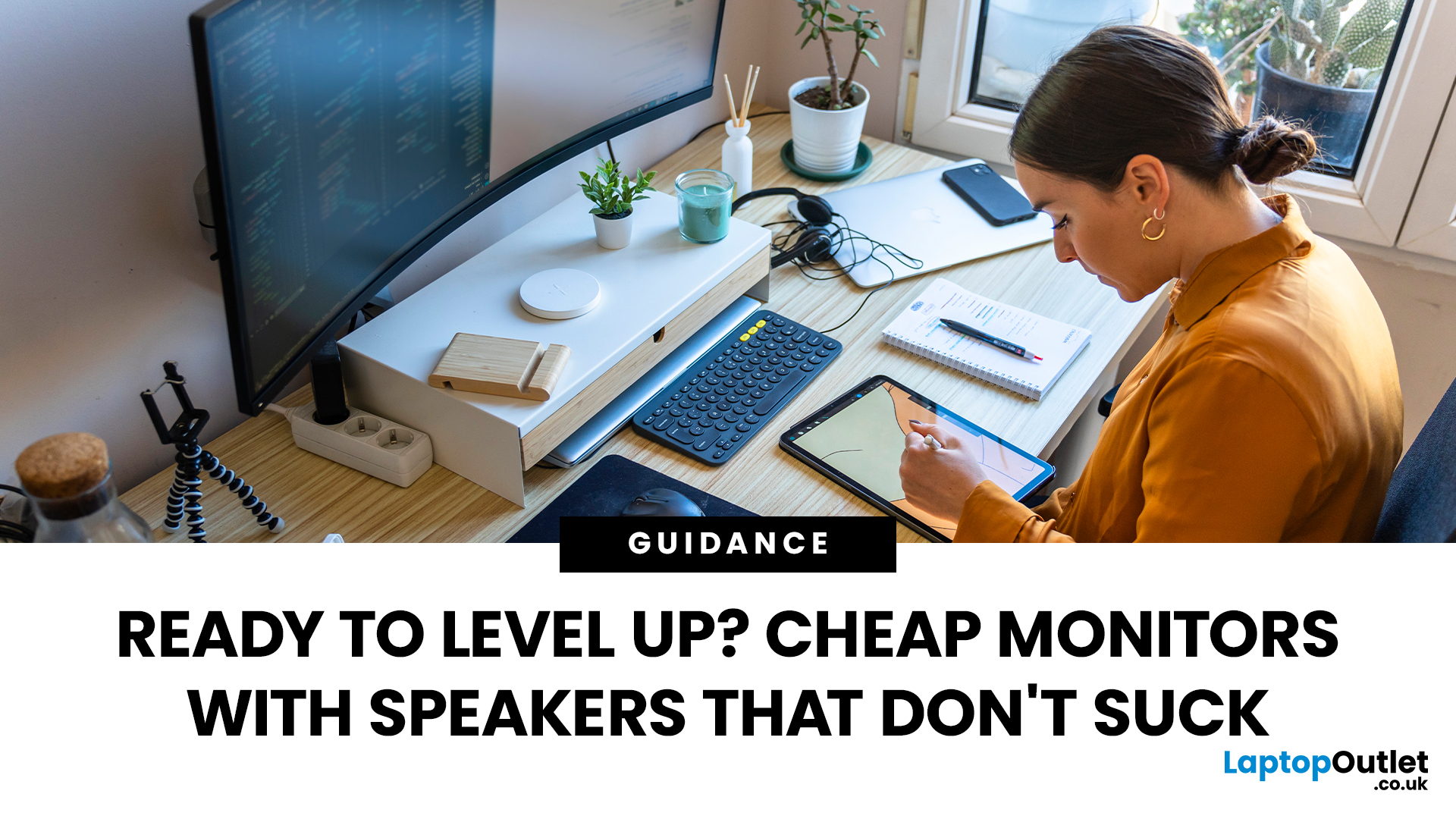
August 12, 2024
Are you looking for high-quality, budget-friendly monitors with speakers or a cheap monitor with built-in speakers to enhance your audiovisual setup without overspending?
You're in the right place. We've rounded up the most affordable monitors with speakers that deliver impressive visuals and clear audio in one package. These monitors eliminate the need for external speakers, making them a smart choice for anyone who values convenience, cost-effectiveness, and a clutter-free workspace.
By opting for cheap monitors with speakers, you can cut down on overall costs while still enjoying a reliable all-in-one solution for work, study, or entertainment. Read on to discover the best options that combine performance, value, and practicality.
6 Things to Ensure When Buying Cheap Monitors with Speakers
Whether you are looking for a gaming monitor with speakers or cheap monitors with speakers, ensuring these six factors is critical:
Remarkable Sound Quality
When selecting a monitor with speakers

April 07, 2025
Feeling cramped on your laptop screen? Whether you’re a creative pro, a remote worker, or just need more screen real estate for multitasking—dual monitors are a total game-changer. Here’s how to connect two monitors to your laptop and level up your workspace.
What You’ll Need to Connect Two Monitors
Before you dive in, make sure you’ve got:
- A laptop with multiple display outputs (HDMI, USB-C, DisplayPort, Thunderbolt)
- Two external monitors
- Compatible cables or adapters (HDMI, VGA, USB-C, DisplayPort)
- Optional: Docking station for easier setup
Step-by-Step: How to Connect Two Monitors to a Laptop
1. Check Your Laptop’s Ports
Look at the sides of your laptop—do you have two separate video outputs (e.g., HDMI + USB-C)? If not, you might need a USB-C hub, docking station, or display splitter.
2. Plug in the First Monitor
- Connect your first monitor to the laptop using an HDMI, VGA, or DisplayPort cable.
- Turn on the monitor and make sure it’s set to the correct input source.

April 25, 2025
You’ve been dealing with laggy performance, dim colours, or that one stubborn dead pixel. It’s time for an upgrade—but brand-new monitors come with a hefty price tag. Meanwhile, refurbished monitors cost up to 50% less, but are they reliable? Is it really a smart deal?
Monitors are your gateway to work, gaming, and entertainment, but when it’s time to buy, one question always comes up—should you go for a new monitor or a refurbished one?
If you're hunting for the best budget monitors in the UK, you've probably come across refurbished options that promise serious savings. But are refurbished monitors worth it? Do they perform just as well as new ones, or is it better to invest in something straight from the factory?
We’ve got the answers. Let’s break it down.
New vs. Refurbished Monitor Comparison: Quick Look
|
Feature |
New Monitor |
Refurbished Monitor |
|
Price |
Expensive, full retail price |
20-50% cheaper than new |
|
Warranty |
Full manufacturer warranty (1-3 years) |
Limited |

April 28, 2025
Let’s be real—monitors aren’t cheap. But what if we told you there’s a smarter way to get premium display performance without the scary price tag? Whether you’re grinding through work emails, editing your next masterpiece, or going full beast mode in-game, refurbished monitors are the budget-savvy way to upgrade your setup in 2025.
Let’s break it down—with style, smarts, and serious savings.
Why Go Refurbished in 2025?
Buying a refurbished monitor isn’t just about saving cash (though you’ll do that too). It’s about getting cutting-edge visuals, eco-friendly value, and premium tech that’s been tested, cleaned, and given a second life. Think: open-box finds, minor box damage, or fully tested Grade A screens—all for a fraction of the cost.
Real Value, Zero Compromise:
- Performance? Still awesome.
- Price? Way lower.
- Eco impact? Way better.
So if you’re ready to ditch sky-high prices and still snag a screen that slaps, we’ve got you.
Top Refurbished Monitors in 2025
1. Samsung

May 21, 2025
Love a good tech bargain? We’ve got you covered. Right now, the Laptop Outlet Stock Clearance Sale is bursting with clearance deals on everything from laptops and monitors to refurbished phones, tablets, printers, and components. Whether you're upgrading your setup, replacing a slow device, or just love a steal, this is the time to save up to 75% on premium tech.
Let’s explore the best clearance tech deals of 2025—before they’re gone.
What to Expect from Our Clearance Sale (Up to 75% OFF — No Catch)
Think 75% off means second-rate or slow tech? Think again. At Laptop Outlet, our clearance deals are about premium performance — not leftover junk. These are high-quality devices from trusted brands, including refurbished and brand-new items, that simply need to make way for new stock.
- Up to 75% off big-name laptops, monitors, phones, and more
- Top-spec products — tested, certified, and ready to perform
- Refurbished, not reduced in power — many are barely used or open-box
- Smarter shopping for