What Is the Cloud for Samsung

Keep Your Samsung Data Safe & Synced
Lost phone? No problem—Samsung Cloud has your back. If you own a Galaxy device, knowing what the cloud for Samsung is can help you keep your data secure and accessible across devices.
What Is Samsung Cloud?
Samsung Cloud is a built-in cloud storage service for Samsung Galaxy devices. It allows users to:
- Back up data like contacts, calendar, and settings
- Restore data to new or reset devices
- Sync content across Samsung phones and tablets
Think of it as Samsung’s version of Google Drive or iCloud—customised for Galaxy users.
What Does Samsung Cloud Store?
As of 2025, Samsung Cloud supports backup and sync for:
- Contacts
- Calendar events
- Samsung Notes
- Wi-Fi settings
- Call and text logs
- Keyboard data
Note: Samsung Photos and My Files sync have been discontinued. Users are encouraged to use Microsoft OneDrive for file and photo backups.
How to Access Samsung Cloud
- Go to Settings on your Galaxy device
- Tap Samsung account > Samsung Cloud
- View backup status or manage synced data
Or visit: https://support.samsungcloud.com
How to Back Up with Samsung Cloud
- Open Settings > Accounts and backup > Samsung Cloud
- Tap Back up data
- Select the items you want to back up
- Tap Back up now
How to Restore Data Using Samsung Cloud
- During phone setup, sign into your Samsung account
- Choose Restore from Samsung Cloud
- Select your backup and tap Restore
Samsung Cloud vs Google Drive vs OneDrive
|
Feature |
Samsung Cloud |
Google Drive |
OneDrive |
|
Best for |
Galaxy device users |
Android-wide backup |
Microsoft ecosystem |
|
Storage Limit |
5GB free (linked to Samsung account) |
15GB free |
5GB free |
|
Photo Backup |
Not supported (2025) |
Yes |
Yes |
Alternatives to Samsung Cloud
Since some Samsung Cloud services have been phased out, consider using:
- Google Drive – for Android backups
- OneDrive – Samsung’s partner for photo/file sync
Looking for the best Samsung Galaxy phones? Shop the latest unlocked and refurbished models at Laptop Outlet.
FAQs: Samsung Cloud
1. Is Samsung Cloud free?
Yes—users get 5GB free with their Samsung account.
2. Can I back up photos to Samsung Cloud in 2025?
No—Samsung now recommends OneDrive for photo backup.
3. What happens if I delete a backup?
Your synced data will be removed and cannot be recovered unless stored elsewhere.
4. Can I access Samsung Cloud from a computer?
Limited access is available through your Samsung account online.
5. Is Samsung Cloud secure?
Yes—Samsung uses encrypted servers and login protection to keep data safe.
Read More:
| What Is Cloud Storage |
| What Is a Thermal Printer |
| What is Galaxy AI |
Related Articles
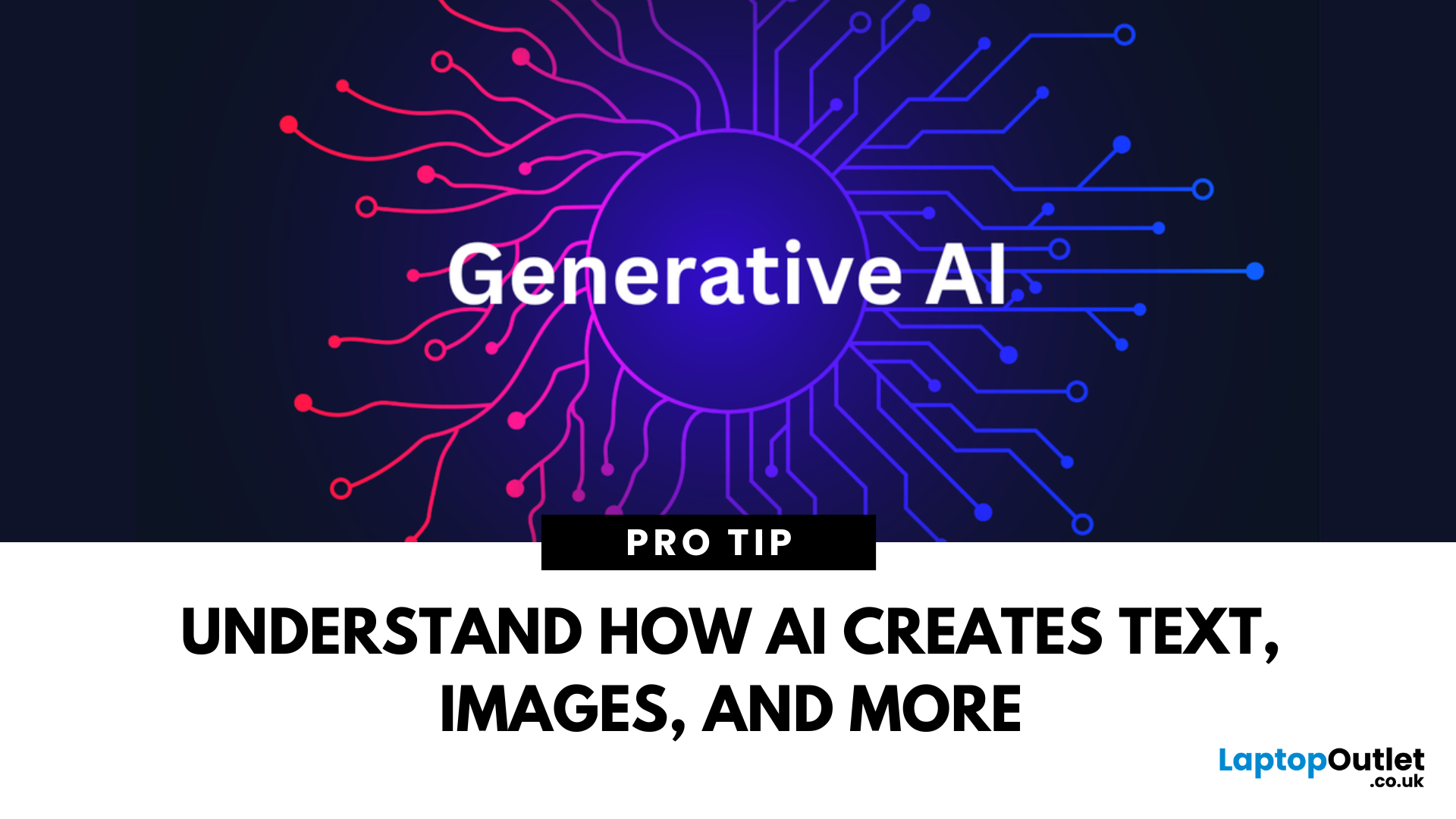
May 12, 2025
A New Frontier of Artificial Intelligence
You’ve likely seen AI-generated images, videos, or even entire essays—but what powers this technology? Welcome to the world of Generative AI—an AI model designed to create content, not just analyse it. Here’s a beginner-friendly guide to what it is, how it works, and why it matters.
What Is Generative AI?
Generative AI refers to artificial intelligence systems capable of creating original content, including:
- Text (articles, emails, code)
- Images and art
- Videos and animations
- Music and voice
- Synthetic data and simulations
Unlike traditional AI, which analyses or classifies data, Generative AI produces new outputs based on patterns it’s learned.
How Does Generative AI Work?
- It uses machine learning models, often based on neural networks, to:
- Learn patterns from large datasets
- Understand structure (grammar, design, sound, etc.)
- Generate content based on prompts
Popular model types include:
- GPT (Generative Pre-trained
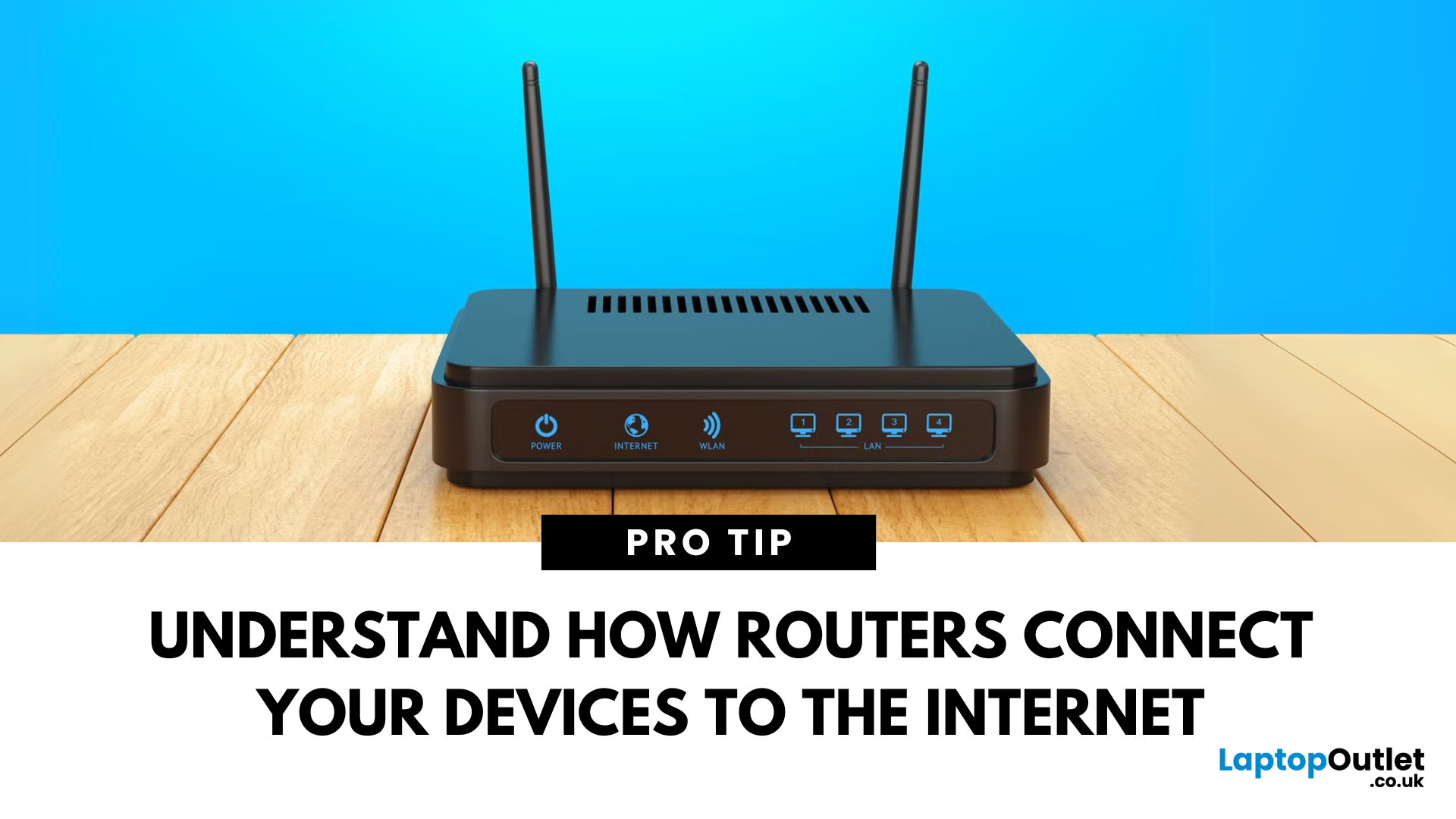
May 22, 2025
Your Wi-Fi Starts Here
You’ve probably seen it flashing away in the corner of the room—but what is a router, and why is it essential for your internet connection? Here’s everything you need to know about this small but powerful device.
What Is a Router?
A router is a device that connects your home or office to the internet by routing data between your internet service provider (ISP) and your connected devices (like phones, laptops, smart TVs, and more).
It’s the heart of your Wi-Fi network, sending and receiving data from the web
How Does a Router Work?
- Connects to a modem (or includes one in some models)
- Assigns local IP addresses to devices in your network
- Sends and receives data packets to and from the internet
- Uses Wi-Fi or Ethernet to link devices wirelessly or via cable
Types of Routers
- Standalone Router: Connects to a separate modem
- Modem-Router Combo: Two-in-one device with both modem and router
- Mesh Wi-Fi Router: Covers large homes with multiple units

June 18, 2025
Artificial intelligence is no longer a futuristic concept—it is already transforming the way we interact with our devices. One of the most significant developments in this space comes from Samsung phones with the introduction of Galaxy AI. Designed to enhance productivity, communication, creativity, and convenience, Galaxy AI is a suite of intelligent features integrated into the latest Samsung Galaxy smartphones. Whether you are using the Galaxy S24 or preparing to upgrade to the Galaxy S25, S25+, or S25 Ultra, Galaxy AI aims to deliver a more intuitive and personalised smartphone experience for users across the Android ecosystem.
Galaxy AI represents Samsung’s latest innovation, positioning its mobile devices at the forefront of the AI-powered future. Built to work seamlessly within the Samsung Galaxy ecosystem, it combines on-device intelligence with cloud-based processing to provide smarter features without compromising privacy or performance.
Inside Galaxy AI: Samsung’s Intelligent

June 27, 2025
What Is Cloud Storage
Imagine accessing your photos, documents, and videos from any device—without carrying a USB stick. That’s the power of cloud storage. It’s fast, secure, and essential for both personal and professional life in 2025.
1. What Is Cloud Storage?
Cloud storage is a way to store digital data online—on remote servers managed by companies like Google, Apple, Microsoft, and Dropbox.
Instead of saving files on a device, you upload them to a virtual server (aka the cloud), making them accessible anywhere with an internet connection.
2. How Does Cloud Storage Work?
- You upload files using an app or web browser
- Files are encrypted and stored on secure servers
- Access them from any synced device—PC, phone, or tablet
- Changes sync in real-time across devices
3. Benefits of Cloud Storage
- Access anywhere – no need to carry drives
- Automatic backups – never lose a file again
- Share files easily – with friends, family, or co-workers
- Saves space – on your local device
