How Does a Thermal Printer Work?
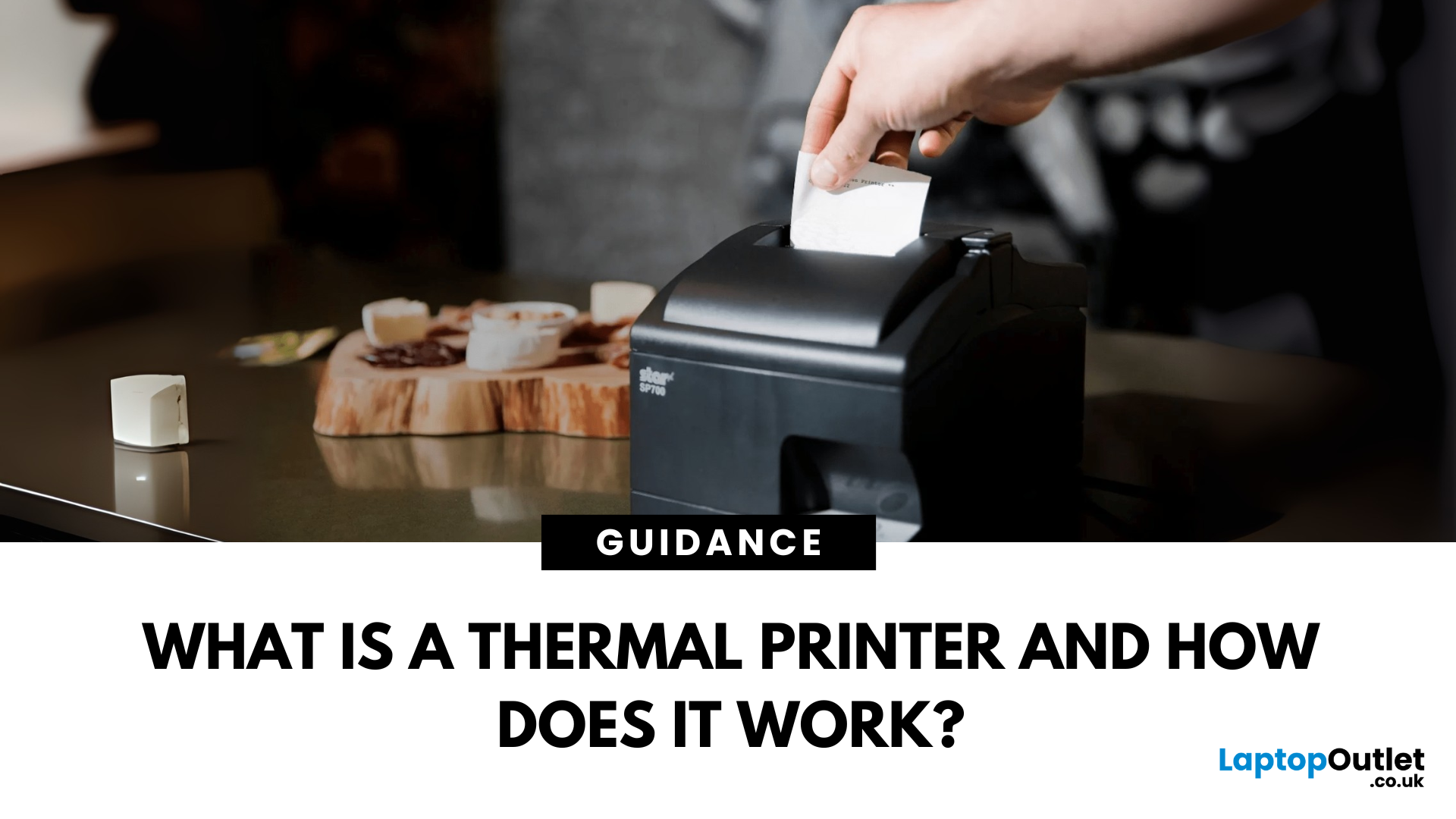
Thermal printers are essential tools across retail, healthcare, manufacturing, and logistics sectors. They are fast, efficient, and remarkably low maintenance. If you've ever wondered how a small device without ink or toner can produce crisp, high-speed prints especially for labels and receipts - this in-depth guide will give you the full picture. Whether you're using a mini thermal printer at a pop-up stall or a thermal printer for shipping labels in a warehouse, the core principles remain the same.
From the science behind thermal printing to choosing between direct thermal and thermal transfer models, this blog explores how thermal printers work, what they're best used for, their benefits and drawbacks, and how to maintain them. Let's dig deep.
What Is a Thermal Printer?
A thermal printer is a specialised type of printer that produces images or text using heat. Unlike inkjet or laser printers that rely on ink cartridges or toner, thermal printers generate output by applying heat to a heat-sensitive medium, either a coated paper or a ribbon. This makes them incredibly efficient and cost-effective, especially in applications where speed and precision are more valuable than colour or glossy finishes. Even the best thermal label printer models are appreciated for their simplicity and reliability.
Because of their mechanism and the media they use, thermal printers are a staple in sectors that demand durability, legibility, and mass label production.
Two Main Types of Thermal Printers
-
Direct Thermal Printers: Rely on heat-sensitive paper that changes colour when heated. No ribbon, no ink. Great for temporary labels or receipts.
-
Thermal Transfer Printers: Use a ribbon made of wax, resin, or both. The printhead heats the ribbon, melting ink onto the label substrate. Ideal for long-lasting applications. Some colour thermal printer options use this method for more complex labelling tasks.
The Logic Behind Thermal Printing
Understanding how thermal printers function internally helps you appreciate why they're the preferred choice for many high-volume operations.
Components of a Thermal Printer
Let's break down the core parts:
-
Thermal Printhead: The heart of the printer, which is responsible for applying heat to the medium.
-
Platen Roller: Feeds and presses the paper or label against the printhead.
-
Ribbon (in thermal transfer models): Coated with ink, which is melted onto the printing surface.
-
Control Panel/Software: Accepts data and controls print output.
-
Sensors: Detect label positioning and media type for precise operation.
How Direct Thermal Printing Works
When paper passes through the printer, the thermal printhead heats specific points based on the data received. The paper is coated with a chemical that reacts to heat by turning black in those areas, producing legible characters or images. Since the media is the reactive component, this approach doesn't require ink, ribbons, or toners.
The downside? That thermal coating is sensitive. If exposed to heat, light, or abrasion after printing, the image can fade.
Best Use Cases:
-
Logistics: Address and shipping labels
-
Retail: Receipts
-
Parking: Time-stamped tickets
-
Short-term ID badges
How Thermal Transfer Printing Works
This method uses an additional ribbon between the printhead and the substrate. The ribbon is coated with wax, resin, or a mix. As heat is applied, the ink melts off the ribbon and bonds to the surface, be it paper, plastic, polyester, or another medium.
The bond created is strong, often resistant to water, chemicals, and UV rays. This makes thermal transfer ideal for high-durability labelling, such as in thermal printers for industrial applications.
Best Use Cases:
-
Industrial labelling
-
Outdoor tags
-
Patient wristbands
-
Chemical container labels
-
Electrical component ID
Benefits of Using a Thermal Printer
Thermal printers deliver a range of practical benefits, particularly for businesses with high throughput needs.
-
No Ink or Toner Required (Direct Thermal Only): With fewer consumables to manage, direct thermal label printers reduce downtime and running costs. You'll never have to stop work because of a dried-out ink cartridge or a low-toner alert.
-
Lower Operating Costs Over Time: Mini thermal printers and desktop models are a one-time investment with minimal ongoing costs. Maintenance is straightforward, and consumables are limited to labels or ribbons. For many businesses, the return on investment is seen within months.
-
Fast, Continuous Printing: Bluetooth thermal printers are especially valued for portable, high-speed printing. Print speeds typically range between 4 and 12 inches per second, depending on the model.
-
Space-Saving and Quiet Operation: With a minimalist mechanical design, these printers fit neatly into kiosks, mobile carts, or compact counters. Their low-noise output is also ideal for environments where customer interaction or concentration is key.
-
Long-Term Reliability: Most thermal printers are designed for demanding environments. Warehouses, clinics, and retail floors rely on them for years. Fewer moving parts mean less chance of failure.
Drawbacks and Limitations of Thermal Printers
Despite their advantages, thermal printers aren't always the right solution. Here are a few things to consider.
-
Limited Colour Support: Standard thermal printers produce black prints only. While colour thermal printer options are available, they are costlier and more niche.
-
Sensitivity to Environmental Conditions: Direct thermal paper reacts to heat and light, even after printing. This can result in labels that fade prematurely, making them unsuitable for archival purposes.
-
Special Media Requirements: You can't use just any paper. Direct thermal media must be chemically treated, and thermal transfer requires compatible ribbons. This limits your media choices and may increase sourcing costs.
-
Upfront Investment: Even the best thermal printer models come at a higher initial price. However, their low TCO (total cost of ownership) often justifies the investment, especially in business settings.
Direct Thermal vs. Thermal Transfer: A Side-by-Side Comparison
| Feature | Direct Thermal | Thermal Transfer |
| Media Needed | Coated thermal paper | Label stock + ink ribbon |
| Durability | Moderate (6–12 months typical) | High (2+ years, depending on material) |
| Print Quality | Good for text and simple graphics | Excellent for small fonts, barcodes |
| Consumables | Paper only | Ribbon + paper |
| Suitable For | Temporary labels, receipts | Long-life labels, industrial uses |
| Resistance | Poor against heat/light/moisture | High resistance to chemicals and abrasion |
Industry Use Cases of Thermal Printers
Retail & Point-of-Sale
Thermal printers are widely used in POS systems. The fast, clean output is perfect for printing receipts, coupons, and returns. Their compact footprint allows them to be embedded in cash drawers or checkout stations. Many retail businesses also opt for HP all in one printer for back-office work while relying on thermal units for front-of-house transactions.
Logistics & Shipping
Companies like Amazon, DHL, and FedEx rely heavily on thermal printer for shipping labels. Whether it’s warehouse bin tags or outbound parcel labels, thermal printing ensures barcode clarity and fast processing.
Healthcare
Accuracy is critical in medical environments. Thermal printers produce wristbands, specimen labels, and medication tags that resist smudging and ensure legibility throughout the treatment cycle.
Manufacturing
Thermal label printers are ideal for industrial settings. Labels printed for inventory, compliance (e.g., CE marks), and components often need to resist heat and chemicals over months or years.
Events & Hospitality
Thermal printers streamline ticket printing, guest passes, and ID wristbands. The fast print speeds keep queues moving and ensure seamless access control at large venues.
How to Choose the Right Thermal Printer for Your Needs
Choosing the right thermal printer is all about matching the device to your specific printing environment and use case. Consider it as buying a tool that fits your daily workflow. Below is a detailed buying guide to help you make the right decision based on print volume, label lifespan, media type, connectivity, and long-term value.
Print Volume
Start by evaluating how many labels or receipts you print in a typical day. For home businesses or boutique stores printing fewer than 100 labels daily, a mini thermal printer will easily suffice. These are compact, affordable, and easy to operate.
If your output exceeds 500 labels a day such as in a warehouse, fulfilment centre, or busy clinic you’ll want a mid-range or industrial-grade printer. These are built to handle higher throughput with less downtime, faster speeds, and larger media rolls.
Label Longevity
Next, consider how long the labels need to last:
-
Short-term labels like shipping receipts, address labels, or visitor badges? Go for a direct thermal printer. It’s cost-effective and ideal for labels that won’t be exposed to extreme conditions.
-
Long-term durability is crucial for labels on stored inventory, chemicals, or outdoor equipment. In this case, opt for a thermal transfer printer. The printed output is much more resistant to wear, UV light, and moisture.
Label Material
Not all labels are created equal. Some applications only require basic paper, while others need robust, synthetic materials:
- Standard paper is fine for indoor use and basic tags.
- Polypropylene or polyester labels are best if durability, tear resistance, or waterproofing is a priority.
- For environments where labels face oil, solvents, or chemicals, make sure your printer supports high-grade synthetic tags that are compatible with resin-based ribbons.
Connectivity Options
A printer’s connectivity should fit your workspace setup and existing devices:
- USB connections are reliable and simple for standalone machines.
- Ethernet is great for shared environments, allowing multiple users to print through a centralised system.
- Wi-Fi or Bluetooth gives added flexibility for mobile carts or setups where cables are impractical, such as temporary workstations or retail kiosks.
Budget & Expansion Potential
Finally, think beyond the initial purchase price:
- Some printers are modular and allow add-ons like label cutters, peelers, or interchangeable printheads. These can be a game-changer if you scale your operations.
- Compare the cost of consumables (labels, ribbons) and the availability of replacement parts.
- Look into software support - do you need custom label design tools or integration with inventory systems?
Maintenance & Longevity Tips
With some simple practices, your thermal printer can last for years:
-
Clean the Printhead every few rolls. A dirty head causes faded prints and wears out faster.
-
Avoid Cheap Media. Low-grade paper can shed dust and adhesive, which clogs the mechanism.
-
Keep Dust Out. Store printers in clean environments and keep covers closed.
-
Calibrate Regularly. Adjust print density, speed, and label size to avoid alignment errors.
-
Replace Worn Parts like platen rollers and printheads periodically to prevent cascading damage.
Final Thoughts: Is a Thermal Printer Worth It?
So, how does a thermal printer work? We've explained each area from the basic mechanics to the real-world applications, and one thing's clear: thermal printers are purpose-built for efficiency.
Now the big question: is it worth getting one?
If you're printing dozens (or hundreds) of labels a day, managing shipping logistics, running retail till, or keeping medical records tight and tidy, it's absolutely worth it. Thermal printers simplify your operations, reduce running costs, and deliver consistent results. Whether it's a colour thermal printer for industrial tags or a compact 4x6 label printer for online orders, the long-term value is hard to beat. For everyday colour needs, however, a best Canon printer or HP all in one printer may suit you better.
But for business users? The value of thermal printers is undeniable. Low maintenance, fewer consumables, compact design, and the ability to keep up with demanding print cycles make them a smart, long-term investment. Whether you're launching a small startup or scaling an enterprise, a thermal printer could quietly become the unsung hero of your setup.
FAQs
What is a thermal printer used for?
Thermal printers are commonly used for printing labels, receipts, barcodes, ID tags, wristbands, tickets, and parcel documentation. You'll often find them in retail stores, logistics warehouses, healthcare facilities, and manufacturing plants. Their reliability and quick output make them ideal for high-volume environments.
What is the difference between a regular printer and a thermal printer?
A regular printer, such as an inkjet or laser model, uses ink or toner to produce text and images. In contrast, a thermal printer uses heat to either darken special thermal paper (direct thermal) or transfer ink from a ribbon onto a label (thermal transfer). Thermal printers are generally faster, quieter, and more cost-efficient in the long run, particularly for monochrome and label-based printing.
Do thermal printers need ink?
No, thermal printers do not need ink. Direct thermal printers work with heat-sensitive paper and don't use ink or ribbon. Thermal transfer printers use a ribbon coated with wax or resin but still don't rely on ink cartridges or toner like traditional printers.
What are the disadvantages of a thermal printer?
While thermal printers offer plenty of advantages, they do have some drawbacks. Direct thermal labels can fade over time when exposed to heat, light, or abrasion, making them less ideal for long-term use. Thermal transfer printers, while more durable, require ribbon replacements. Additionally, both types of thermal printers are typically limited to black printing, with limited colour options.
Can you print anything on a thermal printer?
Not quite. Thermal printers are designed for specific use cases, such as printing barcodes, labels, shipping information, and receipts. They aren't suitable for photo printing or full-colour document output. Their strength lies in clarity, speed, and efficiency for text-heavy or barcode-based prints.
| Read More: |
| What is the best printer for photos? |
| Best Printers for Home Use in 2025 |
| What is the best printer for photos? |
Related Articles

March 19, 2025
From compact inkjet printers for home use to heavy-duty laser printers for businesses, each model is designed with specific users in mind. While buying a printer may feel challenging, one important thing to remember is that the features you value will greatly impact your long-term satisfaction. Knowing how to choose the right printer for your needs ensures you get value for money, efficiency, and the features that matter most.
Why Choosing the Right Printer Matters
A printer is more than just an accessory, it’s a productivity tool. Picking the wrong one could mean high running costs, slower performance, or features you never use. The right printer, on the other hand, will save time, reduce costs, and fit seamlessly into your lifestyle or workplace.
Things to Consider Before Buying a Printer

What Will You Be Printing?
Not all printers are created equal, and the type of documents you print most often should guide your choice. If you're only printing everyday documents like work reports,

June 26, 2025
Printing Without Ink?
If you’ve ever received a receipt, shipping label, or wristband ticket, you’ve probably used a thermal printer—even if you didn’t know it. But what is a thermal printer, and how is it different from regular printers? Here’s a simple breakdown.
What Is a Thermal Printer?
A thermal printer creates images by applying heat directly to special heat-sensitive paper. Unlike inkjet or laser printers, it doesn’t use ink, toner, or ribbons (in most cases).
It’s fast, quiet, and ideal for high-volume printing environments like retail or logistics.
How Do Thermal Printers Work?
Direct Thermal (DT):
- Heat is applied to chemically treated paper
- The heat darkens the paper where applied
- No ink or ribbon required
Thermal Transfer (TT):
- Heat transfers ink from a ribbon onto the paper or label
- More durable than direct thermal printing
What Are Thermal Printers Used For?
- Retail: Receipts, price tags
- Logistics: Shipping labels, barcodes
- Healthcare: Wristbands,

July 10, 2025
Want to preserve precious memories or showcase creative work? Nothing quite matches the beauty of a beautifully printed photograph. Whether you’re an aspiring photographer, a creative hobbyist, or simply someone who values high-quality photo prints, choosing the right printers for photos can make all the difference.
But with so many options on the market, the big question remains: What is the best photo printer?
In this guide, we’ll explore some of the finest photo printers available today, comparing their features, print quality, and usability. Each photop/picture printer in our list caters to different needs, from everyday photo enthusiasts to professional creators seeking gallery-worthy prints.
Canon PIXMA G650: Best for High-Volume Printing
Who is it for?
For creative users who need bulk photo printing without sacrificing quality, the Canon PIXMA G650 is a smart and sustainable choice.
Top Features:
-
Refillable ink tanks drastically lower per-photo cost.
-
Massive yield of up to
