Essential Features to Consider When Choosing a Laptop Docking Station in the UK
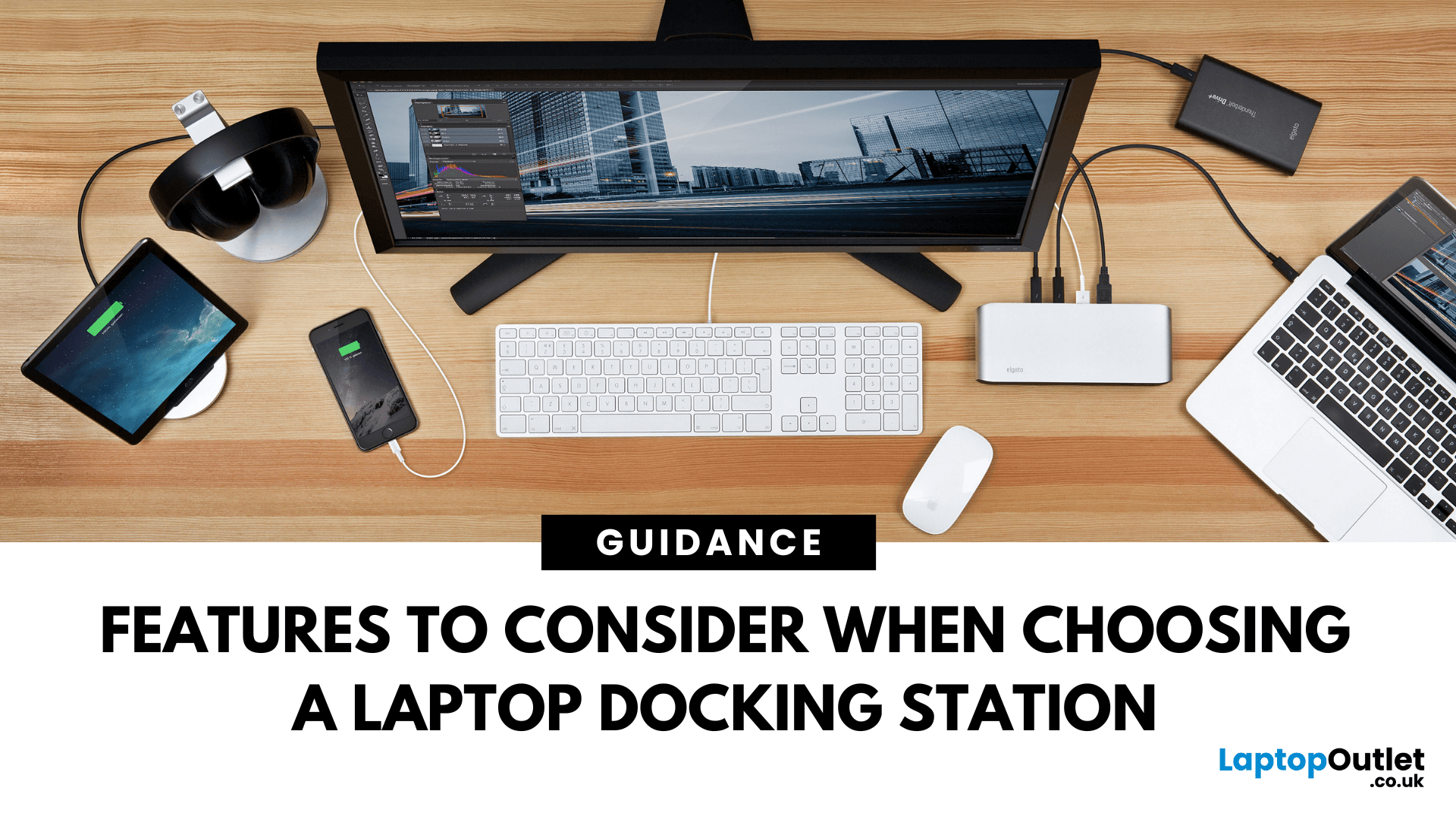
In today’s fast-moving world, flexibility at your desk can make all the difference, whether you're working from home, attending virtual meetings, switching between screens, or handling creative projects. That’s where a laptop docking station comes in. It transforms your laptop into a powerful desktop-style setup, helping you connect everything from monitors and keyboards to printers and storage devices, all without the clutter of tangled cables.
But not all docking stations offer the same features. Some are designed for high-performance setups with multiple displays, while others prioritise essential connectivity and fast charging. Choosing the right one can save you time, simplify your workspace, and boost your productivity.
If you're in the UK and looking to upgrade your work or study setup—whether for remote work, university assignments, or gaming, this guide is here to help.
Let’s break down the key features to look out for when picking the best docking station for your laptop.
Connectivity That Works for You
A reliable docking station should offer more than just a few USB ports. It should cover all your daily needs, allowing you to plug in your mouse, keyboard, external drives, webcam, speakers, or SD card reader without needing multiple adapters. Look for USB-A and USB-C ports, Ethernet for stable internet, and a headphone jack if needed. The best choice will also support newer USB-C station docks for faster and more stable connections.
Support for Multiple Monitors
Need more screen space? Many docking stations let you connect two or more monitors, great for multitasking, video editing, design, and spreadsheets. Look for options that support dual display through HDMI or DisplayPort, depending on what your monitors need. This way, you can extend your laptop display to extra screens or mirror content for presentations.
If you're into gaming or high-quality visuals, pairing your dock with a high-resolution display makes a big difference. Explore 4K Gaming Monitors, Curved Gaming Monitors, or Lenovo Gaming Monitors to get the most from your visuals.
Compatibility with Your Laptop
Not every docking station will work with every laptop. Make sure the dock you choose matches your laptop’s operating system, USB version, and power needs. Some laptops, especially from brands like Lenovo, also have dedicated laptop docking bays designed for full compatibility and smooth performance. If you're unsure, always double-check your laptop’s specifications before buying.
Display Quality and Performance
When connecting external monitors, especially for creative work or gaming, your dock must support the right resolution and refresh rate. Look for options that support full HD, 2K, or 4K resolution, depending on your screen. A better refresh rate, like 120Hz or 144Hz, will offer smoother visuals, particularly for fast-moving content like games or video editing. High-quality docking stations for laptops can handle the demands of today’s performance-focused users.
Charging While You Work
Some docking stations can charge your laptop while connected, cutting down on cable clutter. If your laptop charges via USB-C, choose a laptop docking station with Power Delivery support so you can power your device while still using multiple accessories. It’s one less thing to plug in and helps keep your desk clean.
Size and Desk Setup
Modern docking stations are designed to take up as little space as possible. You’ll find compact models that lie flat or stand upright, depending on your preference. Choose one that fits neatly with your workspace and doesn't create extra mess. If you work in a shared or tight area, quieter, fanless models are ideal. A good docking port laptop setup is as much about function as it is about comfort.
Top Docking Stations and Gaming Monitors to Complete Your Setup
To make the most of your laptop docking station setup, it’s worth pairing it with high-quality gaming monitors and reliable accessories. The following are some of them:
High-Performance Gaming Monitors
- ASUS TUF VG34VQL1B: This 34" UltraWide QHD, 165Hz curved gaming monitor offers a stunning 3440 x 1440 resolution with a 165Hz refresh rate and 1ms response time.
- Philips Evnia 8000 49M2C8900L/00: One of the most impressive curved monitors on the market, this Philips OLED display offers a massive 5120 x 1440 resolution. With 144Hz refresh and a 0.03ms response time, it’s perfect for those needing a huge, colour-rich canvas for gaming or editing.
- ASUS ROG Swift OLED PG32UCDMZ: For users who want top-tier visuals, this 4K gaming monitor combines QD-OLED clarity with a lightning-fast 240Hz refresh rate. It’s perfect for competitive gamers and content creators alike.
- Lenovo Legion Y32p-30: This Lenovo monitor is great for professional use and gaming, offering a flat 3840 x 2160 resolution screen with FreeSync support for tear-free performance.
- AOC G4 24G4XE: A more compact yet powerful choice, this Full HD monitor features a 180Hz refresh rate and G-SYNC compatibility—ideal for responsive gameplay on a budget.
- MSI MAG 27CQ6F: Combining great visuals with value, this curved display delivers a QHD resolution and 0.5ms response time, perfect for immersive multitasking or gaming.
Reliable Docking Stations and Accessories
- Lenovo 40AF0135UK Docking Station: A wired notebook docking port with USB 3.2 Gen1 and Type-C support, ideal for daily office use and seamless laptop connection.
- ASUS ROG Ally 65W Charger Dock: This compact dock acts as both a charger and USB-C hub, complete with multiple plug types (UK, EU, US), perfect for mobile gamers and remote workers.
- Dell Compact Charging Cart DK5021A: Ideal for schools or offices, this cart supports charging for up to 36 devices, great for managing multiple laptops and docking kits efficiently.
- ASUS Dock 4K USB-C: Supports 4K displays through USB 3.2 Gen 2 and Type-C connection. A great match for users looking for faster data transfer and crystal-clear output.
Common Mistakes to Avoid When Buying a Docking Station
Choosing the right laptop docking station can completely change the way you work or game, but getting the wrong one can be frustrating and costly. Here are some common mistakes to avoid when buying a dock for your laptop.
- Buying a dock with the wrong ports: Not every dock comes with the ports you need. Always check what connections your devices require, USB-C, USB-A, HDMI, Ethernet and make sure the docking station has them all. If your laptop uses USB-C, a USB-C dock is ideal.
- Not checking charging support: Some docking stations don’t charge your laptop. If you're hoping for an all-in-one setup, make sure the dock includes Power Delivery (PD) to keep your laptop charged while everything else is connected.
- Choosing a dock that doesn’t support external displays: If you want to use multiple monitors, don’t assume all docks can handle it. Look for docking stations for laptops that clearly state support for dual display or higher resolutions, especially if you're connecting a 4K or curved gaming monitor.
- Ignoring compatibility with your laptop’s operating system: Some docks work better with Windows than macOS, and vice versa. Others are only fully supported by certain brands, like Lenovo’s laptop docking bays. Always check compatibility with your laptop’s make and operating system to avoid driver or display issues.
Customer FAQs About Docking Stations
Still unsure if a laptop docking station is right for you? Here are some quick answers to common questions people in the UK often ask before buying.
- Can I use a docking station with a gaming laptop?
Yes, many docking stations are great for gaming laptops, especially if you want to connect to external monitors, speakers, and a mouse. Just make sure it supports the performance requirements of your setup, including high refresh rate displays. - Will it charge my laptop while connected?
Only if the docking station supports Power Delivery (PD). If your laptop charges via USB-C, look for a docking station for USB-C laptops that can provide enough wattage to keep your battery topped up. - Can I use three monitors at once?
Some advanced docks support three or more displays, but it depends on your laptop and graphics card. Most users stick with dual display docking stations, which are more common and affordable. - What if my laptop only has USB-A ports?
You can still use a docking station, just make sure it includes USB-A support or comes with an adapter. That said, USB-C docks offer more flexibility, so if you plan to upgrade your laptop soon, it might be worth choosing a more future-proof option.
Final Thoughts: The Right Docking Station Makes a Big Difference
Choosing the right laptop docking station can transform your everyday setup. Whether you’re managing work calls, editing videos, running two displays, or gaming after hours, a good dock gives you the flexibility to do more, without the hassle of reconnecting cables or juggling adapters.
Think about what matters most for your routine: more ports, better display support, or the ability to charge while working. With the right docking station, your laptop becomes the centre of a smooth, well-organised setup.
Explore top-rated models at Laptop Outlet and upgrade the way you work or play.
| Read More: |
| What are the Benefits of Using a Docking Station? |
| From Desk to Dock: Monitors That Enhance Your Workstation |
| How to Connect PlayStation Controller to Phone |
Related Articles

November 06, 2023
Do you want to unleash the full gaming potential of your PS4 controller? You can hook up your PlayStation controller with mobile phones to elevate your gameplay. Read on to find out how you can do it.
Mobile gaming has significantly evolved over the last few years and isincreasingly popular. No matter what age group you belong to, it is clear that everyone makes the most out of their spare time by playing games on their smartphones or tablets. While gaming PCs and consoles are still the top-notch choice of dedicated gamers, Android devices offer an immersive gaming experience.
You can experience the thrill of gaming wherever you go, owing to the exceptional features of the latest gaming mobile phones. While touchscreen controls have advantages, they must improve dedicated gaming controllers' precision and familiarity. Likewise, game developers also have customised touchscreen controls for their games, but countless titles demand Bluetooth-connected game controller devices. This

March 14, 2024
You may all have noticed that the latest laptops are getting slimmer and slimmer and are now more streamlined than in the past. As a result, the number of ports around each device also reduces, so docking stations come in handy for various scenarios. A reliable and versatile docking station offers incredible convenience and ease for many professionals. These gadgets help you connect your laptop to numerous peripherals like monitor, printer, keyboard, mouse, storage, and backup drives and expand the functionalities of your device.
These devices act as a centralised hub for peripherals to elevate your tech setup to new heights. They also allow you to customise your setup with your favourite monitor, printer, keyboard, mouse, etc.
So, are you planning to upgrade your setup? Let's explore what a docking station is and what advantages it brings to your table.
What is a Docking Station?
A docking station is a device that allows you to connect your laptop or computer with additional

April 04, 2024
Make the most out of your workstation with the perfect monitor. Here are our best monitors you can connect with your desktop PC or docking stations.
A monitor is also known as your window to the digital world and is an essential part of any productive workspace, whether you're a creative professional, a data-crunching analyst, or a tireless programmer. A good monitor can elevate your desk setup from functional to phenomenal, improving your efficiency and comfort and even protecting your eye health. Another best thing is that you don't have to blow your budget and get the most expansive, most kitted-out option if you want something for your workstation productivity.
However, the screen size and resolution are other vital factors when buying a new monitor. The most popular screen size is 27 inches because it has enough screen real estate to multitask without being too big. You can also consider 32-36 inch monitors or even ultrawide to multitask more. Regarding resolution, nothing

May 23, 2025
Simplify Your Laptop Setup
Ever feel limited by the number of ports on your laptop? That’s where a docking station comes in. Whether you're a remote worker, gamer, or creative pro, a docking station lets you turn your laptop into a full desktop workstation—with just one plug.
What Is a Docking Station?
A docking station is a device that connects to your laptop and expands its connectivity by offering multiple ports and features, such as:
- Extra USB ports
- HDMI or DisplayPort outputs
- Ethernet
- Audio jacks
- SD card readers
- Charging capabilities
Think of it as a hub that makes your laptop more powerful and easier to use with external devices
What Does a Docking Station Do?
- Connects multiple monitors
- Links external keyboards, mice, printers
- Provides wired internet (Ethernet)
- Charges your laptop and accessories
- Enables fast data transfer via USB-C or Thunderbolt
Types of Docking Stations
- Powered (AC adapter): Best for permanent workstations with charging support
