HP EliteBook vs HP ProBook: Which Business Laptop Should You Choose?
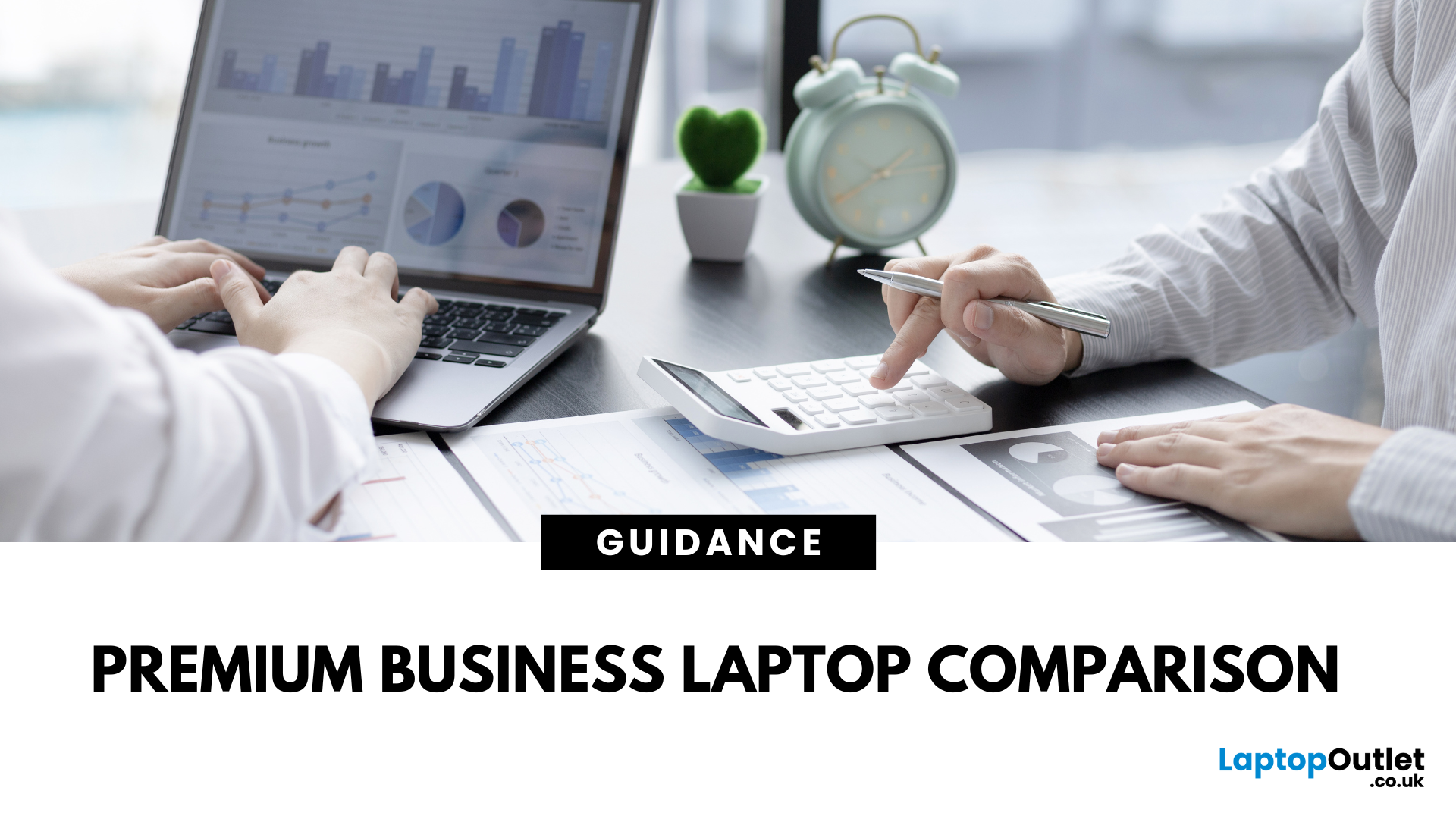
If you’re deciding between the HP EliteBook or HP ProBook for your business in 2025, here’s the quick takeaway:
- EliteBook = Premium durability, sleek design, excellent battery life.
- ProBook = Reliable, upgradeable, budget-friendly workhorse.
Let’s break it down so you get the perfect answer — fast.
What’s the Difference Between EliteBook and ProBook?
EliteBook is HP’s premium business laptop line — think all-metal build, MIL-STD testing, top-tier security, lighter weight, and longer battery life.
ProBook offers solid specs at a more affordable price, with easier upgradeability but less rugged build and fewer extras
Feature Comparison Table
| Feature | EliteBook | ProBook |
| Build & Durability | All-metal, MILSTD tested | Plastic/aluminium mix |
| Weight (1416″ models) | ~1.71 kg (3.77 lb) (860 G11) | ~1.74 kg (3.84 lb) (460 G11) |
| Battery Life | 14–17 hours (EliteBook Ultra X) | Up to 12–15 hours typical |
| Processor Options | Intel Core Ultra / Ryzen PRO, vPro | Intel/AMD standard Pro series |
| Price Range (2025 UK) | ~£1,400–£1,700 | ~£800–£1,200 entry-level range |
| Security Features | Advanced BIOS, TPM, HP Wolf Security | Basic business-level features |
| Upgradeability | Limited, often soldered memory/storage | Easier upgrades to RAM/SSD |
1. Performance & Build Quality
-
EliteBook: Premium materials, MILSTD ruggedness, sleek and slim design with advanced BIOS features like configurable battery thresholds.
-
ProBook: Solid chassis, reliable for regular business tasks, and more repair/upgradability options.
If you need top-tier build quality and long-term reliability, the EliteBook is the better choice for business professionals and executives. However, if you value flexibility and future upgrades on a tighter budget, the ProBook could be the right fit for SMBs and cost-conscious users.
2. Battery Life & Weight
-
EliteBook: Examples like the EliteBook Ultra X achieve up to ~17 hours on a single charge; weight around ~1.71 kg (860 G11)
-
ProBook: Can manage ~12–15 hours, but often a bit heavier (~1.74 kg) in comparable sizes
If you need long battery life and lighter weight for travel or allday use, the EliteBook is the better choice for road warriors and frequent flyers. However, if you value upgrade flexibility even with slightly less endurance, the ProBook could be the right fit for hybrid office users.
3. Price & Value
-
EliteBook: Premium-priced — expect £1,400–£1,700 for models like the EliteBook Ultra X G1a.
-
ProBook: Starts around £800–£1,200, making it a great value for business essentials.
If you need top-grade performance and are okay with paying more, the EliteBook is the better choice for premium buyers. However, if you value excellent business features on a smaller budget, the ProBook could be the right fit for smart spenders.
4. Security & Features
-
EliteBook: Advanced HP Wolf Security, vPro support, secure BIOS, privacy screens, encryption—made for corporate environments.
-
ProBook: Business-grade security, but fewer extras. Basic TPM and endpoint features suffice for most SMB needs.
If you need stronger security and enterprise features, the EliteBook is the better choice for corporate environments. However, if you value adequate protection without the premium extras, the ProBook could be the right fit for smaller teams.
Pros & Cons Summary
EliteBook Pros
✔️Sleek, all-metal build
✔️Lightweight and long battery life
✔️Enterprise-grade security and BIOS controls
✔️Cutting-edge processor and display options
EliteBook Cons
❌Premium price
❌Less upgradeable
❌Some models trade battery efficiency for power
ProBook Pros
✔️Great price for reliable business use
✔️Easy to upgrade RAM and storage
✔️Balanced performance/options
ProBook Cons
❌Heavier and less rugged than EliteBook
❌Fewer advanced security or premium features
Which Should You Choose?
- Choose EliteBook if you prioritize portability, battery life, security, and don’t mind spending extra.
- Choose ProBook if you want solid performance, upgradeable hardware, and great value under £1,200.
Summary
The HP EliteBook is the premium choice for business users who want a sleek, lightweight design, up to 17 hours of battery life, and enterprisegrade security. The HP ProBook is the budgetfriendly option, offering solid performance, easier upgrades, and prices starting around £800. Choose EliteBook if you value portability, security, and long battery life; choose ProBook if you want strong everyday performance and better value for money.
Ready to upgrade your work setup? Explore the sleek power of our HP EliteBook collection or score unbeatable value with HP ProBook basics — shop now and find your perfect business partner today.
FAQs
Q: Is the EliteBook worth the extra cost over the ProBook?
Yes — if you need premium build quality, enterprise security, and longer battery life. Otherwise, ProBook offers solid value.
Q: Which is lighter, EliteBook or ProBook?
EliteBook models such as the 860 G11 weigh ~1.71 kg, slightly lighter than ProBook 460 G11 at ~1.74 kg.
Q: How long does the battery last on EliteBook vs ProBook?
EliteBook Ultra models can run up to ~17 hours; ProBooks typically up to ~12–15 hours.
Q: Can I upgrade RAM or SSD on either model?
ProBooks are generally more upgradeable. EliteBooks often have soldered RAM/storage to maintain slimmer design.
| Read More: |
| HP EliteBook 840 G5 14" Business Laptop Intel Core i5 - Review |
| HP ProBook x360 11 G5 213V1ES#ABU Laptop Review |
| Review: HP ProBook 445R G6 14" Full HD Laptop AMD Ryzen 7 |
Related Articles
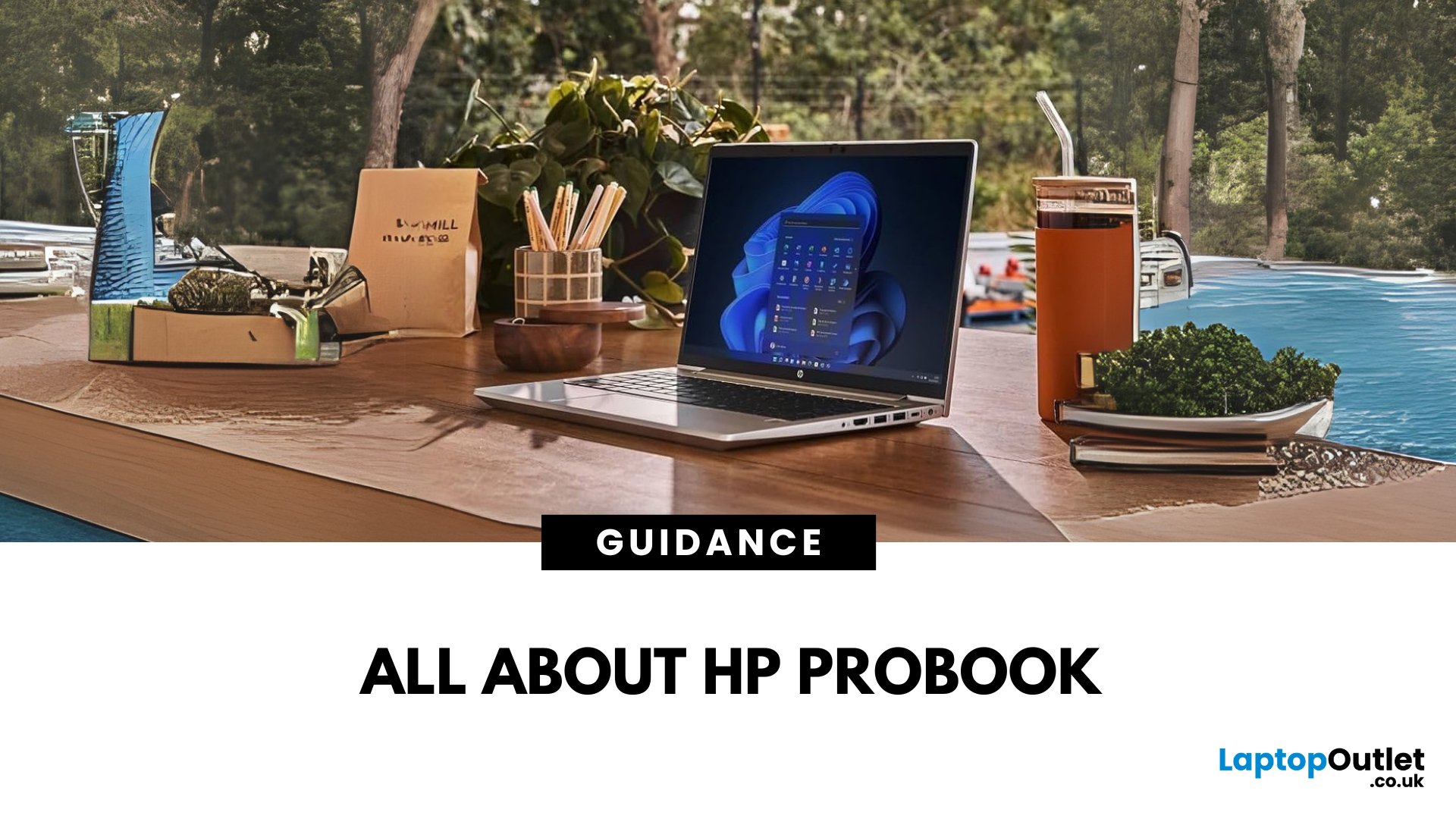
July 27, 2020
The HP ProBook 430 is a power-packed laptop with an Intel Core i5 processor that serves both looks and purpose.
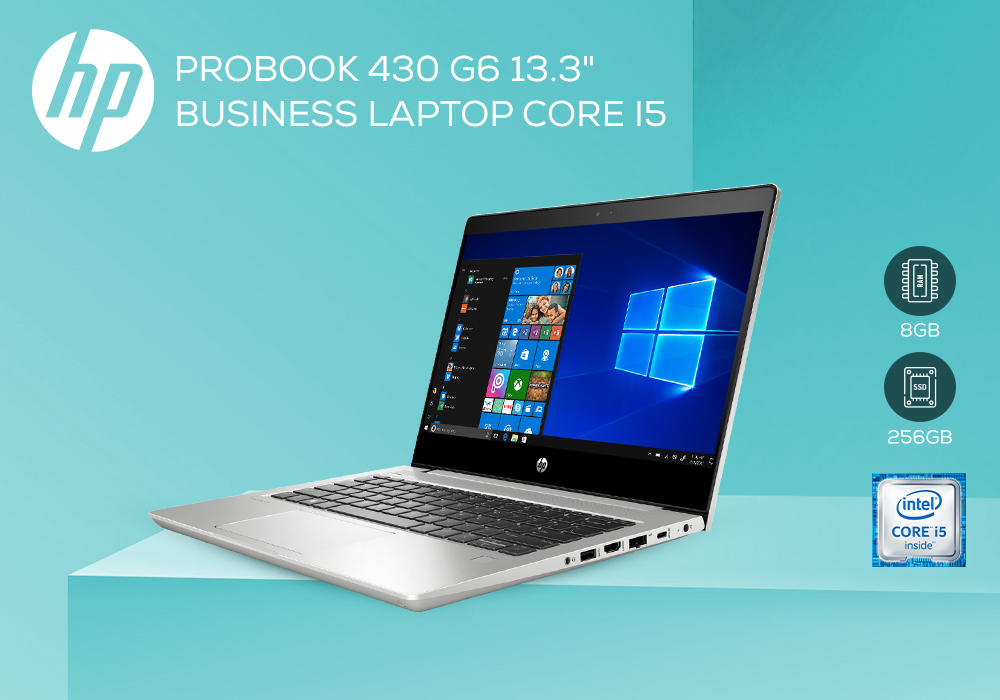
November 06, 2020
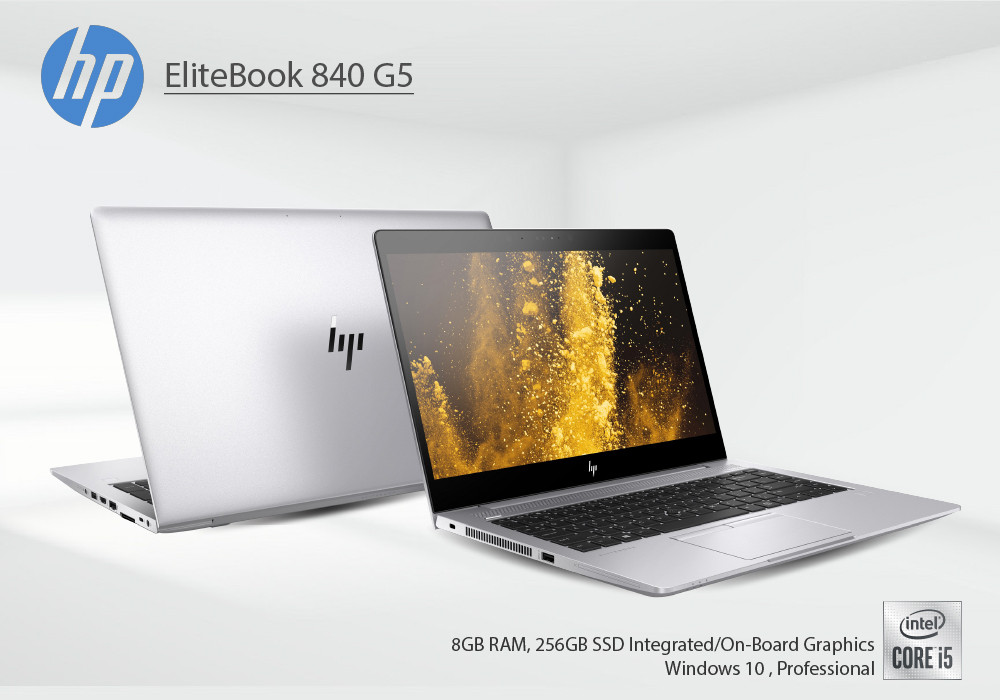
November 16, 2020
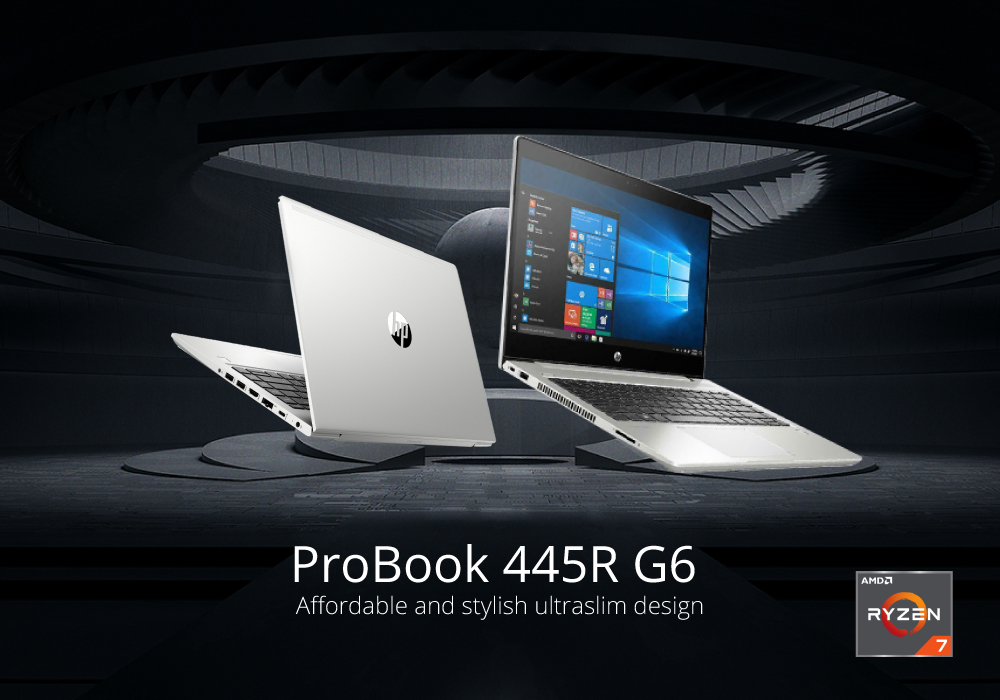
February 09, 2021

August 10, 2022
HP ProBook is a premium convertible. A quick SSD, silent operation, and a long battery life are all features of the sturdy ProBook convertible. Both fingers and a stylus can be used to navigate the touchscreen.
Display:
The ProBook's 11.6-inch display has a native resolution of 1366x768 pixels. There are no displays with higher resolutions. Although the contrast (1407:1) is high, the brightness may be increased. In general, we consider values above 300 cd/m2 to be favorable. There isn't any PWM flickering seen on the display.

The convertible has an IPS panel from HP that has consistent viewing angles. As a result, the display can be read from any angle. Outside, though, it is hardly feasible. This is prevented by the slick display surface and the dim display brightness.
Optional stylus:
A chiclet keyboard without backlighting is built into the HP convertible. The travel distance and pressure point of the roughened keys are both minimal. We appreciate the keys' strong resistance. When typing,
