Best Ubiquiti Routers and Optimised Settings for Gaming & Streaming

When it comes to competitive gaming or smooth 4K streaming, your internet connection is only as good as the router powering it. High latency, buffering, and packet drops can turn a winning game into frustration or ruin a live stream in seconds. That’s why choosing the right router—and configuring it correctly- is just as important as having fast broadband.
Ubiquiti has become a go-to name for gamers, streamers, and tech enthusiasts who want more than basic Wi-Fi. From the powerful UniFi Dream Machine to the gamer-centric AmpliFi series, Ubiquiti routers combine enterprise-grade stability with features built for demanding home setups. With the right optimisation - like low-latency settings, QoS for gaming traffic, and GeForce NOW tweaks - you can unlock their full potential.
In this guide, we’ll explore the best Ubiquiti routers for gaming and streaming and reveal the settings that give you a true performance edge.
Why Router Quality Matters for Gaming & Streaming
Every gamer and streamer knows the pain of lag spikes, buffering wheels, or sudden disconnections. While internet speed often gets the blame, the router plays an equally critical role in determining your online experience. Think of it as the command centre of your home network - if it struggles to process and direct traffic efficiently, even the fastest broadband won’t save you. Read to get more understanding of the network.
For gaming, latency is king. High download speeds are nice, but what truly affects performance is ping and packet loss. A poorly optimised router can let background apps or other devices hog bandwidth, leaving your online matches stuttering. With low-latency router settings and Quality of Service (QoS) rules, however, you can prioritise gaming traffic so your console or PC always gets the bandwidth it needs.
Streaming has its own set of demands. Whether you’re broadcasting live on Twitch or watching Netflix in 4K, consistent upload and download speeds are crucial. Buffering isn’t just annoying; it can ruin viewer engagement or waste your premium subscription. A router optimised for streaming keeps data flowing smoothly, balancing multiple users without slowdowns.
This is where Ubiquiti stands out. UniFi routers give you enterprise-grade traffic management in a home-friendly setup, while AmpliFi routers bring gamer-focused features like latency dashboards and instant prioritisation. Paired with features such as MU-MIMO, beamforming, and robust firmware updates, Ubiquiti hardware doesn’t just deliver Wi-Fi, it delivers control.
Bottom line: the quality of your router is just as important as your internet package. For serious gamers and dedicated streamers, a Ubiquiti router for gaming ensures that every packet of data is delivered quickly, reliably, and without compromise.
Overview of Ubiquiti Router Lineup

Ubiquiti has built its reputation on providing powerful, professional-grade networking gear that’s surprisingly accessible to home users. For gamers and streamers, this means you get advanced features usually reserved for enterprise setups, without needing to be a network engineer.
The UniFi series is the brand’s flagship line. Routers like the UniFi Dream Machine (UDM) and UniFi Dream Router (UDR) integrate routing, security, and wireless access into a sleek device. They shine for power users who want fine-grained control: deep traffic analytics, firewall rules, VLAN setups, and QoS configurations. For streamers running multiple devices or gamers who crave low-latency performance, the UniFi ecosystem offers unmatched stability and visibility.
On the other hand, the AmpliFi series is designed for simplicity without sacrificing performance. The standout is the AmpliFi Gamer’s Edition, which includes features like GeForce NOW optimisation, latency monitoring, and instant prioritisation of gaming devices. It’s ideal for gamers who want plug-and-play ease with pro-level perks.
Then there’s the EdgeRouter range, catering to networking enthusiasts and small businesses. Models like the EdgeRouter 4 offer raw power and customisation, perfect for advanced users willing to tinker for maximum performance. While setup requires more expertise, the payoff is granular control over traffic and latency.
What makes Ubiquiti different is the balance of power and usability. With intuitive apps and UniFi Controller software, you can monitor every device, see where bandwidth is going, and apply low-latency router settings in minutes. Regular firmware updates also ensure long-term reliability and security.
Whether you want enterprise-grade customisation (UniFi), gamer-focused features (AmpliFi), or maximum flexibility (EdgeRouter), Ubiquiti offers a router tailored to your needs. This versatility is why the brand consistently ranks among the best Ubiquiti routers for gaming and streaming.
Best Ubiquiti Routers for Gaming & Streaming
Not all routers are created equal - and within Ubiquiti’s lineup, some models stand out for gamers and streamers. Below are the top choices worth considering:
AmpliFi Gamer’s Edition
- Purpose: Built specifically for gamers.
- Key Features:
- Dedicated GeForce NOW QoS mode.
- Real-time latency monitoring.
- Easy device prioritisation with the mobile app.
- Why It’s Great for Gaming: Lowers ping during online matches and ensures your console or PC gets priority bandwidth.
- Best For: Gamers who want performance without a complicated setup.
UniFi Dream Machine (UDM / UDM Pro)
- Purpose: All-in-one router, firewall, and controller.
- Key Features:
- Enterprise-grade QoS with granular traffic rules.
- Integrated security gateway + deep traffic analytics.
- Supports large households or multiple streamers.
- Why It’s Great for Streaming: Delivers consistent bandwidth even with 10+ devices connected.
- Best For: Streamers or families with heavy internet usage.
UniFi Dream Router (UDR)
- Purpose: Affordable entry into the UniFi ecosystem.
- Key Features:
- Wi-Fi 6 support for faster speeds.
- Smart traffic monitoring.
- User-friendly setup.
- Why It’s Great for Gamers/Streamers: Brings UniFi power at a budget-friendly price.
- Best For: Beginners or mid-range users who want low-latency performance.
EdgeRouter 4
- Purpose: Advanced routing power for pros.
- Key Features:
- Robust CPU for handling complex traffic.
- Full customisation of firewall and QoS rules.
- Ideal for wired setups.
- Why It’s Great for Gaming: Offers the lowest possible latency if you’re willing to configure manually.
- Best For: Advanced users and small offices running multiple high-demand apps.
Optimised Settings for Low Latency Gaming

Buying the right router is step one. Step two is tuning it for peak performance. Here are the must-use Ubiquiti settings for gamers and streamers:
Quality of Service (QoS) for Gaming Traffic
- Prioritise gaming consoles or PCs in the router’s settings.
- Allocate bandwidth limits to background apps (downloads, streaming boxes).
- In UniFi, create a traffic rule that ensures gaming packets get top priority.
GeForce NOW Optimisation
- Enable the AmpliFi Gamer’s Edition QoS mode for instant cloud gaming stability.
- Use a wired Ethernet connection for the lowest ping.
- Adjust resolution/bitrate in GeForce NOW to balance speed and visuals.
Low Latency Router Settings
- Change DNS to fast options like Google DNS (8.8.8.8) or Cloudflare (1.1.1.1).
- Set MTU size correctly (usually 1500 for Ethernet, 1472–1492 for PPPoE).
- Use port forwarding for games that need open NAT.
UniFi Controller Pro Tips
- Monitor latency graphs to spot spikes.
- Use device insights to see which apps hog bandwidth.
- Regularly update firmware for performance patches.
Wi-Fi vs Wired Connection
- Wired: Always best for competitive gaming.
- Wi-Fi 6: Strong alternative if wiring isn’t possible, especially on UDR or UDM models.
Pro Tip: Router placement matters. Keep it central, elevated, and away from interference for the best wireless experience. (Need to change router password?)
Ubiquiti Routers for Streaming (Twitch, YouTube, Netflix & More)
Streaming isn’t just about download speeds. For creators on Twitch or YouTube, upload consistency is vital, while binge-watchers care about smooth playback in 4K HDR. Ubiquiti routers excel here because they combine enterprise-grade stability with home-friendly controls.
Why Streaming Needs More Than Speed
- Upload stability: Prevents dropped frames on live streams.
- Buffer-free playback: Ensures smooth Netflix/Disney+ sessions.
- Multi-device balance: Let one user stream while others game or browse without slowdowns.
Best Ubiquiti Features for Streaming
- QoS Profiles: Create a rule to prioritise your streaming PC or smart TV.
- Traffic Analytics (UniFi): Monitor which apps use bandwidth and adjust instantly.
- Dual-Band & Wi-Fi 6: Reduce interference and support multiple 4K streams simultaneously.
Recommended Models for Streamers
- UniFi Dream Machine Pro: Handles heavy streaming loads with ease.
- UniFi Dream Router (UDR): Affordable, yet delivers rock-solid upload speeds.
- AmpliFi Gamer’s Edition: Great for casual streamers who want plug-and-play optimisation.
Pro Tip: If you’re live-streaming and notice dropped frames, check whether someone else in the house is uploading large files. Ubiquiti’s traffic shaping lets you cap background uploads so your stream runs flawlessly.
Pro Tips for Router Placement & Maintenance

Even the best Ubiquiti router won’t perform at its peak if it’s hidden behind furniture or never updated. Placement and upkeep are key to keeping latency low and streams crystal clear.
Placement Matters
- Place your router centrally in the home for even coverage.
- Keep it elevated- avoid floors, cupboards, or behind TVs.
- For large houses, add mesh points (AmpliFi) or UniFi access points.
Maintenance Musts
- Firmware updates: Apply regularly for bug fixes and performance boosts.
- Monthly cleaning: Dust vents to prevent overheating.
- Traffic checkups: Use UniFi Controller insights to spot bandwidth hogs.
Quick Wins for Gamers & Streamers
- Prefer Ethernet over Wi-Fi for mission-critical sessions.
- Use UPS (uninterruptible power supply) to avoid sudden shutdowns mid-stream.
- Reboot the router weekly to clear memory and maintain peak performance.
Pro Tip: Treat your router like any other high-performance device; maintenance ensures longevity. A well-placed and updated Ubiquiti router easily outperforms newer but poorly managed alternatives.
Comparing Ubiquiti vs Other Gaming Routers
Gamers often compare Ubiquiti with brands like Asus ROG, Netgear Nighthawk, and TP-Link Archer. Each has its strengths, but Ubiquiti stands out for users who want enterprise reliability at home.
Ubiquiti Advantages
- Enterprise-Grade Features: Traffic analytics, VLANs, firewall rules.
- Stability First: Prioritises consistent latency over flashy extras.
- Scalability: Easy to expand with UniFi access points or AmpliFi mesh.
- Controller Ecosystem: Central dashboard to manage every device.
Where Others Compete
- Asus ROG: Packed with gamer-friendly dashboards and RGB flair.
- Netgear Nighthawk: Known for raw wireless speed, it is often easier to set up.
- TP-Link Archer: Budget-friendly, with gaming QoS on select models.
Side-by-Side Snapshot
|
Feature |
Ubiquiti |
Asus ROG |
Netgear Nighthawk |
TP-Link Archer |
|
QoS Control |
Advanced, customisable |
Simple gamer presets |
Standard QoS |
Basic QoS |
|
Latency Handling |
Excellent (enterprise-grade) |
Good |
Good |
Average |
|
Ease of Use |
Moderate (UniFi app helps) |
High |
High |
Very high |
|
Expandability |
Mesh + UniFi ecosystem |
Limited |
Limited |
Limited |
|
Target Audience |
Power users, streamers, serious gamers |
Gamers who want a simple UI |
General gamers |
Budget-conscious users |
Pro Tip: If you prefer fine-grained control and long-term reliability, Ubiquiti routers beat most consumer brands. But if you want “plug-and-play with gamer branding,” Asus or Netgear may suit you better.
Buyer’s Guide: Choosing the Best Ubiquiti Router
Not every gamer or streamer needs the same setup. Here’s how to pick the right Ubiquiti router for your needs:
Solo Gamer
- Best Choice: AmpliFi Gamer’s Edition.
- Why: GeForce NOW optimisation, latency monitoring, and easy setup.
- Extra Tip: Use wired Ethernet for competitive play.
Families & Multi-Device Homes
- Best Choice: UniFi Dream Machine or Dream Router.
- Why: Handles multiple streams + gaming simultaneously without lag.
- Extra Tip: Use UniFi Controller to prioritise critical devices (e.g., gaming PC, smart TV).
Streamers & Content Creators
- Best Choice: UniFi Dream Machine Pro.
- Why: Strong upload stability, traffic analytics, and advanced QoS.
- Extra Tip: Set upload bandwidth limits for non-streaming devices to prevent frame drops.
Advanced Users / Small Offices
- Best Choice: EdgeRouter 4.
- Why: Custom routing power, lowest latency with manual configuration.
- Extra Tip: Ideal for wired setups; combine with UniFi access points for Wi-Fi coverage.
Quick Checklist Before Buying
- Budget: AmpliFi (affordable) → UniFi (mid/high) → EdgeRouter (pro-level).
- Setup Skills: AmpliFi (easy) → UniFi (moderate) → EdgeRouter (advanced).
- Use Case: Solo gaming, family streaming, or pro content creation.
Pro Tip: If in doubt, start with the UniFi Dream Router. It delivers an excellent balance of performance, price, and future expandability, making it one of the best Ubiquiti routers for most households.
Pro Tips Recap: Getting the Most from Your Ubiquiti Router

Before you hit “add to cart,” let’s quickly revisit the most important optimisation tips:
Gaming Performance
- Use QoS to prioritise gaming traffic, no more lag from background apps.
- Opt for wired Ethernet whenever possible.
- Explore GeForce NOW optimisation on AmpliFi Gamer’s Edition for cloud gaming.
Streaming Quality
- Prioritise your streaming PC or smart TV in UniFi Controller.
- Cap background uploads to prevent dropped frames on Twitch/YouTube.
- Upgrade to Wi-Fi 6 routers like the UDR for smoother multi-device performance.
Maintenance & Setup
- Place routers centrally and elevated for maximum coverage.
- Apply firmware updates regularly for security and performance.
- Run monthly traffic checkups to spot and fix bottlenecks.
With the right hardware and smart settings, you can transform your Ubiquiti router into a low-latency powerhouse for both gaming and streaming.
Read to know how to connect netgear WiFi extender

Stuff People Keep Asking
1. Are Ubiquiti routers good for gaming?
Yes. Ubiquiti routers, especially the AmpliFi Gamer’s Edition and UniFi Dream Machine, offer advanced QoS, low-latency routing, and traffic prioritisation features that make them ideal for competitive gaming.
2. Which Ubiquiti router is best for streaming on Twitch or YouTube?
For serious streamers, the UniFi Dream Machine Pro is the best option due to its stable upload speeds, advanced analytics, and strong QoS control. Casual streamers may prefer the UniFi Dream Router (UDR) for affordability with solid performance.
3. How do I optimise my Ubiquiti router for gaming traffic?
-
Enable QoS and prioritise your gaming device.
-
Use Ethernet instead of Wi-Fi for lower ping.
-
Adjust DNS settings (e.g., Cloudflare 1.1.1.1).
-
Apply firmware updates regularly.
4. What makes Ubiquiti better than other gaming routers like Asus or Netgear?
Unlike consumer brands that focus on flashy features, Ubiquiti emphasises enterprise-grade stability, deep traffic analytics, and scalability. While Asus and Netgear are easier to set up, Ubiquiti gives you greater control and reliability for long-term use.
5. Can I use Ubiquiti routers with cloud gaming services like GeForce NOW?
Absolutely. The AmpliFi Gamer’s Edition even includes a GeForce NOW QoS mode for smoother cloud gaming performance. For other Ubiquiti models, you can manually configure traffic rules to reduce latency for cloud gaming sessions.

Why Ubiquiti is the Best Choice for Gamers & Streamers
Whether you’re chasing competitive wins in eSports or building an audience on Twitch, the difference between smooth gameplay and frustration often comes down to your router. Ubiquiti delivers the perfect mix of enterprise reliability and gamer-focused optimisation, making it a standout choice in today’s crowded router market.
From the plug-and-play AmpliFi Gamer’s Edition to the professional UniFi Dream Machine Pro, there’s a Ubiquiti model for every type of gamer and streamer. Combine that with settings like QoS, traffic shaping, and low-latency DNS tweaks, and you’ll enjoy the kind of stability that keeps you ahead of the competition.
Related Articles
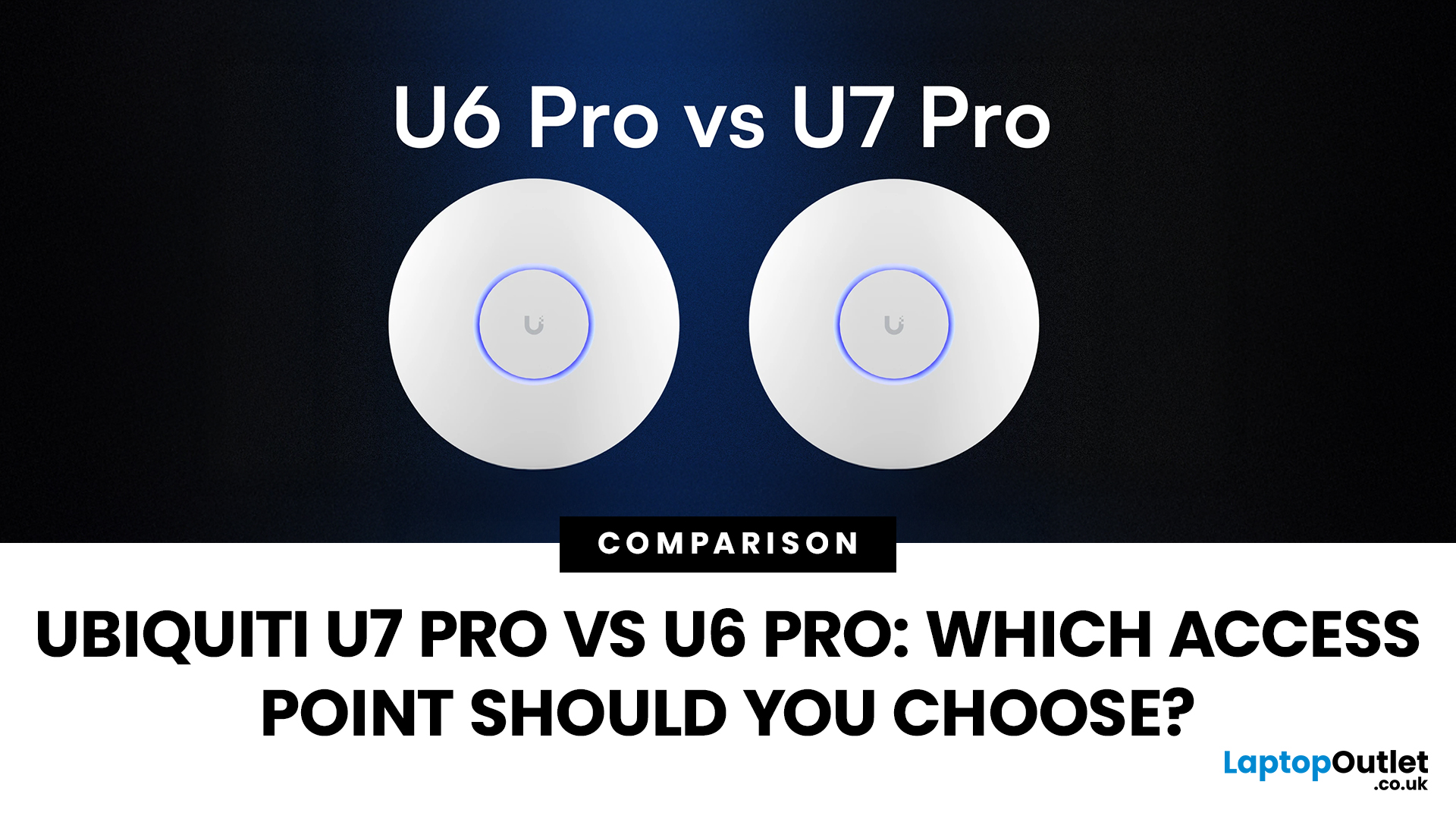
September 23, 2025
Choosing the right access point can make or break your network performance. With more devices demanding faster speeds, lower latency, and reliable coverage, the hardware you select today shapes how future-proof your setup will be.
Ubiquiti’s UniFi U6 Pro has been a go-to choice for years, delivering strong WiFi 6 performance at an affordable price. But with the release of the UniFi U7 Pro, powered by the latest WiFi 7 standard, many users are now wondering whether it’s time to upgrade.
This comparison guide breaks down the Ubiquiti U7 Pro vs U6 Pro in detail, from speed and coverage to throughput, PoE support, and deployment scenarios. We’ll highlight where WiFi 7 makes a difference, and where the U6 Pro still holds its ground. By the end, you’ll know exactly which UniFi access point best fits your needs.
Quick Spec Overview: U6 Pro vs U7 Pro
The U6 Pro and U7 Pro sit back-to-back in Ubiquiti’s UniFi access point lineup. The U6 Pro delivers reliable WiFi 6 performance, while the U7 Pro
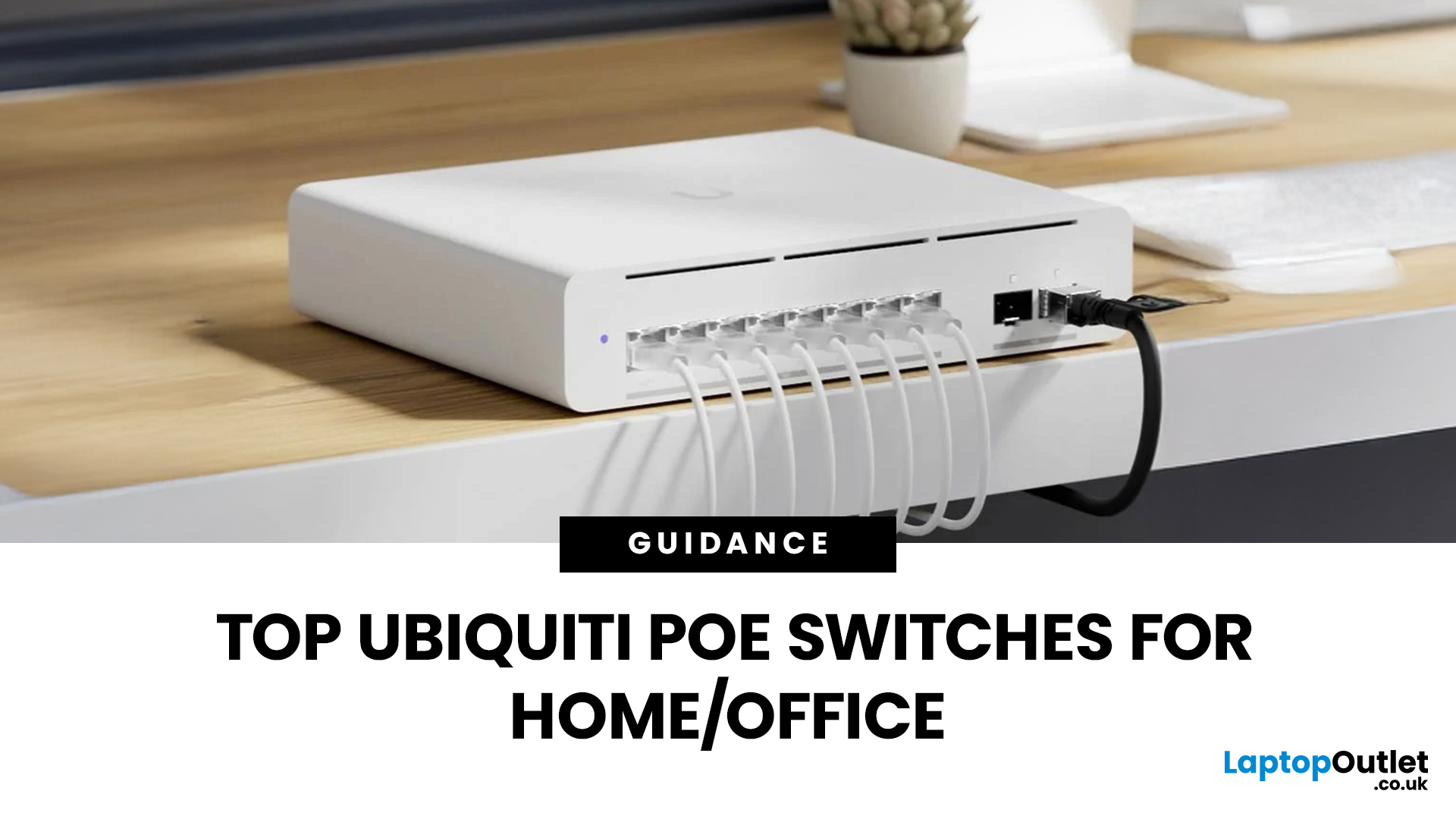
September 25, 2025
Ubiquiti has become a trusted name in enterprise and home networking thanks to its powerful yet affordable solutions. Whether you’re a small business owner setting up VoIP phones, a gamer upgrading your WiFi networking, or an IT manager building out an office infrastructure, PoE (Power over Ethernet) switches make life easier by delivering both data and power through a single cable.
Choosing the best Ubiquiti PoE switches in 2025 means considering not only the number of ports but also power budgets, management features, and scalability. In this guide, we’ll explore Ubiquiti’s top models, compare their features, and help you decide which PoE switch is right for your setup.
Why Choose Ubiquiti PoE Switches?
Before comparing models, it’s worth understanding why Ubiquiti continues to lead the networking market in 2025.
- Seamless UniFi Integration
Every Ubiquiti PoE switch connects effortlessly with UniFi access points, cameras, gateways, and firewalls. The UniFi Network Application (formerly
