Best Ubiquiti PoE Switches for Home & Office in 2025
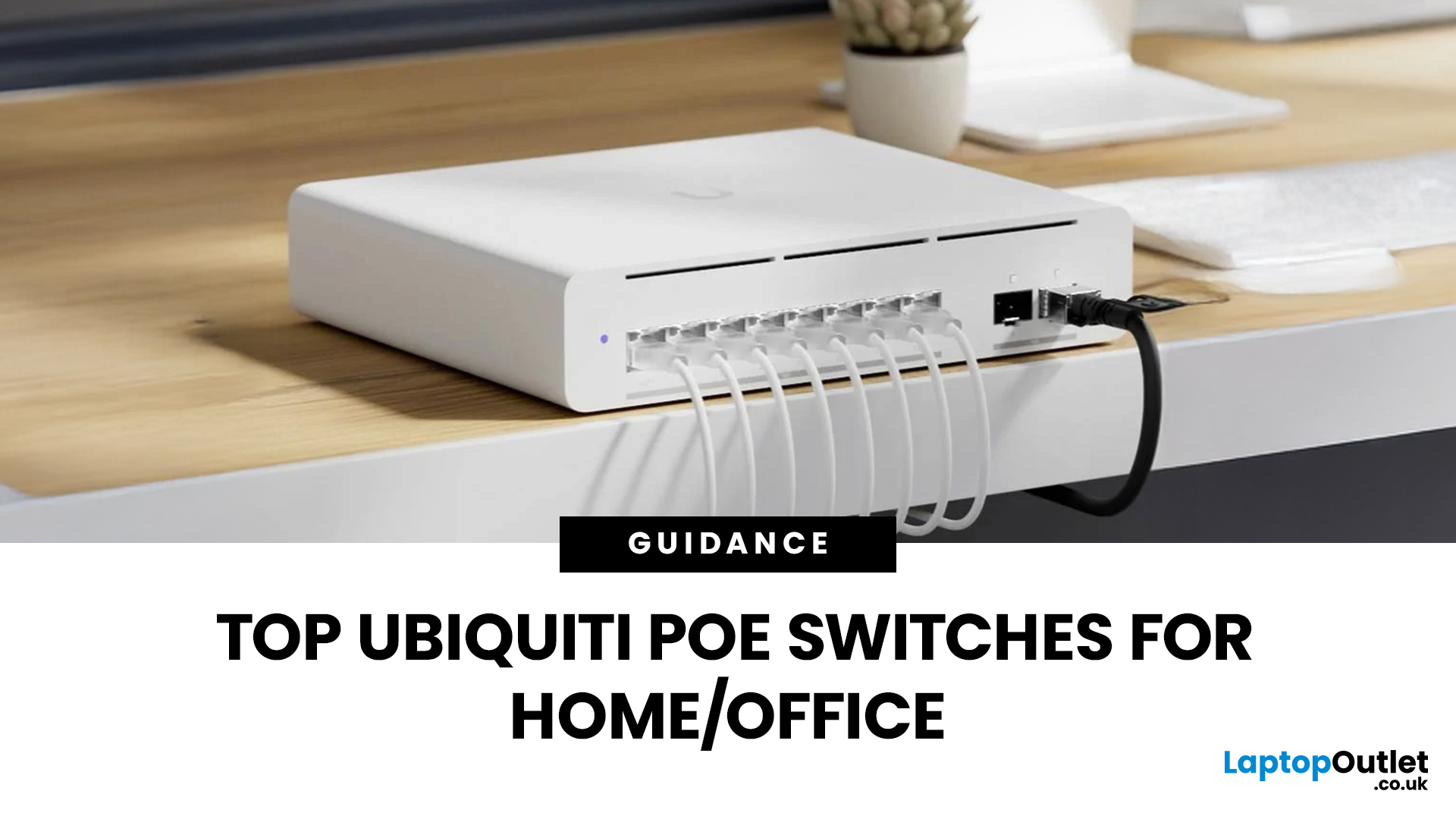
Ubiquiti has become a trusted name in enterprise and home networking thanks to its powerful yet affordable solutions. Whether you’re a small business owner setting up VoIP phones, a gamer upgrading your WiFi networking, or an IT manager building out an office infrastructure, PoE (Power over Ethernet) switches make life easier by delivering both data and power through a single cable.
Choosing the best Ubiquiti PoE switches in 2025 means considering not only the number of ports but also power budgets, management features, and scalability. In this guide, we’ll explore Ubiquiti’s top models, compare their features, and help you decide which PoE switch is right for your setup.
Why Choose Ubiquiti PoE Switches?
Before comparing models, it’s worth understanding why Ubiquiti continues to lead the networking market in 2025.
- Seamless UniFi Integration
Every Ubiquiti PoE switch connects effortlessly with UniFi access points, cameras, gateways, and firewalls. The UniFi Network Application (formerly Controller) has been updated with a cleaner interface and AI-driven insights, giving IT managers predictive analytics on bandwidth usage and device health.
- Scalability from Small to Enterprise
Ubiquiti offers everything from 4- and 8-port switches for home setups to 48-port enterprise-grade models with modular uplinks. In 2025, UniFi Pro and Enterprise switches also include multi-gig uplinks (2.5GbE & 10GbE), ensuring scalability for WiFi 6E and WiFi 7 networks.
- Cost-Effectiveness Without Compromise
Compared with traditional enterprise networking brands, Ubiquiti offers a lower entry cost while still delivering Layer 2+ and Layer 3 functionality, high PoE budgets, and centralised cloud management. This balance of affordability and reliability makes them a favourite for both SMEs and power users.
- Intuitive Management Anywhere
The UniFi Cloud Console now supports advanced features like remote provisioning, firmware scheduling, and AI-powered alerts, allowing admins to fix issues before they escalate. Remote teams and MSPs benefit from unified dashboards accessible from any location.
- Reliability for Demanding Environments
Ubiquiti’s ToughSwitch and Pro Max series are designed for 24/7 operation. With ruggedised casings, enhanced passive cooling, and redundant PoE features, these switches are built for industrial sites, retail, and offices that cannot afford downtime.
Understanding PoE Basics Before Buying

What is Power over Ethernet (PoE)?
PoE allows a single Ethernet cable to deliver both network connectivity and electrical power to compatible devices like IP cameras, VoIP phones, and wireless access points.
Why it Matters in 2025
- Reduces clutter by eliminating separate power adapters.
- Makes deploying IoT and smart home devices more flexible.
- Ideal for remote offices, retail shops, and modern hybrid workspaces.
By learning the basics, you’ll be able to choose the best Ubiquiti PoE switches with confidence.
UniFi 8-Port vs 24-Port PoE Switch
One of the most common questions for buyers is whether to start with a compact 8-port UniFi PoE switch or invest in a larger 24-port switch. The choice depends on your current needs, budget, and how much you plan to scale your network in the future.
UniFi 8-Port PoE Switch
- Best For: Home offices, remote workers, retail shops, and small cafés.
- Use Cases in 2025:
- Powering WiFi 6E/7 access points in hybrid work setups.
- Supporting VoIP phones and smart devices in small business environments.
- Handling CCTV or IP camera deployments with up to 6–7 cameras.
- Advantages:
- Compact and silent (many models are fanless).
- Easy to install in tight spaces.
- Affordable while offering UniFi-managed features.
UniFi 24-Port PoE Switch
- Best For: Growing businesses, schools, co-working spaces, and larger offices.
- Use Cases in 2025:
- Powering a full suite of IP phones, access points, and IoT devices in medium to large offices.
- Supporting hybrid classrooms with webcams, smart boards, and multiple APs.
- Acting as a backbone switch for multi-floor office buildings, with uplinks to routers or distribution switches.
- Advantages:
- Higher PoE power budget, capable of supporting demanding devices like PTZ cameras or WiFi 7 APs.
- Managed features for VLANs, QoS, and security policies.
- Future-proof for scaling from 10–15 devices up to 20+ without replacement.
Takeaway: If you’re setting up a fixed, smaller deployment, the 8-port PoE switch is cost-efficient. But if you expect growth, want to centralise more devices, or plan to deploy high-powered equipment, the 24-port PoE switch is the smarter, future-proof investment.
Multi-Gig PoE Switch Comparison

With the rise of WiFi 6E and WiFi 7, as well as data-heavy workflows in design, video editing, and gaming, the need for multi-gigabit PoE switches has grown rapidly. Standard gigabit switches are no longer enough for environments where multiple high-speed devices share bandwidth.
Why Multi-Gig Matters in 2025
- WiFi 7 Access Points: These can easily exceed 5Gbps throughput, making 1GbE uplinks a bottleneck.
- Creative Workloads: Teams working with 4K/8K video, CAD, or real-time rendering benefit from 2.5GbE and 10GbE links for seamless collaboration.
- Future-Proofing: Multi-gig ports ensure your network can scale with upcoming smart devices and IoT ecosystems.
Ubiquiti Multi-Gig PoE Options
- UniFi Enterprise Switches now include combinations of 1GbE, 2.5GbE, and 10GbE ports, giving flexibility for mixed environments.
- High PoE budgets (400W+) make them capable of powering demanding devices such as PTZ cameras, WiFi 7 APs, and VoIP systems.
- Integrated Layer 3 functionality allows routing between VLANs directly on the switch, reducing dependency on external routers.
Key Benefits for Homes & Offices
- Homes: Gamers and streamers gain faster connections for multi-device setups, reducing latency and buffering.
- Offices: Multi-gig switches can serve as distribution hubs, supporting teams working with cloud apps, conferencing, and AI-driven workloads.
- Education & Retail: Reliable support for hybrid classrooms, digital signage, and security networks with simultaneous high data and power demands.
In short, Ubiquiti’s multi-gig PoE switches deliver the speed, flexibility, and reliability needed to stay ahead of modern networking requirements. They’re no longer a luxury; they’re fast becoming the standard for future-ready infrastructures.
Managed vs Unmanaged PoE Switches
Choosing between a managed and unmanaged PoE switch is one of the most important decisions when building a network. In 2025, managed switches are more powerful than ever, but unmanaged switches still have their place in simpler setups.
Managed PoE Switches
- Centralised Control: Integrate seamlessly with the UniFi Network Application and UniFi Cloud Console, giving IT teams visibility over every device.
- Advanced Features: Configure VLANs, Quality of Service (QoS), security policies, and traffic shaping for optimal performance.
- AI-Assisted Management: 2025 updates now include AI-driven insights, helping identify bottlenecks, predict failures, and recommend fixes automatically.
- Remote Monitoring: Perfect for businesses with hybrid work setups, admins can manage offices, retail branches, or schools from anywhere.
- Best For: Medium to large businesses, enterprises, and institutions that need security, scalability, and fine-grained control.
Unmanaged PoE Switches
- Plug-and-Play Simplicity: No configuration needed, just connect your devices, and you’re ready to go.
- Lower Cost: A budget-friendly way to add PoE capabilities without advanced features.
- Use Cases in 2025:
- Small home offices powering a couple of access points or cameras.
- Users who don’t need VLANs or advanced monitoring.
- Quick setups where simplicity is valued over scalability.
- Best For: Home users, small retail shops, or single-device PoE deployments.
Takeaway: For most businesses, a managed Ubiquiti switch is worth the investment due to its AI-powered monitoring and long-term scalability. But for small, straightforward setups, unmanaged switches remain a reliable and affordable option.
PoE Power Budget Calculator
When choosing the best Ubiquiti PoE switches, it’s not just about the number of ports, it’s also about the PoE power budget. This determines how many devices your switch can power simultaneously. In 2025, with the rise of WiFi 7 and advanced IoT devices, calculating your budget is more important than ever.
Why Power Budget Matters
- Each PoE-enabled device draws a specific amount of power.
- If your total device demand exceeds the switch’s PoE budget, some devices may not power on or may underperform.
- Planning ahead ensures reliability and avoids the need for an early upgrade.
Typical Device Power Requirements (2025)
- VoIP phone: 5–8W
- Standard IP camera: 10–12W
- PTZ security camera with IR: 20–30W
- WiFi 6E access point: 20–25W
- WiFi 7 access point: 30–45W
- IoT devices (sensors, access controls): 3–7W
Using a PoE Power Budget Calculator
- Count the total number of PoE devices you plan to connect.
- Multiply each device by its average wattage requirement.
- Compare the total with your switch’s PoE power budget (e.g., 60W, 250W, 400W+).
- Leave 10–20% extra headroom for future expansion or unexpected demand.
Example in Practice
If you’re powering:
- 6 WiFi 7 access points (40W each = 240W)
- 8 IP cameras (12W each = 96W)
- 10 VoIP phones (7W each = 70W)
Your total demand = 406W.
For this setup, you’d need a switch with at least a 450–500W budget, such as a UniFi Pro Max or Enterprise PoE switch.
By using the PoE power budget calculator, you can make sure your chosen switch won’t bottleneck your network’s growth.
Ubiquiti ToughSwitch vs Pro Max
For users deciding between rugged reliability and enterprise-grade performance, Ubiquiti offers two standout lines: ToughSwitch and Pro Max. Each caters to very different needs in 2025.
Ubiquiti ToughSwitch
- Built for Harsh Environments: Designed for warehouses, outdoor areas, and industrial sites where dust, heat, and vibrations are common.
- Durable Hardware: Features reinforced casing, passive cooling, and ESD (electrostatic discharge) protection for reliability in challenging conditions.
- PoE Flexibility: Supports both passive and 802.3af/at PoE standards, powering cameras, sensors, and rugged WiFi access points.
- Use Cases in 2025:
- Outdoor security networks with PTZ cameras and IR sensors.
- Retail warehouses needing constant WiFi connectivity for scanners and IoT devices.
- Construction sites deploying temporary but stable WiFi networking.
Ubiquiti Pro Max
- Enterprise-Grade Power: Designed for offices, campuses, and data-heavy environments that demand high throughput and advanced management.
- AI-Enhanced Management: 2025 models feature AI-driven alerts, automated VLAN optimisation, and predictive maintenance through UniFi Cloud.
- High PoE Budgets: Offers 400W+ to handle WiFi 7 access points, VoIP systems, PTZ cameras, and IoT devices simultaneously.
- Multi-Gig Support: Includes 2.5GbE and 10GbE uplinks for modern hybrid work and high-performance applications.
- Use Cases in 2025:
- Corporate campuses with dozens of access points and VoIP phones.
- Creative agencies transferring large 8K video files or running cloud rendering.
- Educational institutions supporting hybrid classrooms with multiple APs and video systems.
Verdict: If you need resilience in tough environments, the Ubiquiti ToughSwitch is your go-to. But for modern offices, campuses, or enterprises demanding scalability, AI management, and multi-gig speeds, the Pro Max series stands out as the best choice.
Best Ubiquiti PoE Switches in 2025: Top Recommendations
When choosing the best Ubiquiti PoE switches this year, here are models worth considering:
- UniFi Switch Lite 8 PoE: Affordable, compact, perfect for home offices.
- UniFi Switch 24 PoE Gen2: Balanced performance and scalability for SMEs.
- UniFi Switch Pro 24 PoE – Managed switch with high PoE budget for business growth.
- UniFi Switch Enterprise 24 PoE: Multi-gig support for WiFi 6E and beyond.
- Ubiquiti ToughSwitch 8-Port: Rugged reliability for industrial or outdoor networks.
- UniFi Switch Pro Max 48 PoE: Enterprise-grade powerhouse with extensive PoE budget.

Summary
Selecting the best Ubiquiti PoE switches in 2025 depends on your setup and future needs. For small networks, an 8-port model offers excellent value, while a UniFi 24-port PoE switch provides room for expansion. Businesses handling high-speed workloads should consider multi-gig options, while rugged environments benefit from the Ubiquiti ToughSwitch.
By evaluating PoE power budgets, managed vs unmanaged features, and scalability, you’ll ensure your network is future-proof and reliable. And at Laptop Outlet, you’ll find a wide range of the best network switches to suit every home or office.

FAQs
What makes Ubiquiti PoE switches better than standard switches?
They combine reliable performance with PoE functionality, powering devices like access points, cameras, and phones directly through Ethernet cables.
Should I choose an 8-port or 24-port Ubiquiti PoE switch?
Go with 8-port for small setups. If you plan to scale, a 24-port PoE switch is more future-proof.
Do I need a managed PoE switch for home use?
Not always. An unmanaged switch works fine for simple home networks, but managed switches are better for offices and advanced setups.
How do I calculate the right PoE budget?
Use a PoE power budget calculator: multiply the wattage of all connected devices and ensure the switch’s total budget exceeds this with extra headroom.
What’s the difference between Ubiquiti ToughSwitch and Pro Max?
ToughSwitch is built for rugged environments, while Pro Max offers high performance, multi-gig speeds, and enterprise-grade features.
Related Articles
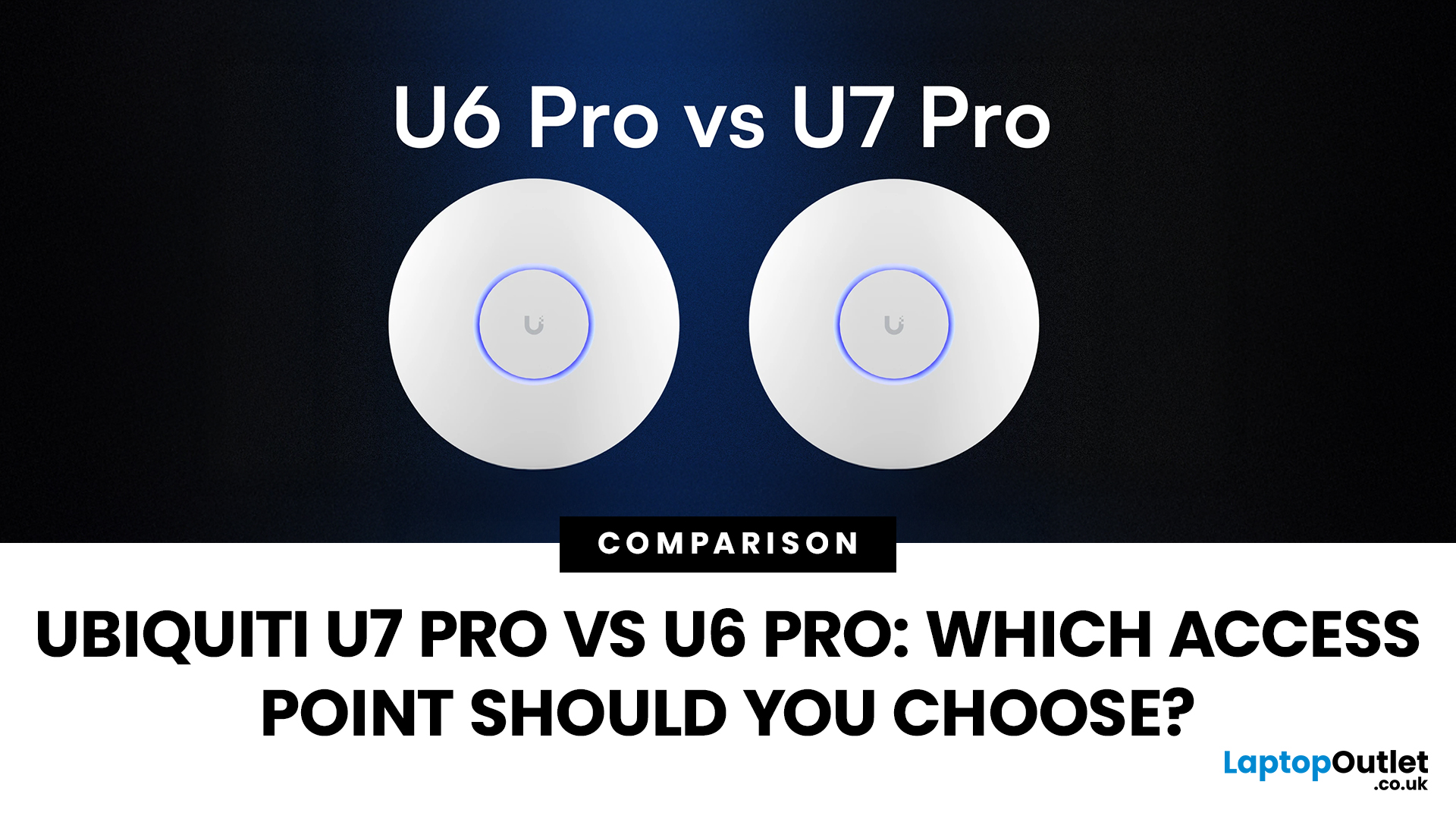
September 23, 2025
Choosing the right access point can make or break your network performance. With more devices demanding faster speeds, lower latency, and reliable coverage, the hardware you select today shapes how future-proof your setup will be.
Ubiquiti’s UniFi U6 Pro has been a go-to choice for years, delivering strong WiFi 6 performance at an affordable price. But with the release of the UniFi U7 Pro, powered by the latest WiFi 7 standard, many users are now wondering whether it’s time to upgrade.
This comparison guide breaks down the Ubiquiti U7 Pro vs U6 Pro in detail, from speed and coverage to throughput, PoE support, and deployment scenarios. We’ll highlight where WiFi 7 makes a difference, and where the U6 Pro still holds its ground. By the end, you’ll know exactly which UniFi access point best fits your needs.
Quick Spec Overview: U6 Pro vs U7 Pro
The U6 Pro and U7 Pro sit back-to-back in Ubiquiti’s UniFi access point lineup. The U6 Pro delivers reliable WiFi 6 performance, while the U7 Pro

September 25, 2025
When it comes to competitive gaming or smooth 4K streaming, your internet connection is only as good as the router powering it. High latency, buffering, and packet drops can turn a winning game into frustration or ruin a live stream in seconds. That’s why choosing the right router—and configuring it correctly- is just as important as having fast broadband.
Ubiquiti has become a go-to name for gamers, streamers, and tech enthusiasts who want more than basic Wi-Fi. From the powerful UniFi Dream Machine to the gamer-centric AmpliFi series, Ubiquiti routers combine enterprise-grade stability with features built for demanding home setups. With the right optimisation - like low-latency settings, QoS for gaming traffic, and GeForce NOW tweaks - you can unlock their full potential.
In this guide, we’ll explore the best Ubiquiti routers for gaming and streaming and reveal the settings that give you a true performance edge.
Why Router Quality Matters for Gaming & Streaming
Every gamer and streamer
