Review: Iiyama ProLite T1531SAW 19" IPS Touchscreen LED Monitor
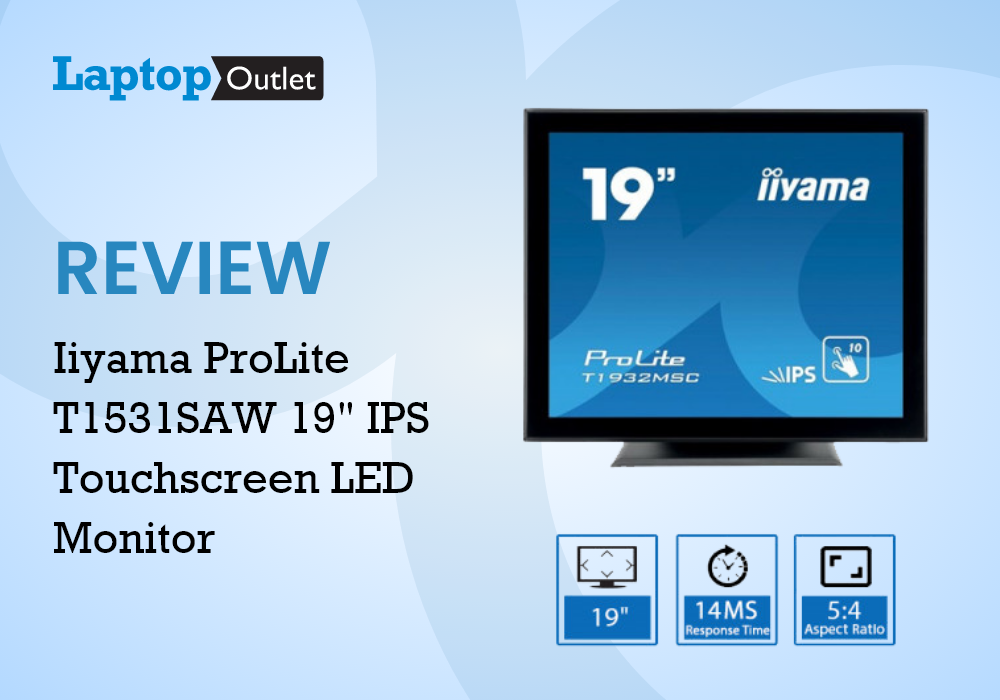
The Iiyama Prolite T1531SAW is a touchscreen LED monitor that packs every reliable spec from a 75Hz refresh rate to an HD Resolution. The highlighting factor of this desktop PC remains to be its portable build and multi-touch screen. Even though it does not contain any highly advanced or premium feature, it still delivers a moderate speed and durable performance.
Features like scratch-resistance and IP65 make this monitor a great device for using it in professional and casual environments. If you need portable monitor PCs that get installed anywhere effortlessly and provide decent performance, this shall be the one.
Specs
- Size: 19 in
- Refresh Rate: 75 Hz
- Screen Resolution: 1280 x 1024
- Aspect Ratio: 5:4
- Response Time: 14 ms
Pros
- Higher contrast
- IPS comfortable viewing angles
- Stylus pen with the touchscreen
- IPS65 security
- Best portability among desktop PC monitors
Cons
- Average response time
- No built-in camera and microphone
- No memory card reader
Design – Looks and Feel
The Iiyama Prolite is layered with a multi-touch screen and compact sizing of 22 cm vertically and 30cm horizontally. With its all-black exterior and a thick edge display, it makes its usage rather convenient. Iiyama has used capacitive technology with the glass overlay on the screen to provide it an efficient durability.
This monitor appears to be ridiculously small in comparison to most of the desktop PC monitors and its competitive portable monitors. You can enjoy it with its weight of just 4.8kgs which means you can move it quite easily and set it up in multiple workplaces without a fuss. The overall look of the Iiyama Prolite T1531SAW is eye-catching with its edge-to-edge design and clean-slate attire.
Not to mention, the Iiyama Prolite also comes with the ergonomic stand that holds itself steadily. You can adjust the height of the monitor with its up to 90-degree angle positioning. The durable stand has a nice flexibility but does not have a very great height adjustment. You will also find the menu buttons to be located on the side of the display that can be controlled with the finger touch. Good thing that you can lock the menu buttons and also find a handy function for clearing the screen.
Performance – Overall Speed and Quality
Packed with an HD+ Resolution, the Iiyama Prolite is a dependable machine with reliable results. The 1280 x 1024 Resolution is good to go unless you are highly demanding, or you need to work on intensive graphics. It is great to surf around social media programs, various applications, or open multiple Google tabs altogether. The 14-millisecond response time according to the screen size is adequate but we have a lot more variety for the incredible responsive timings now.
The monitor, in addition, has an aspect ratio of 5:4 which is good enough for its size. Thanks to IPS technology included in this monitor, you will enjoy the most comfortable and flexible viewing angles. The refresh rate of up to 75Hz is brilliant to get within this price and a compact display. If you are a movie fan or video junkie, you will enjoy watching a couple of graphic variations all day long.
Of course, you get an LED screen with the IPS panel rather than the typical TN panel. Having an IPS panel is way better than TN due to its lack of viewing points. The 19-inch screen delivers the contrast ratio of 700:1 and maximum brightness of 370 cd/m². If you have a bright light system in your office or workplace, you shouldn’t get any screen glare troubles at all.
Extra Features, Ports and Speakers
There is more than one technology used in the Iiyama Prolite display including IP65 security, touch-capacitive technology, and scratch-resistance. The touch technology with the surface acoustic wave ensures that a user gets the smoothest touchscreen operation. There is also VESA mount feature that is added with the monitor so you can adjust and place it easily anywhere. Another great news is that you also get quality dual speakers, so you do not have to necessarily buy other ones for generic audio services. On the ports side, you will only find an HDMI port which should be enough in case you need to connect it with another device.
Verdict
The Iiyama Monitors ProLite makes sure to conquer minds with its portability factor and reasonable price. This main performance of the monitor is not disappointing at all in terms of what it states. A decent speed, with a mediocre response time and a good brightness will be an ideal choice for standard everyday use. Plus, the contrast and colours of the display are good for watching and surfing for long hours. We would recommend this LED touchscreen monitor at a solid 8 out of 10 score.
Read More:
| Top 3 HP Monitors 2023 |
| Review: Lenovo L24e-20 - 23.8-inch Full HD LED Monitor |
| How to Clean Your Monitor and TV Screen |
Related Articles

April 04, 2024
Make the most out of your workstation with the perfect monitor. Here are our best monitors you can connect with your desktop PC or docking stations.
A monitor is also known as your window to the digital world and is an essential part of any productive workspace, whether you're a creative professional, a data-crunching analyst, or a tireless programmer. A good monitor can elevate your desk setup from functional to phenomenal, improving your efficiency and comfort and even protecting your eye health. Another best thing is that you don't have to blow your budget and get the most expansive, most kitted-out option if you want something for your workstation productivity.
However, the screen size and resolution are other vital factors when buying a new monitor. The most popular screen size is 27 inches because it has enough screen real estate to multitask without being too big. You can also consider 32-36 inch monitors or even ultrawide to multitask more. Regarding resolution, nothing

April 08, 2025
Screen Flipped? Don’t Panic!
Accidentally hit a key combo and now your screen’s upside down? Or maybe you actually need to rotate your monitor for work or reading mode? Either way, we’ve got you. Here’s how to rotate your monitor screen on purpose—or fix it if you didn’t.
How to Rotate Your Monitor Screen on Windows
There are two quick ways to rotate your screen on a Windows laptop or PC:
Option 1: Use a Keyboard Shortcut
- Ctrl + Alt + Up Arrow – Normal landscape
- Ctrl + Alt + Down Arrow – Upside-down
- Ctrl + Alt + Left Arrow – Rotate left
- Ctrl + Alt + Right Arrow – Rotate right
Pro Tip: These shortcuts work on most Windows PCs with Intel graphics.
Option 2: Use Display Settings
- Right-click anywhere on the desktop
- Click Display Settings
- Scroll to Display orientation
- Choose Landscape, Portrait, Landscape (flipped), or Portrait (flipped)
- Click Keep changes to confirm
How to Rotate Your Screen on macOS
Rotating your screen on a Mac is easy too—but not all Macs

April 08, 2025
Size Matters for the Ultimate Display
So, you’re shopping for a new monitor and keep seeing things like 24-inch, 27-inch, or 32-inch LCD—but what do those numbers actually mean? If you’ve ever wondered how monitor size is measured (and what matters most), we’ve got you. This guide breaks it down in a way that makes sense.
How Monitor Size Is Measured
Monitor size refers to the diagonal length of the screen—not the width or the height. This is measured in inches, from one corner of the viewable screen area to the opposite corner.
Quick Tip: Bezel (the plastic frame around the screen) isn’t included in the measurement—only the actual display area counts.
How Are LCD Screens Measured?
- LCD (Liquid Crystal Display) screens are measured exactly the same way as other monitors: diagonally from corner to corner.
- Whether it's a laptop screen, external monitor, or TV—if it’s an LCD, it’s measured diagonally.
- The measurement doesn’t include the casing—just the visible screen.
Example:

April 18, 2025
Struggling to choose between saving money and getting top-tier performance? The buyer’s dilemma—budget vs. quality—can make or break your gaming experience.
You’ve finally decided to upgrade your workstation or gaming setup. You dream of crisp visuals, smooth performance, and a sleek design. But when you check the prices of new high-resolution monitors, your excitement quickly fades.
A top-tier monitor can easily cost hundreds, if not thousands, of dollars. You could settle for a lower-end display, but that often means sacrificing essential features. And if you’re a gamer, designer, or professional, compromising on display quality just isn’t an option.
So, what’s the smart move? Buy refurbished monitors. These displays offer the same premium performance, reliability, and features—but at a fraction of the cost. Whether you’re looking for a gaming monitor, 4K display, or an ultra-wide screen, refurbished options let you upgrade without breaking the bank.
But are they worth it? Let’s
