Lenovo ThinkVision Monitors 2025 for Business and Productivity

In today’s workplaces, the right monitor can make all the difference, boosting productivity, reducing eye strain, and creating a smoother workflow. That’s where Lenovo ThinkVision business monitors shine. In 2025, Lenovo offers a wide range of options, from budget-friendly Full HD monitors to premium 4K widescreen productivity panels. This guide explores the best Lenovo business monitors, with detailed ThinkVision reviews to help you choose the ideal display for your work setup.
Why Choose Lenovo ThinkVision Monitors for Business?
Before diving into specific models, it’s worth understanding why ThinkVision has become one of the most recognised names in Lenovo productivity monitors.
Built for Professional Workflows
Unlike consumer displays that often emphasize style or gaming performance, Lenovo ThinkVision monitors focus on productivity and business practicality. They are designed with features that directly enhance office and enterprise work: crisp text rendering, true-to-life colours, and ergonomic stands for all-day comfort.
Strong Security and Connectivity
Many ThinkVision models include USB-C docking with power delivery, multiple HDMI and DisplayPort inputs, and daisy-chaining options. This makes them highly practical for modern business setups, where flexibility and multi-device compatibility are crucial.
Eye Comfort and Energy Efficiency
Lenovo office monitors come with TUV Rheinland certification, low blue light, and flicker-free technology, reducing digital eye strain during extended use. In addition, many models meet strict Energy Star and EPEAT ratings, helping businesses reduce power consumption and meet sustainability goals.
Lenovo ThinkVision Business Monitors 2025: Categories
Lenovo offers a wide range of monitors under the ThinkVision brand. Let’s break them down into key categories and explore what makes them valuable in 2025.
Lenovo Productivity Monitors: Reliable Office Companions
For professionals working long hours on spreadsheets, emails, and presentations, Lenovo productivity monitors deliver clear visuals and ergonomic features at a reasonable price.
ThinkVision T24h-30: Compact Efficiency
For compact efficiency, you can buy ThinkVision T24h-30 23.8":
- Performance: A 23.8-inch QHD (2560 × 1440) IPS display with sharp detail, wide viewing angles, and a 6ms response time — perfect for multitasking and productivity workflows.
- Design: 3-sided near-edgeless bezels give it a modern, minimalist look, ideal for multi-monitor setups in offices.
- Connectivity: Includes USB-C with 100W power delivery, HDMI 2.0, DisplayPort 1.4, and a USB hub, turning it into a docking solution for laptops and peripherals.
- Ergonomics: Fully adjustable stand with tilt, swivel, pivot, and height adjustment for maximum comfort during long workdays.
- Best For: Professionals and businesses who want a compact, yet sharp QHD monitor that balances affordability, clarity, and enterprise-level connectivity.
ThinkVision T27hv-30: Collaboration-Ready Display
Visit Laptop Outlet to buy a ThinkVision T27hv-30 which is a collaboration-ready business display
- Performance: A 27-inch QHD (2560 × 1440) IPS display with sharp visuals, excellent colour accuracy, and anti-glare coating for long work sessions.
- Collaboration Features: Integrated 1080p IR webcam, dual microphones, and built-in speakers, optimised for Teams, Zoom, and hybrid meetings.
- Smart Tools: Unique traffic light status indicator shows when you’re in a call, helping reduce workplace interruptions.
- Connectivity: Equipped with USB-C (90W power delivery), HDMI, DisplayPort, RJ-45 Ethernet, and USB hub for full docking functionality.
- Ergonomics: Adjustable stand with tilt, swivel, pivot, and height settings ensures all-day comfort.
- Best For: Hybrid professionals, managers, and teams needing a productivity monitor with collaboration tools built directly into the display.
Lenovo Office Monitors: Designed for Long-Term Comfort
When comfort and reliability are the priority, Lenovo office monitors stand out for their ergonomics and durability.
ThinkVision T32p-30: Large 4K Productivity Panel
Are you searching for a monitor with large 4K productivity panel? ThinkVision T32p-30 is a good choice. Its features include:
- Performance: A 31.5-inch 4K Ultra HD (3840 × 2160) IPS display, delivering exceptional detail and clarity which isideal for professionals who work with large spreadsheets, complex documents, or design projects.
- Colour Support: Covers 99% sRGB with factory calibration, ensuring accurate colours for both business tasks and light creative work.
- Design: Minimal bezels on three sides for a clean, professional look, perfect for dual-monitor or widescreen setups.
- Connectivity: Includes USB-C with 75W power delivery, HDMI 2.0, DisplayPort 1.4, and multiple USB ports, doubling as a docking hub.
- Ergonomics: Adjustable stand with tilt, swivel, pivot, and height adjustments ensures comfortable all-day use.
- Best For: Professionals seeking a large-format 4K productivity monitor to boost efficiency and detail-oriented work in business or creative tasks.
ThinkVision P34w-20: Ultra-Wide Workspace
If you want to buy a refurbished one, we recommend you ThinkVision P34w-20.
- Performance: A 34-inch WQHD (3440 × 1440) curved IPS display with a 3800R curvature, offering expansive screen space for multitasking and immersive productivity.
- Colour Support: 99% sRGB and 99% BT.709 colour accuracy, making it suitable for professional workloads that require precise visuals.
- Design: Ultra-wide format reduces the need for dual monitors, with slim bezels and a premium, professional aesthetic.
- Connectivity: Equipped with USB-C docking (100W power delivery), HDMI 2.0, DisplayPort 1.4, RJ-45 Ethernet, and a multi-port USB hub for seamless workflow integration.
- Extra Features: Built-in KVM switch allows easy toggling between two PCs using the same keyboard and mouse.
- Best For: Financial analysts, coders, designers, and multitaskers looking for a discount widescreen monitor that combines productivity with immersive visuals.
ThinkVision Review: Professional & Creative Options
While ThinkVision is best known for office productivity, some models double as professional displays for creatives who don’t need the full premium of ProArt or Eizo monitors.
ThinkVision P27u-20: Precision in 4K
For professionals in design, content creation, or any field requiring absolute colour accuracy, the ThinkVision P27u-20 offers a balance of stunning visuals and business-ready reliability. This monitor is purpose-built for precision workflows.
- Performance: A 27-inch 4K Ultra HD (3840 × 2160) IPS panel with HDR400 certification, delivering sharp detail and vivid imagery for creative and professional use.
- Colour Support: Covers 99.1% DCI-P3, 99.5% AdobeRGB, and 100% sRGB, with factory calibration and ΔE < 2 accuracy, ensuring professional-grade colour fidelity.
- Design: Sleek near-edgeless bezels and a robust, ergonomic stand supporting tilt, swivel, pivot, and height adjustments.
- Connectivity: Features Thunderbolt 4, HDMI 2.0, DisplayPort 1.4, and USB-C (100W PD), with daisy-chaining support for dual-monitor setups.
- Extra Features: Built-in KVM switch lets you control two devices with a single keyboard and mouse, streamlining multitasking.
- Best For: Designers, photographers, and video editors who need a professional grade 4K monitor with impeccable colour precision and flexible connectivity.
In addition, if you want to read other Lenovo reviews, you can read our review guides, Lenovo G24-10 and Lenovo D24-17.
How Lenovo ThinkVision Compares to Other Monitor Types
While ThinkVision monitors excel at business productivity, it’s worth briefly comparing them to other categories:
- Affordable gaming monitors prioritise high refresh rates (144Hz+) and adaptive sync but often sacrifice colour accuracy and ergonomics compared to ThinkVision.
- Affordable curved monitors can enhance immersion but may not offer the same colour consistency or long-term eye comfort as ThinkVision office panels.
- Budget full HD monitors are good for basic tasks, but Lenovo offers similar affordability with superior build quality and business-grade features.
- 4K monitors for sale such as Lenovo’s ThinkVision 4K lineup delivers sharper detail for productivity at better value than many consumer 4K options.
- While widescreens from gaming brands may focus on immersion, ThinkVision widescreens like the P34w-30 balance immersion with office productivity.
Final Thoughts
Lenovo’s ThinkVision business monitors in 2025 strike an excellent balance between affordability, performance, and professional features. If you’re shopping for Lenovo business monitors, Laptop Outlet offers a wide range of models with competitive monitor deals. Whether you need a single display for your home office or a full fleet for your enterprise, ThinkVision monitors are a smart investment in long-term productivity and comfort.
FAQs
Are Lenovo ThinkVision monitors good for office use?
Yes. Lenovo office monitors are designed with ergonomic stands, eye-care technology, and multiple connectivity options, making them ideal for extended office work.
Which is the best Lenovo ThinkVision monitor in 2025?
For general business use, the ThinkVision T24h-30 offers excellent value. For advanced users, the P27u-20 or T32p-30 deliver sharper visuals and 4K resolution.
Can ThinkVision monitors be used for creative tasks?
While not as specialised as ASUS ProArt or Eizo monitors, models like the P27u-20 provide high colour accuracy, making them excellent for light to moderate creative work.
Are Lenovo ThinkVision monitors affordable?
Absolutely. The lineup ranges from budget Full HD monitors to premium 4K monitors for sale and discount widescreen monitors, ensuring options for every budget.
Where can I buy Lenovo ThinkVision monitors in the UK?
You can buy monitors including the latest Lenovo ThinkVision series directly at Laptop Outlet, where you’ll also find regular monitor deals and financing options.
| Read More: |
| Review: Lenovo ThinkVision T27h-20 27-inch QHD Widescreen Monitor |
| Lenovo D24-17 - 23.6-inch Full HD LED Monitor – Review |
| Review: Lenovo D32qc-20 31.5-inch Quad HD Widescreen LED Monitor |
Related Articles

June 22, 2021
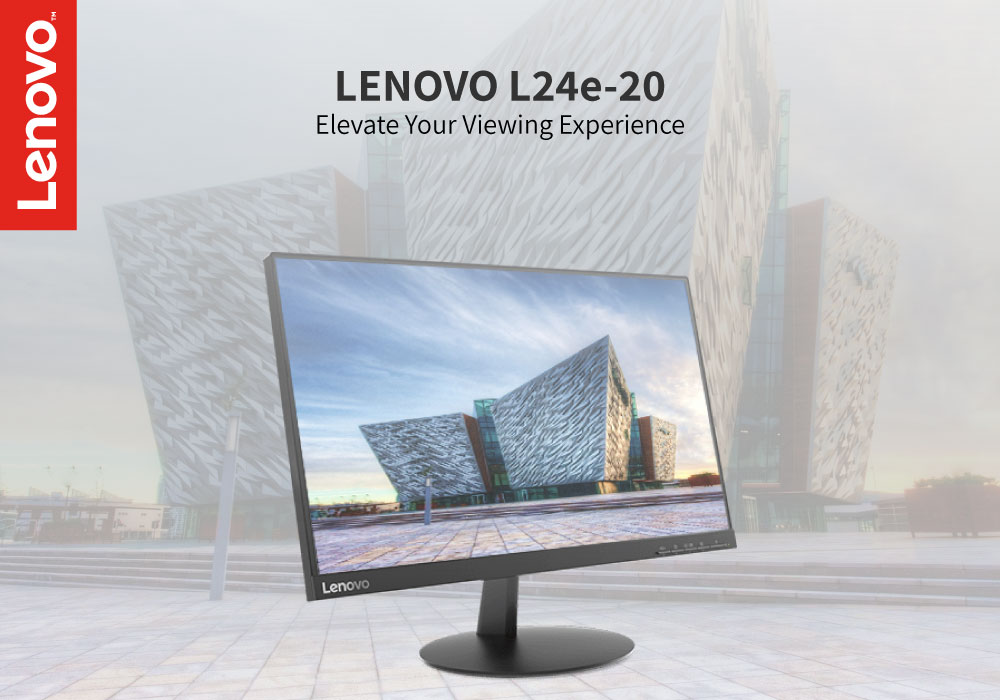
July 01, 2021

July 05, 2021

July 12, 2021

July 19, 2021




