Best Webcams for Zoom Meetings in 2023 - Buying Guide

The urge to use webcams for desktop PCs and even with laptops have increased a lot, to get an enhanced quality front-facing camera. Pandemic has taught most of the organizations to work from home and coordinating on platforms like Zoom. To be presentable on Zoom video conferences and online meetings, one needs to take care of the webcam quality.
Whether it is the work from home or casual staying in touch with your friends and family, the best webcams for zoom meetings are handy to grab for yourself. These webcams aid in improving a professional quality, especially if you need to appear on international video seminars. Even though, now laptops come attached with HD webcams but the quality of those separately built is unmatchable. And that is exactly why we have filtered the top-quality and best webcams for zoom that you can find.
These webcams are equipped with the high-resolution camera pixels and beat the built-in cameras anyway. You can find these in slight variations of specs and prices, but it is essential to get the right choice for your device. In case you were struggling to explore some of the best webcams in the market, swipe down through our top 3 picks.
Best Webcams for Zoom Meetings in 2023 - Buying Guide
Lenovo 500 Full HD Webcam
- FHD 1080P Resolution
- Windows Hello 4.X compatible
- Plug-and-play USB
- wide view 75° lens plus 360° pan/tilt controls
The Lenovo 500 plays a fair game at streaming 4k video quality and showcasing what the most demanding users would require. Its camera lens sports a full HD resolution of 1080 pixels that is best for teleconferencing and video meetings. More than anything else, it offers a very reasonable price according to what it offers. The USB plug and play included in this webcam makes the installation of this camera easier than it should be. The camera covers 75-degree angle from its front-view and also has rotational controls of up to 360-degree. So, if you are currently in a video conference and need to show the other side of the camera, you can use its tilt switch. In addition, it is also Windows compatible so you can configure it with the Windows operating system without hassling around. There is automatic login included in the camera settings that enables the facial recognition easily for security. The privacy shutter adds extra security layer in the camera, so you do not get any malware issues.
ASUS Webcam C3 USB
- FHD (1920 x 1080) resolution
- 360° rotation
- Compatible with PC, Mac, and Chrome OS
- Streams at 30 frames per second.
Zoom meetings require one thing the most and that is smoothest video call that you can have for the whole period. The ASUS Webcam C3 is a premium choice for effortless video meetings on zoom. Its widescreen format with the full HD detail and crisp quality makes it one of the best webcams in the tech market. The ASUS Webcam C3 covers a wider field of view with its 360-degree rotation. Whether you need to telecommunicate or host professional video conference calls, this ASUS webcam captures excellently. The wide camera angle and 30 frames per second speed allows it to operate effortless video streaming. Along with Windows, this webcam is also compatible with Mac and Chrome operating system for eLearning and video conferences. The crystal-clear audio through the built-in microphone complements the razor-sharp video quality.
Lenovo 300 FHD Webcam with Wide View
- high definition FHD 1080P
- external privacy shutter
- wide-angle 95°lens and pan/tilt controls
- Extra-long 1.8m cable
- 2 Megapixel CMOS
If you are wondering whether you could go in a lower budget than Lenovo 500 and still avail a better quality, the Lenovo 300 is a solid choice. Its wide-angle lens, additional control features and extended cable makes it a competitive webcam. The security features of this Lenovo web camera such as privacy shutter and CMOS are one of its essentials that one must enjoy. The Lenovo 300 comes packed with the high-definition and pixel-perfect full HD resolution of 1080p. It has also got two mics instead of one that creates an immersive audio experience for users. Its installation requires easy-to-mount mechanism so you can have a fixed focal point in adjusting it. The leading benefit of using this webcam is also that you can use it on the tripod other than just the laptop or any other device. So, from wherever you have to conduct or appear in a Zoom conference call, it does not disappoint.
Final Note
Here are some of the best webcams for zoom that you can find all at Laptop Outlet online store in the UK. If you are a professional or vivid video caller, it is essential to choose your webcam very wisely besides wasting your money on a useless device. We have tried covering all of the best webcams in both reasonable and affordable costs. If you live in the UK, you can also avail free shipping on all the mainland orders. Plus, students can avail 15 to 26% OFF on every order and Youth discounts are also accessible.
Read more Work-from-home Tips:
| The Best Monitors with Webcam in 2023 |
| Best Mice for Chromebooks |
| How to Use Your Android or iOS Device as a Webcam |
Related Articles
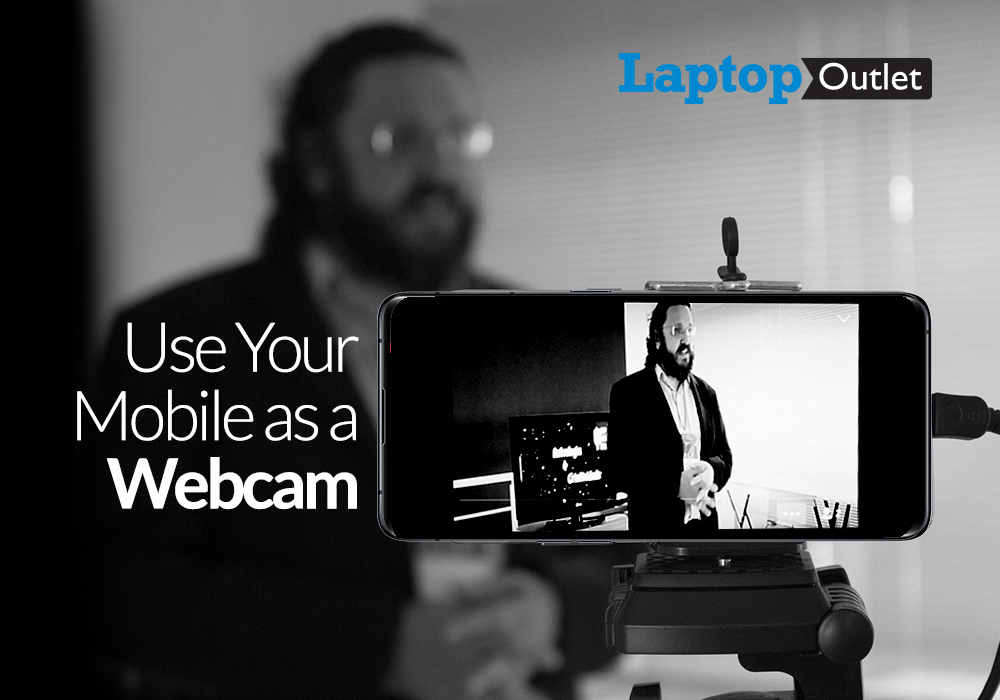
December 13, 2021

May 27, 2022
Whether you are a casual viewer or a frequent video meeting expert, you would need a monitor with a good webcam. Having the best monitors with webcam is now becoming common. Previously, there was more focus on a separate HD camera that was used to capture self-video for calling or conferences. But now monitors mostly come pre-installed with webcams. While most people ignore a web camera’s quality; for some, it needs to be real-good.
Working from home has not only become a trend but the need of the current era. With corporations and companies commonly allowing working from anywhere, it is vital to get a good-quality webcam. Although the latest monitors are already focused on each component, there are still some monitors that sacrifice this part. So, it is important that you check and validate how the webcam of your monitor performs.
If you are the one who often has to deal with formal video conferences, webinars, or meetings, you would need to place your hands on the right device. Fret
