HUAWEI MateBook 13 - Thin & Lightweight Laptop
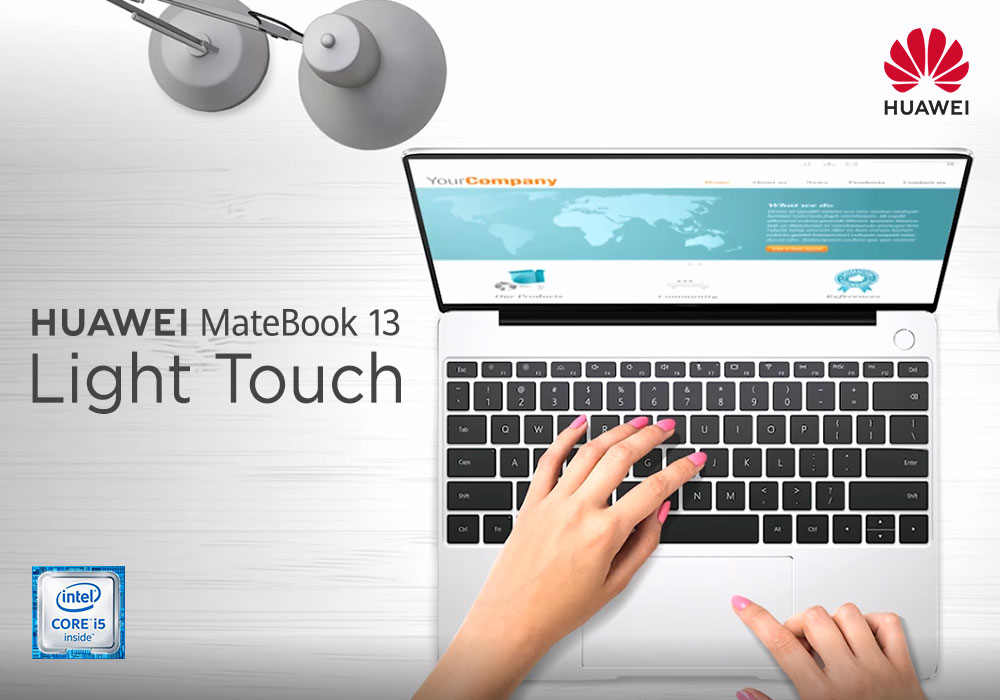
If you consider Huawei as just another Chinese company that makes devices similar to bigger manufacturers for less money, then you my friend would be making a mistake. Just take a quick look at the MateBook X and you’ll see why you’re wrong.
Today we’re reviewing the Huawei MateBook 13, which is a blatant rip-off of a MacBook. The idea behind it is quite interesting actually: in essence, it’s a Windows laptop that takes its inspiration from a very popular styling but is cheaper than a few hundred quid. Honestly speaking, that’s sure to attract the masses.
This unique strategy can be successful, but the MateBook 13 just might be pricing itself out of the competition. It definitely looks great, however, does the price justify shortcuts like a plastic trackpad and below-average battery life? Let’s find out.
Specs Sheet
Processor: Intel Core i5-8265U / 1.6 GHz Max Turbo Speed 3.9 GHz Quad Core
RAM: 8 GB RAM
Storage: 512GB SSD
Display: 13-inch HD Display (2160 x 1440)
Graphics: NVIDIA GeForce MX250 2GB GDDR5
Battery: 41.8 Wh/3670mAh battery
Weight: around 2.86 lbs (1.3 kg)
Operating System: Windows 10 Home
SKU: 53010UGD
Design
The Huawei MateBook 13 is intentionally designed to look like a 12-inch MacBook. Its width is less than normal laptops, there is little to no space left at the sides of the keyboard, and all of the shell has a matte finish. Only a little bit of the natural aluminium shine can be seen.
However, we would again like to remind you that thinking of it as a MacBook will make you miss the bigger picture in which this laptop differs from Apple and other big manufacturers. There are both good and bad parts here so let’s dig in a bit deeper.
First, the bad parts. This MateBook comes with a weight of 1.3 kg, heavier than Apple’s MacBook. Also, it’s 15mm thickness is not thinnest. But that just may be us as we’ve experienced a lot of ultra-thin laptops on the market, spoiling us beyond recognition in the process. Hence the Huawei MateBook 13 is actually thin enough to carry around all day long.
Now for the good parts. The Huawei Matebook 13 is actually more powerful than the Macbook and MacBook Air. The Core i7 variant is even stronger than most of the MacBook Pro 13-inch models. Perhaps only the Touch Bar version can tackle the MateBook 13’s upper-spec version CPU.
Do you know what this means? You’ll be paying less than half the price for the same performance. The Touch Bar MacBook is around £2200.
The overall build quality of the Huawei is good as well. We’ll even go as far as to say that it’s in the same league as Apple. The entirety of the shell is made of metal and the screen cover is a smooth sheet of glass. There may be some light flexing going on around the keyboard, but it’s not noticeable unless you’re specifically looking for it.
Display
The Huawei Matebook 13’s display might just be the weirdest part of its build. It’s because it has a 3:2 display whereas other laptops have 16:9 or 16:10. This may hinder your movie or TV-watching experience. But the laptop itself has a good screen image, especially for the price range. It has a 1440p display which is somewhere between FHD and 4K.
Keyboard
From the looks of it, we would’ve never guessed that the trackpad is actually made of plastic instead of textured glass. One glide of the finger and you’ll be getting that familiar plastic pad feel. This is a problem because most Windows laptops in this price range use glass. The pad even has good click mechanism so the decision to use plastic seems even more baffling.
This MateBook 13’s keyboard is decent and has no major issue. It typing response is chunky and gratifying. This came off as a surprise to us because the keys looked very shallow at first glance. We’d much rather type a long article on this laptop than on a MacBook.
Connectivity
Here’s where things get a bit tricky because the MateBook 13 only has two USB-C ports and a headphone jack. And the USB ports are on the slower side; USB 3.1 Gen1. This means that you’ll have very low speeds when compared to MacBook’s Thunderbolt 3 connectors.
This’ll cause problems if you want to hook up a lot of high-resolution monitors or an external SSD faster than 500MB/s. If not, then you’re good to go.
We have to look at the bigger picture here. The powerful CPU of the MateBook 13, which the MacBook 12 can’t compare to, is what’s more important to most users. Huawei gives us a breakout adapter, that includes HDMI and VGA sockets, in the box. So, no need to worry about plugging in a monitor.
Performance
The Huawei MateBook 13 blows the MacBook out of the water with its performance. The laptop can be bought with a Core i5 or i7 CPU. These CPUs are not your average processors either. They are genuine quad-core processors. You can even replace your desktop with this laptop if you want to.
But where there is light, there is darkness. The Huawei MateBook 13 can’t be used for gaming. Especially the version with no Nvidia MX250 graphics card. However, the good news is that you can still play some older games on the card. For example, Skyrim SE can run at 1080p with low settings, giving you around 30 fps.
Battery Life
This laptop is meant to be very portable but if the battery doesn’t stick around for a full day of work then all that portability is for naught. The Huawei MateBook 13 will last for about six to seven hours if you only browse, write documents, and watch some videos.
Verdict
The Huawei MateBook 13 shouldn’t be compared with the MacBook. They both might appear to be speaking the same language, but the dialects are different. If you’re not that fussy over a plastic trackpad, absence of discrete graphics card, and average battery-life then this laptop is a viable option because you’ll at least get a good screen and lots of raw power. This and MateBook X were better than expected and makes us look forward to more Huawei laptops.
Related Articles

May 20, 2024
If you are on the huntsearching for a refurbished laptop but want to avoid getting fooled, check the laptop's battery first. With all Windows laptops, checking the battery's health is easy. Thus, before investing in a new laptop, assessing the health of its battery is crucial for ensuring long-term satisfaction and cost-effectiveness. Understanding how to evaluate a laptopevaluate evaluating a laptop's battery's condition can save you from unexpected expenses. Here's a comprehensive guide on how to check laptop battery health before making a purchase price effectiveness.
How to check laptop battery health: Step-by-step guide
Laptop battery health is a key metric to analyse performance because if a device doesn't last long, it isn't worth buying! This is why we highly recommend keeping an eye onmonitoring the battery usage capacity so you won't make a false purchase decision. Usually, the best laptops are those that last for at least

May 13, 2024
How Do Laptop Discount Vouchers Impact Consumer Buying Power?
Laptop discount vouchers significantly lower laptop prices and increase affordability, positively impacting consumer buying power. They make laptops more affordable, stimulating fast decision-making and proactive buying. Laptop discount vouchers also foster brand loyalty and customer satisfaction.
Many retailers offer laptop discount vouchers, enabling consumers to buy their desired laptop without breaking the bank. Laptop discount vouchers positively impact consumer behaviour and buying power, stimulating purchases through price reductions and increased affordability.
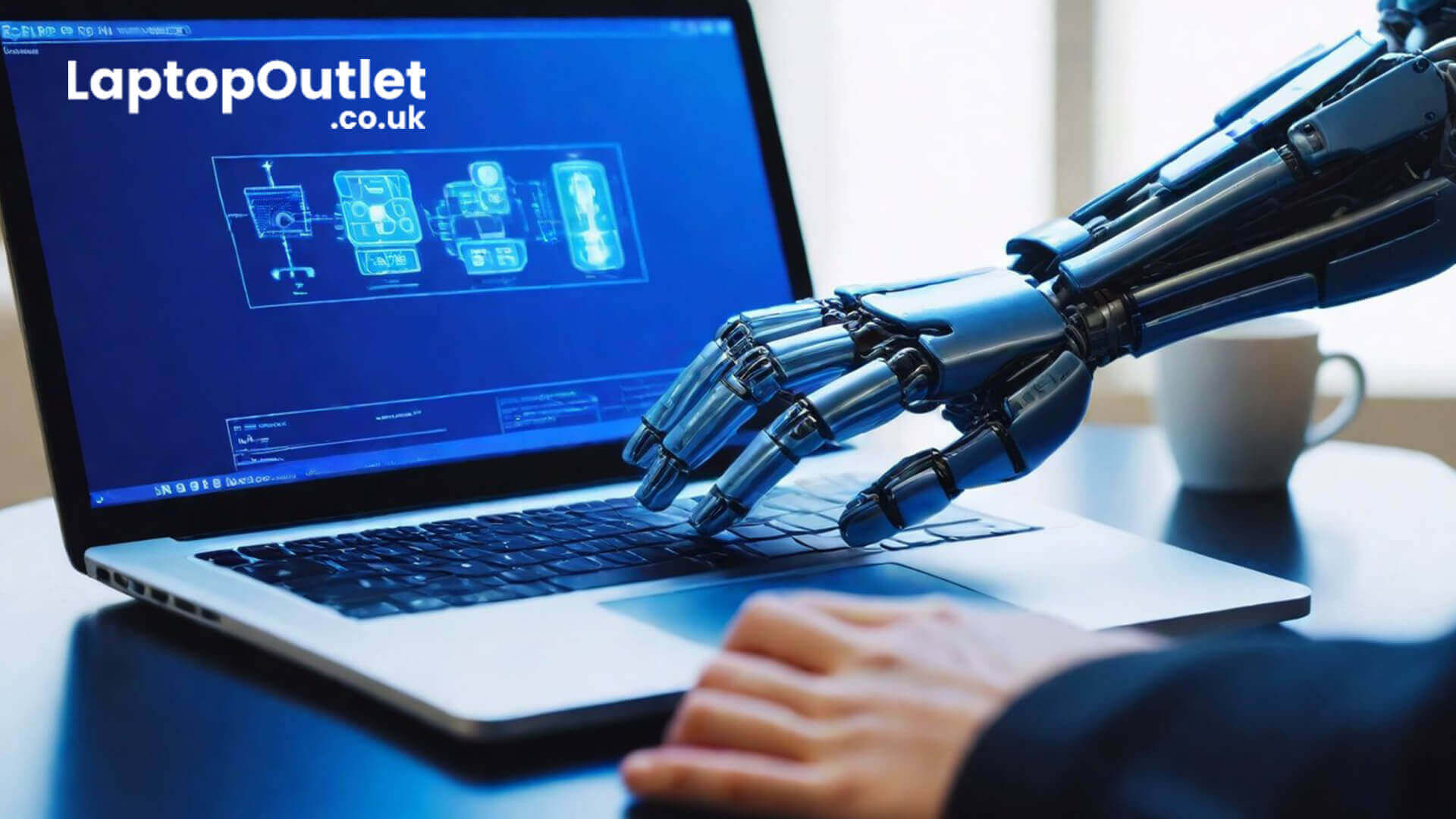
May 08, 2024
AI Computers: A Guide to Understanding and Embracing the Future of AI Computing
How is a computer upgraded to handle bashful transitions in the tech world? Yes, we are talking about integrating AI in multiple programs and software.
Welcome to the world of AI computers, where science fiction meets reality, and the possibilities seem endless. In this comprehensive guide, we'll delve into the fascinating realm of AI-powered PCs, exploring their impact and future prospects and addressing frequently asked questions along the way.

April 17, 2024
HP PCs are well-built, stylish, and highly powerful, enabling speedy and efficient computing. They are portable and convenient and feature robust specifications for an unmatched experience. Additionally, a wide variety is available, allowing you to choose according to your preferences.
Buying an HP PC is worth it, as it offers many benefits. However, with the variety available, we recommend researching your options before choosing one.
Why Choose An HP PC?
While

April 15, 2024
Phone protection is necessary, particularly if you have an expensive phone. Phone cases protect your phone from accidental falls and scratches, ensuring durability and longevity. However, with so much variety, choose a reputable brand with safe, feature-friendly, multipurpose, affordable, and stylish cases.
Most people today use phone cases to protect their phones. While it is easy to find a phone case because of the variety available, we recommend researching your options before choosing one. Additionally, if you want to save time on research, here is a list of the best phone case brands and the top phone cases for 2024.
