How do you check laptop battery health before buying? Price Effectiveness

If you are on the huntsearching for a refurbished laptop but want to avoid getting fooled, check the laptop's battery first. With all Windows laptops, checking the battery's health is easy. Thus, before investing in a new laptop, assessing the health of its battery is crucial for ensuring long-term satisfaction and cost-effectiveness. Understanding how to evaluate a laptopevaluate evaluating a laptop's battery's condition can save you from unexpected expenses. Here's a comprehensive guide on how to check laptop battery health before making a purchase price effectiveness.
How to check laptop battery health: Step-by-step guide
Laptop battery health is a key metric to analyse performance because if a device doesn't last long, it isn't worth buying! This is why we highly recommend keeping an eye onmonitoring the battery usage capacity so you won't make a false purchase decision. Usually, the best laptops are those that last for at least 10 hours—worried about how to check the battery's health? You do not need to worry about it anymore!
Fortunately, all the window laptops feature the Battery Report tool that helps analyse the battery's health and usage capacity. We know it is a hidden feature, and people do not discuss it much. But we will tell you every possible aspect to ease your purchasing process. Read below to learn how to use this tool!
Run Battery Report Tool:
Open Command Prompt: Press the Windows key on your keyboard and type "Command Prompt" in the search bar. Right-click "Command Prompt" in the search results and select "Run as administrator" to open Command Prompt with administrative privileges.
Run the Command: In the Command Prompt window, type the following command and press Enter: powercfg /batteryreport
Retrieve the Battery Report: Windows will generate a battery report and save it to your computer after running the command. The report is typically saved in the following location:
C:\Windows\System32\battery-report.html
View the Report: Navigate to the specified location on your computer and open the battery-report.html file using a web browser. The battery report will provide detailed information about your laptop's battery health, including capacity, usage history, and recent battery life estimates.
Analyse the Report: Take some time to review the battery report carefully. Pay attention to metrics such as design capacity, full charge capacity, and cycle count to assess the overall health of your laptop's battery.
Generating a battery report in Windows 10 allows you to track your battery's performance over time and identify any potential issues that may require attention. It's a useful tool for monitoring the health of your laptop's battery and ensuring optimal performance.
How much battery health is okay?
When considering the battery health of laptops, particularly when searching for the best budget laptops in the UK or the best Dell laptops, it's essential to gauge what constitutes acceptable battery health. Generally, a battery health of around 80% or higher is considered satisfactory for most users, ensuring decent longevity and performance. However, usage patterns, charging habits, and user needs can influence this threshold. For those seeking budget-friendly options in the UK market or high-quality Dell laptops, prioritising models with batteries exhibiting optimal health can prolong the device's lifespan and enhance user satisfaction. Regularly monitoring battery health through tools like battery reports can also help users stay informed and proactive in maintaining their laptops' performance.
Frequently Asked Questions
What factors affect laptop battery health?
Several factors can impact laptop battery health, including usage patterns, charging habits, environmental conditions, and the age of the battery. Over time, batteries naturally degrade due to chemical processes, leading to reduced capacity and performance.
Is it normal for laptop battery health to decline over time?
Yes, it is normal for laptop battery health to decline gradually over time due to factors like charge-discharge cycles and ageing. However, proper maintenance and usage practices can help slow down this degradation process.
How often should I calibrate my laptop battery?
It's recommended to calibrate your laptop battery every few months or whenever you notice significant changes in its performance. Calibrating the battery helps ensure accurate battery level readings and improves overall performance.
Can I replace the battery in my laptop?
In many cases, you can replace the battery on your laptop. However, the ease of replacement may vary depending on the laptop model. Some laptops have user-replaceable batteries, while others may require professional assistance for battery replacement.
Are there any tips for extending laptop battery life?
Yes, several tips can help extend laptop battery life, including avoiding extreme temperatures, minimising background processes and applications, adjusting power settings, and using battery-saving features. Additionally, it's essential to avoid fully draining the battery regularly and maintain a moderate charging cycle.
What other factors need to be considered before making a purchase?
Performance: Assess the laptop's processor, RAM, and storage capacity to ensure it meets your performance needs. Consider the tasks you'll be using the laptop for, such as daily everyday productivity, gaming, or graphic design, and choose specifications accordingly.
Portability: Determine the laptop's size and weight based on your mobility requirements. If you need to carry the computer frequently, opt for a lightweight, compact design that offers portability without compromising performance.
Display: Pay attention to the display quality, resolution, and size. A high-resolution display with vibrant colours and wide viewing angles can enhance the user experience, especially for tasks like multimedia consumption and content creation.
Build Quality and Durability: Evaluate the laptop's build quality and durability to ensure it can withstand daily wear and tear. Look for sturdy construction materials and consider hinge strength and keyboard quality.
Operating System: Choose an operating system that aligns with your preferences and requirements. Options include Windows, macOS, and Chrome OS, each offering unique features and compatibility with specific software and applications.
Connectivity: Check the laptop's connectivity options, including ports, Wi-Fi compatibility, and Bluetooth capabilities. Ensure it has the necessary ports for connecting peripherals and accessories, such as USB-C, HDMI, and headphone jacks.
Price and Value: Determine your budget and compare prices across different brands and models. Consider the overall value offered by the laptop, including its specifications, features, warranty, and after-sales support.
User Experience: Read reviews and user feedback to gauge the overall user experience with the laptop. Look for factors like keyboard comfort, trackpad responsiveness, and battery life in real-world usage scenarios.
Considering these factors and battery health, you can make a well-informed decision when purchasing a laptop that meets your needs and preferences. Researching and evaluating each aspect ensures that you invest in a laptop that offers both performance and satisfaction.
Conclusion
In conclusion, when searching for the best budget laptops in the UK or the best Dell laptops, it's essential to prioritise factors beyond just battery health. While battery longevity is crucial in overall user satisfaction, considerations such as performance, portability, display quality, building durability, operating system compatibility, connectivity options, price, and user experience are equally important. By carefully assessing these factors and conducting thorough research, buyers can find a laptop that boasts optimal battery health and meets their specific needs and preferences. Whether seeking affordability without compromising on quality or aiming for top-notch performance from renowned brands like Dell, a well-rounded approach ensures a rewarding laptop purchase experience tailored to individual requirements.
Related Articles

May 20, 2024
If you are on the huntsearching for a refurbished laptop but want to avoid getting fooled, check the laptop's battery first. With all Windows laptops, checking the battery's health is easy. Thus, before investing in a new laptop, assessing the health of its battery is crucial for ensuring long-term satisfaction and cost-effectiveness. Understanding how to evaluate a laptopevaluate evaluating a laptop's battery's condition can save you from unexpected expenses. Here's a comprehensive guide on how to check laptop battery health before making a purchase price effectiveness.
How to check laptop battery health: Step-by-step guide
Laptop battery health is a key metric to analyse performance because if a device doesn't last long, it isn't worth buying! This is why we highly recommend keeping an eye onmonitoring the battery usage capacity so you won't make a false purchase decision. Usually, the best laptops are those that last for at least

May 13, 2024
How Do Laptop Discount Vouchers Impact Consumer Buying Power?
Laptop discount vouchers significantly lower laptop prices and increase affordability, positively impacting consumer buying power. They make laptops more affordable, stimulating fast decision-making and proactive buying. Laptop discount vouchers also foster brand loyalty and customer satisfaction.
Many retailers offer laptop discount vouchers, enabling consumers to buy their desired laptop without breaking the bank. Laptop discount vouchers positively impact consumer behaviour and buying power, stimulating purchases through price reductions and increased affordability.
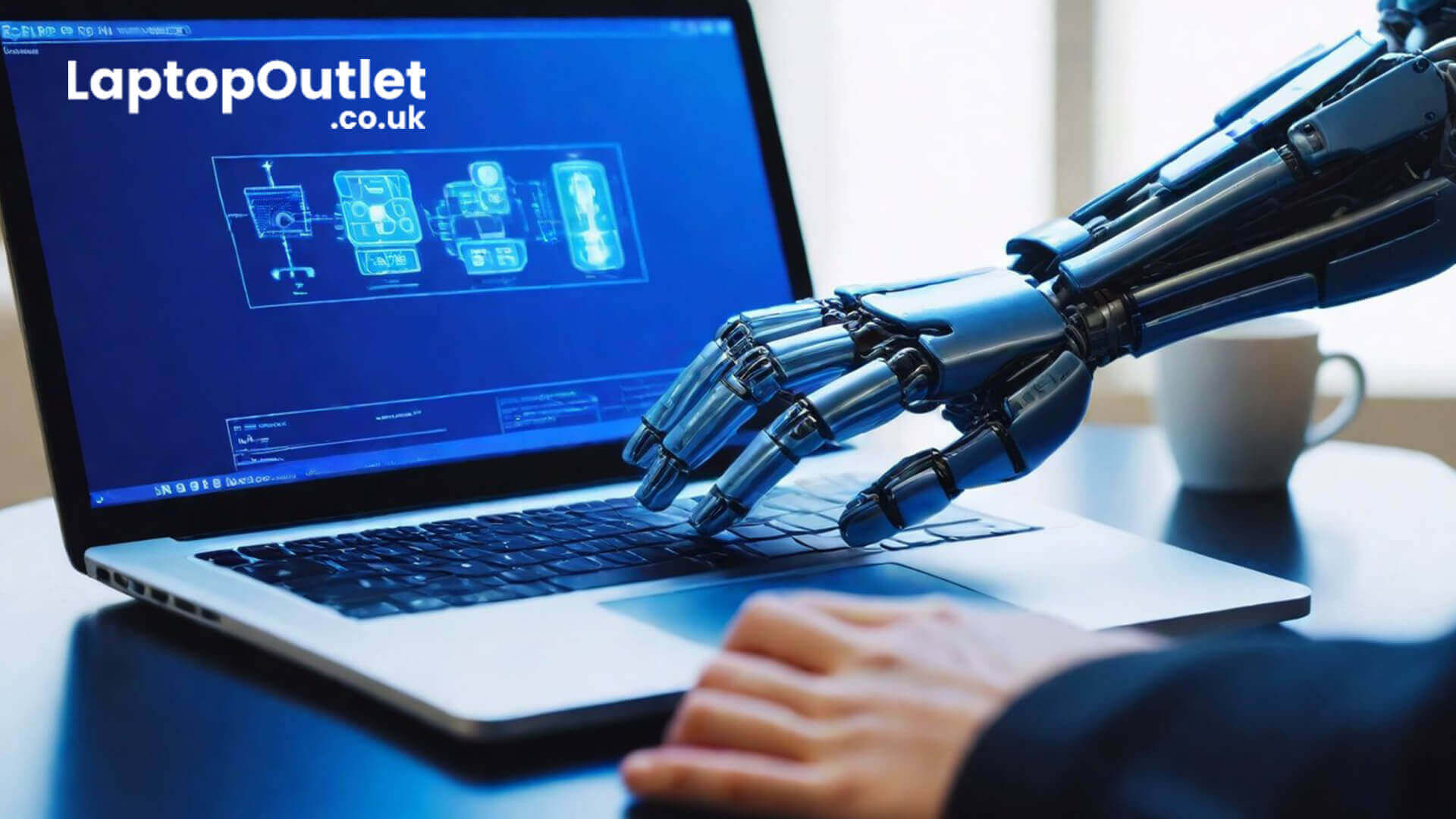
May 08, 2024
AI Computers: A Guide to Understanding and Embracing the Future of AI Computing
How is a computer upgraded to handle bashful transitions in the tech world? Yes, we are talking about integrating AI in multiple programs and software.
Welcome to the world of AI computers, where science fiction meets reality, and the possibilities seem endless. In this comprehensive guide, we'll delve into the fascinating realm of AI-powered PCs, exploring their impact and future prospects and addressing frequently asked questions along the way.

April 17, 2024
HP PCs are well-built, stylish, and highly powerful, enabling speedy and efficient computing. They are portable and convenient and feature robust specifications for an unmatched experience. Additionally, a wide variety is available, allowing you to choose according to your preferences.
Buying an HP PC is worth it, as it offers many benefits. However, with the variety available, we recommend researching your options before choosing one.
Why Choose An HP PC?
While

April 15, 2024
Phone protection is necessary, particularly if you have an expensive phone. Phone cases protect your phone from accidental falls and scratches, ensuring durability and longevity. However, with so much variety, choose a reputable brand with safe, feature-friendly, multipurpose, affordable, and stylish cases.
Most people today use phone cases to protect their phones. While it is easy to find a phone case because of the variety available, we recommend researching your options before choosing one. Additionally, if you want to save time on research, here is a list of the best phone case brands and the top phone cases for 2024.
