HP Spectre x360 13.3in Touch Convertible Laptop Core i7 – Review

There are many 2-in-1 laptops in the market that impress versatile and productive users without any second thought. The HP Spectre x360 catches attention with its striking cut-edge design and a bunch of useful features. The laptop signifies its importance by comprising the latest processor, an SSD storage, long-lasting battery life and additional security features.
Besides being a touchscreen convertible laptop, the Spectre x360 ensures gaging creative user demands with its functionality. This laptop is made for all types of people including professionals, student and those who are always on the go.
We evaluated the specs performance in our HP Spectre x360 review. So, continue to read on if you need to examine further.
Specs Chart
|
GPU |
Integrated/On-Board Graphics |
|
Processor |
Intel Core i7 | 1.30 GHz |
|
Battery |
60WHr 65W AC adapter |
|
Display |
13.3 in | 1920 x 1080 FHD Res |
|
RAM |
8 GB |
|
Storage |
512GB SSD |
|
Operating System |
Windows 10 Home |
|
Weight |
1.3 kg |
Ports
Did you always want your laptop to have more than one Thunderbolt ports? Well, congrats because the HP Spectre includes two Thunderbolt ports for faster connection and Type C connectivity. You can also charge the HP Spectre x360 with USB C cable, enabling the laptop to charge faster than ever. The right side of the laptop contains a micro-SD card slot along with a headphone jack and a second Thunderbolt port. There is also a fingerprint scanner and IR camera added for security and minimum possibilities of hacking. The left side includes usual USB Type A and Type B ports, an HDMI port and other casual ports.
Design
Who doesn’t like angular-cut edge design in a laptop? The HP Spectre flaunts the curves and edges with its solid aluminium brushed surface like a pro. As compared to the previous HP flagship laptops, the design in HP Spectre is improved significantly. The cutting-edge design can be seen in the hinges, enabling the laptop to bend faster with only one hand.
The first impression of the laptop gives the Spectre a sleek, modern look with aluminium chassis, but the bottom bezels are chunky. Keeping in mind a little chunkier bottom, the laptop weighs around 2.8 pounds which isn’t entirely heavy when it comes to portability. You can commute with the Spectre x360 quite often, without feeling much burden on your shoulders.
While faceted edges, sharply crafted corners complement the slim-chic laptop attire, the Chrome golden HP logo suffice with the greyish colour scheme. The laptop’s look leaves no way in impressing user as soon as their eyes catches this HP laptop.
Performance
The performance of HP Spectre is out of the box and just what a demanding user need from their laptop. The core i7 processor equipped in this laptop complies with the 8GB RAM and a solid-state drive storage of 512GB. Certainly, there are no particular lags that can be seen on the laptop while performing heavy tasks. But, in case you need to run most demanding games, software or any application, there are no major disappointments. On the contrary, the Integrated graphics come in decent combination with the Windows 10 Home operating system.
Display
The compact 13.3 inches display exhibits a full HD Resolution that is expected to be ideal with 1080p IPS screen. Although, the display is not significantly bright, the sharper, crisp colours make it up for getting nice graphics for videos and movies. The IPS panel used in the display can cover sRGB around 150%, which validates that your colour contrast ratio is going to be perfect on the screen.
Battery
HP claims the battery life of HP Spectre x360 to be around 19 hours with its massive 60WHr battery pack. When we tested the battery with videos playback and simultaneous online surfing, the laptop managed to last around 12 to 13 hours. This still isn’t bad considering the battery life of Spectre’s rivals. The 12-to-13-hour battery life with consecutive online activity means you are going to get an all-day battery life. So, office employees, businessmen, students, or even casual users wouldn’t get any interruptions if they are dominant users.
Verdict
There is nothing that HP Spectre x360 doesn’t excites us with, including its razor cut-edge designs and latest features. Only few minor quirks could lead in your way but having known that the price factor justifies every spec and feature included in this laptop. From a well-equipped battery life, to more than sufficient ports and touchscreen high-quality display, the HP Spectre is a go-to for productive users.
Read more:
| How to Pick a Convertible or 2-in-1 Laptop - Avoid These 5 Mistakes! |
| Best Lightweight Laptops 2021 |
| Why Curved Monitors Are a Game-Changer? |
Related Articles

February 17, 2021

July 18, 2024
HP is a well-known and reputable manufacturer of laptops, PCs, and other products and services. They have many laptops and desktops to cater to and meet individual needs. While HP laptops and PCs can sometimes be costly, you can buy them on deals to save money. Retailers like Laptop Outlet offer excellent, super-saving HP laptop and PC deals, enabling you to get your desired high-quality laptop or desktop for much less. Upgrade smart with HP laptop and desktop deals, unlocking unbeatable savings and getting more for less!
HP is a trusted name in the tech industry. It offers a versatile range of laptops and desktops for different user needs. Whether you are looking for a robust business laptop, a portable student laptop, a high-end gaming PC, a PC for daily use, or any other, HP has a solution!
While HP laptops and desktops can be tempting, getting a powerful HP laptop or desktop can be costly, which is why we recommend exploring HP deals (on laptops and PCs) to get the most value
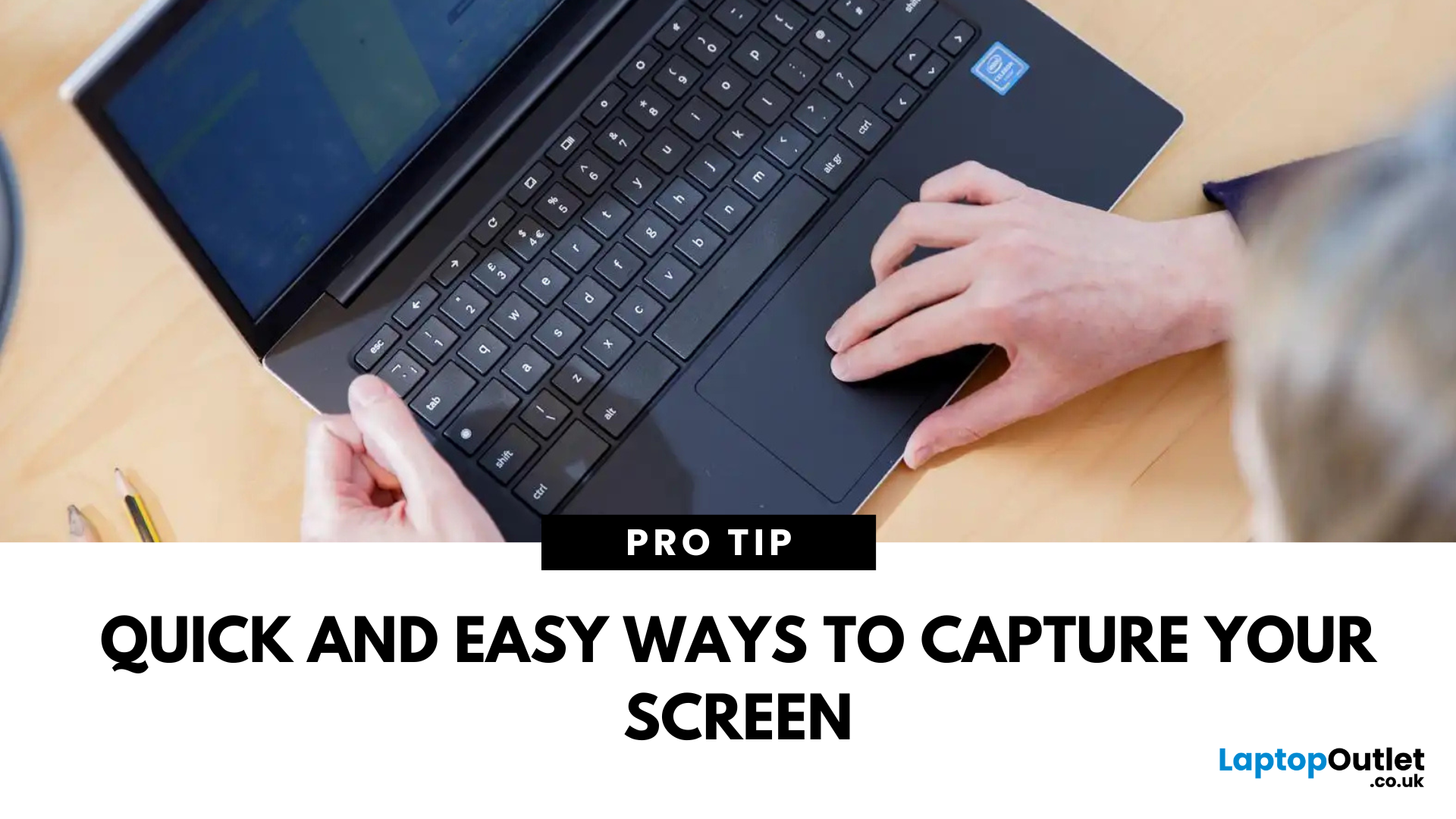
April 30, 2025
Capture What You See in Seconds
Whether you’re saving a receipt, reporting an issue, or grabbing a funny moment, knowing how to take a screenshot on your HP laptop is a game-changer. Here are the simplest ways to snap your screen using built-in tools and shortcuts.
1. Use the Print Screen (PrtScn) Key
To capture the full screen:
- Press PrtScn or Fn + PrtScn (some HP models)
- Open Paint or another editing app
- Press Ctrl + V to paste
- Save the image
Saved to clipboard, not automatically stored as a file
2. Screenshot a Specific Window
To capture just one active window:
- Click on the window you want to screenshot
- Press Alt + PrtScn
- Paste into an app (Ctrl + V) and save
3. Use the Snipping Tool (or Snip & Sketch)
HP laptops running Windows 10 or 11 come with this handy app.
Steps:
- Search for Snipping Tool or Snip & Sketch in Start Menu
- Click New to start a screenshot
- Choose your snip type: Rectangle, Free-form, Window, Fullscreen
- Save or edit your screenshot

April 30, 2025
HP Means Business—and Gaming
When it comes to gaming laptops, HP offers more than office power. Its Omen and Victus series pack serious performance, sleek designs, and value for money—making them ideal for gamers of all levels. Let’s explore the best HP laptops for gaming in 2025.
1. HP Omen Series – High-End Gaming Performance
Designed for serious gamers, the HP Omen series delivers desktop-level specs in a portable chassis.
Top Pick: HP Omen 17 (2025 Edition)
- Intel Core i9 / AMD Ryzen 9
- NVIDIA GeForce RTX 4080/4090 GPU
- 17.3" QHD display with 240Hz refresh rate
- 1TB SSD, 32GB RAM
Ideal for AAA gaming, streaming, and creative workloads
2. HP Victus Series – Affordable Gaming Power
The HP Victus line brings gaming-grade specs to more budget-friendly price points.
Top Pick: HP Victus 16 (2025 Edition)
- Intel Core i7 or Ryzen 7
- NVIDIA RTX 4060/4070 GPU
- 16.1" FHD 144Hz display
- 512GB SSD, 16GB RAM
Great for casual to mid-level gaming and students
