Review - Lenovo ThinkPad P53S Core i7 Laptop

When it comes to buying a workstation, there aren’t many vendors to choose from. One of the best in the industry is Lenovo, which uses the ThinkPad T590 to targets potential users that are looking for a lower-priced device. Today we’re going to review the ThinkPad P53s, which has the same hardware with Intel Core i7-8565U, 16 GB RAM, and a 256 GB SSD, but the key difference is the Nvidia Quadro P520 graphics unit. Also, P53s has a smart card reader.
The ThinkPad P53s can be best described as a mobile workstation that houses a lot of power, even though it looks like an average ThinkPad from the outside. This unit has a 15-inch IPS Full HD panel, but you can also pick one with a 4K IPS display. The latter is rumoured to have a 100% Adobe RGB coverage.
Specifications
|
Processor |
Intel Core i7-8565U / 1.8GHz |
|
Display |
15.6-inch Full HD IPS Display (1920 x 1080), Resolution |
|
RAM |
16 GB |
|
Storage |
256 GB SSD |
|
Graphics |
NVIDIA Quadro P520 2 GB GDDR5 |
|
Operating System |
Windows 10 Pro |
Design
ThinkPads are well-known for their tough exterior, with high-tier models having run through MIL-STD-810 testing. A robust plastic combined with glass-fibre adds toughness to this unit’s quality. This particular combination is one of the main reasons behind the final weight of this laptop not exceeding 1.75 kg. It is 19 mm thick, which is quite thin for a mobile workstation. You won’t anything flashy inside as the ThinkPad P53s has the iconic ThinkPad design.
The great thing about this screen’s design is the thin bezels. As for its lid, we were able to comfortably open it with a single hand.
Above the display, you’ll find the optional IR face recognition system.
While below the screen is another iconic feature that represents the Lenovo ThinkPad series – the keyboard. The keycaps have the well-know U-shape and are quite decent in size. We also found the travel to be adequate. As far as feedback is concerned, we felt that it was clicky enough.
The P53s’s touchpad was smooth and responsive, making our browsing experience quite fun. There’s also a fingerprint reader placed at the immediate right-hand side of the aforementioned touchpad.
Display
This Lenovo ThinkPad P53s unit has a 15.6-inch IPS panel that offers a 1920x1080 resolution. The brightness is decent with an average of 250 cd/m².
However, you can’t use this screen outside as its brightness isn’t enough to stop it from becoming only partially usable. When you’re not in a shaded area, the content on the screen is hard to identify. That’s why it’s better to avoid the outdoors as much as possible while using this device.
Thanks to IPS technology, viewing angles on the P53s are very stable. Image content doesn’t become distorted or show the wrong colours when viewed from all sorts of awkward angles.
All in all, the ThinkPad P53s’s Full HD IPS display has comfortable viewing angles, good contrast ratio, and flicker-free backlight.
Performance
This Lenovo ThinkPad P53s has an Intel Core i7-8565U, 16 GB RAM, 256 GB SDD, and Nvidia’s Quadro P520. These configurations are more than enough to target users requiring medium performance from their workstations.
The built-in i7 processor is energy-efficient and a part of the Whiskey Lake generation. It offers clock speeds between 1.8 and 4.6 GHz, making it one of the best Lenovo Core i7 laptops on the market.
We tested everyday work tasks on this machine and the results were encouraging. The laptop runs very smoothly and offers quick access to files as well as applications. We didn’t notice any lags or delays as we wrote this review, opened multiple Chrome browser tabs, and streamed music simultaneously.
Connectivity
The P53s has a good variety of ports and slots, exactly what we expect from a workstation worth its salt.
On the left, you’ll find a USB Type-C plug, a Thunderbolt port, a docking connector, a USB Type-A 3.1 (Gen. 1), an HDMI 1.4b, a headphone jack, and a MicroSD card reader. While on the right, there’s an RJ-45 connector, a USB Type-A 3.1 (Gen. 1) port and a Smart card reader.
Battery Life
For the ThinkPad P53s, we conducted the battery tests with Windows Better performance turned on, screen brightness lowered to 120 nits, and all applications turned off except for the one we are testing the laptop with. This machine comes with a 57 Wh battery pack that managed to last for around 13 hours and 30 minutes while web browsing. With continuous video playback, it managed to last around 10 hours and 30 minutes.
Verdict
The Lenovo ThinkPad P53s is a relatively affordable workstation that can handle most of your daily work tasks without a sweat. Its most eye-catching feature is the Nvidia GPU, which boosts graphics performance and gives the laptop an edge over its numerous competitors in the same price range.
We recommend this laptop for those who want an almost-premium workstation, but still want to save some money for other investments.
Related Articles

May 20, 2024
If you are on the huntsearching for a refurbished laptop but want to avoid getting fooled, check the laptop's battery first. With all Windows laptops, checking the battery's health is easy. Thus, before investing in a new laptop, assessing the health of its battery is crucial for ensuring long-term satisfaction and cost-effectiveness. Understanding how to evaluate a laptopevaluate evaluating a laptop's battery's condition can save you from unexpected expenses. Here's a comprehensive guide on how to check laptop battery health before making a purchase price effectiveness.
How to check laptop battery health: Step-by-step guide
Laptop battery health is a key metric to analyse performance because if a device doesn't last long, it isn't worth buying! This is why we highly recommend keeping an eye onmonitoring the battery usage capacity so you won't make a false purchase decision. Usually, the best laptops are those that last for at least

May 13, 2024
How Do Laptop Discount Vouchers Impact Consumer Buying Power?
Laptop discount vouchers significantly lower laptop prices and increase affordability, positively impacting consumer buying power. They make laptops more affordable, stimulating fast decision-making and proactive buying. Laptop discount vouchers also foster brand loyalty and customer satisfaction.
Many retailers offer laptop discount vouchers, enabling consumers to buy their desired laptop without breaking the bank. Laptop discount vouchers positively impact consumer behaviour and buying power, stimulating purchases through price reductions and increased affordability.
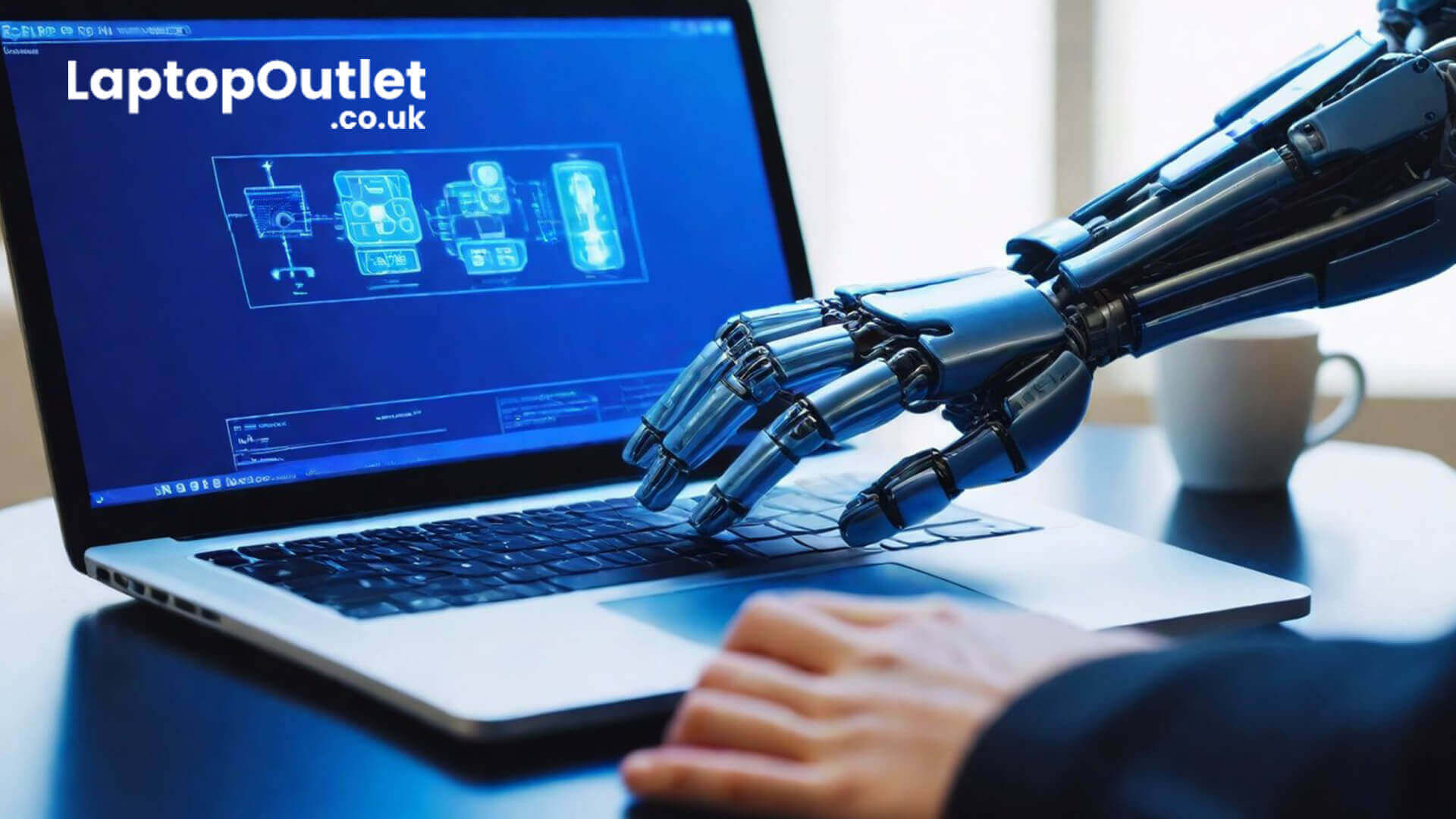
May 08, 2024
AI Computers: A Guide to Understanding and Embracing the Future of AI Computing
How is a computer upgraded to handle bashful transitions in the tech world? Yes, we are talking about integrating AI in multiple programs and software.
Welcome to the world of AI computers, where science fiction meets reality, and the possibilities seem endless. In this comprehensive guide, we'll delve into the fascinating realm of AI-powered PCs, exploring their impact and future prospects and addressing frequently asked questions along the way.

April 17, 2024
HP PCs are well-built, stylish, and highly powerful, enabling speedy and efficient computing. They are portable and convenient and feature robust specifications for an unmatched experience. Additionally, a wide variety is available, allowing you to choose according to your preferences.
Buying an HP PC is worth it, as it offers many benefits. However, with the variety available, we recommend researching your options before choosing one.
Why Choose An HP PC?
While

April 15, 2024
Phone protection is necessary, particularly if you have an expensive phone. Phone cases protect your phone from accidental falls and scratches, ensuring durability and longevity. However, with so much variety, choose a reputable brand with safe, feature-friendly, multipurpose, affordable, and stylish cases.
Most people today use phone cases to protect their phones. While it is easy to find a phone case because of the variety available, we recommend researching your options before choosing one. Additionally, if you want to save time on research, here is a list of the best phone case brands and the top phone cases for 2024.
